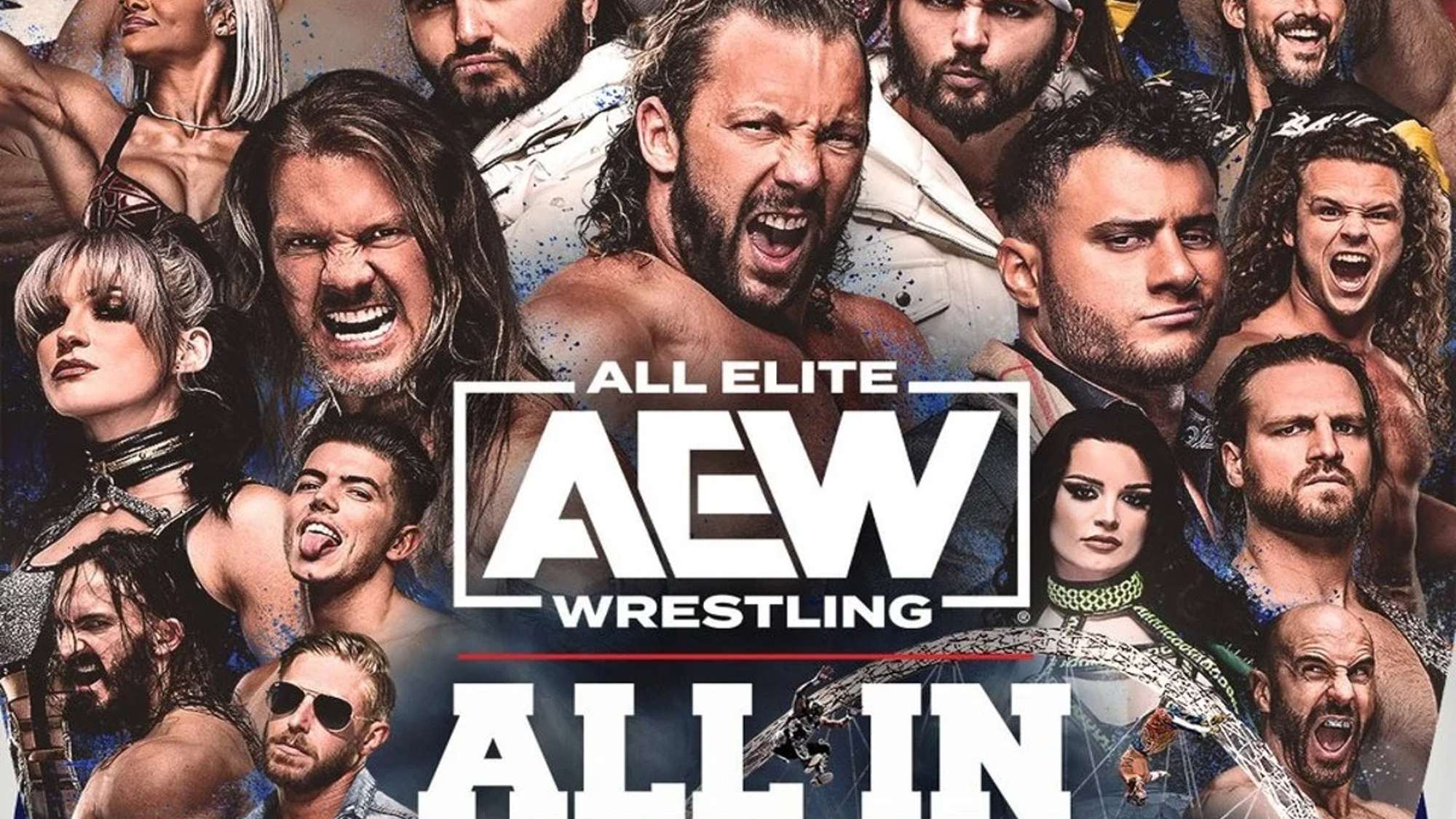What is AEW and Why Watch the PPV?
AEW, or All Elite Wrestling, is a professional wrestling promotion that has taken the world by storm since its formation in 2019. Led by a group of talented wrestlers, including renowned names such as Chris Jericho, Cody Rhodes, and Jon Moxley, AEW offers an alternative to traditional wrestling with its high-energy matches, captivating storylines, and emphasis on in-ring athleticism.
Watching the AEW Pay-Per-View (PPV) events is a must for any wrestling fan. These events showcase the best that AEW has to offer, with high-profile matches, intense rivalries, and surprise appearances that leave viewers at the edge of their seats. The PPV events provide a unique viewing experience, packed with drama, excitement, and unforgettable moments.
One of the reasons why AEW PPVs stand out is the emphasis on quality wrestling. AEW has built a reputation for presenting matches that push the boundaries of what is possible in the squared circle. Whether it’s the technical prowess displayed by wrestlers like Kenny Omega or the explosive high-flying maneuvers executed by stars like Rey Fenix, AEW delivers action-packed matches that keep fans engaged throughout the event.
Moreover, AEW PPV events often feature groundbreaking storylines and unexpected twists. The promotion is known for incorporating long-term booking and character development, creating compelling narratives that unfold over several events. Watching the PPV allows fans to fully immerse themselves in the ongoing storylines and witness the culmination of rivalries in epic clashes.
Not only do AEW PPVs offer thrilling in-ring action and captivating storylines, but they also provide a platform for emerging talent. AEW has a roster filled with promising athletes from around the world, and the PPV events serve as a showcase for these rising stars. Watching the PPVs allows fans to discover new talent and support the future of professional wrestling.
Lastly, AEW is known for its fan-friendly approach, and the PPVs reflect this ethos. The promotion actively engages with its audience, listening to feedback and incorporating fan preferences into their programming. Watching the PPVs is not just about being a spectator; it’s about being part of a passionate community that celebrates the art of professional wrestling.
Where to Watch AEW PPV
AEW Pay-Per-View (PPV) events are widely available for wrestling fans to enjoy. Here are the primary platforms where you can catch all the action:
- Traditional Cable or Satellite TV: Most cable and satellite providers offer AEW PPV events. Check with your local provider to find out if they carry the event and how to order it.
- Streaming Services: AEW PPVs can be streamed through various streaming platforms. Popular options include FITE TV, B/R Live, and traditional streaming services like Amazon Prime Video. These platforms offer the convenience of watching on your preferred device, whether it’s a smart TV, computer, or mobile device.
- AEW Plus: AEW Plus is a subscription-based service available internationally, offering access to live AEW events such as PPVs. This service is ideal for fans who want to watch AEW regularly and enjoy a seamless viewing experience.
It’s important to note that the availability of AEW PPV may vary based on your location and the service providers in your region. Make sure to check with your local cable/satellite provider or explore available streaming options to ensure you can access the upcoming AEW PPV event.
If you’re unsure about the best option for you, consider factors such as pricing, device compatibility, and the availability of additional content. Some platforms may also offer special features like alternate camera angles or exclusive backstage footage, enhancing your viewing experience.
Before making a decision, it’s worth comparing prices and offerings across different platforms. Additionally, stay updated with AEW’s official website and social media channels as they regularly announce partnerships and new ways to watch their PPV events.
Whether you prefer the convenience of streaming services, the reliability of cable/satellite TV, or the international accessibility of AEW Plus, there are various options available to ensure you don’t miss a moment of the electrifying AEW PPV action.
Pay-Per-View Pricing and Options
When it comes to watching AEW Pay-Per-View (PPV) events, it’s important to familiarize yourself with the pricing and options available. Here’s what you need to know:
Pricing for AEW PPVs can vary depending on the platform and geographical location. Cable and satellite providers typically offer PPV events for a one-time fee, which can range from around $39.99 to $59.99. Streaming platforms like FITE TV and B/R Live may also offer similar pricing structures.
It’s worth noting that some streaming services may provide additional subscription options. For example, B/R Live offers a monthly subscription that includes access to select AEW events, including PPVs, alongside other sports content. Subscriptions like these can be a cost-effective option for fans who plan on watching multiple AEW events throughout the year.
Another consideration is early-bird pricing or pre-order discounts. Platforms sometimes offer special deals for those who pre-order the PPV in advance, allowing fans to save money while securing their spot for the event. Keep an eye out for any promotional offers or discounts that may be available.
In addition to the individual PPV pricing, AEW also offers an annual subscription to AEW Plus. This subscription service, available internationally, includes access to live AEW events, including PPVs, as well as additional exclusive content. The annual subscription price for AEW Plus varies by region, so be sure to check the AEW website for specific pricing details.
When deciding on the best pricing and option for you, consider your budget, viewing preferences, and how frequently you plan on watching AEW PPV events. It’s also worth comparing prices across different platforms to ensure you’re getting the best value for your money.
Lastly, keep in mind that PPV pricing and options are subject to change, so it’s always a good idea to double-check with the platform or provider before making a purchase.
By understanding the available pricing and options, you can make an informed decision and ensure that you have an uninterrupted and enjoyable experience watching AEW PPV events.
Pre-Ordering the PPV
Pre-ordering the AEW Pay-Per-View (PPV) event is a smart and convenient way to ensure you don’t miss a moment of the action. Here’s what you need to know about pre-ordering:
Many platforms and providers offer the option to pre-order the AEW PPV in advance of the event date. Pre-ordering allows you to secure your access to the event early, ensuring a seamless viewing experience when the event goes live.
There are several benefits to pre-ordering the PPV. Firstly, it guarantees that you’ll have a spot reserved for the event, which can be crucial for highly anticipated events that may attract a large audience. By pre-ordering, you won’t have to worry about last-minute availability issues or potential delays in accessing the PPV.
In addition to securing your spot, pre-ordering the PPV can also offer cost savings. Many platforms offer special discounts or early-bird pricing for those who pre-order. These discounts can vary, but they often provide a more affordable option compared to purchasing the PPV on the day of the event. Take advantage of these savings by keeping an eye out for any promotional offers or pre-order deals announced by the platform or provider.
When pre-ordering the PPV, make sure to familiarize yourself with the platform’s pre-order process. Check the website or app of the provider or platform, and look for the pre-order option for the specific AEW PPV event you want to watch. Follow the prompts and provide any necessary information to complete the pre-ordering process.
After successfully pre-ordering the event, you’ll receive a confirmation or receipt. Keep this information handy as it will serve as your proof of purchase and grant you access to the event on the designated date and time.
It’s important to note that pre-order availability and pricing may vary depending on the platform or provider, so make sure to check their specific terms and conditions. Keep in mind that pre-orders typically become available a few weeks or days before the event, so stay updated with AEW’s official website and social media channels for announcements regarding pre-order availability.
By pre-ordering the AEW PPV, you can secure your spot, enjoy potential cost savings, and have peace of mind knowing that you won’t miss a single moment of the thrilling action. Don’t hesitate to take advantage of this convenient option when it becomes available.
Checking Equipment and Internet Connection
Before settling in to watch the AEW Pay-Per-View (PPV) event, it’s essential to ensure that your equipment and internet connection are in optimal condition. Here are some crucial steps to take before the event:
1. Test your internet connection: A stable and reliable internet connection is crucial for streaming the AEW PPV without interruptions. Run a speed test to check your internet speed and ensure that it meets the recommended minimum requirements for streaming. If your internet speed falls short, consider upgrading your plan or connecting your device directly to your router with an Ethernet cable for a more stable connection.
2. Check your device compatibility: Ensure that the device you plan to use to watch the PPV is compatible with the streaming platform or provider. Whether you’re using a smart TV, computer, mobile device, gaming console, or streaming device, make sure it is capable of running the streaming app or accessing the platform that hosts the PPV.
3. Update software and apps: Keep your device’s operating system, internet browser, and streaming apps up to date. Regular updates often include improvements in performance, bug fixes, and enhanced compatibility, ensuring a smoother streaming experience.
4. Ensure sufficient bandwidth: If multiple devices are connected to your home internet network, ensure that they are not consuming excessive bandwidth. Streaming platforms typically recommend a minimum internet speed for smooth streaming. Close any unnecessary apps or devices that may be consuming bandwidth to free up resources for your AEW PPV streaming.
5. Test your streaming platform or provider: If you’re using a new streaming platform or provider for the AEW PPV, familiarize yourself with the interface and features. Test it out by streaming a short video or accessing a free sample content to ensure that everything is working as expected before the event begins.
6. Connect your audio and video equipment: If you plan on watching the PPV on a larger screen or want enhanced audio, ensure that your audio and video equipment, such as soundbars, speakers, or home theater systems, are properly connected and set up. Check your cables, HDMI connections, and audio settings to ensure optimal audio and video quality.
By taking the time to check your equipment and internet connection before the AEW PPV, you can avoid any last-minute technical issues or disruptions during the event. This way, you can fully immerse yourself in the excitement and enjoy every moment of the exhilarating wrestling action.
How to Stream AEW PPV
Streaming the AEW Pay-Per-View (PPV) event allows you to enjoy the electrifying wrestling action from the comfort of your home. Here’s a step-by-step guide on how to stream AEW PPV:
1. Choose a streaming platform: Select a streaming platform that offers AEW PPV events. Popular options include FITE TV and B/R Live. Visit their website or download their app onto your preferred device.
2. Create an account: If you don’t already have an account with the chosen streaming platform, sign up and create one. Provide the required information, including your name, email address, and payment details. Some platforms may offer a free trial period, while others may require an immediate payment for the PPV event.
3. Browse the PPV events: Once logged in, navigate to the section where AEW PPV events are listed. Look for the upcoming event you want to stream and click on it for more details.
4. Pre-order or purchase the PPV: If the option is available, pre-order the PPV event to secure your spot and potentially benefit from any early-bird discounts. If pre-ordering is not available or the event is already live, proceed with the purchase by following the prompts and confirming your payment.
5. Access the stream: Once the PPV is purchased or pre-ordered, you will typically receive access to the stream. This can be in the form of an email containing a link or instructions on how to access the event.
6. Log in and start streaming: On the day of the event, log in to the streaming platform or app using your account credentials. Navigate to the PPV section or follow the provided link to access the live stream. The platform will typically have a dedicated area or event page for the AEW PPV.
7. Enjoy the PPV: Sit back, relax, and enjoy the thrilling AEW PPV action! Make use of any available features, such as alternate camera angles or interactive elements, to enhance your viewing experience.
Remember to ensure a stable internet connection and check that your device meets the platform’s compatibility requirements. If you encounter any technical issues, reach out to the streaming platform’s customer support for assistance.
Streaming the AEW PPV provides a convenient way to experience the excitement of professional wrestling in real time. Follow these steps, and you’ll be ready to immerse yourself in the adrenaline-pumping matches and gripping storylines of AEW PPV events.
Watching AEW PPV on TV
Watching the AEW Pay-Per-View (PPV) events on your television is a fantastic way to enjoy the exhilarating wrestling action with a larger screen and immersive experience. Here’s how you can watch AEW PPV on TV:
1. Cable or Satellite TV: If you have a cable or satellite TV subscription, check with your provider to see if they offer AEW PPV events. In most cases, you can order the PPV event directly through your cable/satellite box or by contacting your provider’s customer service. Follow the prompts to complete the purchase and tune in to the event on the specified channel at the scheduled time.
2. Streaming Devices: If you have a streaming device such as Roku, Amazon Fire TV, or Apple TV, you can use it to stream the AEW PPV. Download the streaming platform’s app that offers AEW PPV events, such as FITE TV or B/R Live, from the device’s app store. Open the app, log in with your account details, browse the PPV events, and select the AEW PPV event you want to watch. Follow the prompts to purchase or access the event and enjoy the action on your TV screen.
3. Smart TVs: Many newer smart TVs come equipped with built-in streaming capabilities and app stores. Check if your smart TV has the streaming platform’s app that offers AEW PPV events available for download. Simply download the app, log in, and follow the same process as streaming devices to purchase or access the AEW PPV event on your smart TV.
4. Chromecast or AirPlay: If you have a Chromecast device or an Apple TV with AirPlay capabilities, you can stream the AEW PPV from your smartphone, tablet, or computer to your TV screen. Ensure that your Chromecast or Apple TV is connected to the same Wi-Fi network as your streaming device. Open the streaming platform’s app on your device, select the AEW PPV event, and tap the Cast or AirPlay icon to mirror the stream onto your TV screen.
Remember to check for any system updates on your TV, streaming devices, or apps to ensure smooth streaming. If you encounter any technical difficulties, consult the user manual or reach out to the customer support of your TV or streaming device for assistance.
By watching AEW PPV on your TV, you can fully immerse yourself in the thrilling wrestling action, enjoy the event with friends or family, and experience the larger-than-life moments on a big screen.
Watching AEW PPV on Mobile Devices
Watching the AEW Pay-Per-View (PPV) events on your mobile device allows you to enjoy the action-packed wrestling from anywhere, providing flexibility and convenience. Here’s how you can watch AEW PPV on your mobile device:
1. Download the Streaming App: Start by downloading the streaming app that offers AEW PPV events onto your mobile device. Popular options include FITE TV and B/R Live. Visit the app store on your device (such as the Google Play Store for Android or the App Store for iOS) and search for the app. Once found, download and install it on your device.
2. Create an Account or Log In: Open the streaming app and create an account if you don’t already have one. Provide the necessary information, such as your name and email address, to register for an account. If you already have an account, simply log in using your account credentials.
3. Browse and Select the PPV Event: Once you’re logged in, navigate to the section that lists the AEW PPV events. Browse through the available events and select the upcoming PPV event that you want to watch. Click on it for more details and options.
4. Purchase or Access the PPV: Depending on the app and event, you’ll usually have the option to purchase the PPV event or access it if you have already made the purchase. Follow the prompts on the app to complete the purchase or access the event using your account credentials.
5. Start Watching: Once you have purchased or accessed the PPV event, you’re ready to start watching. Simply select the event from your purchased or accessed content list, and the stream should begin playing on your mobile device. Adjust the video quality and volume settings to your preference for the optimal viewing experience.
It’s important to have a stable internet connection for smooth streaming on your mobile device. Connect to a reliable Wi-Fi network, especially if you plan to stream the PPV for an extended period. If Wi-Fi is not available, ensure that you have a strong cellular data connection to avoid buffering or interruptions during the event.
Mobile devices offer the advantage of portability, allowing you to watch the AEW PPV event wherever and whenever you choose. Whether you’re on the go or prefer the convenience of watching on a smaller screen, streaming the event on your mobile device ensures that you don’t miss out on any of the exciting wrestling action.
Watching AEW PPV on Gaming Consoles
If you’re a gaming enthusiast, watching the AEW Pay-Per-View (PPV) events on your gaming console allows you to combine your love for wrestling with the immersive experience of your gaming setup. Here’s how you can watch AEW PPV on gaming consoles:
1. Check App Availability: First, check the availability of the streaming app that offers AEW PPV events on your gaming console. Popular gaming consoles like Xbox One and PlayStation 4 have app stores where you can find and download streaming apps such as FITE TV or B/R Live. Access the app store on your console and search for the desired app. If the app is available, select it and start the download and installation process.
2. Launch the Streaming App: Once the app is successfully installed, launch it on your gaming console. Sign in to your account or create a new one if needed. Follow the prompts displayed on the screen to enter your credentials and get access to the app’s features and content.
3. Browse and Select the PPV Event: Navigate through the app’s interface to find the section that lists the AEW PPV events. Browse through the available events and select the upcoming PPV event that you want to watch.
4. Purchase or Access the PPV: Follow the on-screen instructions to purchase the PPV event or access it if you have already made the purchase. The app will guide you through the necessary steps, which may involve entering payment details or using a redemption code if applicable.
5. Enjoy the PPV on Your Gaming Console: Once you have purchased or accessed the PPV event, you’re ready to enjoy watching it on your gaming console. Navigate to your purchased or accessed content list within the app, select the event, and the stream should begin playing on your gaming console’s screen.
You can enhance your viewing experience by connecting your gaming console to a larger screen, such as a television or monitor, for a more immersive feel. Consider using a gaming headset to further immerse yourself in the event’s audio and commentary.
Ensure that your gaming console is connected to the internet, either via an Ethernet cable or a stable Wi-Fi connection, for optimal streaming performance. If you encounter any technical issues or need assistance, consult the app’s support resources or reach out to your console’s customer support for additional help.
Watching the AEW PPV on your gaming console combines your passion for gaming and wrestling, creating an exciting and immersive experience that allows you to witness the adrenaline-pumping action on your favorite gaming platform.
Watching AEW PPV on Streaming Devices
If you prefer the flexibility and convenience of streaming devices, you can easily watch the AEW Pay-Per-View (PPV) events using devices like Roku, Amazon Fire TV, or Apple TV. Here’s how you can watch AEW PPV on streaming devices:
1. Connect the Streaming Device: Start by connecting your streaming device to your television using an HDMI cable. Ensure that the streaming device is powered on and that both ends of the HDMI cable are securely connected to the device and your TV.
2. Set Up and Configure the Streaming Device: Follow the manufacturer’s instructions to complete the setup and configuration process for your specific streaming device. This typically involves connecting the streaming device to your Wi-Fi network and downloading any necessary updates to the device’s firmware or operating system.
3. Install the Streaming App: Using the interface or app store of your streaming device, search for the app that offers AEW PPV events. For example, you can look for apps like FITE TV or B/R Live. Download and install the app onto your streaming device.
4. Launch the Streaming App: Once the app is installed, locate and launch it on your streaming device. Sign in to your account if you already have one or create a new account if needed. Follow the on-screen prompts to complete the login or registration process.
5. Browse and Select the PPV Event: Navigate through the app’s interface to find the section that lists the AEW PPV events. Browse through the available events and select the upcoming PPV event that you want to watch.
6. Purchase or Access the PPV: Follow the on-screen instructions to purchase the PPV event or access it if you have already made the purchase. This may involve entering payment details or using a redemption code if applicable. Once you have purchased or accessed the event, it should be available in your purchased or accessed content list within the app.
7. Start Streaming: Select the AEW PPV event from your purchased or accessed content list within the app. The stream should begin playing on your television connected to the streaming device. Adjust the volume and video quality settings to your preference for the best viewing experience.
Ensure that your streaming device is connected to a stable internet connection either through Wi-Fi or via an Ethernet cable for optimal streaming performance. If you encounter any technical difficulties, consult the user manual or reach out to the customer support of your streaming device or the streaming app for assistance.
Watching the AEW PPV on streaming devices offers the convenience of streaming directly on your television and the flexibility to enjoy the event wherever your streaming device is set up. Sit back, relax, and enjoy the adrenaline-pumping wrestling action from the comfort of your home.
Troubleshooting Common Issues
While streaming the AEW Pay-Per-View (PPV) events, you may occasionally encounter technical issues that can disrupt your viewing experience. Here are some common issues and troubleshooting steps to help you resolve them:
1. Buffering or Playback Issues:
- Check your internet connection speed to ensure it meets the minimum requirements for streaming. Reset your router or modem if needed.
- Close any unnecessary apps or devices that may be consuming bandwidth and causing network congestion.
- Try reducing the video quality or resolution in the streaming app’s settings to allow for smoother playback.
- Disconnect and reconnect your streaming device or refresh the streaming app to clear any temporary glitches.
2. Audio or Video Sync Issues:
- Ensure that your streaming device or app is up to date with the latest software or firmware updates. Install any available updates if needed.
- Check the HDMI or audio connections between your streaming device and television. Disconnect and reconnect them to ensure a secure and proper connection.
- Adjust the audio and video settings on your television or streaming device to sync the audio and video streams.
- Restart your streaming device and relaunch the streaming app to see if the sync issue persists.
3. Login or Account Issues:
- Double-check your login credentials to ensure they are entered correctly. Consider resetting your password if you’ve forgotten it.
- Verify that your streaming app subscription or PPV purchase is still active and hasn’t expired.
- If you’re experiencing trouble accessing content due to geolocation restrictions, consider using a VPN service to bypass them.
- Contact the customer support of the streaming app or platform for further assistance if account-related issues persist.
4. Streaming App or Device Errors:
- Close the streaming app and restart your device to clear any temporary glitches or errors.
- Uninstall and reinstall the streaming app on your device to ensure a fresh installation.
- Check for any available app updates and install them to resolve compatibility issues or known bugs.
- If the issue persists, contact the streaming app’s customer support for troubleshooting assistance.
If none of the troubleshooting steps work, consider reaching out to the customer support of your streaming platform or app. They can provide specific guidance and assistance tailored to your situation.
Remember to always consult the user manual or online resources for your streaming device and app for detailed troubleshooting instructions. By addressing and resolving common issues, you can ensure a smooth and enjoyable viewing experience while watching the AEW PPV events.
Tips for a Smooth Streaming Experience
To ensure a smooth and uninterrupted streaming experience while watching the AEW Pay-Per-View (PPV) events, consider the following tips:
1. Check Your Internet Connection: Use a reliable and stable internet connection to ensure buffer-free streaming. Connect your device to a high-speed Wi-Fi network or use an Ethernet cable for a more stable connection. If multiple devices are connected to the same network, minimize bandwidth usage on other devices to optimize streaming performance.
2. Optimize Your Wi-Fi Signal: Position your streaming device and router closer to each other to minimize signal interference and maximize Wi-Fi strength. If possible, place the router in a central location within your home to ensure equal coverage throughout your space.
3. Use a Wired Connection: For the most stable and consistent streaming experience, consider using an Ethernet cable to connect your device directly to your router. Wired connections are less prone to interference and offer faster data transfer speeds compared to Wi-Fi.
4. Close Background Apps: Close any unnecessary apps or programs running in the background on your device. Background processes can consume memory and processing power, potentially impacting the performance of the streaming app and leading to buffering or playback issues.
5. Update Your Streaming App and Device: Keep your streaming app and streaming device up to date with the latest software updates. App and device updates often include performance enhancements, bug fixes, and improved compatibility with streaming services.
6. Limit Network Traffic: Minimize the number of devices connected to your network during the streaming session. Streaming AEW PPV events can be bandwidth-intensive, and having several devices simultaneously streaming content or performing heavy online tasks can affect the quality of your streaming experience.
7. Clear Cache and Data: If you notice any performance issues or if the streaming app becomes slow or sluggish, consider clearing the cache and data for the app. This can help refresh the app’s settings and free up valuable storage space on your device.
8. Restart Your Device: If you experience persistent issues or slowdowns, try restarting your streaming device. Restarting can help clear temporary glitches or conflicts that may be affecting the performance of the device or app.
9. Optimize Video Quality: Adjust the video quality settings within the streaming app to match your internet connection’s capabilities. Lowering the video quality can help prevent buffering and ensure a seamless streaming experience, especially if you have limited bandwidth.
10. Use Quality Hardware: Using a reliable streaming device and a modern television can enhance your streaming experience. Consider investing in devices that support higher video resolutions and have ample processing power to handle streaming tasks effectively.
By following these tips, you can optimize your streaming experience and enjoy the AEW PPV events with minimal interruptions. Remember to consult the user manual or online resources of your streaming device and app for device-specific guidance and additional troubleshooting steps.
Enjoying the AEW PPV Experience at Home
Watching the AEW Pay-Per-View (PPV) events at home provides a unique opportunity to create an immersive and exciting viewing experience. Here are some tips to enhance your enjoyment of the AEW PPV at home:
1. Create a Comfortable Viewing Area: Designate a comfortable area in your home specifically for watching the AEW PPV. Arrange seating with cushions or blankets for added comfort. Dim the lights or set up mood lighting to create a theater-like atmosphere that enhances the excitement of the event.
2. Invite Friends or Family: Share the wrestling excitement by inviting friends or family members who are also fans of AEW. Enjoy the event together, cheering on your favorite wrestlers and engaging in lively discussions about the matches and storylines.
3. Plan a Watch Party: Take your AEW PPV experience to the next level by planning a watch party. Decorate your space with AEW merchandise, set up themed snacks and drinks, and engage in friendly predictions or wrestling-themed games before and during the event.
4. Dress Up for the Occasion: Get into the spirit of the AEW PPV by dressing up in your favorite wrestler’s t-shirt or wearing wrestling-themed attire. Encourage friends and family to join in on the fun and create a lively and interactive viewing experience.
5. Prepare Snacks and Refreshments: Enhance your viewing experience by preparing an assortment of snacks and refreshments. Whether it’s classic favorites like popcorn and nachos or themed snacks and drinks inspired by wrestlers or wrestling moves, having delicious treats at hand adds to the excitement of the event.
6. Engage with the AEW Community: Join in on the conversation surrounding the AEW PPV event by engaging with the AEW community on social media platforms. Share your thoughts, predictions, and reactions using event-specific hashtags or by joining online watch parties. Interacting with fellow fans can heighten the excitement and sense of camaraderie.
7. Participate in Virtual Fan Experiences: Keep an eye out for virtual fan experiences or interactive elements that AEW may offer during the PPV event. Some events include live chats with wrestlers, virtual meet and greets, or exclusive behind-the-scenes content. Take advantage of these opportunities to feel more connected and involved in the AEW PPV experience.
8. Capture Memories: Document your AEW PPV experience by taking photos or recording short videos during memorable moments of the event. Share these memories with friends and fellow fans, and reminisce about the excitement and emotions of the event in the days to come.
Remember, the AEW PPV events are meant to be enjoyed and celebrated. Embrace the energy, cheer for your favorite wrestlers, and immerse yourself in the spectacle of professional wrestling. By creating a comfortable and engaging environment at home, you can make every AEW PPV event a memorable and exciting experience.
Final Thoughts and Recommendations
As we conclude our guide on how to watch the AEW Pay-Per-View (PPV) events, here are some final thoughts and recommendations to enhance your viewing experience:
1. Stay Updated: Keep an eye on AEW’s official website and social media channels for the latest news and updates regarding upcoming PPV events. This way, you can stay informed about new releases, pre-order options, and any special promotions available.
2. Plan Ahead: To avoid last-minute rush and ensure a seamless viewing experience, consider pre-ordering the AEW PPV events in advance. Pre-ordering not only guarantees your access but may also offer cost savings and exclusive benefits.
3. Explore Different Viewing Options: While watching AEW PPV events on your TV is enjoyable, don’t hesitate to explore other viewing options such as streaming devices or mobile devices. This allows you to watch the event on your preferred device and location, providing flexibility and convenience.
4. Optimize Your Setup: Take the time to check your equipment, internet connection, and streaming apps before the event. Ensure that everything is updated and functioning properly to avoid any technical issues or interruptions during the PPV.
5. Engage with the AEW Community: Being part of the passionate AEW community adds another layer of excitement to the PPV experience. Interact with fellow fans on social media platforms, join online watch parties, and share your thoughts and reactions to make the event even more memorable.
6. Follow Safety Guidelines: If you plan to host a watch party with friends or family, prioritize the safety and well-being of everyone involved. Follow local health guidelines, maintain appropriate social distancing, and consider virtual watch parties if physical gatherings are not feasible.
7. Support AEW: Show your support for AEW by purchasing official merchandise, attending live events when possible, and spreading the word about the promotion. Supporting AEW helps ensure the continued growth and success of the company, allowing fans to enjoy more unforgettable PPV events in the future.
Watching the AEW PPV events is a thrilling experience for wrestling fans around the world. The combination of high-impact matches, compelling storylines, and the electrifying energy of the crowd creates a captivating spectacle that is not to be missed. Follow our recommendations, immerse yourself in the world of AEW, and enjoy the adrenaline-pumping action from the comfort of your home.