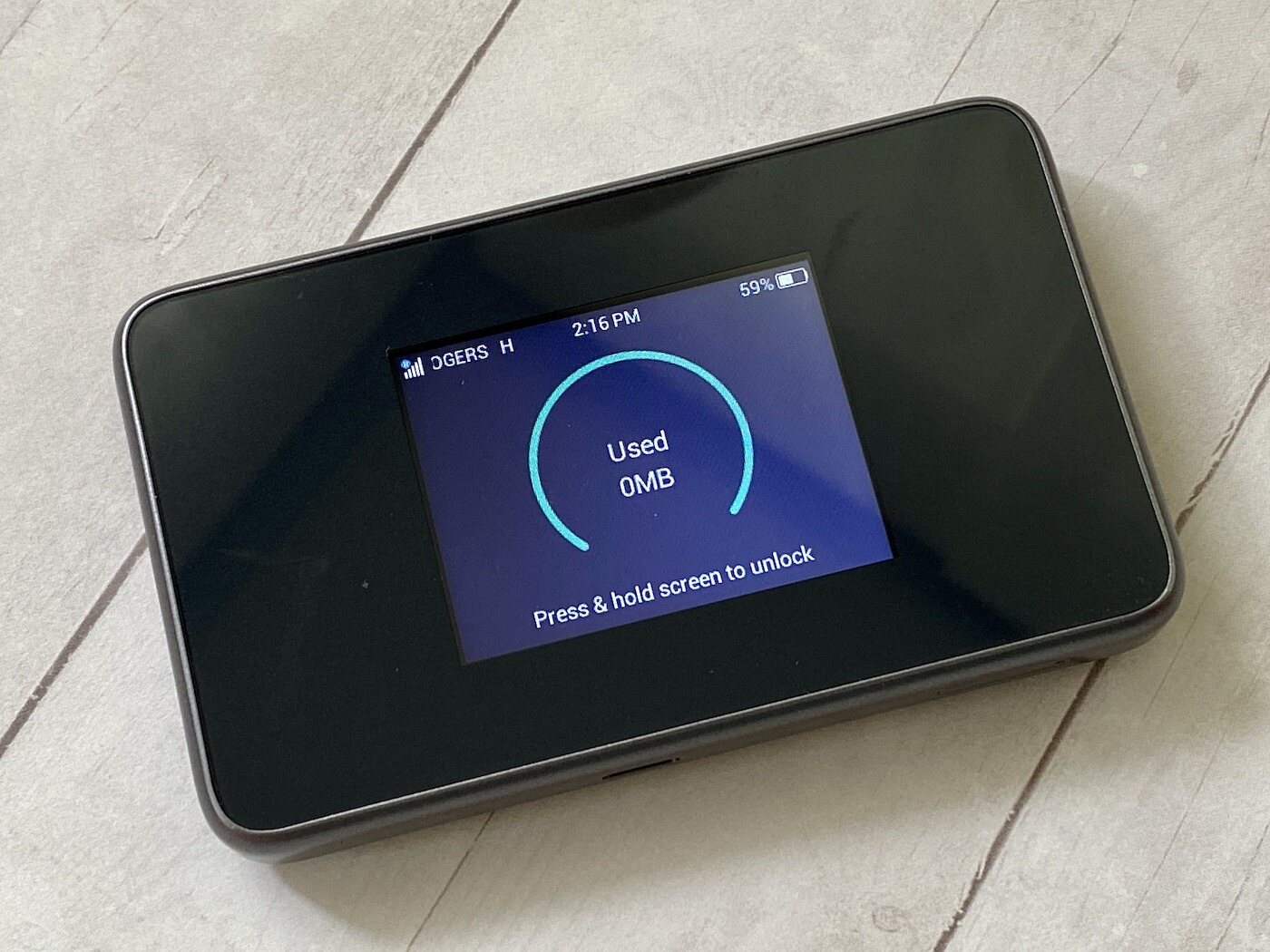What You Will Need
Before setting up a wireless connection between your ZTE phone and TV, it’s important to gather the necessary tools and ensure compatibility.
- ZTE Phone: Ensure that you have a ZTE phone with screen mirroring capabilities. Most ZTE smartphones support this feature, but it’s best to check the user manual or the manufacturer’s website to confirm compatibility.
- Smart TV: You’ll need a smart TV with built-in screen mirroring functionality. If your TV doesn’t have this feature, you may need to purchase a compatible streaming device, such as a Google Chromecast or Amazon Fire TV Stick, to enable screen mirroring.
- Stable Wi-Fi Connection: A stable and reliable Wi-Fi network is essential for seamless wireless connectivity between your ZTE phone and TV. Make sure that both your phone and TV are connected to the same Wi-Fi network to enable smooth screen mirroring.
- Remote Control or Smartphone: Depending on your TV model, you may need the TV’s remote control to access the settings and enable screen mirroring. Alternatively, some smart TVs allow you to control the screen mirroring function using a smartphone app provided by the TV manufacturer.
- User Manual: Keep the user manual for your ZTE phone and smart TV handy. While the setup process is generally straightforward, having the user manuals available can be helpful if you encounter any specific issues or need to refer to technical specifications.
By ensuring that you have the necessary equipment and a compatible setup, you’ll be well-prepared to proceed with the ZTE phone to TV wireless connection setup.
Step 1: Check Compatibility
Before initiating the connection process, it’s crucial to verify the compatibility of your ZTE phone and smart TV for seamless wireless connectivity.
Firstly, confirm that your ZTE phone supports screen mirroring. Most ZTE smartphones are equipped with this feature, allowing you to effortlessly mirror your phone’s display onto a larger screen. To determine if your ZTE phone is compatible, you can refer to the user manual or visit the official ZTE website for detailed specifications.
Next, ensure that your smart TV is capable of screen mirroring. Smart TVs from popular brands often come with built-in screen mirroring functionality, enabling you to wirelessly project your phone’s screen onto the TV. If your TV is not equipped with this feature, consider purchasing a compatible streaming device, such as a Google Chromecast or Amazon Fire TV Stick, to enable screen mirroring.
It’s essential to check that both your ZTE phone and smart TV are connected to the same Wi-Fi network. Screen mirroring relies on a stable Wi-Fi connection to facilitate seamless communication between the devices. Confirm that your Wi-Fi network is operational and that both the phone and TV are connected to it to ensure a successful wireless connection.
By verifying the compatibility of your ZTE phone and smart TV, as well as ensuring a shared Wi-Fi network, you’ll lay the groundwork for a smooth and effective wireless connection setup.
Step 2: Connect Your ZTE Phone to Your TV
Once you’ve confirmed the compatibility of your ZTE phone and smart TV, you can proceed to establish the wireless connection between the two devices.
Begin by ensuring that your ZTE phone and smart TV are powered on and connected to the same Wi-Fi network. This shared network is essential for enabling seamless communication between the phone and TV during the connection process.
On your ZTE phone, navigate to the settings menu and locate the “Screen Mirroring” or “Cast” option. The exact terminology may vary depending on your phone model and the version of the operating system. Once you’ve found the screen mirroring option, select it to initiate the search for available devices.
Meanwhile, on your smart TV, access the screen mirroring or casting function through the settings menu. Enable the screen mirroring feature, allowing the TV to be discoverable by external devices, including your ZTE phone.
Once the screen mirroring feature is activated on both the phone and TV, your ZTE phone should detect the smart TV as an available device for casting. Select your TV from the list of available devices on your phone to initiate the connection process.
Upon successful pairing, your ZTE phone’s display will be wirelessly mirrored onto the TV screen, allowing you to enjoy your phone’s content on a larger display in real-time. Whether you want to share photos, videos, or even navigate your phone’s interface on the big screen, the wireless connection facilitates a seamless and convenient viewing experience.
By following these steps, you can effortlessly connect your ZTE phone to your TV, unlocking the potential for enhanced entertainment and productivity through wireless screen mirroring.
Step 3: Set Up Screen Mirroring
After successfully connecting your ZTE phone to your TV, it’s essential to configure the screen mirroring settings to optimize the viewing experience and ensure seamless functionality.
Once the wireless connection is established, you may have the option to customize the screen mirroring settings on both your ZTE phone and smart TV to suit your preferences. This could include adjusting the screen resolution, aspect ratio, or display orientation to achieve the desired visual output.
On your ZTE phone, explore the screen mirroring settings to access any available customization options. Depending on your phone model and the operating system version, you may find settings related to screen orientation lock, display quality, or audio output preferences. Adjust these settings as needed to enhance the viewing experience when mirroring your phone’s display on the TV.
Similarly, your smart TV may offer settings related to screen mirroring, allowing you to fine-tune the display parameters for an optimal viewing experience. These settings could include picture mode adjustments, aspect ratio settings, or display enhancement features. By exploring the screen mirroring settings on your TV, you can tailor the visual output to align with your preferences and the content being mirrored from your ZTE phone.
It’s also worth exploring any additional features or functionalities that may be available during screen mirroring. Some smart TVs offer multitasking capabilities, allowing you to simultaneously use your ZTE phone while the screen is mirrored on the TV. This can be particularly useful for productivity tasks or interactive content sharing.
By setting up the screen mirroring features on both your ZTE phone and smart TV according to your preferences, you can maximize the benefits of the wireless connection and tailor the viewing experience to suit your needs.
Step 4: Enjoy Your Wireless Connection
With the wireless connection successfully established and the screen mirroring settings configured, it’s time to fully embrace the convenience and versatility offered by connecting your ZTE phone to your TV.
One of the key benefits of this wireless setup is the ability to enjoy a wide range of content from your ZTE phone on the larger screen of your TV. Whether you want to stream videos, showcase photos from a recent trip, or even play mobile games on a grander scale, the wireless connection empowers you to seamlessly share and enjoy multimedia content with friends, family, or for personal entertainment.
For entertainment enthusiasts, the wireless connection opens up new possibilities for streaming your favorite movies, TV shows, or online videos directly from your ZTE phone to the TV screen. This eliminates the need for additional cables or adapters, providing a hassle-free and immersive viewing experience.
Furthermore, the wireless connection between your ZTE phone and TV can enhance productivity and collaboration. You can effortlessly share presentations, documents, or other visual content from your phone onto the larger display, making it easier to engage with colleagues, clients, or collaborators during meetings or discussions.
Additionally, the wireless connection enables interactive experiences, allowing you to engage in video calls, virtual gatherings, or educational sessions using your ZTE phone while having the content mirrored on the TV for a more inclusive and engaging environment.
By leveraging the wireless connection between your ZTE phone and TV, you can unlock a myriad of possibilities for entertainment, productivity, and collaboration, enriching your overall multimedia experience and expanding the utility of your devices.