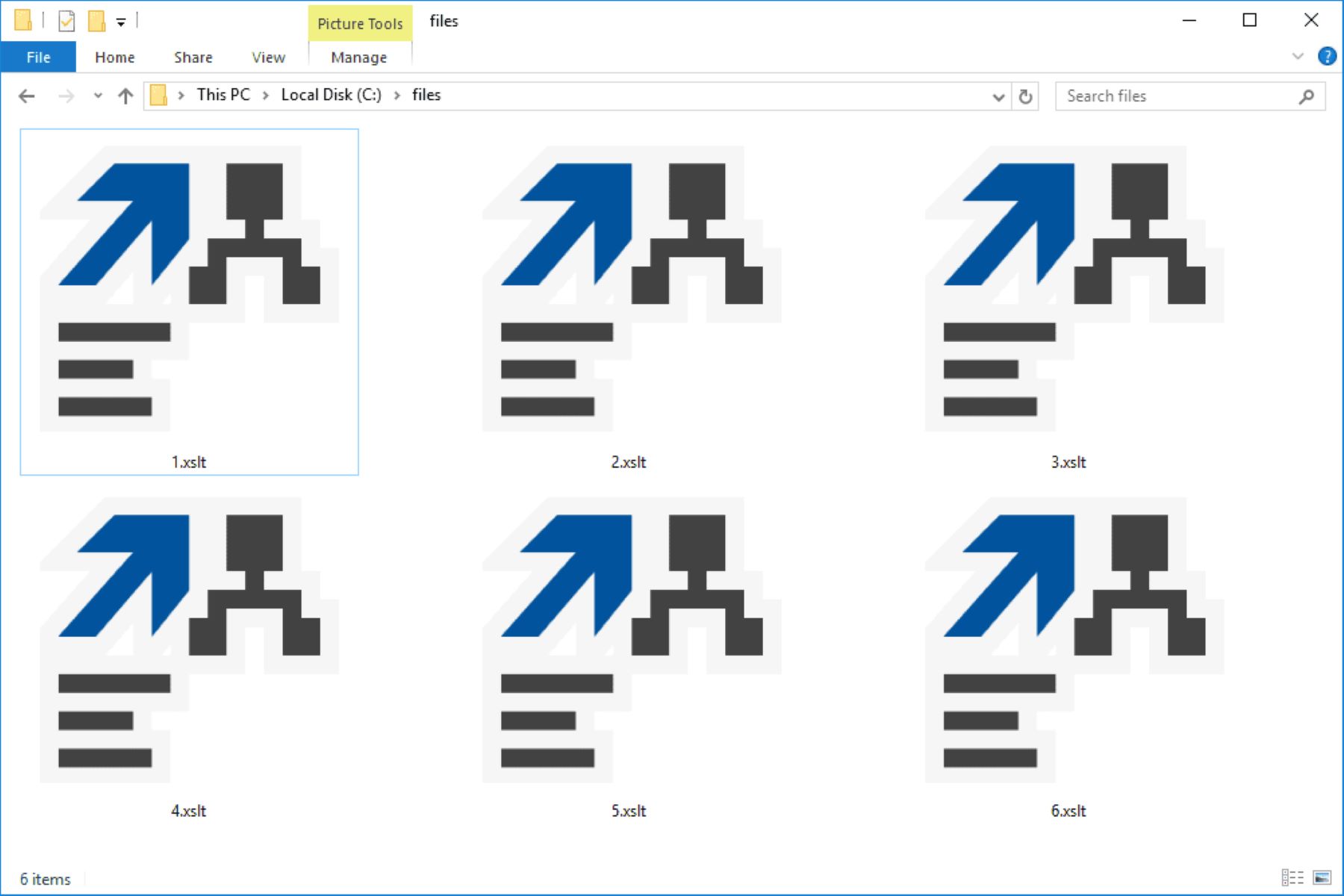What is XSLT?
XSLT, which stands for Extensible Stylesheet Language Transformations, is a powerful language used for transforming XML documents into different formats. It is a key component of the XSL family of technologies, alongside XSL-FO and XPath. XSLT allows developers to define rules and templates to convert XML data into different output formats such as HTML, PDF, CSV, or even other XML structures.
At its core, XSLT operates on the idea of separating content from presentation. It provides a way to define the transformation logic, specifying how the data should be extracted from the source file and how it should be rearranged or formatted in the target file. This separation of concerns allows for greater flexibility and reusability of the transformation code.
XSLT utilizes the XPath language to navigate and select specific elements or attributes within an XML document. XPath is a powerful query language that allows you to locate the desired data within the XML structure. XSLT also uses its own language constructs like templates, loops, conditions, variables, and functions to manipulate and transform the data as needed.
One of the defining features of XSLT is its declarative nature. Unlike procedural or imperative programming languages, XSLT describes what should be done rather than how it should be done. This declarative approach makes it easier to understand and maintain the transformation code, as well as promote code reuse.
XSLT has become a fundamental tool in the field of XML processing, enabling seamless integration of data across different systems and platforms. It is widely used in various domains, including web development, document management, content syndication, and data integration. With its ability to extract, transform, and generate XML content, XSLT plays a crucial role in enabling interoperability and data exchange between diverse systems in a standardized format.
How does XSLT work?
XSLT works by applying a set of transformation rules to an XML document. These rules, defined in an XSLT stylesheet, determine how the XML data should be transformed into a different structure or format. The transformation process involves three main components: the source XML document, the XSLT stylesheet, and the result of the transformation.
The XSLT processor, a software or tool that implements the XSLT standard, reads both the source XML document and the XSLT stylesheet. It parses the XML document to create a tree-like structure, known as the Document Object Model (DOM). The processor then traverses the DOM, evaluating the XSLT rules and templates defined in the stylesheet.
The XSLT stylesheet consists of a set of template rules that match specific elements or patterns within the XML document. These templates define how the matched elements should be transformed into the desired output format. Each template may contain XSLT instructions, such as selecting specific data using XPath expressions, applying formatting or styling, and controlling the flow of the transformation.
During the transformation process, the XSLT processor evaluates the templates in a top-down manner, following the structure of the XML document. It searches for the best matching template for each element encountered and executes the corresponding transformation instructions. This process continues until all relevant elements in the XML document have been processed.
As the transformation progresses, the XSLT processor builds the result tree, which represents the transformed XML or non-XML output. This result tree can be serialized into various formats such as HTML, text, or PDF, depending on the requirements specified in the XSLT stylesheet.
The power of XSLT lies in its ability to handle complex transformations and manipulate XML data effectively. It provides a wide range of built-in functions and operators that allow developers to perform tasks like sorting, filtering, grouping, and aggregating data. XSLT also supports the use of variables, enabling the storage and reuse of intermediate results during the transformation process.
In summary, XSLT works by analyzing the structure and content of an XML document and applying transformation rules defined in an XSLT stylesheet. It allows for the extraction, manipulation, and generation of XML data, enabling seamless integration and interoperability between different systems and formats.
Common uses for XSLT
XSLT has a wide range of applications across various industries and domains. Its flexibility and power make it a valuable tool for transforming and manipulating XML data into different formats. Here are some common use cases for XSLT:
- Data Integration: XSLT is commonly used for integrating data from different sources with varying XML structures. It allows developers to transform and merge XML files into a standardized format, making data exchange and interoperability easier.
- Web Development: XSLT plays a crucial role in generating dynamic web content. It can be used to transform XML data into HTML or other web-friendly formats, enabling the creation of dynamic and interactive web pages.
- Content Syndication: XSLT facilitates the syndication of content from one system to another. Publishers can use XSLT to transform their XML-based content into different formats, such as RSS or Atom feeds, allowing subscribers to consume the content in their desired format.
- Document Transformation: XSLT is often used to convert XML-based documents into various formats, such as PDF, Word, or Excel. By applying XSLT stylesheets, developers can define how the XML content should be structured, formatted, and presented in the resulting document.
- Data Extraction and Reporting: XSLT can be used to extract specific data from XML documents and generate reports in customized formats. It enables developers to perform complex data manipulations, calculations, and aggregations, making it suitable for various reporting scenarios.
- XML Validation and Cleaning: XSLT can be used to validate XML documents against a desired schema or set of rules. It can also be used to clean or transform XML data by removing or modifying specific elements, attributes, or values, ensuring data consistency and integrity.
These are just a few examples of how XSLT is commonly used. Its versatility and ability to handle complex transformations make it an essential tool in XML-based workflows and systems. By leveraging XSLT, developers can harness the power of XML and create efficient, scalable, and interoperable solutions for various business needs.
How to open an XSLT file
To open an XSLT file, you will need a text editor or an XSLT development tool that supports working with XML and XSLT. Here are three common methods you can use to open an XSLT file:
- Method 1: Using a text editor: XSLT files are plain text files, so you can open them with any text editor. Popular options include Notepad (Windows), TextEdit (Mac), and Sublime Text. Simply right-click on the XSLT file and choose “Open with” to select the text editor of your choice. You can then view and edit the XSLT code directly.
- Method 2: Using a compatible XML editor: XML editors, such as XML Notepad and XMLSpy, often have built-in support for XSLT files. These editors provide syntax highlighting, code suggestions, and other helpful features specifically designed for working with XML and XSLT. Simply open the XSLT file within the XML editor, and you can start viewing and editing the code.
- Method 3: Using an XSLT development tool: XSLT development tools, like Oxygen XML Editor and Altova XMLSpy, offer specialized features for working with XML and XSLT. These tools provide an integrated development environment (IDE) with features such as code completion, debugging, and visual design capabilities. They can help streamline the process of working with XSLT files and offer advanced functionality for more complex transformations.
Once you have opened the XSLT file in your chosen editor or tool, you can view and modify the XSLT code as needed. Make sure to save the changes after editing the file. XSLT files are typically saved with the .xsl or .xslt extension.
It’s worth noting that XSLT files are often associated with XML files upon usage. To execute an XSLT transformation on an XML file, you’ll need an XSLT processor or an XML tool that supports XSLT transformations. These processors and tools can apply the XSLT rules defined in the XSLT file to the XML data, producing the desired output.
Opening and working with XSLT files requires a basic understanding of XML and XSLT concepts. Familiarizing yourself with XPath, XSLT templates, and other XSLT features will greatly enhance your ability to effectively work with and manipulate XML data using XSLT.
Method 1: Using a text editor
One of the simplest ways to open an XSLT file is by using a text editor. XSLT files are plain text files that contain code written in the XSLT language. Here are the steps to open an XSLT file using a text editor:
- Step 1: Locate the XSLT file: Find the XSLT file you want to open on your computer. XSLT files typically have the file extension .xsl or .xslt.
- Step 2: Right-click on the XSLT file: Right-click on the XSLT file to open the context menu. From the menu, select “Open with” or “Open with [text editor name]” to choose the text editor you want to use. If the text editor you want to use is not listed, you can choose “Choose another app” to browse and select the desired text editor.
- Step 3: Open the XSLT file in the text editor: After selecting the text editor, the XSLT file should open in the chosen editor. You can now view and edit the XSLT code within the text editor’s interface.
- Step 4: View and modify the XSLT code: Once the XSLT file is opened in the text editor, you can navigate through the code and make any necessary modifications. Text editors often provide syntax highlighting and code formatting features, making it easier to read and edit the XSLT code.
- Step 5: Save the changes: After making your modifications, remember to save the changes to the XSLT file. Use the “Save” or “Save As” option in the text editor’s menu to save your updated XSLT file with the changes you made.
Using a text editor to open an XSLT file is a straightforward method that allows you to easily view and modify the XSLT code. It provides a simple and accessible way to work with XSLT files, especially for smaller projects or simple transformations.
However, keep in mind that a text editor lacks advanced features specifically tailored for working with XML and XSLT. For more complex transformations or larger projects, it may be beneficial to use specialized XSLT development tools that offer additional functionality and productivity features.
Method 2: Using a compatible XML editor
Another method for opening XSLT files is by using a compatible XML editor. XML editors are specialized tools designed to work with XML files and offer specific features for XML-related tasks, including XSLT transformations. Here’s how you can open an XSLT file using a compatible XML editor:
- Step 1: Install a compatible XML editor: Firstly, you need to have a compatible XML editor installed on your computer. There are several popular XML editors available such as XML Notepad, Oxygen XML Editor, and Altova XMLSpy. Choose the editor that best suits your needs and install it.
- Step 2: Launch the XML editor: Open the XML editor from your computer’s installed applications or through the shortcut. The user interface may vary depending on the XML editor you are using.
- Step 3: Open the XSLT file: In the XML editor, look for the option to open a file, typically located in the File menu or represented by an Open file icon. Browse and select the XSLT file you want to open.
- Step 4: View and edit the XSLT file: Once the XSLT file is opened, the XML editor will display the contents of the file. You can now navigate through the XSLT code, view its structure, and make any necessary modifications using the features provided by the XML editor.
- Step 5: Save the changes: After making your changes, ensure to save the modified XSLT file using the Save or Save As option provided by the XML editor. This will preserve your changes and update the XSLT file on your computer.
Using a compatible XML editor offers several advantages when working with XSLT files. XML editors typically provide features specific to XML and XSLT, such as syntax highlighting, code suggestions, and XSLT-specific tools. These features can significantly enhance your productivity and streamline the process of developing and debugging XSLT transformations.
XML editors often support other XML-related technologies, such as XPath, XQuery, and XML Schema. This comprehensive support allows you to work with XML and XSLT in a unified environment, making it easier to handle complex transformations and validate the resulting XML output.
With a compatible XML editor, you can harness the full power of XSLT and its associated technologies for efficient XML processing and transformation tasks.
Method 3: Using an XSLT development tool
For more advanced XSLT development and complex transformations, using an XSLT development tool can provide you with a professional environment and additional features tailored specifically for XSLT work. Here’s how you can open an XSLT file using an XSLT development tool:
- Step 1: Choose an XSLT development tool: There are several popular XSLT development tools available, such as Oxygen XML Editor, Altova XMLSpy, and Stylus Studio. Research and choose the tool that suits your needs and install it on your computer.
- Step 2: Launch the XSLT development tool: Open the XSLT development tool from your computer’s installed applications or through the shortcut. The tool will provide you with a dedicated environment for working with XSLT files and XML transformations.
- Step 3: Open the XSLT file: Look for the option to open a file within the XSLT development tool. This option is usually located in the File menu or represented by an Open file icon. Browse and select the XSLT file you want to open.
- Step 4: View and edit the XSLT file: Once the XSLT file is opened, the XSLT development tool will display the content of the file. You can navigate through the XSLT code, view its structure, and modify it as needed. The tool may provide features like syntax highlighting, auto-completion, and XSLT-specific debugging tools to enhance your productivity.
- Step 5: Save the changes: After making your modifications, save the changes to the XSLT file using the Save or Save As option provided by the XSLT development tool. This will update the XSLT file on your computer with the changes you made.
Using an XSLT development tool offers a comprehensive set of features specifically designed for XSLT development. These tools often include advanced debugging capabilities, XSLT code profiling, and visual design interfaces to help you create, test, and optimize complex XSLT transformations.
Additionally, XSLT development tools may provide integrated support for XML-related technologies and standards, such as XPath, XQuery, and XML Schema. This allows you to work with multiple XML technologies in a unified environment and streamline your XML development tasks.
By using an XSLT development tool, you can benefit from a professional and efficient workflow in building and maintaining your XSLT transformations, particularly when working on large-scale projects or when dealing with complex requirements.
Tips for opening and editing XSLT files
Opening and editing XSLT files can sometimes present challenges, especially when dealing with complex transformations or large files. Here are some helpful tips to enhance your experience when working with XSLT files:
- Use a dedicated XSLT editor: Consider using an editor specifically designed for XML and XSLT development. These editors often provide features like syntax highlighting, code auto-completion, and debugging tools tailored for XSLT. This can greatly enhance your productivity and make it easier to navigate and edit the code.
- Familiarize yourself with XSLT-specific syntax and functions: Understanding the syntax and functions that XSLT provides is essential for effective editing. Take some time to learn about key concepts like templates, XPath expressions, loops, conditions, and XSLT functions, as this will empower you to write efficient and correct XSLT code.
- Validate your XSLT code: XSLT has strict syntax rules, so it’s important to validate your code for errors. Many XML/XSLT editors and development tools offer built-in validation features that can check the integrity of your XSLT code and provide feedback to help troubleshoot any issues.
- Split large XSLT files into smaller modules: If your XSLT file becomes large and complex, consider breaking it down into smaller, reusable modules. This modular approach improves code organization, promotes code reuse, and makes the XSLT code easier to understand and maintain.
- Use comments and documentation: Adding comments to your XSLT code can help provide clarity and improve maintainability. Documenting your code, especially complex transformations or specific logic, makes it easier for other developers (and yourself) to understand the purpose and functionality of the code.
- Test your XSLT transformations: Before deploying your XSLT file, thoroughly test it with various XML input files to ensure the expected output is generated. This helps catch any errors or unexpected behavior and ensures the XSLT transformation is working as intended.
- Back up your XSLT files: It’s good practice to keep backups of your XSLT files. Regularly make copies of your files or use version control systems to keep track of changes and easily revert to previous versions if needed.
By following these tips, you can improve your efficiency when opening and editing XSLT files. Taking advantage of specialized tools, mastering XSLT syntax and functions, and employing good coding practices will contribute to the development of reliable and maintainable XSLT transformations.
Troubleshooting common issues with XSLT files
Working with XSLT files can sometimes present challenges, and it’s important to be prepared to troubleshoot and resolve any issues that may arise. Here are some common issues you may encounter when working with XSLT files, along with troubleshooting tips:
- Syntax errors: XSLT has a strict syntax, so it’s easy to make typographical errors or forget closing tags. When encountering syntax errors, carefully review your code and ensure that all elements, attributes, and expressions are properly formatted and balanced.
- Namespaces: XSLT allows the use of namespaces, which can cause issues if not handled correctly. Check that your XML input file and XSLT file are using compatible namespaces, or use the appropriate namespace prefixes in XPath expressions. Consulting the XML schema or a knowledgeable resource can help you identify and resolve namespace-related problems.
- Variable scoping: Understand the scoping rules for variables in XSLT. Variables declared within a template have a limited scope and are only accessible within that template. If you need to use a variable outside of its template, use global variables by declaring them outside of specific templates. Ensure that your variables are declared and used consistently throughout your XSLT code.
- Infinite loops: Inadvertently creating infinite loops in your XSLT code can cause performance issues or even crash your application. Be cautious when using recursion or looping constructs like xsl:for-each, and ensure that there is a valid termination condition specified.
- Path expressions: Incorrect or incomplete XPath expressions can cause unexpected results or errors in your XSLT transformations. Verify that your path expressions accurately locate the desired elements or attributes within your XML input file. Using an XPath expression tester or debugger can help you validate and fine-tune your path expressions.
- Function usage: Misusing functions or using incompatible functions in your XSLT code can lead to errors or undesired behavior. Consult the XSLT function reference or documentation to ensure you are using the correct functions and utilizing them properly within your transformations.
- Performance issues: As XSLT can be resource-intensive, large or complex transformations may cause performance slowdowns. Consider optimizing your XSLT code by employing techniques like indexing, caching, and selective processing to improve performance. Profiling tools available in certain XSLT development tools can help identify performance bottlenecks.
When troubleshooting issues with XSLT files, it’s often helpful to break down the problem into smaller parts, isolate the problematic code, and test each component individually. This approach can help identify the cause of the issue and guide you towards finding an appropriate solution.
Additionally, leveraging online resources, XSLT forums, and community support can provide valuable insights and guidance when facing complex issues or need assistance with specific XSLT challenges.
By being aware of common issues and employing effective troubleshooting techniques, you can overcome obstacles and ensure the smooth operation of your XSLT transformations.