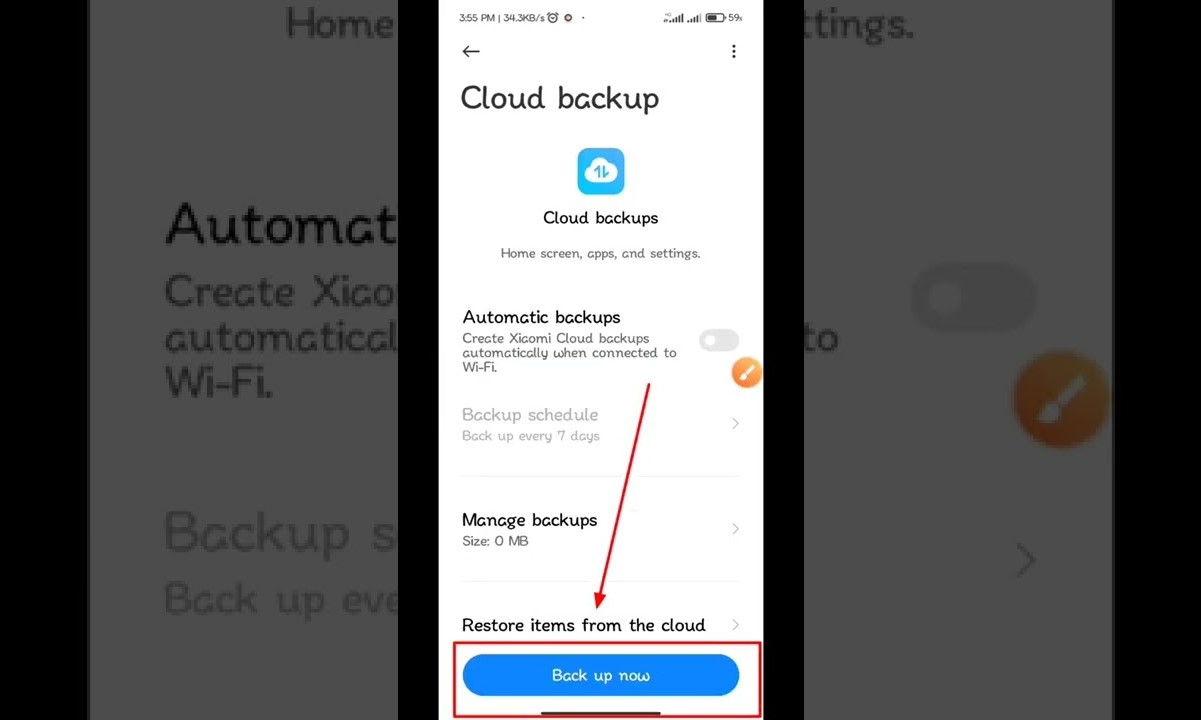Why Should You Backup Your Xiaomi Device?
Backing up your Xiaomi device is crucial for safeguarding your valuable data and ensuring that you can easily recover it in case of unexpected events. Here are several compelling reasons why you should prioritize regular backups:
-
Data Protection: Your Xiaomi device likely contains a wealth of important data, including contacts, messages, photos, videos, documents, and app data. By creating backups, you can protect this information from being lost due to accidental deletion, device malfunctions, or software issues.
-
Security: In the digital age, the risk of cyber threats such as malware, ransomware, and data breaches is ever-present. Regularly backing up your Xiaomi device helps mitigate the impact of such security incidents by allowing you to restore your data to a safe state.
-
Device Replacement or Upgrade: When you upgrade to a new Xiaomi device or need to replace a malfunctioning one, having a recent backup simplifies the process of transferring your data to the new device. This can save you significant time and effort, ensuring a seamless transition.
-
Peace of Mind: Knowing that your important data is securely backed up provides peace of mind. Whether it's cherished memories captured in photos or critical work-related documents, having a backup ensures that you won't have to worry about losing them.
-
Preventing Data Loss: Accidents happen, and devices can be lost, stolen, or damaged. By regularly backing up your Xiaomi device, you can minimize the risk of permanent data loss and have a safety net in place for unforeseen circumstances.
In summary, backing up your Xiaomi device is a proactive measure that safeguards your data, enhances security, and provides reassurance in the face of potential data loss or device-related issues. With the availability of various backup methods, it's easier than ever to protect your valuable information and ensure that it remains accessible when you need it most.
Types of Data You Should Backup
When it comes to backing up your Xiaomi device, it's essential to consider the diverse types of data that hold significance in your daily life. By comprehensively identifying and safeguarding these data categories, you can ensure that your backup strategy effectively protects your valuable information. Here are the key types of data that you should prioritize for backup:
1. Contacts and Calendars
Your contacts and calendar entries are integral to staying connected and organized. Backing up this information ensures that you can easily retrieve crucial contact details and maintain your schedule, even if your device encounters issues.
2. Photos and Videos
Memories captured in the form of photos and videos are irreplaceable. Whether it's cherished family moments, travel adventures, or professional content, backing up your multimedia files safeguards them from accidental deletion, device damage, or software malfunctions.
3. Messages and Call Logs
Text messages and call logs often contain vital communications and important details. By backing up these records, you can preserve important conversations, contact information, and historical call data.
4. App Data and Settings
Many apps on your Xiaomi device store personalized settings, preferences, and user-generated data. Backing up app data ensures that you can seamlessly restore your preferred configurations and retain your in-app progress and customizations.
5. Documents and Files
From work-related documents to personal files, ensuring the backup of important data is essential. This includes PDFs, spreadsheets, presentations, and any other files that hold significance in your professional or personal life.
6. System Settings and Preferences
Customized system settings, including display preferences, accessibility configurations, and security settings, contribute to your personalized user experience. Backing up these settings can streamline the process of setting up a new device or restoring your device to a familiar state.
By recognizing the diverse types of data that enrich your digital life, you can tailor your backup approach to encompass all these crucial categories. Prioritizing comprehensive data backup empowers you to navigate unforeseen challenges with confidence, knowing that your valuable information remains secure and accessible.
Methods for Backing Up Your Xiaomi Device
When it comes to safeguarding the data on your Xiaomi device, there are several reliable methods for creating backups. Each approach offers unique advantages, ensuring that you can choose the most suitable option based on your preferences and specific backup requirements. Here are three effective methods for backing up your Xiaomi device:
1. Using Xiaomi Cloud
Xiaomi Cloud presents a seamless and integrated solution for backing up your device data. By leveraging Xiaomi's cloud storage service, you can effortlessly safeguard your contacts, messages, call logs, photos, videos, and more. The process typically involves accessing the device's settings, navigating to the Xiaomi Cloud section, and initiating the backup procedure. With Xiaomi Cloud, your data is securely stored in the cloud, offering convenient access and reliable protection against data loss. Additionally, Xiaomi Cloud often provides generous storage quotas, enabling users to store a substantial amount of data without incurring additional costs.
2. Using Google Account
Leveraging your Google account for backing up your Xiaomi device offers a versatile and widely supported approach. By synchronizing your device with your Google account, you can back up essential data such as contacts, calendar events, app data, and device settings. This method seamlessly integrates with the Android ecosystem, ensuring that your data is accessible across various devices linked to your Google account. Furthermore, Google's robust security measures contribute to the protection of your backed-up data, enhancing overall data integrity and peace of mind.
3. Using Third-Party Apps
Exploring third-party backup apps from trusted developers expands the range of backup options available for your Xiaomi device. Numerous apps on the Google Play Store offer comprehensive backup functionalities, allowing you to safeguard diverse data types, including multimedia files, app data, and system settings. These apps often provide customizable backup schedules, encryption features, and the flexibility to store backups locally or in cloud-based services of your choice. By selecting a reputable third-party backup app, you can tailor your backup strategy to align with your specific preferences and data management needs.
By considering these versatile methods for backing up your Xiaomi device, you can establish a robust data protection strategy that aligns with your unique requirements. Whether you opt for Xiaomi Cloud's seamless integration, the comprehensive capabilities of Google account backups, or the flexibility offered by third-party apps, prioritizing regular backups empowers you to safeguard your valuable data effectively.
# 1. Using Xiaomi Cloud
Utilizing Xiaomi Cloud for backing up your Xiaomi device offers a seamless and integrated solution that prioritizes user convenience and data security. Xiaomi Cloud serves as a dedicated cloud storage service designed to safeguard diverse types of data, including contacts, messages, call logs, photos, videos, and more. This method of backup empowers users to protect their valuable information while ensuring easy accessibility and reliable data preservation.
To initiate the backup process using Xiaomi Cloud, users can navigate to the device's settings and access the dedicated Xiaomi Cloud section. Within this interface, options for initiating backups and managing stored data are readily available, allowing for effortless data protection. The user-friendly nature of Xiaomi Cloud simplifies the backup procedure, making it accessible to users with varying levels of technical expertise.
One of the notable advantages of using Xiaomi Cloud for backups is the generous storage quotas typically offered. This enables users to store a substantial amount of data without incurring additional costs, ensuring that their comprehensive backup needs are adequately met. The ample storage capacity provided by Xiaomi Cloud enhances its appeal as a reliable and practical backup solution for Xiaomi device users.
Furthermore, Xiaomi Cloud prioritizes data security, implementing robust measures to protect the integrity and confidentiality of backed-up information. By leveraging secure cloud infrastructure and encryption protocols, Xiaomi Cloud ensures that users' data remains safeguarded against unauthorized access and potential threats. This commitment to data security contributes to users' peace of mind, reinforcing the reliability of Xiaomi Cloud as a trusted platform for data backup and preservation.
In addition to data protection, Xiaomi Cloud facilitates convenient access to backed-up data, allowing users to retrieve their information whenever needed. This accessibility is particularly valuable in scenarios where data restoration becomes necessary, such as device replacement, data recovery, or transitioning to a new Xiaomi device. By seamlessly integrating with Xiaomi's ecosystem, Xiaomi Cloud ensures that users can easily manage and retrieve their backed-up data, enhancing overall user experience and data accessibility.
In summary, leveraging Xiaomi Cloud for backing up your Xiaomi device offers a user-friendly, secure, and accessible solution for safeguarding valuable data. With its generous storage quotas, robust data security measures, and seamless integration within the Xiaomi ecosystem, Xiaomi Cloud presents a compelling option for users seeking a reliable and comprehensive backup method for their Xiaomi devices.
# 2. Using Google Account
Utilizing your Google account for backing up your Xiaomi device provides a versatile and widely supported approach to safeguarding your valuable data. By synchronizing your device with your Google account, you can seamlessly back up essential data such as contacts, calendar events, app data, and device settings. This method seamlessly integrates with the Android ecosystem, ensuring that your data is accessible across various devices linked to your Google account.
The process of setting up Google account backups on your Xiaomi device is straightforward and user-friendly. By accessing the device's settings and navigating to the Google section, users can effortlessly configure the backup preferences according to their specific data preservation needs. Once enabled, the synchronization process ensures that crucial data, including contacts, calendar entries, and app-related information, is consistently backed up to the user's Google account.
One of the notable advantages of using a Google account for backups is the seamless integration within the Android ecosystem. This integration extends the accessibility of backed-up data across multiple devices linked to the user's Google account, offering a cohesive and interconnected experience. Whether transitioning to a new device or accessing data from a different Android-powered device, the synchronized backups associated with the user's Google account ensure consistent data availability and continuity.
Furthermore, Google's robust security measures contribute to the protection of backed-up data, enhancing overall data integrity and peace of mind. By leveraging Google's secure cloud infrastructure and encryption protocols, users can trust that their backed-up information remains safeguarded against unauthorized access and potential threats. This commitment to data security aligns with Google's stringent privacy and security standards, reinforcing the reliability of using a Google account for data backup and preservation.
In addition to data protection, the seamless synchronization of data with a user's Google account ensures effortless data restoration when needed. Whether setting up a new device or recovering from a data loss scenario, the accessibility of backed-up data through the user's Google account streamlines the process of retrieving essential information, contributing to a smooth and efficient user experience.
In summary, utilizing a Google account for backing up your Xiaomi device offers a seamless, secure, and interconnected approach to safeguarding valuable data. With its integration within the Android ecosystem, robust data security measures, and effortless data accessibility, using a Google account presents a compelling option for users seeking a reliable and comprehensive backup method for their Xiaomi devices.
# 3. Using Third-Party Apps
Utilizing third-party apps for backing up your Xiaomi device offers a diverse and customizable approach to data protection, empowering users with a wide range of backup functionalities and storage options. Third-party backup apps, available on the Google Play Store, cater to varying user preferences and data management needs, providing flexibility, convenience, and enhanced control over the backup process.
One of the primary advantages of using third-party backup apps is the extensive range of data types that can be safeguarded. These apps often support comprehensive backup options, including multimedia files, app data, system settings, and personalized configurations. By encompassing diverse data categories, users can tailor their backup strategy to align with their specific data preservation requirements, ensuring that all valuable information is effectively protected.
Furthermore, reputable third-party backup apps frequently offer customizable backup schedules, enabling users to automate the backup process according to their preferences. This automation streamlines data protection, ensuring that backups are consistently performed at scheduled intervals without requiring manual intervention. Additionally, the ability to set up automatic backups reduces the risk of data loss due to irregular or infrequent backup practices, enhancing overall data security and reliability.
In addition to customizable backup schedules, third-party backup apps often provide encryption features, further enhancing the security of backed-up data. By implementing robust encryption protocols, these apps prioritize data confidentiality and integrity, safeguarding user information against unauthorized access and potential security threats. This commitment to data security contributes to users' peace of mind, reinforcing the trustworthiness of third-party backup apps as reliable platforms for data preservation.
Moreover, the flexibility offered by third-party backup apps extends to storage options, allowing users to choose between local storage or cloud-based services of their preference. This flexibility empowers users to select the storage solution that best aligns with their data accessibility and privacy considerations, ensuring that their backed-up data is stored in a manner that meets their specific requirements.
In summary, utilizing third-party apps for backing up your Xiaomi device presents a customizable, flexible, and feature-rich approach to data protection. With support for diverse data types, customizable backup schedules, robust encryption features, and flexible storage options, third-party backup apps offer users a comprehensive and tailored solution for safeguarding their valuable data.
How to Restore Your Xiaomi Device from a Backup
Restoring your Xiaomi device from a backup is a straightforward process that enables you to retrieve your valuable data and settings, effectively reverting your device to a previous state. Whether you're transitioning to a new Xiaomi device or need to recover from a data loss scenario, restoring from a backup ensures a seamless and efficient experience.
Using Xiaomi Cloud
If you backed up your Xiaomi device using Xiaomi Cloud, the restoration process is conveniently integrated within the Xiaomi ecosystem. Upon setting up your new device or initiating the restoration procedure, you can easily access the Xiaomi Cloud settings and select the desired backup to restore. The intuitive interface guides you through the restoration process, ensuring that your contacts, messages, photos, videos, and other backed-up data are seamlessly transferred to your device. This streamlined approach simplifies the restoration process, allowing you to swiftly regain access to your valuable information and settings.
Leveraging Google Account Backups
For users who opted to back up their Xiaomi device using their Google account, the restoration process is equally straightforward. Upon setting up a new Xiaomi device or initiating the restoration procedure, you can seamlessly synchronize your device with your Google account. By selecting the relevant backup associated with your Google account, the restoration process efficiently retrieves your backed-up contacts, calendar events, app data, and device settings. This seamless integration within the Android ecosystem ensures that your data is readily accessible, enabling you to swiftly restore your device to a familiar state.
Third-Party Backup Apps
When utilizing third-party backup apps for safeguarding your Xiaomi device data, the restoration process typically involves accessing the respective app's interface on your new or reset device. These apps often provide dedicated restoration features, allowing you to select the desired backup and initiate the restoration process with ease. By following the app's intuitive guidance, you can efficiently restore your contacts, multimedia files, app data, and personalized settings, ensuring a comprehensive recovery of your valuable information.
By following these tailored restoration methods based on your chosen backup approach, you can effectively retrieve your crucial data and settings, facilitating a seamless transition to a new device or the recovery from an unexpected data loss event. Prioritizing regular backups and familiarizing yourself with the restoration process empowers you to maintain the integrity and accessibility of your valuable data, contributing to a reliable and consistent user experience.
Tips for Managing and Organizing Your Backups
Efficiently managing and organizing your backups is essential for maintaining a structured and accessible repository of your valuable data. By implementing effective strategies and best practices, you can optimize the management of your backups, ensuring that your crucial information remains secure and readily available when needed.
-
Regular Backup Audits: Conduct periodic audits of your backups to assess their completeness and relevance. Remove outdated or redundant backups to free up storage space and streamline your backup repository. This practice ensures that you maintain a concise and up-to-date collection of backups, enhancing overall efficiency.
-
Categorize by Data Type: Organize your backups by data type, such as contacts, photos, messages, and app data. This categorization facilitates targeted restoration and simplifies the retrieval of specific types of information, contributing to a more streamlined and focused backup management approach.
-
Utilize Descriptive Naming: When creating backup files or folders, use descriptive and standardized naming conventions. Clear and consistent naming facilitates quick identification and retrieval of specific backups, minimizing the time required to locate and restore essential data.
-
Implement Versioning: If your backup solution supports versioning, consider enabling this feature to maintain a historical record of changes to your data. Versioning allows you to revert to specific iterations of your backups, providing added flexibility and control over data restoration processes.
-
Secure Storage Practices: Ensure that your backups are stored in secure and reliable locations, whether it's cloud-based storage, external drives, or dedicated backup servers. Implement robust security measures, such as encryption and access controls, to protect your backups from unauthorized access and potential data breaches.
-
Document Backup Procedures: Maintain documentation outlining your backup procedures, including the frequency of backups, types of data included, and the restoration process. This documentation serves as a valuable reference, ensuring consistency in backup management and facilitating efficient troubleshooting if issues arise.
-
Automate Regular Backups: Whenever possible, leverage automated backup solutions to regularly safeguard your data. Automated backups reduce the risk of human error and ensure that your backups are consistently performed at scheduled intervals, enhancing overall data protection and accessibility.
-
Regular Testing of Restorations: Periodically test the restoration process for your backups to verify their integrity and functionality. By simulating restoration scenarios, you can identify and address any potential issues proactively, ensuring that your backups are reliable and capable of effectively restoring your data when needed.
By implementing these tips for managing and organizing your backups, you can establish a structured and efficient backup management approach. These practices contribute to the reliability, accessibility, and security of your valuable data, empowering you to navigate data-related challenges with confidence and ease.