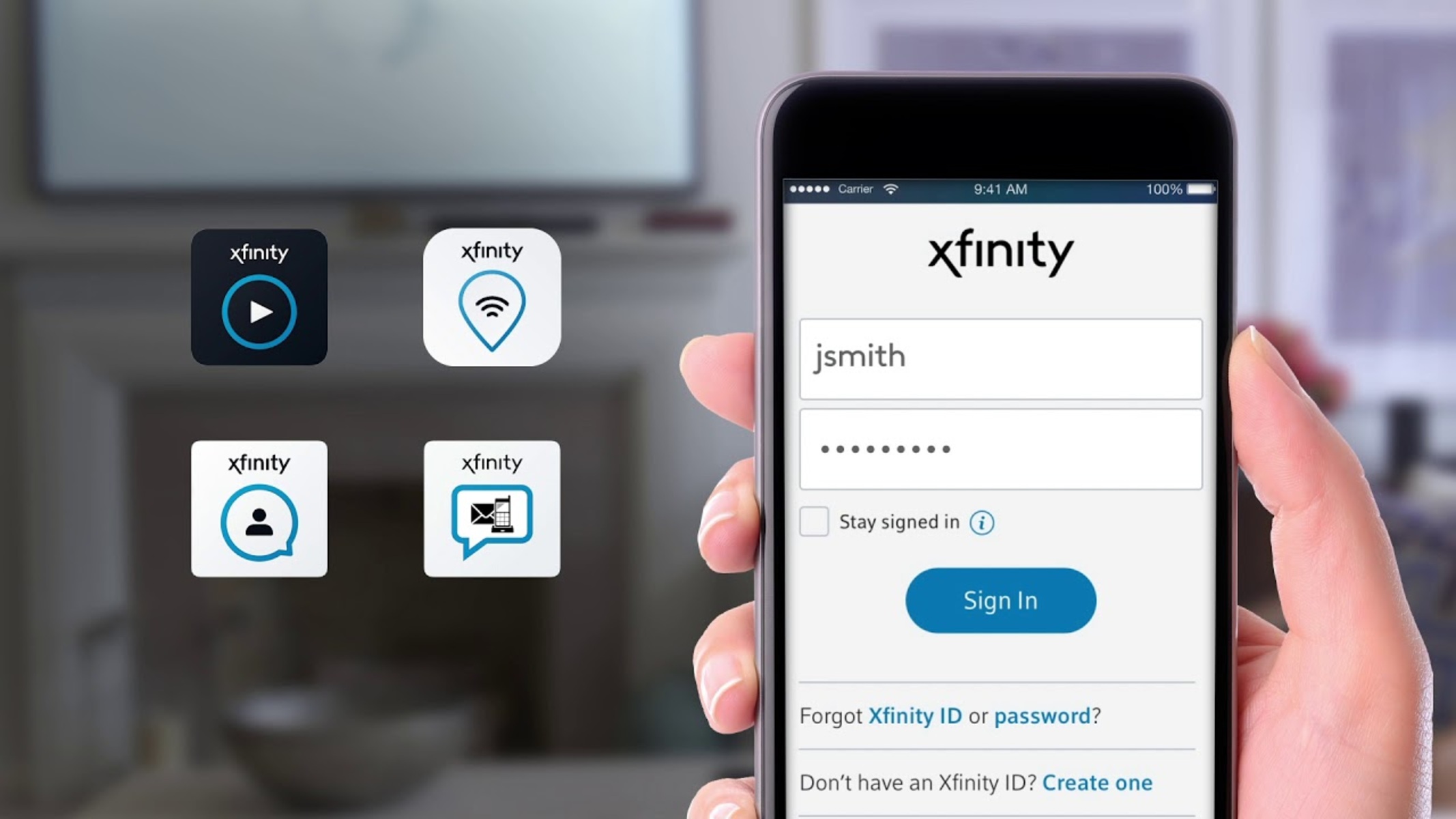What is Xfinity Hotspot?
Xfinity Hotspot is a network of secure, high-speed Wi-Fi hotspots that are accessible to Xfinity Internet customers. These hotspots are strategically located in public areas, providing convenient and reliable internet access for Xfinity subscribers on the go. By leveraging the vast network of Xfinity Hotspots, customers can stay connected to the internet while away from home, whether it's for work, entertainment, or staying in touch with friends and family.
Providing Seamless Connectivity
Xfinity Hotspots are designed to seamlessly integrate with Xfinity Internet services, ensuring a smooth and uninterrupted online experience for users. These hotspots offer a secure connection, allowing customers to browse the web, stream content, and access online services with peace of mind. With the proliferation of mobile devices and the increasing need for connectivity, Xfinity Hotspots serve as a valuable extension of Xfinity Internet, enabling users to stay connected wherever they are within the coverage area.
Extensive Coverage
Xfinity Hotspots are strategically deployed in a wide range of public locations, including shopping centers, restaurants, parks, transportation hubs, and other popular venues. This extensive coverage ensures that Xfinity customers can access Wi-Fi connectivity in numerous locations, enhancing their ability to remain productive and entertained while on the move. Whether it's checking emails during a coffee break, streaming music at a park, or catching up on work at a public library, Xfinity Hotspots offer the flexibility and convenience that modern users demand.
Secure and Reliable
Xfinity Hotspots prioritize security and reliability, offering customers a trusted network environment for their internet activities. The hotspots employ advanced security measures to safeguard users' data and privacy, providing a safe online experience outside the confines of their home network. Additionally, the reliability of Xfinity Hotspots ensures that users can depend on consistent and high-speed connectivity, meeting their diverse internet needs while they are out and about.
In essence, Xfinity Hotspot is a valuable service that extends the benefits of Xfinity Internet beyond the home, providing customers with secure, reliable, and convenient Wi-Fi access in numerous public locations. This network of hotspots reflects Xfinity's commitment to enhancing customer experience and connectivity, empowering users to remain connected and productive in today's dynamic and mobile-oriented world.
Benefits of Xfinity Hotspot
Xfinity Hotspot offers a multitude of benefits to Xfinity Internet customers, enhancing their connectivity and convenience in various ways.
1. Seamless Connectivity
One of the primary benefits of Xfinity Hotspot is the seamless connectivity it provides to Xfinity Internet subscribers. By leveraging the extensive network of hotspots, customers can stay connected to the internet while on the move, ensuring uninterrupted access to online resources, entertainment, and communication tools.
2. Flexibility and Mobility
Xfinity Hotspot offers users the flexibility and mobility to access Wi-Fi in diverse public locations. Whether at a coffee shop, airport, or public park, customers can enjoy the convenience of staying connected without relying solely on their cellular data, thereby saving on data usage and costs.
3. Enhanced Productivity
For professionals and remote workers, Xfinity Hotspot enables enhanced productivity by providing a reliable internet connection outside the confines of their homes or offices. This allows for seamless access to work-related resources, virtual meetings, and collaborative tools, fostering productivity even while on the go.
4. Cost Savings
By utilizing Xfinity Hotspot, customers can potentially save on mobile data costs, especially when engaging in data-intensive activities such as streaming videos or downloading large files. The availability of free, high-speed Wi-Fi in public areas reduces the reliance on cellular data, leading to potential cost savings for subscribers.
5. Secure Connectivity
Xfinity Hotspot prioritizes security, offering a secure and encrypted connection for users. This ensures that customers can browse the web, access sensitive information, and conduct online transactions with confidence, knowing that their data is protected within the Xfinity Hotspot network.
6. Value-Added Service
As a value-added service for Xfinity Internet subscribers, Xfinity Hotspot expands the utility of the subscription by extending reliable and high-speed Wi-Fi access to numerous public locations. This additional benefit enhances the overall value proposition of Xfinity Internet services for customers.
In essence, the benefits of Xfinity Hotspot encompass seamless connectivity, flexibility, enhanced productivity, cost savings, secure connectivity, and added value for Xfinity Internet customers. By leveraging this network of hotspots, subscribers can enjoy an enriched online experience while on the go, aligning with the evolving needs of modern connectivity.
How to Find Xfinity Hotspot Locations
Finding Xfinity Hotspot locations is a straightforward process that empowers Xfinity Internet customers to conveniently access the network of high-speed Wi-Fi hotspots in various public areas. Whether seeking connectivity while traveling, working remotely, or simply enjoying leisure time, locating Xfinity Hotspots can be achieved through several accessible methods.
1. Xfinity Hotspot Finder Website
Xfinity provides a dedicated hotspot finder website, accessible through any internet-enabled device, where customers can easily locate nearby Xfinity Hotspots. By visiting the Xfinity hotspot finder page, users can enter their location or use GPS to identify nearby hotspots, view hotspot details, and obtain directions to the selected hotspot.
2. Xfinity Hotspot App
The Xfinity Hotspot app, available for download on mobile devices, offers a convenient way to discover Xfinity Hotspot locations while on the go. The app provides a map interface that displays the locations of nearby hotspots, allowing users to navigate to the desired hotspot with ease. Additionally, the app may offer additional features such as personalized hotspot recommendations and user reviews.
3. Xfinity Internet Customer Portal
Customers can also access information about Xfinity Hotspot locations through their Xfinity Internet customer portal. By logging into their account, customers may find a section dedicated to hotspot locations, providing details and maps to assist in locating nearby hotspots based on their current or intended location.
4. Public Hotspot Signage
Xfinity Hotspot locations in public areas are often accompanied by visible signage or decals indicating the availability of Xfinity Wi-Fi. When in public spaces such as shopping centers, parks, or transportation hubs, customers can look for Xfinity Hotspot signage to identify and connect to the available hotspots.
5. Customer Support Assistance
For additional assistance in locating Xfinity Hotspot locations, customers can reach out to Xfinity customer support for guidance. Whether through online chat, phone support, or in-person assistance at Xfinity service centers, customers can inquire about nearby hotspot locations and receive personalized assistance based on their specific needs.
Overall, the accessibility of Xfinity Hotspot locations through the hotspot finder website, mobile app, customer portal, visible signage, and customer support channels empowers Xfinity Internet customers to easily discover and connect to the network of hotspots, enhancing their connectivity and convenience while on the move.
How to Sign into Xfinity Hotspot
Signing into an Xfinity Hotspot is a simple process that allows Xfinity Internet customers to access high-speed Wi-Fi connectivity in public locations. By following a few straightforward steps, users can securely connect to Xfinity Hotspots and enjoy the benefits of reliable internet access while away from home.
1. Enable Wi-Fi on Your Device
Begin by ensuring that the Wi-Fi feature on your device, whether it’s a smartphone, tablet, or laptop, is turned on and ready to detect available networks. This can usually be done through the device’s settings or quick access menu.
2. Identify and Select Xfinity Hotspot Network
Once Wi-Fi is enabled, your device will display a list of available networks in the vicinity. Look for the network name (SSID) associated with Xfinity Hotspot, which is typically labeled as “xfinitywifi” or a similar identifier. Select the Xfinity Hotspot network to proceed with the connection process.
3. Launch Web Browser for Authentication
Upon selecting the Xfinity Hotspot network, your device may automatically launch a web browser or prompt you to open one. If not, manually open a web browser such as Chrome, Safari, or Firefox to initiate the authentication process.
4. Log in with Xfinity Credentials
When the web browser loads, you will be directed to the Xfinity Hotspot sign-in page, where you will be prompted to log in using your Xfinity credentials, which typically include your Xfinity username and password. If you do not have an Xfinity account, you may need to sign up for Xfinity services to obtain the necessary credentials.
5. Accept Terms and Conditions (If Required)
After entering your Xfinity credentials, you may be required to review and accept the terms and conditions for using the Xfinity Hotspot network. This step ensures compliance with the network’s usage policies and establishes a secure connection between your device and the hotspot.
6. Enjoy Secure Connectivity
Upon successful authentication, you will be granted access to the Xfinity Hotspot network, allowing you to enjoy secure and high-speed connectivity in the designated public location. At this point, you can freely browse the web, stream content, and utilize online services with the assurance of a reliable connection.
By following these steps to sign into Xfinity Hotspot, Xfinity Internet customers can seamlessly connect to the network of hotspots, expanding their access to Wi-Fi while on the go and maximizing the utility of their Xfinity Internet subscription.
Troubleshooting Xfinity Hotspot Sign-in Issues
While signing into Xfinity Hotspots is typically a smooth process, users may encounter occasional issues that hinder the authentication and connection experience. Understanding common sign-in issues and the corresponding troubleshooting steps can help Xfinity Internet customers overcome these challenges and swiftly regain access to the network of hotspots.
1. Incorrect Credentials
If you are unable to sign into an Xfinity Hotspot, double-check the accuracy of the credentials entered during the authentication process. Ensure that your Xfinity username and password are entered correctly, taking into account uppercase and lowercase characters as well as any special characters or numbers.
2. Expired or Inactive Xfinity Account
If your Xfinity account is expired or inactive, you may encounter sign-in issues when attempting to connect to Xfinity Hotspots. Verify the status of your Xfinity account and ensure that it is active and in good standing to enable seamless access to the hotspots. If needed, consider renewing or reactivating your Xfinity subscription.
3. Network Interference or Signal Strength
Poor network signal strength or interference from other wireless networks in the vicinity can impact the sign-in process for Xfinity Hotspots. Ensure that you are within range of a strong and stable Wi-Fi signal, minimizing potential interference from other networks, electronic devices, or physical obstructions that may disrupt connectivity.
4. Clear Browser Cache and Cookies
If the sign-in page for Xfinity Hotspot fails to load or displays errors, clearing your web browser’s cache and cookies can resolve potential issues related to stored data. This can be done through the browser’s settings or preferences, allowing for a clean and refreshed browsing session when attempting to authenticate on the hotspot network.
5. Verify Hotspot Availability
If you are unable to sign into a specific Xfinity Hotspot, confirm that the hotspot is operational and available for public use. Some hotspots may undergo maintenance or experience temporary outages, impacting their accessibility. Consider locating an alternative nearby hotspot to test the sign-in process.
6. Contact Xfinity Customer Support
If persistent sign-in issues persist despite troubleshooting attempts, reaching out to Xfinity customer support can provide personalized assistance and guidance. Customer support representatives can address technical issues, account-related concerns, or hotspot-specific challenges to help resolve sign-in issues effectively.
By addressing common sign-in issues through proactive troubleshooting, Xfinity Internet customers can navigate and resolve potential obstacles when attempting to connect to Xfinity Hotspots, ensuring a seamless and reliable Wi-Fi experience in public locations.