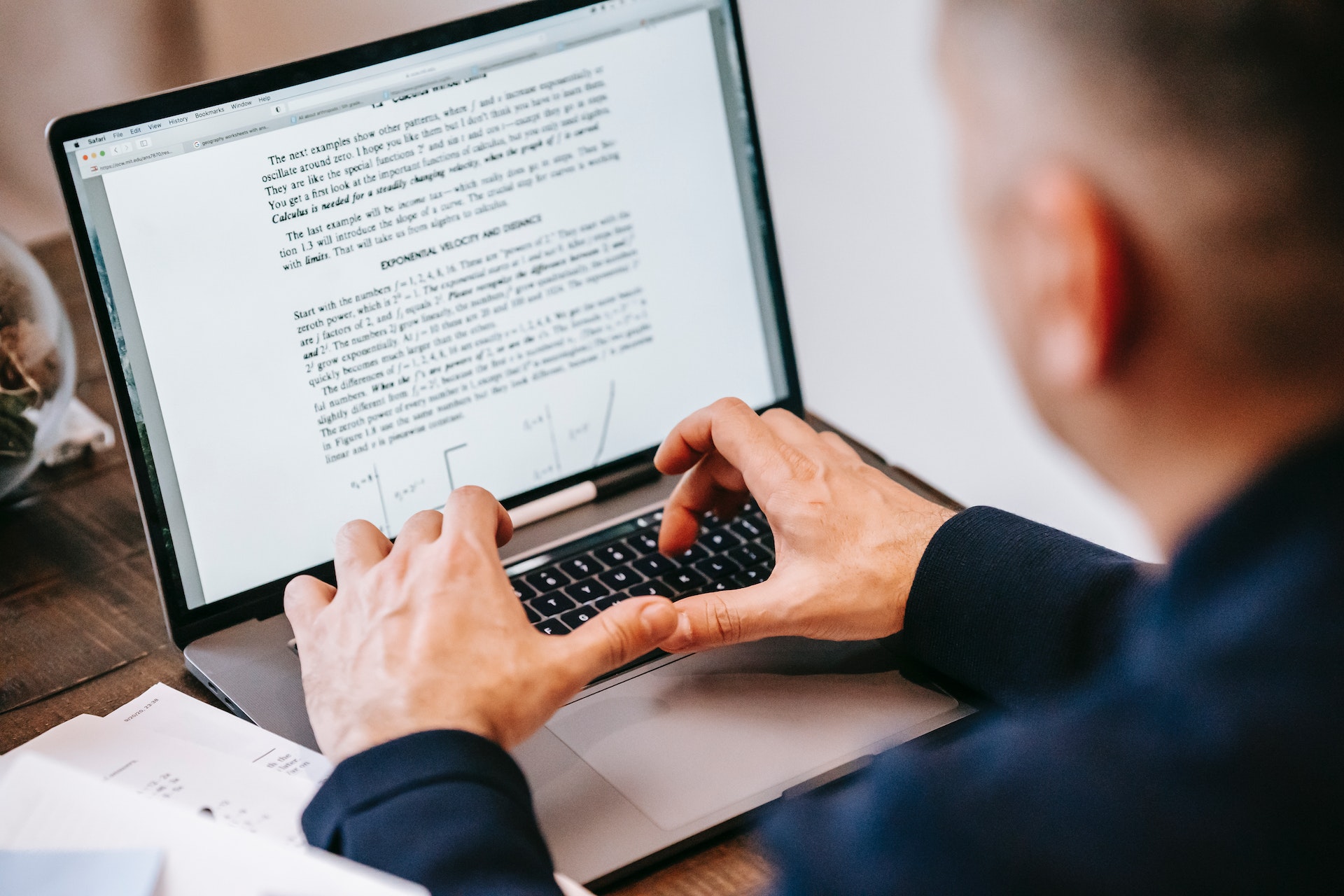What is an XFDL File?
An XFDL (Extensible Forms Description Language) file is a type of electronic document file format that is used for creating, filling, and storing structured forms. It was primarily used by the U.S. Department of Defense (DoD) for their electronic forms. XFDL files are based on the XML format and are used to define the layout, structure, and behavior of a digital form.
One of the key advantages of XFDL files is their ability to store data in a structured manner. This allows for easy validation of form data and integration with other systems. XFDL files can contain various form fields such as text fields, check boxes, radio buttons, drop-down lists, and more.
XFDL files are typically created using software such as IBM Lotus Forms or PureEdge Viewer. These programs provide an intuitive interface for designing and filling out digital forms. Once a form is filled, the data is saved within the XFDL file and can be processed, analyzed, or printed as needed.
It’s important to note that XFDL files are not as commonly used today as they once were. The DoD has transitioned to using the XML-based XForms format for their electronic forms. However, there are still instances where XFDL files may be encountered, especially when dealing with legacy systems or government-related forms.
Opening and working with XFDL files requires specific software or tools designed for this purpose. In the following sections, we will explore various methods to open, convert, and edit XFDL files, providing you with the flexibility to work with this file format, regardless of your specific needs and requirements.
How to Open an XFDL File
When it comes to opening an XFDL (Extensible Forms Description Language) file, there are several methods you can employ depending on your specific needs and available resources. Here are six different approaches to help you open and work with XFDL files:
- Using PureEdge Viewer: PureEdge Viewer is a software application that allows you to view, fill out, and print XFDL files. It was widely used by the U.S. Department of Defense (DoD) for their electronic forms. By installing and running PureEdge Viewer, you can simply open the XFDL file to access its contents and interact with the form fields.
- Converting XFDL to PDF: If you prefer to work with the XFDL file in a more widely supported format, you can convert it to a PDF file using various conversion tools or online services. Once the conversion is complete, you can open the PDF file using a PDF reader, such as Adobe Acrobat Reader, and view the form as a static document.
- Converting XFDL to XLS or CSV: If the XFDL file contains structured data that you want to work with in a spreadsheet program like Microsoft Excel, you can convert it to XLS (Excel spreadsheet) or CSV (Comma-Separated Values) format. This conversion can be done using specialized software or online conversion services, allowing you to open the file in Excel or any other spreadsheet program.
- Using an Online XFDL Viewer: Some websites offer online XFDL viewers that allow you to upload and open XFDL files directly in your web browser without the need to install any additional software. These online viewers provide basic functionality to view and fill out the form fields within the XFDL file.
- Using a File Conversion Service: There are multiple file conversion services available online, which can convert XFDL files to various formats such as PDF, DOC, XLS, or HTML. These services typically involve uploading the XFDL file to their website and selecting the desired output format. Once the conversion is complete, you can download and open the transformed file in its respective software.
- Editing XFDL Files: If you need to make changes to an XFDL file, such as modifying form fields, adding new content, or updating the layout, you can use software like IBM Lotus Forms or PureEdge Viewer for more advanced editing capabilities. These programs allow you to open the XFDL file, make the necessary modifications, and save the changes back to the original file.
With these different methods at your disposal, you can choose the approach that best suits your needs and allows you to effectively access, convert, or edit XFDL files. Whether it’s using specialized software, online tools, or file conversion services, you can overcome the limitations of the XFDL format and work with these files according to your requirements.
Method 1: Using PureEdge Viewer
PureEdge Viewer is a software application specifically designed for working with XFDL (Extensible Forms Description Language) files. It provides a user-friendly interface that allows you to open, view, fill out, validate, and print XFDL forms.
To use PureEdge Viewer to open an XFDL file, you will first need to download and install the software from a trusted source. Once installed, follow these steps to open an XFDL file:
- Launch PureEdge Viewer by double-clicking its icon on your desktop or from the installed programs list.
- On the PureEdge Viewer user interface, go to the “File” menu and select “Open” or use the keyboard shortcut “Ctrl+O”.
- In the file selection dialog box, navigate to the location where your XFDL file is stored.
- Select the XFDL file you want to open and click the “Open” button.
Once the XFDL file is opened in the PureEdge Viewer, you will be able to interact with it just like you would with a physical paper form. You can navigate through the form, fill out text fields, select checkboxes, choose options from dropdown lists, and perform other relevant actions based on the form’s design.
Furthermore, PureEdge Viewer allows you to save any changes you make to the XFDL file, enabling you to store your filled-out form for future reference or submission. You can also print the form directly from PureEdge Viewer if a hard copy is required.
It’s worth noting that PureEdge Viewer was primarily used by the U.S. Department of Defense for their electronic forms, but it can also be utilized for non-governmental forms that are in the XFDL format.
Using PureEdge Viewer provides a reliable and straightforward method to open and work with XFDL files. It ensures compatibility with the specific features and structure of XFDL forms, allowing you to effectively complete and manage these electronic documents in their intended format.
Method 2: Converting XFDL to PDF
If you prefer to work with XFDL (Extensible Forms Description Language) files in a more widely supported format, converting them to PDF (Portable Document Format) is a suitable option. Converting XFDL to PDF allows you to view and share the form as a static document that retains the layout and content of the original form.
To convert an XFDL file to PDF, you can follow these steps:
- Start by identifying a suitable XFDL to PDF conversion tool or service. There are several software applications and online conversion services available for this purpose.
- Install the chosen XFDL to PDF conversion software on your computer, or access the website of the online conversion service.
- Open the conversion tool or service, and locate the XFDL to PDF conversion function.
- Choose the XFDL file you want to convert by clicking the “Browse” or “Choose File” button within the conversion tool or service. Alternatively, you may be able to drag and drop the XFDL file directly into the conversion tool or service webpage.
- Once the XFDL file is selected, initiate the conversion process by clicking the appropriate button or option, such as “Convert” or “Start Conversion”.
- Wait for the conversion to complete. The time required may vary depending on the size and complexity of the XFDL file.
- Once the conversion is finished, you will be provided with a PDF file that represents the XFDL form.
- Save the converted PDF file to a location on your computer or device for future access.
- Open the resulting PDF file using a PDF reader, such as Adobe Acrobat Reader or any other compatible software.
With the XFDL file converted to PDF, you can now view and share the form as a standalone document. Although the form fields will no longer be interactive, you will be able to see the layout, text, and other elements exactly as they appeared in the original XFDL form.
Converting XFDL to PDF enhances accessibility and compatibility, as PDF files can be opened and viewed on various platforms and devices. It also ensures that the form’s appearance remains consistent regardless of the software or system used to open the PDF file.
This method provides an efficient way to work with XFDL files when interactivity is not necessary. It is particularly useful when you need to share the form with others who do not have access to XFDL-specific viewers or software.
Method 3: Converting XFDL to XLS or CSV
If you want to work with the structured data within an XFDL (Extensible Forms Description Language) file in a spreadsheet program such as Microsoft Excel, you can convert the XFDL file to XLS (Excel spreadsheet) or CSV (Comma-Separated Values) format. Converting XFDL to XLS or CSV enables you to analyze, manipulate, and present the data in a tabular format.
To convert an XFDL file to XLS or CSV, you can follow these steps:
- Identify a reliable XFDL to XLS/CSV conversion tool. There are various software applications and online services available that support this type of conversion.
- Install the chosen XFDL to XLS/CSV conversion software on your computer, or access the website of the online conversion service.
- Launch the conversion tool or visit the conversion service webpage.
- Locate the XFDL to XLS/CSV conversion function within the software or service.
- Select the XFDL file you want to convert by pressing the “Browse” or “Choose File” button within the conversion tool or service. Alternatively, you may be able to drag and drop the XFDL file directly into the conversion tool or service webpage.
- Initiate the conversion process by clicking the appropriate button or option, such as “Convert” or “Start Conversion”.
- Wait for the conversion to complete. The time required may vary depending on the size and complexity of the XFDL file.
- Once the conversion is finished, you will be provided with an XLS or CSV file that contains the structured data from the XFDL form.
- Save the converted file to a desired location on your computer or device for further use.
- To open the converted XLS file, you can use Microsoft Excel or any other compatible spreadsheet program. For the CSV file, you can use a text editor or import it into a spreadsheet program.
With the XFDL file converted to XLS or CSV, you can now work with the form’s data in a spreadsheet environment. This allows you to perform calculations, apply formulas, create charts, and analyze the information in a more flexible and dynamic manner.
Converting XFDL to XLS or CSV is particularly useful when you need to extract and manipulate the data from multiple XFDL forms or integrate it with other data sources. It empowers you to leverage the capabilities of spreadsheet applications for better data management and analysis.
Keep in mind that the conversion process may not always be perfect, especially if the original XFDL file contains complex form elements or formatting. Thus, it’s important to review the converted file to ensure its accuracy and integrity.
Method 4: Using an Online XFDL Viewer
An alternative method for opening XFDL (Extensible Forms Description Language) files is to use an online XFDL viewer. These web-based tools provide a convenient way to access and interact with XFDL forms directly from your web browser without the need for any software installation.
Here is how you can use an online XFDL viewer to open an XFDL file:
- Start by searching for an online XFDL viewer using a search engine.
- Choose a reliable and trusted online XFDL viewer tool or website.
- Access the online XFDL viewer tool or website through your web browser.
- Look for an option to upload or select the XFDL file you want to open in the viewer.
- Click the “Browse” or “Choose File” button and navigate to the location of the XFDL file on your computer.
- Select the XFDL file and click the “Open” or “Upload” button to begin the file import process.
- Wait for the online XFDL viewer to process and load the XFDL form in your web browser.
- Once the XFDL form is loaded, you can interact with its fields, fill in information, select options, and perform other actions as allowed by the viewer.
- Take advantage of any additional features provided by the online XFDL viewer, such as saving the filled form or printing it if necessary.
Using an online XFDL viewer offers the advantage of convenience and accessibility. As long as you have an internet connection and a web browser, you can open and work with XFDL files from any device, including computers, tablets, and smartphones.
Furthermore, online XFDL viewers often support basic form filling functionality, allowing you to complete and submit XFDL forms without the need for dedicated software or additional tools.
It’s important to note that while online XFDL viewers provide a convenient way to view and interact with XFDL forms, they may not offer all the advanced features and functionalities that dedicated software applications provide. Complex forms or specialized form interactions may not be fully supported by online viewers. In such cases, using dedicated XFDL software may be necessary.
Nevertheless, online XFDL viewers are a practical solution when you only need to quickly view, fill out, or submit XFDL forms without the need for extensive editing or customization.
Method 5: Using a File Conversion Service
If you need to convert an XFDL (Extensible Forms Description Language) file to a different format but don’t have the necessary software or tools, using a file conversion service is a convenient solution. These online services specialize in converting files from one format to another, providing an easy and efficient way to transform XFDL files into the format you require.
Here is how you can use a file conversion service to convert an XFDL file:
- Start by searching for a reliable and reputable file conversion service that supports XFDL file conversion.
- Visit the website of the chosen conversion service through your web browser.
- Look for the XFDL to the desired format conversion option on the website.
- Select the XFDL file you want to convert by clicking the “Browse” or “Choose File” button on the conversion service page. Alternatively, you may be able to drag and drop the XFDL file directly into the conversion service webpage.
- Initiate the conversion process by clicking the appropriate button or option, such as “Convert” or “Start Conversion”.
- Wait for the file conversion to complete. The duration may vary depending on the size and complexity of the XFDL file.
- Once the XFDL file is successfully converted, you will be provided with a download link or button to save the converted file to your computer or device.
- Click the download link or button to retrieve the converted file.
- Locate the downloaded file on your computer or device and open it using appropriate software that supports the newly converted file format.
File conversion services offer a convenient option to convert XFDL files to various formats, including PDF, DOC, XLS, or HTML. They eliminate the need to install specific software or perform the conversion manually, saving you time and effort.
It’s essential to choose a trustworthy file conversion service to ensure the security and confidentiality of your files. Read reviews, check the service’s reputation, and be cautious when uploading sensitive or confidential documents to any online service.
Using a file conversion service provides a hassle-free way to convert XFDL files into formats suitable for your specific needs. It enables you to work with the converted files in familiar software or share them with others who may not have access to XFDL-specific viewers or tools.
Method 6: Editing XFDL Files
If you need to make modifications to an XFDL (Extensible Forms Description Language) file, such as adding or modifying form fields, updating the layout, or including additional content, you can use specific software applications designed for editing XFDL files. These tools provide advanced capabilities to manipulate the structure and design of the form, allowing you to customize it to your specific requirements.
Here is how you can edit XFDL files using dedicated software:
- Identify and install an appropriate software application that supports XFDL file editing. Examples include IBM Lotus Forms or the earlier version, PureEdge Viewer.
- Launch the XFDL editing software by double-clicking its icon on your desktop or locating it in the installed programs list.
- In the software interface, navigate to the “File” menu and select “Open” or use the appropriate keyboard shortcut, such as “Ctrl+O”.
- In the file selection dialog box, browse to the location where the XFDL file is stored.
- Select the XFDL file you want to edit and click the “Open” button.
- The XFDL form will be loaded into the editing software, allowing you to modify the existing form fields, add new fields, adjust layout elements, and customize the appearance of the form as needed.
- Make the necessary edits to the XFDL form, such as updating field labels, changing field properties, or rearranging form elements.
- Save the changes by selecting the “Save” or “Save As” option in the software’s interface, typically found under the “File” menu.
- If prompted, choose a location and provide a new filename for the edited XFDL file, or overwrite the existing file with the updated version.
When editing XFDL files, it’s important to consider the specific requirements and constraints of the intended use. Familiarize yourself with the documentation and guidelines provided by the XFDL editing software to ensure compliance with the desired form behavior and workflow.
Keep in mind that XFDL editing software may have additional advanced features and functionality, such as form validation, scripting capabilities, or integration with other systems. Explore the software’s documentation and resources to make the most of its editing capabilities.
By using dedicated XFDL editing software, you have the flexibility to customize and tailor XFDL forms according to your specific needs. Whether it’s modifying fields, updating layout elements, or incorporating additional content, the editing software provides the necessary tools to refine the XFDL form to meet your requirements.