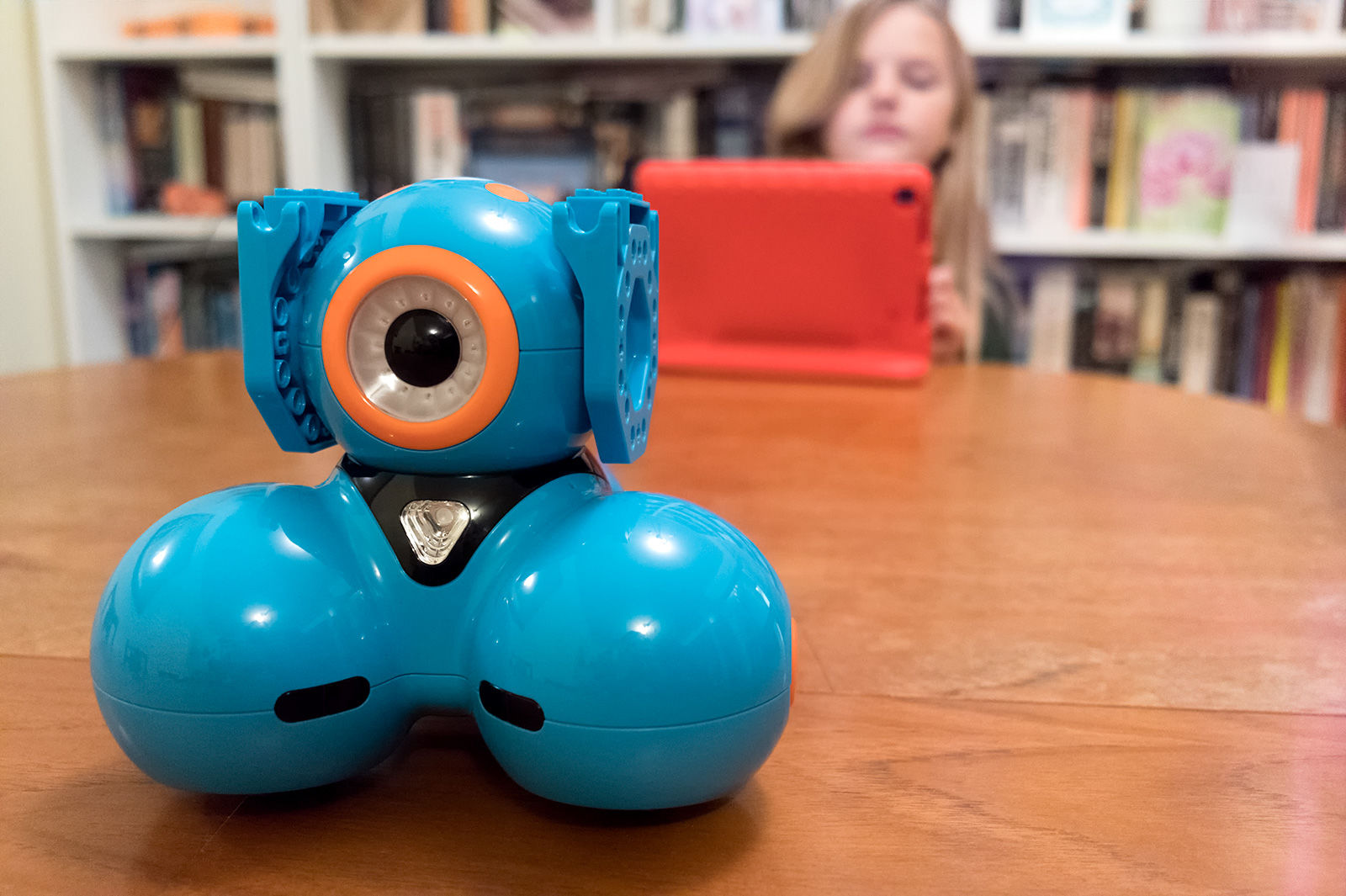Overview of Wonder Workshop Dash
Wonder Workshop Dash is an innovative connected toy that brings coding and robotics to life for children of all ages. This adorable robot offers a fun and interactive way for kids to learn and explore the world of programming. With its sleek design and array of exciting features, Dash has quickly become a favorite among parents, educators, and children alike.
One of Dash’s standout features is its ability to move and navigate its environment with ease. Equipped with a set of wheels and sensors, Dash can zip around the room, avoid obstacles, and even perform tricks like spinning and dancing. This mobility makes Dash a highly engaging and interactive companion for kids, fostering a sense of creativity and curiosity.
Another impressive aspect of Dash is its compatibility with various devices and platforms. Whether using a tablet, smartphone, or computer, children can easily interact with Dash through the companion app. The app provides a visually appealing interface that allows kids to control Dash’s movements, customize its behavior, and even program complex sequences of actions.
Wonder Workshop Dash is designed to provide a multi-faceted learning experience. Through hands-on activities and challenges, children develop critical thinking, problem-solving, and logical reasoning skills. Dash encourages creativity and imagination by allowing kids to personalize its appearance using stickers and accessories. This customization element gives children a sense of ownership and pride in their robot companion.
With Wonder Workshop Dash, the possibilities are endless. Children can embark on coding adventures, solve puzzles, play interactive games, and even engage in storytelling activities. The robot serves as a tool that ignites a passion for learning, combining education and entertainment seamlessly.
Parents and educators appreciate the educational value of Wonder Workshop Dash. It introduces young learners to coding concepts in a playful and hands-on manner. Dash’s programming interface utilizes a block-based coding language, making it accessible for beginners while also providing room for more advanced coding capabilities as children progress.
Overall, Wonder Workshop Dash is a remarkable connected toy that sparks creativity, fosters problem-solving skills, and introduces children to the exciting world of coding and robotics. Its engaging design, educational value, and extensive range of features make it an ideal choice for young learners and an excellent investment in their future.
Features and Design of Wonder Workshop Dash
Wonder Workshop Dash boasts a range of impressive features that make it a standout connected toy in the world of coding and robotics. Let’s take a closer look at its innovative design and the exciting functionalities it offers.
The sleek and compact design of Dash makes it visually appealing and easy to handle for children. Its rounded edges and vibrant colors give it a friendly and approachable appearance, making kids instantly drawn to this adorable robot companion.
One standout feature of Dash is its mobility. Equipped with wheels, Dash can swiftly move around the room, executing smooth turns and maneuvering through obstacles. Controlled via the companion app, children can use the on-screen joystick or drag and drop programming blocks to direct Dash’s movements with precision.
Dash’s ability to interact and respond to its environment is another remarkable feature. It comes with a range of sensors, including distance and obstacle detection sensors, which allow it to navigate autonomously. Dash can avoid colliding with objects, follow paths, and even dance in response to music.
The programmable LED lights on Dash’s body add an extra element of excitement and personalization. Children can customize the colors and patterns of Dash’s lights, giving them the freedom to create their own unique robot companion.
One feature that sets Wonder Workshop Dash apart is its compatibility with various accessories. An example of this is the xylophone attachment, which enables Dash to play musical tunes. With accessories like this, children can explore different dimensions of play and learning, making Dash a versatile and dynamic coding companion.
The durability of Dash’s construction ensures it can withstand the enthusiastic play of children. Its sturdy build can withstand accidental drops and bumps, making it a reliable and long-lasting investment.
The design of Dash is not only aesthetically pleasing but also encourages hands-on learning. The robot has a built-in microphone, allowing children to record their voices and play them back. This interactive feature encourages storytelling and imaginative play, sparking kids’ creativity and communication skills.
Educational Value of Wonder Workshop Dash
Wonder Workshop Dash is more than just a toy – it is a powerful educational tool that introduces children to the fundamental concepts of coding and robotics in a fun and interactive way. Let’s explore the educational value that Dash brings to young learners.
By engaging with Dash, children develop critical thinking skills as they solve programming puzzles and challenges. Dash’s companion app uses a block-based coding language, allowing kids to create sequences of commands by dragging and dropping blocks. As they experiment and iterate, children learn to think logically and sequentially, building the foundations of problem-solving and computational thinking.
Wonder Workshop Dash also promotes creativity and imagination. With the ability to customize Dash’s appearance using stickers and accessories, children are encouraged to express their unique personalities and create stories around their robot companion. This personalization aspect fosters creativity and allows children to build emotional connections with their coding companion.
Through coding and interacting with Dash, children develop their communication skills. They learn to give clear instructions and anticipate how Dash will respond. They can also engage in storytelling activities, where they program Dash to act out scenes or tell interactive stories. This process provides opportunities for children to practice effective communication and narrative-building.
Another important educational aspect of Dash is its emphasis on collaboration and teamwork. With the ability to connect multiple Dash robots together, children can engage in cooperative coding activities. They can work together to program Dash to perform coordinated tasks or participate in multiplayer games. This collaboration cultivates teamwork, communication, and problem-solving skills, preparing children for future collaborative endeavors.
Wonder Workshop Dash also introduces children to foundational STEM (Science, Technology, Engineering, and Mathematics) concepts. By interacting with a physical robot, children get hands-on experience with engineering principles. They learn about sensors, movement, and how coding instructions translate into real-world actions. These experiences foster an early interest in STEM fields and create a solid foundation for future learning.
Lastly, Wonder Workshop Dash encourages a growth mindset and perseverance. Coding can sometimes be challenging, but Dash provides a supportive learning environment where children can experiment, make mistakes, and learn from them. By persisting through coding challenges and seeing their efforts pay off, children develop resilience and a positive attitude towards learning new skills.
Ease of Use and Setup of Wonder Workshop Dash
Wonder Workshop Dash is designed with children in mind, ensuring that it is easy to use and set up right out of the box. Let’s explore the user-friendly features that make Dash accessible to both kids and parents.
Setting up Wonder Workshop Dash is a straightforward process. The package includes the robot, a charging cable, and clear instructions. To get started, simply charge Dash using the included cable until it is fully powered. Once charged, download the Wonder Workshop Dash app on your preferred device. The app is available for iOS, Android, and Kindle devices, ensuring compatibility with a wide range of smartphones and tablets.
Connecting Dash to the app is a breeze. The robot uses Bluetooth technology to establish a seamless connection with your device. Launch the app, follow the on-screen prompts, and within a few seconds, you’ll be ready to start exploring Dash’s world of coding and robotics.
The user interface of the Wonder Workshop Dash app is intuitive and visually appealing. Children can easily understand and navigate the app, thanks to its well-designed layout and vibrant colors. The app provides accessible controls to move Dash and access various programming features. With just a few taps and drag-and-drop actions, kids can program Dash to perform a variety of actions and tasks.
Wonder Workshop Dash also provides a range of resources to support parents and educators in guiding children’s learning. The app offers step-by-step tutorials and sample programs to help children get started, as well as a community forum where users can share ideas and projects. This wealth of resources ensures that both parents and educators can confidently facilitate their children’s coding journey.
Parents, in particular, appreciate the ease of monitoring and customizing Dash’s activities. The app allows parents to set limits on screen time, so children can have a balanced play and learning experience. Parents can also access detailed activity logs that show their child’s coding progress and achievements, providing valuable insights into their learning journey.
Wonder Workshop Dash can be easily integrated into various educational settings. Educators can use multiple Dash robots in a classroom environment, allowing for collaborative learning and group activities. The robots can be programmed to interact with each other, providing opportunities for teamwork and problem-solving.
Programming and Coding with Wonder Workshop Dash
One of the key highlights of Wonder Workshop Dash is its ability to teach children the fundamentals of programming and coding in a hands-on and interactive way. Let’s delve into the programming and coding aspects of using Dash.
The Wonder Workshop Dash app features a block-based coding interface, which makes it easy for children to create programs without the need for complex syntax. By dragging and dropping blocks, children can sequence commands to control Dash’s movements, actions, and even sounds. This visual coding interface allows children to grasp programming concepts and logic with ease.
The coding possibilities with Dash are vast. Through the app, children can program Dash to complete specific tasks, such as navigating a maze, reacting to different inputs, or performing a dance routine. They can also program Dash to respond to external stimuli using its sensors, such as clapping or detecting an object’s proximity.
As children progress in their coding skills, they can explore more advanced programming concepts. The Dash app offers different levels of complexity, enabling children to deepen their understanding of variables, conditionals, loops, and events. This gradual progression ensures that children are continually challenged and engaged, catering to learners of all levels.
Wonder Workshop Dash also introduces children to coding concepts beyond block-based programming. Through the app, children can transition from block coding to scripting with Wonder, a text-based programming language. This provides them with a bridge to more advanced coding languages, nurturing their growth as young programmers.
Additionally, Dash’s coding abilities go beyond its app interface. Advanced users have the option to program Dash using external programming languages such as Python and JavaScript. This opens up even more possibilities for experimentation, creativity, and integration into other coding projects.
Wonder Workshop offers a rich collection of resources to support the learning process. The app provides tutorials, sample programs, and challenges to guide children as they explore new coding concepts. Additional extension activities and projects are available on the Wonder Workshop website, providing a well-rounded educational experience.
Wonder Workshop Dash not only teaches coding skills but also enhances problem-solving and critical thinking abilities. Children must break down tasks into smaller components and logically sequence commands to achieve desired outcomes. They learn to solve coding challenges, debug programs, and think analytically, all while having fun with their coding companion.
Through the process of coding with Wonder Workshop Dash, children develop valuable skills such as logical reasoning, creativity, patience, and perseverance. They gain a solid foundation in programming that can be applied to other coding languages and real-world scenarios, setting them up for success in an increasingly digital and technology-focused world.
Wonder Workshop Dash App and Compatibility
The Wonder Workshop Dash app serves as the central hub for interacting with the Dash robot, providing an intuitive and immersive coding experience for children. Let’s explore the features, compatibility, and functionalities of the Dash app.
The Dash app is available for iOS, Android, and Kindle devices, ensuring compatibility with a wide range of smartphones and tablets. Regardless of the device being used, the app offers a seamless and consistent user experience, ensuring that children can enjoy programming Dash regardless of their preferred operating system.
Upon launching the app, children are greeted with a visually appealing and easy-to-navigate interface. The dashboard-style layout provides access to various programming options, tutorials, and activities that guide children through their coding journey with Dash.
The app offers two main programming interfaces: Blockly and Wonder. Blockly is a block-based coding interface that allows children to drag and drop programming blocks to create sequences of commands for Dash. This visual coding language is ideal for beginners, as it simplifies the process of learning programming concepts and encourages logical thinking.
For children who are ready for more advanced coding, the Wonder programming interface provides a transition to text-based coding. It allows children to write code directly using a simplified scripting language. This empowers children to go beyond block coding and start developing a deeper understanding of coding concepts.
The Dash app also includes a wide range of pre-loaded projects, challenges, and games that provide endless opportunities for learning and fun. From coding Dash to play a virtual piano to navigating obstacle courses, children can explore various coding activities and levels of complexity at their own pace.
Furthermore, the app supports progress tracking and achievement awards, which provide feedback and recognition to motivate and engage children in their coding exploration. Parents and educators can access detailed reports on their child’s coding progress and monitor their achievements through the app, creating a sense of accomplishment and supporting ongoing learning.
In addition to its programming features, the Dash app enables customization and personalization. Children can use the app to change Dash’s appearance through the use of stickers and accessories, making their robot companion unique and showcasing their creativity.
The Wonder Workshop Dash app also encourages a collaborative learning environment. With the app, children can share their projects, games, and coding creations with other Dash users, creating a sense of community and fostering inspiration. This collaborative aspect encourages children to share ideas, learn from one another, and celebrate each other’s successes.
Dash vs Other Coding Robots
When it comes to coding robots, Wonder Workshop Dash stands out in the market due to its unique features and solid educational foundation. Let’s compare Dash with other coding robots to understand its advantages and differences.
One notable difference is the versatility of Dash. While some coding robots focus primarily on movement and basic programming, Dash offers a comprehensive coding experience. With its array of sensors and features, Dash can perform a wide range of actions, including avoiding obstacles, responding to voice commands, and even programming sounds using its built-in speaker. This makes Dash a more dynamic and interactive coding companion compared to some other robots.
Another advantage of Dash is its user-friendly programming interface. The Wonder Workshop Dash app uses a block-based coding language that is intuitive and accessible for beginners. The drag-and-drop functionality allows children to quickly grasp programming concepts and create sequences of commands without getting overwhelmed. This ease of use sets Dash apart from robots that require more complex text-based coding from the beginning.
Wonder Workshop Dash also excels in educational value. The curriculum and resources provided by Wonder Workshop are designed to align with educational standards, making Dash a powerful tool for both classroom and home settings. The emphasis on computational thinking, problem-solving, and creativity ensures that children are not just coding, but also developing crucial skills and knowledge that will benefit them in the long run.
When it comes to compatibility, Dash offers broad support for different devices and platforms. The Dash app is available for iOS and Android, as well as Kindle devices. This wide range of compatibility ensures that children can use their preferred devices and operating systems to engage with Dash. Additionally, Dash’s compatibility with external programming languages, such as Python and JavaScript, provides opportunities for more advanced users to explore coding beyond the block-based interface.
While there are other coding robots on the market, some may have limitations in terms of mobility, coding capabilities, or educational resources. Dash stands out by providing a well-rounded experience with its range of features, ease of programming, and comprehensive resources.
Another notable aspect of Dash is its community and ecosystem. Wonder Workshop has built a strong community of educators, parents, and children, fostering collaboration and the sharing of ideas. The Wonder Workshop website offers an extensive library of activities, projects, and lesson plans contributed by the community. This collaborative aspect expands the learning possibilities and encourages children to go beyond the pre-loaded activities and explore their creativity.
Pros and Cons of Wonder Workshop Dash
Wonder Workshop Dash offers many advantages as a coding and robotics toy, but it also has a few limitations to consider. Let’s take a balanced look at the pros and cons of Wonder Workshop Dash.
Pros:
- Dash’s mobility and sensors allow for interactive and engaging play, making it a fun and dynamic coding companion.
- The user-friendly block-based coding interface makes it easy for children to learn programming concepts and create their own sequences of commands.
- Wonder Workshop provides a wealth of educational resources, tutorials, and activities that support children’s learning and deepen their understanding of coding.
- Dash’s compatibility with multiple devices and operating systems, such as iOS, Android, and Kindle, ensures accessibility and convenience for a wide range of users.
- The ability to integrate Dash with external programming languages like Python and JavaScript allows for more advanced coding possibilities and expands learning opportunities.
- Customization options, such as stickers and accessories, allow children to personalize Dash and develop a sense of ownership and creativity.
- The durability and sturdy construction of Dash ensure that it can withstand the enthusiastic play and accidental drops from children.
- Wonder Workshop has a supportive community of educators, parents, and children, fostering collaboration, sharing of ideas, and a vibrant learning ecosystem.
Cons:
- While the block-based coding interface is suitable for beginners, some advanced users may find it limiting and prefer more text-based coding options from the start.
- Dash’s sleek design may make it more prone to toppling over on uneven surfaces or when attempting certain tricks or actions.
- At times, the robot’s sensors may have limitations in accurately detecting and responding to certain inputs or obstacles, leading to occasional programming errors or unexpected behavior.
- Parents or educators who are not tech-savvy may require some time to familiarize themselves with the app and its functionality before effectively supporting children’s learning with Dash.
- While Wonder Workshop provides an extensive library of resources, some users may wish for even more pre-loaded projects and challenges to further extend their coding experiences.
- For younger children, adult supervision and guidance may be necessary to ensure safe and appropriate interaction with Dash.
Considering these pros and cons can help potential users make an informed decision about whether Wonder Workshop Dash is the right coding robot for their child’s needs and learning goals.