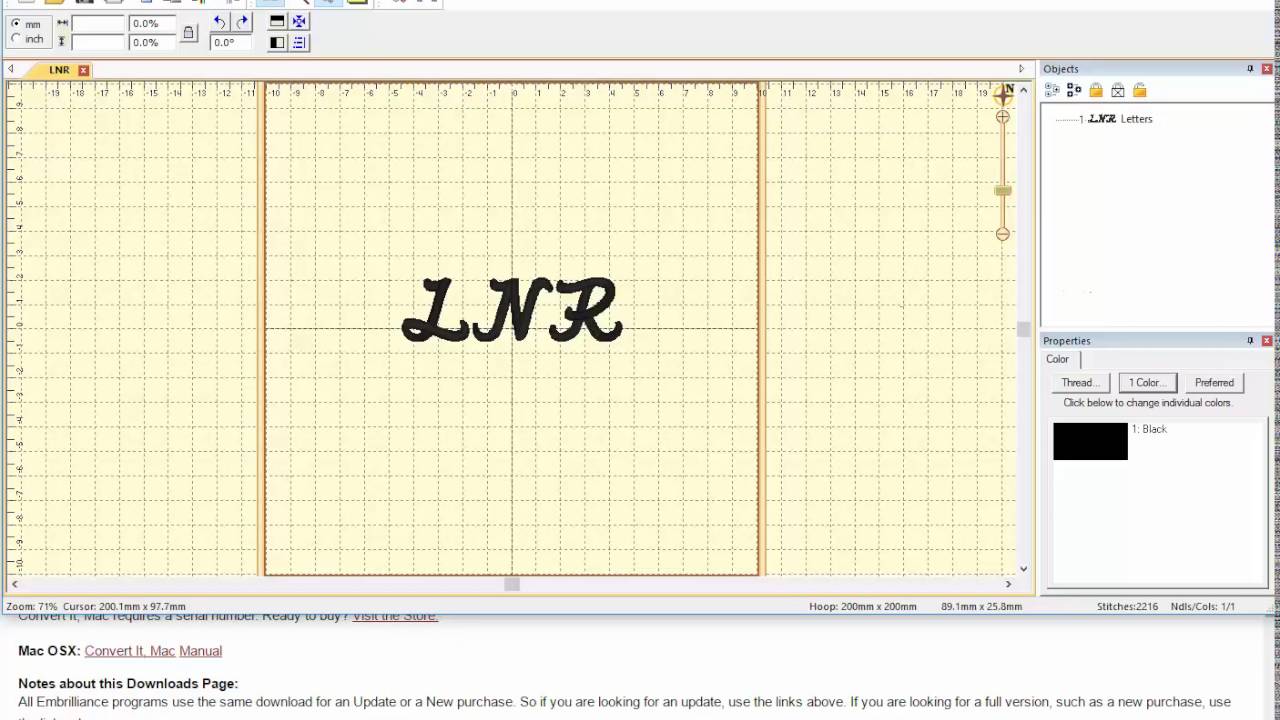What is Embrilliance software?
Embrilliance software is a powerful suite of embroidery tools designed to simplify the process of creating and editing embroidery designs. Whether you are a beginner or an experienced embroiderer, Embrilliance offers a range of software options to suit your needs, allowing you to bring your designs to life with ease.
Embrilliance software provides a user-friendly interface and a wide array of features to enhance your embroidery experience. With Embrilliance, you can easily resize and customize designs, add lettering and monograms, edit stitch files, and even digitize your own designs. The software is compatible with popular embroidery machine formats, making it easy to transfer your designs to your machine for stitching.
One of the key advantages of Embrilliance software is its ability to work seamlessly with multiple embroidery file formats. Whether you prefer to work with native machine formats like .pes or .jef, or use popular formats like .dst or .exp, Embrilliance can handle them all. This flexibility allows you to work with a wide range of design files, ensuring compatibility with your machine.
Another standout feature of Embrilliance software is its focus on customization and personalization. With tools like Embrilliance Essentials and Enthusiast, you can easily modify existing designs, change thread colors, adjust stitch density, merge and combine designs, and much more. This gives you the freedom to put your own creative touch on your embroidery projects.
Whether you are just starting out or have years of embroidery experience, Embrilliance software offers a solution for every skill level. From the beginner-friendly Embrilliance Express, which provides basic editing and lettering capabilities, to the advanced Embrilliance StitchArtist, which allows you to create intricate designs from scratch, there is a software package to meet your specific needs.
With its user-friendly interface, compatibility with multiple formats, and a range of powerful features, Embrilliance software has become a popular choice among embroiderers worldwide. Whether you want to personalize gifts, create professional designs, or simply enjoy the art of embroidery, Embrilliance software provides the tools you need to bring your ideas to life.
How to choose the right Embrilliance software for your needs
Choosing the right Embrilliance software for your embroidery needs can be overwhelming with the wide range of options available. To help you make an informed decision, consider the following factors:
1. Skill Level: Assess your embroidery skills and consider the complexity of designs you want to create. If you are a beginner, Embrilliance Express could be the perfect choice as it offers essential editing and lettering features in a user-friendly interface. For more advanced users, options like Embrilliance Enthusiast and StitchArtist provide additional creative flexibility.
2. Design Customization: If you plan to edit existing designs or create your own, look for software that offers robust customization capabilities. Embrilliance Essentials and Enthusiast are ideal for modifying designs, adjusting stitch density, and adding lettering, while StitchArtist offers advanced digitizing tools for creating designs from scratch.
3. Machine Compatibility: Check if the Embrilliance software you are considering is compatible with your embroidery machine format. Most software options support popular file formats like .pes, .jef, .dst, and more. Be sure to verify compatibility to ensure smooth transfer of designs from the software to your machine.
4. Budget: Consider your budget when selecting Embrilliance software. Each software package comes with different features and price points. Evaluate your needs and determine which software offers the most value within your budget. Embrilliance Express is a cost-effective option for basic editing, while the full suite of Embrilliance software provides a comprehensive set of tools for professional use.
5. Additional Features: Take into account any additional features that may be important to your embroidery workflow. Embrilliance offers software like AlphaTricks for easier lettering, the Font Collection to expand your font library, and the Density Repair Kit to correct designs with inconsistent stitch density. Assess your needs and choose software that includes the specific features you require.
6. Online Support and Community: Consider the availability of online support, tutorials, and an active user community when choosing Embrilliance software. Having access to resources and forums can greatly enhance your learning experience and provide answers to any questions or challenges you may encounter along the way.
By considering your skill level, design customization needs, machine compatibility, budget, additional features, and online support, you can make a well-informed decision when choosing the right Embrilliance software for your embroidery needs. Take your time, explore the options, and select a software package that empowers you to bring your creative vision to life.
Embrilliance Express
Embrilliance Express is a user-friendly embroidery software designed for beginners and hobbyists who are looking for basic editing and lettering capabilities. With its intuitive interface and essential features, it provides a great starting point for those new to the world of embroidery.
One of the key highlights of Embrilliance Express is its simplicity. The software is easy to navigate, making it accessible to users with limited technical skills. You can quickly open embroidery designs, resize them, and make basic modifications such as rotating, flipping, or mirroring the design. This allows you to customize and adapt pre-existing designs to suit your specific embroidery project.
In addition to design editing, Embrilliance Express also provides basic lettering functionality. You can easily add text, select from a variety of fonts and styles, and adjust the size and alignment of your lettering. This feature is especially useful for adding names, monograms, or personalized messages to your embroidery projects.
Embrilliance Express supports a wide range of embroidery machine formats, ensuring that your designs can be easily transferred to your machine for stitching. You can save your modified designs in various formats, such as .pes and .jef, ensuring compatibility with most embroidery machines on the market.
For beginners who are just starting their embroidery journey, Embrilliance Express offers a gentle learning curve. The software provides helpful tooltips and a user manual to guide you through its features and functionalities. Additionally, there are numerous online tutorials and forums where you can find support and learn from the experiences of other users.
While Embrilliance Express may not have all the advanced features of other Embrilliance software, it serves as an excellent introductory software for those who want to dip their toes into the world of embroidery. With its affordable price point and straightforward functionality, it allows beginners to explore the possibilities of embroidery design customization and upskill their abilities.
Overall, Embrilliance Express is a fantastic option for beginners and hobbyists who are looking for an easy-to-use embroidery software with essential editing and lettering capabilities. It provides a solid foundation for learning and mastering the art of embroidery design customization, and serves as a stepping stone towards more advanced Embrilliance software as your skills grow.
Embrilliance Essentials
Embrilliance Essentials is a versatile embroidery software that caters to both beginner and experienced embroiderers. With its wide range of features and intuitive interface, this software provides the tools you need to take your embroidery designs to the next level.
One of the standout features of Embrilliance Essentials is its design editing capabilities. You can easily resize, rotate, and mirror designs, allowing you to customize them to fit your project perfectly. The software also enables you to adjust stitch density, change thread colors, and remove unnecessary elements from imported designs. These editing features empower you to create unique and personalized embroidery designs.
In addition to design modifications, Embrilliance Essentials offers robust lettering functionality. You can choose from a wide variety of fonts and styles, customize the size and spacing of your lettering, and create beautifully embroidered monograms, names, or messages. The software also allows you to convert TrueType fonts into embroidery designs, giving you a vast library of fonts to choose from.
Embrilliance Essentials supports multiple embroidery machine formats, ensuring compatibility with your machine. Whether you work with popular formats like .pes, .jef, or .dst, or your machine requires a specific format, Embrilliance Essentials has you covered. You can easily save your designs in the format that is compatible with your embroidery machine, making the transfer process seamless.
Another key feature of Embrilliance Essentials is the ability to merge multiple designs together. You can combine different design elements, rearrange their placement, and create cohesive and intricate embroidery compositions. This functionality is particularly useful when working on complex projects that require multiple design components.
Embrilliance Essentials also provides advanced options for organizing and managing your embroidery design library. You can create folders to categorize your designs and add tags for easy search and retrieval. This feature helps you stay organized and efficient, especially when you have a large collection of designs.
With its comprehensive set of features, Embrilliance Essentials is an ideal software choice for both beginners and experienced embroiderers who want to enhance their workflow and create professional-looking designs. The software offers a balance between user-friendliness and advanced functionality, ensuring that users of all skill levels can benefit from its wide range of tools.
Overall, Embrilliance Essentials provides a powerful and user-friendly platform for customizing and creating embroidery designs. Whether you are a hobbyist or a professional embroiderer, this software is sure to elevate your embroidery projects to new heights of creativity and excellence.
Embrilliance Enthusiast
Embrilliance Enthusiast is a feature-rich embroidery software designed for embroidery enthusiasts and advanced users who want more control and creative freedom over their designs. With its comprehensive set of tools and advanced functionality, Enthusiast empowers users to take their embroidery projects to the next level.
One of the key highlights of Embrilliance Enthusiast is its advanced editing capabilities. You have precise control over every aspect of your design, allowing you to fine-tune stitch details, adjust stitch densities, and modify individual stitches. This level of control enables you to achieve professional results and create intricate and detailed embroidery designs.
In addition to editing, Embrilliance Enthusiast offers powerful digitizing features. With the included StitchArtist Lite, you can take full control over the process of creating your own designs from scratch. The software provides tools for drawing shapes, creating outlines, and defining stitch types, allowing you to bring your unique ideas to life.
Embrilliance Enthusiast also offers advanced lettering capabilities. You have access to a wide range of fonts and styles, as well as the ability to create your own custom fonts. The software allows you to manipulate individual letters, adjust spacing and kerning, and apply special effects to add depth and creativity to your lettering designs.
Another standout feature of Embrilliance Enthusiast is the ability to merge and combine designs. You can easily import multiple designs into a single workspace, arrange and position them as desired, and stitch them out as a cohesive composition. The software also provides tools for resizing and manipulating designs within the composition, giving you maximum control over the final result.
Embrilliance Enthusiast is also renowned for its compatibility with multiple embroidery machine formats. Whether you work with native formats like .pes, .jef, or .dst, or need to convert designs to specific machine formats, Enthusiast can handle it all. This compatibility ensures that your designs can be seamlessly transferred to your embroidery machine for stitching.
For those who like to experiment and push the boundaries of embroidery, Embrilliance Enthusiast offers an array of advanced features. From creating custom stitch effects to blending and shading techniques, the software provides the tools needed to bring your most ambitious embroidery visions to life.
Overall, Embrilliance Enthusiast is a powerful software package that caters to the needs of embroidery enthusiasts and advanced users. With its advanced editing, digitizing, lettering, and design merging capabilities, Enthusiast gives you complete control over your embroidery designs, allowing you to achieve professional-level results and unleash your creativity to new heights.
Embrilliance StitchArtist
Embrilliance StitchArtist is a cutting-edge embroidery software designed for those who want to take their creativity to the next level and have full control over the digitizing process. With its powerful tools and advanced features, StitchArtist allows you to create intricate and professional embroidery designs from scratch.
One of the standout features of Embrilliance StitchArtist is its intuitive drawing tools. You can draw shapes freehand or use the shape tools to create precise outlines for your designs. The software offers a variety of stitch types, including satin, fill, and appliqué stitches, allowing you to achieve a wide range of textures and effects in your embroidery designs.
StitchArtist also provides advanced stitch editing capabilities. You can easily tweak individual stitches, adjust stitch lengths, densities, and angles, and manipulate the stitch direction to create complex and realistic stitch effects. This level of control ensures that your embroidery designs achieve the desired look and feel.
Another powerful feature of Embrilliance StitchArtist is the ability to create automatic outlines or borders around your designs. By simply selecting the desired area, the software automatically generates an outline or border based on your preferences. This feature is particularly useful when creating intricate monograms, badges, or decorative elements.
StitchArtist also offers an impressive array of edge effects to enhance your designs. From zigzag and wave edges to satin and steil stitches, you can add unique and eye-catching details to your embroidery projects. These effects allow you to create dimensional and textured designs that stand out.
In addition to its digitizing features, StitchArtist seamlessly integrates with other Embrilliance software. You can easily import existing designs created in other Embrilliance software, edit and fine-tune them using StitchArtist’s advanced tools, and export them back into the desired format. This interoperability enhances your workflow and allows you to leverage the strengths of different Embrilliance programs.
Furthermore, Embrilliance StitchArtist supports a variety of embroidery machine formats, ensuring that your designs can be seamlessly transferred to your machine for stitching. You can save your designs in popular formats such as .pes, .jef, .dst, and more, ensuring compatibility with a wide range of embroidery machines.
Overall, Embrilliance StitchArtist is a game-changing software for embroidery enthusiasts and professionals who want complete control over the digitizing process. With its advanced drawing tools, stitch editing capabilities, automatic outlines, and edge effects, StitchArtist empowers you to create unique, intricate, and professional-grade embroidery designs that truly stand out.
Embrilliance Density Repair Kit
The Embrilliance Density Repair Kit is an essential tool for embroiderers who want to correct and enhance the stitch density of their embroidery designs. This software package addresses issues related to stitch density, ensuring that your designs have consistent and professional-looking results.
One of the key functions of the Embrilliance Density Repair Kit is the ability to fix designs with too many or too few stitches. In some cases, designs may have areas that appear too dense or heavy, resulting in puckering or distortion when stitched. With the Density Repair Kit, you can easily adjust the density of specific areas, redistributing the stitches to create a more even and balanced appearance.
In addition to density adjustments, the software provides capabilities to refine stitch angles. Uneven or inconsistent stitch angles can lead to a less polished and uniform look in embroidery designs. The Density Repair Kit allows you to fine-tune the angles of stitches, resulting in more precise and visually appealing embroidery results.
The Density Repair Kit also offers features to address underlay issues. Underlay stitches provide stability and structure to the design, and if they are insufficient or misplaced, it can affect the overall quality of the embroidery. This software enables you to add or adjust underlay stitches, ensuring the right foundation for your designs and enhancing the overall stitch quality.
Furthermore, the Density Repair Kit allows you to adjust stitch lengths, enabling you to create different effects and textures in your embroidery designs. Whether you want to achieve a more satin-like finish or add texture to fill areas, this tool provides the flexibility to customize stitch lengths to achieve the desired results.
Embrilliance Density Repair Kit seamlessly integrates with other Embrilliance software, allowing you to bring your designs into the software and make precise adjustments to stitch density. Once you have corrected and enhanced your embroidery designs, you can easily export them back into the desired format for stitching.
The Embrilliance Density Repair Kit is compatible with various embroidery machine formats, ensuring that your repaired designs can be seamlessly transferred to your embroidery machine for stitching. You can save your corrected designs in formats such as .pes, .jef, .dst, and more, ensuring compatibility with a wide range of embroidery machines.
Overall, the Embrilliance Density Repair Kit is a powerful software tool that helps you achieve consistent and professional-looking embroidery results by addressing stitch density issues. With its ability to adjust density, refine stitch angles, fine-tune underlay stitches, and customize stitch lengths, this kit enhances the quality and visual appeal of your embroidery designs, allowing you to create stunning and reliable embroidered products.
Embrilliance Thumbnailer
The Embrilliance Thumbnailer is a handy software tool that simplifies the process of organizing and managing embroidery design files on your computer. With its intuitive interface and efficient thumbnail generation, the Thumbnailer allows you to quickly preview and select designs without the hassle of opening each file individually.
One of the main features of Embrilliance Thumbnailer is its ability to generate thumbnail images for embroidery design files. Instead of relying on file names or opening each design file, the Thumbnailer creates small visual representations of the designs. This makes it easy to browse through your collection and find the design you’re looking for at a glance.
The Thumbnailer supports various file formats, including popular embroidery machine formats like .pes, .jef, .dst, and more. This means that you can generate thumbnails for a wide range of designs, regardless of the format they were created in. The software provides a convenient way to view and manage your entire design library with ease.
In addition to generating thumbnails, Embrilliance Thumbnailer offers the ability to organize and categorize your design files. You can create custom folders and subfolders to group designs based on themes, projects, or any other criteria that suits your workflow. This organizational feature allows you to maintain a well-structured design library, making it easier to locate specific designs when you need them.
An important aspect of Embrilliance Thumbnailer is its integration with other Embrilliance software. Once you’ve generated thumbnails for your design files, you can view and access them directly from within other Embrilliance programs. This seamless integration enhances your workflow, allowing you to effortlessly select and open designs for editing or stitching.
The Thumbnailer software is designed to be user-friendly and efficient. It is compatible with both Windows and macOS operating systems, ensuring broad accessibility for embroiderers. The software is easy to install and navigate, making it suitable for both beginners and experienced users.
Whether you have a small collection of embroidery design files or a vast library, Embrilliance Thumbnailer helps you stay organized and streamlines your design selection process. With its thumbnail generation, file organization, and integration with other Embrilliance software, the Thumbnailer saves you time and effort, allowing you to focus more on the creative aspects of your embroidery projects.
Embrilliance Font Collection
The Embrilliance Font Collection is a comprehensive library of high-quality embroidery fonts that allows you to add beautiful lettering to your embroidery designs. With a wide variety of fonts to choose from, this collection provides endless possibilities for creating personalized and eye-catching embroidery projects.
One of the primary benefits of the Embrilliance Font Collection is the sheer number of fonts available. The collection includes a diverse range of font styles, from elegant script fonts to bold and blocky designs. Whether you’re looking for a classic and sophisticated look or a fun and whimsical vibe, you’ll find a font that suits your project perfectly.
Each font in the Embrilliance collection is digitized with precision, ensuring clean and crisp stitches. The fonts are designed specifically for embroidery, taking into account factors such as stitch density and letter spacing to deliver optimal results. With these well-crafted fonts, you can be confident that your lettering will look professional and polished.
In addition to a wide selection of fonts, the Embrilliance Font Collection offers various options for customization. With the included software, you can adjust the size, spacing, and alignment of the letters to fit your design perfectly. This flexibility allows you to create harmonious compositions and achieve the desired look and feel for your embroidery projects.
The Font Collection is compatible with Embrilliance software, making it easy to integrate the fonts into your workflow. You can conveniently access and install the fonts directly within your preferred Embrilliance software, ensuring a seamless and efficient process.
Moreover, the Embrilliance Font Collection is designed to be user-friendly and accessible to all skill levels. Whether you are a beginner or an experienced embroiderer, the fonts are easy to work with and the software provides user-friendly tools for lettering customization. This versatility makes the Font Collection a valuable resource for embroiderers at any stage of their embroidery journey.
Whether you are embellishing garments, creating monograms, or adding decorative elements to your projects, the Embrilliance Font Collection offers a wide range of embroidery fonts to suit your creative needs. With its vast selection, customizable options, and compatibility with Embrilliance software, this collection empowers you to add a personal touch and elevate the visual impact of your embroidery designs.
Embrilliance Alphabets
The Embrilliance Alphabets collection is a versatile assortment of embroidery alphabets that provides embroiderers with a wide range of lettering options for their projects. From elegant scripts to playful prints, these alphabets allow you to add unique and eye-catching typography to your embroidery designs.
One of the key highlights of the Embrilliance Alphabets collection is its diversity. The collection includes alphabets in various styles, sizes, and designs, giving you the flexibility to choose the perfect lettering for each project. Whether you’re creating monograms, personalizing gifts, or adding text to garments, there’s an alphabet that suits every occasion and aesthetic.
Each alphabet in the collection is meticulously digitized, ensuring excellent stitch quality and clarity. The alphabets are specifically designed for embroidery, taking into consideration factors such as stitch density and letter spacing to deliver optimum results. This attention to detail ensures that your lettering appears crisp, legible, and professionally executed.
Furthermore, Embrilliance Alphabets offer a user-friendly experience. With Embrilliance software, you can easily install and access the alphabets, making them readily available for your designs. The software also provides convenient customization features, allowing you to resize, rotate, and adjust the spacing of the letters to fit your specific design requirements.
The alphabets in the collection are compatible with both Windows and macOS operating systems, ensuring accessibility for a wide range of embroiderers. This compatibility allows you to seamlessly integrate the alphabets into your embroidery workflow, whether you’re using a desktop computer or a laptop.
Whether you’re looking to add a touch of elegance, playfulness, or sophistication to your embroidery designs, the Embrilliance Alphabets collection provides the variety and versatility you need. With its comprehensive selection of alphabets, digitized for optimal stitch quality, this collection enables you to transform your projects with the perfect embroidery lettering.
From monograms on linens to captivating quotes on wall art, the Embrilliance Alphabets collection offers a wealth of creative possibilities. With easy installation, user-friendly customization, and a multitude of styles to choose from, these alphabets empower you to personalize and enhance your embroidery projects with stunning typography.
Embrilliance AlphaTricks
Embrilliance AlphaTricks is a powerful embroidery software that unlocks a world of creative possibilities when it comes to working with alphabets and lettering. With its extensive array of features and tools, AlphaTricks allows you to take your embroidery lettering to a whole new level.
One of the key features of Embrilliance AlphaTricks is its ability to convert regular embroidery alphabets into individual lettering objects. This means that you can easily manipulate and customize each letter independently, giving you ultimate control over the design and placement of your lettering. Whether you want to add special effects, adjust spacing, or create unique compositions, AlphaTricks enables you to transform ordinary alphabets into extraordinary lettering designs.
AlphaTricks also provides the option to convert alphabet designs into keyboard fonts. This means that you can use your embroidery machine’s keyboard to type out words and phrases, and the software will automatically map the letters to the corresponding embroidery designs. This feature simplifies the lettering process, making it faster and more efficient, especially when you need to stitch out longer texts or multiple projects with the same font.
In addition, AlphaTricks allows you to merge multiple alphabets together, creating a comprehensive font library. You can combine different alphabets into a single file, making it easier to access and organize your lettering options. This feature gives you the freedom to mix and match fonts within the software, enabling endless opportunities for customization and creativity.
With Embrilliance AlphaTricks, you can also easily resize embroidery letters without affecting their stitch properties. This feature ensures that the proportion and details of the letters remain intact, even when adjusting their size. Whether you need to make subtle adjustments or dramatically change the scale of your lettering, AlphaTricks enables seamless resizing with precision.
Moreover, AlphaTricks seamlessly integrates with other Embrilliance software, allowing you to combine its features with other design editing tools. Whether you want to add borders, embellishments, or further customize your designs, AlphaTricks provides a smooth workflow, ensuring that your letters can easily be integrated with other elements of your embroidery projects.
Embrilliance AlphaTricks is an invaluable tool for embroiderers who want to elevate their lettering designs. With its versatile features, including converting alphabets to lettering objects, creating keyboard fonts, merging alphabets, resizing letters, and integration with other Embrilliance software, AlphaTricks opens up a world of possibilities for creating stunning and customized embroidery lettering.
Embrilliance iPatch
Embrilliance iPatch is an innovative software tool designed to assist and simplify the process of manually digitizing embroidery designs. With its advanced tracing and editing features, iPatch empowers embroiderers to create accurate and precise stitch files for their designs.
One of the standout features of Embrilliance iPatch is its powerful auto-tracing capability. The software is equipped with sophisticated algorithms that analyze bitmap images and convert them into vector-based embroidery designs. This allows you to convert intricate and complex images, such as company logos or hand-drawn sketches, into stitch files that can be used for embroidery.
Embrilliance iPatch offers a user-friendly interface that makes the manual digitizing process accessible to users of all skill levels. You can easily trace and create outlines around the bitmap image, and the software automatically generates stitches based on your selection. This makes it easy to recreate the original design with accuracy and precision.
In addition to auto-tracing, Embrilliance iPatch provides powerful editing tools to refine and fine-tune your digitized designs. You can easily edit stitch types, adjust stitch spacing, remove unwanted stitches, and add additional details to enhance the design. The software also offers advanced features like stitch angle control and stitch density adjustment, giving you complete control over the final appearance of your embroidery design.
Furthermore, Embrilliance iPatch seamlessly integrates with other Embrilliance software tools. You can easily import the digitized designs into other software like Embrilliance Essentials or Enthusiast to further refine and customize your embroidery designs. This integration streamlines your workflow and allows you to leverage the strengths of each software tool in the Embrilliance suite.
Embrilliance iPatch supports a wide range of embroidery machine formats, ensuring that your digitized designs can be easily transferred to your chosen embroidery machine for stitching. You can save your digitized designs in formats such as .pes, .jef, .dst, and more, making them compatible with a variety of embroidery machines on the market.
Whether you’re looking to digitize complex logos or turn hand-drawn artwork into stitch files, Embrilliance iPatch provides the necessary tools to bring your designs to life. Its auto-tracing capabilities, powerful editing features, compatibility with other Embrilliance software, and support for multiple embroidery machine formats make iPatch an invaluable tool for embroiderers who want to take their digitizing skills to the next level.