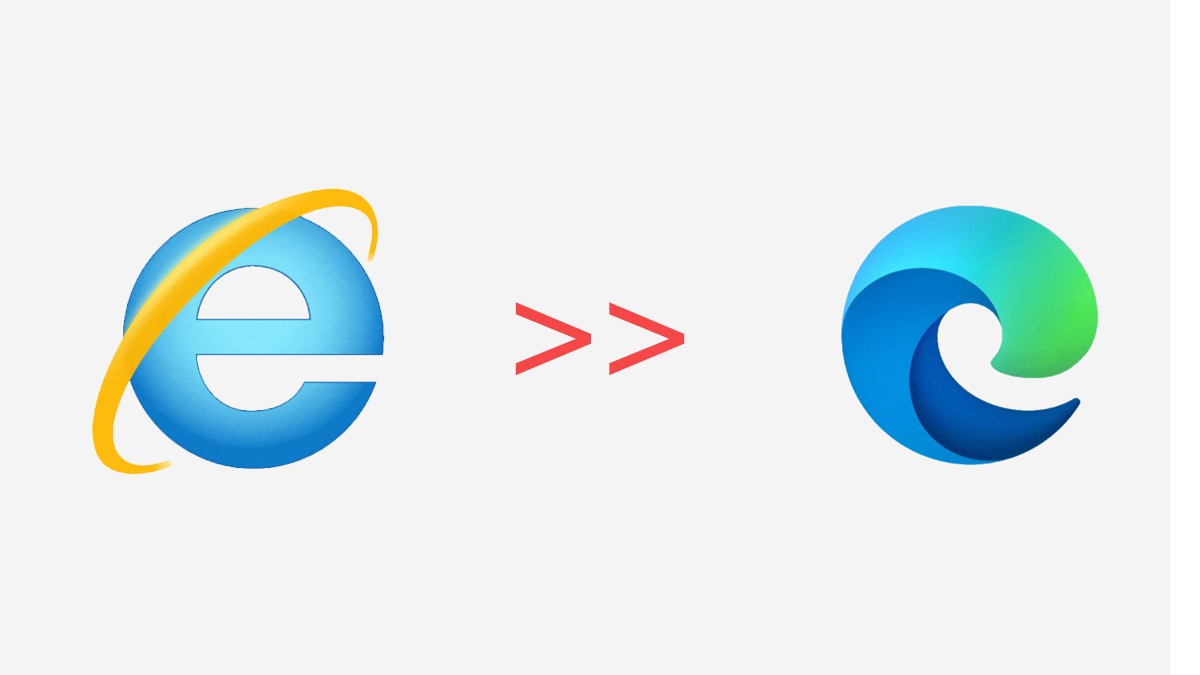The History of Internet Explorer
Internet Explorer, commonly referred to as IE, is a web browser developed by Microsoft. It was first introduced as part of the add-on package Plus! for Windows 95 in August 1995. Initially, Internet Explorer was included as the default browser in Windows operating systems, gaining immense popularity and ultimately becoming one of the most widely used web browsers in the world.
Throughout its history, Internet Explorer went through several major updates and iterations. The early versions of the browser faced tough competition from Netscape Navigator but managed to gain market share by offering improved compatibility and performance. Internet Explorer 4 introduced support for Dynamic HTML, a key technology for web developers, while Internet Explorer 5 introduced the ability to save web pages as complete HTML files.
Internet Explorer 6, released in 2001, became one of the most widely used browsers at the time. It introduced features such as enhanced privacy controls, increased support for CSS, and improved compatibility with web standards. However, as time went on, Internet Explorer faced criticism for its slow performance, lack of support for modern web technologies, and security vulnerabilities.
With the release of Windows XP in 2001, Internet Explorer 6 became the default browser for millions of users worldwide. Many web developers faced challenges due to the browser’s non-compliance with web standards, leading to the rise of compatibility issues. Subsequent versions like Internet Explorer 7, 8, 9, and 10 addressed some of these concerns and introduced new features and improvements.
However, Internet Explorer’s decline began with the increased popularity of competing browsers such as Mozilla Firefox and Google Chrome. These alternatives offered faster performance, stronger security measures, and better support for emerging web standards. Microsoft recognized the need for a fresh start and introduced Microsoft Edge as the successor to Internet Explorer, starting with Windows 10.
Despite the arrival of Microsoft Edge, Internet Explorer continued to be bundled with Windows for legacy compatibility purposes. However, on August 17, 2021, Microsoft announced that it would be discontinuing support for Internet Explorer 11, the final version of the browser. This marked the official end of an era for Internet Explorer.
It’s worth noting that while Internet Explorer may hold nostalgic value for some users, its usage has significantly decreased over the years. Many web developers have transitioned to modern browsers, and internet users are encouraged to move towards more secure and feature-rich options.
Microsoft’s Decision to End Support
After dominating the web browser market for many years, Microsoft made the strategic decision to end support for Internet Explorer. This decision was based on several factors, including the rise of more advanced and secure browsers, the need to allocate development resources elsewhere, and the desire to provide users with a more modern and efficient browsing experience.
One of the main reasons behind Microsoft’s decision was the increasing popularity of alternative browsers such as Google Chrome and Mozilla Firefox. These browsers offered faster performance, improved security features, and better compatibility with modern web standards. As a result, many users made the switch to these alternatives, leaving Internet Explorer with a declining user base.
Moreover, Internet Explorer’s reputation was marred by security vulnerabilities and compatibility issues. Over the years, the browser became a target for hackers due to its widespread usage, and users experienced frequent crashes and compatibility problems with websites that were designed according to modern standards.
To address these challenges, Microsoft introduced Microsoft Edge as the successor to Internet Explorer. Microsoft Edge was built from the ground up to offer improved performance, enhanced security, and better compatibility with web standards. It incorporated features such as tabbed browsing, integration with Microsoft services, and support for modern web technologies like HTML5 and CSS3.
By phasing out support for Internet Explorer, Microsoft aimed to encourage users to migrate to Microsoft Edge or other modern browsers. This shift allows Microsoft to focus its resources and innovation on developing and improving Microsoft Edge, ensuring a more efficient browsing experience for users.
With the end of support for Internet Explorer, Microsoft also wanted to push for the adoption of web standards across the industry. Internet Explorer was notorious for its lack of support for these standards, which created additional work for web developers who had to implement specific fixes for Internet Explorer compatibility. By moving away from Internet Explorer, developers can focus on building websites that adhere to widely accepted web standards, resulting in a more uniform browsing experience across different browsers.
While the decision to end support for Internet Explorer may come as a disappointment to some users, it is a necessary step towards progress and innovation. Microsoft’s commitment to providing a better browsing experience through Microsoft Edge ensures that users can enjoy faster performance, improved security, and compatibility with the latest web technologies.
What Does End of Life Mean for Internet Explorer?
The end of life for Internet Explorer marks the official discontinuation of support and updates for the browser. This means that Microsoft will no longer release security patches, bug fixes, or compatibility updates for Internet Explorer. As a result, users who continue to use Internet Explorer may face various risks and limitations.
From a security standpoint, the end of life for Internet Explorer means that any new vulnerabilities or exploits discovered after the end of support will not be addressed. This leaves users susceptible to potential security breaches and malware attacks. Since Internet Explorer has been a popular target for hackers in the past, it is especially important to consider alternative browsers that receive regular security updates.
In addition to security risks, the end of life for Internet Explorer also means that the browser will no longer receive compatibility updates. As technology continues to advance, websites and web applications increasingly rely on modern web standards and technologies. Internet Explorer’s lack of support for these standards can result in rendering issues, broken functionality, and an overall subpar browsing experience on certain websites.
Furthermore, with the end of life for Internet Explorer, new features and advancements in web browsing will not be available to Internet Explorer users. Browser developers regularly introduce new features, performance enhancements, and productivity tools to provide a more immersive and efficient browsing experience. Users who stick with Internet Explorer will miss out on these advancements.
For businesses that rely on web applications or have built internal systems based on Internet Explorer, the end of life can present significant challenges. These businesses must evaluate their dependencies on Internet Explorer and consider migrating to a more modern and supported browser. Failure to do so may result in increased security risks, reduced functionality, and potential compatibility issues with business-critical applications.
Despite the end of life for Internet Explorer, Microsoft has provided an alternative in the form of Microsoft Edge. Microsoft Edge offers a more secure, compatible, and feature-rich browsing experience. It is designed to work seamlessly with Windows 10 and provides improved performance, better support for modern web standards, and integration with Microsoft services.
As the end of life for Internet Explorer approaches, it is crucial for users to transition to alternative browsers that receive regular updates and support. This will ensure a safer and more enjoyable browsing experience, protect against security risks, and provide access to the latest web technologies and features.
The Impact on Users and Businesses
The end of life for Internet Explorer has significant implications for both users and businesses. It requires careful consideration and proactive actions to mitigate any potential negative effects.
For individual users, the impact of the end of life for Internet Explorer lies primarily in the areas of security, compatibility, and user experience. With no more security updates being released, continuing to use Internet Explorer exposes users to potential vulnerabilities and an increased risk of malware or hacking attacks. It is crucial for users to switch to a modern, supported browser that receives regular security patches to protect their personal information and ensure a safer online experience.
Compatibility is another area affected by the end of life for Internet Explorer. As websites and web applications increasingly rely on modern web standards and technologies, Internet Explorer’s lack of support can lead to rendering issues, broken functionality, and a subpar user experience. Users may encounter websites that do not display properly or encounter errors when trying to access certain features or services. By switching to a more modern browser, users can ensure better compatibility and a smoother browsing experience.
For businesses, the impact of the end of life for Internet Explorer can be more significant. Many businesses have built internal systems, web applications, or intranet portals that rely on Internet Explorer. These systems may have been tailored specifically for Internet Explorer’s quirks and lack of compatibility with web standards. With the end of support, businesses will need to evaluate the impact on these systems and decide whether to migrate to a more modern browser or invest in updating and redesigning their internal systems to ensure continued functionality and security.
In addition, businesses need to consider the potential security risks associated with continuing to use Internet Explorer. Hackers often target widely used browsers, and with no more security updates, Internet Explorer’s vulnerability to attacks becomes a significant concern. Businesses that handle sensitive customer data or operate in regulated industries must take proactive steps to protect their information and comply with security standards. This may involve transitioning to a more secure browser and implementing additional security measures.
Overall, the end of life for Internet Explorer presents an opportunity for users and businesses to assess their browsing needs and make informed decisions. It highlights the importance of using modern, supported browsers that provide improved security, compatibility, and user experience. Migrating to alternative browsers like Microsoft Edge, Google Chrome, Mozilla Firefox, or Safari will ensure a safer and more efficient browsing experience while minimizing potential risks and disruptions.
Alternatives to Internet Explorer
With the end of life for Internet Explorer, it is important for users to explore alternative web browsers that offer improved security, compatibility, and features. Here are some popular alternatives to consider:
- Microsoft Edge: Developed by Microsoft, Edge is the successor to Internet Explorer. It offers a modern browsing experience, improved performance, and better compatibility with web standards. Edge also integrates seamlessly with Windows 10 and provides features like built-in ad-blocking, web annotation, and Cortana integration.
- Google Chrome: Chrome is one of the most widely used browsers worldwide. It is known for its speed, simplicity, and extensive range of extensions and applications. Chrome offers strong security features, regular updates, and excellent compatibility with web standards. It also provides a synchronized browsing experience across multiple devices.
- Mozilla Firefox: Firefox is a popular open-source browser known for its flexibility, privacy features, and customization options. It has a strong focus on user privacy, blocking trackers by default, and offering extensive privacy settings. Firefox also supports a wide range of extensions and has a vibrant add-on community.
- Apple Safari: Safari is the default browser for Apple devices and is known for its speed and energy efficiency. It offers a seamless browsing experience within the Apple ecosystem and integrates well with other Apple services and devices. Safari also prioritizes user privacy and provides features such as built-in tracking prevention and intelligent tracking prevention.
- Opera: Opera is a lesser-known browser but offers several unique features. It has a built-in ad blocker, a free VPN for enhanced privacy and security, and a customizable start page with access to news and social media updates. Opera also provides a lightweight and fast browsing experience.
When considering an alternative browser, it is important to evaluate your specific needs, such as platform compatibility, privacy features, performance, and extensibility. It is also essential to ensure that the browser you choose receives regular updates and security patches to mitigate potential risks.
Regardless of the browser you choose, it is recommended to keep it up to date with the latest version. Regularly updating your browser ensures that you have the latest security patches, bug fixes, and performance improvements. This helps protect your online activities and ensures a smoother browsing experience.
Ultimately, transitioning to a modern and supported browser will provide a safer, more secure, and feature-rich browsing experience, allowing you to make the most out of your internet activities.
Steps to Take When Internet Explorer Reaches End of Life
As the end of life for Internet Explorer approaches, it is important for users to take certain steps to ensure a smooth transition to alternative browsers. Here are some recommended actions to take:
- Evaluate your browsing needs: Consider your specific browsing requirements, such as compatibility with certain websites or web applications, privacy features, and extensibility. This will help you determine which alternative browser best suits your needs.
- Choose an alternative browser: Research and select an alternative browser that meets your requirements. Options like Microsoft Edge, Google Chrome, Mozilla Firefox, Apple Safari, and Opera offer different features, performance levels, and compatibility. Install the chosen browser on your device.
- Import bookmarks and settings: If you have bookmarks, saved passwords, or personalized settings in Internet Explorer, you can typically import them into your new browser. Most modern browsers provide an import feature that allows you to transfer these settings seamlessly.
- Set up your preferred defaults: Configure your new browser as the default browser on your device. This ensures that any links you click or system-wide web-related actions open in your chosen browser instead of Internet Explorer.
- Transfer saved passwords: If you have saved passwords in Internet Explorer, you can usually transfer them to your new browser. Most browsers provide an option to import passwords or use third-party password managers to securely store and autofill your login credentials.
- Test compatibility: Before fully transitioning from Internet Explorer, test the compatibility of your frequently used websites or web applications on your alternative browser. Ensure that they work smoothly and that all essential features and functionalities are fully supported.
- Uninstall or disable Internet Explorer: As a best practice, consider uninstalling or disabling Internet Explorer on your device after you have successfully transitioned to the alternative browser. This reduces the possibility of accidentally launching or using an unsupported and potentially insecure browser.
- Stay up to date: Once you have made the switch to an alternative browser, regularly update it to ensure that you have the latest security patches, bug fixes, and performance improvements. Regular updates help keep your browsing experience secure and optimized.
By following these steps, you can smoothly transition from Internet Explorer to a more modern, supported browser. This will ensure a secure, compatible, and feature-rich browsing experience as you explore the ever-evolving world of the internet.
Frequently Asked Questions about Internet Explorer’s End of Life
As the end of life for Internet Explorer approaches, users may have questions about the implications and what steps they should take. Here are some frequently asked questions and their answers:
Q: What does “end of life” mean for Internet Explorer?
A: End of life means that Microsoft will no longer provide support, updates, or security patches for Internet Explorer. The browser will no longer receive compatibility improvements, leaving users potentially vulnerable to security risks and compatibility issues with modern websites.
Q: Can I still use Internet Explorer after the end of life?
A: Yes, you can still use Internet Explorer after the end of life, but it is strongly discouraged. Without security patches and updates, Internet Explorer becomes riskier to use in terms of security vulnerabilities. Compatibility issues may also arise on newer websites that rely on modern web standards.
Q: Can I continue to receive security updates for Internet Explorer?
A: No, Microsoft will no longer release security updates for Internet Explorer after the end of life. This lack of support leaves the browser more susceptible to security breaches and malware attacks.
Q: Which browsers can I use as an alternative to Internet Explorer?
A: There are several alternative browsers available, including Microsoft Edge, Google Chrome, Mozilla Firefox, Apple Safari, and Opera. These browsers offer improved security, compatibility, and features, providing a safer and enhanced browsing experience.
Q: How do I import my bookmarks and settings to a new browser?
A: Most modern browsers provide a built-in import feature that allows you to transfer your bookmarks, saved passwords, and settings from Internet Explorer. Look for the import option in the settings or preferences menu of your new browser.
Q: Is it necessary to uninstall or disable Internet Explorer?
A: While it is not mandatory, it is considered a best practice to uninstall or disable Internet Explorer after transitioning to an alternative browser. This reduces the chances of accidentally using or launching Internet Explorer, which is no longer supported and can pose security risks.
Q: Will my web applications stop working after the end of life for Internet Explorer?
A: It depends on the specific web applications and their compatibility with modern web standards. Some web applications may continue to work, while others may experience issues or limited functionality. It is important to test the compatibility of your web applications on alternative browsers before the end of life for Internet Explorer.
Q: How often should I update my new browser?
A: It is recommended to regularly update your new browser to ensure you have the latest security patches, bug fixes, and performance improvements. Browsers typically have automatic updates enabled by default, but you can also manually check for updates in the settings or preferences menu.
By understanding the implications and taking the necessary steps, users can smoothly transition from Internet Explorer to an alternative browser, ensuring a safer and more compatible browsing experience in the post-Internet Explorer era.