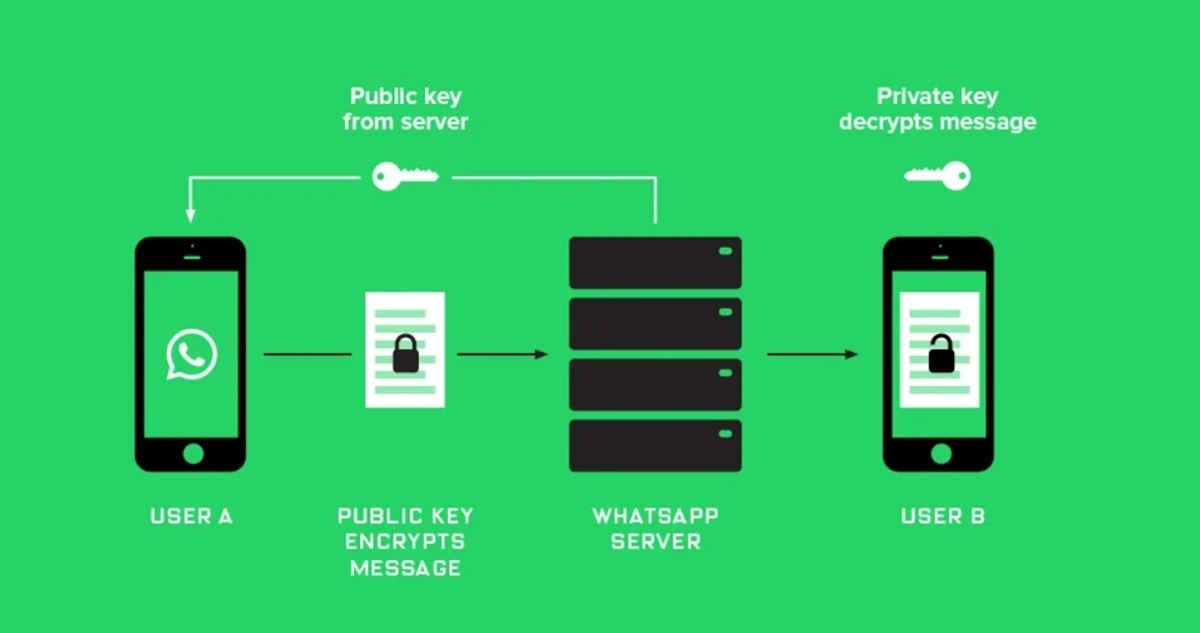What is Encryption?
Encryption is a fundamental process in the world of digital security that involves encoding information in such a way that it becomes unreadable to unauthorized parties. It is a vital tool in safeguarding sensitive data and ensuring the privacy and security of online communications.
Through the use of complex algorithms and mathematical calculations, encryption converts plain text or data into ciphertext, which can only be deciphered using a key. This key acts as a secret code that allows authorized users to decrypt and access the original information.
The primary goal of encryption is to protect information from interception or unauthorized access during transmission or when stored on devices. By encrypting data, even if it falls into the wrong hands, it remains unreadable and useless without the corresponding decryption key.
Encryption plays a crucial role in various aspects of our digital lives. It is utilized in online banking, e-commerce transactions, email communication, and even messaging applications.
With the increasing concern about data breaches, identity theft, and privacy issues, encryption has become an indispensable component of secure communication tools.
Typically, encryption employs two main types of algorithms: symmetric encryption and asymmetric encryption. Symmetric encryption uses a single key for both encryption and decryption, making it relatively fast and efficient. In contrast, asymmetric encryption uses a pair of keys: a public key for encryption and a private key for decryption. Asymmetric encryption provides a higher level of security but is slower and more resource-intensive.
Encryption has become an essential pillar of digital security, empowering individuals, businesses, and organizations to communicate and share sensitive information securely. Implementing encryption protocols ensures that personal and confidential data remains confidential and resistant to unauthorized access or tampering.
Importance of Encryption
In our increasingly digitized world, where sensitive information is exchanged over networks, encryption plays a vital role in safeguarding data and protecting user privacy. Here are a few key reasons why encryption is of utmost importance:
Data Privacy: Encryption provides a powerful shield against unauthorized access, ensuring that only intended recipients can decrypt and view sensitive data. This helps to maintain personal privacy and prevents potential data breaches.
Confidentiality: Encryption enables the secure transmission and storage of confidential information, such as financial transactions, personal messages, and sensitive documents. By encrypting this data, it remains unreadable and unusable to anyone without the decryption key.
Prevention of Data Breaches: Encryption acts as a robust defense mechanism against data breaches. Even if hackers gain access to encrypted data, they would need the decryption key to make it readable. This significantly reduces the risks associated with data breaches and helps to safeguard valuable information.
Protection from Identity Theft: Encrypting personal information, such as social security numbers, passwords, and credit card details, adds an extra layer of security that helps protect against identity theft. This ensures that even if personal data is intercepted, it remains meaningless to unauthorized individuals.
Secure Communication: With encrypted communication channels, individuals and businesses can engage in confidential communication without the fear of their messages being intercepted or tampered with. Encryption ensures that only the intended recipients can decrypt and read the messages, guaranteeing the privacy of sensitive conversations.
Compliance with Regulations: Many industries, such as healthcare, finance, and government, have strict data protection regulations in place. Encryption is often a requirement to meet these regulatory standards and ensure the security and privacy of sensitive information.
Trust and Reputation: Implementing encryption measures enhances customer trust and confidence in an organization’s ability to protect their data. It demonstrates a commitment to data security and can help maintain a positive reputation.
Overall, encryption is crucial in today’s digital landscape to maintain the privacy and security of data. By encrypting sensitive information, businesses and individuals can prevent unauthorized access, mitigate the risk of data breaches, and preserve the confidentiality of valuable data.
What is WhatsApp Encryption?
WhatsApp encryption is a security feature implemented by WhatsApp, a popular messaging application used by millions of people worldwide. It ensures that the content of your messages, calls, photos, and videos shared on the platform remains private and protected from unauthorized access.
WhatsApp encryption uses end-to-end encryption (E2EE), which means that only the sender and intended recipient can read the messages. No one, not even WhatsApp themselves, has access to the content of your conversations.
When you send a message through WhatsApp, it is encrypted on your device using a unique encryption key. This encrypted message is then sent to the recipient’s device, where it can only be decrypted using the recipient’s encryption key. This process ensures that the message remains secure and unreadable during transmission and storage.
WhatsApp uses the Signal Protocol, developed by Open Whisper Systems, to implement end-to-end encryption. This protocol is renowned for its strong security measures and has been independently audited for its effectiveness.
With WhatsApp encryption, you can have peace of mind knowing that your conversations are secured against eavesdropping, hacking, and surveillance. Whether you’re discussing personal matters, sharing confidential information, or having sensitive discussions, your messages are protected from prying eyes.
It is important to note that while WhatsApp encryption ensures the privacy of your messages, it does not protect against other security risks, such as malware, phishing attacks, or unauthorized access to your device. It is essential to follow good security practices, such as using strong passwords and keeping your device and WhatsApp application up to date, to further enhance your overall security.
WhatsApp encryption has been widely praised by security experts for its commitment to user privacy. It empowers users to communicate freely, knowing that their conversations are shielded from interception and surveillance. This level of encryption has made WhatsApp a popular choice for individuals, businesses, and even government officials who value secure and private communication.
How WhatsApp Encryption Works
WhatsApp encryption utilizes end-to-end encryption (E2EE) to ensure the secure transmission and storage of your messages. Here’s how the encryption process works:
1. Encryption Keys: When you install WhatsApp on your device, a pair of encryption keys is generated – a public key and a private key. The public key is stored on WhatsApp’s server, while the private key remains on your device.
2. Message Encryption: When you send a message, WhatsApp encrypts it on your device using the recipient’s public key. This encrypted message, also known as ciphertext, can only be decrypted using the recipient’s private key, ensuring that only they can read the message.
3. End-to-End Encryption: The encrypted message is then transmitted from your device to the recipient’s device. Throughout this process, the message remains encrypted, even if it passes through WhatsApp’s servers.
4. Decryption on the Recipient’s Device: Once the encrypted message reaches the recipient’s device, it is decrypted using their private key, making the message readable. This decryption happens locally on the recipient’s device, ensuring that only the intended recipient can access the content.
5. Encryption for Multimedia and Calls: WhatsApp encryption also applies to multimedia files, such as photos and videos, as well as voice and video calls. These files and calls are encrypted using the same end-to-end encryption process, ensuring their privacy and security.
6. Security Verifications: To ensure the integrity of the encryption process, WhatsApp incorporates security verifications, such as a unique security code for each conversation. This code can be used to verify that a conversation is secure and prevent potential man-in-the-middle attacks.
7. Independent Audits: WhatsApp’s encryption implementation has undergone independent audits to verify its integrity and effectiveness. These audits have helped ensure that the encryption method used by WhatsApp provides the highest level of security and privacy.
By employing end-to-end encryption, WhatsApp ensures that your messages are shielded from unauthorized access and interception. This robust encryption mechanism has garnered praise from privacy advocates and experts, reinforcing WhatsApp’s commitment to user privacy and security.
Benefits of WhatsApp Encryption
WhatsApp encryption offers several significant benefits that contribute to the privacy and security of user communications. Here are some key advantages of using WhatsApp’s end-to-end encryption:
1. Privacy Protection: With WhatsApp encryption, your messages, calls, photos, and videos remain private and inaccessible to anyone except the intended recipients. This ensures that your personal conversations and sensitive information are safeguarded from prying eyes and unauthorized access.
2. Enhanced Security: By implementing end-to-end encryption, WhatsApp provides a high level of security for your communications. This encryption method ensures that your messages are encrypted on your device and can only be decrypted by the intended recipients’ devices. It protects your conversations from interception, hacking attempts, and surveillance.
3. Prevention of Eavesdropping: With encryption, WhatsApp blocks potential eavesdroppers, preventing them from intercepting and deciphering your messages. Encryption ensures that even if someone gains unauthorized access to the network or WhatsApp servers, they can’t view the contents of your conversations without the decryption key.
4. Trustworthy Communication: WhatsApp encryption builds trust and confidence among users. It assures them that their conversations cannot be accessed or read by anyone else, including WhatsApp itself. This commitment to privacy and security has made WhatsApp a trusted platform for sensitive and confidential communications.
5. Protection against Data Breaches: WhatsApp encryption significantly reduces the risk of data breaches. Even if malicious actors manage to breach WhatsApp’s servers, the encrypted data is of no use to them without the decryption keys. This provides an additional layer of protection for your personal information and sensitive data.
6. Mitigation of Government Surveillance: In regions where government surveillance is a concern, WhatsApp encryption can help mitigate the risks. The encryption ensures that the government or any other third party cannot pry into private conversations or access user data without the participants’ consent.
7. Freedom of Expression: Encrypted communications enable individuals to freely express their thoughts, opinions, and ideas without the fear of censorship or repercussions. WhatsApp encryption empowers users to communicate openly and privately, fostering a free exchange of ideas.
8. Global Security Standard: WhatsApp encryption sets a global security standard for other messaging platforms. Its commitment to user privacy has prompted other messaging services to adopt end-to-end encryption, reinforcing the importance of secure and private communication.
9. Protection of Journalistic Sources: WhatsApp encryption is particularly valuable for journalists and their sources who rely on secure communications. It safeguards the identity and information of sources, making it more difficult for unauthorized entities to track or identify individuals sharing sensitive information.
10. Easy-to-Use Security: One of the benefits of WhatsApp encryption is its seamless integration into the application. Users don’t need to set up complex encryption settings or exchange keys manually. The encryption is automatic, making it accessible and straightforward for individuals to secure their conversations.
By offering end-to-end encryption, WhatsApp prioritizes user privacy and security in an increasingly interconnected digital landscape. These benefits underline why WhatsApp encryption remains a widely trusted and popular choice for individuals and organizations seeking secure communication.
How to Enable WhatsApp Encryption
WhatsApp encryption is automatically enabled on the platform, ensuring that your conversations are secured by default. There is no need to manually activate or enable encryption within the application. However, there are a few essential steps you can take to ensure that you are using WhatsApp encryption effectively:
1. Keep WhatsApp Updated: Ensure that you’re using the latest version of WhatsApp on your device. Regularly updating the application ensures that you have the most up-to-date security features and bug fixes, providing an optimal encryption experience.
2. Verify Contact’s Encryption: WhatsApp offers a feature called “Encryption Verification” that allows you to confirm that your communication is fully encrypted. To verify a contact’s encryption, open their profile within the WhatsApp conversation, tap on the name at the top, and select “Encryption.” Compare the encryption code displayed on your device with the one displayed on your contact’s device to ensure it matches. This verification process confirms that your communication is protected by end-to-end encryption.
3. Use a Strong Passcode: To enhance the security of your WhatsApp conversations, utilize a strong passcode or biometric authentication (such as fingerprint or face recognition) to lock your device. This adds an extra layer of protection, preventing unauthorized access to your messages even if someone gains physical access to your device.
4. Beware of Third-Party Apps: Avoid using unauthorized third-party applications or modified versions of WhatsApp. These applications could compromise the security and privacy of your messages. Stick to the official WhatsApp application downloaded from reliable sources, such as the Google Play Store or Apple App Store.
5. Protect Your Device: Implement security measures on your device, such as installing reputable antivirus software and enabling device encryption. These measures help safeguard your entire device and the data stored on it, including your WhatsApp conversations.
6. Be Cautious with Backups: Keep in mind that WhatsApp backups stored on cloud services might not be encrypted. If you are concerned about the security of your backups, you can disable automatic backups to cloud services in your WhatsApp settings.
7. Educate Yourself: Stay informed about the latest security practices and potential threats. Familiarize yourself with WhatsApp’s security features and take advantage of resources provided by reputable sources to ensure you are properly utilizing encryption and protecting your privacy.
Following these steps will help you maximize the security and privacy of your WhatsApp conversations. By taking advantage of the built-in encryption and implementing additional security measures, you can have confidence in the confidentiality of your messages and protect your communications from unauthorized access.
Verifying If Your Chats are Encrypted
WhatsApp provides a straightforward way to verify if your chats are encrypted, giving you peace of mind regarding the security of your conversations. Follow these steps to check the encryption status of your chats:
1. Open the WhatsApp Application: Launch the WhatsApp application on your device. Ensure that you are using the latest version for the most up-to-date features.
2. Open a Conversation: Choose a conversation you want to verify for encryption. It can be an individual or group chat.
3. Tap on the Contact/Group Name: Within the chat screen, tap on the name of the contact or group at the top of the screen. This will open the chat details screen.
4. View Encryption Information: On the chat details screen, scroll down and locate the “Encryption” option. Tap on it to access the encryption information for that conversation.
5. Verify the Security Code: Upon selecting the “Encryption” option, you will see a QR code and a 60-digit number. You can verify the encryption status of your conversation by comparing the security code with your contact’s version.
6. Compare Security Codes: To ensure that your conversation is properly encrypted, ask your contact to perform the same steps on their device and compare the security codes. They should match exactly, confirming that your conversation is secured with end-to-end encryption.
Important Note: It is advisable to verify the security codes in person or through another secure communication channel to prevent a potential man-in-the-middle attack. This additional step ensures that you are comparing the security codes with the correct contact and not with a malicious third party.
By following these steps, you can easily verify if your WhatsApp chats are encrypted. Ensuring that conversations are properly secured with end-to-end encryption helps protect your privacy and ensures that only you and the intended recipients can access the content of your messages.
How to Start Encrypted Conversations on WhatsApp
WhatsApp makes it simple to start encrypted conversations with your contacts, ensuring that your messages are protected and private. Follow these steps to initiate encrypted conversations on WhatsApp:
1. Open the WhatsApp Application: Launch the WhatsApp application on your device. Make sure you have the latest version installed to access the most up-to-date security features.
2. Select a Contact: Choose the contact you want to have an encrypted conversation with. You can select an existing contact from your WhatsApp contacts list or add a new contact by entering their phone number.
3. Initiate the Chat: Once you’ve selected the contact, tap on their name to open the chat window. You can send text messages, photos, videos, or any other media through this chat.
4. Verify Encryption Indicator: To ensure that your conversation is encrypted, look for the encryption indicator in the chat window. If the chat is encrypted, you will see a padlock symbol or a message indicating that the chat is “End-to-End Encrypted.”
5. Communicate Freely: From this point forward, all your messages, calls, photos, and videos sent within this chat will be automatically encrypted. Feel free to communicate with your contact without worrying about unauthorized access to your conversation.
6. Group Chats: Starting an encrypted conversation in a group follows the same process as an individual chat. Select the group from your WhatsApp contacts or create a new group, and the encryption will automatically apply to all messages and media shared within the group.
7. Encrypted Multimedia and Calls: It’s important to note that WhatsApp encryption also applies to media files (such as photos and videos) and voice or video calls. These features are inherently encrypted, ensuring that all forms of communication within WhatsApp are protected.
By following these steps, you can start encrypted conversations on WhatsApp effortlessly. The encryption ensures that your conversations remain private, allowing only you and the intended recipients to access and understand the content of your messages.
Sharing and Receiving Encrypted Media Files
WhatsApp’s end-to-end encryption not only applies to text messages but also to the media files you share with your contacts. Whether it’s photos, videos, or audio files, all media shared on WhatsApp is encrypted to ensure the privacy and security of your content. Here’s how you can share and receive encrypted media files on WhatsApp:
1. Open a Chat: Launch WhatsApp and open a chat with the contact or group you want to share the media file with.
2. Tap on the Attachment Icon: Within the chat window, locate the attachment icon (usually a paperclip or “+” sign). Tap on it to open the menu of attachment options.
3. Select the Media Type: From the attachment options menu, choose the type of media you want to share: Photos, Videos, Documents, etc.
4. Select the Media File: Browse through your device’s gallery or files to choose the media file you want to share. Select the file and tap on the send button (usually an arrow or a paper plane icon) to send it.
5. Encryption and Transmission: WhatsApp automatically encrypts the media file before transmitting it to the recipient’s device. The file remains encrypted during transmission, ensuring that only the intended recipient can decrypt and access the content.
6. Receiving Encrypted Media Files: When you receive an encrypted media file on WhatsApp, it will appear as a secure download. The file will only be decrypted and accessible after it is successfully downloaded onto your device.
7. Download and Access the Media: Tap on the received media file to download it onto your device. Once the download is complete, you can access and view the media within WhatsApp or save it to your device’s gallery or file manager.
With end-to-end encryption, WhatsApp ensures the privacy and security of the media files you share with your contacts. This encryption mechanism prevents unauthorized access and ensures that only the designated recipients can view and decrypt the media content.
It’s important to note that encryption applies to media files shared within WhatsApp. However, if you choose to save the media files externally or share them through other means outside of WhatsApp, they may no longer remain encrypted. Always exercise caution when sharing sensitive media files and consider additional security measures if required.
Troubleshooting WhatsApp Encryption Issues
While WhatsApp encryption is designed to work seamlessly, you may encounter occasional issues that affect the encryption process. Here are some common troubleshooting steps to address encryption-related problems:
1. Update WhatsApp: Make sure you are using the latest version of WhatsApp. Updates often include bug fixes and security enhancements that can resolve encryption issues.
2. Restart WhatsApp: Sometimes, a simple restart can resolve encryption problems. Close the app completely, then reopen it to see if the issue is resolved.
3. Check Internet Connection: Ensure that you have a stable and reliable internet connection. Encryption and decryption processes require data transmission, so a weak or unstable connection could result in encryption failures. Consider switching between Wi-Fi and cellular data to troubleshoot the issue.
4. Verify Recipient’s Encryption: If you’re unable to establish an encrypted connection with a specific contact, confirm that both you and the recipient have the same encryption settings enabled. Ensure both devices are connected to the internet and running the latest version of WhatsApp.
5. Disable Battery Optimization: Some devices have battery optimization settings that may interfere with WhatsApp’s encryption processes. Disable battery optimization for WhatsApp in your device’s settings to ensure uninterrupted encryption functionality.
6. Enable Background App Refresh: Ensure that your device allows WhatsApp to run in the background and refresh periodically. Background app refresh keeps WhatsApp active so that encryption processes continue to work effectively.
7. Clear Cache and Data: In rare cases, accumulated cache or corrupted data may affect the encryption functionality. Clear the cache and data of the WhatsApp application in your device’s settings to resolve potential encryption issues.
8. Reinstall WhatsApp: If none of the above steps resolve the encryption problem, you can try reinstalling WhatsApp. Uninstall the app, then reinstall it from the official app store. Remember to back up your chats before uninstalling.
9. Contact WhatsApp Support: If you have tried all troubleshooting steps and still experience encryption issues, you can reach out to WhatsApp support for further assistance. They can provide specific guidance and help resolve any persistent problems.
Remember, while encryption is a robust security measure, it is not foolproof. Encryption protects your messages during transmission and storage, but it does not prevent other security risks, such as device compromise or unauthorized access. It is important to practice good security habits and use additional measures, such as strong passwords and device security features, for comprehensive protection.
By following these troubleshooting steps, you can address common encryption issues and ensure that your WhatsApp conversations remain securely encrypted.