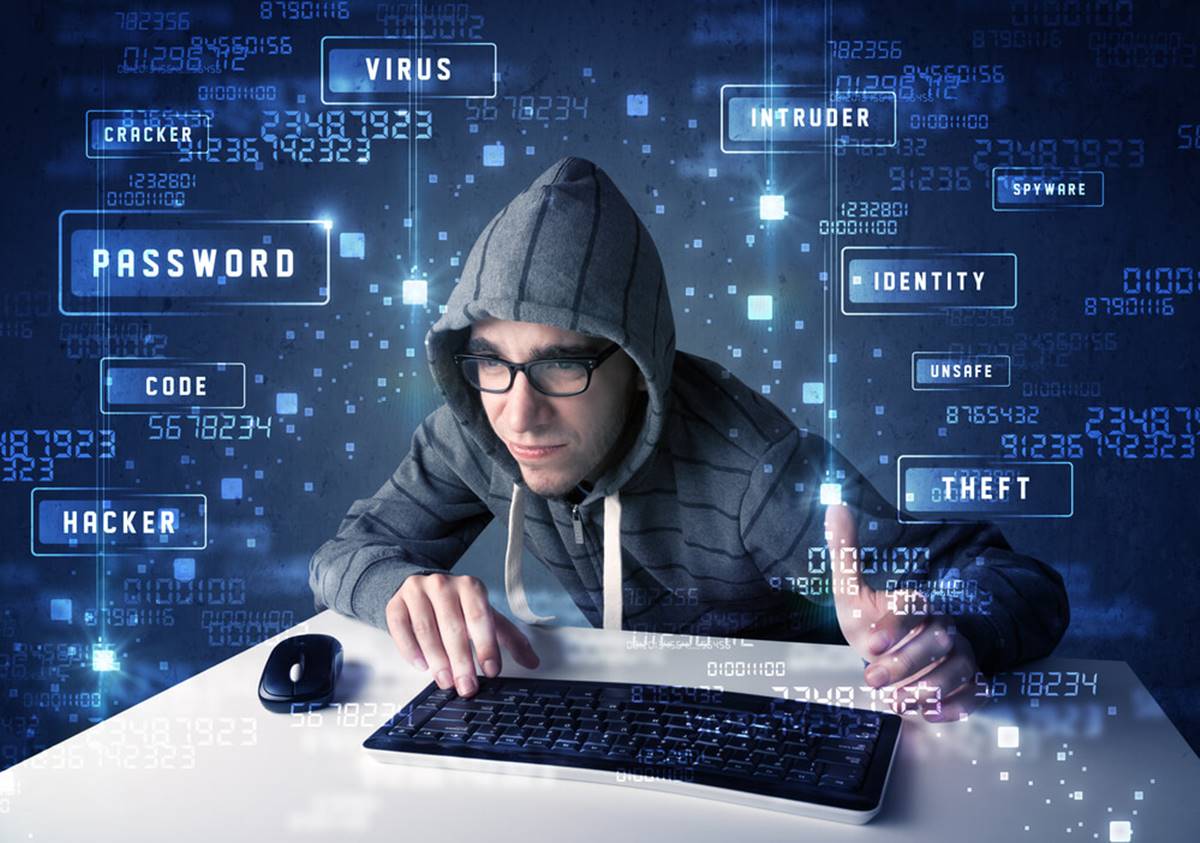Ransomware
Ransomware is a malicious type of malware that prevents users from accessing their files or systems until a ransom is paid to the attackers. It is one of the most common and damaging forms of malware that can infect computers and networks.
Once ransomware infiltrates a system, it encrypts the victim’s files, making them inaccessible. The attackers then demand a ransom, usually in the form of cryptocurrency, in exchange for the decryption key needed to unlock the files.
Ransomware is often spread through phishing emails, malicious attachments, or infected websites. It can also exploit vulnerabilities in outdated software and operating systems. Once infected, the victim faces a difficult choice – either pay the ransom or risk losing their valuable files forever.
There are different types of ransomware, including encrypting ransomware and locker ransomware. Encrypting ransomware encrypts the victim’s files, while locker ransomware locks the user out of their system or device entirely. Both types are designed to cause panic and pressure the victim into paying the ransom.
Ransomware attacks can have severe consequences for individuals, businesses, and even governments. They can result in data loss, financial loss, and significant disruption to operations. It is essential to have robust security measures in place, including regular backups, software updates, and employee education on avoiding phishing emails and suspicious websites.
Prevention is key when it comes to ransomware. Installing reputable antivirus software, keeping software and operating systems up to date, and exercising caution when opening email attachments or clicking on links can help reduce the risk of infection. It is also advisable to regularly back up important files and store them in a separate location.
In the unfortunate event of a ransomware infection, it is crucial not to pay the ransom, as there is no guarantee that the attackers will provide the decryption key. Instead, report the incident to law enforcement and seek assistance from cybersecurity professionals who may be able to help recover the encrypted files.
Fileless Malware
Fileless malware is a type of malicious software that operates directly in the computer’s memory, without leaving traces on the hard drive. Unlike traditional malware that relies on files to execute its payloads, fileless malware takes advantage of vulnerabilities in operating systems, applications, or browsers to infiltrate a system and carry out its malicious activities.
Fileless malware does not require the downloading or execution of files, which makes it incredibly difficult to detect and remove. It leverages trusted processes or system tools to carry out its activities, evading traditional antivirus and anti-malware solutions.
This type of malware often exploits weaknesses in scripting languages like PowerShell or JavaScript, as well as living-off-the-land techniques that abuse legitimate system tools such as Windows Management Instrumentation (WMI) or PowerShell itself. By leveraging these trusted tools, fileless malware can operate undetected, making it a preferred choice for advanced attackers.
Fileless malware is typically delivered through malicious email attachments, infected websites, or by exploiting vulnerabilities in software or operating systems. Once it infiltrates a system, it can perform various malicious actions, such as stealing sensitive information, planting backdoors, or launching additional attacks from the infected host.
To protect against fileless malware, it is crucial to implement robust security measures. This includes regularly updating software and operating systems to patch known vulnerabilities, using advanced endpoint protection solutions that can detect and block fileless attacks, and implementing least privilege access to limit the impact of successful infections.
Additionally, user awareness and education play a vital role in preventing fileless malware infections. Employees should be trained to recognize suspicious emails, avoid clicking on unknown links or opening attachments from untrusted sources, and to be cautious when granting administrative privileges or running scripts.
Given the stealthy nature of fileless malware, detection can be challenging. Endpoint detection and response (EDR) solutions and behavior-based monitoring can help identify suspicious activities in real-time, enabling quick response and containment.
Rootkits
Rootkits are a type of malicious software that allows unauthorized users to gain privileged access and control over a computer or network. They are designed to hide their presence and activities, making them difficult to detect and remove from an infected system.
Rootkits gain elevated privileges by exploiting vulnerabilities in the operating system or using vulnerabilities in software applications or device drivers. Once installed, the rootkit can modify system files, alter configurations, and create hidden processes or services that operate in the background.
Rootkits are often used as a component of other types of malware, such as spyware or keyloggers, to prevent their detection and removal. By controlling the underlying system, rootkits can manipulate the operating system to hide their presence, disguise their activities, and even evade traditional antivirus and anti-malware tools.
There are two main types of rootkits: user-mode rootkits and kernel-mode rootkits. User-mode rootkits operate at the user or application level, manipulating system calls or injecting their code into legitimate processes. Kernel-mode rootkits, on the other hand, operate at a deeper level, directly modifying the operating system’s kernel or device drivers.
Detecting rootkits can be challenging due to their ability to hide their presence and activities. Regularly scanning the system with up-to-date antivirus software and using specialized rootkit detection tools can help identify suspicious files, processes, or system changes.
Preventing rootkit infections requires a multi-layered security approach. This includes installing and updating security patches and software updates, using reputable and updated antivirus and anti-malware software, and practicing safe browsing habits. Avoiding suspicious or untrusted websites, downloading files from trusted sources, and being cautious when opening email attachments can help reduce the risk of rootkit infections.
If a rootkit is suspected or detected, it is important to take immediate action to remove it from the system. This may involve using specialized rootkit removal tools, restoring the system from a clean backup, or seeking assistance from cybersecurity professionals.
Cryptojacking Malware
Cryptojacking malware is a type of malicious software that hijacks a victim’s computer or electronic device to mine cryptocurrency without their knowledge or consent. It is a growing threat in the cybersecurity landscape, exploiting the popularity and profitability of cryptocurrencies like Bitcoin or Monero.
Unlike other forms of malware, cryptojacking malware does not typically steal sensitive data or cause damage to files. Instead, it consumes the victim’s computing resources, such as CPU or GPU power, to mine cryptocurrencies. The resources used for mining are diverted from the victim’s legitimate activities, slowing down their system and potentially causing it to overheat.
Cryptojacking malware can infect devices through various means, including malicious email attachments, infected websites, or vulnerable software and plugins. In some cases, it is distributed through web-based cryptomining scripts that are injected into legitimate websites, allowing the malware to mine cryptocurrency whenever the victim visits the affected site.
One of the challenges with cryptojacking malware is its ability to operate silently and go undetected. Victims may notice a decrease in system performance, increased fan noise, or a higher electricity bill as a result of the increased power consumption. However, since cryptojacking does not directly harm the victim’s data or system, it often goes unnoticed for extended periods.
To protect against cryptojacking malware, it is essential to take preventive measures. This includes practicing safe browsing habits, avoiding suspicious websites or clicking on unknown links, and keeping software and plugins up to date with the latest security patches.
Using browser extensions or security tools that block cryptomining scripts can help detect and prevent cryptojacking attempts. Additionally, implementing network level protection, such as firewalls and intrusion detection systems, can help detect and block malicious traffic associated with cryptojacking.
Regularly monitoring system performance and analyzing resource usage can also help detect signs of cryptojacking activity. Unexplained spikes in CPU or GPU usage, increased fan activity, or unusually high power consumption could be indicators of cryptojacking malware.
If cryptojacking malware is suspected or detected, it is important to take immediate action to remove it from the affected device. This may involve using reputable antivirus or anti-malware software, scanning the system for malicious files and processes, or seeking assistance from cybersecurity professionals.
Spyware
Spyware is a type of malware that covertly gathers information from a victim’s computer or device without their knowledge or consent. It is designed to collect sensitive data, such as login credentials, credit card information, browsing habits, or personal files, and send it to the attackers behind the spyware.
Spyware can infiltrate a system through various means, including malicious email attachments, infected websites, or bundled with freeware or shareware applications. Once installed, it operates silently in the background, capturing keystrokes, monitoring web browsing activities, or taking screenshots without the user’s awareness.
The information collected by spyware is often used for malicious purposes, such as identity theft, financial fraud, or targeted advertising. It can also open the door for further malware infections or allow attackers to gain unauthorized access to the victim’s system or accounts.
One of the challenges with spyware is its ability to evade detection. It is often designed to blend in with legitimate processes or hide its presence from traditional antivirus or anti-malware solutions. This makes it crucial to use specialized anti-spyware tools to detect and remove these threats.
To protect against spyware infections, it is essential to practice safe browsing habits and exercise caution when downloading files or clicking on links from unknown or untrusted sources. It is also important to keep software and operating systems up to date with the latest security patches, as many spyware infections exploit vulnerabilities in outdated software.
Using reputable antivirus or anti-spyware software can provide an additional layer of protection against spyware. Regularly scanning the system for malicious files or processes can help identify and remove spyware before it can cause significant damage.
Additionally, being mindful of the permissions granted to applications and plugins can help prevent spyware infections. It is important to review app permissions and only install trusted applications from reputable sources.
If spyware is suspected or detected, immediate action should be taken to remove it from the system. This may involve using specialized anti-spyware tools or seeking assistance from cybersecurity professionals to ensure the complete removal of the spyware and mitigate any potential damage it may have caused.
Adware
Adware is a form of malware that displays unwanted advertisements on a victim’s computer or device. It is typically bundled with free software or shareware and installed without the user’s knowledge or consent. Adware is often used as a means for generating revenue for the attackers behind it.
Once installed, adware monitors the user’s browsing activities and injects pop-up ads, banners, or other types of advertisements on websites the victim visits. These advertisements are often intrusive, disruptive, and can compromise the user’s online experience.
Adware can also track the victim’s online behavior, such as websites visited, search queries, or even personally identifiable information (PII). This data is then used to deliver targeted advertisements or sold to third parties for marketing purposes, which raises serious privacy concerns.
Adware can slow down the victim’s computer or device, consume bandwidth, and compromise system stability. It can also expose users to additional malware threats since some adware is designed to download and install other malicious software without the user’s knowledge.
Preventing adware infections requires cautiousness during software installation. It is crucial to carefully review the terms and conditions, and choose the custom installation option, which allows for deselecting any bundled software or additional components.
Using reputable antivirus or anti-adware software can help detect and remove adware from the system. Regularly scanning the system for known adware signatures and monitoring for suspicious activities can help identify and mitigate adware infections.
Keeping software and operating systems up to date is essential, as many adware infections exploit vulnerabilities in outdated software. Employing effective web browsing habits, such as avoiding clicking on suspicious links or visiting untrusted websites, can also reduce the risk of adware infections.
If adware is suspected or detected, immediate action should be taken to remove it from the system. This may involve using specialized adware removal tools or seeking assistance from cybersecurity professionals to ensure a complete cleanup.
It is worth noting that not all software displaying advertisements is adware. Legitimate software may include ads as part of their business models, but they are typically transparent about it and provide an opt-out option for users.
Botnets
A botnet is a network of compromised computers or devices controlled by a centralized command and control (C&C) infrastructure. These networks are created by infecting individual devices with malicious software, typically through the use of malware like worms, Trojans, or viruses. Botnets are orchestrated by cybercriminals to carry out various malicious activities without the knowledge or consent of the device owners.
Once a device is infected and becomes part of a botnet, it is known as a “bot” or “zombie.” The infected devices can be computers, smartphones, IoT devices, or any other connected device with internet access. Through the C&C infrastructure, cybercriminals can send commands to the bots, controlling their actions.
Botnets serve multiple purposes, including launching distributed denial-of-service (DDoS) attacks, spreading spam emails, distributing malware, stealing sensitive information, engaging in click fraud, or even mining cryptocurrencies. The sheer computing power and network bandwidth provided by a botnet make it an effective tool for cybercriminals to carry out large-scale attacks.
Botnets are designed to operate stealthily, making them difficult to detect and dismantle. The malware responsible for creating botnets is often spread through various means, such as phishing emails, compromised websites, or exploiting vulnerabilities in software or operating systems.
To protect against botnet infections, it is crucial to follow cybersecurity best practices. This includes keeping software and operating systems up to date with the latest security patches, using reputable antivirus and anti-malware software, and practicing safe browsing habits.
Regularly scanning devices for malware and suspicious activities can help identify and remove bots from the system. Implementing firewalls and intrusion detection systems can also help detect botnet activity and block the malicious traffic associated with it.
Educating users about the risks of phishing emails, suspicious downloads, and the importance of strong passwords and two-factor authentication can also help prevent botnet infections.
Additionally, network-level security measures, such as traffic analysis, anomaly detection, and employing dedicated anti-botnet solutions, can help identify and mitigate botnet activities on a larger scale.
If a device is suspected to be part of a botnet, immediate action should be taken to disconnect it from the network and remove the malware responsible. This may involve using specialized botnet removal tools, reinstalling the operating system, or seeking assistance from cybersecurity professionals.
Keyloggers
Keyloggers are a type of malicious software designed to capture and record keystrokes on a victim’s computer or device. They are often used by cybercriminals to obtain sensitive information, such as login credentials, credit card details, or other personal information.
Keyloggers can be installed through various means, including phishing emails, infected websites, or bundled with other software. Once installed, they silently run in the background, capturing every keystroke made by the victim.
There are two main types of keyloggers: hardware-based and software-based. Hardware-based keyloggers are physical devices connected between the keyboard and the computer, whereas software-based keyloggers are installed as malicious software on the victim’s computer or device.
Keyloggers can record keystrokes in multiple languages, including passwords, messages, emails, and other sensitive data entered by the victim. The captured information is then sent to the attackers, who can use it for identity theft, financial fraud, or other malicious activities.
Detecting keyloggers can be challenging, as they operate covertly and mask their presence from traditional antivirus or anti-malware solutions. However, there are some signs that may indicate a keylogger infection, such as a slowdown in system performance, unexplained network activity, or suspicious processes running in the background.
To protect against keylogger infections, it is crucial to practice safe computing habits. This includes being cautious when opening email attachments or clicking on links from unknown or untrusted sources. Regularly updating software and operating systems with the latest security patches can also help mitigate keylogger vulnerabilities.
Using reputable antivirus or anti-keylogger software can provide additional protection by detecting and blocking keyloggers on the system. These tools can also help identify and remove known keylogger signatures.
Employing two-factor authentication (2FA) can add an extra layer of security, as it requires an additional verification step beyond entering a password. This makes it more challenging for keyloggers to capture sensitive information.
It is important to remain vigilant and regularly monitor financial accounts and online activities for any suspicious behavior. Immediately reporting any suspected keylogger infections to financial institutions or relevant authorities can help mitigate potential damages.
If a keylogger is suspected or detected, it is crucial to take immediate action to remove it from the system. This may involve using specialized anti-keylogger tools, reinstalling the operating system, or seeking assistance from cybersecurity professionals to ensure complete removal and protect against future infections.
Trojan Horse Viruses
Trojan horse viruses, often referred to simply as Trojans, are a type of malware that disguise themselves as legitimate software or files. They are named after the famous story of the Trojan Horse from Greek mythology, where a deceptive wooden horse allowed Greek soldiers to infiltrate and attack the city of Troy.
Trojans are designed to trick users into unknowingly installing or executing them, often through social engineering techniques. They can be spread through various means, such as malicious email attachments, infected websites, or even through peer-to-peer file-sharing networks.
Once a Trojan is installed on a victim’s computer or device, it operates silently, often without the user’s knowledge. Trojans can have different functionalities, depending on their purpose and the intentions of the attacker. Some common types of Trojan horse viruses include:
- Backdoor Trojans: These Trojans create a “backdoor” into the infected system, allowing attackers to gain unauthorized access and control over the device.
- Password Stealing Trojans: These Trojans are designed to steal login credentials, credit card information, or other sensitive data entered by the victim.
- Remote Access Trojans (RATs): These Trojans give attackers complete remote control over the infected device, allowing them to perform various malicious activities, such as spying, data theft, or launching additional attacks.
- Downloader Trojans: These Trojans are responsible for downloading and installing additional malware onto the infected system, such as ransomware or botnets.
One of the dangers of Trojan horse viruses is their ability to operate covertly and evade detection by antivirus or anti-malware software. This is because Trojans often masquerade as legitimate files or software that may go unnoticed by security measures.
To protect against Trojan infections, it is essential to follow safe computing practices. This includes being cautious when opening email attachments or downloading files from untrusted sources. Regularly updating software and operating systems with the latest security patches can also help mitigate vulnerabilities that Trojans may exploit.
Using reputable antivirus or anti-Trojan software can provide additional protection by detecting and removing Trojans from the system. These tools can also help identify suspicious files or processes that may be indicative of a Trojan infection.
Implementing network-level security measures, such as firewalls and intrusion detection systems, can help detect and block malicious traffic associated with Trojans. It is also important to regularly backup important data to mitigate the potential impact of Trojan infections.
If a Trojan horse virus is suspected or detected, immediate action should be taken to remove it from the system. This may involve using specialized Trojan removal tools, isolating and quarantining affected devices, or seeking assistance from cybersecurity professionals to ensure a thorough cleanup and prevent further damage.
Worms
Worms are a type of self-replicating malware that can spread quickly and autonomously across computer networks. They are designed to exploit vulnerabilities in operating systems, applications, or network protocols to infect and propagate from one device to another without requiring user interaction.
Unlike other forms of malware, worms do not need to be attached to a file or program to spread. They can independently search for vulnerable devices or use various means, such as email attachments, shared files, or network connections, to infect other computers or devices.
Once a device is infected, the worm can exploit its resources and carry out various malicious activities. These activities may include stealing sensitive information, creating backdoors for remote access, launching denial-of-service (DoS) attacks, or installing other forms of malware.
One of the defining characteristics of worms is their ability to self-replicate and spread rapidly across networks. Each infected device can scan its surroundings for other vulnerable devices, effectively multiplying the number of infected hosts in a short period. This rapid propagation can lead to network congestion and disruption.
Preventing worm infections requires proactive cybersecurity measures. This includes regularly updating operating systems, applications, and network devices with the latest security patches. Patching vulnerabilities can significantly reduce the risk of worm infections, as worms often exploit known security weaknesses.
Implementing strong network security practices, such as segmenting networks, using firewalls, and monitoring network traffic, can help detect and block worm activities. Network intrusion detection and prevention systems are also valuable tools for detecting and mitigating worm attacks.
Using reliable antivirus and anti-malware software is essential in detecting and removing worms from infected devices. These tools can identify the presence of worms and prevent them from proliferating further within the system.
User education and awareness play a crucial role in preventing worm infections. Users should be cautious when opening email attachments, downloading files from untrusted sources, or clicking on suspicious links. Regularly backing up important data can also mitigate the impact of a worm infection by allowing for data recovery from a clean backup.
In the event of a worm infection, immediate action is necessary to contain and remove it from the system. This may involve isolating infected devices from the network, using specialized worm removal tools, or seeking assistance from cybersecurity professionals to prevent further propagation and damage.