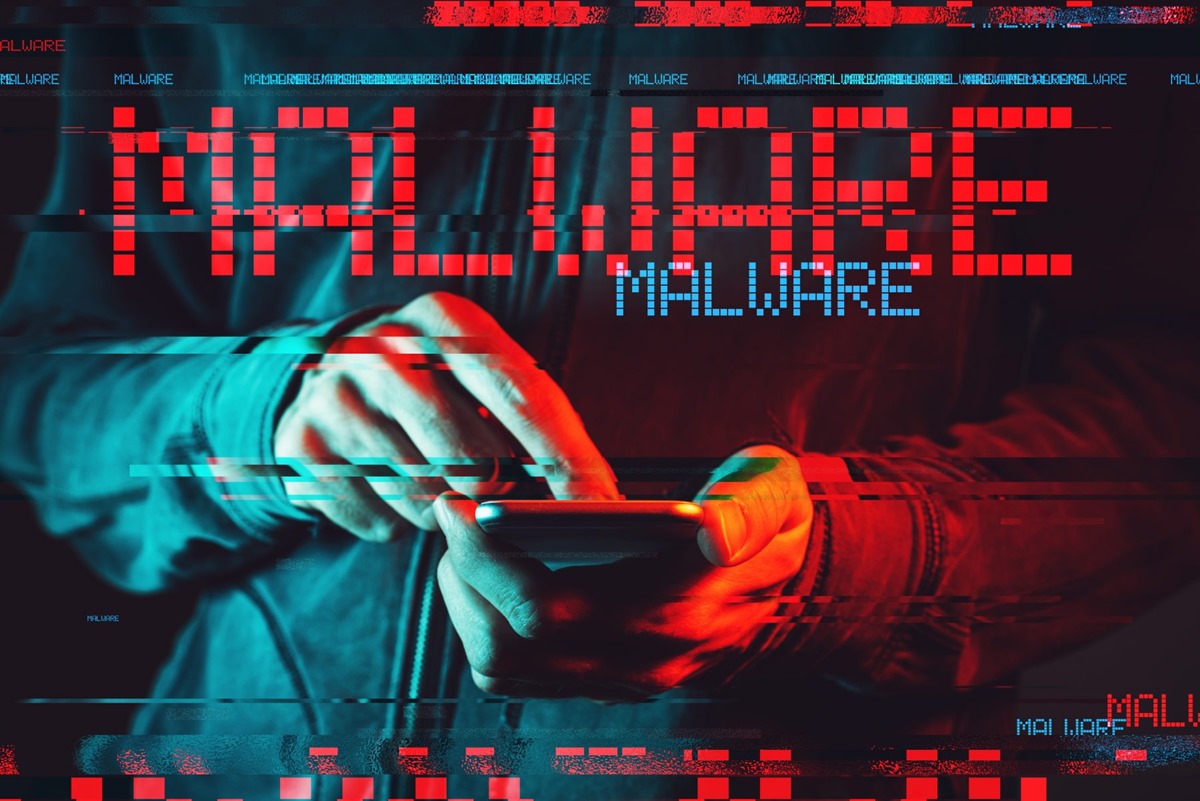Worms
Worms are a type of malware that has the primary objective of spreading across the network. Unlike viruses, worms do not need a host file to infect; instead, they spread independently by exploiting vulnerabilities in network protocols or software. Worms are self-replicating, meaning that once they infect a system, they can autonomously replicate and distribute copies of themselves to other connected computers.
One common method of worm propagation is through email attachments or malicious links. When a user opens an infected attachment or clicks on a suspicious link, the worm exploits vulnerabilities in the user’s email client or web browser to gain unauthorized access to the system. Once inside, the worm can search for other vulnerable devices on the network to infect. This automated spreading mechanism makes worms a significant threat to the security of networks.
Worms can cause various damages to the infected systems and the network as a whole. They can consume network bandwidth, resulting in degraded performance and slow internet connections. Worms can also bypass security controls and create backdoors, allowing unauthorized access to sensitive data or enabling other types of malware to infiltrate the network. Additionally, worms can disrupt services, crash systems, or even cause data loss.
To protect against worm infections, it is crucial to have a multi-layered approach to network security. This includes keeping operating systems and software up to date with the latest security patches, employing robust firewalls and intrusion detection systems, and having a reliable antivirus program in place. Regular backups of important data are also recommended to mitigate the risk of data loss in case of a worm attack.
Botnets
Botnets are a type of malware that operates by infecting multiple computers and devices, forming a network of compromised machines under the control of a central command and control (C&C) server. The primary objective of botnets is to carry out various malicious activities, such as distributed denial of service (DDoS) attacks, spam campaigns, credential theft, and spreading other forms of malware.
Botnets are typically created by infecting devices with a bot malware, which allows the attacker to gain control over them remotely. The infected devices, known as “bots” or “zombies,” can be computers, smartphones, or even internet of things (IoT) devices. Once a device is compromised, it becomes part of the botnet and carries out the commands received from the C&C server.
One prevalent method of botnet infection is through malicious email attachments or links, similar to worms. When a user unknowingly interacts with a malicious attachment or link, the bot malware is executed, and the device becomes a part of the botnet. Botnets can also exploit vulnerable software or weak passwords to gain unauthorized access to devices and recruit them into the network.
The sheer size and power of botnets can be staggering. They can consist of hundreds of thousands or even millions of compromised devices, enabling attackers to launch massive DDoS attacks that disrupt internet services or take down websites. Botnets are also used for distributing spam emails, stealing personal and financial information, and spreading other malware like ransomware or banking trojans.
Protecting against botnet infections requires a combination of preventive measures and ongoing monitoring. It is crucial to keep devices and software updated with the latest security patches to prevent exploitation of known vulnerabilities. Additionally, using strong and unique passwords, implementing two-factor authentication, and being cautious of suspicious email attachments or links can help reduce the risk of botnet infection.
Network administrators should also regularly monitor network traffic and look for signs of botnet activity, such as a sudden increase in outbound connections or unusual network behavior. Implementing network security solutions that can detect and block botnet communications can help mitigate the impact of botnet infections.
Trojan Horses
Trojan horses are a type of malware that disguises itself as legitimate software or files, tricking users into installing or executing them. Unlike worms or viruses that replicate and spread, Trojan horses do not self-replicate. Instead, they rely on social engineering tactics to deceive users and gain unauthorized access to their systems.
Trojan horses are commonly distributed through email attachments, malicious websites, or software downloads from untrusted sources. The malware is often disguised as innocuous files, such as images, documents, or software installers. When a user opens or executes the Trojan, it can enable attackers to gain remote access to the infected system, steal sensitive data, or perform malicious actions without the user’s knowledge.
Once inside a system, Trojan horses can carry out a range of activities, depending on the specific type of malware. Some Trojan horses are designed to create backdoors, allowing attackers to access the system at any time. Others may collect login credentials, credit card information, or personal data. Trojan horses can also install additional malware, such as ransomware or keyloggers, compromising the security and privacy of the infected device.
One of the dangers of Trojan horses is their ability to evade detection by traditional antivirus software. Since they often masquerade as legitimate files, they can bypass security measures and install themselves without triggering any alarms. This makes it crucial for users to exercise caution when downloading or opening files from unknown sources and to use robust security software that can detect and block Trojan horses.
To protect against Trojan horse infections, it is essential to practice safe browsing habits and follow security best practices. This includes being cautious when opening email attachments, avoiding suspicious websites, and only downloading software from reputable sources. Keeping operating systems and software up to date with the latest security patches also helps to prevent vulnerabilities that can be exploited by Trojan horses.
Ransomware
Ransomware is a malicious software that encrypts the files on a victim’s computer or network, rendering them inaccessible until a ransom is paid. It is one of the most dangerous types of malware, as it can cause significant financial and data loss for individuals and organizations.
Ransomware typically spreads through various means, including email attachments, malicious links, or exploiting vulnerabilities in software. When a user unknowingly executes the ransomware, it starts encrypting files using strong encryption algorithms, making them unreadable without a decryption key. Once the encryption process is complete, the ransomware displays a ransom note, demanding payment in exchange for the decryption key.
The ransom amount can vary widely, ranging from a few hundred dollars to thousands or more, and is often demanded in cryptocurrencies like Bitcoin, which makes it difficult to trace. Paying the ransom does not guarantee that the attacker will provide the decryption key, and there have been cases where victims paid but did not receive the necessary key to recover their files.
Ransomware attacks can have severe consequences, both for individuals and businesses. Loss of critical data can disrupt business operations, lead to financial loss, damage reputation, and cause significant stress and frustration for individuals. In some cases, ransomware attacks have even resulted in the permanent loss of data, as decryption keys were not provided or backups were not properly maintained.
Preventing ransomware attacks requires a multi-layered approach to cybersecurity. Regularly backing up important files and ensuring the backups are stored securely offline is crucial. Additionally, keeping software and operating systems updated with the latest patches, using robust antivirus software, and implementing email and web filtering solutions can help prevent the initial infection from occurring.
Practicing safe browsing habits, being cautious of suspicious attachments or links, and educating users about the dangers of phishing and social engineering techniques can also reduce the risk of ransomware infections. It is important to maintain a strong cybersecurity posture and regularly test backup and recovery procedures to ensure the ability to restore files in the event of a ransomware attack.
Fileless Malware
Fileless malware is a sophisticated type of malicious software that operates without leaving traces of files on the victim’s system. Unlike traditional malware that relies on executable files or scripts, fileless malware resides in the computer’s volatile memory or uses legitimate system tools to carry out its malicious activities.
Fileless malware takes advantage of vulnerabilities in popular software, such as web browsers, office suites, or operating systems, to inject malicious code directly into memory. This code can then be executed without the need for files on the hard drive, making it harder for traditional antivirus software to detect and mitigate the threat.
One common method of fileless malware distribution is through malicious email attachments or links. When users interact with these attachments or links, the malware exploits vulnerabilities in software or utilizes scripts to manipulate running processes and inject malicious code into memory. Once in memory, the malware can carry out various activities, such as stealing sensitive information, monitoring keystrokes, or launching further attacks.
One of the challenges with fileless malware is its ability to evade detection by traditional antivirus software. Since there are no files to scan, it becomes difficult for antivirus solutions to identify and remove the malicious code. Additionally, fileless malware also leaves minimal or no evidence on the victim’s system, making it harder for incident response teams to investigate and mitigate the attack.
To protect against fileless malware, it is essential to adopt a multi-layered approach to cybersecurity. Regularly updating software and operating systems with the latest security patches can help mitigate vulnerabilities that malware exploits. Employing advanced endpoint protection solutions that can detect and block fileless malware based on behavioral analysis and machine learning algorithms is crucial.
Additionally, implementing strong perimeter defenses such as network firewalls, intrusion prevention systems, and web filtering solutions can help prevent initial infection and block malicious traffic. Educating users about phishing attacks, social engineering techniques, and safe browsing habits is also crucial in preventing them from falling victim to fileless malware.
Constant monitoring and logging of network traffic and systems can help detect any suspicious activities that may indicate the presence of fileless malware. Employing security solutions that focus on behavior-based analysis and anomaly detection is beneficial in identifying and mitigating fileless malware attacks.
Rootkits
Rootkits are malicious software tools that aim to hide their presence and activities on a compromised system by gaining privileged access, often known as root or administrator level access. The primary objective of rootkits is to maintain long-term persistence on a victim’s computer, allowing attackers to control the system and carry out illicit activities undetected.
Rootkits typically exploit vulnerabilities in operating systems or software to gain unauthorized access to system resources. Once inside, they manipulate or replace critical system files, modify system settings, and even alter the behavior of security software to avoid detection. By operating at such a deep level within the system, rootkits can effectively hide their presence from traditional antivirus and security tools.
Rootkits can be categorized into two main types: user-mode and kernel-mode rootkits. User-mode rootkits operate at the application level and are easier to detect and remove. They typically hook into system APIs or modify system files and registry entries to manipulate the system’s behavior. Kernel-mode rootkits, on the other hand, operate at the kernel level of the operating system and are much more difficult to detect and remove.
Once a rootkit gains control of a system, it can enable attackers to perform various malicious activities. These activities may include stealing sensitive information like login credentials or financial data, launching further attacks, creating backdoors, or even turning the compromised system into a part of a botnet.
Protecting against rootkit infections requires a multi-layered and proactive approach to security. Regularly updating operating systems and software with the latest security patches is crucial in preventing vulnerabilities that rootkits may exploit. Implementing robust antivirus and anti-malware solutions that specialize in rootkit detection can assist in identifying and removing rootkits.
Additionally, employing intrusion detection and prevention systems (IDPS), which monitor network traffic and system behavior for any signs of compromise, can help in detecting and preventing rootkit infections. System administrators should also practice the principle of least privilege, ensuring that users only have the minimum level of privileges necessary to perform their tasks.
Being vigilant of unusual or suspicious system behaviors, such as unexpected system crashes or slow performance, can also help detect the presence of rootkits. Regularly scanning systems for rootkit activity and conducting thorough system audits can aid in identifying and removing rootkits before they cause significant harm.
Logic Bombs
Logic bombs are a type of malicious code that lies dormant within a system until triggered by a specific condition or event. The primary objective of a logic bomb is to cause harm, disrupt operations, or steal sensitive information once its trigger condition is met.
Logic bombs are typically inserted into software applications or computer systems by individuals with malicious intent. They are often created by insiders, such as disgruntled employees or contractors, who have legitimate access to the system. These individuals include the logic bomb in the code or configuration of the system, making it difficult to detect until it is activated.
When the trigger condition is met, the logic bomb initiates a predefined action. This action can range from simply displaying a message or rendering the system inoperable to more destructive activities, such as deleting files or releasing confidential data. Logic bombs can be timed to trigger at a specific date and time or based on a particular event, such as the termination of an employee or the occurrence of a specific user action.
The damage caused by logic bombs can be significant. They can disrupt business operations, lead to financial loss, compromise sensitive information, and have long-lasting effects on reputation and customer trust. Detecting and mitigating logic bombs can be challenging since they are often designed to be concealed and triggered under specific circumstances.
Preventing logic bomb attacks requires a combination of security measures and best practices. Implementing strict access controls and segregation of duties can help minimize the risk of malicious insiders inserting logic bombs into systems. Regular code reviews, both by developers and independent auditors, can assist in detecting any suspicious or hidden code that may indicate the presence of a logic bomb.
Employing robust intrusion detection and prevention systems can help in detecting any suspicious activities or abnormal behavior within the system. Monitoring system logs and user activities can also aid in identifying any unusual patterns that might indicate the presence of a logic bomb.
Regular backups of critical data should be performed and securely stored offsite to prevent data loss in case of a logic bomb attack. Additionally, contingency plans should be in place to facilitate quick recovery and minimize the impact of a logic bomb-triggered incident.
Education and user awareness also play a crucial role in preventing logic bomb attacks. Users should be educated about the potential risks and implications of logic bombs and encouraged to report any suspicious activities or behavior they notice within the system.
Spyware
Spyware is a type of malicious software that is specifically designed to secretly gather information from a user’s computer or device without their knowledge or consent. The primary objective of spyware is to collect sensitive information, monitor online activities, and transmit the data to a third party, usually for malicious purposes.
Spyware often enters a user’s system through deceptive methods such as bundling with legitimate software, clicking on malicious links, or exploiting vulnerabilities in the operating system or web browsers. Once installed, spyware operates discreetly in the background, gathering data such as keystrokes, browsing habits, login credentials, and personal information.
The information collected by spyware can be used for various malicious purposes. For instance, it may be used for identity theft, financial fraud, or unauthorized access to personal accounts. Spyware can also be used to monitor and record a user’s activity, compromising privacy and security.
One common type of spyware is keyloggers that record keystrokes and capture passwords, credit card numbers, and other sensitive information. Another type is adware that displays unwanted pop-up advertisements or redirects users to malicious websites. Additionally, there are more sophisticated forms of spyware, such as remote access trojans (RATs), which allow attackers to take control of the infected system remotely.
Protecting against spyware requires a proactive approach to cybersecurity. Keeping operating systems and software up to date with the latest security patches is crucial to reduce vulnerabilities that spyware may exploit. Furthermore, using reputable anti-malware software that includes spyware detection and protection is essential in detecting and removing spyware from the system.
Practicing safe browsing habits is also vital in preventing spyware infections. Avoid clicking on suspicious links or downloading files from untrusted sources. Be cautious when encountering social engineering tactics, phishing attempts, or deceptive advertisements. Additionally, regularly scanning the system for spyware and performing comprehensive security checks can help detect and remove spyware before it causes significant harm.
Implementing a combination of firewalls, intrusion detection systems, and web filters can also help prevent spyware from accessing the system in the first place. These security measures can block malicious websites, suspicious network connections, and unwanted downloads.
Lastly, user education is crucial in preventing spyware infections. Users should be aware of the risks associated with downloading and installing software from untrusted sources and the importance of regularly updating security software. They should also practice good password hygiene, use strong and unique passwords for different accounts, and be wary of sharing sensitive information online.