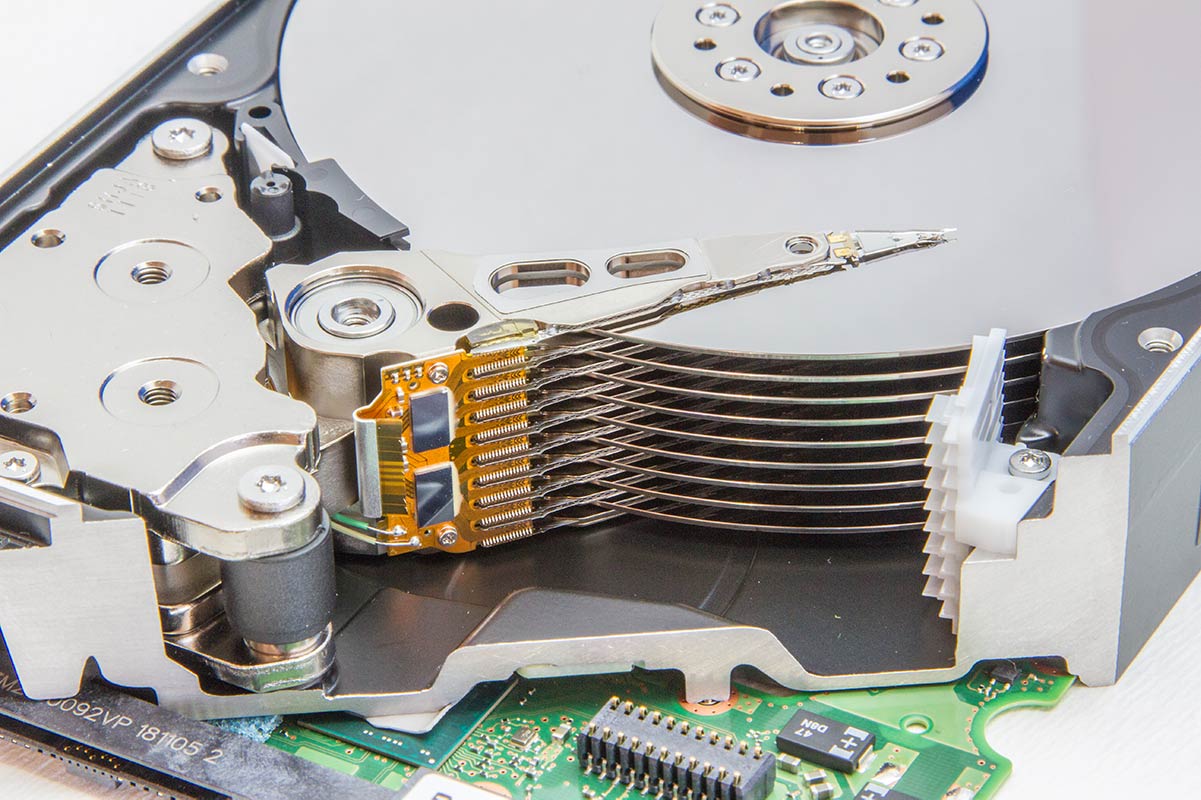Key Factors to Consider when Choosing an HDD for Media Storage
When it comes to storing extensive media files, choosing the right hard disk drive (HDD) is crucial. With the ever-increasing amount of digital content, it’s important to consider various factors to ensure that you have enough space, optimal performance, and long-term reliability. Here are some key factors to consider when choosing an HDD for your media storage needs:
Storage Capacity: The first and most obvious factor to consider is the storage capacity of the HDD. Determine how much space you need to store all your media files, including high-definition videos, large image libraries, and extensive music collections. Consider not just your current storage needs, but also potential future requirements for expanding your media library.
Speed and Performance: When dealing with large media files, it’s important to have a fast and reliable HDD that can handle data transfer quickly. Look for HDDs with a higher RPM (revolutions per minute) and larger cache size, as these factors contribute to faster data access and improved performance.
External or Internal: Consider whether you prefer an external HDD or an internal one. External HDDs are portable and offer flexibility in terms of connecting to multiple devices, while internal HDDs typically offer faster transfer speeds and can be directly integrated into your computer or media server.
Connectivity Options: If you opt for an external HDD, consider the available connectivity options. USB 3.0 or Thunderbolt connections offer faster data transfer speeds compared to USB 2.0. Ensure that the HDD you choose is compatible with your devices and offers the desired connectivity options.
HDD vs SSD: While solid-state drives (SSDs) are becoming increasingly popular, HDDs still offer better storage capacity at a more affordable price. However, if you prioritize faster data access and low power consumption, an SSD might be a viable option for your media storage needs.
Reliability and Durability: Protecting your valuable media files is essential. Look for HDDs from reputable brands known for their reliability and durability. Consider features like shock resistance and temperature tolerance to ensure that your files remain safe even in challenging environments.
Noise and Power Consumption: Depending on where you plan to use the HDD, noise level and power consumption can be important factors to consider. If you’re building a media server that will be constantly running, look for HDDs with low power consumption to minimize energy costs.
Budget: Finally, it’s important to consider your budget. Determine how much you’re willing to invest in an HDD for your media storage needs. Keep in mind that larger capacity and higher performance usually come with a higher price tag, so strike a balance between your requirements and budget.
By considering these key factors, you can make an informed decision when choosing an HDD for your extensive media storage needs. Now, let’s take a closer look at some of the top HDD models available in the market that are ideal for storing your vast collection of media files.
Storage Capacity: How much space do you need?
When it comes to storing extensive media files, one of the most important factors to consider is the storage capacity of the hard disk drive (HDD). The capacity of an HDD determines how much data it can hold, so it’s crucial to assess your storage needs before making a decision.
To determine the storage capacity you require, consider the size and quantity of your media files. If you have a vast collection of high-definition videos, large image libraries, and extensive music collections, you’ll need an HDD with a larger storage capacity. Take into account not just your current storage needs, but also potential future requirements for expanding your media library.
HDDs typically come in capacities ranging from a few hundred gigabytes (GB) to several terabytes (TB). For most users, a terabyte-sized HDD should suffice, allowing storage for thousands of movies, tens of thousands of songs, and countless high-resolution photos.
However, if you work with professional-grade media files, such as raw video footage or high-resolution images, it’s advisable to consider higher capacity options, such as 4TB or even 8TB drives. These larger capacity drives will provide ample space for your files and future-proof your storage needs.
It’s also worth considering the potential need for redundancy in your storage setup. If your media files are particularly valuable or irreplaceable, you may want to consider having a secondary HDD or implementing a RAID (redundant array of independent disks) configuration for added data protection. This can help prevent data loss in case of disk failure.
Another important point to highlight is that the effective storage capacity of an HDD is typically lower than the advertised capacity. This is due to the way storage space is calculated, as well as the need for the HDD to utilize some of the space for internal functions. Therefore, it’s advisable to factor in a certain amount of overhead when deciding on the storage capacity you require.
Speed and Performance: What are your requirements?
When it comes to storing and accessing extensive media files, the speed and performance of your hard disk drive (HDD) play a crucial role. The performance of an HDD can greatly impact the loading times of your media files and the overall responsiveness of your system.
In terms of speed, one of the key factors to consider is the rotational speed, commonly referred to as the RPM (revolutions per minute). HDDs with higher RPMs tend to provide faster data access and transfer rates. The most common RPMs available in the market range from 5400 RPM to 7200 RPM. Higher RPM drives are typically recommended for media storage purposes as they can deliver smoother video playback and faster file transfers.
Another aspect to consider is the cache size of the HDD. The cache is a small amount of high-speed memory that the HDD uses to store frequently accessed data. A larger cache size helps to improve read and write performance, especially when dealing with large files. Look for HDDs with larger cache sizes, such as 64MB or 128MB, for optimal performance.
The interface of the HDD is also important in determining its speed and performance. The most common interface options include SATA (Serial ATA), SAS (Serial Attached SCSI), and NVMe (Non-Volatile Memory Express). SATA is the most widely used and offers decent performance for most consumer needs. SAS is more commonly found in enterprise-level storage solutions. NVMe, on the other hand, provides the fastest data transfer speeds and is ideal for high-end applications that require blazing-fast performance.
It’s also important to consider the type of media files you’ll be working with. For example, if you’re dealing with large high-definition videos or professional-grade media files, you may require an HDD with faster performance to ensure smooth playback and editing. On the other hand, if you’re primarily storing and accessing music files or documents, you may not need the same level of performance.
Ultimately, your speed and performance requirements will depend on your specific use case and preferences. Consider the types of media files you work with, the applications you use, and the performance demands of your workflow. If you’re a professional video editor or commonly work with large media files, investing in a faster HDD with higher RPM, larger cache size, and a faster interface can greatly enhance your productivity and overall user experience.
External or Internal: Which is the better choice for you?
When choosing a hard disk drive (HDD) for media storage, one important decision to make is whether to opt for an external or internal drive. Both options have their advantages and drawbacks, so it’s essential to consider your specific needs and preferences.
An external HDD offers portability and flexibility. These drives are designed to be easily connected to different devices, such as laptops, desktop computers, and gaming consoles. They are typically plug-and-play, requiring minimal setup. External HDDs are ideal if you need to transfer large media files between different devices or if you frequently work on multiple devices. They also make it convenient to share media files with friends or colleagues.
Another advantage of external HDDs is that they can serve as a backup solution. You can easily disconnect the drive and store it separately, keeping your media files safe in case of computer failure or data loss. Additionally, external HDDs often offer additional features like data encryption or password protection to enhance security.
However, external HDDs may not offer the same performance as their internal counterparts. The data transfer rates can be slower, especially if you’re using a USB 2.0 connection instead of the faster USB 3.0 or Thunderbolt interface. Additionally, external HDDs are more prone to damage due to being portable, so you need to handle them with care to avoid data loss.
On the other hand, internal HDDs are directly installed inside your computer or media server. They offer faster data transfer speeds and better performance compared to external drives. If you frequently work with large media files or have demanding applications, an internal HDD may be the better choice for you. It will provide quicker access to your files and ensure smoother playback of high-definition videos or intensive media editing tasks.
Furthermore, internal HDDs are generally more reliable and durable since they are not subjected to the same physical stress as portable external drives. They are less likely to be accidentally dropped or mishandled, reducing the risk of data loss. Internal HDDs also eliminate the hassle of carrying around an external drive and the need for additional cables or power adapters.
Ultimately, the choice between an external or internal HDD depends on your specific needs and preferences. If portability and ease of use are important to you, or if you need a backup solution that can be easily disconnected and stored separately, an external HDD may be the better choice. However, if performance, reliability, and seamless integration into your existing system are your top priorities, an internal HDD is likely the more suitable option.
Connectivity Options: Which interface is the most suitable?
When selecting a hard disk drive (HDD) for media storage, it’s crucial to consider the available connectivity options. The chosen interface will determine how the HDD connects to your computer or other devices and can have a significant impact on transfer speeds and overall performance.
One of the most common interfaces for HDDs is USB (Universal Serial Bus), specifically USB 2.0 and USB 3.0. USB 2.0, while still widely used, offers lower transfer speeds compared to USB 3.0. If you have older devices that only support USB 2.0, this interface may suffice for basic media storage needs. However, if you require faster data transfer speeds, especially when dealing with large media files, USB 3.0 is recommended. USB 3.0 is considerably faster than USB 2.0, and it is backward compatible with USB 2.0 ports.
For those seeking even faster transfer speeds, Thunderbolt is an excellent option. Developed by Apple, Thunderbolt interfaces offer much higher data transfer rates compared to USB. Thunderbolt 2 can provide up to 20 Gbps, while Thunderbolt 3 can reach speeds of up to 40 Gbps. This makes Thunderbolt an ideal choice for professionals working with large media files or requiring fast data access for editing purposes. However, it’s important to ensure that your device supports Thunderbolt connectivity before investing in a Thunderbolt-enabled HDD.
In addition to USB and Thunderbolt, there are other interface options available, such as eSATA (External Serial Advanced Technology Attachment) and FireWire. eSATA provides faster transfer speeds than USB but requires an eSATA port on your device. FireWire, while not as common as USB or Thunderbolt, offers good data transfer rates and is often found on older Mac computers.
When selecting an interface, consider the devices you plan to connect your HDD to and their available ports. If you primarily use laptops, check for USB 3.0 or Thunderbolt ports. If you intend to connect your HDD to a desktop computer, verify the availability of compatible ports, which may include eSATA or FireWire.
It’s worth noting that some HDDs offer multiple interface options, allowing you to choose the most suitable one for your needs. This versatility can be beneficial if you plan to connect your HDD to various devices with different port options.
Ultimately, the most suitable interface for your HDD will depend on your specific requirements, the devices you frequently connect to, and the required transfer speeds. Consider the available options and choose an interface that offers the best balance between compatibility, speed, and convenience for your media storage needs.
HDD vs SSD: Should you opt for solid-state drives?
When it comes to choosing a hard disk drive (HDD) for media storage, one of the decisions you may face is whether to opt for a traditional HDD or a solid-state drive (SSD). Both options have their pros and cons, so it’s important to understand the differences and consider your specific needs before making a decision.
HDDs have been the standard choice for storing media files for many years. They use spinning disks and moving read/write heads to access data. HDDs offer larger storage capacities at a more affordable price compared to SSDs. If you have extensive media libraries or work with large files, an HDD can provide ample space at a lower cost per gigabyte.
On the other hand, SSDs have gained popularity in recent years due to their faster performance and reliability. Unlike HDDs, SSDs have no moving parts, using flash memory to store and retrieve data. This results in faster data access and transfer speeds, providing smoother playback of high-definition videos and reducing the time it takes to load and launch applications.
SSDs also offer several other benefits. They are more resistant to physical shock and vibrations, making them ideal for portable media storage. SSDs are also silent and generate less heat compared to HDDs, which can be advantageous if you require a quiet and cool operating environment.
However, the main drawback of SSDs is the higher cost per gigabyte compared to HDDs. SSDs are more expensive, especially for larger capacities. If you need a substantial amount of storage space for your media files, an HDD may be a more cost-effective choice. It’s also worth noting that SSDs have a limited lifespan in terms of the number of write operations they can handle, although modern SSDs have significantly improved in this aspect.
When deciding between an HDD and an SSD for media storage, consider your budget, performance requirements, and the type of media files you work with. If speed, reliability, and silent operation are essential to your workflow, and you can afford the higher price per gigabyte, an SSD is the recommended choice. However, if cost per gigabyte and storage capacity are the primary factors, and you can compromise on the speed and durability, an HDD will serve your needs well.
In some cases, a hybrid approach might be worth considering. This involves using both an SSD and an HDD, with the SSD for frequently accessed files and applications, and the HDD for mass storage of less frequently accessed media files. This setup can provide a balance between speed and cost-effectiveness.
Ultimately, the choice between an HDD and an SSD for media storage depends on your specific requirements, budget, and preferences. Consider the trade-offs and prioritize the factors that matter most to you in order to make an informed decision.
Reliability and Durability: How long will your data be safe?
When it comes to storing extensive media files, the reliability and durability of a hard disk drive (HDD) are critical considerations. You want to ensure that your valuable data remains safe and accessible for a long time. Therefore, it’s important to choose an HDD that offers reliability and durability.
Reliability refers to the ability of an HDD to consistently perform its intended function without failure. Look for HDDs from reputable brands with a proven track record of reliability. Reading customer reviews and checking professional assessments can provide valuable insights into the reliability of different HDD models.
In addition to reliability, durability is an important factor to consider. The physical construction and build quality of the HDD play a significant role in determining its durability. Look for HDDs that are designed to withstand shocks, vibration, and temperature extremes. Features like shock resistance and temperature tolerance ensure that your data remains safe even in challenging environments.
One aspect to consider when it comes to durability is the Mean Time Between Failures (MTBF) rating. This rating indicates the average expected lifespan of an HDD before it may encounter a failure. Higher MTBF ratings signify better durability and a longer lifespan. However, it’s important to note that the MTBF rating is not an absolute guarantee, but rather an estimation based on statistical analysis.
Additionally, consider the warranty provided by the manufacturer. A longer warranty period often indicates that the manufacturer has confidence in the durability and reliability of their product. It’s advisable to choose an HDD with a warranty period that aligns with your expectations for the longevity of your data storage.
It’s important to note that no storage device is completely immune to failure or data loss. It’s wise to implement backup strategies to further protect your data. Regularly backing up your media files to an alternate storage location or using cloud storage services can provide an additional layer of security.
Lastly, keep in mind that HDDs are mechanical devices with moving parts. Over time, wear and tear can occur, increasing the risk of failure. It’s good practice to monitor the health of your HDD regularly using diagnostic tools provided by the manufacturer. This can help you identify and address any potential issues before they lead to data loss.
Noise and Power Consumption: Is it an important consideration?
When selecting a hard disk drive (HDD) for media storage, it’s important to consider factors beyond just storage capacity and performance. Two such considerations are noise level and power consumption, both of which can have an impact on your overall user experience and energy efficiency.
Noise level can be an important consideration, especially if you plan to use your HDD in a quiet environment or near your workstation. Traditional HDDs with spinning disks and moving parts tend to produce some level of noise due to the rotation of the disks and movement of the read/write heads. This noise can range from a low hum to noticeable clicking or whirring sounds. If a silent or quiet operation is important to you, choosing an HDD known for its low noise level, or considering alternative options such as solid-state drives (SSDs), may be worth exploring.
On the other hand, power consumption is a consideration that can affect both energy efficiency and cost. HDDs draw power to operate their spinning disks and other internal components. While the power consumption of HDDs has significantly reduced over the years, as technology has advanced, they still consume more power compared to SSDs. If you are conscious about energy consumption or are building a system with strict power requirements, considering an HDD with low power consumption, or even opting for an SSD which generally consumes less power, can contribute to a greener and more energy-efficient setup.
However, it’s important to note that the actual impact of noise level and power consumption will vary depending on your specific usage and setup. In some cases, the noise level of an HDD may be negligible, especially if it is installed in a location where the noise is not noticeable. Similarly, the power consumption of an HDD may not be a significant concern if you are using it in a desktop computer or media server that is constantly connected to a power source.
Ultimately, the importance of noise level and power consumption as considerations when choosing an HDD depends on your specific needs and priorities. If a silent operation or energy efficiency are crucial to you, it may be worth investing in an HDD with low noise levels and power consumption. However, if these factors are not a major concern, you can focus more on other aspects such as storage capacity, performance, and reliability.
It’s also important to consider that noise level and power consumption can vary among different HDD models and brands. Reading customer reviews and consulting technical specifications can help you identify HDDs that offer a balance between quality performance and lower noise levels or power requirements.
Budget: How much are you willing to spend?
When it comes to choosing a hard disk drive (HDD) for media storage, your budget plays a crucial role in determining the options available to you. HDDs come in a wide range of prices, depending on factors such as storage capacity, brand, performance, and additional features.
It’s important to determine how much you are willing to spend on an HDD based on your specific needs and priorities. Consider the size of your media library, the types of media files you work with, and any potential future expansion. This will help you estimate the required storage capacity and identify HDDs within your budget range.
Generally, as storage capacity increases, so does the price of the HDD. If you have a large media collection, you may need to allocate a higher portion of your budget to accommodate a larger capacity HDD. However, it’s worth noting that prices have significantly decreased over time, allowing for more affordable options with larger storage capacities.
In addition to storage capacity, performance requirements can also impact the price. HDDs with higher rotational speeds (RPMs), larger cache sizes, or faster interface options tend to be more expensive compared to entry-level HDDs. Consider your specific performance needs and evaluate whether the extra cost is justified based on the improvement in speed and overall user experience.
Brand, reputation, and warranty are other factors that can influence the price of an HDD. Well-known and reputable brands may come with a higher price tag, but they often offer better reliability, durability, and customer support. Furthermore, a longer warranty period can provide peace of mind and added value.
It’s important to strike a balance between your budget and your storage requirements. Consider what you can afford without compromising on essential features and quality. It may be worth investing a bit more to ensure a higher-performing and more reliable HDD, especially if you plan to store valuable or irreplaceable media files.
Lastly, it’s important to consider the long-term cost of ownership. While an HDD may have a higher upfront cost, it can provide a cost-effective solution for larger storage capacities compared to alternatives like solid-state drives (SSDs). SSDs tend to be pricier but offer faster performance and are more energy-efficient. Assess your budget constraints and evaluate the trade-offs between storage capacity, performance, and cost to make the best decision for your media storage needs.
Top HDD Models for Extensive Media Storage
When it comes to choosing a hard disk drive (HDD) for extensive media storage, there are several top models available in the market that offer a balance of storage capacity, performance, reliability, and value for money. Here are some HDD models that are highly recommended for media storage:
- Seagate BarraCuda Pro: The BarraCuda Pro series from Seagate offers high storage capacities ranging from 2TB to 16TB. With a spindle speed of 7200 RPM, large cache sizes, and reliable performance, these HDDs are suitable for storing and accessing large media files. The BarraCuda Pro series also comes with a 5-year limited warranty, demonstrating the manufacturer’s confidence in its product.
- Western Digital Black: The Western Digital Black series is designed for enthusiasts and professionals who require high-performance storage solutions. Offering capacities from 1TB to 6TB, these HDDs come with a 7200 RPM spindle speed, a large cache size of up to 256MB, and various features for fast and reliable data transfer. The Western Digital Black series has a reputation for durability and is backed by a 5-year limited warranty.
- Toshiba X300: Toshiba’s X300 series is known for its high storage capacities and excellent performance. Available in capacities up to 14TB, these HDDs feature a spindle speed of 7200 RPM, a large cache size of up to 256MB, and reliable operation. The X300 series is suitable for storing extensive media libraries and offers a good balance between storage capacity and performance.
- Seagate IronWolf: If you’re looking for an HDD optimized for network-attached storage (NAS) systems, the Seagate IronWolf series is worth considering. Available in capacities up to 16TB, these drives are designed to handle continuous operation, making them ideal for media server setups. The IronWolf series comes with features like AgileArray technology for enhanced reliability and is backed by a 3-year limited warranty with optional data recovery services.
- Western Digital Red: The Western Digital Red series is another popular choice for NAS applications. These HDDs are designed to provide optimal performance, stability, and data protection in a multi-drive NAS environment. Available in capacities up to 14TB, the Western Digital Red drives are backed by a 3-year limited warranty and include features like NASware technology for seamless integration with NAS systems.
These top HDD models offer a range of capacities, performance levels, and features to suit different media storage needs. Whether you require high storage capacities for extensive media libraries or optimized solutions for NAS setups, these HDDs are reliable choices that deliver performance and peace of mind. Consider your specific requirements, budget, and priorities to choose the HDD model that best suits your extensive media storage needs.