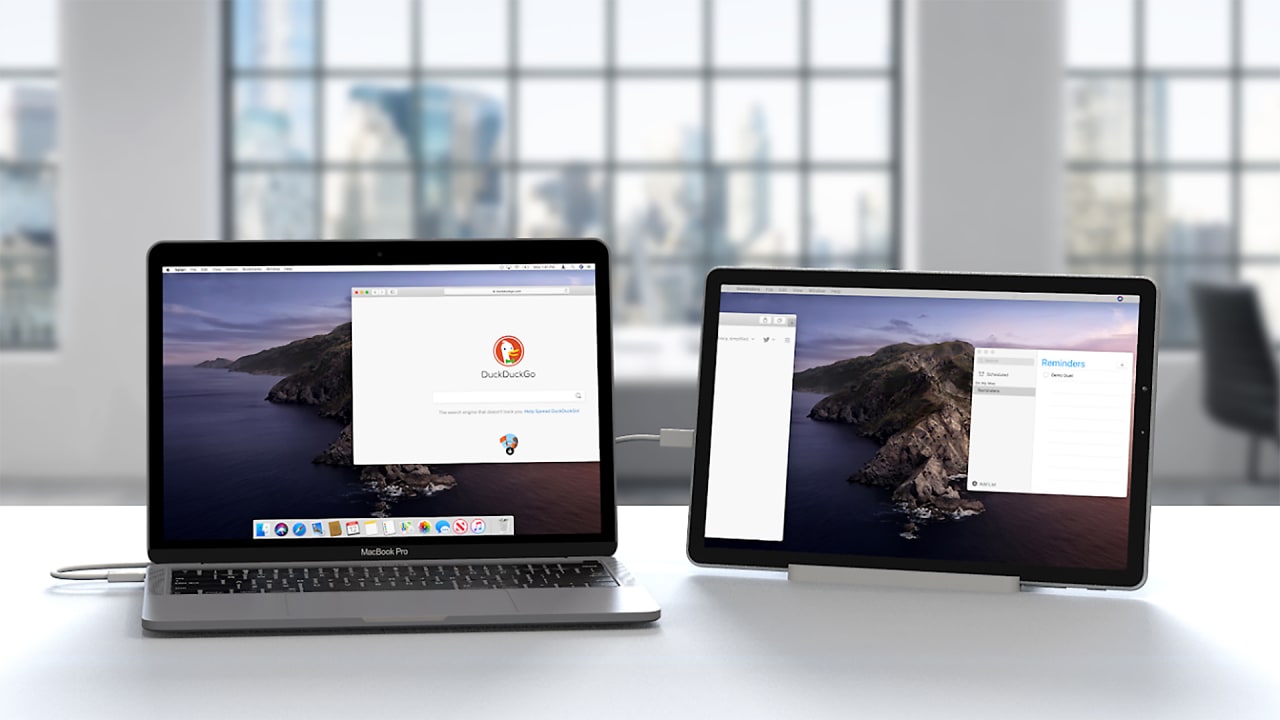Turn it into a Smart Home Hub
Transforming your old tablet into a smart home hub is an excellent way to breathe new life into it. With its large screen and connectivity options, your tablet can become a central command center for controlling your smart home devices.
To start, download a smart home automation app like SmartThings, Home Assistant, or Apple HomeKit. These applications will allow you to connect and control various devices such as smart lights, thermostats, security cameras, and even smart locks, all from one place.
Once you have the app installed, you can set up routines and schedules to automate your smart devices. For example, you can configure your tablet to turn on the lights and adjust the temperature when you arrive home. You can also create routines for specific events such as turning on the porch lights at sunset or activating the security cameras when you leave the house.
With the tablet as your smart home hub, you can easily monitor and control your devices using its touch screen interface. You can view live camera feeds, adjust lighting settings, and even lock or unlock doors with just a few taps.
Additionally, you can use voice commands if the tablet supports voice assistants like Google Assistant or Amazon Alexa. This allows for convenient hands-free control of your smart home devices.
Remember to keep the tablet plugged in or docked in a central location where it can be easily accessed. This ensures that your smart home hub is always powered and ready to go.
By repurposing your old tablet into a smart home hub, you not only save money on buying a dedicated hub but also give your tablet a new purpose in your daily life. It’s a win-win situation that allows you to embrace the convenience and functionality of a smart home without breaking the bank.
Use it as a Digital Photo Frame
If you have an old tablet lying around, why not turn it into a digital photo frame? This simple yet elegant solution allows you to showcase your favorite memories and moments in a captivating way.
To start, you’ll need to download a photo frame app from the app store. Some popular options include Dayframe, Photo Slides, and F-Stop Gallery. These apps offer features like customizable transitions, slideshow effects, and the ability to display photos from various sources like your device’s gallery, social media accounts, or cloud storage services.
Once you have the app installed, you can select the photos you want to display and customize the settings to your liking. You can choose the transition style, slideshow interval, and even add music or captions for a more immersive experience. Some apps even allow you to create multiple albums or playlists, ensuring that your photo frame never gets repetitive.
To complete the setup, find a suitable stand or dock for your tablet. There are many options available, including tabletop stands, wall mounts, or even custom-made frames with built-in tablet holders. Choose a location that receives optimal visibility, such as a living room, hallway, or bedroom.
Using your old tablet as a digital photo frame has several advantages. First, it eliminates the need for physical photo frames that take up space and require constant maintenance. Second, you can easily update and change the photos displayed on the tablet, allowing you to keep your collection fresh and up to date. Third, you can display a large number of photos without worrying about limited wall space or clutter.
You can also use your photo frame tablet for special occasions or events. For example, you can load it with pictures from a recent vacation or a family gathering and place it on the dining table or coffee table as a conversation starter.
Lastly, consider password protecting your tablet or enabling a screensaver function when you’re not around. This ensures the security of your personal photos and prevents unauthorized access.
By repurposing your old tablet as a digital photo frame, you can enjoy and share your cherished memories in a visually appealing and convenient way. It’s a creative use for your unused device that brings joy and nostalgia into your home.
Transform it into a Dedicated Ebook Reader
If you’re an avid reader, repurposing your old tablet into a dedicated ebook reader is a fantastic way to enjoy your favorite books in a more portable and convenient format.
Start by installing a reliable ebook reader application on your tablet. Popular options include Amazon Kindle, Google Play Books, and Apple Books. Once you’ve chosen an app, create an account and explore the vast library of ebooks available for purchase or free download.
With your ebook app ready, you can begin building your digital bookshelf. Browse through various genres and authors, and start downloading your favorite titles. The advantage of having an ebook reader on your tablet is that it allows you to carry hundreds, if not thousands, of books in a single device, saving you physical space and the hassle of carrying heavy paperbacks.
Ebook reader apps offer several features that enhance your reading experience. You can customize font styles, sizes, and background colors to suit your preferences. Some apps even include built-in dictionaries, highlighting and note-taking functionalities, and the ability to synchronize your reading progress across multiple devices.
To optimize your ebook reading experience, consider adjusting your tablet’s settings for comfortable reading. Enable features such as auto-brightness, night mode, and blue light filters to reduce eye strain during extended reading sessions. Additionally, invest in a tablet stand or holder that allows you to prop up your device at a comfortable reading angle, whether you’re lounging in bed or sitting on a park bench.
Another benefit of using your old tablet as an ebook reader is the availability of audiobooks. Many ebook apps also offer audiobook integration, allowing you to switch seamlessly between reading and listening modes. This is especially useful for times when you’re on the go or prefer a more immersive reading experience.
Remember to keep your tablet charged or invest in a power bank to ensure uninterrupted reading sessions. Most tablets have a long battery life, allowing you to delve into your favorite stories for hours on end.
By transforming your old tablet into a dedicated ebook reader, you can rediscover the joy of reading without the need to carry numerous physical books. It’s a cost-effective and convenient solution that allows you to access a vast library of literature at your fingertips.
Create a Kitchen Assistant
Don’t let your old tablet collect dust in a drawer when it can become a valuable asset in your kitchen. By repurposing it as a dedicated kitchen assistant, you can enhance your cooking experience and simplify meal preparation.
First, make sure to protect your tablet from any spills or splatters that may occur in the kitchen. Invest in a tablet stand or holder that keeps it at a safe distance from food and liquids. You can also consider purchasing a screen protector to guard against accidental scratches or stains.
Next, download a selection of useful cooking apps. Whether you’re a novice or an experienced chef, there are plenty of apps available to inspire and guide you in the kitchen. Look for apps that provide recipe suggestions, meal planning tools, measurement converters, and cooking timers.
With your kitchen assistant set up, you can now explore a world of culinary possibilities. Browse through recipes, bookmark your favorites, and follow step-by-step instructions right on your tablet. Many cooking apps even offer instructional videos and tips to help you master new cooking techniques.
Your tablet can also become a digital cookbook, eliminating the need for physical recipe books cluttering your kitchen. Convert your favorite recipes into digital format and store them on your tablet. You can organize them into different categories or create personalized cookbooks for different occasions.
In addition to cooking apps, your tablet can serve as a tool for measurement conversions, ingredient substitutions, and kitchen timers. No more fumbling through different websites or searching for kitchen tools – everything you need is conveniently accessible on a single device.
To ensure that your tablet remains easily visible and accessible while you cook, consider installing a kitchen-specific mount or stand on a nearby wall or cabinet. This will keep your tablet at eye level and within easy reach, allowing you to follow recipes and view cooking videos hands-free.
Finally, remember to clean your tablet regularly, especially if it has come into contact with food or cooking ingredients. Use a microfiber cloth to gently wipe the screen and a damp cloth for the back and sides. Avoid using harsh chemicals that may damage the device.
By transforming your old tablet into a kitchen assistant, you can upgrade your culinary skills, discover new recipes, and simplify your cooking process. It’s like having a sous chef right at your fingertips, ready to assist you in creating delicious meals every day.
Turn it into a Portable Media Player
Your old tablet can find a new purpose as a portable media player, allowing you to enjoy your favorite movies, TV shows, music, and more on the go. With its large screen and storage capacity, it’s an excellent choice for entertainment on long trips or during downtime.
Start by transferring your digital media collection to the tablet. You can connect it to your computer using a USB cable or use cloud storage services like Google Drive or Dropbox to transfer files wirelessly. Organize your media into different folders for easy navigation.
Next, you’ll need a media player app. There are many options available for Android and iOS devices, such as VLC, MX Player, or iTunes. These apps support a wide range of file formats and offer various playback functions like subtitles, audio enhancements, and playlist management.
Once you have the app installed, you can start enjoying your media content. Load up your tablet with movies, TV shows, podcasts, or music albums, and create playlists to have personalized entertainment queues for different moods or activities.
To enhance your media experience, consider investing in a good pair of headphones or wireless speakers. This will allow you to enjoy high-quality audio while keeping the experience personal or sharing it with friends and family.
One advantage of using your tablet as a portable media player is the ability to stream content from various media platforms and services. Install streaming apps like Netflix, Hulu, Spotify, or YouTube to access a vast library of movies, shows, music, and other media content on the go.
Ensure that you keep your tablet charged or carry a portable power bank to avoid running out of battery during extended media playback. You can also adjust the screen brightness and enable power-saving settings to maximize battery life.
Don’t limit yourself to entertainment while on the go. Your tablet can also serve as a portable e-reader, gaming device, or even a platform for productivity apps like note-taking or document editing. Make the most of its versatility by exploring different types of multimedia entertainment and productivity tools.
Lastly, protect your tablet with a durable case or cover to prevent any accidental damage while using it as a portable media player. Consider getting a stand or holder to keep it propped up at a comfortable viewing angle, whether you’re on a plane, lounging in a park, or relaxing at home.
By repurposing your old tablet as a portable media player, you can enjoy your favorite entertainment wherever you go. It’s like having a personal cinema or music player in your pocket, ready to entertain you whenever you need it.
Convert it into a Digital Recipe Book
If you love cooking and have an extensive collection of recipes, repurposing your old tablet into a digital recipe book is a fantastic way to organize and access your culinary creations with ease.
First, gather all your recipes and transfer them to your tablet. You can type them out, scan physical recipe cards, or download recipes from the internet. Organize them into folders or categories, such as appetizers, main courses, desserts, or dietary preferences.
Next, consider using a recipe management app to store and organize your recipes. There are many excellent options available, such as Paprika, Recipe Keeper, or Evernote. These apps allow you to add recipes, categorize them, add notes or modifications, and even generate shopping lists based on your chosen recipes.
Customize your recipe book by adding personal touches. Add photos of the finished dishes, include personal anecdotes or memories associated with the recipe, or incorporate tips and tricks for each dish. This personalizes your digital recipe book and makes it more engaging to use.
As you add recipes to your tablet, make use of features like bookmarking or tagging to easily find specific recipes later. You can also create meal plans or weekly menus directly within the app to simplify your cooking routine.
One advantage of having a digital recipe book is the ability to search and filter recipes based on ingredients, cooking time, difficulty level, or dietary restrictions. This makes it easier to find recipes that fit your current needs or dietary preferences.
To protect your tablet while using it in the kitchen, consider investing in a protective case or cover that is easy to clean. Some cases even come with built-in stands or holders, allowing you to prop up your tablet at the perfect angle for easy viewing while you cook.
Don’t forget to enable a screen lock feature on your tablet to prevent any accidental touches or spills while you’re cooking. Keep a clean cloth nearby to wipe the screen if any food or liquid comes into contact with it.
Finally, remember to keep your tablet charged or have it plugged in while you’re using it as a digital recipe book. Long cooking sessions or browsing through extensive recipe collections can quickly drain the battery, so it’s a good idea to have a power source nearby.
By converting your old tablet into a digital recipe book, you can bring organization and convenience to your cooking adventures. No more flipping through cookbooks or searching for misplaced recipe cards – have all your favorite dishes and culinary inspiration right at your fingertips.
Use it for Video Calling and Messaging
Turn your old tablet into a powerful communication device by using it for video calling and messaging. With its large screen and excellent audio quality, it’s perfect for staying connected with friends, family, and colleagues, no matter the distance.
Start by downloading popular communication apps such as Skype, Zoom, WhatsApp, or FaceTime, depending on your device’s operating system. These apps allow you to make high-quality video calls, voice calls, and instant messages to individuals or groups.
Once you have the app installed, set up your account and start connecting with your contacts. Whether it’s catching up with loved ones, participating in virtual meetings, or joining group chats with friends, your tablet can become your window to the world, providing a more immersive communication experience than a smartphone.
To enhance your video calling experience, consider investing in a tablet stand or holder. This will allow you to position your tablet at an optimal angle for video calls, leaving your hands free for gestures, taking notes, or multitasking. It also ensures a stable view without the need to hold the tablet for extended periods.
For better audio quality, you can connect Bluetooth headphones or speakers to your tablet. This allows you to have clear conversations and hear every word without any background noise interference. This is especially useful for important calls or virtual meetings where sound clarity is crucial.
Don’t forget to keep your tablet charged or have it connected to a power source during video calls or long conversations to avoid unexpected interruptions. It’s also a good idea to optimize your tablet’s settings for video calls by adjusting the camera resolution, disabling notifications, and enabling do-not-disturb mode to ensure a distraction-free communication experience.
If you have a stable internet connection, you can take advantage of your tablet’s large screen for video conferences or virtual events. Its size allows you to view multiple participants simultaneously, engage in presentations, or enjoy live performances as if you were there in person.
Lastly, respect privacy and security by keeping your tablet updated with the latest software and security patches. Be cautious when sharing personal information or granting access to your contacts, and practice safe browsing habits to protect yourself from potential online threats.
By repurposing your old tablet for video calling and messaging, you can maintain meaningful connections with loved ones and colleagues, regardless of physical distance. It’s a versatile communication tool that brings people together and keeps you connected in a digital world.
Transform it into a Secondary Monitor
Give your productivity a boost by repurposing your old tablet as a secondary monitor for your computer. With its portable size and touch screen capabilities, it can provide you with additional screen real estate and enhance your multitasking capabilities.
To set up your tablet as a secondary monitor, you’ll need to download and install a third-party app that allows for screen extension or mirroring. Popular options include Duet Display, iDisplay, and Splashtop Wired XDisplay. These apps typically require you to install a companion software on your computer as well.
Once the app is installed, connect your tablet to your computer using a USB cable or establish a wireless connection if your tablet supports it. Launch the app on both your tablet and computer, and follow the on-screen instructions to establish the connection.
Once connected, you can configure the settings to either extend your computer screen or mirror it onto your tablet. Extending your display gives you the ability to drag and move windows between your primary monitor and the tablet, effectively creating a dual-monitor setup.
Using your tablet as a secondary monitor offers several advantages. It allows you to have additional screen space for viewing reference materials, monitoring communications, or organizing files and applications. It can also be helpful for creative professionals who require a touch-sensitive workspace or need to showcase their work to clients.
Take advantage of your tablet’s touch screen capabilities by using it as a digital sketchpad or note-taking device. Many apps, such as Autodesk SketchBook or Microsoft OneNote, offer robust drawing and annotation tools that can enhance your creative workflow.
Remember to position your tablet in a comfortable position where you can easily access it while using your primary monitor. Consider using a tablet stand or holder that allows for adjustable viewing angles. This will ensure that your tablet is aligned correctly and ergonomically positioned for long hours of work.
While using your tablet as a secondary monitor, be mindful of its battery life. Depending on the app and usage, it may drain the tablet’s battery faster than normal. Consider keeping your tablet connected to a power source during extended use or have a power bank on standby.
Before repurposing your tablet as a secondary monitor, ensure that it is compatible with the app you want to use. Check the app’s system requirements and compatibility guidelines to avoid any potential compatibility issues.
By transforming your old tablet into a secondary monitor, you can optimize your productivity, multitasking, and creative workflow. It’s a cost-effective solution that maximizes the potential of your tablet and enhances your overall computing experience.
Use it for Home Automation Control
Transform your old tablet into a dedicated home automation control center and experience the convenience of managing your smart home devices from a single device. With its large screen and intuitive interface, your tablet can become the hub for controlling and monitoring your smart home ecosystem.
Start by downloading a home automation app such as SmartThings, Alexa, or Google Home, depending on the devices you have in your smart home setup. These apps allow you to connect and control a wide range of smart devices including lights, thermostats, security cameras, door locks, and more.
Once you have the app installed, follow the instructions to connect your smart devices to your tablet. This usually involves linking them to the app through Wi-Fi or Bluetooth. Once connected, you can start exploring the various features and functions available for each device.
Use your tablet as a central command center to control your smart home devices. From adjusting the lighting and temperature to unlocking doors and monitoring security cameras, you can do it all from the convenience of your tablet’s touch screen interface.
Customize scenes and routines to automate your smart home devices. For example, you can create a “Good Morning” routine that adjusts the thermostat, turns on the lights, and starts playing your favorite music when you wake up. Or, create a “Goodnight” scene that turns off all the lights, locks the doors, and sets the security system.
With the tablet as your home automation control center, you can also monitor the status of your smart devices in real-time. Check the energy consumption of your connected appliances, view live feeds from security cameras, or receive notifications when someone enters or exits your home.
Take advantage of voice control features if your tablet supports voice assistants like Amazon Alexa or Google Assistant. This allows you to control your smart home devices using voice commands, making it even more convenient and hands-free.
Consider wall-mounting your tablet in a central location for easy access and visibility. This ensures that your control center is always available and eliminates the need to constantly search for your device when you need to control your smart home devices.
It’s essential to keep your tablet connected to Wi-Fi and power to ensure uninterrupted access to your smart home control center. You can also use your tablet as a portable control device, carrying it with you around the house to have full control of your smart devices.
By repurposing your old tablet for home automation control, you can effortlessly manage and control all aspects of your smart home from one centralized hub. It streamlines your smart home experience, enhances convenience, and helps bring your connected home to life.
Repurpose it as a Kids’ Tablet
Instead of letting your old tablet gather dust, repurpose it as a dedicated device for your kids. By transforming it into a kids’ tablet, you can provide them with a safe and educational digital experience while repurposing your old device.
Start by creating a separate user profile for your kids on the tablet. This allows you to customize the content and settings specifically for them, ensuring a child-friendly environment. Enable parental controls to restrict access to inappropriate apps, websites, and content.
Next, download educational apps and games appropriate for your children’s age and interests. There are numerous educational apps available that cover a wide range of subjects from math and science to language learning and creativity. Look for apps that are engaging, interactive, and have positive reviews.
Consider downloading reading apps that offer a vast library of children’s books. This encourages reading and helps develop their literacy skills. Many reading apps include features such as read-along narration, word highlighting, and interactive elements to enhance the learning experience.
Make sure to set time limits for screen usage and encourage a healthy balance between digital activities and other forms of play. You can use built-in features or third-party apps to manage and monitor screen time, ensuring that your kids have a healthy relationship with technology.
Protect your kids’ tablet by investing in a child-proof case or cover that is shock-resistant and easy to grip. Additionally, consider applying a screen protector to guard against accidental scratches or damage caused by young hands.
Create a safe browsing environment by installing a child-friendly web browser that blocks access to adult content and provides a curated list of age-appropriate websites. Some browsers offer enhanced safety features like content filtering and ad-blocking, providing a worry-free browsing experience for your kids.
Employ your old tablet as an educational tool during travel or as a device for quiet time activities. Load it with kids’ movies, TV shows, or educational videos that promote learning and entertainment. This can be especially useful during long car rides or plane trips.
Engage in interactive activities with your kids using the tablet. Play educational games together, read digital books, or explore creative apps that allow them to draw, paint, or compose music. This not only encourages bonding but also enhances their learning experience.
Regularly review and update the apps and content on the kids’ tablet to ensure that they are age-appropriate and aligned with your children’s developmental needs. Remove any outdated or unused apps to free up storage space and maintain a clutter-free digital environment.
By repurposing your old tablet as a dedicated kids’ tablet, you provide your children with a safe, educational, and interactive digital experience. It’s a win-win solution that repurposes your unused device while offering your kids a valuable learning tool.
Turn it into a Smart Alarm Clock
Give your old tablet a new lease on life by transforming it into a smart alarm clock. With its large screen, customizable alarms, and access to various apps, your tablet can serve as a versatile and feature-rich bedside companion.
Start by installing a reputable alarm clock app from the app store. Look for apps that offer a range of features such as customizable alarms, soothing sounds or music, and the ability to display weather updates or news headlines. Some popular options include Alarmy, Sleep as Android, or Gentle Alarm.
Once you have the app installed, customize your alarm settings to suit your preferences. Choose your wake-up sound or select a favorite song from your music library. You can also adjust the alarm volume, snooze duration, and the option to have multiple alarms for different days or occasions.
To further enhance your waking experience, set your tablet to display a soothing sunrise simulation or use colors that gradually become brighter as your alarm goes off. This can help mimic natural light, making it easier to wake up gently and feel more refreshed.
Take advantage of your tablet’s connectivity options and integrate it with other smart devices in your home. For example, you can synchronize your alarm with smart lights to gradually illuminate your bedroom as your alarm goes off, creating a more gentle and natural wake-up experience.
Use your tablet as a docking station or invest in a tablet stand that keeps it within easy reach on your bedside table. This ensures that your smart alarm clock is always accessible and allows you to snooze or dismiss alarms with a simple touch.
Make the most of your tablet’s large screen by displaying useful information alongside your alarm clock. Consider adding widgets or apps that show the weather forecast, calendar events, or even inspiring quotes to start your day on a positive note.
Another advantage of using a tablet as a smart alarm clock is the ability to integrate it with other apps and services. For example, you can connect your tablet to your favorite music streaming service and wake up to a personalized playlist or audio content that energizes and motivates you.
Ensure that your tablet is charged or connected to a power source overnight to avoid any interruptions in alarm functionality. You can also enable a “do not disturb” mode or set your device to airplane mode while you sleep to minimize distractions and ensure a peaceful slumber.
Lastly, consider using your tablet as a sleep tracker. Many alarm clock apps offer sleep tracking features that monitor your sleep patterns and provide insights on the quality and duration of your sleep. This information can help you make adjustments to improve your sleep hygiene and overall well-being.
By repurposing your old tablet as a smart alarm clock, you can enjoy a range of features and functionality that go beyond a traditional alarm clock. It’s a convenient and cost-effective solution that brings innovation and versatility to your morning routine.
Use it for Gaming
Give your old tablet a second life as a dedicated gaming device and indulge in hours of entertainment on the go. With its touchscreen interface and ample processing power, your tablet can provide a versatile gaming experience for a wide variety of games.
Start by exploring the app store and downloading your favorite games. Whether you enjoy action, puzzles, strategy, or casual gaming, there is a vast selection of games available to suit your preferences. Look for popular titles or discover hidden gems that are optimized for tablet gameplay.
With its larger screen, your tablet allows for more immersive and enjoyable gaming sessions compared to a smartphone. The increased display size provides a more detailed and visually appealing gaming experience, enhancing your enjoyment of graphics, animations, and gameplay mechanics.
Consider investing in a tablet stand or holder for comfortable gaming sessions. This allows you to prop up your tablet at an optimal viewing angle, whether you’re playing on a table, in bed, or on the go. Some stands even come with ergonomic design features, ensuring a comfortable grip during extended gameplay.
Pair your tablet with a compatible game controller to enhance your gaming experience further. Many tablets support Bluetooth connectivity, allowing you to connect a variety of gamepad options and control schemes. This provides a more intuitive and console-like feel for games that support external controllers.
Utilize your tablet’s multiplayer capabilities to engage in multiplayer gaming with friends and family. Many popular multiplayer games offer local or online multiplayer functionality, allowing you to connect and compete with others. Gather around your tablet for a fun and interactive gaming session.
Ensure that your tablet is charged or connected to a power source during intense gaming sessions. Gaming can be demanding on battery life, so it’s important to have a reliable power supply to avoid interruptions in your gaming experience.
Take advantage of online gaming communities and social features integrated into gaming apps. Connect with fellow gamers, join guilds or clans, and participate in multiplayer events or competitions. Engaging with the gaming community can enhance your gaming experience and provide a platform for friendly competition.
Consider exploring games that utilize your tablet’s unique features, such as tilt control, gyroscope, or touch gestures. These games offer interactive and immersive experiences that take full advantage of your tablet’s capabilities, adding an extra layer of excitement to your gameplay.
Don’t limit your gaming experience to just mobile games; your tablet can also serve as a platform for game streaming services. Explore options like Google Stadia, Nvidia GeForce Now, or Xbox Cloud Gaming (formerly known as xCloud) to access a library of console-level games and play them on your tablet.
By repurposing your old tablet for gaming, you can enjoy a wide range of gaming experiences wherever you go. From casual gaming during your downtime to immersive multiplayer sessions with friends, your tablet brings the world of gaming right to your fingertips.
Donate it to a Local Charity or School
If you no longer have a need for your old tablet, consider donating it to a local charity or school where it can be put to good use. Donating your tablet is a wonderful way to give back to your community and support educational initiatives or social causes.
Start by researching local charities, nonprofits, or schools in your area that accept technology donations. Many organizations have programs in place to distribute electronic devices to individuals or communities in need. Contact them to inquire about their donation policies and requirements.
Before donating, ensure that your tablet is in good working condition. Clean the device, remove any personal data, and reset it to factory settings to protect your privacy. If possible, include any accessories or charging cables that came with the tablet. This will help the recipient make the most out of your donation.
Consider reaching out to schools or educational institutions specifically. Many schools have limited resources and would greatly appreciate technology donations to enhance their students’ learning experiences. Tablets can be used by teachers for interactive lessons, or loaned out to students who may not have access to personal devices at home.
Local charities may also accept tablet donations to support various causes such as aiding low-income families, promoting digital literacy in underserved communities, or assisting individuals with disabilities. Your tablet could provide educational opportunities, job training, or support services to those in need.
Communicate with the organization or school to understand their specific needs and requirements. Some may have particular software preferences or age limitations for donated devices. By aligning your donation with their needs, you can ensure that your tablet will be put to the best possible use.
Consider making a monetary donation along with your tablet, if you are able to do so. Organizations often face costs associated with maintaining or updating donated devices. Your financial contribution can assist them in providing additional support or necessary accessories to accompany the tablet.
Remember to obtain a receipt or acknowledgment of your donation for your records. Depending on your jurisdiction, you may be eligible for a tax deduction for your donation. Consult with a tax professional or refer to local tax regulations for more information on potential benefits.
By donating your old tablet to a local charity or school, you can make a positive impact within your community. Your contribution can empower individuals, support educational endeavors, and bridge the digital divide. It’s a meaningful way to extend the life of your tablet and make a difference in the lives of others.
Sell it or Trade it in for a New Device
If you’re looking to upgrade to a new device or simply want to recoup some value from your old tablet, selling it or trading it in is a great option. By doing so, you can not only put money back in your pocket but also contribute to the circular economy by extending the life of your device.
Start by thoroughly cleaning and formatting your tablet, removing any personal data and restoring it to its factory settings. This ensures that your information remains secure and increases the appeal to potential buyers or trade-in programs.
Research various online marketplaces, such as eBay, Facebook Marketplace, or Craigslist, where you can list and sell your tablet directly to interested buyers. Be sure to include clear and detailed photos, a comprehensive description of the tablet’s condition, and any accessories included in the sale. Setting a competitive price based on the tablet’s condition, age, and current market value will help attract potential buyers.
Consider trading in your old tablet at a local electronics store or with online retailers that offer trade-in programs. Companies like Apple, Best Buy, and Amazon have trade-in programs that allow you to exchange your device for store credit or a gift card. This can be a convenient option if you’re planning to purchase a new device from the same retailer.
Before selling or trading in your tablet, make sure to remove any SIM or memory cards that may contain personal information. It’s also a good idea to back up any important data on your tablet to another device or cloud storage before transferring ownership.
Be transparent about the tablet’s condition in your listing or when presenting it for a trade-in. Describe any cosmetic wear, scratches, or performance issues accurately. Providing an honest assessment will help set realistic expectations and build trust with potential buyers or trade-in providers.
When selling or trading in your tablet, consider packaging it securely to avoid damage during transit. Use appropriate packaging materials, such as bubble wrap or padded envelopes, and ensure that the tablet is well-protected before shipping it to the buyer or trade-in program.
Selling or trading in your old tablet not only helps you recover some of its value but also reduces electronic waste by giving your device a new home. It allows someone else to enjoy its functionality and prolongs its lifespan, contributing to a more sustainable environment.
Remember to research and compare prices across different platforms or trade-in programs before making a decision. This ensures that you get the best value for your tablet and can make an informed choice based on your specific needs.
By selling or trading in your old tablet, you can offset the cost of a new device while also benefiting someone else who may be looking for an affordable option. It’s a win-win situation that allows you to upgrade your technology and help others in the process.