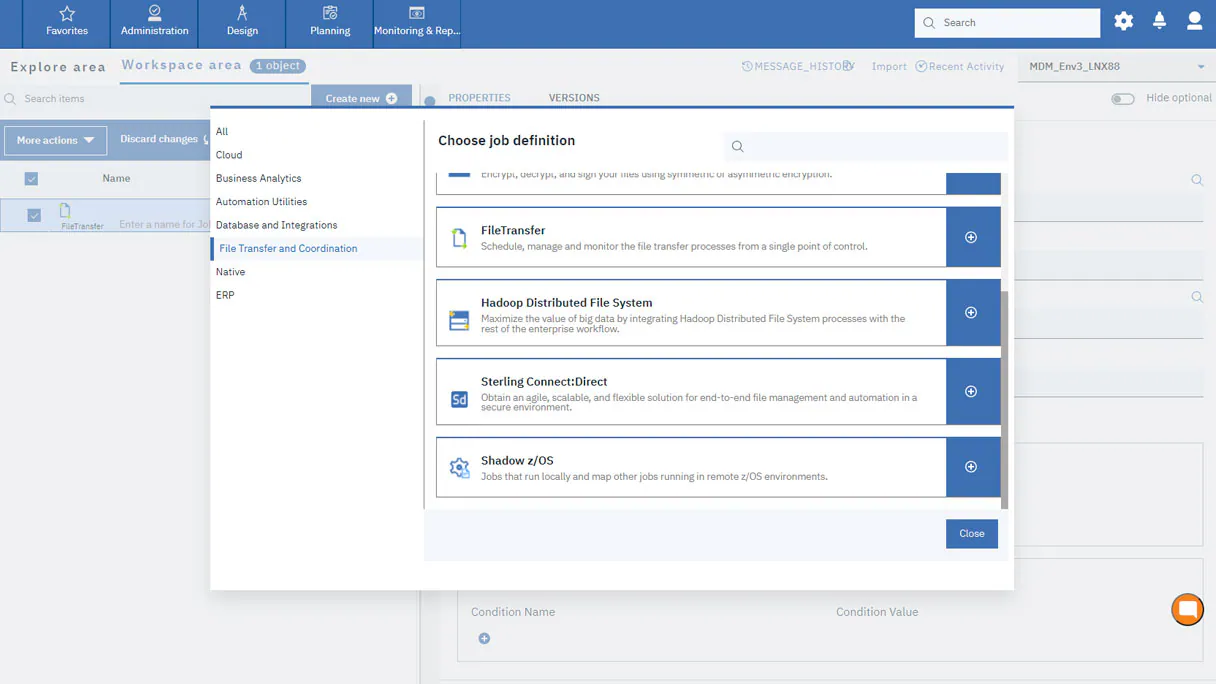Overview of Workload Automation Software
Workload automation software is a powerful tool that helps businesses streamline and manage their complex workflows and processes. It automates repetitive tasks, boosts efficiency, improves accuracy, and enables organizations to optimize their use of resources. This software plays a crucial role in modern business operations, providing a centralized platform to schedule, execute, and monitor various tasks and activities.
One of the primary functions of workload automation software is to schedule and automate the execution of workflows. It allows businesses to define dependencies, set priorities, and establish rules and conditions for the seamless flow of tasks. With this software in place, businesses can reduce manual intervention, minimize human errors, and ensure the timely execution of critical processes.
Moreover, workload automation software provides advanced monitoring and alerting capabilities, giving businesses real-time visibility into their workflows. It offers valuable insights into the status of tasks, resource utilization, and performance metrics. This helps businesses identify bottlenecks, identify potential issues, and take proactive measures to optimize their processes.
Another essential feature of workload automation software is its ability to integrate with various systems and applications. It allows businesses to connect different software tools and platforms, enabling smooth data exchange and facilitating end-to-end automation. This integration capability eliminates silos, fosters collaboration, and promotes a cohesive working environment.
Furthermore, workload automation software offers robust security measures to protect sensitive data and ensure compliance with regulatory standards. It provides access controls, encryption mechanisms, and audit trails to safeguard critical information. This is crucial in today’s digital landscape, where data privacy and cybersecurity are paramount concerns.
Benefits of Workload Automation Software
Workload automation software offers numerous benefits to businesses across various industries. Here are some key advantages of implementing this powerful tool:
1. Enhanced Efficiency: Workload automation software eliminates manual and repetitive tasks, allowing employees to focus on more strategic initiatives. This improves overall productivity and efficiency within the organization.
2. Improved Accuracy: By automating workflows, the chances of human error decrease significantly. Workload automation software ensures consistent and error-free execution of tasks, reducing the risk of costly mistakes.
3. Cost Savings: Automating workflows reduces the reliance on manual intervention and minimizes the need for additional staff. This leads to cost savings in terms of manpower and resources.
4. Time Optimization: With workload automation software, businesses can schedule and prioritize tasks effectively. This results in optimized utilization of time and resources, leading to faster and more efficient completion of projects.
5. Real-time Visibility: Workload automation software provides real-time monitoring and reporting capabilities. Businesses can track the progress of tasks, identify issues, and make informed decisions based on accurate data.
6. Improved Compliance: Workload automation software ensures adherence to regulatory requirements and industry standards. It provides audit trails, data encryption, and access controls to protect sensitive information and facilitate compliance.
7. Scalability: As businesses grow, workload automation software can easily scale to accommodate increased workloads. It allows businesses to handle larger volumes of tasks and maintain efficiency without compromising performance.
8. Seamless Integration: Workload automation software integrates with various systems and applications, facilitating smooth data exchange and collaboration between different departments. This promotes a cohesive working environment and eliminates data silos.
9. Reduced Risks: With automated workflows in place, businesses can identify and mitigate risks more effectively. The software allows for streamlined risk management and enhances data security measures.
10. Competitive Advantage: By automating their workflows, businesses can operate more efficiently, respond quickly to market changes, and stay ahead of the competition. Workload automation software gives organizations a competitive edge in today’s fast-paced business landscape.
In summary, workload automation software offers numerous benefits that help businesses streamline their processes, improve efficiency, and gain a competitive advantage. With its advanced features and capabilities, businesses can achieve operational excellence and maximize their productivity.
Key Features of Workload Automation Software
Workload automation software comes with a wide range of features that enable businesses to effectively manage and automate their workflows. Here are the key features that make this software an invaluable tool:
1. Scheduling and Dependency Management: Workload automation software allows users to schedule tasks based on specific criteria and define dependencies between different tasks. This ensures that tasks are executed in the correct order and are not started until their prerequisites are met.
2. Workflow Design and Visualization: The software offers a user-friendly interface that enables businesses to design and customize their workflows visually. This makes it easy to understand the flow of tasks, identify bottlenecks, and optimize the overall process.
3. Job Execution and Monitoring: Workload automation software automates the execution of tasks based on predefined schedules. It provides real-time monitoring capabilities to track the progress of tasks, identify any issues or errors, and take corrective actions as needed.
4. Alerting and Notifications: The software sends alerts and notifications to users when tasks are completed, encountering errors, or require manual intervention. This ensures prompt action and keeps stakeholders informed about the status of workflows.
5. Integration and Orchestration: Workload automation software integrates with various applications and systems to facilitate seamless data exchange and collaboration. It enables businesses to automate end-to-end workflows, connecting different software tools and eliminating manual handoffs.
6. Resource Management: The software allows businesses to manage and allocate resources efficiently. It provides insights into resource availability, workload distribution, and capacity planning, ensuring that resources are utilized optimally.
7. Exception Handling: Workload automation software includes features to handle exceptions or errors that may occur during task execution. It provides options for automatic recovery, rerouting, or manual intervention to ensure a smooth workflow process.
8. Reporting and Analytics: The software generates comprehensive reports and provides analytics on task completion, performance metrics, and resource utilization. These insights help businesses make data-driven decisions and identify areas for improvement.
9. Security and Compliance: Workload automation software offers robust security measures to protect sensitive data and ensure compliance with regulatory standards. It includes features like access controls, encryption, and audit trails to maintain data integrity.
10. Scalability and High Availability: Workload automation software is designed to handle large workloads and can scale up or down based on business requirements. It ensures high availability, minimizing downtime and ensuring continuous operation.
In summary, workload automation software offers a comprehensive range of features that enable businesses to automate and optimize their workflows. From scheduling and job execution to integration and resource management, these features empower organizations to streamline their processes, improve efficiency, and achieve operational excellence.
How Workload Automation Software Works
Workload automation software is designed to simplify and streamline complex business processes by automating tasks and workflows. Understanding how this software works is essential to harness its full potential. Here’s a breakdown of how workload automation software operates:
1. Task Definition: The process begins by defining the tasks that need to be automated. These tasks can range from simple, repetitive activities to complex, multi-step workflows.
2. Workflow Configuration: Once the tasks are defined, the workflow is configured within the workload automation software. This involves setting up the sequence of tasks, defining dependencies, and establishing rules and conditions for their execution.
3. Scheduling: Workload automation software allows users to schedule the execution of the defined tasks based on specific criteria. This can involve setting specific dates and times, or using triggers such as event-based or time-based triggers.
4. Dependency Management: Workload automation software handles dependencies between tasks, ensuring that tasks are executed in the correct order and are not started until their prerequisites are met. This ensures workflow integrity and prevents errors or delays.
5. Job Execution: Once scheduled, the workload automation software initiates the execution of tasks based on the predefined criteria or triggers. It automatically distributes tasks among available resources, ensuring optimal performance.
6. Monitoring and Alerting: Workload automation software provides real-time monitoring of task execution. It tracks the progress of each task, captures data on the completion status, and alerts users if any errors or exceptions occur during the process.
7. Exception Handling: In case of errors or exceptions during task execution, workload automation software provides options for handling them. This can include automatic recovery, rerouting, or sending notifications for manual intervention.
8. Integration with Applications: Workload automation software integrates with various applications and systems within an organization’s IT infrastructure. This enables seamless data exchange, facilitates end-to-end automation, and eliminates manual handoffs between different software tools.
9. Reporting and Analytics: The software generates comprehensive reports and provides analytics on task completion, performance metrics, and resource utilization. These insights help businesses identify bottlenecks, optimize workflows, and make data-driven decisions.
10. Continuous Improvement: Workload automation software allows businesses to continuously refine and improve their workflows. Through monitoring and analysis, organizations can identify areas for optimization, streamline processes, and enhance overall efficiency.
In summary, workload automation software works by defining, scheduling, executing, and monitoring tasks and workflows. It ensures the seamless and efficient execution of business processes, reduces manual intervention, minimizes errors, and enables organizations to achieve higher productivity and operational excellence.
Common Use Cases for Workload Automation Software
Workload automation software is utilized across various industries and organizations to streamline and automate complex business processes. Here are some common use cases where this software proves to be invaluable:
1. Batch Processing: Many businesses rely on batch processing to handle large volumes of data and perform repetitive tasks. Workload automation software automates the execution of batch jobs, ensuring accurate and timely processing, and freeing up resources for other critical tasks.
2. Data Integration: Workload automation software helps businesses integrate data from multiple sources and systems. It automates the extraction, transformation, and loading (ETL) processes, ensuring smooth data integration and synchronization across different platforms.
3. File Transfer and Data Exchange: Workload automation software allows businesses to automate secure file transfers and data exchange with external partners, clients, or vendors. It ensures the efficient and reliable transfer of files, reducing human errors and speeding up data flow.
4. Report Generation: Workload automation software can automate the generation and distribution of reports based on predefined schedules. This saves time and effort, improves accuracy, and ensures that reports are delivered to stakeholders in a timely manner.
5. Application and Database Maintenance: Businesses use workload automation software to automate routine maintenance tasks for applications and databases. This includes tasks such as backups, storage optimization, data archiving, and performance monitoring.
6. Cloud and Hybrid Environments: Workload automation software helps organizations manage workloads across different cloud and hybrid environments. It enables businesses to automate the deployment, scaling, and management of resources, ensuring optimal utilization and cost efficiency.
7. Data Analytics and Reporting: Workload automation software can automate the process of collecting, processing, and analyzing data for business intelligence and reporting purposes. It ensures that data is gathered and transformed in a timely manner, enabling organizations to make informed decisions.
8. Compliance and Audit: Workload automation software plays a crucial role in ensuring compliance with regulatory requirements. It automates audit processes, generates audit trails, and facilitates the timely completion of compliance-related tasks.
9. IT Operations and Job Scheduling: Workload automation software helps IT teams to manage and schedule various operational tasks, such as system backups, software updates, and server maintenance. This reduces manual effort, improves efficiency, and minimizes system downtime.
10. Workflow Orchestration: Workload automation software allows organizations to automate end-to-end business workflows that span multiple systems and applications. It ensures that tasks are executed in the correct order, dependencies are met, and the overall process is streamlined.
In summary, workload automation software finds applications in various use cases, including batch processing, data integration, file transfer, report generation, application maintenance, cloud management, compliance, IT operations, and workflow orchestration. By automating these processes, businesses can enhance efficiency, reduce errors, and achieve higher levels of productivity.
Challenges and Considerations for Implementing Workload Automation Software
While workload automation software offers significant benefits, organizations should be aware of the challenges and considerations involved in its implementation. Here are some key factors to consider:
1. Complexity of Implementation: Implementing workload automation software can be complex, particularly when integrating with existing systems and applications. It requires careful planning, thorough understanding of existing workflows, and collaboration between IT teams and business stakeholders.
2. Process Standardization: Before implementing workload automation software, organizations need to standardize their processes. This involves defining clear workflows, establishing standardized procedures, and ensuring consistency across different business units. Failure to standardize processes may result in inefficiencies and difficulties in automation.
3. Change Management: Implementing workload automation software often requires a cultural shift within the organization. Employees need to embrace change and new ways of working. Proper change management strategies should be put in place to address resistance and ensure smooth adoption.
4. Security and Compliance: Workload automation software deals with sensitive data and requires strong security measures. Organizations must ensure that the software meets their security requirements and that access controls, encryption, and audit trails are implemented to protect the data and ensure compliance with relevant regulations.
5. Monitoring and Troubleshooting: While workload automation software provides monitoring capabilities, organizations should have established processes for monitoring and troubleshooting. This includes setting up alerts and notifications, defining escalation paths, and having dedicated resources to address any issues that arise.
6. Scalability: As organizations grow and workflows become more complex, workload automation software should be able to scale accordingly. It is important to consider the scalability of the software to accommodate increasing workloads and ensure optimal performance.
7. Training and Support: Proper training and support are crucial for successful implementation and adoption of workload automation software. Organizations should invest in training programs to ensure that employees can effectively use the software and take full advantage of its features.
8. Integration with Existing Systems: Workload automation software needs to integrate smoothly with existing systems and applications used within the organization. Compatibility and seamless data exchange are essential to ensure efficient workflow automation.
9. ROI and Cost Considerations: Organizations should carefully evaluate the return on investment (ROI) of implementing workload automation software. While it can lead to cost savings in terms of increased efficiency and reduced manual effort, there may be initial costs associated with implementation, training, and maintenance.
10. Continuous Improvement: Implementing workload automation software is not a one-time process. Organizations should continuously assess and tweak their workflows, monitor performance, and identify areas for improvement. This requires a commitment to ongoing optimization and refinement.
In summary, implementing workload automation software brings several challenges and considerations that should be carefully addressed. With proper planning, clear processes, active change management, robust security measures, and continuous improvement efforts, organizations can overcome these challenges and reap the rewards of streamlined and automated workflows.
Comparison of Workload Automation Software Tools
When selecting a workload automation software tool, organizations must consider various factors to ensure it meets their specific needs. Here is a comparison of different workload automation software tools:
1. Tool 1: This software offers a user-friendly interface and a wide range of features, including task scheduling, dependency management, and real-time monitoring. It integrates seamlessly with popular applications and allows for scalability to handle growing workloads. However, it lacks advanced analytics and reporting capabilities.
2. Tool 2: This software emphasizes data integration and offers powerful ETL capabilities. It provides robust security measures and compliance features. It excels in handling complex workflows, but it may require a steeper learning curve and offers limited customizability.
3. Tool 3: This software specializes in cloud automation, enabling organizations to streamline workflows across multiple cloud platforms. It offers seamless integration with cloud services and provides scalability and high availability. However, it may lack advanced features for on-premises systems.
4. Tool 4: This software focuses on IT operations and job scheduling. It provides comprehensive monitoring and reporting features, allowing organizations to optimize resource allocation and manage system maintenance efficiently. However, it may have limited integration capabilities with other business applications.
5. Tool 5: This software emphasizes automation and orchestration of end-to-end workflows. It offers advanced workflow design and visualization capabilities, making it easy for users to create complex workflows. However, it may lack some of the scheduling and dependency management features found in other tools.
6. Tool 6: This software offers a comprehensive suite of features, including scheduling, monitoring, and reporting. It provides robust security features and offers extensive integration options with various systems and applications. However, it may have a higher price point compared to other tools.
7. Tool 7: This software is known for its advanced analytics and reporting capabilities. It provides powerful insights into resource utilization, performance metrics, and workflow optimization. However, it may have a less intuitive user interface and limited integration options.
8. Tool 8: This software is highly customizable, allowing organizations to tailor workflows to their specific needs. It offers strong collaboration features and has excellent scalability. However, it may require dedicated resources for implementation and maintenance.
9. Tool 9: This software focuses on compliance and audit requirements. It provides extensive security features and ensures regulatory compliance. It offers comprehensive auditing trails and access controls. However, it may lack certain advanced automation features found in other tools.
10. Tool 10: This software is known for its ease of use and quick implementation. It provides basic scheduling and monitoring features suitable for small to medium-sized organizations. However, it may have limited scalability and advanced functionality compared to more robust tools.
In summary, when comparing workload automation software tools, organizations need to consider factors such as user-friendliness, feature set, integration capabilities, scalability, security, pricing, and specific requirements. By carefully evaluating these aspects, organizations can choose the tool that best aligns with their workflow automation needs.
Best Practices for Using Workload Automation Software
To effectively utilize workload automation software and maximize its benefits, businesses should follow best practices. Here are some key recommendations to consider:
1. Define Clear Objectives: Clearly define the objectives and outcomes you want to achieve with workload automation software. This helps set the direction for workflow automation and ensures that it aligns with the overall goals of the organization.
2. Standardize Processes: Before implementing workload automation software, standardize and streamline your processes. This involves identifying repetitive and manual tasks, eliminating unnecessary steps, and ensuring consistency across different departments. Standardized processes make it easier to automate workflows effectively.
3. Design Workflows for Scalability: When designing workflows, consider scalability. Anticipate future growth and ensure that the automation solution can handle increasing workloads. This involves designing workflows that are modular, flexible, and can easily accommodate changes in resource allocation.
4. Regularly Review and Optimize Workflows: Continuously review and optimize your workflows to identify bottlenecks and areas for improvement. Regularly analyze performance metrics and take necessary actions to enhance efficiency and effectiveness.
5. Monitor and Schedule Workflows: Make use of the monitoring and scheduling features of the workload automation software. Monitor the progress of tasks in real-time, identify and address any issues promptly, and schedule tasks efficiently based on priorities and dependencies.
6. Implement Effective Error Handling: Configure error handling mechanisms within the workload automation software. Define proper error handling procedures to ensure that exceptions are identified, logged, and resolved in a timely manner.
7. Provide Adequate Training: Ensure that users receive proper training on how to use the workload automation software effectively. This empowers them to make the most of the software’s features and functionality, leading to improved productivity.
8. Establish Robust Security Measures: Implement strong security measures to protect sensitive data and ensure compliance with regulatory requirements. Apply necessary access controls, encryption, and audit trails to secure the workflow automation processes and maintain data integrity.
9. Promote Collaboration: Encourage collaboration between different teams and departments to ensure seamless integration of the workload automation software with other systems and applications. Foster a culture of teamwork and communication to drive effective workflow automation.
10. Regularly Evaluate Software Performance: Continuously assess the performance of the workload automation software and its impact on business operations. Monitor key performance indicators, gather feedback from users, and make necessary adjustments to optimize the software’s usage.
By following these best practices, businesses can effectively utilize workload automation software to streamline processes, enhance efficiency, and achieve operational excellence.
Future Trends in Workload Automation Software
Workload automation software continues to evolve and adapt to the changing needs of businesses. Here are some future trends that are anticipated to shape the landscape of workload automation software:
1. Integration with Artificial Intelligence (AI) and Machine Learning (ML): As AI and ML technologies advance, workload automation software will incorporate intelligent and predictive capabilities. This includes automated decision-making, predictive analytics for workflow optimization, and self-learning algorithms to dynamically adjust schedules and resources.
2. Cloud-Native Automation: With the increasing adoption of cloud computing, workload automation software will provide better support for managing workflows in cloud-native environments. This includes seamless integration with cloud services, automatic scaling based on demand, and improved cost optimization features.
3. Event-Driven Automation: Workload automation software will leverage event-driven architecture, allowing organizations to trigger and automate workflows based on real-time events. This enables businesses to respond quickly to changing conditions and initiate actions based on event-driven triggers.
4. Robotic Process Automation (RPA) Integration: Workload automation software will integrate with RPA tools to automate repetitive, rule-based tasks across systems and applications. This synergy between workload automation and RPA will enhance end-to-end automation and drive greater efficiency.
5. Dynamic Workload Orchestration: Workload automation software will evolve to support dynamic workload orchestration, enabling businesses to allocate resources and scale workloads in real-time. This flexibility will optimize resource utilization and adapt to fluctuating demands.
6. Low-Code/No-Code Automation: The rise of low-code/no-code platforms will influence workload automation software, allowing users with limited technical expertise to design and automate workflows more easily. This enables business users to take ownership of their workflows without heavy reliance on IT departments.
7. Data-driven Insights: Workload automation software will provide more advanced analytics and reporting capabilities, offering deeper insights into workflow performance, resource utilization, and optimization opportunities. Enhanced analytics will enable evidence-based decision-making and continuous improvement.
8. Compliance Automation: Workload automation software will focus on enhancing compliance features, ensuring adherence to industry regulations and data privacy laws. This includes built-in compliance checks, audit trails, and automation of compliance-related tasks to minimize human error and ensure regulatory conformity.
9. API-Centric Automation: Workload automation software will offer better integration capabilities through APIs, enabling organizations to connect and automate a diverse range of systems and applications. This facilitates seamless data exchange and promotes cross-platform workflow automation.
10. Mobile and Remote Access: Workload automation software will provide enhanced mobile and remote access, allowing users to monitor and manage workflows from any location. This accessibility will enable organizations to facilitate remote work and ensure efficient workflow management.
In summary, the future of workload automation software is promising, with trends such as AI integration, cloud-native automation, event-driven architecture, RPA integration, low-code/no-code automation, dynamic workload orchestration, data-driven insights, compliance automation, API-centric automation, and enhanced mobile and remote access. These trends will revolutionize the way businesses automate their workflows, drive efficiency, and adapt to the changing business landscape.