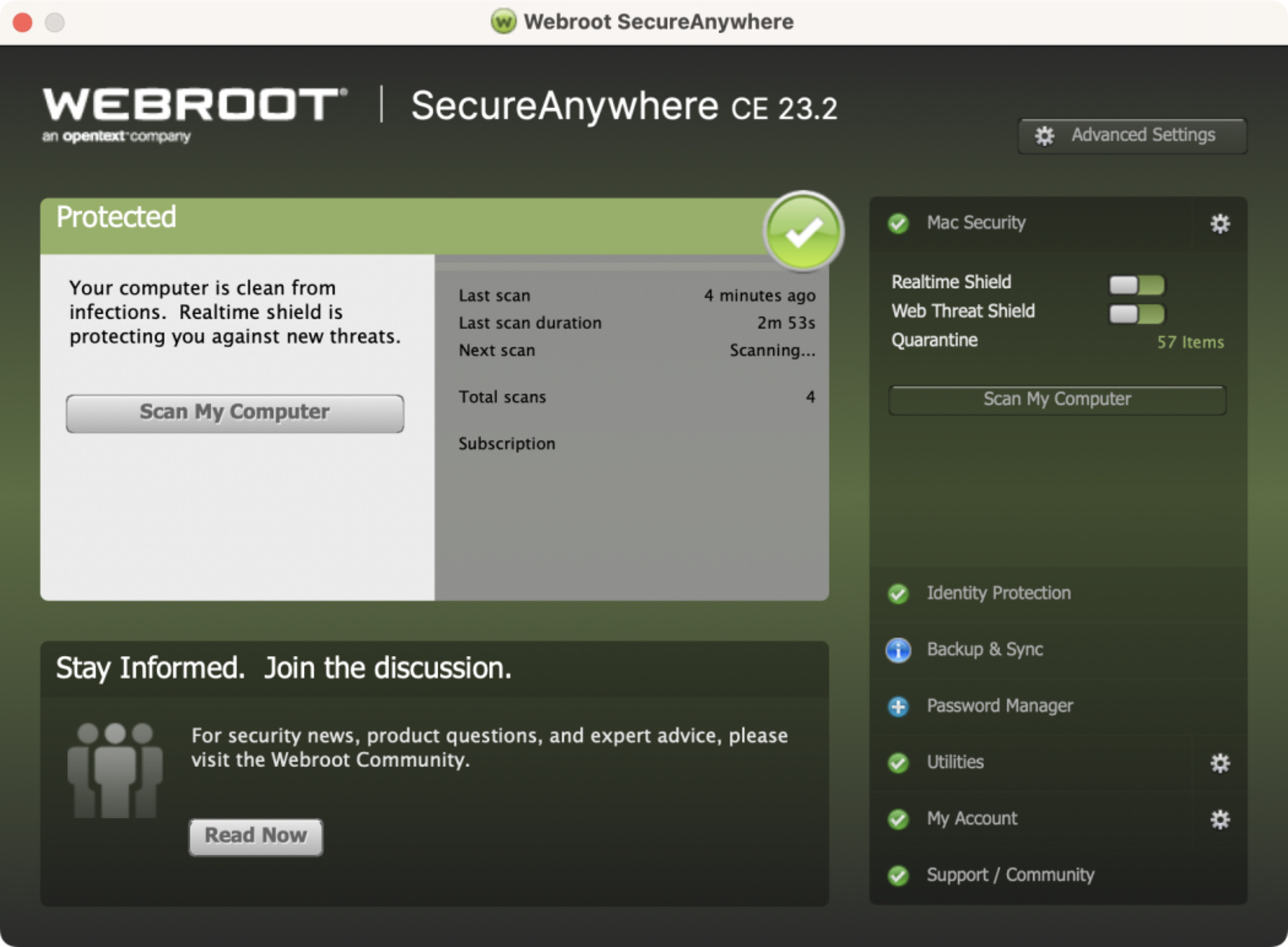Features of Webroot Internet Security
Webroot Internet Security is a comprehensive cybersecurity solution that offers a wide range of features to protect your devices and ensure your online safety. From real-time threat detection to system optimization tools, Webroot Internet Security goes beyond traditional antivirus software. Let’s explore some of its notable features:
- Real-Time Threat Protection: Webroot Internet Security uses advanced algorithms and cloud-based technology to identify and block known and emerging threats in real-time. This proactive approach ensures that your devices are protected against the latest malware, ransomware, and phishing attacks.
- Web Shield: The Web Shield feature scans websites and URLs in real-time to prevent you from visiting malicious sites that could infect your device or compromise your personal information. It adds an extra layer of security to your browsing experience.
- Identity Shield: Webroot’s Identity Shield safeguards your sensitive information, such as usernames, passwords, and credit card details, from being stolen by keyloggers and other malicious software. It encrypts your data and ensures that it remains secure while you are browsing or making online transactions.
- Firewall and Network Connection Monitoring: Webroot includes a built-in firewall that monitors incoming and outgoing network traffic to protect you against unauthorized access and potential intrusions. It actively blocks suspicious connections and prevents hackers from gaining access to your devices.
- System Optimization and Tune-Up Tools: In addition to its security features, Webroot Internet Security offers tools to optimize your device’s performance. These tools scan for unnecessary files, optimize system settings, and clean up your device to ensure it runs smoothly and efficiently.
These are just a few of the key features that make Webroot Internet Security an excellent choice for protecting your devices and personal data. With its robust protection and user-friendly interface, Webroot Internet Security offers peace of mind while navigating the ever-evolving digital landscape.
Benefits of Webroot Internet Security
Webroot Internet Security offers a wide array of benefits that go beyond traditional antivirus software. With its advanced features and powerful protection, it ensures your online safety and enhances your digital experience. Here are some of the key benefits of using Webroot Internet Security:
- Comprehensive Protection: Webroot Internet Security provides multi-layered protection against malware, ransomware, phishing attacks, and other online threats. It constantly monitors your device and blocks threats in real-time, keeping your data and personal information safe.
- Lightweight and Fast: Unlike many other security software, Webroot Internet Security is designed to have a minimal impact on system resources. It operates in the cloud and utilizes advanced algorithms, which allows it to provide effective protection without slowing down your device’s performance.
- User-Friendly Interface: Webroot Internet Security features an intuitive and user-friendly interface that makes it easy to navigate and manage your security settings. Whether you’re a tech-savvy individual or a novice user, you’ll find the interface straightforward and accessible.
- Real-Time Protection: With Webroot Internet Security, you can enjoy real-time threat detection and protection. It continuously updates its threat intelligence database, ensuring that you’re protected against the latest malware and cyber threats as they emerge.
- Secure Browsing Experience: The Web Shield feature of Webroot Internet Security scans websites and URLs in real-time, preventing you from visiting potentially harmful sites. It keeps you safe from malicious links, phishing attempts, and other online scams, providing a secure browsing experience.
- Identity Protection: Webroot’s Identity Shield encrypts your sensitive information and prevents it from being stolen by keyloggers and other forms of malware. It protects your usernames, passwords, credit card details, and other personal data, safeguarding your identity and privacy.
These are just a few of the many benefits that Webroot Internet Security offers. By choosing Webroot, you can have peace of mind knowing that your devices and personal data are protected by a robust and efficient security solution.
Pricing and Subscription Options
Webroot Internet Security offers flexible pricing plans and subscription options to suit the varying needs of different users. Whether you are an individual or a business, Webroot provides cost-effective solutions for comprehensive cybersecurity protection. Here are the details of the pricing and subscription options:
- Individual Plans: Webroot offers individual plans for personal use, allowing you to protect your personal devices such as PCs, Macs, smartphones, and tablets. These plans are typically priced on an annual basis and come with all the essential features to keep your devices safe from online threats.
- Family Plans: If you have multiple devices within your household, Webroot also provides family plans that allow you to protect multiple devices under a single subscription. These plans are ideal for families and provide enhanced security features for all members.
- Business Plans: For businesses of all sizes, Webroot offers a range of plans that cater to their specific cybersecurity needs. These plans often include additional features such as centralized management, remote deployment, and multi-layered protection options to safeguard sensitive business data.
- Free Trials: Webroot offers free trial options for users who want to try out the software before committing to a subscription. These trials typically last for a limited period, allowing you to experience the features and benefits of Webroot Internet Security firsthand.
Pricing for Webroot Internet Security may vary based on the chosen plan, the number of devices, and the subscription duration. It’s recommended to visit the official Webroot website or contact their sales team to get the most up-to-date information on pricing and subscription options.
By offering flexible pricing plans and subscription options, Webroot ensures that users can choose the best-suited solution for their specific needs and budget. With its affordable pricing and comprehensive cybersecurity features, Webroot Internet Security provides excellent value for both individuals and businesses alike.
Installation and Setup Process
The installation and setup process of Webroot Internet Security is straightforward and user-friendly, allowing users to quickly start protecting their devices. Whether you’re a tech-savvy individual or a beginner, you’ll find the process to be simple and hassle-free. Here’s an overview of the installation and setup process:
- Downloading the Software: To begin the installation process, you’ll need to download the Webroot Internet Security software from the official website. The download file is typically small in size and should be completed within a few minutes, depending on your internet connection speed.
- Running the Installer: Once the download is complete, locate the downloaded file, usually in your Downloads folder, and double-click to run the installer. This will initiate the installation process, and you may be prompted to grant necessary permissions for the installation to proceed.
- Following the Installation Wizard: The installation process is guided by an installation wizard, which will provide step-by-step instructions on the setup. Simply follow the on-screen prompts, review and accept the terms and conditions, and choose your preferred settings. You may also be prompted to enter your license key or sign in with your Webroot account.
- Completing the Installation: Once you have followed all the necessary steps in the installation wizard, the software will begin installing on your device. The installation process typically takes a few minutes, and you’ll be notified when it’s successfully completed.
- Initial Scan and Configuration: After the installation is complete, Webroot will perform an initial scan of your device to identify any existing threats. Once the scan is finished, you’ll have the option to fine-tune your security settings and configure the software according to your preferences. This includes customizing scan schedules, setting up real-time protection, and managing other security features.
Once you’ve completed the installation and setup process, Webroot Internet Security will run in the background, continuously protecting your device from online threats and providing you with peace of mind as you navigate the digital landscape.
User Interface and Navigation
Webroot Internet Security features a user-friendly interface that is designed to make navigating the software effortless. With its intuitive layout and easy-to-understand options, users of all levels of technical expertise can effectively manage their cybersecurity settings. Let’s take a closer look at the user interface and navigation of Webroot Internet Security:
Upon launching the software, you’ll be greeted with a clean and organized dashboard that provides an overview of your device’s security status. The main menu is typically located on the left side of the screen, offering quick access to the different features and settings of the software.
Navigation within the interface is straightforward, with clear labels and visually distinct icons for each feature. This makes it easy to identify and access the desired functions without confusion. Whether you’re scanning for threats, customizing settings, or accessing reports, the user interface ensures a smooth experience.
Key features and functions are often presented as tiles or buttons on the main dashboard, allowing for quick access and visibility. You’ll find options for running scans, updating virus definitions, configuring firewall settings, and accessing additional tools and features.
Webroot Internet Security also provides informative notifications to keep you updated on the status of your device’s security. These notifications are designed to be unobtrusive while providing important information about scan results, threat detections, and system health.
The software’s layout and design are optimized for ease of use, allowing users to navigate through different sections effortlessly. Whether you’re exploring advanced settings or accessing the help and support options, the interface remains consistent and intuitive throughout.
Additionally, Webroot Internet Security offers contextual help and tooltips, further enhancing the user experience. These resources provide helpful explanations and guidance for using specific features or understanding security alerts.
Overall, Webroot Internet Security provides a user-friendly interface and seamless navigation, allowing users to effortlessly manage their device’s security settings and access the essential features they need for a safe and secure online experience.
Real-Time Protection
Webroot Internet Security offers robust real-time protection against a wide range of online threats. This advanced feature detects and blocks malware, ransomware, phishing attacks, and other malicious activities in real-time, ensuring that your devices and data remain safe. Here’s an overview of how real-time protection works in Webroot Internet Security:
As you browse the web or use your device, Webroot continuously monitors your system for any suspicious or malicious activities. It leverages cloud-based technology and a vast threat intelligence network to identify and analyze potential threats in real-time. By utilizing machine learning and behavioral analysis, Webroot can quickly detect and block emerging threats that may not be included in traditional antivirus definitions.
The real-time protection feature works silently in the background, scanning files, URLs, and network traffic as you interact with your device. It actively blocks known malware and prevents potentially harmful downloads from compromising your system. By analyzing the behavior of files and programs, Webroot can identify and quarantine suspicious activities before they cause harm to your device or compromise your personal information.
Webroot’s real-time protection extends beyond just traditional malware detection. It also provides protection against phishing attacks by flagging fraudulent websites and warning you when you encounter suspicious links or web pages. This helps prevent you from inadvertently sharing sensitive information with malicious actors.
When real-time protection detects a threat, it immediately takes action to neutralize it. This may include quarantining the affected files, blocking malicious processes, or alerting you to potential security risks. Additionally, Webroot’s real-time protection continues to update and evolve as new threats emerge, ensuring that you are always protected against the latest cyber threats.
With Webroot’s real-time protection, you can have peace of mind while browsing the internet, downloading files, or accessing email. The continuous monitoring and proactive detection of threats ensure that your devices are constantly safeguarded from malware and other malicious activities.
Web Shield and Identity Shield
Webroot Internet Security offers two powerful features – Web Shield and Identity Shield – to enhance your online security and protect your personal information while browsing the internet. Let’s explore how these features work:
Web Shield: The Web Shield feature in Webroot Internet Security provides real-time protection against malicious websites and unsafe URLs. As you browse the internet, Web Shield scans websites and web pages in real-time, blocking access to known malicious sites and preventing you from unknowingly visiting websites that could harm your device or compromise your data.
Web Shield accomplishes this by using Webroot’s extensive threat intelligence database, which includes information about known malicious sites and URLs. When you attempt to access a website or click on a link, Web Shield quickly checks it against this database. If the site or URL is flagged as dangerous, Web Shield will immediately block your access and display a warning message, keeping you safe from potential scams, phishing attempts, and malware infections.
Identity Shield: Webroot’s Identity Shield feature is designed to protect your personal information from being stolen by keyloggers and other forms of malicious software. It encrypts your sensitive data, such as usernames, passwords, credit card numbers, and other personal information, to prevent it from being intercepted by cybercriminals.
With Identity Shield enabled, Webroot Internet Security provides an extra layer of security when you’re making online transactions, logging into accounts, or accessing sensitive information. It actively monitors for any attempts to capture your keystrokes or capture your personal data and prevents unauthorized access to your sensitive information.
Both the Web Shield and Identity Shield features in Webroot Internet Security work silently in the background, ensuring a seamless and secure browsing experience. By blocking access to malicious websites and encrypting your sensitive information, these features help to minimize the risks associated with online activities and protect your identity from cyber threats.
Whether you’re conducting online banking, shopping, or simply browsing the web, Web Shield and Identity Shield provide essential protection to keep your personal information safe and secure from online threats.
Firewall and Network Connection Monitoring
Webroot Internet Security features a built-in firewall and network connection monitoring to provide an additional layer of protection against unauthorized access and potential security breaches. With these features, Webroot ensures the security of your network and prevents malicious activities from compromising your devices or stealing your sensitive information. Let’s explore how the firewall and network connection monitoring work:
Firewall: The firewall in Webroot Internet Security acts as a barrier between your device and the external network, monitoring and controlling incoming and outgoing network traffic. It analyzes the data packets transferred over your network connection, determining whether they are safe or potentially malicious.
The firewall actively monitors network activity, blocking unauthorized access attempts and preventing hackers from gaining control of your device or network. It plays a crucial role in protecting against common network-based threats such as port scanning, intrusion attempts, and network-based attacks.
Webroot’s firewall comes with predefined security rules to identify and block known threat signatures and suspicious behavior. It also allows for customization, enabling you to define your own rules to manage specific network connections and applications.
Network Connection Monitoring: In addition to the firewall, Webroot Internet Security includes network connection monitoring capabilities. This feature constantly analyzes the network connections established by your device, looking for any unusual or suspicious activities.
Webroot monitors network connections to detect potential security risks, such as connections to known malicious IP addresses or suspicious network traffic patterns. If any suspicious activity is detected, Webroot will immediately alert you and provide options to block or investigate the connection.
By monitoring network connections, Webroot helps to detect and prevent threats that may go undetected by traditional antivirus software. This proactive approach ensures that your device is protected against sophisticated malware, advanced persistent threats, and other network-based attacks.
The combination of a robust firewall and network connection monitoring in Webroot Internet Security offers comprehensive protection against network-based threats. It safeguards your devices and network from unauthorized access, protecting your sensitive data and providing peace of mind while connected to the internet.
System Optimization and Tune-Up Tools
Webroot Internet Security not only provides robust cybersecurity protection but also includes system optimization and tune-up tools to enhance the performance of your devices. These tools help optimize system resources, clean up unnecessary files, and ensure your device runs smoothly and efficiently. Let’s explore the system optimization and tune-up tools offered by Webroot Internet Security:
System Cleanup: Webroot’s system cleanup feature scans your device for unnecessary files, temporary files, cache, and other clutter that can accumulate over time. By removing these unnecessary files, it helps free up valuable disk space and improves system performance.
The system cleanup tool targets various areas of your device, such as temporary internet files, system log files, unused application files, and more. By regularly running the system cleanup tool, you can keep your device clean and optimized, resulting in faster system performance.
Registry Cleaner: The registry cleaner tool in Webroot Internet Security scans and removes invalid or corrupted entries in the Windows registry. Over time, the registry can accumulate obsolete entries that can slow down your device and cause errors. The registry cleaner helps optimize the registry, improving system stability and performance.
Startup Optimizer: Webroot’s startup optimizer allows you to manage the programs and processes that launch at system startup. By controlling the startup items, you can minimize the number of programs that run automatically when you start your device. This helps reduce the startup time and improves overall system performance.
System Optimizer: Webroot Internet Security also offers a system optimizer tool that analyzes and optimizes various system settings to improve performance. It adjusts power settings, visual effects, and other system parameters to ensure your device operates efficiently. By optimizing these settings, you can experience faster boot times, smoother operation, and improved responsiveness.
The system optimization and tune-up tools in Webroot Internet Security provide valuable enhancements to your device’s performance. By regularly utilizing these tools, you can keep your device clean, optimized, and running at its best.
It’s worth noting that while Webroot’s system optimization tools provide significant benefits, they should be used with caution. Ensure that you understand the impact and potential risks associated with specific optimizations before making any changes to your system settings.
Webroot SecureAnywhere Mobile App
Webroot SecureAnywhere Mobile App is a powerful and feature-rich mobile security application designed to protect your Android and iOS devices from malware, phishing attempts, and other threats. With its comprehensive set of features, the mobile app extends the advanced protection offered by Webroot Internet Security to your mobile devices. Let’s explore what the Webroot SecureAnywhere Mobile App has to offer:
Real-Time Threat Protection: The mobile app provides real-time threat protection, continuously monitoring your device for malware and other malicious activities. It uses cloud-based technology to quickly identify and block threats, ensuring that your mobile device stays safe and secure.
Secure Browsing: Webroot SecureAnywhere Mobile App includes a secure browsing feature that protects you while browsing the internet. It blocks malicious websites and prevents you from accessing potentially harmful links, guarding against phishing attempts and scams.
App Scanning and Privacy Advisor: With the app scanning feature, the mobile app scans your installed apps for any malicious behavior or privacy vulnerabilities. It alerts you to any identified risks and helps you take appropriate actions to protect your privacy and security.
Lost Device Protection: In case your device is lost or stolen, Webroot SecureAnywhere Mobile App offers lost device protection features. It allows you to remotely lock your device, track its location, and even wipe the data to prevent unauthorized access to your personal information.
Safe Wi-Fi: The mobile app includes a safe Wi-Fi feature which alerts you to potential security risks when using public Wi-Fi networks. It helps protect your data from eavesdropping and ensures a secure connection while using public hotspots.
Backup and Restore: Webroot SecureAnywhere Mobile App offers a convenient backup and restore feature, allowing you to back up important data from your device and restore it if needed. This feature provides an extra layer of protection for your valuable information.
Call and Text Filtering: The mobile app lets you block unwanted calls and texts from specific numbers, ensuring a more peaceful and secure communication experience on your device.
Webroot SecureAnywhere Mobile App combines comprehensive security features with user-friendly controls, making it a reliable choice for protecting your mobile devices. With its real-time threat protection, secure browsing, lost device protection, and other valuable features, the mobile app provides an extra layer of security and peace of mind for your on-the-go digital activities.
Customer Support and Service Options
Webroot understands the importance of providing excellent customer support and service options to ensure a positive user experience. With a focus on customer satisfaction, Webroot offers various support channels and resources to assist users with any questions or issues they may encounter. Let’s explore the customer support and service options provided by Webroot:
Online Knowledge Base: Webroot provides an extensive online knowledge base that serves as a comprehensive resource for users. This knowledge base includes a wide range of articles, guides, tutorials, and FAQs that cover various topics related to Webroot Internet Security and its features. Users can search for specific topics or browse through the available categories to find helpful information.
24/7 Technical Support: Webroot offers 24/7 technical support to address technical issues promptly. Users can reach out to the support team through various channels, including phone, email, or online chat. Technical support representatives are available around the clock to provide assistance and resolve any problems users may encounter with the software.
Community Forums: Webroot maintains an active community forum where users can interact with other Webroot users, share experiences, ask questions, and find solutions to common issues. The community forums provide a platform for knowledge sharing and enable users to benefit from the collective expertise of the Webroot user community.
Remote Troubleshooting: In some cases, Webroot’s technical support team may offer remote troubleshooting assistance. With the user’s permission, support representatives can remotely access the user’s device to diagnose and resolve technical issues more efficiently. Remote troubleshooting enables faster problem resolution and minimizes the need for users to perform complex troubleshooting steps on their own.
Product Updates and Upgrades: Webroot regularly releases product updates and upgrades to enhance the performance, security, and functionality of its software. These updates are typically automatically delivered to users and ensure that they have the latest security features and improvements.
By offering a comprehensive range of customer support and service options, Webroot aims to provide timely assistance and ensure that users have a positive experience with its software. Whether it’s accessing the online knowledge base, reaching out to the support team, or engaging with the community forums, users have access to the resources they need to resolve issues, get answers to their questions, and make the most of Webroot Internet Security.
Compatibility with Operating Systems
Webroot Internet Security is designed to be compatible with a range of operating systems, ensuring that users can protect their devices regardless of the platform they prefer. Let’s explore the compatibility of Webroot Internet Security with different operating systems:
Windows: Webroot Internet Security is fully compatible with Windows-based operating systems, including Windows 10, Windows 8.1, Windows 8, and Windows 7. It provides comprehensive protection against malware, ransomware, and other threats while optimizing system performance on Windows devices.
Mac: Webroot Internet Security is also compatible with macOS, offering protection and security features tailored to Mac users. It is fully compatible with the latest versions of macOS, such as macOS Big Sur, macOS Catalina, and macOS Mojave, ensuring that Mac users can enjoy a seamless and secure experience.
Android: Webroot offers a dedicated mobile security solution for Android devices. The Webroot SecureAnywhere Mobile App is designed to protect Android smartphones and tablets from malware, phishing attempts, and other threats. It is compatible with various versions of the Android operating system, ensuring that Android users can enjoy smartphone security and peace of mind.
iOS: Webroot Internet Security extends its protection to Apple iOS devices through the Webroot SecureAnywhere Mobile App for iOS. This app offers features such as real-time threat protection, secure browsing, and lost device protection for iPhones and iPads running the latest iOS versions.
Webroot stays up-to-date with the latest operating system changes and ensures compatibility with new releases. This allows users to enjoy the full benefits of Webroot Internet Security without compatibility concerns or disruptions in their chosen operating system.
It’s crucial to note that specific requirements may vary depending on the version and edition of Webroot Internet Security. Users should always refer to the official Webroot website or contact their customer support for the most up-to-date compatibility information.
With its broad compatibility across Windows, Mac, Android, and iOS platforms, Webroot Internet Security offers users the flexibility to safeguard their devices regardless of the operating system they use.