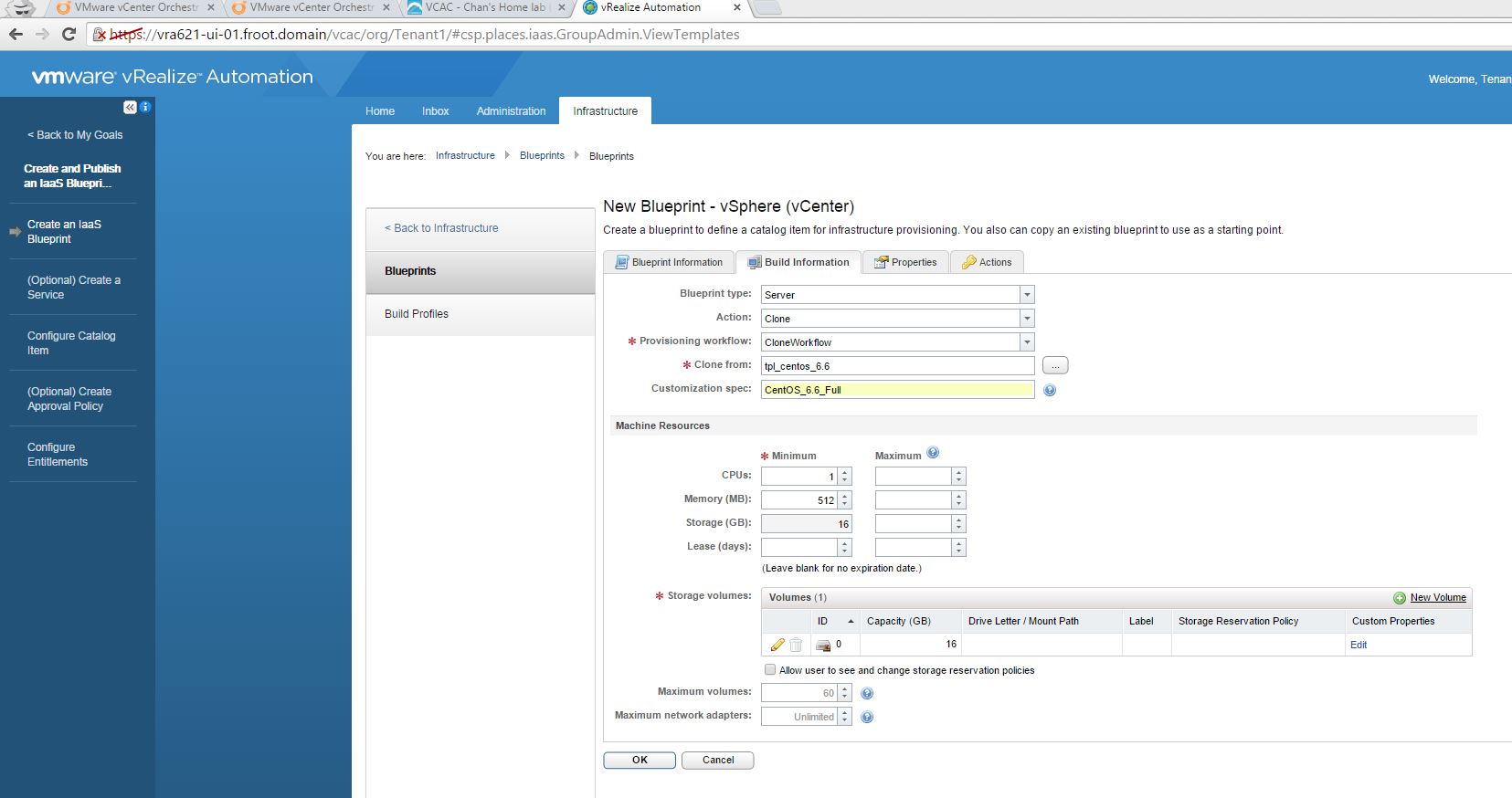Key Features of VMware vRealize Automation
VMware vRealize Automation is a comprehensive cloud automation and management platform that offers a wide range of features to streamline and optimize IT operations. Let’s explore some of its key features:
1. Self-Service Provisioning: VMware vRealize Automation allows users to easily request and provision IT resources through a self-service portal. This empowers users to access the resources they need, reducing dependency on IT teams and increasing operational efficiency.
2. Multi-Cloud Support: With the ability to manage workloads across multiple public and private clouds, vRealize Automation enables organizations to leverage the best cloud environments for their specific needs. It provides a unified management platform, bringing consistency and control to multi-cloud deployments.
3. Policy-Based Governance: vRealize Automation enables organizations to define and enforce policies for resource allocation, service levels, and access control. This ensures consistent compliance and governance across the entire IT infrastructure.
4. Flexible Resource Management: The platform allows IT teams to define and manage the pool of available resources, including virtual machines, storage, and networks. It provides intelligent resource management, optimizing resource utilization and enabling efficient scaling of IT infrastructure.
5. Automated Lifecycle Management: vRealize Automation automates the provisioning, deployment, and management of IT services throughout their lifecycle. It includes features such as automated workflows, validation checks, and automated remediation, reducing manual efforts and improving time-to-value.
6. Application Blueprinting: The platform offers application blueprinting capabilities, allowing organizations to define and deploy complex, multi-tier applications with ease. This simplifies the deployment and management of applications, ensuring consistency and reliability.
7. Integration and Extensibility: vRealize Automation integrates with existing IT infrastructure and third-party tools, enabling seamless workflows and extending the platform’s capabilities. It provides APIs and SDKs for customization and integration, allowing organizations to tailor the platform to their specific requirements.
8. Comprehensive Reporting and Analytics: The platform offers extensive reporting and analytics capabilities, providing insights into resource utilization, performance, and compliance. This enables organizations to make data-driven decisions, optimize resource allocation, and improve operational efficiency.
Overall, VMware vRealize Automation simplifies IT operations, accelerates service delivery, and enhances governance and control. With its robust features and capabilities, organizations can effectively manage their multi-cloud environments, automate workflows, and deliver IT services with speed and agility.
How Does VMware vRealize Automation Work?
VMware vRealize Automation is built on a robust architecture to deliver powerful automation and management capabilities. Let’s take a closer look at how it works:
1. Service Catalog: vRealize Automation provides a service catalog that allows IT teams to define and offer a range of services to end-users. These services can include virtual machines, applications, storage, and networking resources. The service catalog acts as a central repository of available resources that users can request through a self-service portal.
2. Provisioning and Automation: When a user submits a request for a service from the catalog, vRealize Automation kicks into action. It automatically provisions the requested resources, whether they are virtual machines, applications, or other IT services. This automation eliminates the need for manual intervention, reducing provisioning time and minimizing human errors.
3. Workflows and Orchestration: vRealize Automation utilizes powerful workflow and orchestration engines to handle complex processes involved in service delivery. Workflows define the steps and tasks required to provision and deploy services, including actions to be performed before and after provisioning. Orchestration ensures that these workflows are executed seamlessly, coordinating tasks across multiple systems and components.
4. Policy-Based Governance: The platform enables organizations to establish policies and rules that govern how IT resources are allocated and managed. These policies can include service-level agreements, cost allocations, and security requirements. vRealize Automation ensures that resources are provisioned and managed in compliance with these policies, maintaining consistency and control.
5. Integration and Extensibility: vRealize Automation integrates with existing IT tools, systems, and processes, providing a seamless and unified management experience. It offers out-of-the-box integrations with popular infrastructure solutions, including VMware vSphere, Microsoft Azure, and Amazon Web Services. Additionally, it provides APIs and SDKs for customization and integration with third-party systems, allowing organizations to extend its capabilities and adapt it to their unique requirements.
6. Monitoring and Reporting: vRealize Automation provides comprehensive monitoring and reporting features that allow organizations to track resource utilization, performance, and compliance. It offers real-time insights and alerts, enabling proactive management and troubleshooting. The reporting capabilities provide detailed analytics and visualizations, helping organizations optimize resource allocation and make data-driven decisions.
In summary, vRealize Automation works by leveraging automation, orchestration, and policy-based governance to streamline the provisioning and management of IT services. Its service catalog, workflows, and integration capabilities enable organizations to deliver services rapidly, maintain compliance, and achieve operational efficiency. With its extensibility and monitoring features, it empowers IT teams to optimize resource utilization and make informed decisions to drive business success.
Benefits of Using VMware vRealize Automation
VMware vRealize Automation offers numerous benefits to organizations looking to optimize their IT operations and accelerate service delivery. Let’s explore some of the key benefits:
1. Efficient Resource Utilization: By automating the provisioning and management of IT resources, vRealize Automation enables organizations to optimize their resource utilization. It ensures that resources are allocated based on demand, reducing waste and maximizing efficiency.
2. Accelerated Service Delivery: With self-service capabilities and predefined workflows, vRealize Automation enables IT teams to deliver services rapidly. Users can request and provision IT resources on-demand, reducing dependency on IT support and accelerating time-to-value for the business.
3. Improved Governance and Compliance: vRealize Automation helps organizations maintain governance and compliance by enforcing policies throughout the service lifecycle. IT teams can establish rules related to security, access controls, and resource allocation, ensuring that services are provisioned and managed in accordance with regulatory requirements.
4. Cost Optimization: Through its policy-based governance and resource management features, vRealize Automation allows organizations to optimize costs associated with IT infrastructure. IT teams can define cost policies, track resource usage, and identify areas where cost savings can be achieved, leading to more efficient budget allocation.
5. Enhanced Visibility and Control: The platform provides comprehensive monitoring, reporting, and visualization capabilities, giving organizations insights into their IT environment. This visibility enables IT teams to make data-driven decisions, identify bottlenecks, and proactively manage and troubleshoot issues.
6. Agility in Multi-Cloud Environments: With support for multiple public and private clouds, vRealize Automation enables organizations to leverage the best cloud environments for their workloads. It provides a single management platform, bringing consistency and control to multi-cloud deployments and enabling organizations to achieve agility without sacrificing control.
7. Streamlined IT Operations: By automating manual and repetitive tasks, vRealize Automation frees up IT teams to focus on more strategic initiatives. It reduces the risk of human errors and increases operational efficiency by automating workflows and ensuring consistent service delivery.
8. Integration with Existing Infrastructure: vRealize Automation seamlessly integrates with existing IT infrastructure, including virtualization platforms, cloud providers, and third-party tools. This integration simplifies management and enables organizations to leverage their existing investments while benefitting from the features and capabilities of the platform.
In summary, VMware vRealize Automation offers a range of benefits, including enhanced resource utilization, accelerated service delivery, improved governance and compliance, cost optimization, increased visibility and control, agility in multi-cloud environments, streamlined IT operations, and seamless integration with existing infrastructure. These benefits empower organizations to evolve their IT operations, deliver services with agility, and drive business success.
Use Cases for VMware vRealize Automation
VMware vRealize Automation is a versatile platform that can be utilized across various industries and use cases. Let’s explore some of the common use cases for vRealize Automation:
1. IT Service Delivery: vRealize Automation simplifies and accelerates IT service delivery by enabling users to request and provision resources through a self-service portal. IT teams can automate the provisioning and management of infrastructure and applications, reducing manual efforts and improving the overall speed and efficiency of service delivery.
2. DevOps and Continuous Delivery: Organizations adopting DevOps practices can leverage vRealize Automation to automate and streamline the application deployment process. It allows for the creation of standardized application blueprints, enabling consistent application deployment across environments. With vRealize Automation, organizations can achieve faster application delivery and enhance collaboration between development and operations teams.
3. Cloud Migration and Hybrid Cloud: vRealize Automation helps organizations migrate their workloads to the cloud and manage hybrid cloud environments. It provides a unified management platform for deploying and managing workloads across multiple public and private clouds, ensuring consistent operations and governance. The platform simplifies the migration process and enables organizations to embrace the benefits of both on-premises and cloud infrastructure.
4. Infrastructure as a Service (IaaS): vRealize Automation offers robust infrastructure automation capabilities, allowing organizations to provide Infrastructure as a Service to their users. It enables self-service provisioning of virtual machines, storage, and networking resources, enabling users to quickly access the resources they need without relying on manual intervention from IT teams.
5. Disaster Recovery: Organizations can utilize vRealize Automation to automate and orchestrate the disaster recovery (DR) process. It simplifies the recovery of critical applications and infrastructure by automating the replication, failover, and failback processes. With vRealize Automation, organizations can ensure their DR plans are up-to-date and can be executed quickly and efficiently when needed.
6. Compliance and Governance: vRealize Automation facilitates compliance and governance by providing policy-based controls and workflows. Organizations can define and enforce compliance policies for resource allocation, security, and access control. The platform enables auditors to track and report on resource usage, ensuring that organizations remain compliant with industry regulations and internal policies.
7. Test and Development Environments: vRealize Automation enables organizations to create and manage isolated test and development environments with ease. It allows developers to define and deploy blueprints for different application stacks, enabling rapid application testing and development while maintaining consistency and control.
8. Service Provider Offerings: Service providers can leverage vRealize Automation to offer infrastructure and application services to their customers. The platform enables service providers to deliver a self-service portal with predefined service catalogs, automate resource provisioning and management, and ensure efficient service delivery to their customers.
In summary, VMware vRealize Automation has a wide range of use cases, including IT service delivery, DevOps and continuous delivery, cloud migration, Infrastructure as a Service, disaster recovery, compliance and governance, test and development environments, and service provider offerings. The flexibility and capabilities of vRealize Automation make it a versatile solution for organizations across various industries and requirements.
Differences between VMware vRealize Automation and VMware vRealize Orchestrator
While both VMware vRealize Automation and VMware vRealize Orchestrator are powerful tools in the vRealize suite, they serve different purposes and have distinct features. Let’s explore the differences between these two solutions:
1. Functionality: vRealize Automation focuses on providing self-service IT infrastructure and application delivery. It automates the provisioning and management of IT resources while providing a self-service portal for users to request these resources. On the other hand, vRealize Orchestrator is a workflow automation tool that enables users to create and execute workflows to automate tasks across a variety of systems and technologies.
2. User Interface: vRealize Automation provides a user-friendly web-based interface for administrators, IT teams, and end-users. It offers a self-service portal for users to request and manage resources. In contrast, vRealize Orchestrator primarily uses a graphical workflow designer interface where users can create and customize workflows using a drag-and-drop approach.
3. Resource Management: vRealize Automation offers advanced resource management capabilities, including resource discovery, allocation, and tracking. It allows IT teams to define and manage pools of resources, such as virtual machines, networks, and storage, providing users with resource options during self-service provisioning. vRealize Orchestrator, on the other hand, focuses on automating tasks and processes, rather than resource management.
4. Extensibility: vRealize Automation provides extensive integration and extensibility capabilities. It offers out-of-the-box integration with various VMware and third-party products, enabling seamless workflows. Additionally, it provides APIs and SDKs for customization and integration with external systems. vRealize Orchestrator is highly extensible as well, with a vast library of pre-built workflows and plugins, allowing users to integrate with a wide range of technologies and systems.
5. Use Case: vRealize Automation is typically used for self-service IT infrastructure and application delivery, making it an ideal solution for organizations that require agile provisioning and management of resources. It is well-suited for DevOps teams, multi-cloud environments, and organizations focused on cloud and virtualization. On the other hand, vRealize Orchestrator is designed for general-purpose workflow automation, making it a versatile tool for automating various IT and business processes.
6. Complexity: vRealize Automation is a more complex and comprehensive solution compared to vRealize Orchestrator. It encompasses features like policy-based governance, multi-cloud management, and application blueprints, which adds more complexity but also provides advanced functionality. In contrast, vRealize Orchestrator focuses primarily on workflow automation and is generally easier to learn and implement.
In summary, VMware vRealize Automation and VMware vRealize Orchestrator are distinct tools with different functionalities and use cases. While vRealize Automation focuses on self-service IT infrastructure and application delivery, vRealize Orchestrator specializes in workflow automation. Understanding the differences between these tools can help organizations choose the most appropriate solution based on their specific requirements and IT automation needs.
How to Install VMware vRealize Automation
Installing VMware vRealize Automation requires careful planning and following specific steps to ensure a successful deployment. Here is a general overview of the installation process:
1. Pre-installation: Before installing vRealize Automation, it is important to review the system requirements and ensure that the underlying infrastructure meets the necessary hardware, software, and network requirements. This includes verifying compatibility with the intended virtualization platform and ensuring sufficient resources are available.
2. Download and Prepare: Obtain the necessary installation files from the VMware website. Perform any required preparation steps, such as configuring DNS, setting up the necessary databases, and ensuring the appropriate network connectivity between the vRealize Automation components and other infrastructure components.
3. Install vRealize Automation Appliance: Begin the installation process by deploying the vRealize Automation Appliance virtual machine. This appliance includes the core components of vRealize Automation, such as the Identity Appliance, vRealize Automation Appliance, and optional components like the IaaS database and IaaS manager service. Follow the appropriate deployment wizard and provide the necessary configuration details, including network settings, passwords, and certificates.
4. Configure vRealize Automation: After the appliance deployment, access the vRealize Automation web interface. Proceed with the initial configuration, including setting up the primary and secondary identity stores, configuring user authentication, and integrating with external systems if required. Define tenants, roles, and permissions based on the organization’s requirements.
5. Set up the vRealize Automation IaaS Components: Install and configure the IaaS components, such as the IaaS manager service, Microsoft SQL Server database, and the vRealize Automation Windows components. These components are necessary for managing the underlying infrastructure and integrating with various virtualization platforms.
6. Configuration and Validation: Once the installation is complete, perform the necessary configuration validations to ensure that all components are functioning correctly. This may include validating database connections, testing authentication and user access, and ensuring connectivity between vRealize Automation and virtualization platforms.
7. Post-installation Tasks: After the initial installation and configuration, perform any additional post-installation tasks as per the specific requirements of your organization. This may include configuring load balancers for high availability, setting up backup and recovery plans, and enabling necessary integrations with other systems.
It is important to note that the installation process may vary depending on the specific version of vRealize Automation and the underlying infrastructure. It is recommended to refer to the official VMware documentation, including installation and configuration guides, for detailed step-by-step instructions tailored to your specific deployment scenario.
Key Components of VMware vRealize Automation
VMware vRealize Automation is composed of several key components that work together to provide a comprehensive cloud automation and management platform. Let’s explore these components:
1. vRealize Automation Appliance: The vRealize Automation Appliance is the core component of the platform. It includes the vRealize Automation Identity Appliance and the vRealize Automation Appliance. The Identity Appliance provides secure authentication services, while the vRealize Automation Appliance handles the management and orchestration of IT resources.
2. IaaS Manager Service: The Infrastructure as a Service (IaaS) Manager service is responsible for managing the underlying infrastructure resources, such as virtual machines, networks, and storage. It provides a scalable and extensible framework for automating the provisioning and management of these resources.
3. IaaS Database: The IaaS Database stores configuration and status information related to the vRealize Automation infrastructure. It maintains details about endpoints, blueprints, workflows, and other components required for resource provisioning and management.
4. Identity Stores: vRealize Automation supports various identity sources, including Active Directory, Lightweight Directory Access Protocol (LDAP), and Single Sign-On (SSO). These identity stores provide user authentication and access control for the platform.
5. Service Catalog: The Service Catalog is a centralized repository that lists the available IT services and resources that can be requested by users. It provides a self-service portal for users to browse and request services, enabling them to easily access the resources they need.
6. Orchestrator (vRealize Orchestrator): vRealize Automation integrates with vRealize Orchestrator, a workflow automation tool. Orchestrator enables the creation and execution of custom workflows to automate various tasks and processes within the vRealize Automation environment.
7. Agents: Agents are lightweight software components installed on target systems or endpoints, such as virtual machines or physical infrastructure. These agents facilitate communication and interaction between vRealize Automation and the managed resources.
8. Custom Integration Adapters: vRealize Automation supports custom integration adapters that enable integration with external systems and third-party tools. These adapters provide the necessary APIs and connectors to extend the capabilities of vRealize Automation and integrate it into existing IT workflows and processes.
9. Reporting and Analytics: The Reporting and Analytics components of vRealize Automation provide insights and visibility into resource utilization, performance, and compliance. These components offer reporting functionalities, dashboards, and visualizations that enable administrators to monitor and optimize the vRealize Automation environment.
These key components work together to provide a comprehensive cloud automation and management platform in VMware vRealize Automation. Each component plays a crucial role in enabling the self-service provisioning, orchestration, and management of IT resources, as well as integration with external systems and monitoring capabilities. Understanding these components is essential for effective utilization and administration of vRealize Automation.
Integration and Extensibility of VMware vRealize Automation
VMware vRealize Automation offers robust integration and extensibility capabilities that enable seamless workflows and extend the platform’s functionality. Let’s explore how vRealize Automation can integrate with external systems and be customized to meet specific requirements:
1. Integration with Existing Infrastructure: vRealize Automation can integrate with a wide range of existing IT infrastructure, including virtualization platforms, cloud providers, and third-party systems. Integration with popular infrastructure solutions like VMware vSphere, Microsoft Hyper-V, Amazon Web Services, and Microsoft Azure allows organizations to leverage their existing investments and streamline management workflows.
2. External System Integration: vRealize Automation provides out-of-the-box integration with external systems like configuration management databases (CMDB), IP address management (IPAM), and IP telephony. This enables organizations to automate processes and maintain accuracy by syncing data between vRealize Automation and these systems.
3. Custom Integration Adapters: vRealize Automation supports the development of custom integration adapters using the vRealize Orchestrator. These adapters allow organizations to integrate vRealize Automation with their specific tools, systems, and processes. Custom integration adapters provide the necessary APIs and connectors to extend the capabilities of vRealize Automation and integrate it into existing IT workflows seamlessly.
4. APIs and SDKs: vRealize Automation provides comprehensive RESTful APIs and SDKs (Software Development Kits) to facilitate custom integrations, automation, and extension of the platform’s functionality. Developers can leverage these APIs and SDKs to build custom solutions, automate processes, and integrate vRealize Automation with external systems.
5. Event Broker Integration: vRealize Automation Event Broker enables the integration of external systems with vRealize Automation using event-driven automation. Organizations can define event-based subscriptions and workflows that trigger actions in response to specific events, allowing for seamless integration and automation across the IT landscape.
6. Extensibility with vRealize Orchestrator: vRealize Automation tightly integrates with vRealize Orchestrator, a robust workflow automation tool. This integration allows organizations to leverage the extensive workflows and automation capabilities provided by vRealize Orchestrator to extend the functionality of vRealize Automation. Organizations can create custom workflows, automate complex processes, and integrate with a wide range of IT systems and technologies.
7. Customization and Branding: vRealize Automation offers customization options to tailor the user experience and branding according to organizational requirements. Organizations can customize the self-service portal, interface colors, logos, and branding elements to match their brand identity and provide a consistent user experience.
In summary, VMware vRealize Automation offers powerful integration and extensibility capabilities. Its ability to integrate with existing infrastructure, external systems, and custom solutions enables seamless workflows and automation across the IT landscape. The availability of APIs, SDKs, custom integration adapters, and integration with vRealize Orchestrator empowers organizations to extend the platform’s functionality, integrate with their existing tools, and customize the user experience to meet specific requirements. These integration and extensibility features make vRealize Automation a flexible and versatile solution for organizations seeking to optimize their IT operations.
Automation and Orchestration Capabilities of VMware vRealize Automation
VMware vRealize Automation offers robust automation and orchestration capabilities that empower organizations to streamline IT operations and accelerate service delivery. Let’s explore the key automation and orchestration features of vRealize Automation:
1. Workflow Automation: vRealize Automation enables organizations to automate complex, multi-step processes through its workflow automation capabilities. It provides a visual workflow designer that allows users to create and customize workflows using a drag-and-drop interface. Workflows can include tasks such as provisioning VMs, configuring networking, initiating backups, and more. Automation eliminates manual efforts, reduces errors, and ensures consistent execution.
2. Policy-Based Automation: Organizations can define policies to automate governance and compliance requirements within vRealize Automation. These policies govern aspects such as approval processes, resource allocation, access control, and service-level agreements. By defining policies, organizations achieve consistent enforcement of rules and automate decision-making processes based on predefined criteria.
3. Self-Service Provisioning: vRealize Automation enables organizations to provide users with a self-service portal to request and provision IT resources. Users can easily select from predefined service catalogs, including virtual machines, applications, and other resources, and initiate the provisioning process themselves. This self-service provisioning capability reduces dependency on IT teams, improves operational efficiency, and accelerates service delivery.
4. Resource Orchestration: vRealize Automation allows organizations to orchestrate the management of IT resources across various platforms and environments. It provides a unified management platform that can handle resources deployed in private clouds, public clouds, and multi-cloud environments. Resource orchestration ensures that resources are provisioned, managed, and decommissioned efficiently and consistently.
5. Integration with vRealize Orchestrator: vRealize Automation tightly integrates with vRealize Orchestrator, a powerful workflow automation tool. Organizations can leverage the extensive library of pre-built workflows and plugins provided by vRealize Orchestrator for enhanced automation capabilities. This integration allows users to automate complex cross-platform tasks and integrate with a wide range of systems and technologies.
6. Event-Driven Automation: vRealize Automation offers event-driven automation capabilities through its Event Broker. Organizations can define event-based subscriptions that trigger actions or workflows based on specific events or conditions. This allows for automated responses to events such as resource provisioning requests, capacity thresholds, or system alerts. Event-driven automation enhances agility, reduces manual efforts, and improves responsiveness.
7. Service Lifecycle Management: vRealize Automation automates the entire service lifecycle, from initial provisioning to retirement. It includes capabilities for automated day-2 operations, such as scaling, patching, and updating resources. The platform also provides tools for monitoring, reporting, and auditing to ensure service performance, compliance, and optimization throughout the lifecycle.
In summary, VMware vRealize Automation offers powerful automation and orchestration capabilities that enable organizations to streamline IT operations and accelerate service delivery. The platform’s workflow automation, policy-based automation, self-service provisioning, resource orchestration, integration with vRealize Orchestrator, event-driven automation, and service lifecycle management features empower organizations to automate complex processes, enforce policies, optimize resource utilization, and enhance the overall efficiency and agility of their IT infrastructure.
Managing Multi-Cloud Environments with VMware vRealize Automation
VMware vRealize Automation is designed to provide seamless management and governance of multi-cloud environments. With its comprehensive capabilities and integrations, vRealize Automation simplifies the complexities associated with managing resources across multiple public and private clouds. Let’s explore how vRealize Automation helps organizations effectively manage their multi-cloud environments:
1. Unified Management Platform: vRealize Automation serves as a single, centralized management platform for provisioning, managing, and orchestrating resources across various cloud environments. It provides a consistent interface and set of tools, regardless of the underlying cloud infrastructure, enabling organizations to manage these environments efficiently.
2. Cloud Agnostic: vRealize Automation offers support for multiple public and private clouds, including VMware vSphere, Microsoft Azure, Amazon Web Services, and more. This cloud-agnostic approach allows organizations to leverage the best-suited infrastructure for each workload, ensuring flexibility, scalability, and cost optimization.
3. Policy-Based Governance and Compliance: vRealize Automation enables organizations to establish policies that govern resource allocation, security, and compliance across multi-cloud environments. These policies ensure consistent governance and compliance practices, regardless of the cloud provider. By centrally managing policies, organizations can enforce security measures, adhere to regulatory requirements, and maintain consistent operations across all clouds.
4. Consistent Service Delivery: With vRealize Automation, organizations can define standardized application blueprints that can be deployed across multiple clouds. These blueprints contain predefined configurations and parameters, allowing for consistent deployment of applications across different cloud environments. This consistency ensures that applications are delivered with the same level of performance and functionality, regardless of the underlying infrastructure.
5. Intelligent Resource Management: vRealize Automation provides intelligent resource management capabilities for multi-cloud environments. It helps organizations optimize resource allocation by analyzing workload demands and matching them with the most appropriate cloud resources. By leveraging automated resource management capabilities, organizations can ensure efficient utilization of resources and cost optimization across the entire multi-cloud ecosystem.
6. Automated Workload Placement: vRealize Automation offers automated workload placement functionality, which helps organizations determine the optimal cloud environment for their workloads. It takes into consideration factors such as performance requirements, cost considerations, compliance regulations, and availability zones. This automation simplifies the process of selecting the most suitable cloud for each workload, resulting in optimized performance and resource utilization.
7. Migration and Hybrid Cloud Capabilities: vRealize Automation assists organizations in migrating workloads between different cloud environments. It provides tools and capabilities to facilitate workload migration, ensuring a smooth transition from on-premises infrastructure to the cloud or between different cloud providers. The platform also supports hybrid cloud deployments, allowing organizations to seamlessly manage resources across on-premises and cloud environments.
In summary, VMware vRealize Automation helps organizations effectively manage multi-cloud environments by providing a unified management platform, ensuring policy-based governance and compliance, delivering consistent service delivery, enabling intelligent resource management, automating workload placement, and supporting migration and hybrid cloud capabilities. These features empower organizations to leverage the benefits of multiple clouds while simplifying management, optimizing resource utilization, and maintaining consistent governance practices.