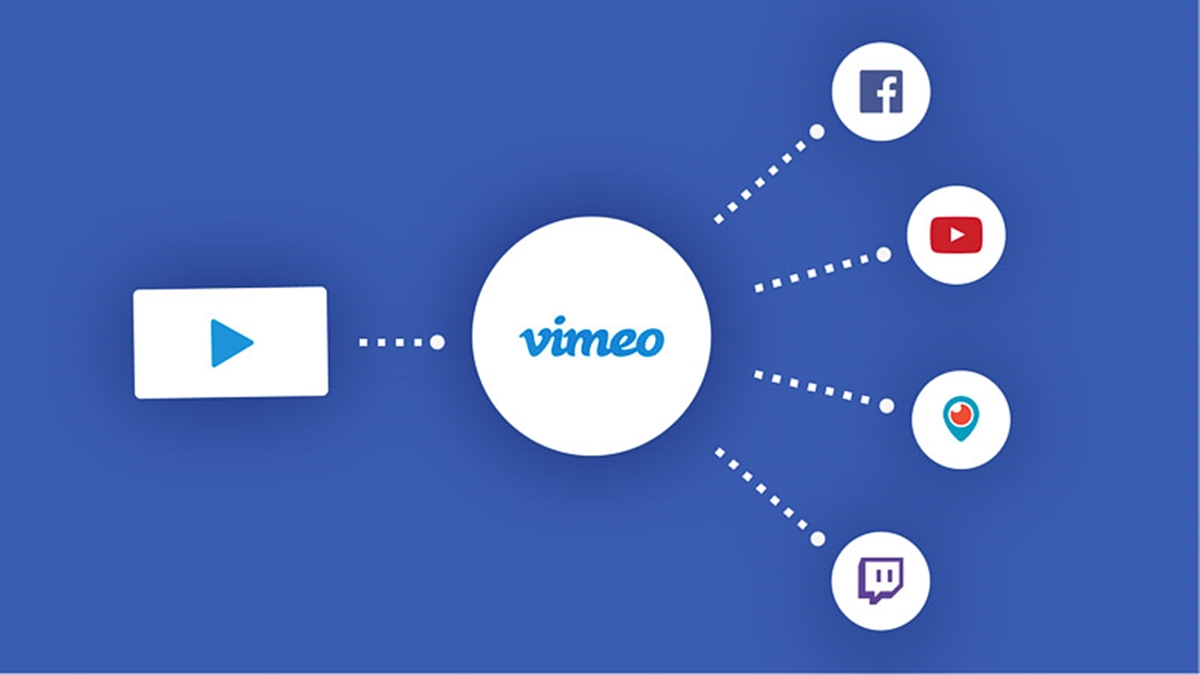History of Vimeo
Vimeo, founded in 2004, is a popular video sharing platform that has become a go-to destination for creators, filmmakers, and businesses alike. It was created by a group of filmmakers who wanted a platform to share their work and connect with like-minded individuals. Since its inception, Vimeo has evolved into a thriving community with millions of members.
Initially, Vimeo started as a platform solely for sharing personal videos and creative projects. Its commitment to quality content and emphasis on artistic expression quickly set it apart from other video platforms. Unlike its competitors, Vimeo focused on providing a more professional and less cluttered environment without advertisements.
Over the years, Vimeo underwent significant changes to cater to the needs of its users. The platform introduced various features to enhance the user experience, such as customizable video players, advanced video analytics, and interactive video tools. These updates enabled creators to showcase their work in a visually appealing and engaging manner.
One of the defining moments in Vimeo’s history was the launch of its “Vimeo On Demand” service in 2013. This feature allowed creators to monetize their videos by offering them for sale or rent. This move positioned Vimeo as a viable platform for independent filmmakers and content creators looking to distribute their work and generate revenue.
Another milestone for Vimeo was the introduction of its Pro and Business plans. These subscription-based tiers provided users with additional features, such as advanced privacy settings, viewer statistics, and unlimited bandwidth. This move not only catered to professional filmmakers and businesses but also supported Vimeo’s mission to empower creators.
Today, Vimeo continues to thrive as a creative hub and a platform for both individual creators and businesses. Its community-driven approach, unparalleled video quality, and commitment to providing a seamless user experience have made it a preferred choice for those seeking a more refined and artistic video sharing platform.
Features and Benefits of Vimeo
Vimeo boasts a wide range of features and benefits that set it apart as a preferred video sharing platform for creators, businesses, and enthusiasts. Let’s explore some of the key features and advantages of using Vimeo:
- High-Quality Video Streaming: Vimeo is renowned for its exceptional video quality. It supports high-definition (HD) and even 4K video playback, providing viewers with a visually stunning experience.
- Customizable Video Players: Vimeo allows users to customize their video players to match their brand or personal preferences. This feature gives creators the freedom to design a unique player that reflects their identity or aligns with their website’s aesthetic.
- Advanced Privacy Settings: With Vimeo, users have granular control over the privacy settings of their videos. They can choose to make videos public, private, password-protected, or restrict access to specific domains or embed codes. This feature ensures that the content is shared with the intended audience.
- Interactive Video Tools: Vimeo offers interactive tools that enhance viewer engagement. Creators can add clickable calls-to-action, cards, and end screens, allowing them to drive traffic to their websites, monetize their videos, or provide additional information.
- Video Analytics: Vimeo provides comprehensive analytics that give creators insights into their video performance. They can track key metrics such as views, engagement, geographic data, and audience retention. This information enables creators to understand their audience better and make informed decisions to enhance their content strategy.
- Collaboration and Review Tools: Vimeo facilitates collaboration between team members and clients. It allows users to share videos privately, gather feedback using time-stamped comments, and iterate on their work seamlessly. This feature is particularly valuable for filmmakers and businesses working on projects that require input from multiple stakeholders.
- Device Compatibility: Vimeo is compatible with various devices, including desktop computers, smartphones, tablets, and smart TVs. This ensures that viewers can access and enjoy videos across different platforms, increasing the reach and engagement potential for creators.
- Vimeo Showcase: With Vimeo Showcase, creators and businesses can curate and present their videos in a visually appealing manner. It allows them to create customizable portfolios or channels, making it easy to showcase their work and engage with their audience.
- Vimeo Support and Community: Vimeo offers dedicated support to its users, helping them resolve any issues or concerns they may have. Additionally, the Vimeo community is vibrant and supportive, providing creators with opportunities to connect, collaborate, and gain inspiration from like-minded individuals.
These are just a few of the many features and benefits that Vimeo provides. Whether you’re a filmmaker, marketer, educator, or simply someone passionate about sharing videos, Vimeo offers a comprehensive set of tools and a creative community to support your endeavors.
Difference between Vimeo and YouTube
Vimeo and YouTube are two popular video sharing platforms that cater to the diverse needs of content creators and viewers. While they share similarities in terms of providing an avenue for sharing videos, there are several key differences that set them apart:
- Focus on Quality vs. Quantity: Vimeo is known for its emphasis on high-quality content and artistic expression. The platform attracts a community of filmmakers, artists, and creative professionals who value the craftsmanship and storytelling in their work. On the other hand, YouTube has a more diverse range of content, including user-generated videos, vlogs, and entertainment-focused content.
- Advertising and Monetization: YouTube is heavily focused on advertising as a primary revenue stream. It allows creators to monetize their videos through ads and participate in the YouTube Partner Program. Vimeo, on the other hand, takes a more artist-friendly approach by providing the option to monetize videos through its “Vimeo On Demand” service, where creators can sell or rent their content directly to viewers.
- Privacy and Control: One significant advantage of Vimeo is its advanced privacy settings and control options. Creators can set videos to be private, password-protected, or restricted to specific domains or embed codes. This level of privacy control is particularly beneficial for professionals and businesses who want to share videos exclusively with a select audience. YouTube, on the other hand, leans towards a more open and public approach.
- Community and Engagement: While both platforms have active communities, Vimeo places a stronger emphasis on fostering a creative community where individuals can connect, collaborate, and gain inspiration from like-minded creators. Vimeo’s comment section also tends to foster more constructive feedback and meaningful discussions compared to the often more casual and diverse conversations on YouTube.
- User Experience and Interface: Vimeo is known for its sleek and minimalist interface, providing a clean and clutter-free viewing experience. The absence of pre-roll ads contributes to an uninterrupted viewing experience. YouTube, on the other hand, has a more feature-rich interface, with related videos, autoplay, and a wide range of user customization options.
- Video Quality: Vimeo is renowned for its exceptional video quality, supporting high-definition (HD) and even 4K video playback. It is often the platform of choice for filmmakers and artists looking to showcase their work in the best possible visual fidelity. While YouTube does support high-quality videos, the compression algorithms used may result in some loss of visual clarity.
Ultimately, the choice between Vimeo and YouTube depends on the specific needs and preferences of the content creator. While YouTube offers a broader reach and potential for monetization through ads, Vimeo provides a more focused and artist-friendly platform with greater control over privacy and a community that appreciates quality and creativity.
How to Create an Account on Vimeo
Creating an account on Vimeo is a simple and straightforward process. Follow these steps to get started:
- Go to the Vimeo website (https://vimeo.com) on your preferred web browser.
- Click on the “Join” button located at the top right corner of the homepage.
- On the signup page, you have two options: sign up with your email address or sign up with Google.
- If you choose to sign up with your email, enter your email address in the provided field, then create a strong and secure password. Click on the “Sign Up” button to proceed.
- If you prefer to sign up with Google, click on the “Sign up with Google” button and follow the prompts to authenticate your Google account.
- Once signed up, you will be prompted to choose your membership plan. Vimeo offers free and paid plans. Choose the plan that best suits your needs.
- Provide the required information for your profile, including your display name, a bio, profile picture, and any other details you wish to share. Click on “Save” to proceed.
- You will then be directed to your Vimeo dashboard, where you can start exploring the platform, uploading videos, and engaging with the Vimeo community.
Before getting started, it is advisable to familiarize yourself with Vimeo’s terms of service and community guidelines to ensure compliance with their policies and recommendations.
Remember to choose a strong and unique password to protect your account. Additionally, consider enabling two-factor authentication for an added layer of security.
Creating an account on Vimeo opens up a world of possibilities for sharing your videos, connecting with other creators, and showcasing your talents. Whether you’re an aspiring filmmaker, a business owner, or simply looking to share your creative projects, Vimeo provides a platform that prioritizes quality and creativity.
Uploading and Managing Videos on Vimeo
Vimeo provides a user-friendly platform for uploading and managing videos. Whether you’re a filmmaker, marketer, or content creator, here are the steps to upload and manage your videos on Vimeo:
- Log in to your Vimeo account using your preferred web browser and navigate to your dashboard.
- Click on the “Upload” button located at the top right corner of the screen.
- Select the video file you want to upload from your computer. Vimeo supports a wide range of video formats, including MP4, MOV, AVI, and more.
- While the video is uploading, you can enter the video title, description, and add relevant tags to help viewers discover your content. You can also choose a thumbnail for your video to make it more visually appealing.
- Once the upload is complete, you can adjust the privacy settings for your video. Decide whether you want your video to be public, private, password-protected, or restricted to specific domains or embed codes.
- If you have a Vimeo Pro or Business account, you can take advantage of additional features such as enabling or disabling video downloads and choosing the video’s review mode.
- After setting the desired options, click on the “Save” button to finalize the upload process.
- Once your video is uploaded and processed, you can access it from your video library in your Vimeo dashboard. From there, you can manage various aspects of your video, including editing the details, changing privacy settings, adding captions or subtitles, and adding annotations or interactive elements.
- Vimeo also provides analytics tools, which allow you to track the performance of your videos. You can view metrics such as views, engagement, geographic data, and audience retention. This data provides valuable insights into your video’s reach and impact.
- To make your videos more discoverable, consider sharing them on social media, embedding them on your website, or submitting them to Vimeo’s staff picks and community showcases.
Vimeo offers a seamless and user-friendly interface for uploading and managing videos, empowering creators to showcase their work and engage with their audience. By utilizing the various features and customization options, you can enhance the visibility and impact of your videos on Vimeo.
Privacy and Security Settings on Vimeo
Vimeo understands the importance of privacy and security for its users. The platform provides robust privacy settings and security features that give you control over who can access and interact with your videos. Here’s a look at the privacy and security settings available on Vimeo:
- Video Privacy: Vimeo offers several options to control the privacy of your videos. You can set your videos to be public, private, or password-protected. When set as public, anyone can find and view your video. When set as private, only people with the video link can access it. If you choose the password-protected option, viewers will need to enter a password to watch the video.
- Domain Restrictions: With this setting, you can restrict the playback of your videos to specific domains. This ensures that your videos can only be embedded and viewed on authorized websites, protecting your content from being displayed on unauthorized platforms.
- Embed Restrictions: Vimeo allows you to specify which websites are permitted to embed your videos. You can create a whitelist of approved domains, granting permission for only those websites to embed and display your videos. This ensures that your videos are shared only on authorized platforms.
- Private Link Sharing: If you prefer to share your videos privately, Vimeo offers a private link sharing feature. This allows you to generate a unique link that you can share with specific individuals or groups. Only those who have the link will be able to access the video.
- Video Download Settings: For Vimeo Pro and Business users, the platform provides control over video downloads. You can enable or disable downloading of your videos, ensuring that your content remains protected from unauthorized downloads.
- Permissions and Collaborative Sharing: Vimeo offers collaboration tools that allow you to invite specific individuals to view or work on your videos. You can assign roles and permissions to team members, granting them access to edit, comment, or review the videos. This feature is particularly useful for filmmakers or businesses working on projects that require input from multiple stakeholders.
- Account Security: Vimeo takes account security seriously and offers various measures to protect your account. These include options to enable two-factor authentication, as well as regular security updates and data encryption to safeguard your personal and video data.
By utilizing Vimeo’s privacy and security settings, you can ensure that your videos are shared and viewed in a manner that aligns with your preferences. Whether you’re a filmmaker, business owner, or content creator, these settings grant you the peace of mind that your content remains secure and accessible only to the desired audience.
Vimeo Pro and Business Plans
Vimeo offers Pro and Business plans designed to cater to the needs of professionals, businesses, and content creators who require advanced features and increased storage. These subscription-based tiers provide additional benefits and tools to enhance your Vimeo experience. Let’s take a closer look at the Pro and Business plans:
Vimeo Pro:
Vimeo Pro is tailored for individual creators, freelancers, and small businesses. Here are some key features and benefits of the Vimeo Pro plan:
- Increased Storage: With Vimeo Pro, you get 20GB of storage per week, allowing you to upload and manage a significant amount of high-quality videos.
- Advanced Privacy Settings: You have granular control over the privacy settings of your videos, including the ability to set videos as private, password-protected, or restrict access to specific domains or embed codes.
- Customizable Video Player: Customize the appearance of your video player to match your brand or personal preference, giving your videos a professional look.
- Video Analytics: Gain insights into the performance of your videos with advanced analytics. Track metrics such as views, engagement, geographic data, and audience retention to optimize your content strategy.
- Priority Video Conversion: Vimeo Pro users enjoy priority video conversion, ensuring faster processing and availability of their videos.
Vimeo Business:
Vimeo Business is tailored for larger organizations, agencies, and creative teams. It includes all the features of Vimeo Pro and provides additional benefits to support collaborative workflows and brand management:
- Unlimited Live Streaming: Vimeo Business users can take advantage of unlimited live streaming, allowing them to reach a global audience through live events, webinars, and virtual meetings.
- Team Collaboration: Collaborate with team members and clients seamlessly. Manage access and permissions for team members, enabling collaborative video reviews, annotations, and feedback.
- Brand Manager: Maintain brand consistency across your videos with the Brand Manager feature. Customize the player colors, add your logo, and overlay end screens to reinforce your brand identity.
- Marketing Tools: Vimeo Business provides advanced marketing tools, including lead generation forms, email capture, and call-to-action buttons, enabling you to drive engagement and conversions from your videos.
- Content Collaboration Tools: With Vimeo Business, you can collaborate seamlessly with external partners through private project folders and review pages. Gather feedback, iterate on video projects, and streamline the content creation process.
Both Vimeo Pro and Business plans offer significant value and flexibility, empowering professionals and businesses to showcase their work effectively, collaborate efficiently, and leverage advanced tools for marketing and brand management.
Vimeo as a Social Media Platform
While Vimeo is primarily known as a video sharing platform, it also offers social media features that enable users to connect, engage, and build a community around their videos. Here’s how Vimeo functions as a social media platform:
- Profile and Followers: Vimeo allows users to create a profile, complete with a bio, profile picture, and links to external websites or social media channels. You can follow other users, receive notifications about their activity, and build a network of like-minded creators or enthusiasts.
- Video Likes and Comments: Vimeo users can like and comment on videos, fostering interaction and feedback within the community. Engaging with other creators and their content helps build connections and encourages discussions around various topics.
- Channels and Groups: Vimeo offers channels and groups as a way to organize and discover relevant content. Channels allow users to curate and showcase their own videos or collect videos related to a particular theme or topic. Groups, on the other hand, provide a platform for users with similar interests to connect, share videos, and discuss specific subjects.
- Activity Feed: The activity feed on Vimeo provides users with a personalized stream of updates, showcasing recent uploads, likes, and comments from people they follow. This feed helps users stay connected with the latest content and engage in conversations within their network.
- Staff Picks and Community Showcase: Vimeo features a curated section called “Staff Picks” that highlights outstanding and noteworthy videos from its community. Getting selected as a Staff Pick can significantly enhance the visibility and reach of a video, attracting a wider audience and encouraging interactions.
- Discover and Explore: Vimeo offers various ways to discover new videos and creators. Users can explore curated categories, trending videos, and recommendations based on their viewing history. This exploration feature fosters serendipitous discoveries and helps users find fresh and engaging content.
- Networking and Collaboration: Vimeo enables users to connect and collaborate with other creators, fostering a sense of community. By following and engaging with one another, users can form valuable connections, share insights, and even collaborate on projects, further enhancing the social aspect of the platform.
Vimeo’s social media features provide an avenue for creators and enthusiasts to connect, interact, and support one another. Whether it’s through likes, comments, or in-depth discussions, Vimeo fosters a community-driven environment that encourages engagement, inspiration, and mutual growth.
Vimeo as a Marketing Tool
Vimeo offers powerful features that make it an effective marketing tool for businesses, brands, and content creators. With its emphasis on high-quality video content and customizable player options, Vimeo provides unique opportunities to showcase products, engage with audiences, and drive brand awareness. Here’s how Vimeo can be used as a marketing tool:
- Visual Impact: Vimeo’s focus on high-quality video content ensures that your marketing materials are visually stunning. The platform supports high-definition (HD) and even 4K video playback, allowing you to showcase products, services, or brand messages in exquisite detail and clarity.
- Customizable Video Player: Vimeo enables you to customize the appearance of your video player to align with your brand identity. You can incorporate your brand’s colors, add a logo, and create a consistent visual experience that reinforces brand recognition across all your videos.
- Call-to-Action Buttons and Annotations: With Vimeo, you can add interactive elements such as call-to-action buttons, cards, and annotations to your videos. These features allow you to direct viewers to specific actions such as making a purchase, signing up for a newsletter, or visiting your website, effectively driving conversion and engagement.
- Analytics and Insights: Vimeo’s robust analytics tools provide valuable insights into the performance of your marketing videos. You can track metrics such as views, engagement, geographic data, and audience retention. This data helps you understand how your videos are resonating with your target audience and make informed decisions to optimize your marketing strategy.
- Embedding and Sharing Options: Vimeo allows you to easily embed your videos on your website, blog, or landing pages, providing seamless integration and enhancing your overall brand experience. You can also share your videos on social media platforms, extending your reach and potential audience engagement.
- Privacy and Security: Vimeo’s advanced privacy settings allow you to control who can access your marketing videos. You can set videos to be private, password-protected, or restrict access to specific domains. This level of control ensures that your content is shared only with the intended audience, maintaining exclusivity and confidentiality.
- Vimeo Showcase and Channels: Vimeo provides a range of customizable options for presenting and organizing your marketing videos. You can create a Vimeo Showcase or a dedicated channel to curate and display your videos, promoting your brand and products in a visually appealing and professional manner.
- Marketing Collaboration: Vimeo’s collaboration tools facilitate teamwork and collaboration among your marketing team or external partners. You can review, iterate, and gather feedback on marketing videos within the platform, streamlining the content creation and approval process.
Vimeo’s marketing-oriented features and tools make it a valuable asset for businesses and brands looking to leverage the power of video in their marketing strategies. By utilizing the platform’s capabilities, marketers can create visually compelling content, drive engagement, and achieve their marketing objectives with greater impact.
Vimeo on Demand: Monetizing Your Videos
Vimeo On Demand is a powerful feature that enables creators to monetize their videos by offering them for sale or rent. Whether you’re a filmmaker, educator, or content creator, Vimeo On Demand provides an opportunity to generate revenue from your videos. Here’s how you can monetize your content with Vimeo On Demand:
- Selling or Renting Videos: With Vimeo’s On Demand feature, you can set a price for your videos and sell them directly to your audience. You can offer digital downloads or stream them online, allowing viewers to access your content on their terms.
- Pricing Flexibility: Vimeo On Demand gives you the flexibility to choose the pricing model that suits your needs. You can set a fixed price for your videos or offer different pricing tiers, such as lower prices for renting and higher prices for purchasing. Additionally, you can provide discounts or promotional codes to incentivize purchases.
- Global Reach: Vimeo On Demand allows you to reach a global audience. The platform supports multi-currency payments, making it convenient for viewers from different countries to purchase or rent your videos. This global reach expands your potential customer base and revenue opportunities.
- Viewer Engagement and Interaction: Vimeo On Demand offers features that facilitate viewer engagement and interaction. You can enable comments and discussions, allowing viewers to provide feedback, ask questions, and engage in conversations about your videos. This interaction can foster a sense of community and generate buzz around your content.
- Marketing and Promotional Tools: Vimeo On Demand provides various tools to help market and promote your videos. You can create customized trailers or teasers, offer free preview clips to entice viewers, and utilize Vimeo’s built-in promotional features such as Staff Picks or collections to increase visibility and attract potential customers.
- Data and Analytics: Vimeo On Demand provides valuable insights through its analytics tools. You can track sales, revenue, and viewer engagement metrics, enabling you to make informed decisions regarding your pricing strategy, promotional efforts, and future content creation.
- Secure Payment Processing: Vimeo ensures secure payment processing for your videos. It handles transactions and payment gateways, providing a hassle-free experience for viewers while ensuring that you receive your revenue in a safe and timely manner.
- Royalty Fees and Revenue Sharing: Vimeo On Demand allows you to retain the majority of the revenue generated from your video sales or rentals. The platform only charges a small fee or percentage, ensuring that you benefit from the success of your content.
Vimeo On Demand empowers creators by offering a seamless platform for monetizing their videos. Whether you’re looking to sell educational courses, distribute films, or offer premium content, Vimeo’s On Demand feature provides the tools, flexibility, and global reach to monetize your creativity and generate revenue from your videos.
Vimeo Staff Picks and Community Showcase
Vimeo offers a curated section called “Staff Picks” that highlights outstanding and noteworthy videos from its community. Being selected as a Staff Pick is a coveted achievement among creators, as it provides increased visibility, recognition, and the potential for wider audience reach. Additionally, Vimeo provides opportunities for creators to showcase their work within the community through various channels and initiatives. Here’s a closer look at Vimeo’s Staff Picks and Community Showcase:
- Staff Picks: Vimeo’s Staff Picks is a handpicked selection of videos that showcase exceptional creativity, storytelling, and technical skill. Staff Picks represent a diverse range of genres, including short films, documentaries, animations, music videos, and more. Being featured as a Staff Pick can significantly boost a creator’s visibility, attracting a larger audience, and generating valuable feedback and appreciation from the Vimeo community and beyond.
- Curated Categories: Besides Staff Picks, Vimeo offers a wide range of curated categories that showcase outstanding videos from different genres and themes. These categories, such as “Documentary,” “Animation,” or “Art,” provide additional opportunities for creators to have their work discovered by viewers who have a specific interest in those genres.
- Vimeo Channel and Showcase: Vimeo provides creators with the ability to curate their own channels or showcases. With a Vimeo channel, creators can feature their own work, group related videos, and build a dedicated audience. This platform allows creators to present their portfolio, share their vision, and connect with like-minded individuals who appreciate their niche or style of content.
- Vimeo Best Of: In addition to Staff Picks, Vimeo periodically releases “Best Of” compilations, highlighting exceptional videos from specific periods or themes. These compilations provide creators with opportunities to be part of a curated selection and gain exposure within a specific context or theme.
- Vimeo Festivals and Showcases: Vimeo partners with various festivals, events, and organizations to provide platforms for creators to showcase their work. From film festivals to art exhibitions, these partnerships give creators the chance to have their videos screened, recognized, and celebrated in different settings and mediums.
- Community Engagement: Engaging with the Vimeo community is a valuable aspect of showcasing your work. Commenting on or appreciating other creators’ videos can open doors for collaboration, networking, and building meaningful connections with fellow artists and enthusiasts.
Vimeo’s Staff Picks and Community Showcase provide creators with invaluable opportunities to showcase their work, gain recognition, and connect with a larger audience. By being featured in curated selections, creators can amplify their reach, receive feedback from peers, and contribute to a thriving community of artists and storytellers on Vimeo.
Vimeo for Filmmakers and Creatives
Vimeo has established its reputation as a preferred platform for filmmakers, creatives, and artists seeking to showcase their work to a global audience. With its emphasis on high-quality video content, customization options, and a vibrant creative community, Vimeo offers numerous benefits for filmmakers and creatives. Here’s a closer look at why Vimeo is the platform of choice for many in the industry:
- Quality and Visual Fidelity: Vimeo prioritizes high-quality video content, making it an ideal platform for filmmakers. It supports HD and even 4K video playback, ensuring that the visual integrity of their work is preserved and appreciated by viewers.
- Creative Control: Vimeo provides filmmakers and creatives with unparalleled creative control over their videos. Creators can customize the appearance of their video player, set specific privacy settings, add interactive elements, and incorporate branding, allowing their videos to be presented in a manner that aligns with their artistic vision.
- Curated Showcases: Vimeo’s Staff Picks and curated showcases provide filmmakers with opportunities to have their work recognized and celebrated by a wider audience. Being selected as a Staff Pick or featured in curated categories can significantly enhance a filmmaker’s visibility, attract new viewers, and facilitate networking and collaboration opportunities within the industry.
- Collaboration and Feedback: Vimeo offers collaboration tools that facilitate teamwork and feedback. Filmmakers can invite team members or clients to review their work and gather feedback using time-stamped comments. This collaborative workflow streamlines the post-production process, strengthens the creative vision, and ensures that the final product meets expectations.
- Vimeo On Demand: Vimeo’s On Demand feature allows filmmakers to monetize their films by offering them for sale or rent. This feature empowers independent filmmakers by providing a platform to distribute and generate revenue from their work directly to their audience, without the need for traditional distribution channels.
- Networking and Community: Vimeo fosters a vibrant community of filmmakers, creatives, and artists. Filmmakers can connect with like-minded individuals, exchange ideas, collaborate on projects, and receive valuable feedback from the Vimeo community. Engaging with other filmmakers and participating in discussions contributes to personal and professional growth.
- Analytics and Insights: Vimeo’s analytics tools provide valuable insights into the performance of films. Filmmakers can track metrics such as views, engagement, and audience retention, allowing them to understand how their films resonate with viewers and make informed decisions for future projects.
Vimeo’s commitment to quality, creative control, collaboration, and community makes it an exceptional platform for filmmakers and creatives. Its features and resources empower filmmakers to showcase their work to a global audience, connect with fellow artists, and navigate the evolving landscape of film distribution and monetization.
Tips for Success on Vimeo
Building a successful presence on Vimeo involves more than just uploading videos. It requires a thoughtful approach and strategic utilization of the platform’s features. Here are some tips to help you achieve success on Vimeo:
- Create High-Quality Content: Focus on creating content that is visually captivating, well-produced, and tells a compelling story. Strive for excellence in every aspect, from cinematography to sound design, to engage and captivate your audience.
- Customize Your Video Player: Personalize your video player to reflect your brand or artistic style. Add your logo, choose a color scheme, and consider customizing the end screens to drive engagement and direct viewers to your website or other videos.
- Engage with the Community: Interact with the Vimeo community by liking, commenting, and following other creators. Engaging with the community not only fosters connections but also increases the chances of your work being discovered by like-minded individuals.
- Utilize Vimeo Channels and Showcases: Create a Vimeo channel or showcase to curate and organize your work. This allows viewers to explore your portfolio and increases the visibility of your videos, enhancing your chances of attracting a dedicated following.
- Take Advantage of Staff Picks and Curated Categories: Submit your best work to be considered for Vimeo’s Staff Picks or curated categories. Being featured in these showcases can significantly boost your visibility, attracting new viewers, and opening doors for collaboration and networking opportunities.
- Optimize Video Titles, Descriptions, and Tags: Pay attention to your video titles, descriptions, and tags. Use relevant keywords that accurately describe your content, making it easier for viewers to find your videos through search and related recommendations.
- Promote Your Videos: Share your Vimeo videos across your social media channels, websites, or blogs to increase visibility and drive traffic. Additionally, consider utilizing email newsletters, press releases, or partnerships to reach a wider audience.
- Engage in Collaborations and Cross-Promotion: Collaborate with other creators to expand your reach and tap into new audiences. Consider cross-promoting each other’s work or creating collaborative projects, which can introduce your content to viewers who may not have discovered it otherwise.
- Utilize Analytics and Insights: Leverage Vimeo’s analytics tools to gain insights into the performance of your videos. Pay attention to metrics such as views, engagement, and audience retention to understand what resonates with your audience and refine your content strategy accordingly.
- Constantly Experiment and Learn: Vimeo is a dynamic platform, so it’s important to adapt and experiment with different approaches, styles, and formats. Keep an eye on emerging trends, study successful creators, and consistently push your creative boundaries to grow and evolve your work.
By incorporating these tips into your Vimeo strategy, you can increase your chances of success, grow your audience, and connect with like-minded creators and enthusiasts who appreciate your work.
Frequently Asked Questions about Vimeo
Here are answers to some common questions about Vimeo:
- 1. Is Vimeo free to use?
Yes, Vimeo offers a free Basic plan that provides essential features for users to upload and share their videos. However, Vimeo also offers paid plans with additional features and benefits, such as increased storage, advanced privacy settings, and video analytics. - 2. Can I monetize my videos on Vimeo?
Yes, Vimeo offers a feature called Vimeo On Demand that allows creators to sell or rent their videos. This gives you the opportunity to monetize your content and generate revenue directly from your audience. - 3. How can I upload videos to Vimeo?
Uploading videos to Vimeo is simple. After creating an account, you can click on the “Upload” button and select the video file from your computer. Vimeo supports a wide range of video formats, including MP4, MOV, AVI, and more. - 4. Can I customize the appearance of my video player?
Yes, Vimeo allows you to customize your video player to align with your brand or personal style. You can add your logo, choose different player colors, and even customize the end screens to drive engagement and direct viewers to your website or other videos. - 5. Can I track the performance of my videos on Vimeo?
Yes, Vimeo provides analytics tools that allow you to view various metrics related to your video’s performance. You can track statistics such as views, engagement, geographic data, and audience retention, enabling you to gain insights and make informed decisions about your content strategy. - 6. How can I connect and collaborate with other filmmakers and creators on Vimeo?
Vimeo offers various ways to connect and collaborate with other filmmakers and creators. You can follow other users, engage in discussions through comments and likes, and participate in Vimeo’s vibrant community. Collaborative projects and partnerships can also be fostered through direct connections and engagement within the Vimeo platform. - 7. How do I protect the privacy of my videos on Vimeo?
Vimeo provides advanced privacy settings that allow you to control who can access and view your videos. You can set videos as private, password-protected, or restrict access to specific domains or embed codes. This ensures that your content remains secure and shared only with the desired audience. - 8. Can I embed Vimeo videos on my website or blog?
Yes, Vimeo allows you to easily embed your videos on external websites, blogs, or social media platforms. Simply copy the embed code provided by Vimeo and paste it into your website’s HTML or blog post editor to display the video on your desired platform.
These are just a few frequently asked questions about Vimeo. The platform provides comprehensive support documentation where you can find answers to other specific inquiries or technical queries you may have.