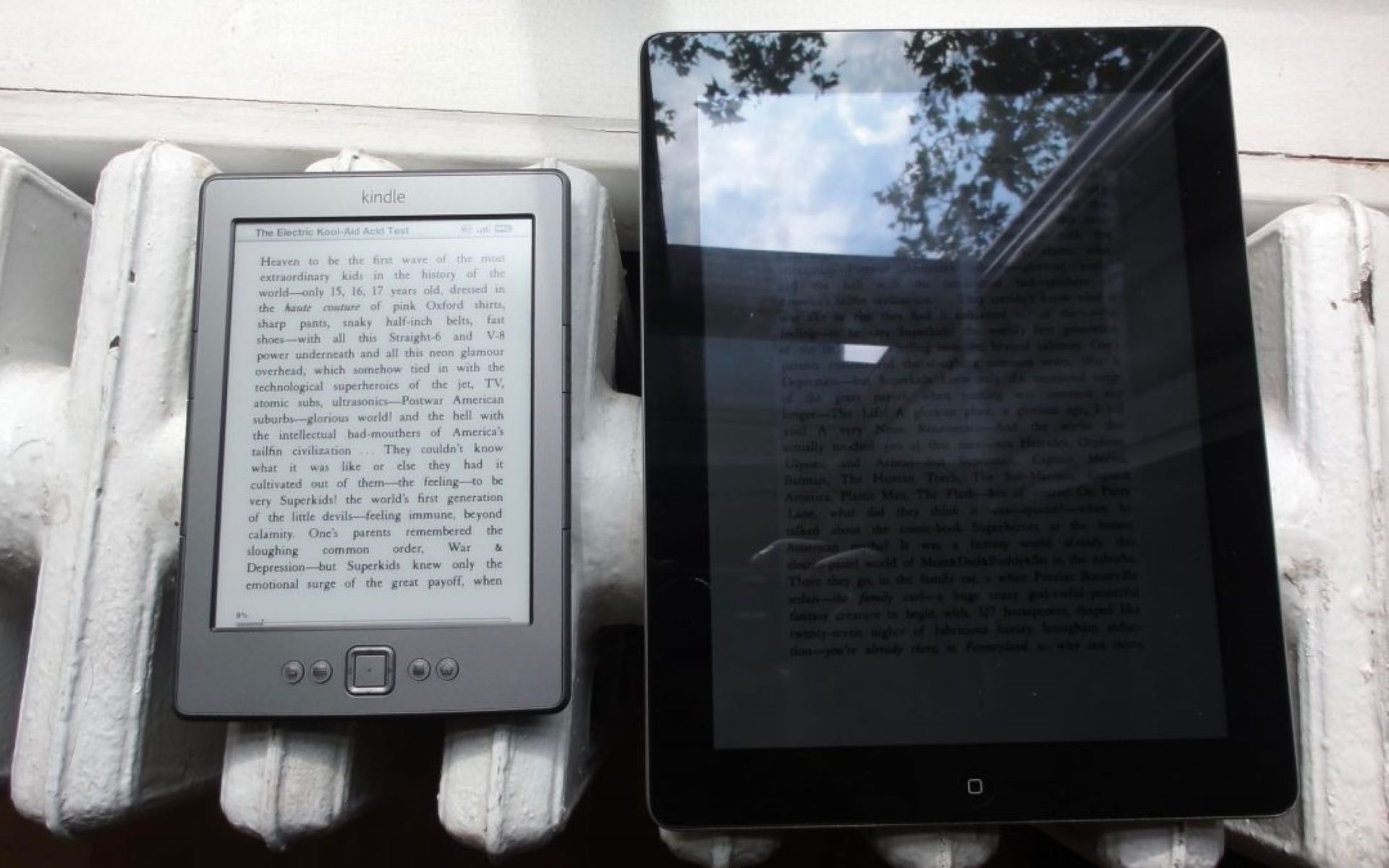Design and Size
When it comes to design and size, tablets and Kindles have some notable differences. Tablets are generally larger and offer a more versatile form factor. They typically feature a larger screen, ranging from 7 to 12 inches, and a sleek, slim design. Tablets often have a higher resolution display, providing a more vibrant and detailed visual experience.
On the other hand, Kindles are specifically designed for reading, with a focus on simplicity and portability. They are typically smaller and lighter than tablets, making them easier to hold for extended periods. Kindles have a compact size, usually around 6 inches, which is optimized for reading books. They are also specifically designed to reduce eye strain, with built-in front lights that provide a comfortable reading experience in various lighting conditions.
In terms of build quality, tablets generally offer more premium materials and finishes. They often feature robust construction, including metal or high-quality plastic casing, providing a solid and durable feel. Kindles, while more lightweight, are still well-built with a sturdy construction that can withstand regular use.
Overall, if portability and dedicated reading experience are your priorities, Kindle’s compact size and lightweight design make it the ideal choice. However, if you are looking for a more versatile device that can handle a wide range of tasks beyond reading, a tablet’s larger size and feature-rich design might be more suitable.
Display
The display is a crucial factor to consider when comparing tablets and Kindles. Tablets generally offer more advanced and feature-rich displays compared to Kindles.
Tablets typically come with high-resolution displays that offer vivid colors, sharp text, and excellent image quality. Many tablets utilize IPS (In-Plane Switching) technology, which provides wide viewing angles, allowing you to comfortably view the screen from various positions without any distortion. This makes tablets perfect for multimedia consumption, such as watching videos, browsing the web, or playing games.
Kindles, on the other hand, are specifically designed for reading, and their displays are optimized for long reading sessions. Most Kindles use E Ink technology, which mimics the appearance of ink on paper and reduces eye strain, providing a comfortable reading experience, even for extended periods. While the resolution on Kindles may not be as high as tablets, the e-ink displays are highly readable, even in bright sunlight.
One advantage of tablets in terms of display is that they often support touch screen functionality, allowing for intuitive navigation and interactive usage. Many tablets also boast features like HDR (High Dynamic Range) or True Tone technology, which enhance color accuracy and adjust the screen’s color temperature according to the surrounding environment.
Kindles, on the other hand, prioritize readability and battery life over flashy display features. Their e-ink displays consume minimal power, resulting in significantly longer battery life compared to tablets. Additionally, some high-end Kindles, like the Kindle Oasis, offer additional features like adjustable warm light, which allows for comfortable reading at night.
Battery Life
Battery life is a critical consideration when choosing between a tablet and a Kindle. While tablets offer a wide range of features and functionalities, it often comes at the cost of battery life. Tablets typically have larger, power-hungry screens and more robust processors, which can drain the battery quickly, especially when engaging in resource-intensive tasks like gaming or video streaming.
On the other hand, Kindles are renowned for their impressive battery life, specifically designed to last several weeks on a single charge. Since they primarily focus on reading and use low-power e-ink displays, Kindles are optimized to consume minimal power, offering an extended reading experience without the need for frequent recharging.
The exact battery life of a tablet or a Kindle will depend on several factors, such as the device model, screen brightness settings, wireless connectivity usage, and the type of tasks you perform. However, it is safe to say that you can expect a tablet’s battery to last anywhere from a few hours to a full day, while a Kindle can typically last weeks or even months, depending on usage.
It’s worth noting that while tablets may suffer from shorter battery life, they often offer more flexibility when it comes to charging options. Tablets usually include standard charging ports like USB-C or micro-USB, making it easy to find compatible chargers. In contrast, Kindles, especially the newer models, often feature proprietary charging ports, which may require an additional purchase if you want to charge your device using a different cable or adapter.
If you are an avid reader and prioritize long-lasting battery life to enjoy uninterrupted reading sessions, a Kindle is the perfect choice. However, if you require a device that can handle a variety of tasks and don’t mind recharging it more frequently, a tablet may be more suitable.
Operating System and Apps
One of the significant differences between tablets and Kindles lies in their operating systems and app ecosystems. Tablets, such as those running on iOS or Android, offer a wide range of operating systems with extensive app selections that cater to various needs and preferences.
Tablets running on iOS, such as the iPad, provide a seamless and intuitive user experience. iOS offers a robust app ecosystem, with a vast array of applications tailored for different purposes like productivity, creativity, entertainment, and gaming. The Apple App Store boasts thousands of apps, including popular ones like Netflix, Microsoft Office, and Adobe Creative Cloud.
Android tablets, on the other hand, offer a more versatile operating system with customization options and easy access to Google services. The Google Play Store offers a wide range of apps, including popular ones like Spotify, Evernote, and YouTube. Android tablets often integrate well with other Google products and services, providing a cohesive ecosystem for users who are already invested in the Google ecosystem.
Kindles, however, utilize a proprietary operating system developed by Amazon. While the Kindle operating system is primarily geared towards reading, it does offer a selection of apps tailored to reading and basic productivity tasks. You can find apps like Kindle, Goodreads, and Audible to enhance your reading experience, as well as basic utility apps for tasks like note-taking or web browsing.
It’s important to note that Kindles do not have access to the full range of apps available on tablets running on iOS or Android. This is because the Kindle’s focus is primarily on reading, and the app selection is more limited. Kindles also lack access to popular streaming apps like Netflix or Spotify. However, if your primary purpose is reading, the Kindle apps and its integration with Amazon services provide a seamless and convenient reading experience.
Reading Experience
When it comes to the reading experience, Kindles have a significant advantage over tablets. Kindles are specifically designed for reading, offering features that aim to replicate the feeling of reading a physical book.
Kindles utilize e-ink technology, which closely mimics the appearance of ink on paper. This results in a glare-free display that is easy on the eyes, even during extended reading sessions. The text on a Kindle appears sharp and crisp, making it a comfortable and immersive reading experience.
In addition, Kindles offer features like adjustable font sizes, font styles, and margins, allowing readers to customize their reading experience according to their preferences. This is particularly beneficial for those with visual impairments or reading difficulties, as it enables them to find the optimal settings for a comfortable reading experience.
Another advantage of Kindles is their built-in dictionary and instant word lookup functionality. With a simple tap, readers can easily access the definition of an unfamiliar word while reading. This enhances the reading experience and helps to expand vocabulary and improve language comprehension.
Furthermore, Kindle devices often come equipped with features like Whispersync, which synchronizes your reading progress across multiple devices. This means you can seamlessly switch between devices, such as a Kindle e-reader and a Kindle app on your smartphone or tablet, without losing your place in the book.
While tablets can also be used for reading, they may not provide the same level of comfort and convenience as a dedicated e-reader like the Kindle. Tablets often have backlit screens, which can cause eye strain over time, particularly in low-light conditions. The glare from tablet screens can also be distracting, making it difficult to read in bright sunlight or outdoor settings.
Overall, if your primary focus is reading, a Kindle offers a superior reading experience with its e-ink display, customizable settings, and reader-centric features. However, if you prefer a more versatile device that can handle other multimedia tasks in addition to reading, then a tablet may be a better choice.
Storage and Expansion
When it comes to storage capacity and expansion options, there are some notable differences between tablets and Kindles.
Tablets generally offer a wide range of storage options, ranging from as low as 16GB to as high as 512GB or more, depending on the device model. This allows you to store a large number of apps, files, photos, and videos directly on the device. Additionally, tablets usually offer expandable storage options, such as a microSD card slot, which enables you to increase the storage capacity further.
Kindles, on the other hand, typically come with more limited internal storage. Entry-level Kindles often have 4GB or 8GB of storage, which can hold thousands of e-books. Higher-end models may offer larger storage options, such as 32GB or 64GB. However, unlike tablets, Kindles do not offer expandable storage options. This means that the storage capacity is fixed and cannot be increased with external storage devices.
Despite the limited internal storage, Kindles benefit from the use of e-books, which do not take up much space compared to other multimedia files like videos or high-resolution images. Additionally, Amazon provides free cloud storage for Kindle e-books, allowing you to keep a vast collection of books without worrying about consuming internal storage space.
It’s worth noting that while tablets offer more storage capacity and expandability, the actual usable space may be slightly less than advertised due to the operating system and pre-installed apps taking up some of the internal storage. Kindles, on the other hand, prioritize efficient storage usage for e-books, ensuring that you can store a significant number of books without worrying about running out of space.
If you require significant storage capacity, expandability options, and the ability to hold a variety of multimedia files, a tablet is the better choice. However, if your primary focus is on reading and you’re comfortable with managing a more limited internal storage space, a Kindle offers sufficient storage capacity to hold a vast collection of e-books.
Connectivity
Connectivity is another aspect to consider when comparing tablets and Kindles. Both devices offer various connectivity options, although there are some differences between them.
Tablets usually come with built-in Wi-Fi capabilities, allowing you to connect to wireless networks and access the internet. Additionally, many tablets offer models with optional cellular connectivity, such as 4G LTE or 5G, which enables you to have internet access on the go without relying on Wi-Fi networks. With cellular connectivity, you can browse the web, stream media, and download apps even when you are away from a Wi-Fi signal.
Furthermore, tablets often include other connectivity options like Bluetooth, which allows you to connect Bluetooth-enabled accessories such as speakers, headphones, or keyboards to enhance your tablet experience. Some tablets also feature NFC (Near Field Communication), which enables quick and convenient pairing with other NFC-enabled devices.
In contrast, Kindles primarily rely on Wi-Fi connectivity for accessing the internet and syncing your e-books. However, some Kindle models, specifically those with cellular connectivity options, also offer the ability to download e-books and access the internet without relying on Wi-Fi networks. This can be useful if you’re an avid reader who wants to download new books while on the go.
In terms of other connectivity options, Kindles typically lack features like Bluetooth or NFC, as they are primarily designed for reading rather than multimedia consumption or accessory connectivity. However, Kindle devices do include a USB port for charging and data transfer, allowing you to connect your device to a computer or other compatible devices.
It’s essential to consider your connectivity needs when choosing between a tablet and a Kindle. If you require constant internet access, want to use accessories like wireless headphones, or prefer the flexibility of cellular connectivity, a tablet is the more suitable choice. However, if Wi-Fi connectivity and the ability to download e-books on the go are sufficient for your needs, a Kindle offers an excellent option for dedicated reading.
Price and Value for Money
Price is often a significant factor when deciding between a tablet and a Kindle. Tablets tend to have a wider price range, offering options for different budget levels. The cost of tablets can vary depending on factors such as brand, specifications, features, and storage capacity.
High-end tablets, particularly those from well-known brands like Apple or Samsung, can be quite expensive, with prices ranging from several hundred to over a thousand dollars. These tablets usually offer top-of-the-line specifications, advanced display technology, powerful processors, and a wide range of features. They are ideal for users who require cutting-edge technology and an extensive app ecosystem.
However, if you are on a tighter budget, there are also more affordable tablets available. These budget-friendly tablets may not offer the same level of performance or premium features as their high-end counterparts but can still provide a satisfactory experience for everyday tasks like browsing the web, checking email, or watching videos.
Kindles, on the other hand, are generally more affordable compared to tablets. Entry-level Kindles are often priced reasonably, making them an accessible option for avid readers who primarily want a device for reading e-books. Higher-end Kindles, like the Kindle Paperwhite or Kindle Oasis, offer additional features such as waterproofing or adjustable warm light, but they come with a higher price tag.
In terms of value for money, it’s important to consider your specific needs and preferences. If you are primarily looking for a device that offers a versatile range of functions, a tablet might be the better choice, even if it comes at a higher price. Tablets can serve as a multimedia hub, allowing you to watch videos, play games, browse the web, and more.
However, if your primary focus is on reading and you want a dedicated device that offers a comfortable reading experience, then a Kindle offers excellent value for money. Kindles provide a purpose-built solution for e-books, with features like e-ink displays, long battery life, and a vast selection of e-books to choose from.
Ultimately, the price and value for money will depend on your priorities and how you intend to use the device. Assess your needs, consider your budget, and choose the device that suits your requirements best, whether it’s a feature-rich tablet or a specialized e-reader like a Kindle.