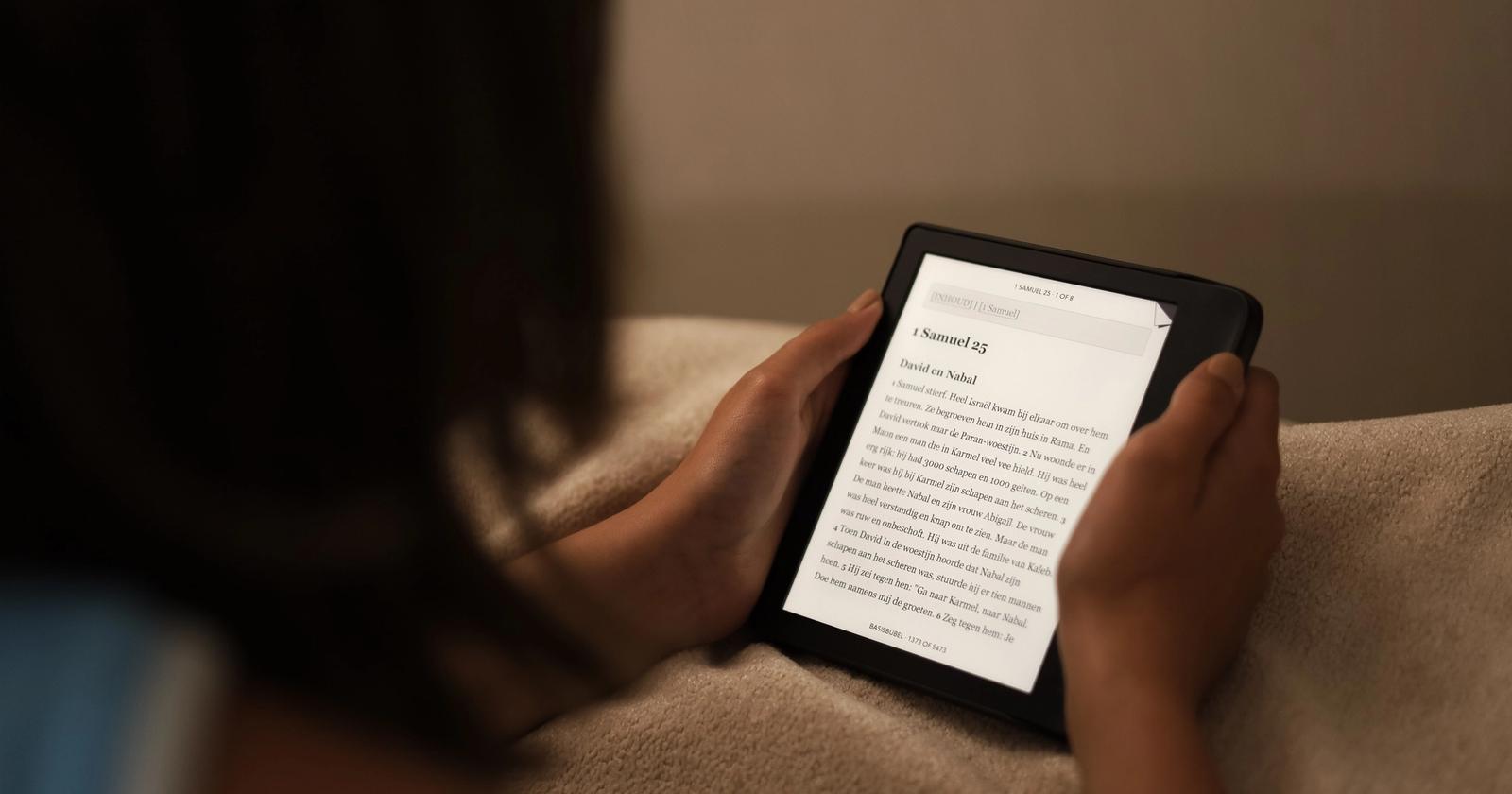Screen Size and Resolution
When it comes to choosing the best reading tablet, one of the key factors to consider is the screen size and resolution. The size of the screen determines how much text can be displayed at once, while the resolution determines the clarity and sharpness of the text and images.
A larger screen size, such as 10 inches or more, allows for more text to be displayed on the page, reducing the need for frequent scrolling. This can be particularly beneficial for those who prefer reading e-books or digital magazines, as it provides a more immersive reading experience.
On the other hand, a smaller screen size, around 7 or 8 inches, can be more portable and convenient for on-the-go reading. It’s important to strike a balance between screen size and portability based on your personal preferences and usage habits.
Additionally, the screen resolution plays a significant role in determining the clarity of the text and graphics. A higher resolution, such as 1920 x 1200 pixels or more, ensures crisp and sharp visuals, improving the reading experience and making it easier on the eyes.
When comparing different reading tablets, it’s important to pay attention to the pixel density as well. A higher pixel density, measured in pixels per inch (PPI), means that text and images will appear sharper and more detailed.
Keep in mind that different tablets may have varying screen technologies. E-ink displays, for example, provide a more paper-like reading experience by reducing glare and eye strain, making them ideal for long reading sessions. LCD displays, on the other hand, offer vibrant colors and better multimedia capabilities, making them suitable for those who enjoy reading comics or graphic novels.
E-ink vs LCD Display
One of the critical decisions to make when choosing a reading tablet is whether to opt for an E-ink or an LCD display. Each display technology has its own strengths and limitations, and understanding these differences can help you determine which one is best suited for your reading needs.
E-ink displays, also known as electronic ink displays, are designed to mimic the appearance of ink on paper. E-ink screens use tiny microcapsules filled with black and white particles that move in response to electrical charges, creating text and images. One of the key advantages of E-ink displays is that they are highly readable in all lighting conditions, including direct sunlight, as they do not emit any light of their own. This makes them perfect for outdoor reading and reduces eye strain during long reading sessions.
On the flip side, E-ink displays can be relatively slower when it comes to page-turning and scrolling due to the nature of the technology. Additionally, they typically only display content in black and white or grayscale, which may not be ideal for readers who prefer colorful illustrations or images.
On the other hand, LCD displays use a backlight to project light through the screen, providing vibrant colors and high-definition visuals. These displays are excellent for multimedia content, such as reading graphic novels or viewing magazines with colorful images. They also generally offer faster page-turning and scrolling compared to E-ink displays.
However, LCD displays tend to be more reflective and can cause glare, especially in bright lighting conditions. This can strain the eyes and make them less suitable for extended reading sessions. Additionally, the backlight illumination may cause more eye fatigue compared to E-ink displays, especially when reading in a dimly lit environment.
Ultimately, the choice between E-ink and LCD display depends on your individual preferences and reading habits. If you prioritize a paper-like reading experience, long battery life, and easy readability, an E-ink display may be the better option. If you enjoy multimedia content, vibrant colors, and faster page-turning, an LCD display might suit your needs better.
Battery Life
Another crucial aspect to consider when selecting a reading tablet is the battery life. The battery life determines how long the device can last on a single charge and greatly impacts the convenience and portability of the tablet.
Reading tablets with longer battery life enable users to read for extended periods without worrying about constantly recharging the device. This is particularly important for avid readers who enjoy immersing themselves in books for hours on end. A good reading tablet should ideally offer a battery life of at least several weeks on a single charge, allowing you to take it on trips or vacations without the need to frequently search for charging outlets.
Note that the actual battery life may vary depending on the usage patterns, such as screen brightness levels, wireless connectivity, and multimedia usage. Some tablets offer power-saving options that can help extend the battery life even further by adjusting settings like screen timeout or disabling background processes.
It’s crucial to keep in mind that certain features and technologies can affect the battery life of a reading tablet. E-ink displays, for example, consume less power compared to LCD displays. E-ink screens only use power during page refreshes, allowing the device to conserve energy and prolong the battery life. LCD displays, on the other hand, require a continuous power source to illuminate the backlight and display vibrant visuals.
Additionally, wireless connectivity options like Wi-Fi or cellular connections can also impact battery life. When these features are enabled, the device constantly searches for and maintains a connection, which can drain the battery faster. Therefore, it’s advisable to disable wireless connectivity when not required to extend the battery life.
To ensure optimal battery life, it’s recommended to follow the manufacturer’s instructions regarding charging and power management. Fully charging the device before initial use and avoiding overcharging can help maintain the battery’s overall lifespan.
Considering your reading habits and the portability you desire, be sure to choose a reading tablet with a battery life that aligns with your needs, allowing you to enjoy uninterrupted reading experiences without worrying about frequent recharging.
Storage Capacity
When selecting a reading tablet, it’s important to consider the storage capacity, as it affects the number of books, documents, and other content you can store on the device. The storage capacity determines how much internal memory the tablet has available for storing files, applications, and media.
A higher storage capacity allows you to store a larger library of books, magazines, and other reading materials directly on the device. This can be especially advantageous if you prefer to have your entire collection readily accessible without relying on an internet connection or cloud storage. It also ensures that you have enough space to download and store additional apps and media, such as audiobooks or music.
It’s important to note that the operating system and pre-installed applications on the reading tablet often consume a portion of the available storage, so the actual usable space may be slightly less than the advertised capacity. Therefore, it’s advisable to choose a tablet with a slightly higher storage capacity to accommodate all your desired content.
However, if you primarily read books in a digital format and don’t require a large library on the device itself, a tablet with a lower storage capacity can still be suitable. In such cases, you can make use of cloud storage options or synchronize your reading materials across multiple devices to free up space.
Keep in mind that some reading tablets offer expandable storage options, such as microSD card slots, that allow you to increase the storage capacity. This can be a convenient feature if you anticipate needing more space in the future or if you want to transfer files between devices easily.
Lastly, it’s worth mentioning that some reading tablets offer additional cloud storage services as part of their ecosystem. This allows users to store their content in the cloud and access it on multiple devices, regardless of the device’s physical storage capacity. This can be beneficial if you prefer to have your entire library accessible across various devices without worrying about running out of internal storage.
Considering your reading habits, the size of your digital library, and the availability of cloud storage options, choose a reading tablet with a storage capacity that suits your needs, allowing you to store and access your preferred reading materials comfortably.
Customizability and Personalization
When looking for the best reading tablet, it’s important to consider the level of customizability and personalization options available. The ability to personalize your reading experience can greatly enhance your enjoyment and make the tablet feel more tailored to your preferences.
One aspect of customizability is the ability to adjust the font size, style, and spacing of the text on the screen. This is particularly beneficial for individuals who have visual impairments or prefer specific font styles for their reading comfort. Being able to customize the text layout ensures a more pleasant reading experience and reduces eye strain.
Another customization option to consider is the ability to adjust the screen brightness and color temperature. This allows you to find a comfortable reading setting based on your environment and personal preference. Some reading tablets even offer features like automatic brightness adjustment or blue light filters to reduce eye fatigue, especially during nighttime reading sessions.
Furthermore, having the option to create and manage collections or folders for your books and documents can help you stay organized and easily access your desired content. This feature is particularly useful for users with extensive digital libraries, as it allows for efficient organization and categorization of different genres, authors, or subjects.
Personalization options can extend beyond just the reading experience. Some reading tablets provide customizable home screens or themes, allowing you to personalize the overall look and feel of the device. This can include changing the wallpaper, icons, or even the layout of the home screen. Having a visually appealing and personalized interface can make your reading tablet feel more engaging and reflective of your own unique style.
In addition to visual customizations, some reading tablets offer advanced features like note-taking capabilities, highlighting, and bookmarking. These features allow you to make annotations or mark important sections of a book, facilitating a more interactive and personalized reading experience. Some tablets even provide synchronization options, allowing you to access your notes and annotations across multiple devices.
Ultimately, the level of customizability and personalization you desire in a reading tablet depends on your individual preferences. Consider the available customization options and how they align with your reading habits and personal style to choose a tablet that provides the level of personalization you desire.
User Interface and Ease of Use
The user interface and ease of use are important factors to consider when choosing a reading tablet. A well-designed user interface and intuitive navigation can greatly enhance your reading experience and make it more enjoyable and hassle-free.
First and foremost, the interface should be user-friendly and easy to navigate. This includes a clean layout, intuitive icons, and clear menus that make it effortless to access your books, adjust settings, and browse through your library. A clutter-free and well-organized interface ensures that you can find what you’re looking for quickly and efficiently.
The responsiveness and speed of the user interface also play a crucial role. A reading tablet with a smooth and fluid navigation system makes it easy to flip through pages, scroll, and search for specific content without any lag or delay. Slow and unresponsive interfaces can be frustrating and negatively impact the overall reading experience.
Another aspect of ease of use is the accessibility of controls and buttons. Ideally, the tablet should have easily accessible buttons or gestures for common functions like page flipping, bookmarking, or adjusting settings. Having physical buttons or touch gestures that are conveniently positioned can make one-handed reading comfortable and effortless.
Additionally, the reading tablet should offer a range of intuitive features that enhance the reading experience. For example, features like dictionary lookup, search functionality, and highlighting options can make it easier to interact with the text and understand the content more effectively. Some tablets even offer built-in translation tools or integration with external services for multi-lingual readers.
Furthermore, integration with e-book platforms, such as Amazon Kindle or Barnes & Noble Nook, can provide easy access to a wide range of books and digital content. Seamless synchronization across devices ensures that you can pick up where you left off, regardless of the device you are using at the moment.
It’s also worth considering the availability of customer support and software updates for the reading tablet. Regular software updates not only introduce new features but also address any bugs or security vulnerabilities. Good customer support ensures that any technical issues or concerns can be resolved promptly, providing a smoother and more reliable reading experience.
Ultimately, the user interface and ease of use should align with your reading preferences and technological comfort. Consider the available features, navigation system, and overall usability to choose a reading tablet that offers a seamless and effortless reading experience.
Connectivity Options
Connectivity options are an important consideration when selecting a reading tablet, as they determine how you can access and download content, as well as connect with other devices and services. The availability of different connectivity options can greatly enhance your reading experience and expand the functionality of the tablet.
Most reading tablets offer Wi-Fi connectivity, allowing you to connect to your home or public Wi-Fi networks to browse the internet, access online libraries, and download books and other digital content. This enables you to explore a wide range of reading materials without the need to physically transfer files to the device.
In addition to Wi-Fi, some tablets offer cellular connectivity options. With built-in 4G or 5G capabilities, these tablets can connect to mobile networks, allowing you to download books or access the internet on the go, even when Wi-Fi is not available. This is particularly beneficial for travelers or for those who prefer to have continuous access to their digital library without relying on Wi-Fi hotspots.
Another important connectivity option to consider is USB connectivity. A USB port allows you to connect the reading tablet to a computer, making it possible to transfer files, sync your library across devices, or perform software updates. Furthermore, USB connectivity may also support additional functionalities, such as connecting external storage devices or accessories like keyboards or mice.
Some reading tablets may also offer Bluetooth connectivity, which enables wireless connections to other Bluetooth-enabled devices, such as wireless headphones or speakers. This can enhance your reading experience by allowing you to listen to audiobooks or enjoy background music while reading.
It’s also worth considering if the reading tablet supports cloud storage services. Cloud storage options, such as Amazon Kindle Cloud or Google Drive, provide a convenient way to store and access your digital library across multiple devices. This ensures that your reading progress, bookmarks, and notes are synchronized, allowing for a seamless reading experience on different devices.
Lastly, it’s important to ensure that the reading tablet is compatible with the e-book formats you prefer or the e-book platforms you use. Most reading tablets support common formats like EPUB or PDF, but it’s still essential to confirm compatibility if you have specific file format requirements.
Considering your reading habits, the availability of Wi-Fi or cellular networks, and your preference for seamless connectivity, choose a reading tablet that offers the right combination of connectivity options to meet your needs.
Supported Formats
When choosing a reading tablet, it’s important to consider the supported formats, as this determines the types of files and content you can access and read on the device. The ability to handle a wide range of formats ensures that you have the flexibility to access various types of reading materials.
The most common e-book format is EPUB, which is widely used and supported across different platforms and devices. EPUB files offer flexible formatting, adjustable font sizes, and support for features like bookmarks and annotations. Most reading tablets have native support for EPUB, allowing you to easily read and navigate through EPUB books.
In addition to EPUB, another popular format is PDF (Portable Document Format). PDF files preserve the formatting of the original document and are commonly used for textbooks, manuals, and articles. It’s important to ensure that the reading tablet has robust PDF support, including features like zooming, bookmarking, and scrolling, to ensure a smooth reading experience with PDF documents.
Depending on your preferences and reading habits, you may also want to consider the support for other formats like MOBI, AZW (Amazon’s proprietary format), TXT, HTML, and DOC. These formats allow you to access a wider variety of books and documents from different sources and platforms.
In some cases, a reading tablet may have additional support for specialized formats, such as CBR or CBZ, which are commonly used for reading comics or manga. These formats offer features specifically designed for viewing and navigating through graphical content, making them essential for comic book enthusiasts.
It’s worth noting that some reading tablets may have limitations on the supported formats or may require the use of third-party applications or software to access certain file types. Before making a purchase, be sure to check the specifications and features of the reading tablet to confirm that it can handle the formats you require.
Furthermore, consider the availability of digital content stores and libraries that offer books in your preferred formats. Having access to a broad selection of books and content in compatible formats ensures that you can easily find and enjoy your favorite reads on the reading tablet.
By selecting a reading tablet with robust support for a wide range of formats, you can ensure that you have the freedom and versatility to read various types of content, expanding your reading options and enhancing your overall reading experience.
Additional Features and Accessories
Aside from the core functionalities, many reading tablets offer additional features and accessories that can enhance your reading experience and provide added convenience. These features and accessories add value to the tablet and cater to specific preferences and needs.
One popular additional feature is backlight adjustment or blue light filters. These features allow you to adjust the screen brightness or apply filters to reduce eye strain, particularly during nighttime reading sessions. This can make reading more comfortable and minimize any potential long-term effects on your vision.
Some reading tablets also offer built-in dictionaries or instant translation tools. This feature allows you to look up unfamiliar words or translate text without needing to switch to another device or application. It can be particularly helpful when reading books written in foreign languages or when encountering unfamiliar terms or phrases.
Annotations and note-taking capabilities are another valuable feature for many readers. With these features, you can highlight important passages, make personalized notes, or even draw, mimicking traditional margins in physical books. This facilitates active reading and serves as a useful tool for studying, researching, or organizing your thoughts.
Water resistance or splash-proof design is an important feature for reading tablets used in outdoor or casual reading environments. This protects the tablet from accidental spills or exposure to water, making it more durable and suitable for reading by the pool, at the beach, or in other potentially wet or risky settings.
Accessories can also enhance the functionality and versatility of reading tablets. Popular accessories include cases or covers that provide protection and a stylish look for the tablet. Some cases even come with built-in stands or holders, allowing you to prop up the tablet for hands-free reading or viewing.
External keyboards or stylus pens can also be beneficial for users who prefer to take notes or type extensively on the tablet. These accessories can provide a more comfortable and efficient way to interact with the device, especially for tasks beyond reading, such as writing or productivity-related activities.
Some reading tablets offer audio capabilities, such as built-in speakers or support for audio playback. This allows you to listen to audiobooks or enjoy background music while reading, further enhancing your reading experience and immersing you in the content.
Lastly, it’s important to consider the availability of software updates and customer support for the reading tablet. Regular software updates ensure that the tablet remains up to date with the latest features and security patches. Good customer support ensures that any technical issues or concerns can be addressed promptly, providing a more reliable reading experience.
Considering your specific needs and preferences, look for a reading tablet that offers the additional features and accessories that complement your reading style and provide added convenience or functionality.
Price and Value for Money
When it comes to choosing the best reading tablet, price is an important factor to consider. While it’s tempting to go for the most affordable option, it’s equally crucial to consider the value for money offered by the device.
Reading tablets come in a wide range of price points, and it’s essential to find a balance between affordability and the features and functionality you desire. Higher-priced tablets often offer premium features like high-resolution displays, faster processors, and larger storage capacities. However, it’s important to assess whether these features are necessary for your specific reading needs.
Consider the features that are most important to you and identify the tablets that provide those features within your budget. Sometimes, mid-range or even budget options can offer suitable specifications and adequate performance for your reading requirements.
It’s also important to factor in the overall value for money when making a purchase. Look beyond the initial price tag and consider the long-term benefits and costs associated with the tablet. Factors such as durability, software updates, and customer support should be taken into account to ensure that you get the most out of your investment.
Reviews and user feedback can provide valuable insights into the reliability and quality of a reading tablet. Take the time to research and read reviews from trusted sources to gauge the overall satisfaction and performance of the tablet.
Consider the ecosystem and content availability associated with the reading tablet as well. Some tablets are linked to specific e-book platforms or offer exclusive services, which may affect the range of available reading materials. Assess whether the tablet’s ecosystem aligns with your preferences and offers a comprehensive selection of books and other digital content.
Lastly, it’s important to compare prices across different retailers or online platforms. Prices can vary, and you may find discounts or promotions that make a particular tablet more affordable and offer better value for money.
Ultimately, the key is to find a reading tablet that offers the right balance between price and features, ensuring that it meets your specific reading needs while providing good value for your investment.