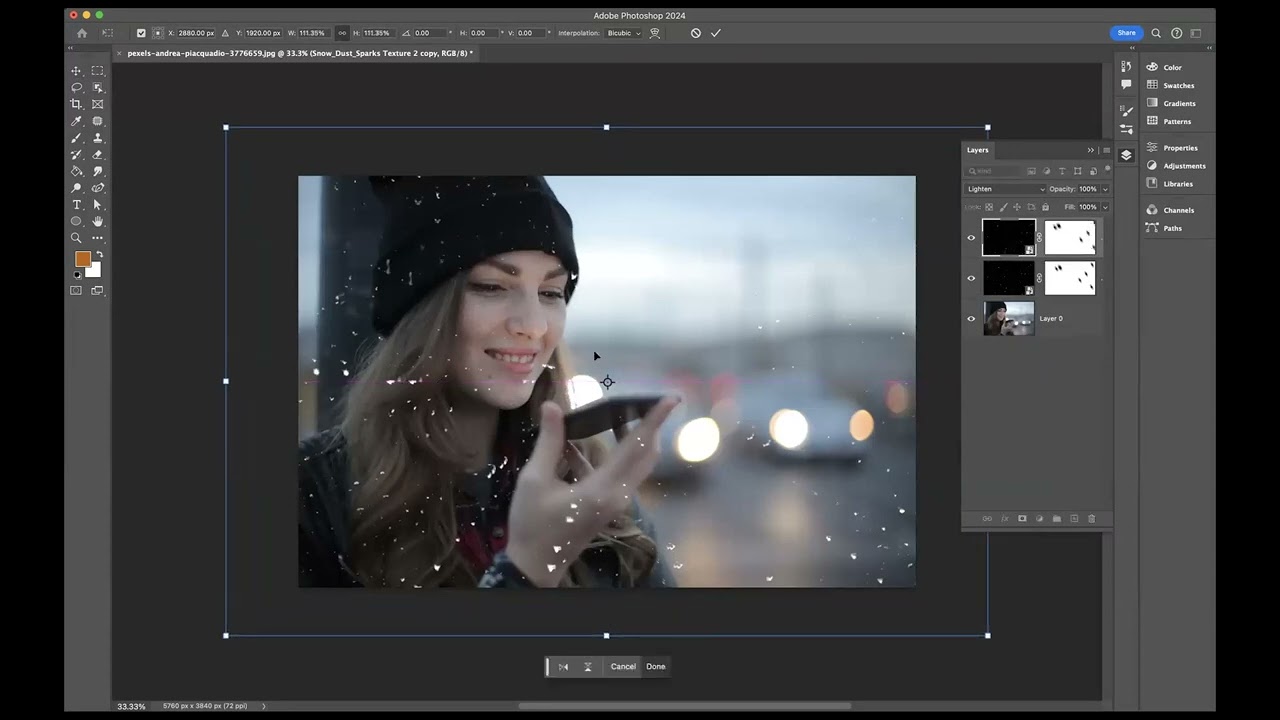Adobe Photoshop
Adobe Photoshop is the industry standard when it comes to graphic design software. It is a powerful tool that offers a wide range of features and capabilities, making it ideal for professional designers, photographers, and artists.
One of the key strengths of Adobe Photoshop is its versatility. It allows you to create and manipulate images in various formats, including raster and vector. With its extensive set of tools and filters, you can easily edit photos, create stunning digital artwork, design web graphics, and much more.
Photoshop’s intuitive interface and user-friendly tools make it suitable for both beginners and experienced designers. You can work with multiple layers to achieve complex designs and apply various effects and adjustments to enhance your images.
One of the standout features of Adobe Photoshop is its robust selection and masking capabilities. You can make precise selections using different selection tools, such as the lasso, magic wand, and quick selection tools. This allows you to isolate specific elements within an image and apply adjustments or effects only to those areas.
Photoshop also provides advanced retouching tools, allowing you to remove blemishes, erase unwanted objects, and seamlessly blend elements together. Its content-aware fill feature intelligently fills in gaps or removes unwanted elements from your images without leaving traces.
Moreover, Adobe Photoshop integrates seamlessly with other Adobe Creative Cloud applications, enabling you to easily move between software and work with a cohesive workflow. Whether you’re designing graphics for print or web, creating digital illustrations, or editing photos, Adobe Photoshop offers endless possibilities for your creative projects.
Adobe Illustrator
Adobe Illustrator is a vector-based graphic design software that is widely used by designers, illustrators, and artists. With its powerful tools and features, Illustrator allows you to create scalable and high-quality artwork for various purposes.
One of the main strengths of Adobe Illustrator is its ability to create and manipulate vector graphics. Unlike raster images that are made up of individual pixels, vector graphics are composed of mathematical equations, allowing them to be scaled to any size without losing quality. This makes Illustrator ideal for creating logos, icons, illustrations, and other artworks that need to be resized for different mediums.
Adobe Illustrator offers a wide range of tools and effects that allow you to create complex and detailed artwork. The Pen tool, for instance, enables you to create precise and custom shapes. With the Pathfinder tool, you can combine, subtract, and intersect different shapes to create unique designs. Additionally, Illustrator provides a variety of brushes and gradients to add depth and texture to your artwork.
One of the standout features of Adobe Illustrator is its ability to handle typography. You can create and edit text as vector shapes, allowing you to scale and manipulate it without losing clarity. Illustrator also offers a vast selection of fonts and text effects, giving you the flexibility to design stunning typographic compositions.
Adobe Illustrator is also known for its seamless integration with other Adobe Creative Cloud applications. You can easily import and export artwork between Illustrator, Photoshop, and InDesign, ensuring a smooth workflow and compatibility across different design projects.
In addition to its powerful tools, Adobe Illustrator provides a vast library of pre-designed templates and assets. These resources can be a great starting point for your projects, saving you time and effort in creating designs from scratch.
Whether you’re a professional designer or a beginner, Adobe Illustrator offers a robust set of features and tools to bring your creative vision to life. From logos and illustrations to typography and vector artwork, Illustrator is the go-to software for creating impactful and scalable designs.
Canva
Canva is a web-based graphic design software that has gained popularity for its user-friendly interface and wide range of design capabilities. It offers a simplified approach to graphic design, making it accessible to users of all skill levels, including beginners who may not have extensive design experience.
One of the key strengths of Canva is its vast library of templates and design elements. Whether you need to create social media graphics, posters, flyers, presentations, or even infographics, Canva provides a wide array of pre-designed templates that you can customize to fit your needs. This eliminates the need to start from scratch, saving you time and effort in creating professional-looking designs.
Canva also offers a drag-and-drop interface, making it incredibly easy to use. You can simply choose from a variety of elements such as text, shapes, images, and icons, and drag them onto your canvas. With its intuitive design tools, you can customize these elements by changing colors, fonts, sizes, and more to create a visually appealing design.
Another notable feature of Canva is its collaboration functionality. You can invite team members or clients to collaborate on a project, allowing for easy feedback and editing in real-time. This makes it ideal for group projects or working with remote teams.
Canva also provides a vast library of stock images, graphics, and icons that you can use in your designs. These assets can be easily added to your canvas and customized to fit your style and branding. Additionally, Canva offers a premium version that provides access to even more design elements and advanced features.
Furthermore, Canva allows seamless integration with various social media platforms, making it easy to create designs specifically tailored for social media posts and covers. It provides optimized dimensions and layouts for different platforms, ensuring that your designs look polished and professional.
Whether you’re a student, small business owner, or a professional designer looking for a quick and easy way to create visually appealing graphics, Canva offers an intuitive and versatile solution. With its extensive library of templates, drag-and-drop interface, and collaborative features, Canva empowers users to create stunning designs without the need for extensive design knowledge or experience.
CorelDRAW
CorelDRAW is a popular graphic design software known for its comprehensive set of tools and versatility. It is widely used by designers, illustrators, and professionals in various industries to create stunning visual content.
One of the key strengths of CorelDRAW is its intuitive and user-friendly interface. The software provides a seamless workflow, allowing users to navigate through different design tasks effortlessly. CorelDRAW offers a range of tools and features that cater to graphic design, illustration, layout, and photo editing needs.
A standout feature of CorelDRAW is its vector graphics capabilities. Vector graphics allow for precise and scalable designs, making CorelDRAW ideal for creating logos, illustrations, and other resizable graphics. The software provides advanced drawing tools, including the powerful Bézier Curve tool, which enables users to create smooth and accurate curves for their designs.
CorelDRAW also offers an extensive library of professional templates, fonts, and clipart, providing a starting point for your designs. These resources can be customized and modified to suit your preferences and creative vision. Additionally, CorelDRAW provides a wide range of color management tools and color palettes, ensuring accurate and consistent colors in your designs.
In addition to its graphic design capabilities, CorelDRAW includes powerful layout tools. The software allows users to combine text, images, and graphics to create visually stunning layouts for brochures, flyers, and other printed materials. CorelDRAW’s layout features also make it easy to create designs optimized for web or mobile devices.
Another notable aspect of CorelDRAW is its compatibility with various file formats. The software supports importing and exporting files in popular formats such as AI, EPS, PDF, and SVG among others. This makes it easy to collaborate with clients, printers, and other designers using different software.
CorelDRAW also offers additional applications within its suite, like Corel PHOTO-PAINT for advanced photo editing, Corel Font Manager for managing fonts, and Corel CAPTURE for screen capturing. This comprehensive suite of tools allows users to handle diverse design tasks without the need for separate software.
Overall, CorelDRAW is a powerful and versatile graphic design software that offers a wide range of tools and features. Whether you’re a professional designer or a beginner, CorelDRAW provides the tools and flexibility to create visually stunning designs for various purposes.
Affinity Designer
Affinity Designer is a professional graphic design software that has gained popularity among designers for its powerful features and competitive pricing. Developed by Serif, it offers a robust set of tools and capabilities for creating stunning visuals.
One of the standout features of Affinity Designer is its versatility. It is a hybrid software that combines the features of both vector and raster editing. This means you can switch seamlessly between vector and pixel-based editing, making it a versatile tool for various design projects.
Affinity Designer provides a comprehensive set of vector tools that allow you to create precise and scalable designs. These tools include the Pen tool, which allows you to draw custom shapes and paths, and the Node tool, which enables you to manipulate anchor points and curves. You can also take advantage of the powerful Boolean operations to combine, subtract, and intersect shapes with ease.
In addition to its vector capabilities, Affinity Designer offers advanced pixel editing tools. This allows you to retouch and enhance images, apply filters and effects, and work with masks and layers. You can seamlessly integrate vector and raster elements in your designs, giving you the flexibility to create complex and visually captivating artwork.
Affinity Designer also offers a user-friendly interface that is intuitive and easy to navigate. The software provides a customizable workspace, allowing you to arrange tools and panels according to your preference. The interface is clean and uncluttered, providing a distraction-free environment to focus on your designs.
Another strength of Affinity Designer is its seamless integration with other Affinity software, such as Affinity Photo and Affinity Publisher. This allows for a smooth workflow, enabling you to move between different design tasks and applications without any compatibility issues.
Furthermore, Affinity Designer supports various file formats, including industry-standard formats like AI, EPS, PDF, and PSD. This makes it easy to collaborate with clients and colleagues who may be using different software.
Whether you’re a professional designer or a casual hobbyist, Affinity Designer offers a reliable and powerful toolset for creating stunning graphics. With its combination of vector and raster editing capabilities, user-friendly interface, and competitive pricing, Affinity Designer has become a popular choice among designers looking for a robust alternative to other graphic design software.
Sketch
Sketch is a popular graphic design software specifically designed for creating user interfaces (UI) and user experience (UX) designs. It has gained a strong following among designers for its focus on creating digital designs for websites, mobile apps, and other digital products.
One of the key strengths of Sketch is its simple and intuitive interface. The software offers a clean and uncluttered workspace, allowing designers to focus on their designs without any distractions. The toolbar and panels are thoughtfully organized, making it easy to find the tools and functionalities you need.
Sketch provides a range of powerful vector editing tools that enable designers to create precise and scalable designs. The vector-based approach ensures that designs can be readily adapted to different screen sizes and resolutions. With features like smart guides, aligning objects and creating pixel-perfect designs becomes quick and effortless.
Another standout feature of Sketch is its robust libraries and symbols functionality. Designers can create reusable components and elements, called symbols, which can be easily modified and updated throughout the design. This feature promotes consistency and efficiency, especially when working on large-scale projects with multiple screens and interrelated elements.
Collaboration is made easy with Sketch’s cloud-based sharing features. Designers can upload their designs to the cloud and share them with colleagues or clients. This enables real-time collaboration, feedback, and version control, streamlining the design process and reducing the need for multiple file exchanges.
Additionally, Sketch has a thriving community that creates and shares plugins and extensions to enhance the software’s functionality. These plugins can automate repetitive tasks, add new features, and integrate Sketch with other tools and platforms, further expanding its capabilities.
While Sketch is primarily used for UI and UX design, it also offers some basic image editing features. Designers can crop, resize, and make basic adjustments to images directly in Sketch, eliminating the need to switch between multiple applications.
Overall, Sketch is a powerful and versatile tool for UI and UX designers. Its focus on digital design, user-friendly interface, vector editing tools, and collaboration features make it a top choice for creating modern and visually appealing designs for websites, apps, and digital products.
Inkscape
Inkscape is a free and open-source graphic design software that is highly regarded for its robust set of vector editing tools. Designed for both beginners and professionals, Inkscape offers a wide range of features that allow users to create intricate and scalable designs.
One of the core strengths of Inkscape is its powerful vector editing capabilities. You can create and manipulate vector shapes and paths with precision, enabling you to design logos, illustrations, icons, and more. In addition to basic shapes, Inkscape provides advanced drawing tools like the Bézier Pen tool, which allows you to create complex curves and smooth lines.
Another notable feature of Inkscape is its ability to handle text and typography effectively. You can create and manipulate text as vector objects, giving you complete control over the design and styling of the text. Inkscape also supports a wide range of fonts and text effects, allowing you to create visually striking typographic compositions.
Inkscape offers a wide variety of filters and effects that can be applied to objects and images. These include blur, shadows, transparency, and many more. You can easily experiment and apply different effects to enhance the visual impact of your designs.
Furthermore, Inkscape supports a range of file formats, including SVG (Scalable Vector Graphics), PDF, and EPS. This makes it easy to share your designs with others or utilize them in various applications, such as web development or printing.
Inkscape’s user interface is clean and user-friendly, making it accessible even for those new to graphic design. The software provides an extensive set of tools and options in a well-organized manner, allowing users to navigate and find what they need with ease. Additionally, Inkscape offers substantial documentation and tutorials, making it easier to learn and master the software.
Being an open-source software, Inkscape benefits from a dedicated community of developers and designers constantly improving and expanding its capabilities. This also means that Inkscape is compatible with various operating systems, including Windows, macOS, and Linux.
Overall, Inkscape is a powerful and free graphic design software that offers extensive vector editing tools. Whether you’re a professional designer or a hobbyist, Inkscape provides the necessary tools and flexibility to create stunning and scalable designs for a variety of purposes.
GIMP
GIMP (GNU Image Manipulation Program) is a free and open-source graphic design software that offers a wide range of tools and features for image editing and manipulation. It is a powerful alternative to commercial software and is highly regarded by both professional designers and enthusiasts.
One of the key strengths of GIMP is its extensive set of editing tools. The software provides a comprehensive range of tools for retouching, cropping, and adjusting images. Whether you need to remove blemishes, alter colors, or apply filters and effects, GIMP offers the necessary tools to achieve your desired results.
GIMP’s layer-based editing system is another standout feature. It allows you to work with multiple layers, enabling you to make non-destructive edits and experiment with different design elements. Layers provide flexibility and control, allowing you to easily modify and rearrange individual elements without affecting the rest of the image.
In addition to its editing capabilities, GIMP also supports a wide range of file formats, including popular formats like JPEG, PNG, GIF, and PSD. This makes it easy to import and export files from other design software and share your work with others.
GIMP’s customizable interface is designed to meet the preferences and workflow of individual users. You can arrange and customize the toolbars, panels, and menus to create a workspace that suits your needs. This flexibility allows for a more streamlined and efficient workflow.
While GIMP is primarily known for its image editing capabilities, it also offers basic drawing and painting tools. You can create digital artwork, sketches, and illustrations directly in GIMP using brushes, patterns, and various other drawing tools. This makes it a versatile tool for both photo editing and digital art creation.
Another advantage of GIMP is its active community of developers and users. This community constantly contributes to the software’s development, providing regular updates, plugins, and tutorials. The GIMP community is known for its support and willingness to share knowledge and resources.
Overall, GIMP is a powerful and free graphic design software that offers a wide range of tools and features for image editing and manipulation. Whether you’re a professional designer or a casual user, GIMP provides the necessary tools to create stunning visuals and unleash your creativity.
Procreate
Procreate is a powerful graphic design software specifically designed for digital illustration and painting. It is widely recognized for its outstanding capabilities on iPad devices, making it a top choice for artists, illustrators, and designers who prefer to work on the go.
One of the key strengths of Procreate is its extensive and customizable set of brushes. The software offers a wide range of brushes that emulate different art mediums, including pencils, inks, oils, and watercolors. These brushes provide a realistic and dynamic painting experience, allowing artists to create stunning and lifelike digital artwork.
Procreate’s interface is intuitive and user-friendly, designed to optimize the workflow for digital artists. It provides a variety of tools and settings that can be easily accessed and customized. The gesture-based controls further enhance the efficiency and convenience of the software.
Another standout feature of Procreate is its layering system. Artists can work with multiple layers, enabling them to make non-destructive edits, experiment with different composition options, and easily manage complex illustrations. Additionally, Procreate offers blending modes and opacity adjustments that enhance the versatility and creative possibilities of layering.
Procreate supports high-resolution canvases, allowing artists to work in detail without compromising the quality of their artwork. The software also provides robust selection tools, offering precision and control over specific areas of the artwork for editing or applying different effects.
Additionally, Procreate’s time-lapse recording feature allows artists to capture and share their creative process. This not only provides a great way to showcase artwork but also serves as a valuable learning resource for other artists.
Procreate provides a vibrant community of artists who share resources, tutorials, and artwork. This collaborative environment fosters inspiration and growth, allowing artists to learn new techniques, engage in discussions, and gain exposure.
Furthermore, Procreate’s compatibility with cloud storage and export options enables seamless sharing and transfer of artwork between devices or different software. Artists can easily export their work in various file formats, including PSD, JPEG, PNG, and more.
Figma
Figma is a cloud-based graphic design software that has gained popularity for its collaborative features and intuitive interface. Designed specifically for interface design and prototyping, Figma offers a powerful set of tools that streamline the design process and promote collaboration among team members.
One of the key strengths of Figma is its real-time collaboration functionality. Multiple users can work on a design simultaneously, making it ideal for remote teams or designers working on the same project. With Figma, designers can easily share their designs, leave comments, and make changes in real-time, fostering a seamless and efficient workflow.
Figma’s interface is user-friendly and intuitive, making it easy for designers to learn and navigate. The software provides a range of design tools and features, including vector editing tools, prototyping capabilities, and design libraries. These tools allow designers to create and iterate on designs quickly and efficiently.
Another notable feature of Figma is its robust prototyping and interactive design capabilities. Designers can create interactive prototypes with transitions and animations, allowing stakeholders and clients to experience and provide feedback on the user flow and interaction design of a project.
Figma offers design components and design systems, which help maintain consistency and efficiency in the design process. Designers can create and reuse design elements, ensuring a cohesive look and feel throughout the project. Changes made to a component or design system are synchronized across all instances, saving time and effort in making design updates.
Furthermore, Figma supports design version control, allowing designers to easily track changes and revert back to previous versions if needed. This feature ensures that design iterations and revisions can be managed effectively, reducing confusion and minimizing errors.
With Figma’s cloud-based nature, designers can access their designs from anywhere and collaborate with team members in real-time. It offers seamless integration with other design tools and platforms, allowing for easy import of assets and export of designs in various formats.
Figma also has a growing community of designers who share resources, templates, and plugins. This community-driven ecosystem provides additional support and resources to enhance the functionality and possibilities of Figma.
Overall, Figma is a powerful and collaborative graphic design software that offers an intuitive interface and a range of features tailored for interface design and prototyping. With its real-time collaboration, design systems, and prototyping capabilities, Figma empowers designers and teams to create visually compelling and interactive designs with seamless collaboration.
Gravit Designer
Gravit Designer is a professional graphic design software that offers a powerful set of tools and features for creating stunning designs. It is a versatile software suitable for both beginners and experienced designers, providing a range of capabilities for various design projects.
One of the key strengths of Gravit Designer is its robust vector editing tools. The software allows you to create and manipulate vector shapes and paths with precision and ease. Whether you’re designing logos, illustrations, or icons, Gravit Designer provides the necessary tools to bring your ideas to life.
Gravit Designer offers an intuitive and user-friendly interface, making it easy to navigate and learn. The software provides a clean workspace with well-organized panels and toolbars, ensuring a seamless design experience. With its draggable canvas and customizable grids, you can create designs with precision and align objects effortlessly.
Another standout feature of Gravit Designer is its extensive library of design assets. The software offers a vast collection of fonts, icons, illustrations, and templates that can be easily accessed and incorporated into your designs. This library saves time and effort in searching for or creating design elements from scratch.
Gravit Designer supports multiple artboards, allowing you to work on multiple designs within a single project. This feature is particularly useful for creating responsive web designs, presentations, or multiple design variations. With Gravit Designer’s artboards, you can easily manage and organize your designs in a structured manner.
In addition to its vector editing capabilities, Gravit Designer includes tools for image editing and retouching. You can apply filters, adjust colors and tones, remove backgrounds, and perform other image manipulations directly within the software. This versatility eliminates the need for switching between multiple applications for different design tasks.
Gravit Designer is a cross-platform software that can be used on Windows, macOS, Linux, and even in the web browser. This allows for flexibility in choosing your preferred operating system and working environment.
Furthermore, Gravit Designer offers integration with cloud storage services, allowing you to save and sync your designs across devices. This enables seamless collaboration with team members or clients, as well as easy backup and access to your designs from anywhere.
Overall, Gravit Designer is a feature-rich and user-friendly graphic design software that offers versatile tools for creating stunning designs. Whether you’re a professional designer or a beginner, Gravit Designer provides the necessary features and functionality to turn your creative vision into reality.
Vectr
Vectr is a free and intuitive graphic design software that provides a simplified approach to creating vector-based designs. Aimed at both beginners and professionals, Vectr offers a range of features that make it easy to create visually appealing graphics.
One of the key strengths of Vectr is its user-friendly interface. The software provides a clean and uncluttered workspace with a simple toolbar and intuitive controls. This makes it easy for users to learn and navigate, even if they have little to no experience in graphic design.
Vectr’s vector editing tools allow users to create and modify shapes and paths with precision and ease. You can draw, resize, rotate, and manipulate vector objects effortlessly, making the creation of logos, icons, and illustrations a breeze.
An impressive feature of Vectr is its real-time collaboration functionality. Multiple users can work on a design simultaneously, making it ideal for team projects or when working with clients. This feature enables seamless collaboration and eliminates the need for constant file exchanges and manual merges.
Additionally, Vectr offers the ability to share and embed designs easily. You can generate a shareable link for your design, allowing others to view and provide feedback. Furthermore, Vectr provides an embed code that allows you to directly embed your designs on websites or blogs, showcasing your work in an interactive manner.
Vectr supports scalable vector graphics (SVG) format, making it easy to export your designs in high quality. Whether you need to use your designs for web, print, or other digital media, Vectr ensures that your artwork can be resized without losing quality.
Furthermore, Vectr is a cloud-based software, allowing users to access their designs from anywhere with an Internet connection. This enables cross-platform compatibility, as Vectr can be accessed through web browsers and is available for Windows, macOS, Linux, and Chrome OS.
Vectr also provides a library of free icons and vectors that users can leverage in their designs. This saves time and effort in searching for or creating design elements, providing a starting point for creativity.
Overall, Vectr is a user-friendly and accessible graphic design software that offers the essential tools for creating vector-based designs. Whether you’re a beginner looking to explore graphic design or a professional in need of a simple and efficient tool, Vectr provides the necessary features to bring your creative ideas to life.
Adobe InDesign
Adobe InDesign is a professional graphic design software that is widely recognized for its powerful layout and typesetting capabilities. It is commonly used by designers, publishers, and businesses to create visually appealing print and digital content.
One of the key strengths of Adobe InDesign is its robust layout tools. The software provides a wide range of features that allow designers to create complex and aesthetically pleasing layouts for various types of documents. With its precise control over typography, grids, and alignment, InDesign ensures that every element in the layout is positioned perfectly.
InDesign allows users to work with multiple pages and create master pages, which provide consistency and efficiency throughout a document. Designers can easily manage and apply changes to repeated elements, such as headers, footers, and page numbers, saving time and effort in designing multi-page documents.
Typography is a standout feature of Adobe InDesign. The software offers a comprehensive set of tools for handling text, including precise text styling, character and paragraph formatting, and advanced typographic controls. InDesign supports OpenType fonts, allowing designers to leverage a wide variety of typefaces to enhance the visual impact of their designs.
InDesign seamlessly integrates with other Adobe Creative Cloud applications, such as Photoshop and Illustrator. Designers can effortlessly import and edit graphics or vector illustrations created in other applications, ensuring a seamless workflow and consistency across different design projects.
Another notable feature of InDesign is its support for interactive and digital publishing. Designers can create engaging digital documents with interactive elements, such as hyperlinks, buttons, and multimedia. InDesign also offers options for exporting to various digital formats, including PDF, EPUB, and HTML, making it suitable for creating eBooks, digital magazines, and interactive presentations.
InDesign provides a wide range of pre-designed templates and assets that designers can use as a starting point for their projects. These professionally designed templates help jumpstart the creative process, providing a foundation for creating stunning layouts with minimal effort.
Furthermore, Adobe InDesign offers advanced printing features, including support for high-quality color management and preflighting. Designers can ensure that their designs meet printing standards and avoid any potential issues before sending the files to print.
Overall, Adobe InDesign is a comprehensive and powerful graphic design software that excels in layout and typesetting. Whether you’re designing brochures, magazines, eBooks, or interactive content, InDesign provides the tools and functionality to create visually compelling and professional-quality print and digital designs.
Autodesk SketchBook
Autodesk SketchBook is a professional-grade digital drawing and painting software that offers an extensive range of tools and features for artists and designers. With its intuitive interface and powerful capabilities, SketchBook provides a versatile platform for creating digital artwork.
One of the standout features of Autodesk SketchBook is its vast array of brushes. Whether you want to sketch with pencils, paint with watercolors, or create digital ink illustrations, SketchBook offers a wide variety of realistic brushes that simulate different art mediums. The software allows for precise control over brush size, opacity, and texture, allowing artists to create detailed and lifelike artwork digitally.
SketchBook’s streamlined user interface provides a distraction-free environment for artists. The minimalistic design allows for maximum focus on the creative process. The toolbar and tool palettes are thoughtfully organized and easily accessible, ensuring a seamless and intuitive drawing experience.
An important feature of Autodesk SketchBook is its robust layering system. Artists can work with multiple layers, allowing for non-destructive editing, the ability to blend colors and textures, and the freedom to experiment with different design elements. This layer flexibility offers artists greater control and enables the creation of complex and visually striking compositions.
SketchBook also offers advanced perspective guides and symmetry tools, assisting artists in creating accurate and balanced artwork. These tools help maintain correct proportions and symmetry, saving time and effort in manual adjustments.
Autodesk SketchBook supports cross-platform functionality, allowing artists to seamlessly transition between devices. Whether you are using a tablet, computer, or mobile device, SketchBook offers a consistent experience and ensures compatibility across different operating systems.
Additionally, SketchBook provides a gallery feature that allows artists to organize and showcase their artwork. Artists can create custom galleries, share their work on social media platforms, or export files in various formats, including PSD, JPEG, PNG, and more.
Furthermore, Autodesk SketchBook offers a community platform where artists can connect, share, and learn from one another. The SketchBook community provides a space for artists to gain inspiration, receive feedback, and access tutorials, enhancing their artistic journey.
Adobe XD
Adobe XD is a powerful design and prototyping software that is specifically tailored for user experience (UX) and user interface (UI) design. It offers a comprehensive set of tools and features that allow designers to create interactive and engaging digital experiences.
One of the key strengths of Adobe XD is its intuitive and user-friendly interface. The software provides a streamlined workspace with a clean design that allows designers to focus on their creative process. XD’s familiar interface makes it easy for users to navigate and quickly learn the software.
Adobe XD offers a wide range of design tools for creating and prototyping digital experiences. From wireframing to visual design, XD provides all the essential tools for creating stunning UX and UI designs. Designers can create artboards, design elements, and screens, and easily connect them to create interactive prototypes.
The prototyping features of Adobe XD allow designers to create interactive experiences with transitions, animations, and gestures. Designers can simulate user flows, test usability, and present interactive prototypes to stakeholders and clients, providing a realistic preview of the final product.
Another standout feature of Adobe XD is its seamless integration with other Adobe Creative Cloud applications. Designers can import assets from Adobe Illustrator and Photoshop, and easily transfer designs to Adobe Photoshop for further editing or exporting. This integration enables a smooth workflow and ensures compatibility across different design projects.
Adobe XD’s collaboration features enable real-time collaboration and feedback among team members and stakeholders. Designers can share their designs, allow others to view and comment on the design, and incorporate feedback directly into the project. This collaborative environment fosters effective communication and enhances the efficiency of the design process.
With Adobe XD’s design systems feature, designers can create and maintain a library of reusable components and styles. Design systems ensure consistency throughout the design process, making it easier to maintain and update designs across multiple screens or projects.
Additionally, Adobe XD offers a vast array of plugins and integration options. Designers can enhance the functionality of XD by integrating third-party plugins to streamline workflows, automate repetitive tasks, and extend the capabilities of the software.
Overall, Adobe XD is a powerful and versatile software that caters specifically to UX and UI designers. With its intuitive interface, comprehensive design and prototyping capabilities, seamless integration with other Adobe applications, and collaboration features, Adobe XD empowers designers to create and bring digital experiences to life.
Microsoft Publisher
Microsoft Publisher is a user-friendly desktop publishing software that allows users to create visually appealing documents, marketing materials, and publications. It offers a range of tools and templates that make it easy to create professional-looking designs, even for users with minimal design experience.
One of the key strengths of Microsoft Publisher is its extensive collection of pre-designed templates. From brochures and flyers to business cards and newsletters, Publisher provides a wide variety of templates that users can customize to suit their needs. These templates serve as a great starting point, saving time and effort in designing from scratch.
Microsoft Publisher offers a simple and intuitive interface that allows users to navigate the software easily. The tools and features are arranged in an organized manner, making it straightforward to access and utilize them. Users can customize the workspace to their preference, ensuring a comfortable and efficient working environment.
With its robust design tools, Microsoft Publisher enables users to create and edit various design elements. Users can add text, shapes, images, and graphics to their publications, and customize them by adjusting fonts, colors, sizes, and styles. Publisher also provides tools for arranging and aligning objects, ensuring a polished and professional look.
Another notable feature of Microsoft Publisher is its support for mail merge functionality. Users can easily merge data from external sources, such as Excel or Access, to create personalized documents or mass mailings. This feature is particularly useful for creating newsletters, invitations, and labels.
Microsoft Publisher offers seamless integration with other Microsoft Office applications, such as Word and Excel. Users can import and export content between Publisher and other Office programs, allowing for better collaboration and compatibility across different projects.
Furthermore, Microsoft Publisher provides a range of publication types, including print and digital. Users can choose from various paper sizes, orientations, and print settings to tailor their publications for different purposes. Additionally, Publisher allows for easy export to PDF format, making it convenient to share digital versions of publications.
With Microsoft Publisher’s extensive collection of templates, user-friendly interface, and robust design tools, users can create professional-looking publications without the need for advanced design skills. Whether you need to design brochures, flyers, newsletters, or other marketing materials, Microsoft Publisher offers a reliable solution for creating visually engaging and customized publications.
Blender
Blender is a powerful open-source 3D modeling and animation software that has gained popularity among artists, designers, and filmmakers. It provides a comprehensive set of tools and features for creating stunning visual effects, animations, and realistic 3D models.
One of the key strengths of Blender is its versatile and advanced 3D modeling capabilities. It offers a range of modeling tools that allow users to create complex shapes, intricate details, and realistic surfaces. Users can sculpt using dynamic brushes, manipulate vertices, edges, and faces, and employ modifiers to achieve desired effects.
Blender provides a complete animation toolkit that includes keyframing, timeline editing, and rigging. It allows artists to bring their creations to life by animating objects, characters, and cameras. Blender’s animation system supports both traditional frame-by-frame animation as well as advanced techniques like inverse kinematics (IK), forward kinematics (FK), and character rigging.
Another standout feature of Blender is its powerful rendering engine. Blender’s Cycles and Eevee renderers offer stunning visual output with realistic lighting, materials, and global illumination effects. Users can achieve photorealistic renders and create captivating visual effects in their projects using Blender’s rendering capabilities.
Blender is not limited to 3D modeling and animation; it also includes features for video editing, compositing, and motion tracking. Users can import footage, perform basic editing tasks, add and adjust visual effects, and seamlessly integrate 3D elements into their videos. This makes Blender a versatile tool for creating complete visual productions.
Blender’s flexible and customizable interface is designed to accommodate various workflows and user preferences. Users can arrange panels, create custom layouts, and map shortcuts to optimize their working environment. This adaptability ensures that users can work efficiently and comfortably within the software.
Being open-source, Blender benefits from a large and active community of developers and artists. This community continuously contributes to the improvement and development of the software by providing updates, tutorials, and plugins. The Blender community is known for its strong support network and collaborative spirit.
Furthermore, Blender is cross-platform compatible, allowing users to work on Windows, macOS, and Linux operating systems. This flexibility ensures accessibility and eliminates compatibility issues.
Overall, Blender is a versatile and powerful software that offers a wide range of tools and features for 3D modeling, animation, rendering, video editing, and compositing. Whether you’re a professional artist or an enthusiast, Blender provides the necessary tools to bring your creative visions to life in the digital realm.
Adobe After Effects
Adobe After Effects is a powerful motion graphics and visual effects software that is widely used in the film, television, and animation industries. It offers a comprehensive set of tools and features for creating stunning and engaging visual effects, compositing, and motion graphics.
One of the key strengths of Adobe After Effects is its extensive collection of visual effects and motion graphics capabilities. The software provides a vast library of built-in effects, ranging from basic enhancements to complex simulations and particle systems. With After Effects, users can create realistic explosions, fire effects, fluid simulations, and much more, adding visual impact and excitement to their projects.
After Effects offers a powerful compositing environment, allowing users to combine multiple layers and elements seamlessly. Users can integrate 2D and 3D elements, track footage, and apply masks and advanced blending modes to achieve realistic and seamless compositions. This feature enables users to blend live-action footage with graphics, animations, and visual effects, creating a cohesive and visually stunning final result.
Another standout feature of Adobe After Effects is its robust animation and motion graphics capabilities. Users can create and animate text, shapes, and images with precise control over timing, easing, and transitions. After Effects also offers advanced tools for keyframing, motion tracking, and puppet pinning, allowing for complex and dynamic animations.
With its intuitive user interface and flexible timeline, After Effects allows users to work efficiently and effectively. Users can organize and manage their compositions and layers, apply effects and adjustments, and preview their work in real-time. The software also offers integration with other Adobe Creative Cloud applications, making it easy to import and export files and exchange content seamlessly.
Notable features of After Effects include its advanced motion tracking capabilities. Users can track 2D and 3D elements to footage, enabling the insertion of objects into live-action shots or the integration of virtual objects into real-world environments. This feature is particularly useful for visual effects and augmented reality (AR) applications.
After Effects supports a wide range of video and audio file formats, ensuring compatibility with various production workflows. Users can export their projects in high-quality formats suitable for different output mediums, including broadcast, web, and mobile devices.
Overall, Adobe After Effects is a versatile and powerful software that provides a comprehensive set of tools and features for creating stunning visual effects, animation, and motion graphics. Whether you are working on films, television shows, or online videos, After Effects empowers users to bring their creative visions to life and deliver engaging and captivating visual experiences.
Adobe Premiere Pro
Adobe Premiere Pro is a professional video editing software known for its comprehensive set of tools and features. It is widely used in the film, television, and web industries for editing and producing high-quality video content.
One of the key strengths of Adobe Premiere Pro is its robust and efficient editing capabilities. The software provides a timeline-based editing interface that allows users to arrange and manipulate video clips, audio tracks, and other media elements with precision and ease. Users can cut, trim, and merge clips, apply transitions, and add effects, transforming raw footage into polished and cohesive video content.
Adobe Premiere Pro offers a range of advanced video editing features to enhance the storytelling process. Users can add titles, captions, and graphics to their videos, creating informative and visually engaging content. The software also provides tools for color grading and correction, allowing users to achieve the desired visual style and mood for their videos.
One of the standout features of Adobe Premiere Pro is its seamless integration with other Adobe Creative Cloud applications. Users can import and work with content from Photoshop, Illustrator, and After Effects, ensuring a smooth and cohesive workflow across multiple software. This integration facilitates dynamic linkages between projects and enables efficient collaboration among team members.
Adobe Premiere Pro supports a wide range of video formats and resolutions, making it suitable for any video production workflow. Users can edit footage captured with various cameras, including professional cinema cameras and consumer-grade devices. Premiere Pro also offers support for editing and exporting videos in 4K, 8K, and even Virtual Reality (VR) formats.
Another notable feature of Adobe Premiere Pro is its audio editing capabilities. Users can mix and edit audio tracks, apply audio effects, and synchronize audio with video, ensuring clear and immersive sound experiences. Premiere Pro also offers options for adjusting audio levels, reducing background noise, and applying audio transitions.
Adobe Premiere Pro provides a wide range of export options, allowing users to save their projects in various video file formats suitable for different platforms and devices. Whether it’s for broadcast, web streaming, or social media, Premiere Pro ensures that your videos are optimized for distribution and playback on different platforms.
Furthermore, Adobe Premiere Pro offers a collaborative environment for team projects. Multiple users can work on the same project simultaneously, allowing for real-time collaboration, feedback, and version control. This collaboration feature streamlines the production process and improves the overall efficiency of video editing projects.
Overall, Adobe Premiere Pro is a powerful and versatile video editing software that provides a comprehensive set of tools and features for creating professional-quality video content. Whether you are editing films, television shows, or online videos, Premiere Pro empowers users to bring their vision to life with its powerful editing capabilities, seamless integration, and collaborative environment.
QuarkXPress
QuarkXPress is a professional desktop publishing software that is widely used in the graphic design and print industries. With its robust set of features and tools, QuarkXPress offers a comprehensive solution for creating and publishing visually appealing and professional-quality designs.
One of the key strengths of QuarkXPress is its advanced layout capabilities. The software provides precise control over the arrangement of text, images, and graphic elements on a page. With its grid-based design approach and powerful alignment tools, QuarkXPress allows designers to create sophisticated layouts with ease.
QuarkXPress offers a wide range of typography features, allowing designers to create stunning and expressive typographic compositions. The software provides advanced text styling options, precise control over kerning and tracking, and support for OpenType fonts. Additionally, QuarkXPress offers features like automatic hyphenation, intelligent line breaks, and stylesheets that streamline the formatting process.
Another standout feature of QuarkXPress is its support for multi-channel publishing. Designers can create designs for print, digital publications, and e-books within the same software. QuarkXPress allows for seamless integration of interactive elements, hyperlinks, and multimedia content into digital outputs, providing a dynamic and engaging reading experience.
QuarkXPress offers a range of professional design tools for creating vector graphics, illustrations, charts, and tables. Users can draw and manipulate vector shapes, apply effects, and create eye-catching visuals. The software also provides tools for creating and styling tables and charts, making it a versatile tool for generating info-rich layouts.
With QuarkXPress’ integration with other design software and technologies, designers can seamlessly import and export files to and from other Adobe Creative Cloud applications and popular image editing software. This compatibility ensures a smooth workflow and allows for collaboration with users working on different platforms.
QuarkXPress provides a collaborative environment for multiple users to work on the same project concurrently. This feature facilitates efficient team collaboration, as users can edit and review the design simultaneously, share feedback, and track changes. QuarkXPress also offers robust version control, ensuring that older versions of a layout can be accessed and reverted to as needed.
Additionally, QuarkXPress offers extensive support for color management and pre-press workflows. Users can seamlessly create and manage color profiles, spot colors, and color separations, which is particularly important for print production. QuarkXPress ensures accurate color reproduction and supports industry-standard printing processes.