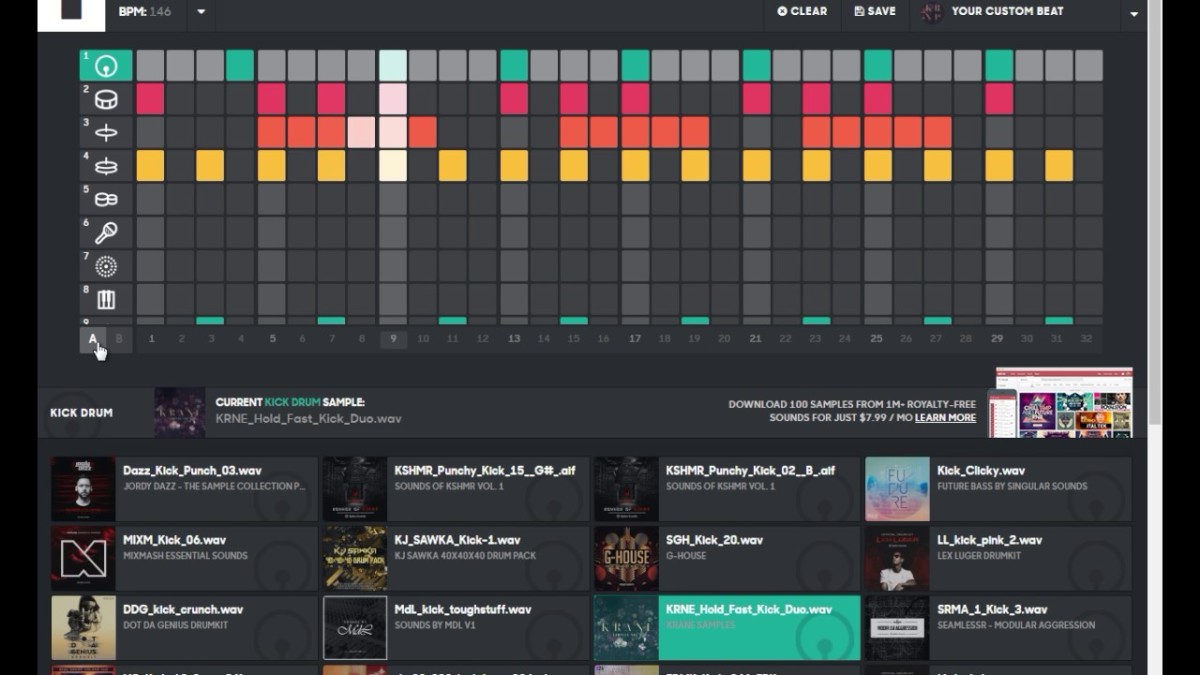FL Studio
FL Studio, also known as FruityLoops, is a powerful beat-making software that has become a favorite among producers and musicians. With its intuitive interface, extensive library of sounds, and versatile features, FL Studio offers the perfect platform for creating professional-grade beats.
One of the key strengths of FL Studio is its robust audio editing capabilities. The software allows users to manipulate and shape sounds with precision, enabling them to create unique and intricate beats. Whether you are looking to slice and rearrange samples, apply effects, or create complex patterns, FL Studio provides a comprehensive set of tools to help you achieve your desired sound.
FL Studio also stands out for its versatility in terms of genre suitability. Whether you are into hip-hop, electronic, pop, or any other genre, FL Studio has got you covered. Its vast collection of built-in plugins, including synthesizers, drums, and effects, along with support for external plugins, allows you to experiment and create a wide range of beats.
Furthermore, FL Studio offers a seamless workflow that allows for efficient and creative beat-making. The software’s flexible and customizable interface allows users to arrange and access their preferred tools and functions easily, streamlining the production process. Additionally, the software boasts a robust pattern-based sequencer, which allows for quick composition and arrangement of beats.
FL Studio also offers excellent support for MIDI, allowing users to connect and control external MIDI controllers effortlessly. This feature is particularly advantageous for musicians who prefer the tactile experience of playing and recording music.
Another noteworthy aspect of FL Studio is its strong community base. With a large and active user community, you can find countless tutorials, forums, and resources to expand your knowledge and enhance your skills. This vibrant community ensures that you are not only equipped with a powerful tool but also have a network of support and inspiration at your fingertips.
Overall, FL Studio is a versatile and powerful beat-making software that caters to both beginners and professionals. With its intuitive interface, extensive library of sounds, and comprehensive features, FL Studio provides a creative and efficient platform for musicians and producers to bring their musical ideas to life.
Ableton Live
Ableton Live is a popular beat-making software that has gained immense popularity among musicians and producers. Renowned for its unique approach to music production and live performance, Ableton Live offers a wide array of features that set it apart from other software on the market.
One of the standout features of Ableton Live is its session view, which allows users to create and perform music in a non-linear fashion. This innovative feature enables musicians to experiment with different musical ideas, loops, and samples in real-time, providing a dynamic and spontaneous workflow. The session view is particularly beneficial for live performances, allowing artists to create unique beats on the fly.
Ableton Live is also highly regarded for its powerful built-in effects and instruments. The software includes a comprehensive library of sounds, including synths, drums, and samples, which can be easily manipulated and customized to fit your creative vision. Additionally, Ableton Live supports third-party plugins, providing endless possibilities for expanding your sonic palette.
Another notable feature of Ableton Live is its robust MIDI capabilities. The software offers intuitive MIDI sequencing and editing tools, allowing users to precisely control and manipulate MIDI data. This feature is especially advantageous for musicians who prefer to compose and perform using MIDI controllers.
Furthermore, Ableton Live offers a streamlined and user-friendly interface, making it accessible to both beginners and experienced producers. The software’s session and arrangement views provide a comprehensive framework for composing, arranging, and mixing your beats seamlessly. It also offers powerful automation tools, allowing you to add movement and dynamics to your tracks.
Ableton Live also excels in terms of its integration with live performance setups. The software seamlessly integrates with various hardware controllers, allowing for a fluid and personalized live performance experience. This feature makes Ableton Live a preferred choice for DJs and electronic music producers who prioritize live performances.
Lastly, Ableton Live boasts a vibrant and supportive community. With a multitude of online tutorials, forums, and resources, users can access a wealth of knowledge and learn new techniques. This community-driven ecosystem ensures that you are not only equipped with a powerful software but also have a platform for collaboration and growth.
Logic Pro X
Logic Pro X is a renowned beat-making software developed by Apple for macOS. Known for its professional-grade capabilities and intuitive interface, Logic Pro X offers a comprehensive set of tools for musicians and producers.
One of the standout features of Logic Pro X is its extensive library of high-quality virtual instruments and effects. The software comes bundled with a vast collection of realistic-sounding synthesizers, sampled instruments, and audio plugins, allowing users to access a wide range of sounds without the need for external plugins. This abundance of virtual instruments makes Logic Pro X a versatile choice for creating various genres of beats.
Logic Pro X also offers tight integration with Apple’s ecosystem, allowing users to take advantage of features such as iCloud synchronization and optimized performance on macOS devices. The software seamlessly integrates with other Apple devices, such as iPads and iPhones, enabling users to control and manipulate their beats remotely.
Another notable feature of Logic Pro X is its powerful MIDI editing capabilities. The software provides a comprehensive set of tools for editing MIDI data, including quantization, velocity modification, and advanced mapping options. This level of control ensures precise and intricate manipulation of musical elements, resulting in rich and dynamic beats.
Logic Pro X also excels in terms of its audio editing capabilities. The software offers a range of tools for manipulating audio, including time stretching, pitch correction, and seamless audio comping. These features enable users to fine-tune their beats and achieve professional-level audio quality.
Furthermore, Logic Pro X offers a robust mixing and mastering environment. The software provides a comprehensive array of plugins for EQ, compression, reverb, and other essential audio processing tasks. The built-in Channel Strip feature allows users to quickly dial in the desired sound for individual tracks, ensuring a polished and cohesive mix.
Logic Pro X’s user-friendly interface and intuitive workflow make it accessible to both beginners and experienced producers. The software’s track-based arrangement view and flexible editing tools provide a seamless and efficient beat-making experience. Additionally, Logic Pro X supports third-party plugins, giving users the ability to further expand their sonic possibilities.
Lastly, Logic Pro X benefits from a strong community of users who actively share tutorials, tips, and resources. This active community ensures that users have access to a wealth of knowledge and can continue to develop their skills as beat-makers.
Pro Tools
Pro Tools is a professional-grade beat-making software widely used in the music industry. Renowned for its powerful recording, editing, and mixing capabilities, Pro Tools has established itself as the industry standard for many professional musicians and producers.
One of the standout features of Pro Tools is its robust recording capabilities. The software offers high-quality recording options, allowing users to capture and edit audio with precision. Whether you are recording vocals, instruments, or external audio sources, Pro Tools ensures pristine audio quality and provides a range of tools for editing and refining your recorded tracks.
Pro Tools also offers a wide range of editing tools for manipulating audio and MIDI data. The software provides advanced editing features, including time and pitch manipulation, elastic audio, and MIDI editing capabilities, allowing users to fine-tune their beats and arrangements with precision.
Furthermore, Pro Tools excels in its mixing capabilities. The software provides a comprehensive set of tools for mixing and audio processing, including EQ, compression, and reverb. Pro Tools offers a professional-grade mixing environment with a flexible mixer, automation features, and a wide range of plugins, ensuring that users can achieve the desired sonic results.
Another notable feature of Pro Tools is its collaboration capabilities. The software allows multiple users to work simultaneously on the same session, regardless of their location. This feature is particularly beneficial for producers and musicians who collaborate remotely, as it streamlines the workflow and enables real-time collaboration.
Pro Tools also benefits from its extensive plugin ecosystem. The software supports a vast array of third-party plugins, offering a wide range of sounds and effects to enhance your beats. Whether you need realistic instrument sounds, unique synthesizers, or specialized audio processing plugins, Pro Tools provides a versatile platform for sonic exploration.
In terms of compatibility, Pro Tools works seamlessly with both Mac and Windows operating systems. With its stable and reliable performance, Pro Tools ensures that you can focus on creating and perfecting your beats without technical interruptions.
Lastly, Pro Tools offers comprehensive support and training materials. The software provides extensive documentation, tutorials, and an active user community, allowing users to enhance their skills and stay up to date with the latest features and techniques.
With its robust recording, editing, mixing, and collaboration capabilities, Pro Tools remains a top choice for professional musicians and producers in the music industry.
Reason
Reason is a popular beat-making software known for its unique and intuitive virtual studio environment. With its combination of virtual instruments, effects, and flexible routing options, Reason offers a comprehensive toolset for musicians and producers to create innovative beats.
One of the standout features of Reason is its modular rack design. The software emulates the traditional hardware studio setup, allowing users to create a custom virtual rack of instruments and effects. This modular approach provides an unparalleled level of flexibility and creativity, as users can easily connect, route, and combine various devices to craft their desired sound.
Reason also boasts a wide range of high-quality virtual instruments. From realistic emulations of classic synths to unique and experimental sound generators, Reason offers a diverse array of sonic possibilities. Additionally, the software supports extensive patching capabilities, allowing users to create complex and evolving sounds by connecting and modulating different modules within the rack.
Another notable feature of Reason is its powerful sequencing capabilities. The software provides a timeline-based sequencer that allows users to easily arrange and manipulate patterns and loops. Whether you prefer step sequencing or traditional piano roll editing, Reason provides a seamless and intuitive workflow for composing beats.
Reason also offers a unique feature called “Dr. Octo Rex,” a versatile loop player that allows for easy manipulation and arrangement of sampled loops. This feature is particularly useful for beat-makers who rely on sample-based production, as it enables quick and creative beat creation using pre-existing loops.
Furthermore, Reason includes a wide variety of built-in effects processors. From equalizers and compressors to reverbs and delays, Reason’s effects provide the necessary tools for shaping and enhancing your beats. The software also supports third-party plugins, further expanding your sonic possibilities.
In terms of performance, Reason is known for its stability and low CPU usage. This ensures a smooth and seamless experience, allowing users to focus on the creative process without any technical hiccups.
Reason also offers an active user community and provides regular updates and expansions to its library of sounds and devices. This ensures that users have access to the latest tools, sounds, and techniques, keeping their beat-making workflow fresh and inspiring.
Native Instruments Maschine
Native Instruments Maschine is a powerful beat-making software that combines the features of both software and hardware, providing a unique and intuitive workflow. With its seamless integration of hardware controllers and software, Maschine offers a hands-on approach to beat-making.
One of the standout features of Maschine is its dedicated hardware controller. The hardware controller consists of a series of pads, knobs, and buttons, allowing users to interact with their beats in a tactile and expressive manner. This tight integration between hardware and software provides a responsive and intuitive beat-making experience.
Maschine offers an extensive library of high-quality sounds, samples, and instruments. From drum kits and synths to sampled instruments and effects, the software provides a vast array of sonic possibilities that cater to various genres and musical styles. Users can easily browse, audition, and manipulate sounds directly from the hardware controller, making the creative process seamless and efficient.
Furthermore, Maschine features a powerful pattern-based sequencer. The software allows users to create patterns and loops of beats, melodies, and samples, which can be easily triggered and arranged in real-time. This hands-on approach to sequencing enables musicians to experiment and improvise with their beats, resulting in dynamic and engaging compositions.
Maschine’s software interface is highly intuitive and user-friendly. The software offers a visually appealing and customizable layout, allowing users to arrange and access their preferred tools and functions effortlessly. Additionally, Maschine supports MIDI and external plugin integration, providing users with endless possibilities for sound manipulation and expansion.
In terms of performance, Maschine offers excellent stability and low latency, ensuring a smooth and responsive beat-making experience. The software’s efficient resource management allows for complex beat compositions without compromising the performance of your computer.
Moreover, Maschine benefits from a vibrant and active user community. Native Instruments provides regular updates, expansions, and sound packs, ensuring that users have access to a wide range of inspiring and cutting-edge sounds. The community also offers a wealth of tutorials, tips, and support, providing a platform for collaboration and growth.
Overall, Native Instruments Maschine is a powerful and versatile beat-making software that combines the best of both software and hardware. Its seamless integration of hardware controllers, intuitive interface, and extensive library of sounds make it an ideal choice for musicians and producers looking for a hands-on and immersive beat-making experience.
Studio One
Studio One is a comprehensive beat-making software developed by PreSonus. Known for its user-friendly interface, powerful features, and seamless workflow, Studio One has gained popularity among musicians and producers of all skill levels.
One of the standout features of Studio One is its intuitive drag-and-drop functionality. The software allows users to easily drag and drop audio files, virtual instruments, and effects onto the timeline, making the beat-making process quick and efficient. This streamlined workflow enables users to focus on their creativity instead of getting bogged down by technical complexities.
Studio One offers a vast array of virtual instruments and effects. The software includes a wide range of high-quality synthesizers, sampled instruments, drum kits, and effects processors, providing users with an extensive sonic palette to create unique and captivating beats. Additionally, Studio One supports third-party plugins, allowing users to further expand their sound library.
Another notable feature of Studio One is its powerful audio editing capabilities. The software provides a range of tools for precise audio manipulation, including time-stretching, pitch correction, and audio warping. This level of control allows users to refine their beats and achieve the desired sound quality.
Studio One also excels in its mixing and mastering capabilities. The software offers a comprehensive set of mixing tools, including a built-in mixer with customizable channels, busses, and inserts. Studio One’s intuitive automation features and built-in mastering tools ensure that your beats sound polished and professional.
In terms of collaboration, Studio One offers seamless integration with PreSonus’ online cloud storage and collaboration platform, Studio One Sphere. This feature allows users to share their beats, collaborate with other musicians, and access their projects from anywhere with an internet connection.
Furthermore, Studio One’s user interface is highly customizable, allowing users to create a workspace that suits their preferences. The software offers a range of layout options, color schemes, and keyboard shortcuts, empowering users to tailor their beat-making environment to their specific needs.
Studio One also benefits from its strong community support. PreSonus provides regular updates and feature enhancements based on user feedback. Additionally, there is a vibrant online community of Studio One users who actively share tutorials, tips, and resources to help users maximize their creativity and productivity with the software.
Cubase
Cubase is a professional-grade beat-making software known for its powerful features and comprehensive set of tools. Developed by Steinberg, Cubase has been a staple in the music production industry for decades and continues to be a top choice for musicians and producers.
One of the standout features of Cubase is its robust MIDI editing capabilities. The software provides an advanced MIDI editor that allows users to precisely control and manipulate MIDI data. With features such as note expression, key and drum editor, and advanced quantization options, Cubase empowers users to create intricate and expressive beats with ease.
Cubase also offers extensive virtual instrument and effect options. The software comes bundled with a wide range of high-quality virtual instruments, including synths, sampled instruments, and drum kits, providing users with a versatile sonic palette. Additionally, Cubase supports a wide variety of VST plugins, allowing users to further enhance their beats with specialized effects and instruments.
Another notable feature of Cubase is its audio recording and editing capabilities. The software provides professional-grade audio recording options, ensuring pristine audio quality. Cubase offers a range of editing tools for audio manipulation, including time stretching, pitch correction, and audio comping, allowing users to refine their beats with precision.
Cubase also excels in its mixing and mastering features. The software offers a powerful mixing console with comprehensive controls for EQ, dynamics, and effects. Cubase’s intuitive automation features and built-in mastering plugins enable users to achieve professional-level mixes and polished final tracks.
In terms of workflow, Cubase offers a streamlined and customizable interface. The software provides a range of workflow enhancements, such as track visibility management, project templates, and customizable key commands. These features make it easy for users to personalize their workspace and optimize their beat-making process.
Cubase also includes collaboration features, allowing users to work on projects with other musicians and producers. The software supports project sharing, enabling users to easily exchange project files, audio files, and MIDI data with collaborators. This makes it convenient for remote collaboration and creative partnerships.
Furthermore, Cubase offers comprehensive support and resources. Steinberg provides regular updates and technical support to ensure that users have a seamless experience and access to the latest features. Additionally, Cubase has an active online community where users can find tutorials, tips, and inspiration to enhance their beat-making skills.
GarageBand
GarageBand is a user-friendly and versatile beat-making software developed by Apple. Known for its accessibility and intuitive interface, GarageBand offers a range of features that make it an ideal choice for beginners and those looking to dive into beat-making.
One of GarageBand’s standout features is its extensive library of virtual instruments and loops. The software provides a wide variety of realistic and high-quality instruments, including keyboards, guitars, drums, bass, and more. Additionally, GarageBand offers a vast collection of pre-made loops in various genres, allowing users to easily create beats by arranging and combining these loops.
GarageBand also offers a range of powerful tools for MIDI editing. Users can record MIDI performances using virtual instruments or external MIDI controllers and edit them with precision. The software provides features such as quantization, velocity adjustment, and note editing, giving users full control over their MIDI arrangements.
Another notable feature of GarageBand is its comprehensive set of audio recording and editing tools. The software allows users to record audio tracks with built-in microphones or external audio interfaces, making it convenient for recording vocals, instruments, and other audio sources. GarageBand also offers powerful editing tools for audio manipulation, including time correction, trimming, and effects application.
GarageBand’s user-friendly interface makes it easy to create beats and arrangements. The software provides a visual timeline that allows users to drag and arrange their tracks, loops, and MIDI data. GarageBand’s smart controls and visual aids make it simple to adjust and manipulate various parameters, ensuring a seamless and intuitive beat-making experience.
In terms of sound manipulation, GarageBand offers a range of built-in EQ, compression, reverb, and other audio effects. These effects allow users to enhance their beats and create a polished sound. GarageBand also supports third-party Audio Unit (AU) plugins, opening up even more possibilities for sound customization and enhancement.
Furthermore, GarageBand offers seamless integration with other Apple devices and services. Users can easily transfer their projects to other Apple devices, such as iPhones and iPads, allowing for mobile beat-making and collaboration. GarageBand also supports iCloud syncing, enabling users to access their projects across multiple devices.
Additionally, GarageBand includes a vast collection of educational resources and tutorials. Whether you are a beginner or an experienced beat-maker, GarageBand offers a wealth of guidance and lessons to help you hone your skills and explore new creative avenues.
Bitwig Studio
Bitwig Studio is a modern and innovative beat-making software that offers a unique blend of creativity and flexibility. With its robust feature set and forward-thinking design, Bitwig Studio has gained popularity among producers and musicians looking for a cutting-edge beat production platform.
One of the standout features of Bitwig Studio is its innovative modular design. The software allows users to create and configure their own custom workflow by combining various modules and devices. This modular approach provides unparalleled flexibility, allowing users to work in a way that best suits their creative process.
Bitwig Studio also shines in terms of its advanced editing capabilities. The software provides a range of tools for precise audio and MIDI editing, including audio slicing, time stretching, and per-note editing. These powerful editing features give users full control over their beats, allowing for intricate and detailed manipulation.
Furthermore, Bitwig Studio is known for its advanced integration of hardware and software. The software offers comprehensive support for MIDI controllers and modular hardware setups, enabling users to seamlessly integrate their preferred hardware devices into their beat-making workflow. This integration provides a hands-on and tactile experience, enhancing creativity and expressiveness.
Another notable feature of Bitwig Studio is its powerful hybrid instrument called “The Grid.” This modular sound design environment allows users to create their own custom instruments and effects by connecting various audio and control modules. The Grid gives users unprecedented flexibility and creativity in sound design, making Bitwig Studio a playground for sonic exploration.
Bitwig Studio also offers a range of built-in devices and effects, including synths, drum machines, samplers, and audio effects. These devices provide a solid foundation for creating a wide variety of beats, from classic drum patterns to intricate electronic compositions. Additionally, Bitwig Studio supports third-party VST plugins, expanding the sonic possibilities even further.
In terms of performance, Bitwig Studio offers efficient multicore processing and low-latency performance, ensuring smooth operation even with complex beat arrangements. The software also includes a comprehensive set of mixing and mastering tools, allowing users to achieve professional-sounding results.
Lastly, Bitwig Studio promotes a collaborative and sharing community. The software supports the exchange of presets, devices, and entire projects, allowing users to collaborate with others and share their creations. This collaborative aspect fosters a sense of community and encourages creative growth among Bitwig Studio users.