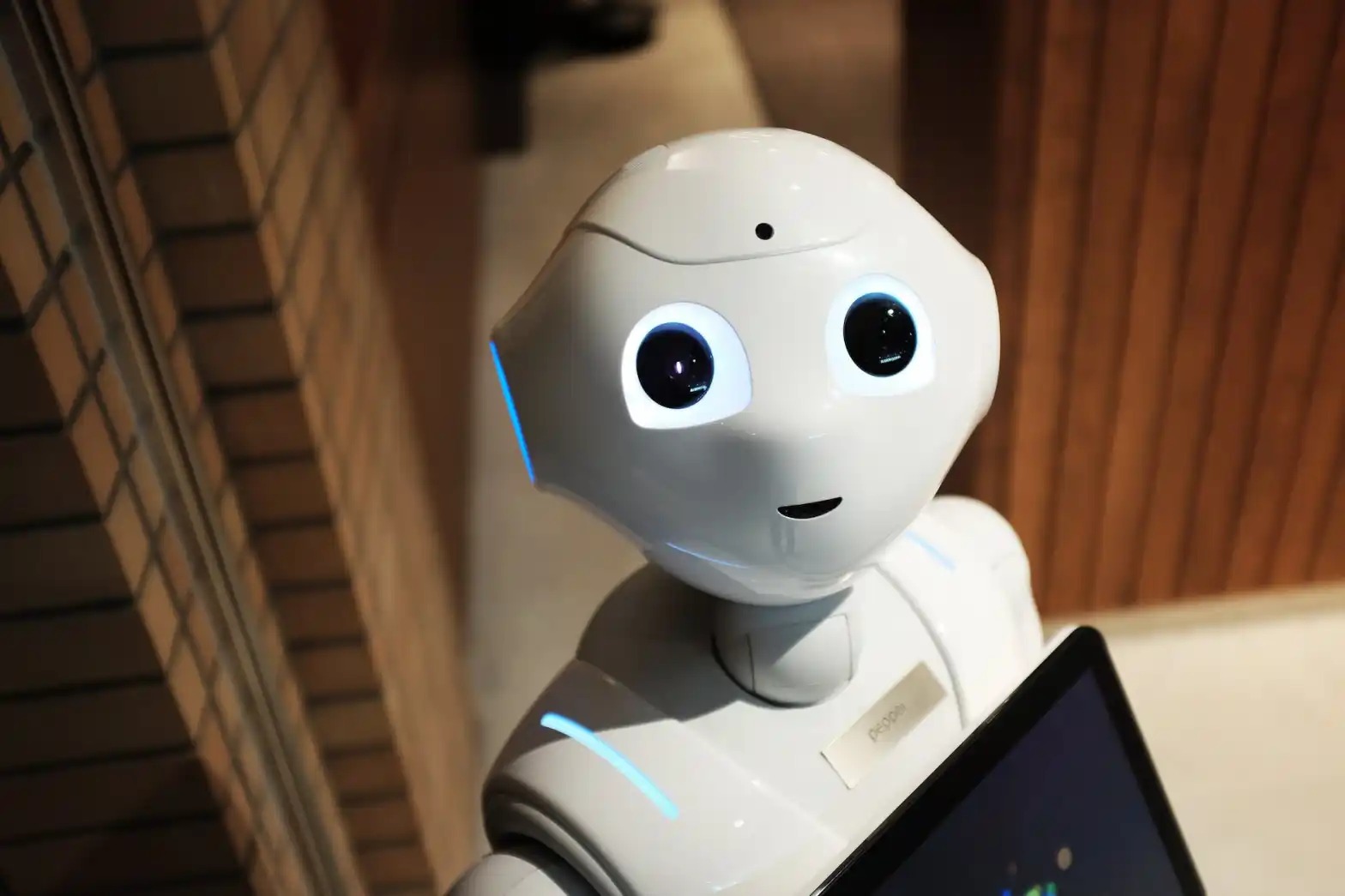What Is a Pickle File?
A pickle file, also known as a pickle, is a binary file format in Python used for serializing and deserializing Python objects. It allows users to store complex data structures such as lists, dictionaries, and class instances in a compact and efficient manner. Pickling refers to the process of converting objects into a byte stream, while unpickling is the reverse process of recreating objects from the byte stream.
Pickle files have the file extension “.pkl” and are commonly used in machine learning projects. They serve as a convenient way to save trained models, preprocessed datasets, or any other intermediate objects that need to be persisted and reused at a later time. This makes pickle files an essential tool in the workflow of many data scientists and machine learning engineers.
The pickle file format provides several advantages. Firstly, it allows for easy sharing and collaboration as the file contains all the necessary information to recreate the original object. This means that anyone with access to the pickle file can load the object without having to know how it was created or requiring additional dependencies.
Secondly, pickle files provide a space-efficient storage solution. The serialized objects are compressed and require less disk space compared to other file formats. This is particularly useful when dealing with large datasets or complex models that would otherwise take up significant storage resources.
Lastly, pickle files are platform-independent, meaning they can be used across different operating systems and versions of Python. This makes it easier to transfer pickle files between different environments and ensures compatibility across various setups.
It is important to note that pickle files should be used with caution. While pickle files offer many benefits, there are also potential security risks associated with unpickling untrusted data. An attacker could potentially execute arbitrary code if they manage to manipulate the pickle file. Therefore, it is recommended to only unpickle objects from trusted sources and to validate the integrity of the pickle file before loading it.
Why Use Pickle Files in Machine Learning?
Pickle files play a crucial role in machine learning projects for a variety of reasons. Let’s explore some of the key benefits and use cases of using pickle files in machine learning:
1. Model Persistence:
One of the main advantages of pickle files is their ability to persist trained machine learning models. After spending significant time and resources training a model, it’s essential to save it for future use. Pickle files allow you to save the model’s parameters, architecture, and trained weights, allowing you to load and reuse the model without having to retrain it from scratch. This saves time and computational resources, especially when working with large and complex models.
2. Reproducibility:
Pickle files enable the reproducibility of machine learning experiments. By saving the entire state of your models, including preprocessing steps, feature transformations, and trained models, you can recreate the exact environment in which the model was trained. This eliminates any inconsistencies that may arise due to differences in data preprocessing, library versions, or system configurations. Reproducibility is crucial for research papers, collaborations, and ensuring consistent results across different deployments.
3. Data Serialization:
Pickle files are particularly useful for serializing and deserializing large datasets. Instead of loading and processing raw data every time, you can preprocess it once, save the processed data in a pickle file, and load it whenever needed. This saves significant time and computational resources during the model training and evaluation process. Additionally, pickle files can handle complex data structures such as nested lists and dictionaries, making them versatile for storing and manipulating machine learning data.
4. Sharing and Collaboration:
Pickle files simplify the sharing and collaboration of machine learning projects. Whether you’re working in a team or sharing your models with others, pickle files provide a standardized format for exchanging objects. By sharing a pickle file, you’re sharing the entire state of the object, including the model, data preprocessing steps, and hyperparameters. This allows others to easily reproduce your work and build upon it, fostering collaboration and knowledge exchange in the machine learning community.
5. Streamlined Deployment:
Pickle files can aid in the deployment of machine learning models to production environments. By saving the trained model as a pickle file, you can easily transfer it to another machine or system without the need for additional libraries or dependencies. This makes it simpler to deploy models on different platforms, such as web servers or embedded devices, ensuring consistent results across different deployment scenarios.
How to Create a Pickle File in Python
Creating a pickle file in Python is a straightforward process. The “pickle” module, which comes bundled with Python, provides the necessary functions for pickling objects. Here’s a step-by-step guide on how to create a pickle file:
Step 1: Import the pickle module
Begin by importing the “pickle” module in your Python script:
python
import pickle
Step 2: Prepare the object to be pickled
Next, prepare the object that you want to pickle. This can be any Python object such as a list, dictionary, or even a custom class instance. Make sure the object contains all the necessary data and parameters required for future use.
python
my_object = [1, 2, 3, 4, 5]
Step 3: Open a file in binary mode
To create a pickle file, open a file in binary mode using the “open” function. Specify the desired file name and append the “.pkl” extension to indicate that it is a pickle file.
python
file_name = “my_object.pkl”
file = open(file_name, “wb”)
Step 4: Pickle the object
Now, you can pickle the object by calling the “pickle.dump()” function and passing in the object and the opened file as arguments.
python
pickle.dump(my_object, file)
Step 5: Close the file
After pickling the object, it is important to close the file to ensure proper file handling.
python
file.close()
That’s it! You have successfully created a pickle file that contains your object. The pickle file is now ready to be shared, stored, or used for future purposes.
Remember to store the pickle file in a safe and accessible location. It is also recommended to include relevant details, such as a timestamp or a description, in the file name or as a separate documentation file for future reference.
How to Load a Pickle File in Python
Loading a pickle file in Python allows you to access the pickled object and use it in your code. The “pickle” module provides convenient functions for unpickling objects. Here’s a step-by-step guide on how to load a pickle file:
Step 1: Import the pickle module
Begin by importing the “pickle” module in your Python script:
python
import pickle
Step 2: Open the pickle file
To load a pickle file, open the file in binary mode using the “open” function. Specify the file name that you want to load, ensuring it has the “.pkl” extension.
python
file_name = “my_object.pkl”
file = open(file_name, “rb”)
Step 3: Unpickle the object
Now, you can unpickle the object by calling the “pickle.load()” function and passing in the opened file as an argument. Assign the unpickled object to a variable.
python
my_object = pickle.load(file)
Step 4: Close the file
After unpickling the object, it is important to close the file to ensure proper file handling.
python
file.close()
Step 5: Use the unpickled object
Once the object has been successfully unpickled, you can use it in your code as needed. For example, if the pickled object was a trained machine learning model, you can use it to make predictions on new data.
python
prediction = my_object.predict(data)
That’s it! You have successfully loaded the pickled object from the pickle file. Now you can utilize the unpickled object in your Python script for further analysis or processing.
When loading pickle files, ensure that the file exists in the specified location and has the correct format. Avoid loading pickle files from untrusted sources to mitigate potential security risks. It is also good practice to include error handling in your code to handle any exceptions that may arise during the loading process.
Potential Pitfalls of Using Pickle Files
While pickle files offer many advantages, there are some potential pitfalls to be aware of when using them in your machine learning projects. Understanding these pitfalls can help you avoid potential issues and ensure the smooth functioning of your code. Here are some common pitfalls to watch out for:
1. Security Risks:
One of the main pitfalls of using pickle files is the potential security risks associated with unpickling untrusted data. Pickle files can execute arbitrary code during the unpickling process, making them vulnerable to code injection attacks. Therefore, it is essential to only unpickle files from trusted sources and validate the integrity of the pickle file before loading it.
2. Version Compatibility:
Another potential pitfall is version compatibility between pickle files and the Python interpreter. Pickle files created using a specific version of Python may not be compatible with different versions due to changes in the pickle protocol or object serialization. It is important to consider the Python version when working with pickle files to ensure compatibility across different environments.
3. Dependency Management:
Pickle files may introduce challenges in terms of dependency management. If the pickled object relies on external libraries or models, ensure that the same versions of those dependencies are available when loading the pickle file. Mismatched dependencies can lead to errors or unexpected behavior when unpickling the object.
4. Limited Interoperability:
Pickle files are primarily designed for Python and may have limited interoperability with other programming languages. If you plan to share the pickle file with users who use different programming languages or frameworks, consider alternative serialization methods that offer better cross-language compatibility.
5. Large File Sizes:
Pickling large objects or datasets can result in significantly larger file sizes compared to other storage formats. This can lead to increased storage requirements and longer file transfer times. Be mindful of the file size and consider alternative storage options, such as HDF5 or databases, for large-scale data serialization.
By being aware of these potential pitfalls and taking the necessary precautions, you can effectively utilize pickle files in your machine learning projects while mitigating any associated risks.
Best Practices for Using Pickle Files
Using pickle files effectively in your machine learning projects requires following best practices to ensure data integrity, security, and compatibility. Here are some recommended best practices for working with pickle files:
1. Validate Pickle Files:
Before loading a pickle file, validate its integrity to ensure it hasn’t been tampered with or corrupted. You can use checksums or hash functions to verify the integrity of the file. Additionally, consider using libraries like joblib or dill, which provide enhanced security features compared to the standard pickle module.
2. Avoid Untrusted Pickle Files:
Never unpickle objects from untrusted or unverified sources, as this can pose security risks. Unpickling executed code from malicious pickle files can lead to arbitrary code execution on your system. Only load pickle files from trusted sources or generated from your own code or team members.
3. Versioning and Compatibility:
Be mindful of version compatibility when loading pickle files. Python’s pickle module supports different protocols, but compatibility issues can arise between different versions. Consider including version information in the file name or within the pickled object to ensure compatibility across systems or when collaborating with others.
4. Avoid Pickling Large Objects:
Pickling large objects or datasets can result in excessive memory usage and long serialization times. Instead, consider dividing large datasets into smaller parts or explore alternative storage options, such as databases or file formats like HDF5 or parquet, which are optimized for handling large-scale data.
5. Document and Organize Pickle Files:
Clearly document and label pickle files to provide a clear understanding of their contents and purpose. Include relevant metadata, such as creation dates, code versions, and specific dependencies used during the pickling process. Organize pickle files in a well-structured directory hierarchy to enable easy retrieval and ensure a clear documentation trail.
6. Regularly Review Pickle Files:
Regularly review and update your pickle files to ensure they remain relevant and up-to-date. Remove unnecessary or outdated files to avoid confusion and unnecessary storage usage. As your project evolves, consider periodically revisiting your pickling strategy to ensure it aligns with any changes or updates.
By adhering to these best practices, you can effectively use pickle files in your machine learning projects, promoting data integrity, security, and maintainability.
Alternatives to Pickle Files in Machine Learning
While pickle files are commonly used in machine learning projects, there are several alternative serialization formats and libraries that offer different advantages and functionalities. Understanding these alternatives can help you choose the most suitable option for your specific use case. Here are some popular alternatives to pickle files:
1. JSON:
JSON (JavaScript Object Notation) is a lightweight, human-readable data interchange format. It supports a wide range of data types and is compatible with many programming languages. JSON serialization and deserialization are built-in functionalities in most programming languages, making it a convenient option for interchanging data between different systems.
2. MessagePack:
MessagePack is a binary serialization format that offers a compact representation of complex data. It is more space-efficient than JSON and provides faster serialization and deserialization performance. MessagePack also supports numerous programming languages, making it an attractive option for cross-language data exchange.
3. Protocol Buffers (protobuf):
Protocol Buffers is a language-agnostic binary serialization format developed by Google. It offers a compact binary representation, efficient encoding, and supports schema evolution. Protocol Buffers require defining a schema using a specific language, and code generation is available for various programming languages.
4. h5py:
h5py is a library that allows you to store and manage large datasets using the Hierarchical Data Format (HDF5) file format. It provides high-performance and efficient storage of large multi-dimensional arrays and supports compression. h5py is particularly suitable for handling large-scale numerical data in machine learning applications.
5. Apache Parquet:
Parquet is a columnar storage file format that is popular for big data processing and analytical workloads. It provides efficient compression and encoding algorithms, enabling fast reading and writing for large datasets. Parquet is especially beneficial when dealing with large-scale data processing and analysis tasks.
6. joblib:
joblib is a library that extends the functionality of pickle for large numerical data in Python. It offers more efficient serialization and deserialization of large NumPy arrays. joblib also supports compression and can be used as a drop-in replacement for pickle, providing enhanced performance on large numerical objects.
When considering alternatives to pickle files, it’s essential to evaluate factors such as data size, performance requirements, cross-platform compatibility, and ease of use. Each alternative has its own strengths and considerations, so choose the one that best fits your specific needs and project requirements.