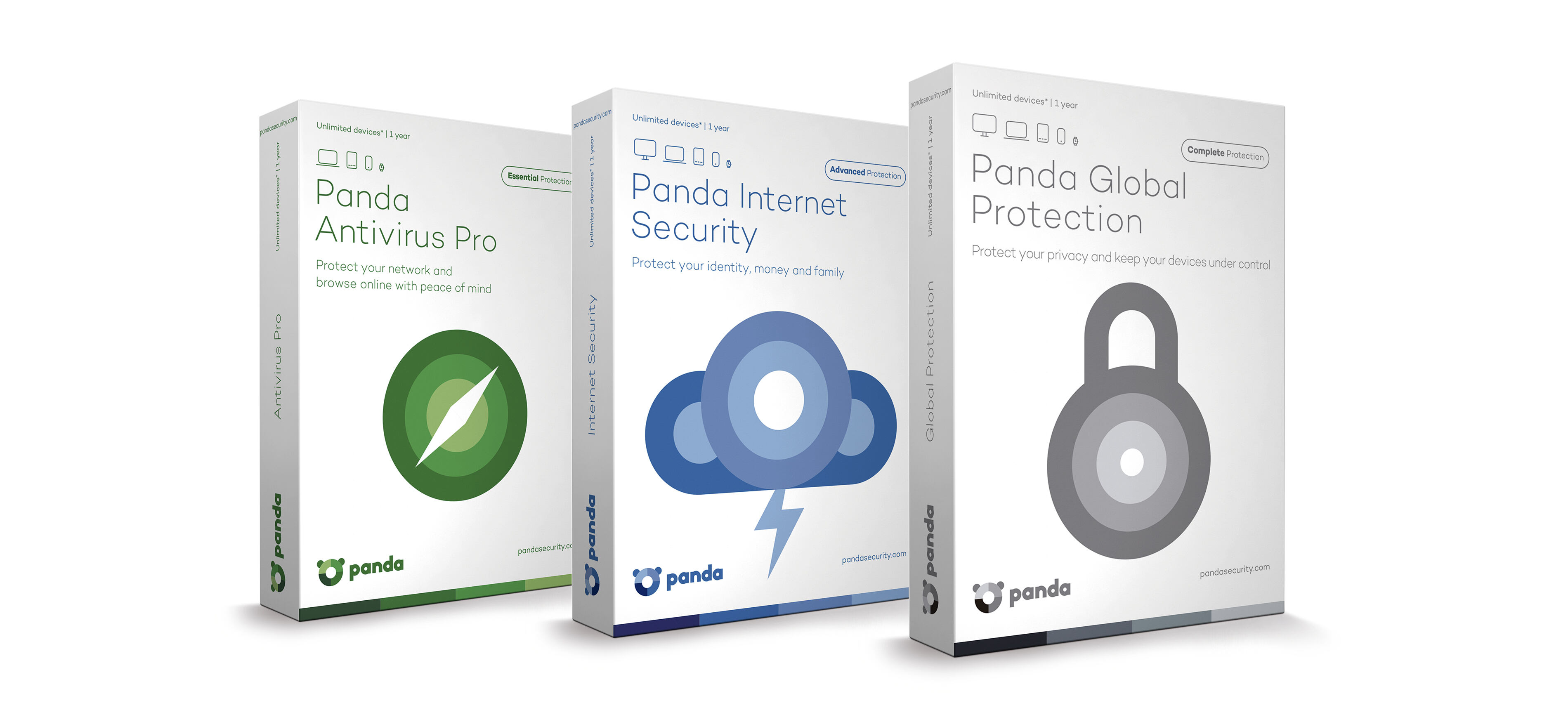Features of Panda Internet Security
Panda Internet Security is equipped with an array of powerful features that ensure comprehensive protection against various online threats. From malware and viruses to phishing attempts and hackers, this software safeguards your digital life. Here are some key features that make Panda Internet Security a top choice:
- Real-time Antivirus: Panda Internet Security provides real-time protection against viruses, spyware, and other malicious programs. Its advanced scanning engine continuously monitors your system, detects threats, and eliminates them promptly.
- Firewall Protection: With its robust built-in firewall, Panda Internet Security prevents unauthorized access to your computer or network. It monitors incoming and outgoing traffic, ensuring that only authorized connections are allowed.
- Phishing Protection: Online scams are on the rise, but Panda Internet Security has got you covered. It detects and blocks phishing attempts, ensuring that your sensitive information, such as passwords and credit card details, remains secure.
- Identity Protection: Worried about your personal information being stolen? Panda Internet Security offers identity protection, safeguarding your digital identity and preventing identity theft.
- Parental Controls: Keep your children safe online with the comprehensive parental control features. You can set time limits, filter web content, and monitor their online activities, ensuring a safe and age-appropriate browsing experience.
- Secure Browsing: Panda Internet Security features a secure browser that protects your online transactions and prevents malicious websites from infecting your system.
- Wi-Fi Protection: When connected to public Wi-Fi networks, your device becomes vulnerable to attacks. Panda Internet Security offers Wi-Fi protection, encrypting your online communications and keeping your data safe from prying eyes.
- Data Backup and Restore: Backing up your important files and documents is essential. Panda Internet Security allows you to easily create backups and restore them in case of hardware failure or accidental deletions.
- PC Optimization: In addition to its security features, Panda Internet Security optimizes your PC’s performance. It scans for unnecessary files, removes junk, and improves system speed and stability.
These are just a few of the standout features that Panda Internet Security offers. By combining cutting-edge technology with user-friendly functionality, this security software ensures your digital safety and peace of mind.
How Panda Internet Security Works
Panda Internet Security employs a multi-layered approach to protect your devices and data from online threats. Understanding how this software works can give you insight into its effectiveness and the peace of mind it provides.
The core functionality of Panda Internet Security lies in its real-time antivirus, which constantly scans your system for malware, viruses, and other malicious programs. The advanced scanning engine combines traditional signature-based detection with behavioral analysis to identify and eliminate threats before they can cause harm.
In addition to real-time antivirus, Panda Internet Security utilizes a robust firewall to monitor incoming and outgoing network traffic. This firewall acts as a barrier, only allowing authorized connections and blocking suspicious or unauthorized access attempts. It effectively safeguards your computer or network from hackers and prevents unauthorized access to your sensitive information.
Another crucial aspect of Panda Internet Security is its proactive protection against phishing attempts. Phishing is a prevalent method used by cybercriminals to steal sensitive information such as passwords and credit card details. Panda Internet Security employs advanced algorithms to detect and block phishing websites, ensuring that you do not fall victim to these scams.
Beyond the core security features, Panda Internet Security also offers powerful parental controls. These controls allow you to create separate user profiles for your children and set appropriate content filters, time limits, and activity monitoring. You can protect your children from accessing inappropriate content and track their online activities to ensure their safety.
Wi-Fi protection is another critical aspect of Panda Internet Security. When you connect to public Wi-Fi networks, your data becomes vulnerable to interception by hackers. Panda Internet Security encrypts your online communications, making it virtually impossible for anyone to intercept or tamper with your data, ensuring that your sensitive information remains secure while you browse the web.
Panda Internet Security also provides a user-friendly interface that allows you to manage all aspects of your security easily. From running scans and managing parental controls to configuring firewall settings and accessing additional features, the intuitive interface puts you in control of your digital security.
Overall, Panda Internet Security works by combining robust antivirus protection, a firewall, phishing prevention, parental controls, Wi-Fi protection, and an easy-to-use interface to deliver comprehensive security for your devices and online activities. With this software in place, you can browse the web, handle online transactions, and use your devices with confidence, knowing that you are protected from the ever-growing threats lurking in the digital world.
Benefits of Using Panda Internet Security
Panda Internet Security offers numerous benefits that make it an excellent choice for safeguarding your digital life. Whether you are an individual, a small business, or a family, utilizing this powerful security software can provide you with peace of mind and protect you from a wide range of online threats.
One of the primary benefits of Panda Internet Security is its comprehensive protection against malware and viruses. The real-time antivirus feature constantly scans your system, detects and eliminates malicious programs, ensuring that your devices are protected from the latest threats.
Another advantage is the robust firewall protection offered by Panda Internet Security. This feature acts as a barrier, blocking unauthorized access attempts and ensuring that your data remains secure. It monitors incoming and outgoing network traffic, allowing only authorized connections and preventing hackers from gaining access to your devices or network.
Panda Internet Security also provides effective protection against phishing attempts. With its advanced algorithms, it detects and blocks phishing websites, safeguarding your sensitive information from being compromised. This feature is crucial in today’s digital landscape, where online scams and identity theft are on the rise.
One of the standout benefits of Panda Internet Security is its powerful parental control features. With these controls, you can create separate user profiles for your children and set appropriate content filters, time limits, and activity monitoring. This allows you to protect your children from accessing inappropriate content and ensure their safety in the online world.
In addition to protecting your devices and data, Panda Internet Security also offers Wi-Fi protection. When connected to public Wi-Fi networks, your data becomes vulnerable to interception. With Wi-Fi protection, Panda Internet Security encrypts your online communications, keeping your data secure and preventing unauthorized access.
Panda Internet Security also includes features for data backup and restoration. With the ability to create backups and restore them in case of hardware failures or accidental deletions, you can ensure that your important files and documents are always safe and recoverable.
The software is user-friendly, with an intuitive interface that allows you to manage your security easily. From running scans to configuring parental controls and accessing additional features, Panda Internet Security puts you in control of your digital protection.
Overall, the benefits of using Panda Internet Security are comprehensive protection against malware and viruses, robust firewall and phishing protection, effective parental controls, Wi-Fi security, data backup and restoration, and a user-friendly interface. By utilizing this powerful security software, you can keep your devices and digital life safe from the ever-evolving threats of the online world.
Setting Up Panda Internet Security
Setting up Panda Internet Security is a straightforward process that allows you to quickly start protecting your devices and data. Follow these simple steps to get started:
- Download and Install: Visit the official Panda Security website and download the latest version of Panda Internet Security. Once the download is complete, run the installer and follow the on-screen instructions to install the software on your device.
- Activate Your License: After installation, open the Panda Internet Security software. You will be prompted to activate your license. Enter the activation code provided at the time of purchase to activate the software. If you do not have a license, you can choose the trial version or purchase a license from the Panda Security website.
- Run Initial Scan: Once your license is activated, Panda Internet Security will perform an initial scan of your system. This scan helps identify any existing threats and ensures that your device starts with a clean slate. The duration of the scan may vary depending on the size and contents of your device.
- Configure Settings: After the initial scan, you can customize the settings of Panda Internet Security according to your preferences. You can adjust the real-time protection level, enable or disable specific features such as firewall or Wi-Fi protection, and configure parental controls if needed.
- Schedule Scans: Panda Internet Security allows you to schedule automatic scans at specific times. Set up a scan schedule that suits your needs, whether it’s a daily, weekly, or monthly scan. This ensures that your device is regularly checked for any potential threats.
- Update Definitions: To stay protected against the latest threats, it is essential to keep your antivirus definitions up to date. Panda Internet Security automatically checks for updates and downloads the latest definitions to ensure that your device is armed with the most current protection.
- Enable Automatic Protection: Once you have configured your settings and scheduled your scans, make sure to keep the real-time protection enabled. This ensures that Panda Internet Security continuously monitors your system and provides immediate protection against any threats.
After following these steps, your Panda Internet Security is set up and ready to protect your devices and data. It’s recommended to periodically check the software’s dashboard and review any security notifications or recommendations provided. This allows you to stay informed about the security status of your device and take any necessary actions promptly.
Remember, maintaining a secure digital environment involves not only using reliable security software like Panda Internet Security but also practicing safe browsing habits and staying vigilant against potential threats. By following these best practices, combined with the protection provided by Panda Internet Security, you can enjoy a safe and secure online experience.
User Interface of Panda Internet Security
The user interface of Panda Internet Security is carefully designed to provide users with a seamless and intuitive experience. It offers a clean and modern look, making it easy to navigate and access the various features and settings. Let’s delve into the key elements of the user interface:
Main Dashboard: Upon launching Panda Internet Security, you are greeted with the main dashboard. This central hub displays an overview of your security status, including real-time protection, last scan results, and any detected threats. It provides a quick snapshot of the software’s performance and allows you to take immediate actions if required.
Status Indicators: The user interface utilizes clear and easily understandable status indicators. Green represents that your device is protected, while red indicates a potential threat or issue that requires attention. These indicators serve as visual cues, allowing you to assess the security status at a glance.
Navigation Menu: The navigation menu, typically located on the left or top of the user interface, allows you to access the different sections and features of Panda Internet Security. It is organized in a logical manner, making it easy to find specific functionalities such as scans, firewall settings, parental controls, and more.
Scan Options: Panda Internet Security offers various scan options to cater to different needs. You can choose between a quick scan, which targets critical areas of your system, or a full scan, which thoroughly examines all files and folders. Additionally, you can schedule automatic scans to ensure continuous protection without manual intervention.
Settings: The user interface provides easy access to the settings of Panda Internet Security. Here, you can customize the software according to your preferences. From adjusting real-time protection levels to configuring firewall rules and managing parental controls, the settings menu allows you to fine-tune the security software to best suit your needs.
Notifications and Alerts: Panda Internet Security includes a notification system that keeps you informed about important security events. Whether it’s the detection of a potential threat, a scheduled scan, or an update notification, the software presents these alerts in a prominent yet unobtrusive manner. This ensures that you are aware of any security-related activities without interrupting your workflow.
Help and Support: In case you encounter any difficulties or have questions, Panda Internet Security provides access to comprehensive help and support resources. These may include FAQs, user guides, and even live chat or email support. The user interface makes it easy to access these resources, ensuring that assistance is readily available when needed.
The user interface of Panda Internet Security is designed with the user in mind, prioritizing simplicity and ease of use without compromising on functionality. It provides a visually appealing and accessible platform to manage your security settings and stay informed about the status of your protection. This user-friendly approach allows both novice and experienced users to navigate the software effortlessly and ensure ongoing protection against online threats.
Scanning and Cleaning Features of Panda Internet Security
Panda Internet Security offers robust scanning and cleaning features that help detect and remove various types of threats from your devices. These features ensure that your system remains free from malware and other malicious programs. Let’s explore the scanning and cleaning capabilities of Panda Internet Security:
Quick Scan: The quick scan feature allows you to swiftly check critical areas of your system for any potential threats. It targets commonly infected files, system memory, and startup programs, providing a rapid assessment of your device’s security status. Quick scans are ideal for regular checks to ensure ongoing protection without taking up too much time.
Full Scan: For a more comprehensive analysis of your system, Panda Internet Security offers a full scan option. This feature thoroughly examines all files and folders on your device, including system files and archives. By scrutinizing every aspect of your system, the full scan provides a more thorough examination of potential threats and offers greater peace of mind.
Custom Scan: In addition to quick and full scans, Panda Internet Security allows you to perform custom scans. With this feature, you can select specific files, folders, or external drives to scan. Custom scans are useful when you suspect a particular area of your system may be compromised or when you want to focus on specific files or directories.
Scanning Options: Panda Internet Security provides flexibility in how you configure your scans. You can choose between default scanning options, which are optimized for a balance between speed and thoroughness, or manually adjust settings to tailor the scan to your specific requirements. This allows you to strike a balance between scan speed and depth of analysis.
Real-time Protection: One of the standout features of Panda Internet Security is its real-time protection. This continually monitors your system, scanning files and programs as they are accessed or executed. By detecting and blocking threats in real-time, Panda Internet Security provides active defense against malware and viruses, ensuring that your system remains protected at all times.
Quarantine and Cleanup: When Panda Internet Security detects a potentially harmful file or program, it offers the option to quarantine or clean it. Quarantine isolates the suspicious file, preventing it from causing any harm to your system, while still allowing you to restore it if necessary. Cleaning removes the threat completely, permanently eliminating it from your device.
Automatic Updates: To keep up with the ever-evolving landscape of online threats, Panda Internet Security automatically updates its virus definitions and scanning engine. This ensures that your scans remain effective against the latest threats. Automatic updates are crucial for maintaining a high level of protection and staying ahead of emerging malware.
Panda Internet Security’s scanning and cleaning features play a vital role in identifying and removing potential threats from your devices. By conducting regular scans and taking advantage of real-time protection, you can enjoy peace of mind knowing that your system is protected from malware, viruses, and other malicious programs. With its user-friendly interface and comprehensive scanning options, Panda Internet Security makes it easy to maintain a secure and threat-free digital environment.
Parental Control Features of Panda Internet Security
Panda Internet Security offers powerful parental control features that allow you to protect your children while they browse the internet. With these features, you can create a safe and age-appropriate online environment for your kids. Let’s explore the parental control capabilities of Panda Internet Security:
User Profiles: Panda Internet Security allows you to create separate user profiles for each of your children. This feature ensures that the parental control settings are applied to specific accounts, allowing you to customize the browsing experience for each child according to their age and maturity level.
Content Filtering: With content filtering, you can control and restrict the types of websites your children can access. Panda Internet Security provides predefined categories, such as adult content, gambling, or social networking, that you can block or allow. You can also create custom filters to tailor the content restrictions to your specific preferences.
Time Limits: Managing screen time becomes easier with Panda Internet Security’s time limit feature. You can set specific time restrictions for each child, ensuring that they have a healthy balance between online activities and other responsibilities. This feature helps prevent excessive internet usage and encourages a more balanced lifestyle.
SafeSearch: Panda Internet Security includes a SafeSearch feature that filters out explicit content from search engine results. This ensures that your children are not exposed to inappropriate material when conducting online searches. SafeSearch provides an additional layer of protection, even if a website filtering category may not block all explicit content.
Activity Monitoring: Keeping an eye on your children’s online activities is crucial for their safety. Panda Internet Security’s parental control features allow you to monitor their browsing history, the applications they use, and the websites they visit. This gives you insights into their online behavior, allowing you to intervene if necessary or engage in conversations about responsible internet usage.
Application Control: Panda Internet Security enables you to control and manage the applications your children can access. You can allow or block specific programs or games, ensuring that they only use age-appropriate and safe software. This feature helps protect against potentially harmful or unauthorized applications that could compromise their security or privacy.
Remote Management: Panda Internet Security offers remote management capabilities, allowing you to manage and monitor the parental control settings from any device with internet access. This convenient feature lets you make adjustments or check on your children’s activities, even when you are not physically present.
Alerts and Reports: Panda Internet Security provides alerts and comprehensive reports on your children’s online activities. These notifications and reports give you an overview of their internet usage, including websites visited, blocked attempts, and specific online activities. This allows you to stay informed about their online behavior and address any concerns that may arise.
Panda Internet Security’s parental control features empower parents to create a safer online environment for their children. By utilizing content filtering, time limits, activity monitoring, and application control, you can ensure that your children can explore the digital world responsibly while protecting them from inappropriate content, online threats, and excessive screen time. With these features in place, you can have peace of mind knowing that your children can enjoy a safe and secure online experience.
Firewall and Wi-Fi Protection Features of Panda Internet Security
Panda Internet Security offers powerful firewall and Wi-Fi protection features that enhance your overall online security. These features work together to safeguard your devices and data from unauthorized access and potential threats. Let’s explore the firewall and Wi-Fi protection capabilities of Panda Internet Security:
Firewall Protection: The firewall feature in Panda Internet Security acts as a barrier between your devices and the outside world, preventing unauthorized access to your computer or network. It monitors incoming and outgoing network traffic, allowing only authorized connections and blocking suspicious or malicious attempts. The firewall provides an essential layer of defense against hackers and other external threats.
Application Control: Panda Internet Security’s firewall includes application control capabilities, allowing you to manage and control the network access of individual programs. You can specify which applications are allowed to access the internet and define specific rules for their usage. This ensures that only trusted and authorized applications can communicate with the internet, reducing the risk of potential security breaches.
Intrusion Detection and Prevention: Panda Internet Security’s firewall actively monitors network traffic for suspicious activities and potential intrusions. It identifies and blocks attempts to exploit vulnerabilities in your system, protecting you from advanced attacks. This intrusion detection and prevention capability adds an extra layer of security to your online presence.
Wi-Fi Protection: When connected to public Wi-Fi networks, your device becomes vulnerable to various security risks. Panda Internet Security offers Wi-Fi protection that encrypts your online communications, preventing hackers from intercepting or manipulating your data. This ensures that your sensitive information, such as passwords and financial details, remains safe from prying eyes while using public Wi-Fi hotspots.
Automatic Wi-Fi Security: Panda Internet Security can automatically detect and secure Wi-Fi networks to which you connect. As soon as you join a network, the software initiates secure connections and encrypts your data, providing a seamless and protected online experience. This feature saves you from the hassle of manually configuring network security settings each time you connect to a Wi-Fi network.
Secure Browsing: Panda Internet Security’s firewall and Wi-Fi protection features extend to web browsing as well. The software includes a secure browser that creates a safe environment for online transactions and other sensitive activities. It detects and blocks malicious websites, protecting you from phishing attempts and other online scams.
Real-time Network Monitoring: Panda Internet Security continually monitors network activity in real-time, providing insights into the devices connected to your network. This allows you to identify and block any suspicious or unauthorized devices that may pose a security risk. Real-time network monitoring helps maintain the integrity and security of your home or office network.
Network Management: Panda Internet Security’s firewall and Wi-Fi protection features also provide options for network management. You can define specific rules and policies for different networks, adjust security settings according to your needs, and manage trusted devices and connections. This allows you to have full control over your network’s security and tailor it to your specific requirements.
The firewall and Wi-Fi protection features of Panda Internet Security work hand in hand to fortify your online security. By implementing an advanced firewall, encrypting Wi-Fi communications, and offering secure browsing, this software ensures that your devices and data are protected from unauthorized access, intrusions, and potential threats. With Panda Internet Security, you can confidently connect to networks, browse the web, and enjoy a secure online experience.
Data Backup and Restore Features of Panda Internet Security
Panda Internet Security offers robust data backup and restore features that help you protect and recover your important files and documents. These features provide peace of mind knowing that your data is safe and easily recoverable in case of accidental deletion, hardware failure, or other unforeseen events. Let’s explore the data backup and restore capabilities of Panda Internet Security:
Backup Options: Panda Internet Security allows you to create backups of your files and folders to safeguard them against potential data loss. You can choose between full system backups or select specific files and directories to include in the backup. This flexibility ensures that you can tailor your backups to your specific needs and preferences.
Automatic Backup: With the automatic backup feature, Panda Internet Security can schedule regular backups of your data, ensuring that your files are always protected without requiring manual intervention. You can set the frequency and timing of these backups, whether it’s daily, weekly, or monthly, to suit your requirements.
Incremental Backup: Panda Internet Security utilizes incremental backup technology, which only backs up the changes made since the last backup. This approach optimizes storage space and reduces the time taken for backup operations. By backing up only the modified or new files, the incremental backup feature enhances efficiency and provides faster backup and restore times.
Versioning: Versioning is another valuable feature of Panda Internet Security’s data backup capabilities. It allows you to store multiple versions of each backed-up file, ensuring that you can restore previous versions if needed. This is particularly useful in situations where you may need to recover an earlier version of a document or track changes made over time.
Flexible Restore Options: When it comes to file restoration, Panda Internet Security offers various options. You can restore files to their original locations or choose a different destination. The selective restore feature allows you to restore specific files or folders from a backup, giving you control over the recovery process. Whether you need to restore a single file or an entire backup, Panda Internet Security provides the flexibility to meet your needs.
Disaster Recovery: In the event of a system failure, Panda Internet Security’s disaster recovery feature allows you to restore your entire system from a previously created backup. This ensures that you can recover your operating system, applications, files, and settings, minimizing downtime and allowing you to resume normal operations as quickly as possible.
Secure Backup Storage: Panda Internet Security prioritizes the security of your backups. You can choose to store your backups locally on external hard drives or network-attached storage devices. Additionally, you have the option to utilize cloud storage services for off-site backup, ensuring an extra layer of protection against physical damage or theft.
Easy-to-Use Interface: Panda Internet Security’s data backup and restore features are designed with user-friendliness in mind. The intuitive user interface provides a seamless experience and allows you to manage your backups, schedule automatic backups, and restore files effortlessly. The straightforward interface ensures that protecting and recovering your data is a hassle-free process.
With the data backup and restore features of Panda Internet Security, you can safeguard your valuable files and documents, ensuring that they are protected from accidental loss or damage. Whether it’s creating regular backups, restoring specific files, or recovering your entire system, Panda Internet Security empowers you with user-friendly tools to securely manage and safeguard your data.
Additional Features of Panda Internet Security
In addition to its core security functionalities, Panda Internet Security offers a range of additional features that enhance your overall digital protection. These features provide additional layers of defense and convenience to ensure a comprehensive security solution. Let’s explore the additional features of Panda Internet Security:
PC Optimization: Panda Internet Security includes optimization tools that enhance the performance of your computer. It scans for unnecessary files, temporary data, and obsolete registry entries, freeing up valuable disk space and improving system speed and responsiveness. This feature helps ensure that your device operates at its peak performance.
Password Manager: With the built-in password manager, Panda Internet Security allows you to securely store and manage your passwords. This feature eliminates the need to remember multiple complex passwords and helps protect against password-related vulnerabilities. You can easily access your stored passwords across multiple devices, making password management streamlined and convenient.
Virtual Keyboard: The virtual keyboard feature of Panda Internet Security provides an added layer of protection against keyloggers and other malicious software that may capture your keystrokes. By using the virtual keyboard when entering sensitive information such as passwords or credit card numbers, you can prevent unauthorized access to your data.
File Shredder: When you delete files from your computer, they are not permanently erased. Panda Internet Security’s file shredder feature ensures secure file deletion by overwriting the deleted files with random data. This eliminates the possibility of data recovery and helps maintain the privacy of sensitive information.
USB Protection: The USB protection feature of Panda Internet Security safeguards your computer from potential threats when connecting USB devices. It automatically scans USB drives for malware and prevents malicious programs from running or spreading through USB connections. This ensures that you do not unintentionally introduce malware to your system through infected USB devices.
Rescue Kit: In the event of a severe system infection or other critical issues, Panda Internet Security offers a rescue kit feature. This powerful tool allows you to create a bootable USB or DVD to scan and clean infected systems, even when the operating system cannot be accessed. The rescue kit aids in restoring system stability and removing stubborn threats.
Secure Online Backup: Panda Internet Security provides the option to securely back up your important files to cloud storage. This additional backup method offers an off-site storage solution, ensuring that your data remains safe even in the event of local hardware failure or damage. Secure online backup provides added peace of mind with its redundancy and accessibility.
Privacy Protection: Panda Internet Security includes features to protect your privacy and personal information. It blocks unauthorized access to your webcam, ensuring that no one can spy on you without your consent. Additionally, it scans your system for sensitive information, such as social security or credit card numbers, and alerts you if they are at risk.
These additional features of Panda Internet Security go beyond traditional antivirus protection, providing you with a comprehensive suite of tools to enhance your digital security and privacy. From PC optimization and password management to USB protection and secure backups, Panda Internet Security offers a well-rounded solution to protect your devices, data, and personal information.
Pricing and Plans of Panda Internet Security
Panda Internet Security offers flexible pricing plans to suit different needs and budgets. Whether you are an individual, a small business, or a family, you can find a plan that provides comprehensive protection for your devices and data. Let’s explore the pricing and plans options provided by Panda Internet Security:
Individual Plans: Panda Internet Security offers individual plans that cater to the needs of single users. These plans typically cover a specific number of devices, such as one or three devices, allowing you to protect your personal computer, laptop, or mobile devices. These plans are ideal for individuals who want to secure their digital life without the burden of managing multiple licenses.
Family Plans: Panda Internet Security also offers family plans that provide protection for multiple devices and users. These plans typically cover a higher number of devices, such as five or ten devices, allowing you to protect all the devices used by your family members. Family plans often include additional features, such as advanced parental controls, to ensure the safety of everyone in the household.
Small Business Plans: For small businesses, Panda Internet Security provides plans tailored to meet the unique security needs of the business environment. These plans typically offer protection for a higher number of devices and provide centralized management and administration features. They may also include advanced features, such as remote monitoring and flexible deployment options, to support the security requirements of a small business.
Subscription Models: Panda Internet Security offers subscription-based pricing models, which allow you to pay on a monthly or yearly basis. Yearly subscriptions often provide cost savings compared to monthly subscriptions. The subscription model ensures that you always have access to the latest security features, updates, and support throughout your subscription period.
Free Trial: Panda Internet Security offers a free trial period, allowing you to test the software and its features before committing to a paid plan. During the trial period, you can experience the full functionality of Panda Internet Security and assess its performance and suitability for your needs.
Renewal and Upgrade Options: Once your initial subscription period expires, Panda Internet Security provides options for renewal and upgrading to different plans. Renewal allows you to continue with the same plan, ensuring uninterrupted protection. Upgrading allows you to switch to a higher-tier plan with additional features or device coverage as your needs evolve.
Customer Support and Updates: Along with the pricing plans, Panda Internet Security provides customer support and regular product updates. Customer support channels may include email, live chat, or phone support, depending on the plan you choose. Regular updates ensure that your software remains up to date with the latest security enhancements and features to ensure ongoing protection.
While the specific pricing details may vary, depending on your location and the current offerings of Panda Internet Security, the flexibility and range of plans allow you to select a package that aligns with your needs and budget. Whether you are an individual, a family, or a small business, Panda Internet Security offers pricing options that provide robust protection for your digital life.
Pros and Cons of Panda Internet Security
Panda Internet Security offers a range of benefits that make it a popular choice for individuals and businesses seeking comprehensive digital protection. However, like any software, it also has its limitations. Let’s explore the pros and cons of Panda Internet Security:
Pros:
- Comprehensive Protection: Panda Internet Security provides holistic protection against viruses, malware, phishing attempts, and other online threats. Its robust features, such as real-time antivirus, firewall protection, and Wi-Fi security, ensure that your devices and data are safeguarded.
- User-Friendly Interface: The user interface of Panda Internet Security is intuitive and easy to navigate. Its clean design and logical organization make it accessible to both novice users and more experienced individuals.
- Powerful Parental Controls: Panda Internet Security’s parental control features are extensive, allowing you to create individual user profiles, set content filters, implement time limits, and monitor your children’s online activities. This ensures a safe and age-appropriate browsing experience for your kids.
- Additional Features: Panda Internet Security offers various additional features, including PC optimization, password manager, and file shredder. These features enhance your overall security and provide added convenience.
- Flexible Pricing: Panda Internet Security offers a range of pricing plans to suit different needs and budgets, including options for individuals, families, and small businesses. This flexibility allows you to choose a plan that aligns with your specific requirements.
- Automatic Updates: Panda Internet Security regularly updates its virus definitions and scanning engine to stay ahead of emerging threats. This ensures that your system remains protected against the latest malware and viruses.
Cons:
- System Performance: Some users have reported that Panda Internet Security can impact system performance, particularly during heavy scans or updates. However, this can vary depending on the specifications of your computer and the intensity of the security features.
- Compatibility: While Panda Internet Security is compatible with most operating systems, there may be occasional compatibility issues with specific software or hardware configurations. It is important to check compatibility requirements before installation.
- Customer Support: While Panda Security provides customer support, some users have reported mixed experiences with the responsiveness and effectiveness of their support channels. It is advisable to inquire about the availability and quality of support in your specific region.
- Resource Consumption: Like any security software, Panda Internet Security consumes system resources to provide comprehensive protection. This may result in a slight impact on system performance, particularly on older or lower-spec devices.
Despite these limitations, the overall consensus is that Panda Internet Security offers robust protection and a range of features that make it a reliable choice for securing your digital life. It is important to weigh the pros and cons based on your specific needs and preferences before making a decision.