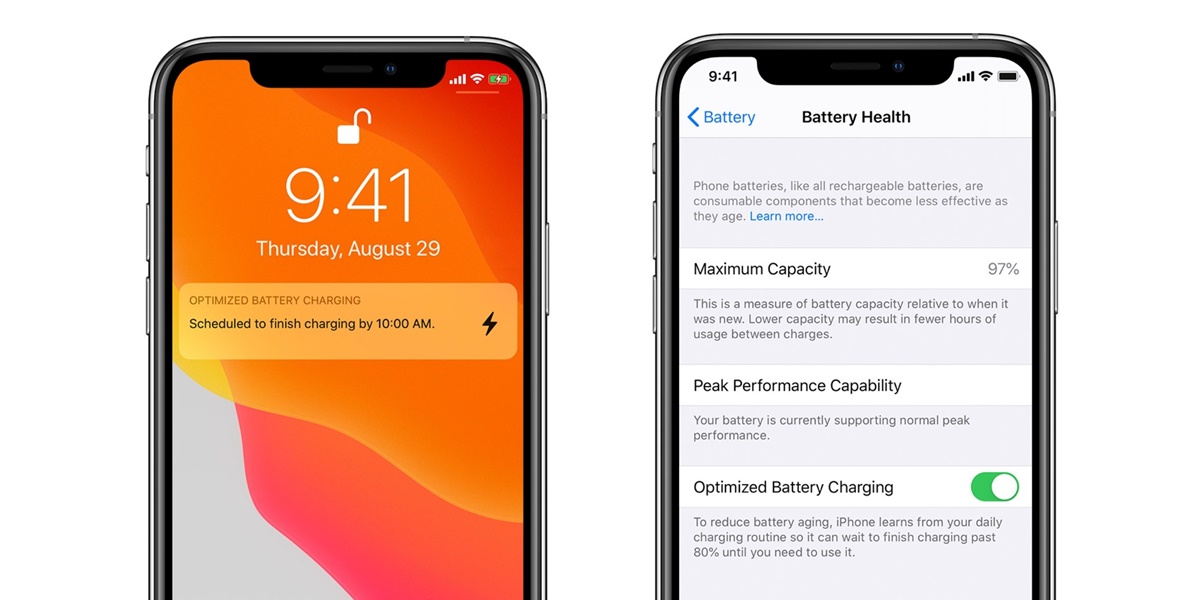What Is Optimized Battery Charging?
Optimized Battery Charging is a feature available on iPhone devices that intelligently manages the charging process to optimize the battery’s health and lifespan. It uses advanced algorithms to learn your daily charging patterns and adjust the charging speed accordingly. This feature is designed to slow down the battery charging when it reaches 80% and resume faster charging closer to the time you usually unplug your device.
The primary goal of Optimized Battery Charging is to reduce the wear and tear on the battery caused by overcharging and keeping it at maximum capacity for as long as possible. By using this feature, you can potentially extend the overall longevity of your iPhone’s battery and delay the need for a battery replacement.
Optimized Battery Charging takes into account factors such as your charging habits, usage patterns, and the time your device is typically connected to the charger. It learns from your daily routine and adapts the charging cycle to ensure that your battery remains in an optimal state, thereby helping to maintain long-term battery health.
This feature is particularly beneficial for those who frequently charge their iPhones overnight or leave them connected to a charger for extended periods. By implementing a more gradual charging process and avoiding constantly keeping the battery at 100% capacity, Optimized Battery Charging helps minimize battery aging and degradation.
While Optimized Battery Charging is enabled by default on iPhone devices running iOS 13 and later, it is important to note that it may take a few weeks for the system to learn your charging patterns and optimize the charging process accordingly. During this learning phase, your device may not always charge optimally. However, once the system has gathered enough data, it will consistently apply the optimized charging cycle.
How Does Optimized Battery Charging Work?
Optimized Battery Charging utilizes machine learning algorithms and data analysis to understand and adapt to your charging habits. When you connect your iPhone to the charger, it starts learning your charging routine, including the time you typically unplug the device.
Once it has gathered enough data, Optimized Battery Charging predicts when you will need a fully charged battery and intelligently adjusts the charging speed. It aims to slow down the charging process when the battery reaches about 80%, as charging a lithium-ion battery to its maximum capacity can accelerate aging and reduce its overall lifespan.
This gradual charging approach helps to reduce the stress on the battery and prolong its health by avoiding periods of overcharging. Closer to the time you usually unplug your device, Optimized Battery Charging resumes faster charging to ensure you have enough battery power when you need it the most.
Machine learning algorithms play a crucial role in the functioning of Optimized Battery Charging. These algorithms analyze various factors, such as your typical charging duration, the time of day you usually connect your device to the charger, and history of your charging patterns. Based on this information, the system determines the best charging strategy for your specific usage behavior.
It is important to note that Optimized Battery Charging works in the background and requires no manual intervention. The system continuously analyzes and adjusts the charging process to optimize battery health without disrupting your daily routine.
Additionally, the feature takes into account external factors, such as temperature and battery condition, to ensure safe and efficient charging. If your iPhone detects an environment that might affect battery performance, such as extreme temperatures, it may temporarily bypass the optimized charging process to prioritize the immediate power needs of the device.
Through these adaptive techniques and personalized charging management, Optimized Battery Charging helps to extend the overall lifespan of your iPhone’s battery and improve its long-term health.
Benefits of Optimized Battery Charging
Optimized Battery Charging offers several benefits that can greatly improve the longevity and performance of your iPhone’s battery:
- Extended Battery Lifespan: By avoiding constant charging to 100%, Optimized Battery Charging helps reduce battery aging and prolongs the overall lifespan of your iPhone’s battery. This can delay the need for a battery replacement and save you money in the long run.
- Battery Health Preservation: Regularly charging your iPhone to its maximum capacity can cause the battery to degrade over time. With Optimized Battery Charging, the feature intelligently manages the charging process, preventing overcharging and minimizing the wear and tear on the battery, ultimately preserving its health.
- Improved Performance: A healthy battery ensures optimal performance of your iPhone. By maintaining the battery’s capacity and health, Optimized Battery Charging helps your device function at its best, ensuring smooth performance and longer-lasting battery life throughout the day.
- Convenience and Ease of Use: Once enabled, Optimized Battery Charging works seamlessly in the background, requiring no manual intervention. It adapts to your charging habits and optimizes the charging process automatically, allowing you to conveniently use your device without worrying about battery management.
- Energy Efficiency: By applying a more gradual charging cycle, Optimized Battery Charging minimizes wasted energy caused by overcharging. This not only benefits the environment but also helps reduce your energy consumption and electricity bills over time.
It is important to note that the effectiveness of Optimized Battery Charging may vary depending on individual usage patterns and charging habits. However, in most cases, this feature can significantly improve battery health and contribute to a better overall user experience.
Customizing Optimized Battery Charging Settings
While Optimized Battery Charging is enabled by default on iPhone devices running iOS 13 and later, you have the option to customize its settings based on your preferences. Here’s how you can customize Optimized Battery Charging:
- Accessing the Settings: To access the Optimized Battery Charging settings, open the “Settings” app on your iPhone and tap on “Battery.”
- Enabling or Disabling the Feature: By default, Optimized Battery Charging is enabled. However, should you wish to disable it, simply toggle the switch next to “Optimized Battery Charging” to turn it off. It is recommended to keep this feature enabled for optimal battery health.
- Viewing Battery Health: On the Battery settings page, you can also view your iPhone’s battery health. This provides insights into the overall condition of your battery, including its maximum capacity and whether it may need servicing.
- Optimizing Storage: Along with Optimized Battery Charging, you can enable the “Optimize Storage” feature found in the “Settings” app under “General” and “iPhone Storage.” This feature automatically offloads unused apps and clears temporary files to optimize storage space, improving overall device performance.
By customizing these settings, you can further enhance the battery management and optimize the storage capacity of your iPhone, ensuring a better user experience.
How to Enable or Disable Optimized Battery Charging
Enabling or disabling Optimized Battery Charging on your iPhone is a simple process. Here’s how you can do it:
- Open the Settings: Unlock your iPhone and navigate to the home screen. Look for the “Settings” app, which is represented by a gear icon, and tap on it to open the settings menu.
- Access the Battery Settings: In the Settings menu, scroll down and tap on “Battery.” This will open the battery settings where you can manage various battery-related features.
- Enable or Disable Optimized Battery Charging: On the Battery settings page, you will find the “Optimized Battery Charging” option. By default, it is enabled. To disable it, simply tap on the toggle switch next to “Optimized Battery Charging” to turn it off. If you wish to enable Optimized Battery Charging, tap on the toggle switch to turn it on.
- Optional: Monitoring Battery Health: While on the Battery settings page, you can also monitor the health of your iPhone’s battery. It provides information about the battery’s maximum capacity and whether it may need service. This is useful for assessing the overall battery condition and taking appropriate actions for its maintenance.
It is important to note that enabling Optimized Battery Charging is recommended for optimal battery health. By enabling this feature, you can prolong the overall lifespan of your iPhone’s battery and improve its performance over time.
Common Questions About Optimized Battery Charging
Here are some common questions and answers regarding Optimized Battery Charging:
- Does Optimized Battery Charging Affect Battery Health?
Optimized Battery Charging is designed to improve battery health. By avoiding constant charging to 100% and instead employing a gradual charging approach, the feature helps reduce battery aging and prolongs the overall lifespan of your iPhone’s battery. - Can Optimized Battery Charging be Turned Off for All Apps?
Optimized Battery Charging affects the overall charging process of your iPhone and cannot be selectively disabled for specific apps. Enabling or disabling this feature applies to the entire device, ensuring a consistent battery management approach. - How to Identify if Optimized Battery Charging is Working?
To check if Optimized Battery Charging is working, follow these steps:- Connect your iPhone to the charger and let it charge.
- Observe if the charging speed slows down when nearing 80% and resumes faster closer to the time you typically unplug your device.
If you notice this charging pattern, Optimized Battery Charging is working correctly.
- Tips to Maximize the Effectiveness of Optimized Battery Charging:
To maximize the effectiveness of Optimized Battery Charging, consider these tips:- Avoid keeping your iPhone connected to the charger for prolonged periods.
- Charge your device before it reaches a critically low battery level.
- Ensure your iPhone is updated with the latest iOS version, as Optimized Battery Charging may have improvements.
- Keep your iPhone in a cool and dry environment, as extreme temperatures can impact battery performance.
By following these guidelines, you can optimize the charging process and enhance the battery health of your iPhone.
These answers provide essential information about Optimized Battery Charging and its functionalities. Applying these tips and understanding the feature’s behavior will help you make the most of this battery management feature on your iPhone.
Does Optimized Battery Charging Affect Battery Health?
No, Optimized Battery Charging does not negatively impact battery health. In fact, it is specifically designed to improve and preserve the health of your iPhone’s battery in the long run.
One of the primary causes of battery aging is overcharging. When a lithium-ion battery is constantly charged to its maximum capacity, it can accelerate chemical reactions within the battery and reduce its overall lifespan. Optimized Battery Charging addresses this issue by implementing a more gradual charging process.
Optimized Battery Charging works by analyzing your charging habits, usage patterns, and the time you typically unplug your device. It then adjusts the charging speed to slow down when the battery reaches about 80% and resumes faster charging closer to the time you unplug your device.
This approach helps minimize the time your battery spends at 100% capacity, which can cause stress and degradation. By avoiding overcharging, the feature reduces battery strain and prolongs its health over time.
It is important to note that while Optimized Battery Charging is designed to improve battery health, it may not completely eliminate battery aging. Over time, all batteries will naturally experience some degree of capacity loss. However, the gradual charging process implemented by Optimized Battery Charging can significantly slow down this process.
It is worth mentioning that the effectiveness of Optimized Battery Charging may vary depending on individual charging habits and usage patterns. The system needs to gather data over a period of time to optimize the charging cycle accurately. Therefore, it may take a few weeks for the feature to consistently apply the optimized charging process.
If you want to ensure the best possible battery health, it is recommended to keep Optimized Battery Charging enabled on your iPhone. This feature, combined with other battery management practices, such as avoiding extreme temperatures and properly maintaining your device, can help maximize the lifespan and health of your iPhone’s battery.
Can Optimized Battery Charging be Turned off for All Apps?
No, Optimized Battery Charging cannot be selectively turned off for specific apps on your iPhone. The feature operates at a system level and affects the overall charging process of your device.
Optimized Battery Charging is designed to optimize the battery charging experience for the entire device. It analyzes your charging habits, usage patterns, and the time you typically unplug your device to determine the best charging strategy.
By default, Optimized Battery Charging is enabled on iPhone devices running iOS 13 and later. This means that the feature will apply its optimized charging cycle to all the apps and processes on your device, ensuring consistent battery health management.
While you cannot disable Optimized Battery Charging for individual apps, it is important to note that this feature primarily focuses on the charging process itself, rather than specific app-related functions. It aims to minimize battery aging and prolong overall battery lifespan by avoiding overcharging.
However, it is worth noting that some apps may have their own power-saving or battery management features. These app-specific settings and optimizations may operate independently from Optimized Battery Charging. You can explore the individual settings of such apps and check if there are any specific battery management options available.
To access and manage the settings of individual apps, go to the “Settings” app on your iPhone, scroll down, and look for the respective app settings. Depending on the app, you may find options to adjust power-saving modes or customize battery usage preferences.
By leveraging both system-level battery management features like Optimized Battery Charging and app-specific settings, you can effectively optimize your iPhone’s battery usage and enhance its overall performance.
How to Identify if Optimized Battery Charging is Working
Identifying if Optimized Battery Charging is working on your iPhone is relatively straightforward. Here’s how you can check if the feature is functioning as intended:
- Connect Your iPhone to the Charger: Use the charging cable and connect your iPhone to a power source. Ensure that the charger is plugged into a reliable power outlet.
- Observe the Charging Process: As your iPhone charges, pay attention to the charging speed and any noticeable changes in the charging process.
If Optimized Battery Charging is enabled and functioning correctly, you should notice the following charging behavior:
- Gradual Charging: When the battery level reaches around 80%, you may notice that the charging speed slows down. This is a deliberate measure to avoid overcharging the battery.
- Fast Charging Resumes: Closer to the time you typically unplug your device or when the system predicts that you will need a fully charged battery, the charging speed will resume to a faster rate. This ensures that your iPhone has enough battery power when you need it the most.
If you consistently observe this charging pattern, it indicates that Optimized Battery Charging is working as intended. The feature adapts to your charging habits and optimizes the charging process to improve battery health and lifespan.
It is important to note that Optimized Battery Charging may take a few weeks to consistently apply the optimized charging cycle. During this learning phase, the system gathers data about your charging patterns and adjusts accordingly. Therefore, you may not experience the full effects of optimized charging immediately after enabling the feature.
If you do not notice the expected charging behavior or have concerns about the functionality of Optimized Battery Charging, ensure that you meet the requirements for the feature. It is available on iPhone devices running iOS 13 and later.
If you are still experiencing issues or have questions, it is recommended to contact Apple Support or visit an authorized service center for further assistance.
Tips to Maximize the Effectiveness of Optimized Battery Charging
To make the most of Optimized Battery Charging and ensure optimal battery health on your iPhone, consider the following tips:
- Avoid Prolonged Charging: While Optimized Battery Charging helps reduce battery aging, it is still advisable to avoid keeping your iPhone connected to the charger for excessively long periods. Disconnect your device from the charger once it reaches a sufficient battery level.
- Charge before Critical Battery Levels: It’s generally recommended to charge your iPhone before its battery level drops too low. Some experts suggest charging between 20% and 80% to minimize stress on the battery. By managing charging cycles within this range, you can help prolong battery health.
- Keep Software Updated: Ensure that your iPhone is running on the latest iOS version. Apple often releases software updates that include optimization improvements, which can enhance the effectiveness of Optimized Battery Charging. Stay up to date with the latest updates to get the most out of this feature.
- Maintain Suitable Temperature: Extreme temperatures can have a negative impact on battery performance and health. Avoid exposing your iPhone to excessively hot or cold environments. Operating your device within the recommended temperature range can help maintain battery performance and increase its longevity.
While Optimized Battery Charging is an effective tool, it’s important to remember that there are other factors that contribute to overall battery health. Implementing these additional practices alongside Optimized Battery Charging can further improve battery performance:
- Avoid Draining Battery Completely: Consistently draining your iPhone’s battery to zero can increase wear on the battery and reduce its overall lifespan. Try to avoid fully discharging the battery and keep it above critical levels as much as possible.
- Use Original or Certified Chargers: To ensure safe and efficient charging, always utilize original or certified chargers provided by the manufacturer. Non-certified or counterfeit chargers can potentially damage the battery or compromise its performance.
- Optimize App Usage: Some apps may consume more battery power than others. Monitor and optimize your app usage to minimize unnecessary battery drain. Close or force quit apps that are running in the background and disable unnecessary notifications to conserve battery life.
By following these tips and incorporating them into your daily routine, you can maximize the effectiveness of Optimized Battery Charging and help maintain a healthy battery on your iPhone.