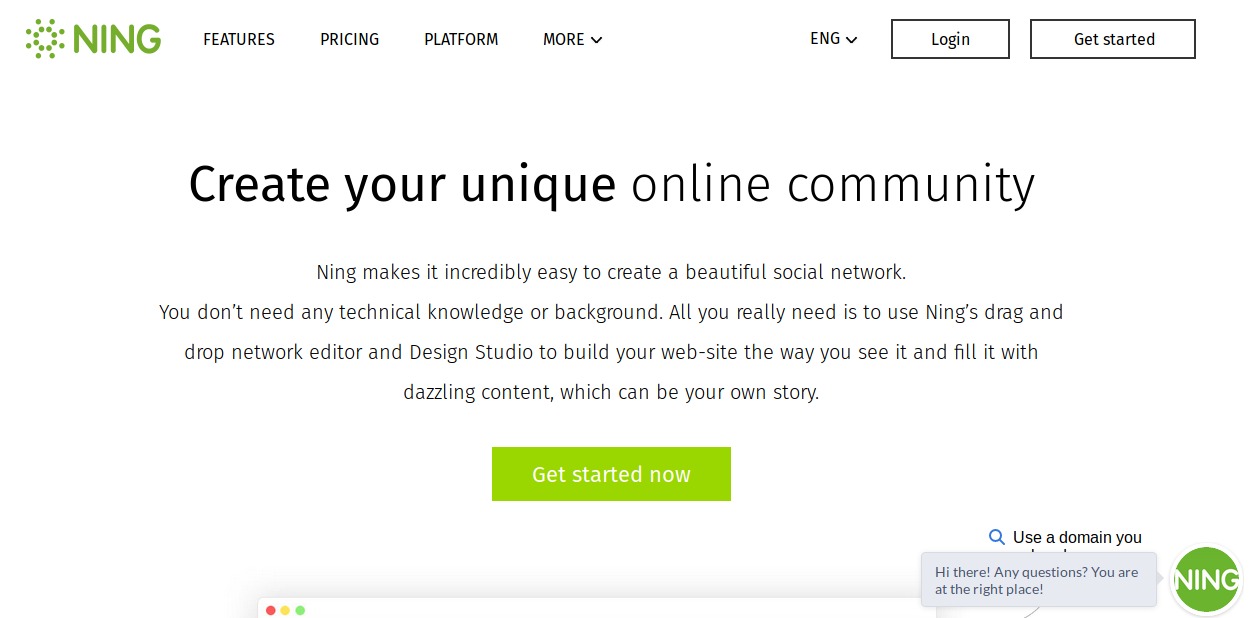What Is Ning?
Ning is a popular social networking platform that allows users to create their own customized online communities. It provides a user-friendly interface and a range of features to help individuals, businesses, and organizations build and manage their own social networks.
With Ning, you can create a network for a specific niche or interest group, such as a hobby club, alumni association, or a professional networking community. It provides a platform for members to interact, share content, and connect with like-minded individuals.
What sets Ning apart from other social networking platforms is its emphasis on customizable features. It allows users to have complete control over the design, layout, and functionality of their network. You can modify the appearance of your network, add custom pages, and integrate third-party applications to enhance the user experience.
Ning offers a range of tools and features to make community management easy and efficient. These include the ability to create discussion forums, photo and video sharing, event management, groups and subgroups, member profiles, and integration with social media platforms.
Whether you’re a small business looking to create an online community for your customers or an individual passionate about a particular subject, Ning provides the tools and resources to help you build and grow your network.
Furthermore, Ning offers a mobile-friendly experience, ensuring that your community members can access and engage with the network seamlessly on their smartphones and tablets.
History of Ning
Ning was founded in October 2004 by Gina Bianchini and Marc Andreessen. It started as an online platform for users to create and customize their own social networks. At the time of its launch, Ning provided a unique solution for those looking to build niche communities and cater to specific interests.
During its early years, Ning gained popularity among various industries and user demographics. It attracted a wide range of users, including nonprofit organizations, educational institutions, businesses, and individuals with shared passions.
In 2007, Ning introduced a freemium model, providing users with both free and paid options for creating and managing their networks. This move further expanded Ning’s user base, allowing more individuals and organizations to take advantage of its features.
In 2010, under the leadership of CEO Jason Rosenthal, Ning made significant changes to its pricing and business model. It transitioned from being a free platform with premium options to a subscription-based service, focusing on providing more comprehensive and tailored features to its users.
In 2011, Ning underwent a major transformation. It shifted its focus from being a generic social networking platform to a niche community building platform. This strategic change allowed Ning to target specific industries and cater to the unique needs of different user groups.
Since then, Ning has continued to evolve and adapt to the changing needs and trends of the social networking landscape. It has introduced new features and updates to enhance user experience, such as improved mobile responsiveness, advanced customization options, and seamless integration with popular social media platforms.
Today, Ning continues to be a leading platform for creating and managing online communities. It has helped countless individuals, businesses, and organizations establish and grow their networks. Ning’s rich history and commitment to innovation have made it a trusted and reliable choice for those seeking to connect and engage with their target audience.
Features and Benefits of Ning
Ning offers a wide range of features and benefits that make it an attractive choice for creating and managing online communities. Whether you’re a small business owner, an entrepreneur, or an individual looking to connect with like-minded individuals, Ning provides the tools and resources to help you build a successful network.
1. Customizability: One of the standout features of Ning is its customization options. You have complete control over the design, layout, and functionality of your network. You can easily modify the appearance of your network, add custom pages, and integrate third-party applications to personalize the user experience.
2. Discussion Forums: Ning allows you to create discussion forums within your network, facilitating conversations and engagement among your community members. This feature is particularly useful for fostering meaningful discussions, sharing knowledge, and generating user-generated content.
3. Multimedia Sharing: With Ning, you can easily share photos and videos within your network. This feature enables community members to showcase their work, share visual content, and engage with each other on a more interactive level.
4. Groups and Subgroups: Ning provides the ability to create groups and subgroups within your network, allowing members to connect based on specific interests or sub-topics. This feature promotes deeper engagement and collaboration among community members.
5. Member Profiles: Each member in your Ning network has their own profile page, where they can share information about themselves and connect with others. This feature facilitates networking and builds a sense of community within your network.
6. Integration with Social Media: Ning seamlessly integrates with popular social media platforms, such as Facebook, Twitter, and LinkedIn. This enables you to promote your network and content across multiple channels, reaching a wider audience and driving more traffic to your network.
7. Mobile-Friendly Experience: Ning ensures that your community members can access and engage with your network on their smartphones and tablets. With a mobile-friendly interface, members can stay connected and interact with the community anytime, anywhere.
8. Community Management Tools: Ning offers a set of community management tools that make it easy to moderate discussions, manage member profiles, and monitor network activity. These tools help you maintain a safe, engaging, and organized community environment.
How to Create a Ning Network
Creating a Ning network is a straightforward process that allows you to establish and manage your own online community. Follow these steps to create your Ning network:
1. Sign up: Visit the Ning website and click on the “Create Your Own Network” button. You will be prompted to sign up with your email address and choose a password.
2. Choose a network name and URL: Provide a unique name for your network that reflects its purpose or niche. Choose a URL that is memorable and easy to type.
3. Select a network theme: Ning offers a range of pre-designed themes to choose from. Select a theme that aligns with your network’s aesthetic and audience.
4. Customize your network: Once you’ve chosen a theme, you can customize various aspects of your network, such as the color scheme, logo, header image, and layout. Implement your branding elements to create a cohesive and personalized look.
5. Set up your main page: Customize your main page to include relevant information about your network, such as a welcome message, mission statement, and guidelines for members.
6. Add pages and features: Ning allows you to add additional pages and features to your network to enhance functionality. You can create pages such as an events calendar, blog, resources section, or member directory, depending on the needs of your community.
7. Configure settings: Explore the various settings available to customize the user experience and control the privacy and membership options. Adjust settings for member registration, content moderation, and notifications to align with your network’s goals and requirements.
8. Invite members: Start inviting people to join your network by sending out personalized invitations via email or sharing your network’s URL on social media. Encourage your existing contacts and community members to spread the word and invite others as well.
9. Engage with your community: Foster engagement and activity within your network by creating discussions, posting relevant content, and encouraging members to participate. Respond to member inquiries and feedback to cultivate a thriving and interactive community environment.
10. Promote your network: Utilize various marketing strategies to promote your Ning network. Share updates and content on social media platforms, collaborate with influencers or relevant websites, and utilize SEO techniques to increase visibility and attract new members.
Remember, building a successful Ning network requires ongoing effort, consistency, and responsiveness. Continuously monitor and nurture your community to ensure its growth and sustainability.
Customization Options in Ning
Ning provides a range of customization options that allow you to create a unique and personalized look for your network. These customizable features enable you to align the design, layout, and functionality of your network with your branding and the specific needs of your community.
1. Theme Customization: Ning offers a variety of pre-designed themes that you can choose from. You can select a theme that best represents your network’s purpose and customize it further by modifying the color scheme, font styles, and other visual elements. This allows your network to have a distinctive and visually appealing appearance.
2. Logo and Header Image: You can upload and display your own logo and header image to create a strong visual identity for your network. This customization option helps in establishing brand recognition and makes your network visually memorable.
3. Layout Options: Ning provides different layout options, such as two-column or three-column layouts, to suit your preferences and content presentation. You can experiment with different layouts to optimize the user experience and make it easier for members to navigate through your network.
4. Custom Pages: Ning allows you to add custom pages to your network. You can create pages for specific purposes, such as an About Us page, FAQs, or resources section. This customization option enables you to provide valuable information and resources to your members and enhances the overall user experience.
5. Widgets and Applications: Ning allows integration of third-party widgets and applications to add additional functionality to your network. You can embed widgets for social media feeds, event calendars, photo galleries, or custom forms. This customization option enables you to extend the capabilities of your network and enhance member engagement.
6. CSS and HTML Editing: For advanced customization, Ning allows you to edit the CSS and HTML code of your network. This customization option gives you complete control over the visual elements and layout. It is particularly useful for those with web design experience, enabling them to create a truly unique and tailored experience for their community.
7. Mobile Customization: Ning ensures that your network looks and functions seamlessly on mobile devices. The mobile customization options allow you to optimize the layout, font sizes, and overall appearance specifically for mobile users. This customization option ensures a consistent and user-friendly experience across different devices.
8. Language and Localization: Ning provides language customization options that allow you to translate your network into different languages. This feature enables you to cater to a global audience and engage with members who speak different languages.
By leveraging these customization options, you can create a visually appealing and functional network that reflects the unique personality of your brand or community. Customization plays a crucial role in making your Ning network stand out and offering an enjoyable experience for your members.
Ning Pricing Plans
Ning offers flexible pricing plans that cater to the varying needs and budgets of individuals, businesses, and organizations looking to create and manage their own online communities. The pricing plans provide access to a range of features and support options to help you build and grow a successful network.
1. Basic Plan: Ning’s Basic plan is a free option that allows you to create and manage a network with limited features. While it offers essential community-building tools, such as discussion forums, photo sharing, and member management, it comes with some limitations, including Ning-branded ads and restrictions on the number of members and storage space.
2. Performance Plan: The Performance plan is Ning’s entry-level paid plan, offering more advanced features and customization options. Starting at a monthly or annual fee, this plan includes everything from the Basic plan and eliminates Ning-branded ads. It also provides additional benefits, such as increased storage space, the ability to monetize your network, and priority support.
3. Growth Plan: The Growth plan is designed for networks that require more scalability and resources. With this plan, you enjoy all the features of the Performance plan along with increased storage space, priority access to new features, and enhanced analytics and reporting. The Growth plan offers additional support options, including access to the Ning API for further custom development and integration.
4. Pro Plan: The Pro plan is Ning’s top-tier offering, providing the highest level of features, resources, and support. It includes all the features from the Performance and Growth plans, along with unlimited storage space, advanced customization options, and dedicated support from Ning’s expert team. The Pro plan is ideal for large networks or those requiring extensive customization and support.
5. Custom Plan: For organizations with unique requirements or high-level customization needs, Ning offers custom plans tailored to their specific needs. These custom plans provide the flexibility to create a network that aligns precisely with their goals and objectives. To get more details and pricing information for custom plans, you can contact Ning’s sales team directly.
It’s worth noting that the pricing plans may vary based on factors such as the number of members, storage requirements, and additional add-ons. Ning offers a transparent pricing structure, allowing you to choose a plan that best suits your community-building goals and budget.
When selecting a pricing plan, consider the size of your network, the features you require, and your growth expectations. It may be beneficial to start with a lower-tier plan and upgrade as your network expands and demands more advanced features and support.
By choosing a Ning pricing plan, you gain access to a comprehensive set of tools, features, and support to create and manage a thriving online community.
Pros and Cons of Using Ning
Ning offers numerous advantages for individuals and organizations seeking to create and manage their own online communities. However, like any platform, it also comes with its share of drawbacks. Here are the pros and cons of using Ning:
Pros:
- Customizability: Ning provides extensive customization options, allowing you to create a unique and personalized network that aligns with your brand or community’s identity.
- Community Management Tools: Ning offers a range of tools and features to help you effectively manage your network, including moderation tools, member profiles, and discussion forums, enabling you to cultivate a thriving and engaged community.
- Mobile-Friendly Experience: Ning ensures that your network is accessible and functions seamlessly on mobile devices, allowing your members to connect and engage on the go.
- Integration with Social Media: Ning easily integrates with popular social media platforms, enabling you to leverage the power of social media to promote your network and attract new members.
- Support and Resources: Ning provides helpful resources, documentation, and support options to assist you in building and managing your network effectively.
Cons:
- Pricing: While Ning offers free options, more comprehensive features and functionalities are available through paid plans, which may not be suitable for organizations with limited budgets.
- Learning Curve: As with any platform that offers customization options, there may be a learning curve involved in getting familiar with Ning’s features and customizing your network to your liking.
- Limited Control: While Ning provides customization options, there may be limitations in terms of advanced customization and modifications to certain aspects of the platform.
- Dependence on Ning’s Platform: Since Ning is a hosted platform, there is a level of dependency on Ning’s infrastructure and updates, which means you may not have complete control over the technical aspects of your network.
- Ads and Branding: In the free plan, Ning displays their branding and ads on your network, which can detract from the overall professional appearance and user experience.
When considering the use of Ning, it’s important to weigh these pros and cons against your specific needs and objectives. Assess whether Ning’s features and benefits align with your community-building goals and whether the potential limitations are acceptable to you.
Overall, Ning provides a robust platform for creating and managing online communities, empowering you to connect with like-minded individuals and build a loyal and engaged network.
Examples of Successful Ning Communities
Ning has been instrumental in helping individuals, businesses, and organizations create and nurture successful online communities across various industries and interests. Here are a few examples of thriving Ning communities:
1. Diabetes Daily: Diabetes Daily is a Ning community dedicated to supporting individuals affected by diabetes. It provides a platform for members to share their experiences, ask questions, and find resources to manage their condition. The community fosters a sense of belonging and support among its members, contributing to its success.
2. Indie Hackers: Indie Hackers is a Ning community focused on helping entrepreneurs and startup founders share their stories, experiences, and insights. Members discuss strategies, explore new ideas, and collaborate to grow their businesses. The community has gained significant traction and has become a go-to resource for aspiring entrepreneurs.
3. Classroom 2.0: Classroom 2.0 is an education-focused Ning community that connects teachers, educators, and administrators from around the world. Members share resources, lesson plans, and innovative teaching practices. This community has become a hub for professional development and collaboration in the education sector.
4. The Fashion Spot: The Fashion Spot is a Ning community that brings together fashion enthusiasts, designers, models, and industry professionals. It serves as a platform for discussions on latest fashion trends, street styles, and industry news. The community has successfully created an engaged and vibrant network of fashion enthusiasts.
5. Book Marketing Network: Book Marketing Network is a Ning community that connects authors, publishers, and avid readers. The community provides a space for authors to promote their books, share marketing strategies, and receive feedback. It has evolved into a valuable resource for both aspiring and established authors to learn and network in the publishing industry.
6. Atheist Nexus: Atheist Nexus is a Ning community that brings together atheists, skeptics, and non-believers from around the world. It offers a supportive environment for discussions on religion, secularism, and related topics. The community has fostered meaningful connections and has grown into a global network of individuals sharing their perspectives on matters of faith.
These examples demonstrate the diverse range of successful Ning communities that have thrived by providing valuable content, fostering engagement, and building a sense of community among their members. Ning’s platform provides the tools and features necessary to establish and grow vibrant online communities in various niches and industries.
Alternatives to Ning
While Ning is a popular platform for creating and managing online communities, there are several alternatives available that offer similar features and functionalities. Here are a few alternative platforms to consider:
1. Mighty Networks: Mighty Networks is an intuitive platform for creating online communities. It offers robust community building features, including custom branding, events, courses, and monetization options. Mighty Networks emphasizes the creation of deeper connections among community members and provides a user-friendly interface for community management.
2. Discourse: Discourse is an open-source community platform that focuses on creating engaging and interactive discussion forums. It offers a clean and modern interface, advanced moderation tools, and a strong emphasis on community engagement. Discourse provides a highly customizable and scalable solution for building vibrant online communities.
3. Slack: While primarily known as a team collaboration tool, Slack can also be used to create and manage online communities. It offers real-time communication features, file sharing, and integration with third-party apps. Slack is especially useful for smaller communities or communities that prioritize real-time communication and collaboration.
4. Tribe.so: Tribe.so is a community platform that emphasizes ease of use and simplicity. It offers features such as discussions, member profiles, events, and direct messaging. Tribe.so provides a modern and aesthetically pleasing interface, making it attractive for community builders looking for a visually appealing platform.
5. LinkedIn Groups: LinkedIn Groups enables professionals to connect and engage within specific industries or interests. It offers features for discussions, sharing content, and networking with professionals. LinkedIn Groups benefits from being a part of the larger LinkedIn network, providing access to a vast professional community.
6. Facebook Groups: Facebook Groups is a widely used platform for creating online communities. With a large user base, Facebook Groups offers extensive reach and networking opportunities. It provides features such as discussions, group events, and file sharing. Facebook Groups is a suitable option for communities looking for a familiar and easily accessible platform.
7. WordPress with BuddyPress: WordPress, a popular content management system, can be extended with the BuddyPress plugin to create online communities. BuddyPress adds features such as member profiles, activity streams, and group forums to a WordPress website. This combination provides flexibility and customization options for community builders.
When exploring alternative platforms, consider factors such as the specific needs of your community, the desired features and functionalities, the scalability of the platform, and the ease of use for both administrators and community members.
Each alternative offers unique features and advantages, so it’s essential to evaluate these platforms based on your specific requirements and goals for your online community.