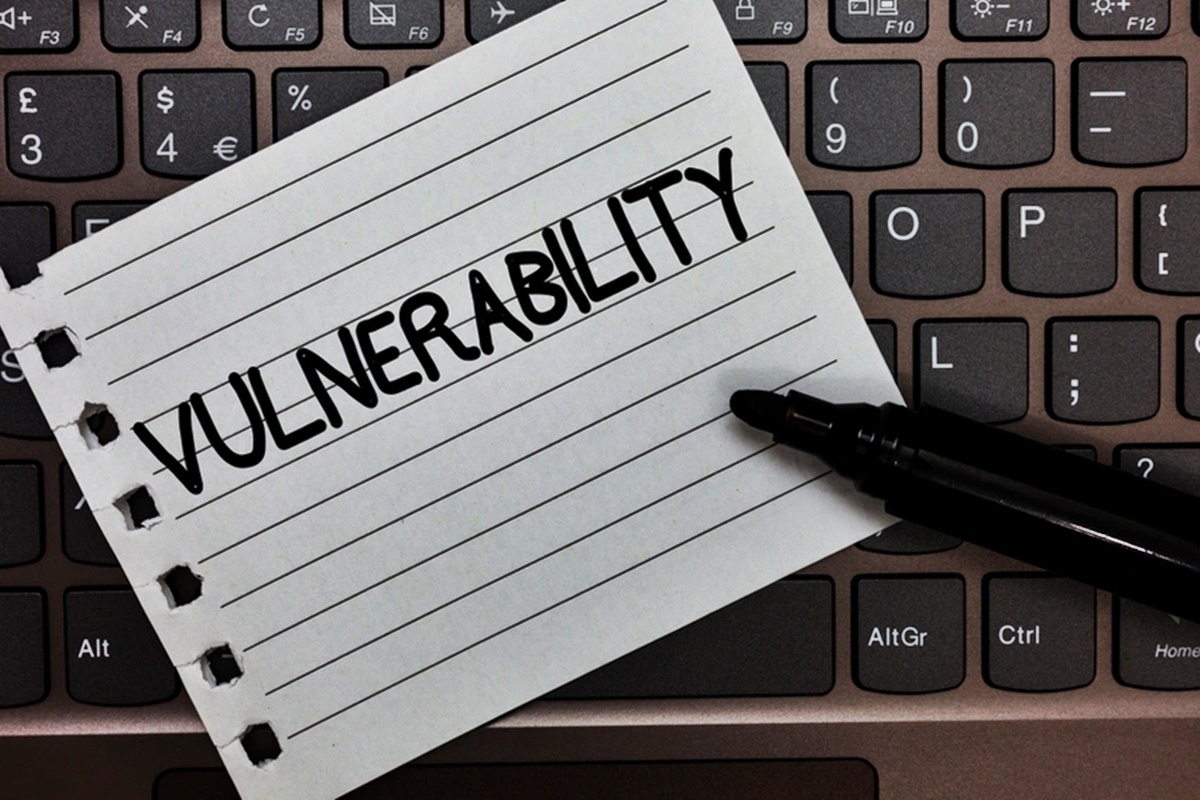Outdated or Unpatched Software
One of the primary factors that can make a computer system or device vulnerable to malware is the use of outdated or unpatched software. Software developers regularly release updates and patches to address security vulnerabilities and improve overall performance. However, if you fail to keep your software up to date, you run the risk of exposing your device to potential threats.
Outdated software often lacks the latest security features and protections that can help safeguard against malware attacks. Cybercriminals are constantly looking for vulnerabilities in popular software applications, such as operating systems, web browsers, and productivity tools, to exploit for their malicious activities.
By not installing software updates or patches, you leave your system or device susceptible to malware infections. Hackers can take advantage of these vulnerabilities to gain unauthorized access, steal sensitive information, or control your device remotely.
It is crucial to regularly check for and install updates for all the software installed on your computer or device. Many operating systems and software applications have automatic update options that you can enable to ensure you are always running the latest and most secure versions.
Furthermore, it is not just the operating system and core software that needs to be updated; plugins, extensions, and add-ons should also be kept up to date. These additional software components often have their own security vulnerabilities that can be exploited by cybercriminals.
To mitigate the risk of malware infections due to outdated or unpatched software, be diligent in checking for updates and promptly installing them. Regularly visit the official websites or use the built-in update mechanisms of your software to ensure you have the latest security fixes and enhancements.
Lack of Firewall Protection
Without a doubt, having a firewall in place is vital to protect your computer system or device from malware. A firewall acts as a barrier between your device and the external network, monitoring and controlling the incoming and outgoing network traffic.
When your computer or device is connected to the internet, it becomes susceptible to various types of malicious activities, including malware attacks. A firewall plays a crucial role in filtering out potentially harmful network traffic, preventing unauthorized access, and thwarting malware from infiltrating your system.
A firewall can be either hardware-based or software-based. Hardware firewalls are typically integrated into routers and provide network-wide protection. On the other hand, software firewalls are installed on individual devices, providing protection specific to that device.
Firewalls work by examining network packets and applying a set of predefined rules to determine if the packet should be allowed or blocked. These rules can be customized to meet your specific needs, allowing you to control which types of network traffic are permitted and which ones are not.
By not having a firewall in place or disabling it, you expose your computer system or device to potential malware attacks. Hackers can exploit vulnerabilities in your network and gain unauthorized access or install malware without your knowledge.
It is crucial to ensure your firewall is properly configured and enabled to provide the necessary protection. If you have a home network, make sure your router’s firewall is activated. For individual devices, consider using a reputable software firewall solution.
In addition to having a firewall, it is essential to keep it updated with the latest security patches and firmware updates. Like any other software, firewalls can have vulnerabilities that are addressed through updates, ensuring they are capable of defending against the latest threats.
Weak Passwords or No Password Protection
When it comes to protecting your computer system or device from malware, having strong passwords and adequate password protection is essential. Weak passwords or the absence of password protection can leave your system vulnerable to unauthorized access and potential malware attacks.
Many users tend to use weak passwords that are easy to guess or crack. Common examples include using simple combinations like “123456” or “password” or using personal information like birthdates or names. These passwords can be easily exploited by hackers who employ various techniques, such as brute-forcing or dictionary attacks, to gain access to your system.
It is important to create strong passwords that are unique, complex, and not easily guessable. A strong password typically consists of a combination of uppercase and lowercase letters, numbers, and special characters. Additionally, passwords should be at least 8-12 characters long to provide an adequate level of security.
Furthermore, using the same password for multiple accounts or devices can increase the likelihood of a security breach. If one of your accounts is compromised, hackers can potentially gain access to all your other accounts. It is essential to use unique passwords for each account or device to minimize the impact of a security breach.
In addition to strong passwords, implementing additional password protection measures can further enhance the security of your computer system or device. This can include enabling multi-factor authentication (MFA), which requires users to provide additional verification beyond just a password, such as a fingerprint or a one-time verification code.
Regularly updating passwords and changing them periodically is also crucial. This helps to ensure the integrity of your security measures and minimize the risk of unauthorized access to your system or device.
Lastly, it is crucial to avoid storing passwords in plaintext formats or using easily accessible password management systems. Use reputable password managers that employ strong encryption and secure storage methods to securely store and manage your passwords.
By implementing strong passwords and robust password protection practices, you can significantly reduce the chances of malware attacks and unauthorized access to your computer system or device.
Phishing Attacks and Social Engineering
Phishing attacks and social engineering techniques have become increasingly prevalent in the digital world, and they pose a significant risk to computer systems and devices. Phishing attacks involve tricking users into divulging sensitive information or unknowingly installing malware through deceptive tactics.
Phishing attacks often occur through emails, text messages, or instant messages that appear to be from legitimate sources, such as banks, social media platforms, or popular websites. These messages are designed to lure users into clicking on malicious links or providing sensitive information, such as usernames, passwords, or credit card details.
Social engineering techniques are employed by cybercriminals to manipulate users into revealing confidential information or granting unauthorized access. This can involve impersonating trusted individuals or organizations, building rapport and trust, and exploiting human vulnerabilities.
For example, an attacker may pose as a technical support representative and contact users, claiming there is a problem with their computer system or device. By gaining the user’s trust, they trick them into providing remote access or divulging sensitive information.
To protect yourself from phishing attacks and social engineering, it is important to be vigilant and exercise caution when interacting with unfamiliar or suspicious messages. Here are some best practices to follow:
- Double-check the sender’s email address or domain before responding or clicking on any links.
- Verify the authenticity of any message or request by contacting the organization or individual directly using official contact information.
- Avoid clicking on links or downloading attachments from untrusted sources.
- Do not provide sensitive information or credentials in response to unsolicited requests.
- Keep your antivirus and antimalware software up to date to detect and prevent phishing attacks.
- Regularly educate yourself about the latest phishing techniques and stay informed about common scams.
Remember that cybercriminals are continually evolving their tactics, so it is crucial to stay informed and be cautious when interacting online. By recognizing and avoiding phishing attacks and social engineering attempts, you can protect your computer system or device from malware infections and unauthorized access.
Downloading and Installing Software from Untrusted Sources
One common mistake that can make your computer system or device vulnerable to malware is downloading and installing software from untrusted sources. Many users are unaware of the potential risks associated with downloading software from websites or sources that cannot be verified or trusted.
When you download and install software from untrusted sources, you run the risk of inadvertently installing malware or potentially unwanted programs (PUPs) on your system. These malicious programs can disrupt your device’s functionality, compromise your data security, or open backdoors for cybercriminals to gain unauthorized access.
It is important to only download and install software from reputable sources. This typically includes official websites of software developers, trusted app stores, or reputable download platforms. These sources have stringent regulations and validation processes in place to ensure the safety and integrity of the software they host.
Be cautious when downloading software from unfamiliar or third-party websites. These sites may offer free or pirated versions of commercial software, which can be accompanied by malware or modified to include malicious code.
Additionally, it is important to verify the authenticity and validity of the software installation files. Check the digital signatures of the software to ensure they have not been tampered with or modified. Legitimate software developers often sign their installation files as a means of verifying their authenticity.
Furthermore, reading user reviews and checking for any known security issues or warnings related to the software can provide valuable insights into its safety and potential risks.
Always exercise caution and use reliable sources when downloading and installing software. This will help protect your computer system or device from malware infections that can result from unauthorized or untrusted software installations.
Opening Suspicious Email Attachments or Clicking on Malicious Links
One of the most common ways that malware infiltrates computer systems and devices is through opening suspicious email attachments or clicking on malicious links. Cybercriminals often use email as a primary method to distribute malware because it is a convenient and effective way to reach a large number of potential targets.
Malicious email attachments are typically disguised as harmless files, such as documents, images, or zip files. When you open these attachments, the malware hidden within them can execute and infect your system, potentially causing significant damage.
Similarly, clicking on malicious links embedded within emails can lead to malware infections. These links may direct you to fake websites that are designed to trick you into entering sensitive information, or they may automatically download and install malware onto your device without your knowledge. The intention is to exploit vulnerabilities in your system or gain unauthorized access.
To protect yourself from the risks associated with suspicious email attachments and malicious links, it is important to practice safe email habits:
- Exercise caution when opening email attachments, especially if they are unexpected or from unknown senders. If in doubt, scan the attachment using antivirus software or contact the sender to verify its authenticity.
- Avoid clicking on links in emails unless you are confident about the sender’s identity and the legitimacy of the email. Hover your mouse over the link to preview the URL before clicking.
- Be wary of emails that create a sense of urgency or use enticing language to prompt you to take immediate action. Cybercriminals often employ these tactics to trick you into making hasty decisions.
- Keep your email client and antivirus software up to date, as these can help detect and block known malware threats.
- Consider implementing email filtering or spam detection tools to reduce the likelihood of receiving malicious emails in your inbox.
By being vigilant and cautious when it comes to suspicious email attachments and malicious links, you can safeguard your computer system or device from potential malware infections and protect your personal information from falling into the wrong hands.
Lack of Antivirus or Antimalware Software
One major vulnerability that can make your computer system or device susceptible to malware attacks is the lack of antivirus or antimalware software. These security applications play a crucial role in detecting, preventing, and removing malware infections, providing an essential layer of defense for your system.
Without antivirus or antimalware software, your computer is left exposed to various types of malware, including viruses, worms, Trojan horses, spyware, and ransomware. These malicious programs can compromise your system’s security, compromise your data, or even render your device unusable.
Antivirus software works by scanning files, programs, and email attachments for known malware signatures. It can detect and remove viruses and other malicious software before they can cause harm. Antimalware software, on the other hand, focuses on detecting and removing a wider range of malicious programs, including zero-day threats and other emerging forms of malware.
It is crucial to have reputable antivirus or antimalware software installed and regularly updated on your computer system or device. This helps ensure that you have the latest threat definitions to defend against the latest forms of malware.
Free antivirus or antimalware software options are available, but they may offer limited features and protection capabilities. Consider investing in a trusted commercial antivirus or antimalware solution that provides real-time protection, regular updates, and comprehensive scanning features.
In addition to installing antivirus or antimalware software, it is important to configure regular system scans to proactively identify and remove any potential threats. Schedule automatic scans or manually initiate scans on a routine basis.
Keep in mind that even with antivirus or antimalware software in place, it is crucial to exercise caution when downloading and opening files, visiting websites, or clicking on links. No security software can provide 100% protection, so practicing safe browsing habits and being vigilant are equally important.
By having robust antivirus or antimalware software installed, regularly updating it, and adopting safe browsing practices, you can significantly reduce the risk of malware infections and ensure the security and integrity of your computer system or device.
Use of Outdated or Insecure Web Browsers
The web browser is your gateway to the internet, and using an outdated or insecure browser can leave your computer system or device vulnerable to malware attacks. Web browsers are frequent targets for cybercriminals who exploit security vulnerabilities to launch attacks and compromise user systems.
Outdated web browsers often lack the latest security patches and updates that address known vulnerabilities. Cybercriminals actively search for these vulnerabilities to exploit and gain unauthorized access to your system or install malware.
Additionally, using insecure web browsers that do not have robust security features or fail to implement essential security measures can jeopardize the safety of your online activities. These browsers may lack features such as sandboxing, phishing and malware protection, or automatic updates, putting your system at a higher risk of malware infections.
To mitigate the risks associated with outdated or insecure web browsers, it is crucial to keep your browser up to date. Enable automatic updates, or manually check for and install the latest updates from the browser’s official website or settings menu.
Consider using modern browsers that prioritize security and regularly release updates and patches to address known vulnerabilities. Popular options include Google Chrome, Mozilla Firefox, Microsoft Edge, and Safari.
In addition to updating your browser, it is important to enable built-in security features and settings. Activate features such as safe browsing, which warns you about potentially harmful websites, and enable automatic blocking of pop-ups and downloads from untrusted sources.
Regularly check for updates and install plugins or extensions that enhance your browser’s security features, such as ad-blockers, script-blockers, and password managers, from trusted sources.
Furthermore, be cautious when downloading browser extensions or plugins from unfamiliar or unverified sources as they may contain malware or compromise your online security.
Remember that browsers are just one layer in your overall security strategy. It is crucial to have a comprehensive security approach that includes a reliable antivirus or antimalware software, a strong firewall, and safe browsing habits to protect your computer system or device from malware infections.
By using up-to-date and secure web browsers, you can significantly reduce the risk of malware infections and enhance your overall online security.
Exposing Vulnerable Ports and Services
Exposing vulnerable ports and services on your computer system or device can be a significant security risk that exposes you to potential malware attacks. Ports and services are essential for communication between devices and networks, but if not properly secured, they can provide entry points for cybercriminals.
A port is a virtual channel through which data can flow in and out of a device. Services, on the other hand, are software programs running on specific ports to provide specific functionalities.
When vulnerable ports and services are left open or unsecured, cybercriminals can scan and exploit these entry points to gain unauthorized access, compromise your system, or install malware. Commonly targeted vulnerable ports include those commonly used for remote access, such as the Remote Desktop Protocol (RDP) port or ports associated with outdated or unpatched software.
To protect against this risk, it is important to regularly review and secure the ports and services on your system. Here are some steps you can take:
- Identify and close any unnecessary ports or services that are not actively being used. This reduces the potential attack surface.
- Regularly update and patch the software associated with open ports and services to ensure they are equipped with the latest security fixes.
- Implement strong access controls and authentication mechanisms to restrict access to sensitive ports and services only to authorized users.
- Consider using a firewall to block all incoming connections by default and selectively open only the required ports and services.
- Regularly monitor network traffic and logs to detect any suspicious activity that may indicate attempts to exploit vulnerable ports or services.
- Use intrusion detection and prevention systems (IDPS) to detect and block potential attacks targeting open ports or vulnerable services.
By taking these proactive measures to secure your ports and services, you can significantly reduce the risk of malware attacks and unauthorized access to your computer system or device.
Remember, keeping your ports and services up to date and properly secured is an ongoing effort. Cybercriminals continually search for new vulnerabilities, so it is crucial to stay vigilant and implement robust security measures.
Physical Access to the System or Device
Physical access to a computer system or device can pose a significant risk, as it provides an opportunity for unauthorized individuals to tamper with the system, gain access to sensitive information, or introduce malware. While many people focus on securing their devices digitally, ensuring the physical security of your system is equally crucial in protecting against malware attacks.
When an unauthorized person gains physical access to your system or device, they can potentially insert malware-infected devices, such as USB drives or external hard drives, to compromise your system. They may also tamper with hardware components, install keyloggers or other malicious software, or even steal sensitive information directly from the system.
Given these risks, it is important to take several key measures to enhance the physical security of your device:
- Ensure that your system or device is physically secured, especially in public environments or shared spaces. Use locks or secure cabinets to prevent unauthorized access.
- Do not leave your device unattended in public places, such as cafes or libraries, where it could be easily tampered with or stolen.
- Set up strong user authentication mechanisms, such as passwords or biometrics, to prevent unauthorized access in case of physical theft.
- Disable booting from external devices to prevent unauthorized individuals from booting with malware-infected devices.
- Regularly inspect your system for any signs of tampering, such as unusual cables, missing screws, or hardware modifications.
- Implement full-disk encryption to protect your data in case of physical theft or unauthorized access.
- Be cautious when connecting external devices, such as USB drives, to your system. Scan them for malware before accessing any files.
- Train employees or other individuals who have access to your system on physical security best practices, emphasizing the importance of securing devices and reporting any suspicious activities.
By prioritizing physical security measures and adopting best practices, you can significantly reduce the risk of malware attacks resulting from unauthorized physical access to your computer system or device.
Remember, physical security is a fundamental aspect of overall security, and neglecting it can leave your system vulnerable to various threats, including malware infections.