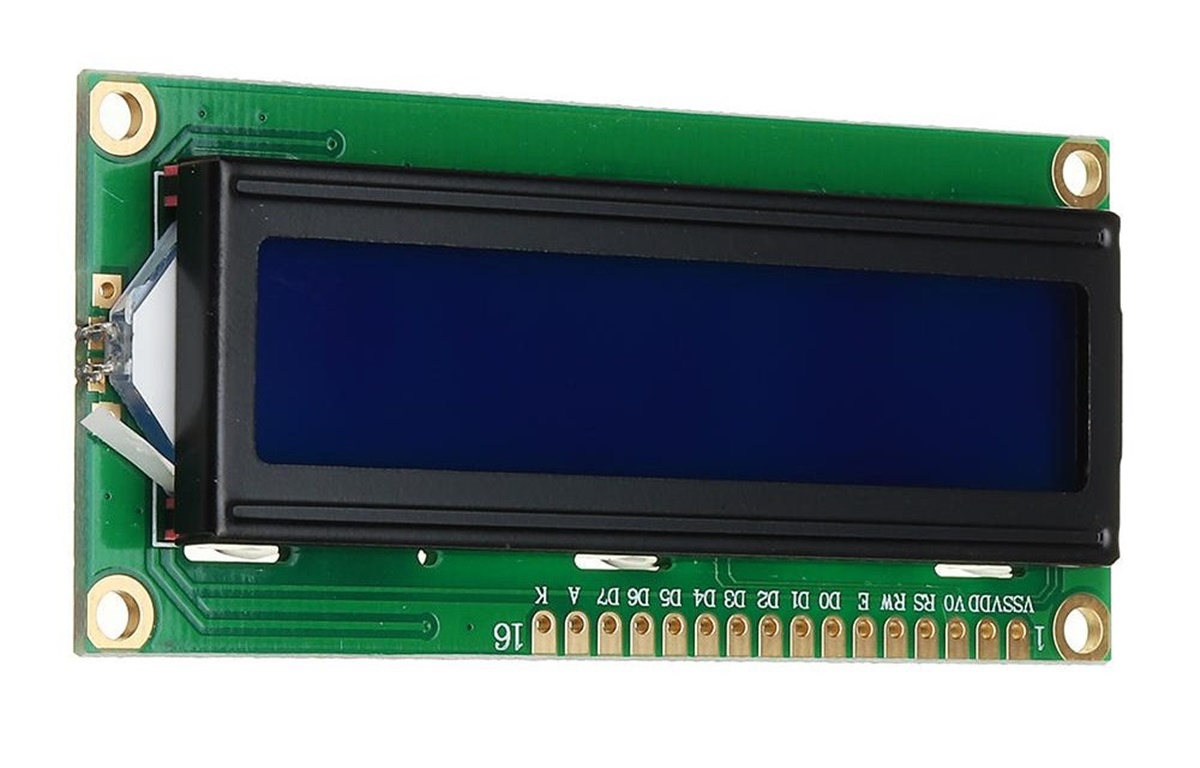How do LCDs work?
Liquid Crystal Displays (LCDs) are a widespread technology used in various electronic devices, such as televisions, computer monitors, smartphones, and digital signage. These displays work based on the principles of light manipulation and polarization.
An LCD consists of multiple layers, including a backlight, polarizing filters, liquid crystal cells, and color filters. At the core of the LCD is the liquid crystal material, made up of rod-shaped molecules that can change their orientation when subjected to an electric current. This property allows the LCD to control the passage of light in different areas of the display.
When the LCD is turned on, the backlight emits white light that passes through a polarizing filter, which allows the light waves to oscillate in a single direction. The light then encounters the liquid crystal cells, which act as tiny shutters. These liquid crystal cells are controlled by an electric current, which determines their orientation.
Depending on the electric current applied, the liquid crystal molecules align themselves in a certain direction, either allowing the light to pass through or blocking it. The liquid crystal cells work in coordination with color filters, which are responsible for creating the desired colors on the display.
By controlling the electric current, the LCD can adjust the orientation of the liquid crystals, allowing precise control over the amount of light that passes through each specific pixel. The combinations of red, green, and blue pixels create the full range of colors needed to display images and videos on the screen.
This manipulation of light and polarization is what enables LCDs to produce high-quality images with vibrant colors and sharp contrast. Additionally, LCDs offer the advantage of being able to maintain their image for long periods without any significant degradation, making them ideal for extended use.
In recent years, advancements in LCD technology have led to innovations such as LED backlighting, which improves energy efficiency and enhances the overall viewing experience. Additionally, the development of IPS (In-Plane Switching) and TFT (Thin-Film Transistor) technologies has further improved the color accuracy and viewing angles of LCD displays.
Structure of an LCD
The structure of a liquid crystal display (LCD) is composed of several key components that work together to produce the images and content displayed on the screen. Understanding the structure of an LCD is essential to comprehend how this technology functions:
1. Backlight: At the rear of the LCD panel, there is a backlight that emits a uniform and steady light source. The backlight is typically constructed using light-emitting diodes (LEDs), which offer energy efficiency and produce bright illumination.
2. Polarizing Filters: Two polarizing filters are located on the front and back of the LCD panel. These filters help manipulate the light entering and exiting the LCD by allowing only specific polarized light waves to pass through.
3. Liquid Crystal Cells: Sandwiched between the polarizing filters are liquid crystal cells. These cells contain liquid crystal material, which has the unique ability to change its molecular orientation under the influence of an electric field.
4. Color Filters: Color filters are positioned over each liquid crystal cell to allow the display of different colors. These filters use the additive color model, primarily utilizing red, green, and blue (RGB) to create a wide array of hues and shades.
5. Thin-Film Transistors (TFT): In active matrix LCDs, thin-film transistors are utilized to control each liquid crystal cell individually. A transistor is placed at each pixel to regulate the electric current passing through and alter the orientation of the liquid crystal.
6. Glass Substrates: The liquid crystals are contained between two glass substrates that form the front and back surfaces of the display. These substrates serve as a protective barrier and also provide a stable structure for the other components.
7. Driver Circuitry: To control the electric current flowing through each thin-film transistor, driver circuitry is integrated into the LCD panel. This circuitry enables precise voltage and signal modulation to achieve the desired image quality.
By combining these components, LCDs can display images and content with exceptional clarity and color accuracy. The backlight provides a uniform light source, while the polarizing filters, liquid crystal cells, and color filters work together to manipulate the light waves and create the desired colors. The thin-film transistors and driver circuitry ensure precise control over each pixel, resulting in high-resolution and dynamic displays.
Types of LCDs
There are several different types of liquid crystal displays (LCDs) available in the market, each with its own unique characteristics and applications. Here are some of the most commonly used types:
1. Twisted Nematic (TN) LCDs: TN LCDs are the most widely used type of LCDs due to their low cost and fast response time. They utilize twisted nematic liquid crystal cells that rotate the light polarization in response to an electric field. TN displays are suitable for applications where speed is prioritized over color accuracy, such as computer monitors and gaming devices.
2. In-Plane Switching (IPS) LCDs: IPS LCDs are known for their superior color reproduction and wide viewing angles. These displays use a different alignment of liquid crystals to prevent color distortion at different viewing angles. IPS LCDs are commonly found in high-end smartphones, tablets, and professional-grade monitors where color accuracy is crucial.
3. Vertical Alignment (VA) LCDs: VA LCDs offer a balance between good color reproduction and fast response time. They use vertically aligned liquid crystals that can rotate in multiple directions, resulting in better contrast ratios and deeper blacks compared to TN and IPS displays. VA LCDs are often used in televisions, where high contrast is desirable for a better viewing experience.
4. Advanced Fringe Field Switching (AFFS) LCDs: AFFS LCDs are a variation of IPS technology and are designed to improve outdoor visibility. They incorporate additional layers that enhance light transmission and reduce reflection, making them ideal for outdoor displays and automotive applications.
5. Transparent LCDs: Transparent LCDs, as the name suggests, allow light to pass through when not displaying any content. These displays find applications in advertising, retail, and interactive exhibits, as they can overlay digital content on real-life objects and create immersive experiences.
6. Touchscreen LCDs: Touchscreen LCDs combine the display panel with touch-sensitive technology, enabling users to interact directly with the screen. Capacitive touchscreen LCDs are the most popular, offering smooth touch response and multi-touch capabilities.
7. Reflective LCDs: Reflective LCDs use ambient light to illuminate the display, making them energy-efficient and highly readable in bright conditions. They are commonly used in e-readers and digital watches.
Each type of LCD has its own strengths and weaknesses, making them suitable for specific applications. When choosing an LCD, it’s important to consider factors such as speed, color accuracy, viewing angles, contrast ratio, and power consumption to ensure the display meets the requirements of the intended use case.
Advantages of LCDs
Liquid Crystal Displays (LCDs) offer numerous advantages over other display technologies, making them a popular choice in various electronic devices. Here are some key advantages of LCDs:
1. Energy Efficiency: LCDs consume significantly less power compared to other display technologies such as CRT (Cathode Ray Tube) monitors. This energy efficiency translates to longer battery life in portable devices and reduced electricity bills for larger displays.
2. Thin and Lightweight: LCD panels are much thinner and lighter compared to bulky CRT monitors. This makes LCD screens more portable and easier to mount or install, allowing for flexible placement in a variety of applications.
3. Sharp Image Quality: LCDs produce clear and sharp images with high resolution, allowing for intricate details to be displayed. This makes them suitable for applications that require visuals with fine details, such as design work, medical imaging, and gaming.
4. Wide Color Gamut: LCDs have the capability to display a wide range of colors, ensuring vibrant and lifelike visuals. With the use of color filters and advanced technologies like IPS, LCDs can accurately reproduce colors with good saturation levels, enhancing the viewing experience.
5. Wide Viewing Angles: Modern LCDs, especially those using IPS technology, offer wide viewing angles without compromising image quality. This means that the display can be viewed from various angles without any significant color shifts or distortion, making it ideal for presentations or group viewing.
6. Flicker-Free: LCDs do not suffer from the flickering issues associated with CRT monitors. This makes them more comfortable to view for extended periods, reducing eye strain and fatigue, especially in environments where the display is continuously used, such as office settings.
7. Better Contrast Ratios: LCDs can achieve higher contrast ratios, resulting in deeper blacks and brighter whites. This leads to improved image quality with enhanced detail and clarity, especially in dark or low-light scenes.
8. Durability: LCD panels are generally more resistant to screen burn-in compared to other technologies like plasma displays. This makes them suitable for applications where static images are displayed for extended periods, such as digital signage or information boards.
Overall, LCDs offer a range of advantages, including energy efficiency, sharp image quality, wide color gamut, wide viewing angles, flicker-free operation, better contrast ratios, and durability. These features make LCDs a versatile and reliable choice for a wide array of electronic devices and applications.
Disadvantages of LCDs
While liquid crystal displays (LCDs) have numerous advantages, they also come with a few disadvantages that are important to consider. Here are some of the main drawbacks of LCD technology:
1. Limited Viewing Angles: Although LCDs have improved in this aspect with technologies like IPS, they still suffer from limitations in viewing angles compared to other display technologies. When viewed from extreme angles, the image quality can degrade, with colors appearing washed out or distorted.
2. Response Time: LCDs traditionally have slower response times compared to other display technologies such as OLED. This can result in motion blur or ghosting effects, especially in fast-paced video content or gaming applications. However, advancements have been made to reduce response times in newer LCD models, reducing this issue.
3. Black Levels and Contrast Ratio: While LCDs can achieve decent contrast ratios, they often struggle to display true blacks. This is because even when the liquid crystals block the backlight, some light can still leak through, resulting in dark grays instead of pure blacks. This limitation affects the overall dynamic range and can impact image quality in dark scenes.
4. Limited Color Accuracy: Despite advancements in color reproduction, LCDs still face challenges in achieving perfect color accuracy. Some LCD displays might have slightly inaccurate or oversaturated colors, which can affect professional applications where precise color representation is necessary, such as graphic design or photo editing.
5. Limited Refresh Rates: While LCDs are suitable for most applications, they may not be the best option for high-speed content, such as fast-paced gaming or fast-action videos. The refresh rates of LCD panels can cause motion blur or input lag, which can impact the overall smoothness of the viewing experience.
6. Potential Backlight Bleeding: Backlight bleeding refers to the phenomenon where light from the backlight escapes through the edges of the LCD panel, resulting in uneven backlighting and light leakage in dark areas of the screen. This issue is more apparent in darker environments and can distract from the viewing experience, especially during movies or games with dark scenes.
7. Not Flexible or Bendable: LCD panels are rigid and cannot be bent or flexed. This limits their use in applications that require curved or flexible displays, such as wearable devices or curved TVs. Other display technologies, such as OLED, offer more flexibility in this regard.
Despite these disadvantages, LCDs remain a popular and widely-used display technology due to their affordability, energy efficiency, and overall image quality. The drawbacks mentioned should be considered in relation to the specific requirements of the intended application to make an informed decision.
LCD vs Other Display Technologies
When comparing liquid crystal displays (LCDs) to other display technologies, it’s important to consider the strengths and weaknesses of each. Here’s a comparison between LCDs and some other commonly used display technologies:
1. LCD vs LED: LED (Light-Emitting Diode) displays are a type of LCD that uses LED backlighting. The main difference lies in the backlight source. LEDs offer better energy efficiency, higher brightness levels, and more precise control over localized dimming compared to traditional fluorescent backlights used in LCDs. However, LCDs remain more affordable and widely used due to their lower production costs.
2. LCD vs OLED: OLED (Organic Light-Emitting Diode) displays are known for their deep blacks, vibrant colors, and excellent contrast ratios. Unlike LCDs, OLED displays do not require a backlight as each pixel emits its own light. This results in true blacks and better color accuracy. OLED displays also offer faster response times and wider viewing angles. However, OLED technology is generally more expensive to produce and may suffer from potential burn-in issues over extended usage.
3. LCD vs Plasma: Plasma displays were once popular for their deep blacks and excellent motion handling. However, plasma displays have largely been phased out in favor of LCD and OLED technologies due to their higher power consumption, heavier weight, and shorter lifespan. LCDs generally offer better energy efficiency, higher resolution options, and a wider range of screen sizes compared to plasma displays.
4. LCD vs e-Ink: Electronic Ink (e-Ink) displays are commonly used in e-readers and digital signage applications. e-Ink displays offer advantages such as high contrast, wide viewing angles, and low power consumption. They are known for their ability to mimic the appearance of ink on paper, providing a more comfortable reading experience for extended periods. However, e-Ink displays are limited to black-and-white or grayscale content and have slower refresh rates compared to LCDs.
Common Applications of LCDs
Liquid Crystal Displays (LCDs) have become an integral part of numerous electronic devices and applications. Their versatility, affordability, and advancements in technology have made them widely utilized across various industries. Here are some common applications where LCDs are commonly used:
1. Televisions and Monitors: LCDs are widely employed in televisions and computer monitors due to their ability to produce high-quality images with vibrant colors and sharp details. Whether it’s watching movies, gaming, or professional work, LCD screens provide a visually immersive experience.
2. Smartphones and Tablets: The majority of modern smartphones and tablets feature LCD screens. LCD technology enables these devices to provide sharp and vibrant displays for various activities, including web browsing, social media, streaming videos, and gaming.
3. Digital Signage: LCD displays are extensively used in digital signage, such as information boards, advertising displays, and menu boards. Their high-resolution capabilities and versatile screen sizes make them ideal for delivering dynamic and eye-catching content in public spaces and retail environments.
4. Automotive Displays: LCDs can be found in car dashboards, infotainment systems, and rear-seat entertainment displays. These displays provide crucial information to drivers, such as navigation, multimedia controls, and vehicle diagnostics, as well as entertainment for passengers during long drives.
5. Medical Equipment: LCDs are widely utilized in medical devices and equipment, including patient monitors, ultrasound machines, and diagnostic imaging systems. These displays provide doctors and healthcare professionals with clear and accurate visualizations of critical patient information and medical images.
6. Industrial Control Systems: LCDs are utilized in industrial settings for control panels, human-machine interfaces, and process monitoring. These displays provide real-time data, monitoring capabilities, and control options for various industrial processes, improving efficiency and productivity.
7. Gaming Devices: LCD screens are prevalent in gaming devices, such as gaming consoles, handheld gaming devices, and gaming laptops. Their fast response times, high refresh rates, and ability to display vibrant graphics make them well-suited for immersive gaming experiences.
8. Wearable Devices: LCDs are used in various wearable devices, including smartwatches, fitness trackers, and augmented reality (AR) glasses. These displays provide users with notifications, health data, and visual information in a compact and portable form factor.
These are just a few examples of the many applications where LCDs are commonly used. LCDs have revolutionized the way we interact with technology, providing visually captivating and user-friendly displays in a wide range of devices and industries.
LCD Buying Guide
When purchasing a liquid crystal display (LCD), there are several important factors to consider to ensure you make an informed decision. Here is a buying guide to help you choose the right LCD for your needs:
1. Screen Size: Determine the ideal screen size based on the intended use and available space. Consider factors such as viewing distance and the purpose of the display to find the optimal size that provides a comfortable viewing experience.
2. Resolution: Higher resolution offers sharper and more detailed images. Consider the display’s intended usage and the content you will be viewing. For standard applications, Full HD (1920×1080) resolution is generally sufficient. However, for professional work or multimedia consumption, consider higher resolutions such as 4K (3840×2160) for enhanced clarity.
3. Refresh Rate: A higher refresh rate results in smoother motion handling, which is particularly important for gaming and fast-paced video content. Look for displays with refresh rates of 60Hz or higher to ensure a smooth and lag-free viewing experience.
4. Color Accuracy: If color accuracy is important for your needs, consider displays that offer wide color gamut coverage and accurate color reproduction. Look for technologies like IPS (In-Plane Switching) that provide more accurate and vibrant colors, ensuring the display can meet your professional or personal requirements.
5. Viewing Angles: Wide viewing angles are crucial for displays that will be viewed from various positions. IPS technology offers wider viewing angles without color distortion, providing a better viewing experience even when not directly facing the screen.
6. Connectivity Options: Consider the available input and output ports to ensure compatibility with your devices. Common connections include HDMI, DisplayPort, and USB ports. Additionally, if you require specific features like built-in speakers or USB hubs, check for those as well.
7. Energy Efficiency: Opt for an LCD display with energy-saving features, such as LED backlighting, automatic brightness adjustment, and certifications like ENERGY STAR. Energy-efficient displays not only help save electricity but also generate less heat, which can prolong the longevity of the device.
8. Brand Reputation and Warranty: Research the brand’s reputation for quality and reliability. Look for displays manufactured by reputable companies that offer good customer support and a warranty that covers defects and malfunctions.
9. Reviews and Recommendations: Read customer reviews and seek expert recommendations to gain insights into the performance and durability of the LCD display you are considering. Real-world experiences can provide valuable information to help make an informed decision.
By considering these factors and evaluating your specific requirements, you can choose an LCD display that meets your needs, provides an optimal viewing experience, and offers good value for your investment.
Future Trends in LCD Technology
Liquid Crystal Displays (LCDs) have come a long way since their inception, and technological advancements continue to shape their future. Here are some emerging trends that are expected to influence the evolution of LCD technology:
1. Mini-LED and Micro-LED Backlighting: Mini-LED and Micro-LED backlighting are advancements in backlight technology that aim to enhance contrast ratios, provide deeper blacks, and improve local dimming capabilities. By utilizing smaller LEDs, these technologies offer more precise control over backlighting, resulting in better overall image quality and improved energy efficiency.
2. High-Dynamic-Range (HDR) Capabilities: HDR technology allows LCD displays to deliver a wider range of brightness levels and a higher level of contrast between light and dark areas. With improved HDR capabilities, LCDs can reproduce more lifelike images with enhanced details in both highlights and shadows, delivering a more immersive visual experience.
3. Quantum Dot Technology: Quantum dots (QLED) are microscopic nanocrystals that can be used to enhance color performance in LCD displays. By emitting specific colors when exposed to light, quantum dots can produce a wider color gamut and more accurate colors, resulting in improved color vibrancy, saturation, and overall color accuracy.
4. Improvements in Refresh Rates: To cater to the growing demand for smoother, more immersive experiences in gaming and motion-intensive content, LCD displays are expected to continue improving their refresh rates. Higher refresh rates, such as 120Hz or even 240Hz, reduce motion blur and provide smoother transitions, resulting in more fluid and realistic visuals.
5. Increased Resolution: As we move towards larger displays and higher content quality, LCDs are likely to offer even higher resolutions. 8K resolution (7680×4320) is gaining momentum and will likely become more prevalent, especially in high-end, large-screen displays, delivering incredibly sharp and detailed images.
6. Flexible and Foldable Displays: LCD technology is being adapted to create flexible and foldable displays, offering new possibilities for innovative form factors in various applications. These displays can be bent, curved, or even rolled, allowing future products to have unique designs and improved portability.
7. Reduced Bezels and Frameless Designs: The trend towards bezel-less and frameless designs is likely to continue in LCD technology. Manufacturers are striving to minimize the bezels surrounding the display, providing users with more screen real estate and a more immersive viewing experience.
8. Environmental Considerations: As sustainability becomes increasingly important, LCD manufacturers are focusing on developing more eco-friendly displays. This includes using energy-efficient technologies, reducing hazardous materials in production, and implementing recycling programs to minimize the environmental impact of LCD manufacturing and disposal.
These emerging trends demonstrate the continuous innovation within the LCD industry. As LCD technology evolves, users can expect improvements in image quality, color reproduction, refresh rates, resolution, design, and energy efficiency, while embracing new possibilities for flexible displays and enhanced user experiences.