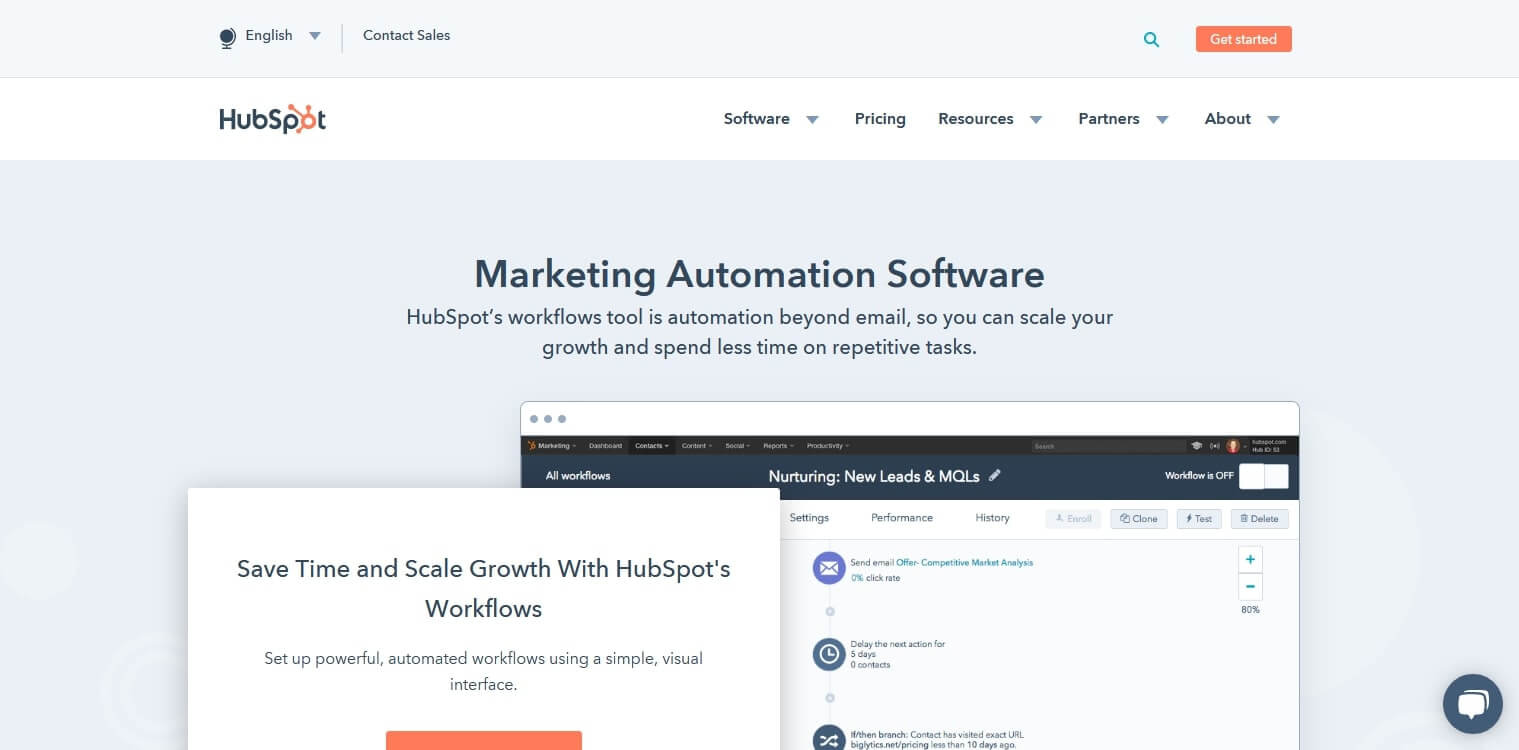What is HubSpot Marketing Automation?
HubSpot Marketing Automation is a powerful tool that helps businesses streamline and automate their marketing efforts to attract, engage, and convert leads. It is an all-in-one software platform that combines various marketing functionalities into a single hub, allowing businesses to automate repetitive tasks and focus on more strategic initiatives.
With HubSpot Marketing Automation, businesses can create and manage targeted email campaigns, track and nurture leads, and analyze the effectiveness of their marketing efforts through insightful reporting and analytics. It provides a holistic approach to marketing by integrating with customer relationship management (CRM) systems, enabling businesses to effectively manage their customer data.
One of the key benefits of HubSpot Marketing Automation is its ability to personalize and tailor marketing messages for individual leads. By leveraging data and insights, businesses can create highly targeted and relevant email campaigns, ensuring that the right message is delivered to the right person at the right time. This level of personalization helps to increase engagement and conversions, ultimately driving revenue growth.
Moreover, HubSpot Marketing Automation simplifies the lead nurturing process. It allows businesses to automate the delivery of personalized content to leads based on their interests and behavior. By nurturing leads with relevant and valuable content, businesses can build trust, establish authority, and ultimately convert leads into customers.
Another advantage of HubSpot Marketing Automation is its lead scoring functionality. This feature enables businesses to assign scores to leads based on their engagement level and behavior. By identifying the most engaged and qualified leads, businesses can prioritize their efforts, focusing on those who are more likely to convert. This helps to maximize the efficiency of marketing and sales teams, driving better results and ROI.
HubSpot Marketing Automation also offers seamless integration with CRM systems, allowing businesses to sync data and create a unified view of their customers. This integration facilitates effective lead management, streamlines communication between marketing and sales teams, and provides a comprehensive understanding of the customer journey.
Lastly, the reporting and analytics capabilities of HubSpot Marketing Automation provide valuable insights into the performance of marketing campaigns. Businesses can track key metrics, such as email open rates, click-through rates, conversion rates, and more. These insights help businesses make data-driven decisions, identify areas for optimization, and continually improve their marketing strategies.
The Benefits of Using HubSpot Marketing Automation
HubSpot Marketing Automation offers numerous benefits for businesses looking to streamline their marketing efforts and generate more leads. Here are some of the key advantages:
- Increased Efficiency: One of the primary benefits of using HubSpot Marketing Automation is the ability to automate repetitive marketing tasks. This frees up time for marketers to focus on more strategic initiatives and creative campaigns. By automating processes such as email campaigns, lead nurturing, and lead scoring, businesses can work more efficiently and effectively.
- Personalization and Targeting: HubSpot Marketing Automation allows businesses to create highly personalized and targeted marketing campaigns. By leveraging data and insights, businesses can deliver the right message to the right audience at the right time, increasing engagement and conversions. Personalization helps build stronger relationships with leads, fostering trust and loyalty.
- Improved Lead Nurturing: With HubSpot Marketing Automation, businesses can automate the process of nurturing leads with relevant and valuable content. By delivering content based on a lead’s interests and behavior, businesses can guide leads through the buyer’s journey and build relationships. This helps convert leads into customers and increases revenue.
- Efficient Lead Scoring: HubSpot Marketing Automation offers lead scoring capabilities, allowing businesses to prioritize their efforts and focus on the most engaged and qualified leads. By assigning scores based on lead interactions and behavior, businesses can identify leads with a higher likelihood of converting. This improves sales and marketing alignment, leading to increased conversion rates and revenue.
- Integration with CRM Systems: HubSpot Marketing Automation seamlessly integrates with CRM systems, providing businesses with a comprehensive view of their customers. This integration enables effective lead management, streamlined communication between marketing and sales teams, and a unified customer journey. It eliminates data silos and enhances the overall customer experience.
- Insightful Reporting and Analytics: The reporting and analytics features in HubSpot Marketing Automation provide valuable insights into campaign performance. Businesses can track key metrics, such as email open rates, click-through rates, and conversions, to evaluate the effectiveness of their marketing efforts. These insights help businesses make data-driven decisions and optimize their marketing strategies for better results.
How Does HubSpot Marketing Automation Work?
HubSpot Marketing Automation works by combining various marketing functionalities into a single platform, allowing businesses to automate their marketing processes and drive better results. Here’s a breakdown of how it works:
1. Data Collection: HubSpot Marketing Automation starts by collecting data from various sources, such as website visits, form submissions, and customer interactions. This data is stored in a central database, providing businesses with a unified view of their contacts and customers.
2. Lead Segmentation: Once the data is collected, businesses can segment their leads based on different criteria, such as demographics, behavior, and interests. This segmentation helps create targeted marketing messages and ensures that the right content is delivered to the right audience.
3. Email Marketing: HubSpot Marketing Automation allows businesses to create and send personalized and automated email campaigns. Using dynamic content and personalization tokens, businesses can tailor emails based on a lead’s behavior, preferences, and stage in the buyer’s journey. This helps increase engagement and conversions.
4. Lead Nurturing: With the lead nurturing feature, businesses can automate the delivery of relevant and valuable content to leads. By creating workflows, businesses can nurture leads based on their interests and actions. This automated nurturing process helps guide leads through the sales funnel and build relationships.
5. Lead Scoring: HubSpot Marketing Automation allows businesses to assign scores to leads based on their interactions and engagement. By tracking a lead’s behavior, such as website visits, email opens, and form submissions, businesses can determine the level of interest and qualify leads for sales. This prioritizes leads for follow-up and improves conversion rates.
6. CRM Integration: HubSpot Marketing Automation seamlessly integrates with CRM systems, enabling efficient lead management and sales alignment. The integration synchronizes data between the marketing automation platform and the CRM, providing a comprehensive view of customers. This helps streamline communication between marketing and sales teams and enhances the overall customer experience.
7. Reporting and Analytics: HubSpot Marketing Automation provides robust reporting and analytics capabilities. Businesses can track key metrics, such as email open rates, click-through rates, and conversions, to evaluate the performance of their marketing campaigns. The insights gained from these analytics help businesses make data-driven decisions and optimize their marketing strategies for better results.
8. Continuous Optimizations: HubSpot Marketing Automation allows businesses to continuously optimize their marketing efforts. By analyzing data and monitoring campaign performance, businesses can identify areas for improvement and make necessary adjustments. This iterative process helps increase the effectiveness and ROI of marketing campaigns over time.
The Key Features of HubSpot Marketing Automation
HubSpot Marketing Automation offers a comprehensive set of features designed to streamline and automate marketing efforts. Here are the key features that make HubSpot Marketing Automation a powerful tool for businesses:
Email Marketing: HubSpot Marketing Automation allows businesses to create and manage email campaigns effortlessly. With customizable templates, personalization tokens, and dynamic content, businesses can deliver targeted and engaging emails to their audience. The platform also provides advanced email analytics, enabling businesses to track open rates, click-through rates, and conversions.
Lead Nurturing: HubSpot Marketing Automation simplifies lead nurturing by automating the delivery of personalized content to leads. Businesses can create nurturing workflows that guide leads through the buyer’s journey based on their behavior and interests. This helps build relationships, increase engagement, and drive conversions.
Forms and Landing Pages: The built-in form and landing page builder in HubSpot Marketing Automation allows businesses to create professional and high-converting forms and pages without the need for coding. Businesses can capture leads’ information and track their interactions using these forms, helping to gather valuable data for marketing campaigns.
Lead Scoring: HubSpot Marketing Automation offers lead scoring capabilities, allowing businesses to prioritize leads based on their engagement level and behavior. By assigning scores to leads, businesses can identify the most qualified leads for sales follow-up, optimizing conversion rates and improving efficiency.
Social Media Management: With HubSpot Marketing Automation, businesses can manage and publish social media content across multiple platforms from a centralized dashboard. This streamlines social media management and allows businesses to schedule posts, engage with their audience, and track social media performance within the same platform.
CRM Integration: HubSpot Marketing Automation seamlessly integrates with customer relationship management (CRM) systems. The integration syncs data between both platforms, providing a unified view of customers. This integration facilitates effective lead management, enhances sales and marketing alignment, and helps provide a personalized experience to customers throughout their journey.
Analytics and Reporting: HubSpot Marketing Automation offers robust analytics and reporting features that provide insights into campaign performance. Businesses can track key metrics such as website traffic, email engagement, and lead conversion rates. These insights enable data-driven decision-making, allowing businesses to optimize their marketing strategies for better results.
Workflow Automation: The workflow automation feature allows businesses to automate repetitive marketing tasks and processes. With visual drag-and-drop editors, businesses can create automated workflows to trigger actions based on specific criteria, such as email opens, form submissions, or website visits. This saves time, increases efficiency, and ensures consistent and timely engagement with leads and customers.
Personalization and Segmentation: HubSpot Marketing Automation enables businesses to personalize marketing messages and segment their audience for targeted campaigns. By leveraging data and insights, businesses can deliver relevant content to their leads, increasing engagement and conversions. Personalization and segmentation help businesses provide a customized experience to each individual, fostering stronger relationships.
Mobile Optimization: HubSpot Marketing Automation is optimized for mobile devices, ensuring that marketers can manage their campaigns and access crucial data on the go. This flexibility and accessibility provide convenience and efficiency in managing marketing efforts, even while away from the office.
These robust features make HubSpot Marketing Automation a powerful tool for businesses looking to streamline their marketing efforts, drive better results, and ultimately grow their business.
Creating Targeted Email Campaigns with HubSpot Marketing Automation
HubSpot Marketing Automation provides businesses with powerful tools and features to create targeted and effective email campaigns. By leveraging the platform’s capabilities, businesses can reach their audience with personalized content, increase engagement, and drive conversions. Here’s how to create targeted email campaigns with HubSpot Marketing Automation:
1. Segmentation: The first step in creating targeted email campaigns is segmenting your audience. HubSpot Marketing Automation allows businesses to segment their contacts based on various criteria, such as demographics, behavior, and interests. By segmenting your audience, you can ensure that your email messages are relevant and resonate with each recipient.
2. Personalization: Personalization is crucial in email marketing, and HubSpot Marketing Automation makes it easy to add a personal touch to your emails. The platform allows you to insert personalization tokens, such as the recipient’s name or company, into your email content. Personalizing your emails helps to grab the attention of your audience and make a more meaningful connection.
3. Dynamic Content: HubSpot Marketing Automation offers dynamic content capabilities, allowing you to create email content that adapts based on the recipient’s attributes or behavior. For example, you can show different product recommendations to different segments of your audience or display different CTAs based on their previous interactions. Dynamic content helps to deliver more targeted and relevant messages, enhancing engagement and conversions.
4. Responsive Design: With the rise of mobile usage, it’s crucial to ensure that your email campaigns are optimized for various devices. HubSpot Marketing Automation offers responsive email templates that automatically adjust to fit the screen size of the recipient, ensuring a seamless experience across desktop, tablet, and mobile devices. This helps to improve the readability and usability of your emails.
5. Automated Workflows: HubSpot Marketing Automation allows businesses to create automated workflows for email campaigns. Workflows enable you to set triggers and actions based on a contact’s behavior or engagement level. For instance, you can automatically send a follow-up email to a lead after they download a particular resource. Automated workflows ensure that your email sequences are timely and targeted.
6. A/B Testing: A/B testing is a valuable feature in HubSpot Marketing Automation that allows you to experiment and optimize your email campaigns. You can test different subject lines, email content, CTAs, or send times to determine which variations perform best. A/B testing helps you identify the most effective strategies to increase open rates, click-through rates, and conversions.
7. Performance Tracking: HubSpot Marketing Automation provides in-depth analytics and reporting on your email campaigns’ performance. You can track metrics such as open rates, click-through rates, bounce rates, and unsubscribes. These insights help you measure the effectiveness of your campaigns and identify areas for improvement.
8. Integration with CRM: HubSpot Marketing Automation seamlessly integrates with CRM systems, allowing you to leverage customer data for more targeted email campaigns. The integration ensures that your email campaigns are aligned with your overall customer relationships and sales efforts, providing a cohesive and personalized experience.
By utilizing the features and capabilities of HubSpot Marketing Automation, businesses can create targeted email campaigns that resonate with their audience, foster engagement, and drive conversions. With its segmentation options, personalization capabilities, dynamic content, responsive design, and performance tracking, HubSpot Marketing Automation offers a comprehensive solution for successful email marketing campaigns.
Nurturing Leads through HubSpot Marketing Automation
Nurturing leads is a critical aspect of the customer journey, and HubSpot Marketing Automation provides businesses with the tools and capabilities to effectively nurture leads and guide them towards conversion. By leveraging the platform’s lead nurturing features, businesses can deliver personalized content, build relationships, and ultimately drive more conversions. Here’s how to nurture leads through HubSpot Marketing Automation:
1. Define Your Lead Nurturing Strategy: Before diving into lead nurturing, it’s essential to develop a clear strategy. Identify your target audience and personas, understand their pain points and needs, and map out the customer journey. By defining your goals, key messaging, and desired outcomes, you can create a roadmap for effective lead nurturing using HubSpot Marketing Automation.
2. Segment Your Leads: HubSpot Marketing Automation allows businesses to segment leads based on demographics, behavior, and engagement level. By segmenting leads, you can tailor your nurturing efforts to specific groups, delivering highly relevant and targeted content. For example, you might create separate workflows for leads at different stages of the sales funnel or for different industries.
3. Create Personalized Content: Personalization plays a crucial role in lead nurturing. With HubSpot Marketing Automation, you can personalize emails, landing pages, and content based on lead attributes and behavior. Use personalization tokens and dynamic content to make your communication feel more tailored and relevant to each lead. This customization helps build connections and trust with your leads.
4. Set Up Automated Workflows: HubSpot Marketing Automation allows you to create automated workflows that trigger actions based on lead behaviors or specific criteria. For example, you can automatically send a follow-up email after a lead downloads a resource or schedule a task for a sales representative to follow up with a highly engaged lead. Automated workflows ensure that your nurturing efforts are timely and consistent.
5. Provide Valuable and Relevant Content: In lead nurturing, it’s crucial to provide valuable and relevant content that addresses your leads’ pain points and guides them through the buyer’s journey. HubSpot Marketing Automation enables businesses to deliver content using various channels such as email, blogs, social media, and more. By providing valuable information and resources, you position yourself as a trusted authority and nurture leads towards conversion.
6. Lead Scoring: HubSpot Marketing Automation’s lead scoring feature helps identify the most engaged and qualified leads. By assigning scores based on lead behavior, such as website visits, email opens, and form submissions, you can prioritize your follow-up efforts and focus on leads with a higher likelihood of conversion. This ensures that your sales team is investing their time and resources efficiently.
7. Continuous Engagement: Keep your leads engaged throughout their journey by maintaining consistent communication. HubSpot Marketing Automation allows you to set up nurture sequences, where you can deliver a series of targeted emails with relevant content over a specific timeframe. This keeps your brand top of mind and helps guide leads towards finalizing their buying decisions.
8. Analyze and Optimize: HubSpot Marketing Automation provides robust reporting and analytics tools to measure the effectiveness of your lead nurturing efforts. Track metrics such as email open rates, click-through rates, conversion rates, and engagement levels. Use these insights to refine your nurturing strategies, optimize your content, and improve your overall lead nurturing process.
By utilizing the lead nurturing features of HubSpot Marketing Automation, businesses can build stronger relationships with their leads, guide them through the buyer’s journey, and increase the likelihood of conversion. With personalized and targeted content, automated workflows, lead scoring, and continuous engagement, HubSpot Marketing Automation empowers businesses to effectively nurture leads and drive more conversions.
Using HubSpot Marketing Automation for Lead Scoring
Lead scoring is a vital component of any successful marketing and sales strategy, and HubSpot Marketing Automation offers a robust lead scoring feature that allows businesses to prioritize leads based on their engagement level and likelihood to convert. By leveraging HubSpot’s lead scoring capabilities, businesses can effectively identify and focus on leads with the highest potential, optimize sales efforts, and drive better results. Here’s how to use HubSpot Marketing Automation for lead scoring:
1. Establish Lead Scoring Criteria: The first step in using HubSpot Marketing Automation for lead scoring is defining your scoring criteria. Determine the actions and behaviors that indicate a lead’s level of engagement and interest. For example, you might assign higher scores to leads who have visited your website multiple times, downloaded resources, or engaged with your email campaigns. Establish clear criteria to ensure consistency and accuracy in scoring.
2. Assign Score Values: In HubSpot Marketing Automation, assign score values to specific actions and behaviors that align with your lead scoring criteria. For instance, you can assign a higher score for attending a webinar or requesting a demo, indicating a higher level of engagement and interest. You can also assign negative scores for actions that indicate disinterest, such as unsubscribing from emails. This helps to assess the quality and value of each lead.
3. Customize Score Weightings: Not all actions or behaviors have the same impact on lead quality. In HubSpot Marketing Automation, you can customize score weightings to reflect the importance of different actions. Assign higher weightings to actions that have a stronger correlation with conversion, such as a demo request, compared to actions with a lower impact. This allows for a more nuanced and accurate assessment of lead quality.
4. Track Lead Engagement: HubSpot Marketing Automation continuously tracks and updates lead scores based on their ongoing engagement with your marketing efforts. As leads interact with your website, open emails, and engage with your content, their scores are adjusted in real-time. This dynamic scoring allows you to have the most up-to-date information about each lead, ensuring that you prioritize your efforts effectively.
5. Set Score Thresholds: Determine score thresholds that indicate the different stages of lead qualification. For example, you might consider leads with scores above a certain threshold as Marketing Qualified Leads (MQLs) and prioritize them for further sales follow-up or lead nurturing. Establishing score thresholds helps streamline and align marketing and sales efforts, ensuring that leads are effectively handed off between teams.
6. Use Score-Based Lead Segmentation: HubSpot Marketing Automation allows for segmenting leads based on their lead scores. By segmenting leads into different categories or groups based on their scores, you can tailor your communication and marketing strategies accordingly. For instance, you can create targeted campaigns specifically for high-scoring leads to further nurture and convert them into customers.
7. Integrate with CRM: HubSpot Marketing Automation integrates seamlessly with customer relationship management (CRM) systems. The integration allows for the synchronization of lead data and scores, ensuring a cohesive view of each lead’s interactions across marketing and sales touchpoints. This integration facilitates efficient lead management and enables sales teams to prioritize their efforts based on lead scores.
8. Review and Optimize: Regularly review and analyze the effectiveness of your lead scoring model. Evaluate the correlation between lead scores and actual conversions to ensure accuracy and identify areas for improvement. Adjust and refine your lead scoring criteria and weightings as needed to optimize the accuracy and effectiveness of your lead scoring system.
By utilizing HubSpot Marketing Automation for lead scoring, businesses can assess lead quality, prioritize efforts, and improve sales and marketing alignment. With customized scoring criteria, dynamic tracking, score-based segmentation, and integration with CRM systems, HubSpot Marketing Automation provides a powerful tool to optimize lead management and drive better results.
Integrating HubSpot Marketing Automation with CRM Systems
Integrating HubSpot Marketing Automation with customer relationship management (CRM) systems brings numerous benefits to businesses, allowing for seamless data synchronization, enhanced lead management, and improved sales and marketing alignment. By integrating HubSpot Marketing Automation with your CRM system, you can create a unified view of your customers, streamline communication between teams, and optimize your overall customer relationship management. Here’s how to integrate HubSpot Marketing Automation with CRM systems:
1. Choose the Right CRM System: Start by selecting a CRM system that aligns with your business needs and integrates well with HubSpot Marketing Automation. Popular CRM systems, such as Salesforce, HubSpot CRM, and Microsoft Dynamics 365, offer native integrations with HubSpot. Consider factors such as scalability, ease of use, and the specific features and functionalities that your business requires.
2. Define the Integration Scope: Determine the specific data and information you want to synchronize between HubSpot Marketing Automation and your CRM system. This may include contact details, lead scores, email interactions, form submissions, and more. Defining the integration scope ensures that the necessary data flows seamlessly between the two systems, providing a comprehensive view of your customers.
3. Set Up the Integration: Follow the documentation and instructions provided by HubSpot and your CRM system to set up the integration. This process typically involves configuring API connections, mapping data fields, and enabling data synchronization between the systems. With HubSpot’s native integrations, the setup process is usually straightforward, and technical support is available if needed.
4. Ensure Data Consistency: Establish clear guidelines and processes to ensure data consistency between HubSpot Marketing Automation and your CRM system. Define how leads are passed from marketing to sales, how data updates are handled, and how duplicates and conflicts are managed. Regularly review and reconcile data to maintain accuracy and avoid discrepancies between the systems.
5. Enable Team Collaboration: Integration between HubSpot Marketing Automation and your CRM system promotes collaboration between marketing and sales teams. Sales representatives can access valuable marketing data, such as lead scores, engagement history, and interactions, empowering them to have more meaningful conversations with leads. This alignment improves lead management and enhances the overall customer experience.
6. Unify Customer Data: The integration allows for the synchronization of customer data between HubSpot Marketing Automation and your CRM system. This includes contact information, lead activity, and sales interactions. By unifying customer data, you gain a comprehensive view of each customer’s journey, enabling personalized and targeted marketing and sales efforts.
7. Streamline Lead Management: HubSpot Marketing Automation enhances lead management by automatically syncing lead data between systems. New leads captured through forms or other marketing efforts are seamlessly transferred to your CRM system, ensuring timely follow-up and providing sales teams with the most up-to-date information. This streamlining eliminates manual data entry and reduces the risk of errors and delays.
8. Analyze and Optimize: Leverage the integrated data to gain insights and optimize your marketing and sales efforts. Analyze the effectiveness of your campaigns, track conversions, and measure key performance indicators (KPIs) using the combined data from HubSpot Marketing Automation and your CRM system. This analysis provides valuable insights for improving your lead generation, nurturing, and conversion strategies.
By integrating HubSpot Marketing Automation with your CRM system, you can achieve a holistic and unified approach to customer relationship management. The integration streamlines lead management, enhances collaboration between sales and marketing teams, and provides valuable data for optimization and improved customer experiences.
Reporting and Analytics with HubSpot Marketing Automation
Reporting and analytics are essential components of any successful marketing strategy, and HubSpot Marketing Automation offers robust tools and features to measure, analyze, and optimize your marketing efforts. By leveraging the reporting and analytics capabilities of HubSpot Marketing Automation, businesses can gain valuable insights into their campaign performance, track key metrics, and make data-driven decisions to drive better results. Here’s how reporting and analytics work with HubSpot Marketing Automation:
1. Comprehensive Metrics and KPIs: HubSpot Marketing Automation provides a wide range of metrics and key performance indicators (KPIs) to measure the effectiveness of your marketing campaigns. Track metrics such as website traffic, email open rates, click-through rates, conversion rates, social media engagement, and more. These metrics give you a holistic view of your marketing performance and help you understand which tactics are driving the best results.
2. Customizable Dashboards and Reports: HubSpot Marketing Automation allows you to create customizable dashboards and reports to visualize and analyze your marketing data. Customize your dashboards to display the metrics that are most relevant to your business goals and track the performance of specific campaigns or channels. Generate reports to share insights with stakeholders and make informed decisions based on the data.
3. Email Campaign Analytics: HubSpot Marketing Automation provides in-depth analytics for email campaigns. Measure email open rates, click-through rates, bounce rates, unsubscribes, and conversions. Analyze the performance of different email variations through A/B testing and optimize your campaigns based on the results. These insights allow you to refine your email strategies and improve engagement and conversions.
4. Landing Page and Form Analytics: HubSpot Marketing Automation enables you to track the performance of your landing pages and forms. Measure conversion rates, form submissions, and bounce rates to understand how well your landing pages are converting visitors into leads. Identify opportunities for improvement by analyzing data on page views, time on page, and drop-off points. These analytics help you optimize your landing pages and forms for better lead generation.
5. Lead Conversion Tracking: With HubSpot Marketing Automation, you can track your leads’ engagement and progression through the sales funnel. Monitor lead activity, such as website visits, content downloads, and email interactions, to gain insight into their interests and level of engagement. Utilize this information to identify high-quality leads, prioritize follow-up efforts, and facilitate more targeted and personalized communications.
6. Attribution Reporting: HubSpot Marketing Automation provides attribution reporting to help you understand how each marketing channel contributes to conversions. Analyze the multi-touch attribution model to determine which channels and touchpoints have the greatest impact on lead generation and customer acquisition. Use this information to allocate resources effectively and optimize your marketing mix.
7. Integration with CRM Data: HubSpot Marketing Automation seamlessly integrates with CRM systems, allowing you to combine marketing data with customer data. This integration provides a more comprehensive view of your customers and allows for more accurate reporting and analysis. Aligning marketing data with CRM data helps you understand the impact of your marketing efforts on overall customer relationships and sales performance.
8. Continuous Optimization: HubSpot Marketing Automation empowers you to continually optimize your marketing strategies based on data insights. Regularly review your metrics, test different variations, and analyze the results to identify areas for improvement. Use the analytics provided by HubSpot Marketing Automation to make data-driven decisions and refine your campaigns for better performance and higher ROI.
By leveraging reporting and analytics with HubSpot Marketing Automation, businesses can gain valuable insights into their marketing performance, measure campaign effectiveness, and make data-driven decisions. The comprehensive metrics, customizable dashboards, and integration with CRM data enable businesses to optimize their marketing strategies, drive better results, and achieve their goals.
Best Practices for Using HubSpot Marketing Automation
HubSpot Marketing Automation offers powerful capabilities for streamlining and optimizing your marketing efforts. To make the most out of this platform, it’s important to follow best practices that ensure effective implementation and utilization. Here are some best practices for using HubSpot Marketing Automation:
1. Define Goals and Objectives: Clearly define your marketing goals and objectives before implementing HubSpot Marketing Automation. This will enable you to align your strategies and actions with your desired outcomes, allowing for better measurement and evaluation of success.
2. Develop a Content Strategy: Create a content strategy that aligns with your target audience and buyer personas. Identify the type of content that resonates with your audience and plan a content calendar that includes a mix of educational, promotional, and value-driven content.
3. Segment Your Audience: Segmenting your audience allows for targeted and personalized marketing campaigns. Leverage HubSpot’s segmentation capabilities by categorizing your leads based on various criteria such as demographics, behavior, and engagement level.
4. Implement Lead Scoring: Utilize HubSpot’s lead scoring feature to prioritize and focus on leads with the highest potential. Define lead scoring criteria that align with your desired outcomes, assign appropriate score values, and set threshold levels for MQLs and SQLs.
5. Automate Repetitive Tasks: Utilize HubSpot’s workflow automation to streamline repetitive marketing tasks. Automate email campaigns, lead nurturing, lead assignment, and follow-up processes, freeing up time for more strategic activities.
6. Personalize Your Communications: Leverage the personalization features in HubSpot Marketing Automation to deliver tailored messages to your leads and customers. Customize email content, landing pages, and CTAs based on lead attributes, behaviors, and preferences to enhance engagement and conversions.
7. Monitor and Analyze Metrics: Regularly review and analyze key metrics and KPIs provided by HubSpot Marketing Automation. Monitor email open rates, click-through rates, conversion rates, and other relevant metrics to identify areas of improvement and optimize your marketing efforts.
8. Continuously Refine and Optimize: Use the insights gained from data analysis to refine and optimize your marketing strategies. Implement A/B testing for emails, landing pages, and CTAs to identify what resonates best with your audience. Continuously iterate and improve your campaigns based on the results.
9. Align Sales and Marketing Efforts: Foster collaboration and alignment between your sales and marketing teams through effective communication and shared goals. Regularly sync data between HubSpot Marketing Automation and your CRM system to ensure a seamless flow of customer information and optimize lead management processes.
10. Stay Updated with HubSpot: Keep up-to-date with the latest features, updates, and best practices from HubSpot through their blog, webinars, and support resources. Stay informed about new functionalities that could enhance your marketing automation strategies.
Implementing these best practices will help you maximize the potential of HubSpot Marketing Automation, drive better results, and achieve your marketing goals. By defining your objectives, segmenting your audience, automating tasks, personalizing communications, monitoring metrics, and refining your strategies, you can leverage the full power of HubSpot Marketing Automation to grow your business.