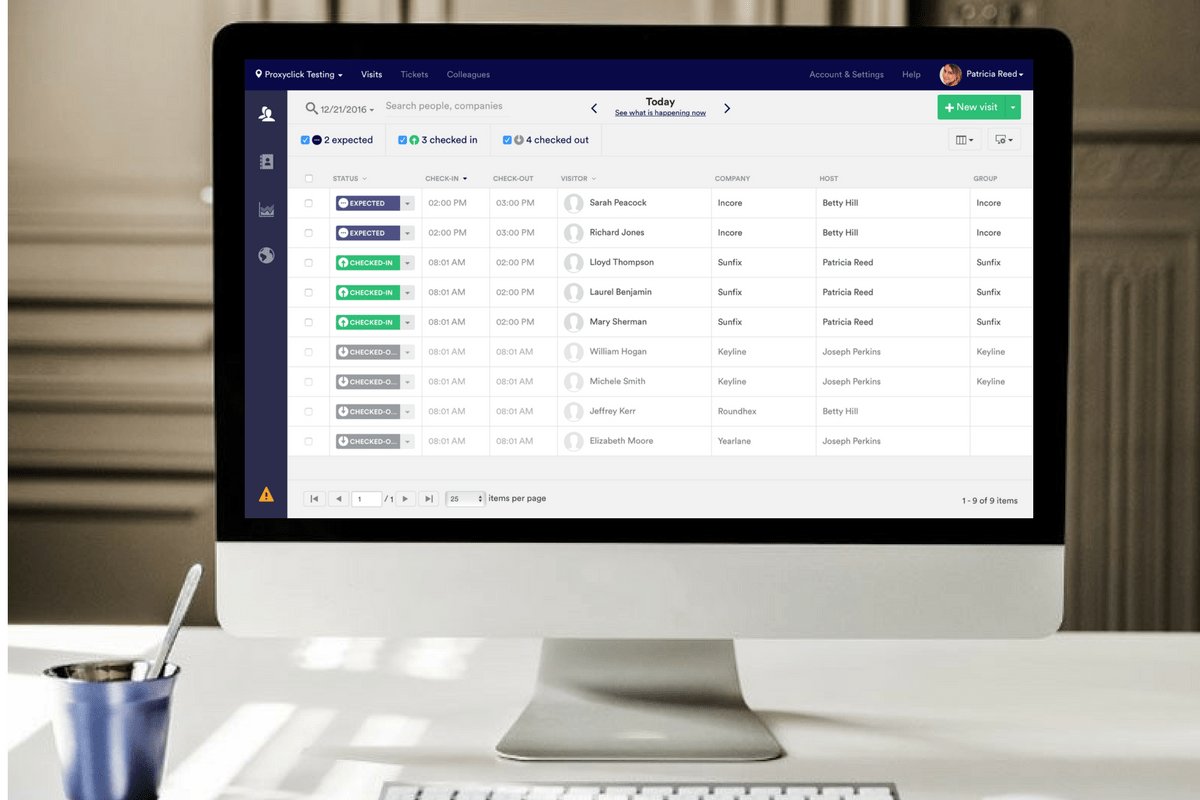Benefits of Using an Electronic Logbook
An electronic logbook offers numerous advantages over traditional paper-based logbooks. Here are some key benefits that businesses can reap by using an electronic logbook system:
- Improved Efficiency: With an electronic logbook, businesses can streamline their record-keeping processes. Digitizing logbook entries eliminates the need for manual data entry, reducing the risk of human error and saving valuable time.
- Enhanced Accessibility: Electronic logbooks can be accessed from anywhere with an internet connection. This means that authorized personnel can review and update logbook entries remotely, ensuring real-time tracking of important information.
- Increased Data Accuracy: Errors in manual data entry are common with paper logbooks, leading to inaccuracies and potential compliance issues. By using electronic logbooks, businesses can ensure data accuracy and integrity, eliminating the chances of transcription errors.
- Advanced Search and Reporting: Electronic logbooks enable users to easily search for specific information and generate customized reports. This feature simplifies data retrieval and analysis, allowing businesses to make more informed decisions based on accurate and up-to-date information.
- Automated Notifications: Electronic logbooks can be configured to send automated notifications when specific conditions are met. This functionality helps businesses stay proactive by alerting them about critical events or upcoming deadlines.
- Improved Compliance: Many industries require strict compliance with regulations governing record-keeping practices. Electronic logbooks provide an easy way to ensure compliance, with built-in features like electronic signatures and audit trails.
- Cost Savings: While the initial investment in electronic logbook software may be higher than paper logbooks, businesses can save money in the long run. Electronic logbooks reduce the need for physical storage space, paper, printing supplies, and manual labor.
- Environmental Sustainability: Going digital with logbooks helps businesses contribute to environmental sustainability efforts by reducing paper consumption. This not only supports eco-friendly initiatives but also aligns with the growing importance of corporate social responsibility.
In today’s fast-paced and data-driven business environment, electronic logbooks offer significant advantages over their traditional counterparts. By embracing the capabilities of electronic logbooks, businesses can improve efficiency, accuracy, compliance, and accessibility while reducing costs and fostering sustainability.
Features of an Electronic Logbook
An electronic logbook comes equipped with a range of features that enhance its functionality and usability. These features contribute to the seamless recording, tracking, and management of data. Here are some key features commonly found in electronic logbooks:
- User-friendly Interface: Electronic logbooks typically have an intuitive and user-friendly interface, making it easy for employees to navigate and enter data efficiently. This feature ensures a smooth user experience and reduces the learning curve for new users.
- Customizable Templates: Electronic logbooks allow businesses to create customizable templates to fit their specific needs. This feature enables businesses to capture and organize data in a structured manner, ensuring uniformity and consistency across the organization.
- Secure Data Storage: Electronic logbooks provide secure data storage options. They may utilize cloud-based storage or on-premises servers with robust security measures in place. This feature ensures data confidentiality, integrity, and availability.
- Real-time Updates: Electronic logbooks offer real-time updates, allowing multiple users to access and update logbook entries simultaneously. This feature promotes collaboration and ensures that all stakeholders have access to the latest and most accurate information.
- Audit Trail: An audit trail is a crucial feature of electronic logbooks. It records and tracks all changes and modifications made to logbook entries, providing a comprehensive history of actions taken. This feature is essential for maintaining data integrity and complying with regulatory requirements.
- Electronic Signatures: Electronic logbooks often come with electronic signature capabilities. This feature enables users to digitally sign logbook entries, ensuring accountability and authenticity. Electronic signatures contribute to compliance efforts and eliminate the need for physical signatures.
- Data Analysis Tools: Many electronic logbooks provide data analysis tools to help businesses extract actionable insights from the recorded data. These tools allow for advanced data visualization, trend analysis, and performance tracking, facilitating informed decision-making.
- Integration Capabilities: Electronic logbooks can integrate with other systems and software, such as inventory management systems or customer relationship management (CRM) software. This feature enables seamless data exchange and improves overall operational efficiency.
- Mobile Accessibility: Electronic logbooks may have mobile-friendly versions or dedicated mobile apps, allowing users to access and update logbook entries on-the-go. This feature is especially beneficial for field-based employees or businesses with remote operations.
The features offered by electronic logbooks enhance their usability, efficiency, and data management capabilities. Businesses can leverage these features to streamline their operations, improve data accuracy, and comply with regulatory requirements.
The Difference Between Electronic and Paper Logbooks
Electronic logbooks and paper logbooks are two distinct methods of recording and managing data. While both serve the purpose of keeping track of information, there are several key differences between the two. Here are the main differentiating factors:
- Format: The most obvious difference is the format of the logbooks. Paper logbooks are physical, tangible books where entries are made by hand, whereas electronic logbooks exist in digital form, accessible through computers, tablets, or mobile devices.
- Efficiency: Electronic logbooks offer greater efficiency compared to paper logbooks. With electronic logbooks, data entry can be automated, reducing the need for manual transcription and minimizing the chances of errors. Paper logbooks, on the other hand, require manual writing, which is time-consuming and prone to mistakes.
- Accessibility: Electronic logbooks provide remote accessibility, allowing authorized personnel to access and update information from anywhere with an internet connection. Paper logbooks, on the other hand, are physically located at a specific site and may not be easily accessible to everyone who needs the information.
- Data Storage: Electronic logbooks offer the advantage of efficient data storage. Data is stored digitally, eliminating the need for physical storage space and reducing the risk of damage or loss. Paper logbooks require physical storage, which may become cumbersome over time, especially in cases where extensive records need to be maintained.
- Data Analysis: Electronic logbooks provide advanced data analysis capabilities. With digital logbooks, data can be easily organized and analyzed using various tools and software. Paper logbooks, on the other hand, require manual sorting and analysis, which can be time-consuming and less accurate.
- Compliance: Electronic logbooks offer features that contribute to compliance efforts. They can include electronic signatures, audit trails, and automated notifications, ensuring data integrity and meeting regulatory requirements. Paper logbooks lack these built-in compliance features, making it more challenging to demonstrate compliance.
- Environmental Impact: Electronic logbooks are more environmentally friendly compared to paper logbooks. The use of digital logbooks reduces paper consumption, contributing to sustainability efforts and reducing the carbon footprint.
- Cost: While the initial cost of implementing an electronic logbook system may be higher than purchasing paper logbooks, electronic logbooks offer long-term cost savings. The need for paper, printing supplies, and manual labor associated with paper logbooks is eliminated with electronic logbooks.
Overall, electronic logbooks offer numerous advantages over paper logbooks. They provide enhanced efficiency, accessibility, data storage, analysis capabilities, compliance features, and sustainability. By transitioning from paper logbooks to electronic logbooks, businesses can streamline their operations, improve data accuracy, and make informed decisions based on real-time information.
How to Choose the Right Electronic Logbook Software
Choosing the right electronic logbook software is crucial for ensuring seamless data management and achieving optimal results. Here are some key factors to consider when selecting electronic logbook software:
- Functionality: Evaluate the features and functionalities offered by the electronic logbook software. Consider your specific needs and ensure that the software includes essential features like customizable templates, data analysis tools, electronic signature capabilities, and integration options with other systems.
- User-Friendliness: Look for electronic logbook software with a user-friendly interface. The software should be intuitive and easy to navigate, allowing employees to efficiently enter and access data without requiring extensive training or technical expertise.
- Scalability: Consider the scalability of the electronic logbook software. Choose software that can accommodate the growing needs of your business, whether it’s an increasing volume of logbook entries, additional users, or integration with new systems as your operations expand.
- Customization Options: Ensure that the electronic logbook software allows for customization according to your specific requirements. Look for software that enables you to create customizable templates and fields, allowing you to capture and organize data in a way that aligns with your business processes.
- Data Security: Prioritize the security of your data. Confirm that the electronic logbook software offers robust security measures, such as data encryption, access controls, regular backups, and compliance with industry standards (e.g., GDPR, HIPAA). Assess the software provider’s track record regarding data security and their commitment to maintaining data confidentiality.
- Integration Capabilities: Consider the compatibility and integration options of the electronic logbook software with other systems you use. Determine if the software can seamlessly integrate with your existing software, such as CRM, inventory management, or workflow management systems. Integration capabilities reduce data duplication and enhance operational efficiency.
- Support and Training: Evaluate the level of support and training provided by the software provider. Determine if they offer comprehensive documentation, tutorials, and customer support to assist with the implementation and ongoing use of the electronic logbook software. Look for providers that are responsive and have a reliable support system in place.
- Cost and ROI: Assess the cost of the electronic logbook software, considering both upfront expenses and ongoing maintenance fees. Evaluate the return on investment (ROI) by considering the potential cost savings, efficiency gains, and reduction in compliance risks. Balance the cost with the value delivered by the software.
- Reviews and Recommendations: Read reviews, seek recommendations, and gather feedback from other businesses that have already implemented electronic logbook software. Their firsthand experiences can offer valuable insights into the software’s performance, reliability, and suitability for your specific needs.
By thoroughly assessing these factors and conducting proper due diligence, you can choose an electronic logbook software that aligns with your business requirements, enhances efficiency, ensures data security, and provides a seamless user experience.
Setting Up an Electronic Logbook System
Implementing an electronic logbook system requires careful planning and consideration to ensure a smooth transition and effective utilization of the software. Here are the key steps involved in setting up an electronic logbook system:
- Define Objectives: Clearly define the objectives and goals you want to achieve with the electronic logbook system. Identify the specific data you need to capture, the required functionalities, and the desired outcomes. This will help guide the implementation process.
- Choose the Right Software: Based on your defined objectives, select the appropriate electronic logbook software that aligns with your needs. Consider factors such as functionality, scalability, user-friendliness, customization options, data security, integration capabilities, and support services.
- Design the Logbook Structure: Determine the structure and layout of your electronic logbook. Create customizable templates that match your data requirements and business processes. Decide on the fields, categories, and data points you want to capture, ensuring consistency and ease of use.
- Data Migration: If you are transitioning from a paper logbook or another digital system, plan and execute the migration of your existing data to the new electronic logbook system. Ensure that the data is accurately transferred, and carry out validation checks to maintain data integrity.
- Employee Training: Provide comprehensive training to your employees on how to use the electronic logbook system effectively. Cover topics such as data entry, search and retrieval, data analysis tools, integration with other systems, and compliance requirements. Encourage employees to ask questions and provide ongoing support as needed.
- Implement Data Security Measures: Implement robust data security measures to protect sensitive information stored in the electronic logbook system. This may include access controls, data encryption, regular backups, and monitoring for suspicious activities. Define user roles and permissions to ensure appropriate access levels for different individuals or departments.
- Establish Workflows and Notifications: Define workflows and notifications within the electronic logbook system to facilitate the smooth flow of information and enhance efficiency. Configure automated notifications for important events or upcoming deadlines, ensuring that relevant stakeholders are alerted in a timely manner.
- Monitor and Evaluate: Continuously monitor the performance and usage of the electronic logbook system. Collect feedback from users and stakeholders to identify areas for improvement. Regularly assess the system’s effectiveness in meeting your objectives and make necessary adjustments or enhancements as required.
- Compliance and Audit: Ensure that your electronic logbook system meets the compliance requirements of your industry or regulatory bodies. Implement features such as electronic signatures, audit trails, and data retention policies to support compliance efforts. Regularly conduct internal audits to ensure adherence to established processes and inform necessary improvements.
By following these steps and investing time and resources in the setup of an electronic logbook system, businesses can effectively manage data, streamline operations, enhance compliance, and reap the benefits of a digital and efficient logbook solution.
Training Employees to Use an Electronic Logbook
Implementing an electronic logbook system requires proper training to ensure that employees understand how to use the system effectively. Here are some key steps to consider when training employees to use an electronic logbook:
- Communicate the Benefits: Start by explaining the benefits of transitioning to an electronic logbook system. Highlight the advantages such as improved efficiency, accessibility, data accuracy, and compliance. Help employees understand how the electronic logbook will make their work easier and more efficient.
- Provide Comprehensive Training: Develop a training program that covers all aspects of using the electronic logbook system. Cover topics such as logging in, data entry, searching and retrieving information, generating reports, and using any data analysis tools or integration features. Consider different learning styles and deliver the training through a combination of written guides, video tutorials, and hands-on practice.
- Offer Hands-on Practice: Allow employees to practice using the electronic logbook system in a safe and controlled environment. Provide sample data or create a test environment where employees can familiarize themselves with the system’s functionalities. Encourage them to try different features and provide feedback.
- Address Common Challenges: Anticipate and address common challenges that employees may face when using the electronic logbook system. Highlight potential issues such as data entry errors, search difficulties, or integration complexities. Provide practical solutions, examples, and troubleshooting tips to help employees overcome these challenges.
- Encourage Collaboration and Support: Foster a collaborative environment where employees can share their experiences and tips for using the electronic logbook system. Encourage peer support and create channels for employees to ask questions, seek assistance, and provide feedback. Establish clear points of contact, such as a designated administrator or helpdesk, for any system-related inquiries.
- Provide Ongoing Support: Recognize that employees may require ongoing support even after the initial training. Offer a helpdesk or support system where employees can seek assistance or report any issues they encounter. Provide regular updates and refresher training sessions to keep employees informed about any system enhancements, new features, or best practices.
- Document Training Materials: Document all training materials, including written guides, video tutorials, and any other resources used during the training process. Create a centralized repository or knowledge base where employees can access these materials as needed. This documentation is valuable for new hires, as well as for employees who may need a refresher or additional training in the future.
- Encourage Continuous Learning: Emphasize the importance of ongoing learning and exploration of the electronic logbook system. Encourage employees to seek opportunities to expand their knowledge and explore advanced features or functionalities. Highlight the benefits of continuous learning, such as improved productivity, efficiency, and the ability to leverage the system to its full potential.
By providing comprehensive training, ongoing support, and fostering a culture of collaboration and continuous learning, businesses can ensure that their employees are proficient in using the electronic logbook system. Properly trained employees will be able to leverage the system’s benefits, contribute to data accuracy, and maximize the overall value obtained from the electronic logbook system.
Integrating an Electronic Logbook with Other Systems
Integrating an electronic logbook with other systems can enhance the efficiency and effectiveness of data management across an organization. Here are some key considerations and benefits of integrating an electronic logbook with other systems:
- Identify Integration Goals: Define the objectives and goals of integrating the electronic logbook with other systems. Determine the specific systems you want to integrate with, such as inventory management, CRM, or workflow management systems. Identify the data points and processes that need to be synchronized to streamline operations.
- Choose Compatible Systems: Ensure that the electronic logbook software and the systems you want to integrate with are compatible. Check for available APIs (Application Programming Interfaces) or integration capabilities provided by both the electronic logbook software and the target systems. This compatibility is crucial for smooth data transfer and effective integration.
- Define Data Mapping: Determine how data will be mapped and synchronized between the electronic logbook and the target systems. Identify the fields and data points that need to be shared between systems. Ensure that the data mapping is accurate and consistent to avoid data discrepancies or loss during integration.
- Implement Data Syncing: Set up data syncing processes or workflows to establish seamless data transfer between the electronic logbook and the integrated systems. Determine the frequency and timing of data syncing to ensure that information is up-to-date and relevant in all connected systems.
- Streamline Workflows: Integration of systems allows for streamlined workflows by automating processes and eliminating manual data entry. For example, when an entry is made in an electronic logbook, it can trigger actions in other systems, such as updating inventory levels or generating follow-up tasks in a CRM system. This automation reduces errors and saves time.
- Enhance Data Accuracy: Integration ensures that data is consistent and accurate across all integrated systems. Manual data entry and potential errors are minimized, as information is automatically synchronized between the electronic logbook and other systems. This accuracy helps in making informed decisions based on reliable data.
- Improve Operational Efficiency: Integration facilitates the seamless flow of information, leading to improved operational efficiency. Data is readily available in all integrated systems, eliminating the need for manual data transfer or duplicate data entry. This streamlined process allows employees to access relevant information quickly, enhancing productivity.
- Enable Real-time Collaboration: Integration enables real-time collaboration and visibility of data across systems. Employees across different departments can access and update information in real-time, ensuring that everyone is working with the most current data. This collaboration enhances communication and coordination within the organization.
- Ensure Data Security: When integrating systems, prioritize data security. Implement appropriate access controls, authentication mechanisms, and data encryption to protect sensitive information that is shared between systems. Regularly monitor and audit data to prevent unauthorized access or data breaches.
- Regularly Test and Maintain Integration: Continuously test and monitor the integration between the electronic logbook and other systems to ensure that the data syncing and workflows are functioning as intended. Regular maintenance and updates are crucial to address any compatibility issues or changes in system requirements as business needs evolve.
By integrating an electronic logbook with other systems, businesses can achieve seamless data synchronization, streamline workflows, improve operational efficiency, and enable better decision-making through access to reliable and up-to-date information.
Compliance and Legal Considerations for Electronic Logbooks
When implementing electronic logbooks, businesses must take into account various compliance and legal considerations to ensure that their logbook systems meet regulatory requirements. Here are some key factors to consider:
- Data Privacy Regulations: Depending on the jurisdiction and industry you operate in, there may be specific data privacy regulations to comply with, such as the General Data Protection Regulation (GDPR) in Europe or the California Consumer Privacy Act (CCPA) in the United States. Understand the requirements and ensure that your electronic logbook system is designed and utilized in compliance with these regulations.
- Electronic Signatures: If electronic signatures are used in the logbook system, ensure that they comply with applicable electronic signature laws. Different countries may have specific requirements for electronic signatures, such as the Electronic Signatures in Global and National Commerce (ESIGN) Act in the United States or the eIDAS Regulation in the European Union.
- Audit Trails and Data Retention: Logbook systems should incorporate audit trails to record and track changes made to logbook entries. Audit trails provide a clear history of actions taken and are essential for compliance purposes. Additionally, consider the requirements for data retention and define appropriate retention periods for logbook records based on legal and industry-specific requirements.
- Access Controls and User Permissions: Implement proper access controls to ensure that only authorized individuals have access to the logbook system and its data. Assign user permissions based on job roles and responsibilities to prevent unauthorized access or modifications of logbook entries. Regularly review and update user access to maintain data security and compliance.
- Integration with Compliance Systems: If your industry has specific compliance systems or frameworks in place, ensure that your electronic logbook system integrates smoothly with these systems. This integration helps to maintain compliance and simplifies reporting and record-keeping processes.
- Training and Awareness: Train employees on the compliance requirements related to the use of electronic logbooks. Raise awareness about the importance of maintaining data privacy, confidentiality, and integrity. Provide regular training sessions and guidelines to ensure that employees understand their responsibilities and adhere to compliance standards.
- Regular Audits and Assessments: Conduct regular audits and assessments of your electronic logbook system to ensure compliance with relevant laws and regulations. Identify any potential gaps or areas for improvement in data protection, retention, access controls, and audit trails. Address any issues promptly to maintain compliance.
- Vendor Compliance: If you are utilizing a third-party electronic logbook software provider, ensure that they comply with relevant compliance standards and regulations. Assess their data privacy and security practices, including encryption methods, data backup processes, and disaster recovery plans. Review their compliance certifications and audits to ensure they meet your organization’s requirements.
- Stay Updated on Regulatory Changes: As regulations and compliance requirements evolve, it is crucial to stay updated and adapt your electronic logbook system accordingly. Keep track of any changes to data protection laws, industry-specific regulations, or electronic signature guidelines that may impact your logbook system. Adjust your processes and training to remain compliant.
Compliance and legal considerations are paramount when implementing electronic logbooks. By adhering to applicable regulations, maintaining data privacy, and implementing robust security measures, businesses can ensure the integrity of their logbook systems and protect sensitive information.
Common Challenges When Implementing an Electronic Logbook
Implementing an electronic logbook system can come with its share of challenges. Being aware of these challenges and proactively addressing them can help businesses navigate the implementation process more smoothly. Here are some common challenges that organizations may face when implementing an electronic logbook:
- Resistance to Change: Resistance to change is a common challenge when transitioning from traditional paper logbooks to electronic logbooks. Employees may be hesitant to adopt new technology or may have concerns about the learning curve. Overcoming resistance to change requires effective communication, training, and demonstrating the benefits and ease of use of the electronic logbook system.
- Training and Familiarization: Training employees to use the electronic logbook system effectively is vital. The learning curve associated with learning new software and processes may be challenging for some employees. Providing comprehensive and ongoing training, as well as easy-to-follow user guides and support, can help overcome this challenge.
- Data Entry Errors: Errors during data entry can occur, even in an electronic logbook system. Inaccurate or incomplete data can undermine the integrity and usefulness of the logbook. Implementing validation checks, offering drop-down menus or pre-defined options, and providing clear guidelines for data entry can help mitigate data entry errors.
- Data Security and Compliance: Maintaining data security and meeting compliance requirements is a significant challenge when implementing an electronic logbook system. Ensuring proper access controls, encryption, audit trails, and data privacy measures are in place is crucial. Additionally, staying updated on evolving data protection and compliance regulations is essential to address any potential compliance gaps.
- Integration Challenges: Integrating the electronic logbook system with existing systems or third-party software can present technical challenges. Compatibility issues, data mapping, and ensuring smooth data transfer between systems may require careful planning and technical expertise. Engaging IT professionals or working closely with software vendors can help overcome integration challenges.
- Resistance to Technology Adoption: Some employees may have a limited comfort level with technology or may struggle with using new software. It is crucial to provide ongoing support, user-friendly interfaces, and resources to help employees become comfortable with the electronic logbook system. Offering personalized assistance and addressing specific concerns can encourage technology adoption among all employees.
- System Downtime and Technical Issues: Electronic logbook systems, like any software, may experience occasional downtime or technical issues. System failures or slow performance can disrupt operations and impact productivity. It is essential to establish a robust IT infrastructure, ensure regular backups, and promptly address any technical issues to minimize downtime and maintain system reliability.
- Resistance from Regulatory Bodies: Depending on the industry and jurisdiction, regulatory bodies may have certain requirements or reservations regarding the use of electronic logbooks. It is crucial to understand and address these concerns by demonstrating the security, accuracy, and compliance capabilities of the electronic logbook system. Building a strong case with supporting documentation and engaging in open communication can help overcome resistance from regulatory bodies.
- Scalability and Growth: As businesses grow and expand, the electronic logbook system needs to accommodate increased data volumes, additional users, or integration with more systems. Planning for scalability from the beginning and selecting a flexible and scalable electronic logbook solution can help mitigate future scalability challenges.
- Employee Adoption and Engagement: Ensuring employee adoption and engagement with the electronic logbook is crucial for successful implementation. Without active involvement and support from employees, the system may not be utilized to its full potential. Ongoing communication, training, and soliciting feedback from employees can promote user engagement and increase the likelihood of successful adoption.
Being aware of these common challenges and proactively addressing them can pave the way for a smoother implementation of an electronic logbook system. By anticipating and overcoming these challenges, businesses can optimize the benefits of electronic logbooks and improve data management efficiency and accuracy.
Tips for a Successful Transition to an Electronic Logbook System
The transition to an electronic logbook system can be a significant change for any organization. To ensure a successful implementation and maximize the benefits of the system, consider the following tips:
- Plan and Outline: Develop a clear implementation plan that outlines the goals, timeline, and steps involved in the transition. Consider factors such as data migration, training, integration requirements, and compliance considerations. A well-thought-out plan provides a roadmap for a smooth transition.
- Involve Key Stakeholders: Engage key stakeholders from the beginning and involve them in the decision-making process. Seek their input, address concerns, and gather their support. This collaborative approach increases buy-in from stakeholders and ensures a more successful adoption of the electronic logbook system.
- Thoroughly Evaluate Software Providers: Conduct thorough research and evaluation of different electronic logbook software providers. Consider factors such as functionality, usability, security, support services, and integration capabilities. Choose a reputable provider that aligns with your organization’s needs and offers reliable customer support.
- Provide Comprehensive Training: Invest in comprehensive training for employees to ensure they understand how to effectively use the electronic logbook system. Offer both initial training and ongoing support to address any questions or concerns that may arise. Encourage employees to ask questions and provide feedback during the training process.
- Start with a Pilot Group: Consider starting with a small pilot group before rolling out the electronic logbook system organization-wide. This allows you to gather feedback, test the system’s functionality, and address any unforeseen issues on a smaller scale. Learn from this pilot phase and make any necessary adjustments before expanding the implementation.
- Communicate the Benefits: Clearly communicate the benefits of the electronic logbook system to employees. Highlight how the system will enhance efficiency, accuracy, and compliance. Emphasize how the system will make their work easier and streamline processes. This communication helps build enthusiasm and promotes a positive attitude towards the transition.
- Address Change Management: Recognize that change can be challenging for employees. Anticipate and address any resistance or concerns by providing open communication channels, addressing fears or misconceptions, and offering assistance during the transition. Encourage employees to share their feedback and involve them in decision-making processes whenever possible.
- Set Realistic Expectations: Set realistic expectations about the transition process. Understand that there may be some initial learning curves and adjustments. Communicate that the transition may require some patience and support. Encourage perseverance and highlight the long-term benefits of the electronic logbook system.
- Monitor and Evaluate: Continuously monitor and evaluate the effectiveness of the electronic logbook system after implementation. Collect feedback from users and stakeholders, conduct regular audits, and assess the system’s impact on efficiency, accuracy, and compliance. Use this feedback to make necessary adjustments and improvements.
- Promote Continuous Improvement: Foster a culture of continuous improvement even after the successful transition to an electronic logbook system. Encourage employees to share their ideas for enhancing the system’s functionality, usability, and integration with other systems. Regularly review and implement suggestions that align with organizational goals and priorities.
By following these tips, businesses can navigate the transition to an electronic logbook system more effectively and maximize the benefits of the new system. A successful transition enables improved data management, streamlined processes, enhanced compliance, and increased operational efficiency.
Case Studies: Companies That Have Successfully Implemented Electronic Logbooks
Several companies across various industries have successfully implemented electronic logbook systems, reaping the benefits of improved efficiency, accuracy, and compliance. Here are a few case studies that highlight their successful transitions:
- XYZ Manufacturing: XYZ Manufacturing, a global manufacturing company, implemented an electronic logbook system to streamline their production processes. The system allowed them to digitize their logbook entries, reducing manual data entry errors and saving time. It also provided real-time visibility into production metrics and allowed for automated notifications when certain conditions were met, enhancing operational efficiency. The electronic logbook system improved quality control by providing accurate and accessible records for audits and compliance purposes.
- ABC Healthcare: ABC Healthcare, a prominent healthcare organization, implemented an electronic logbook system to manage their drug inventory and track medication dispensing. With the electronic logbook, they were able to easily record and access information about medication usage, expiry dates, and batch numbers. The system reduced the risk of medication errors and improved regulatory compliance by enabling accurate and efficient record-keeping. ABC Healthcare also leveraged integration capabilities to connect the electronic logbook system with their pharmacy management software, further streamlining operations and enhancing patient safety.
- DEF Logistics: DEF Logistics, a large logistics company, implemented an electronic logbook system to track their fleet maintenance and ensure compliance with transportation regulations. The system allowed them to record maintenance activities, track part replacements, and monitor vehicle inspection schedules. By digitizing their logbooks, DEF Logistics improved the accuracy of maintenance records and streamlined the tracking process. The electronic logbook system also facilitated collaboration between maintenance teams, drivers, and management. Real-time access to maintenance data enabled better decision-making, reduced downtime, and enhanced compliance with regulations.
- GHI Hospitality: GHI Hospitality, a hotel chain, implemented an electronic logbook system to manage guest requests and maintenance tasks. The system allowed staff to log and track guest requests, assign tasks to maintenance teams, and provide real-time updates on the status of each request. By using the electronic logbook system, GHI Hospitality improved communication between departments, ensured timely resolution of guest issues, and enhanced overall guest satisfaction. The system also facilitated data analysis, helping identify recurring issues and trends to proactively improve guest experiences.
- JKL Security: JKL Security, a security service provider, implemented an electronic logbook system to track security incidents and maintain accurate records. The system allowed security personnel to log incidents, record observations, and generate incident reports on-site using mobile devices. The electronic logbook system improved incident response time, facilitated incident analysis, and enabled real-time collaboration between security staff and management. JKL Security also integrated their electronic logbook system with their client management software, enhancing communication and transparency with their clients.
These case studies demonstrate the successful implementation of electronic logbook systems across different industries. By implementing electronic logbooks, these companies were able to improve efficiency, accuracy, compliance, and communication within their operations.
Future Trends in Electronic Logbook Systems
Electronic logbook systems continue to evolve, driven by advancements in technology and changing business needs. Here are some future trends that are likely to shape the development and utilization of electronic logbook systems:
- Artificial Intelligence (AI) Integration: The integration of AI technologies, such as machine learning and natural language processing, holds great potential for electronic logbook systems. AI can automate data entry, analyze patterns, and extract insights from logbook records. It can also assist in predictive maintenance, anomaly detection, and suggest optimal actions based on historical data, enhancing efficiency and decision-making capabilities.
- Internet of Things (IoT) Connectivity: The increasing adoption of IoT devices can enable seamless connectivity and data exchange between electronic logbook systems and physical assets or sensors. IoT devices can capture real-time data and automatically update logbook records, improving accuracy and timeliness of information. For example, IoT-connected sensors can trigger logbook entries for temperature fluctuations, equipment malfunctions, or inventory levels.
- Mobile Applications: Mobile applications will continue to play a significant role in electronic logbook systems. Mobile-friendly interfaces and dedicated apps allow employees to access and update logbook entries on-the-go, improving efficiency and real-time data capture. Mobile applications also support features like barcode scanning, voice recognition, and image uploads, further enhancing data accuracy and usability.
- Blockchain Technology: Blockchain, known for its secure and decentralized nature, can bring added trust and integrity to electronic logbook systems. The distributed ledger technology enables transparent and tamper-proof record-keeping, making it ideal for compliance and auditing purposes. Blockchain integration can enhance data security, traceability, and accountability within logbook systems.
- Data Analytics and Visualization: Advanced data analytics and visualization tools will continue to enhance electronic logbook systems. These tools can transform raw logbook data into meaningful insights, graphical representations, and performance metrics. Real-time dashboards and customizable reports enable users to gain valuable insights, identify trends, and make data-driven decisions to improve operational efficiency and optimize processes.
- Voice Recognition and Natural Language Processing: Voice recognition and natural language processing technologies are rapidly advancing. Integration of these technologies within electronic logbook systems can enable hands-free data entry and interaction. Employees can dictate logbook entries using voice commands, facilitating faster and more convenient data capture, especially in scenarios where manual inputs are not feasible.
- Integration with Virtual and Augmented Reality: Virtual and augmented reality technologies have the potential to revolutionize the way logbook data is visualized and interacted with. Integration of these technologies can enable immersive experiences for training, maintenance, and troubleshooting. For example, technicians can overlay logbook data onto physical assets using augmented reality, providing real-time information and guidance for maintenance tasks.
- Enhanced Security Measures: As cybersecurity threats continue to evolve, electronic logbook systems will focus on implementing enhanced security measures to protect sensitive data. This includes multi-factor authentication, encryption techniques, advanced user access controls, and ongoing monitoring for suspicious activities. Continuous advancements in cybersecurity technologies will play a vital role in ensuring the integrity and confidentiality of logbook data.
The future of electronic logbook systems is promising, with advancements in AI, IoT, mobile technology, blockchain, and data analytics driving their evolution. By embracing these trends, businesses can further enhance efficiency, accuracy, compliance, and decision-making within their logbook processes.