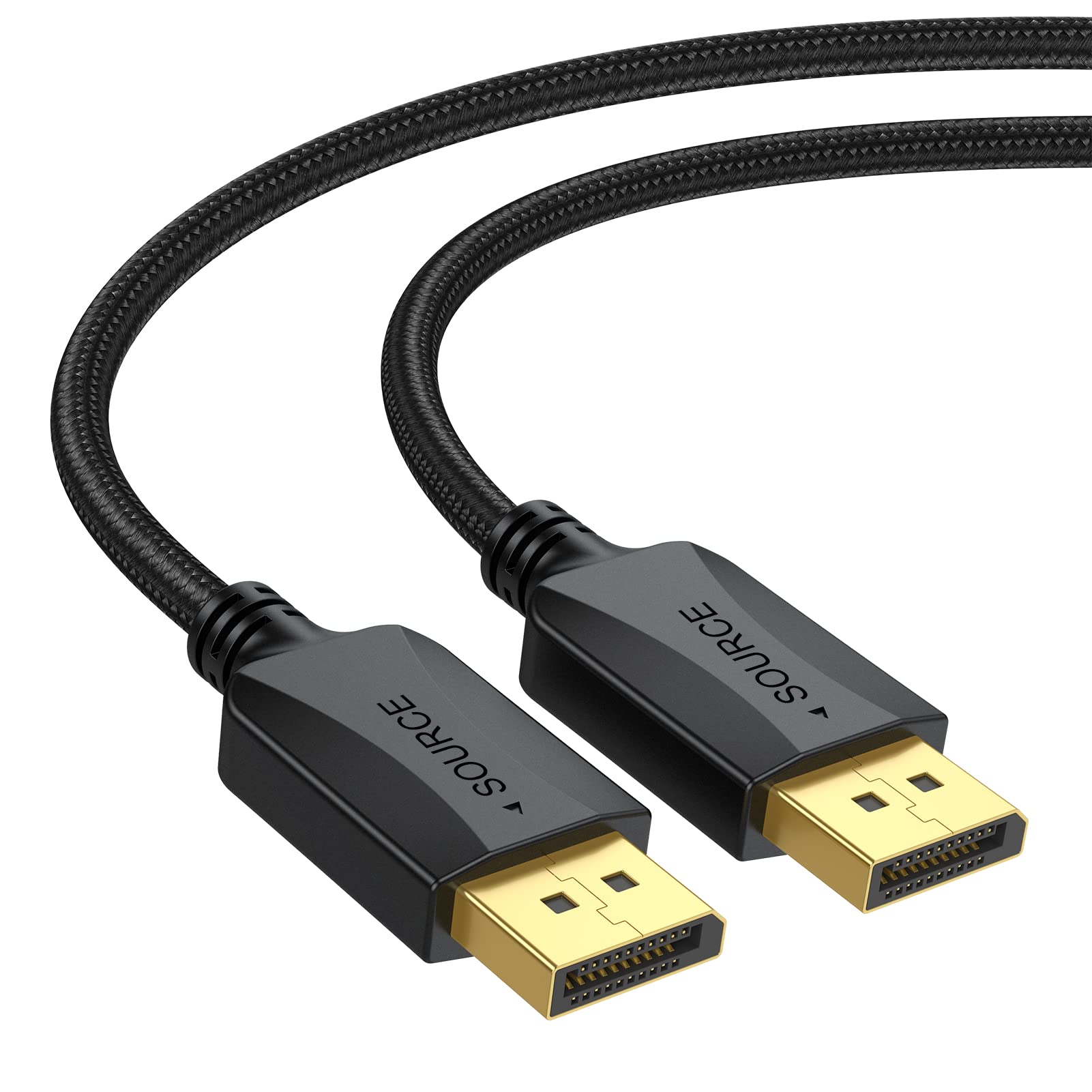What Is DP (DisplayPort)?
DP, short for DisplayPort, is a digital display interface commonly used to connect electronic devices, such as computers, laptops, and monitors. It was developed by the Video Electronics Standards Association (VESA) as a standard for transmitting audio and video signals. DP is known for its high-quality visuals and versatility, making it a popular choice among professionals and gaming enthusiasts.
One of the key advantages of DP is its ability to support high resolutions and refresh rates. It can easily handle 4K, 5K, and even 8K displays, delivering crystal-clear images and smooth video playback. In addition, DP offers a wide color gamut and consistent color accuracy, making it ideal for graphic design, multimedia, and content creation.
Another standout feature of DP is its support for multi-stream transport (MST), which allows users to connect multiple monitors using a single cable. This feature is particularly useful for multitasking, gaming, and professional applications where extended desktops or daisy-chaining setups are required.
Unlike other display interfaces, such as VGA and DVI, DP is a royalty-free standard. This means that manufacturers are not required to pay licensing fees, resulting in more affordable and widely available products. Furthermore, DP is designed to be backward compatible with other standards, such as HDMI and DVI, thanks to the use of adapters and converters.
The physical connectors used for DP come in two main sizes: standard and mini. The standard DP connector is similar in size to a USB port, while the mini DP connector is smaller and commonly found on laptops and compact devices. Additionally, DP cables can transmit both audio and video signals, eliminating the need for separate audio cables.
In summary, DP is a versatile display interface that offers high resolutions, smooth video playback, and support for multiple monitors. Its affordability, backward compatibility, and audio transmission capabilities make it an attractive choice for both professional and personal use. Whether you’re a creative professional who demands accurate colors, a gamer seeking immersive visuals, or simply someone looking to connect a monitor to your computer, DP is a reliable and future-proof choice.
Benefits of DP
DisplayPort (DP) offers numerous benefits that make it a top choice for connecting electronic devices. Here are some of the key advantages of using DP:
1. High Quality and Versatile Display
DP provides exceptional visual quality with high resolution and refresh rates, ensuring sharp and detailed images. It supports various display modes, including extended desktops and daisy-chaining setups, allowing for enhanced multitasking and productivity. DP also offers a wide color gamut and consistent color accuracy, making it ideal for graphics-intensive tasks such as graphic design, video editing, and content creation.
2. Supports Multiple Monitors
One of the standout features of DP is its ability to support multiple monitors through a single cable. This is possible thanks to the multi-stream transport (MST) feature. Whether you need a dual-monitor setup or a more elaborate multi-monitor configuration, DP can easily accommodate your needs. This simplifies cable management and eliminates clutter, providing a clean and organized workspace.
3. Royalty-Free and Widely Available
Unlike some other display interfaces that require manufacturers to pay licensing fees, DP is a royalty-free standard. This has led to a wide range of affordable DP-compatible devices, including laptops, desktop computers, and monitors. It also ensures that DP will continue to be widely adopted and supported in the future.
4. Backward Compatibility
DP is designed with backward compatibility in mind. It can seamlessly work with HDMI, DVI, and VGA displays through the use of adapters or converters. This means that you can connect your DP-enabled device to legacy displays without any issues, allowing for easy integration with existing setups.
5. Audio and Video Transmission in One Cable
DP cables can transmit both audio and video signals, eliminating the need for separate audio cables. This simplifies cable management and reduces clutter behind your desk. Additionally, DP supports advanced audio technologies, such as multi-channel surround sound and high-fidelity audio, providing an immersive audiovisual experience.
6. Future-Proof Technology
DP continues to evolve and improve with each new version. It introduces new features and enhancements, such as increased bandwidth, improved color reproduction, and reduced latency. This ensures that DP remains at the forefront of display technology and can meet the demands of future display technologies, such as high dynamic range (HDR) and virtual reality (VR).
Overall, DP offers a wide range of benefits, including high-quality display, support for multiple monitors, affordability, backward compatibility, simplified cable management, and future-proof technology. Whether you are a professional designer, a gamer, or an everyday user, DP provides a reliable and versatile display solution that will enhance your computing experience.
DP vs Other Display Interfaces
When it comes to connecting electronic devices to display monitors, there are several options available. Let’s compare DisplayPort (DP) with other popular display interfaces to understand their differences and advantages.
HDMI (High-Definition Multimedia Interface)
HDMI is a widely used display interface found on TVs, computers, and gaming consoles. It supports audio and video transmission and is known for its compatibility with consumer electronics. HDMI is commonly used for home entertainment systems and offers features like consumer electronic control (CEC) and audio return channel (ARC). However, HDMI has limitations when it comes to high resolutions and refresh rates, making it less suitable for professional applications and gaming with high frame rates.
DVI (Digital Visual Interface)
DVI was introduced before HDMI and was commonly used for connecting computers to monitors. It supports both analog and digital signals but doesn’t transmit audio. DVI is gradually being phased out in favor of HDMI and DP, and its availability on newer devices is decreasing. Although DVI can handle high resolutions, it lacks the advanced features and future-proof capabilities of DP and HDMI.
VGA (Video Graphics Array)
VGA is an older analog display interface that dates back to the early 1980s. It was widely used to connect computers to monitors before the advent of digital interfaces. VGA supports lower resolutions and has limited color reproduction compared to other interfaces. With the advancement of display technology, VGA is becoming less common and is gradually being replaced by digital interfaces like DP, HDMI, and DVI.
USB Type-C
USB Type-C is a versatile interface that can transfer both data and power. It has gained popularity due to its small size, reversible connector, and ability to support multiple functions, including video output. Some laptops and mobile devices use USB Type-C as their primary display interface. However, it’s important to note that not all USB Type-C ports support video output, and the video capabilities can vary depending on the device and its implementation.
In comparison, DP stands out as a high-performance and versatile display interface. It offers superior bandwidth, allowing for higher resolutions, refresh rates, and color depths. DP also supports advanced features like multi-stream transport (MST) and daisy-chaining, enabling multiple monitors to be connected through a single cable. Additionally, DP’s backward compatibility and royalty-free nature contribute to its widespread adoption and availability.
While HDMI, DVI, VGA, and USB Type-C have their own advantages and uses, DP remains the preferred choice for professionals, gamers, and enthusiasts who demand the highest visual quality, flexibility, and future-proof technology.
DP Version and Features
DisplayPort (DP) has gone through several iterations, each introducing new features and improvements. Let’s explore the different versions of DP and the notable features they offer.
DP 1.1 and 1.2
DP 1.1, released in 2006, and DP 1.2, released in 2009, introduced significant enhancements over the previous generation of display interfaces. These versions increased bandwidth capabilities, allowing for higher resolutions and refresh rates. They also introduced support for Multi-Stream Transport (MST), which enables users to daisy-chain multiple monitors together using a single DP connection, simplifying cable management and reducing clutter.
DP 1.3 and 1.4
DP 1.3, launched in 2014, and DP 1.4, released in 2016, continued to push the boundaries of display technology. These versions brought even higher bandwidth, supporting resolutions up to 8K at 60Hz or 4K at 120Hz with deep color and HDR. DP 1.3 and 1.4 also introduced Forward Error Correction (FEC), reducing errors and ensuring accurate data transmission. Additionally, Display Stream Compression (DSC) was introduced, allowing for higher resolutions and color depths while reducing the bandwidth required.
DP 2.0
The latest version of DP, DP 2.0, was announced in 2019. It offers significant advancements, including a massive increase in bandwidth, supporting resolutions up to 16K at 60Hz or 8K at 120Hz with deep color and HDR. DP 2.0 also introduces support for Adaptive Sync, which provides smoother gaming experiences by synchronizing the display’s refresh rate with the graphics card’s output. Other features of DP 2.0 include enhanced audio capabilities, such as support for multi-channel audio streams and advanced audio codecs.
With each new version, DP continues to improve visual quality, increase bandwidth capabilities, and introduce new features to support the latest technology trends. These advancements ensure that DP remains at the forefront of display interfaces, providing users with the best possible visual experiences.
Common Misconceptions
DisplayPort (DP) is a well-established and widely used display interface, but there are some common misconceptions about it. Let’s address a few of these misconceptions to provide a clearer understanding of DP and its capabilities.
1. DP is the same as HDMI
While DP and HDMI serve a similar purpose of transmitting audio and video signals, they are different standards with their own unique features. DP offers higher bandwidth, allowing for higher resolutions, refresh rates, and color depths. It also supports features like MST for multi-monitor setups, which HDMI lacks. Additionally, DP is royalty-free, resulting in more affordable products compared to HDMI.
2. DP is only for professionals
While DP is certainly popular among professionals in fields like graphic design, video editing, and content creation, it is not limited to professional use. DP is suitable for a wide range of applications, from gaming and multimedia to everyday computer usage. Its versatility and support for high resolutions and refresh rates make it a great choice for anyone seeking high-quality visuals and a seamless display experience.
3. DP cables are expensive and hard to find
Contrary to this misconception, DP cables are widely available and reasonably priced. DP cables are commonly sold in various lengths and versions, ensuring compatibility with different devices and resolutions. Additionally, due to the royalty-free nature of DP, manufacturers are not burdened with licensing fees, resulting in more affordable cable options and wider availability.
4. DP is not backward compatible
DP is designed with backward compatibility in mind. It can easily work with older display interfaces, such as HDMI, DVI, and VGA, using adapters or converters. This makes it a flexible choice that allows users to connect their DP-enabled devices to a wide range of displays, even if they use different interfaces.
5. DP is only for high-end monitors
While high-end monitors often boast DP connectivity, DP is not exclusive to high-end devices. DP is supported by a wide range of monitors, laptops, desktop computers, and even some TVs. Its availability spans across various price ranges, ensuring that users can find DP-enabled devices suitable for their needs and budget.
Dispelling these misconceptions helps users make informed decisions when considering DP for their display connectivity needs. DP offers a range of benefits, including high-quality visuals, versatility, affordability, and backward compatibility, making it a reliable choice for a wide range of users and applications.
How to Connect a Monitor Using DP
Connecting a monitor using DisplayPort (DP) is a simple and straightforward process. Here are the steps to follow:
1. Check your computer and monitor
First, ensure that your computer or laptop has a DP output port and that your monitor has a DP input connector. Most modern computers and monitors are equipped with DP ports, but double-check to ensure compatibility.
2. Get the right DP cable
Next, obtain a DP cable of the appropriate length for your setup. DP cables come in various lengths, ranging from a few feet to several meters. It is recommended to choose a high-quality DP cable to ensure stable signal transmission and minimize the risk of interference.
3. Turn off your computer and monitor
Before connecting the DP cable, power off your computer and monitor. This ensures that any changes in display settings can be applied properly and prevents potential damage to the devices.
4. Connect the DP cable
Take one end of the DP cable and plug it into the DP output port on your computer. Ensure a secure connection by firmly pressing the connector into the port. Then, take the other end of the DP cable and connect it to the DP input port on your monitor. Again, make sure the connection is secure.
5. Power on your computer and monitor
After making the connections, power on your computer and then your monitor. The computer should detect the monitor automatically and configure the display settings accordingly. If the monitor does not display anything, you may need to adjust the input source or display settings using the monitor’s on-screen menu.
6. Configure display settings (if necessary)
Depending on your operating system and graphics card, you may need to configure the display settings to optimize the resolution, refresh rate, and other visual parameters. In most cases, the computer’s operating system will recognize the monitor and apply the recommended settings automatically. However, if needed, you can access the display settings in the control panel or system preferences to make adjustments.
Following these steps will allow you to successfully connect a monitor using DP. Enjoy the high-quality visuals and enhanced productivity that DP offers!
Troubleshooting DP Issues
While connecting a monitor using DisplayPort (DP) is usually a seamless process, there may be instances where you encounter issues. Here are some common DP issues and troubleshooting steps to help resolve them:
No Signal or Display
If your monitor does not display anything after connecting it using DP, first ensure that the connections are secure. Check both ends of the DP cable to make sure they are properly plugged in. If the connections are secure, try switching off both your computer and monitor, then turning them back on. This can help reset the display settings. Additionally, make sure that the monitor is set to the correct input source.
Flickering or Artifacts
If you notice flickering or graphical artifacts on your monitor connected with DP, it could be due to a loose connection or a faulty cable. Try reseating the DP cable at both ends to ensure a secure connection. If the issue persists, try using a different DP cable to rule out a cable-related problem. It’s also advisable to check for any updates to the graphics card driver and install them if available.
Resolution, Refresh Rate, or Color Issues
If you’re encountering issues related to resolution, refresh rate, or color settings, check your computer’s display settings. Ensure that the settings are configured correctly and are compatible with your monitor’s capabilities. Adjust the display settings to match the recommended resolution and refresh rate for your monitor. Additionally, verify that your graphics card driver is up to date, as outdated drivers can cause display issues.
Audio Not Working
If you’re not getting audio output from your DP-connected monitor, check the audio settings on your computer. Ensure that the correct audio output device is selected and that the volume is not muted or set to low. If the issue persists, confirm that your monitor supports audio over DP. Some monitors may require a separate audio cable for audio output.
Compatibility Issues
If you have recently upgraded your computer or monitor, it’s essential to ensure that DP compatibility exists between the two. Check the specifications of your computer’s graphics card and monitor to verify if they support the same DP version. If compatibility issues arise, you may need to use an adapter or consider alternative display interface options to establish a connection.
If the troubleshooting steps above do not resolve the issue, it may be beneficial to consult the user manual or contact the manufacturer for further support. Remember to provide them with detailed information about the problem you’re experiencing to help expedite the troubleshooting process.
By following these troubleshooting steps, you can resolve common DP issues and enjoy a smooth and reliable display experience.
DP Cable Length and Limitations
When it comes to using DisplayPort (DP) cables, the length and quality of the cable can have an impact on the performance and reliability of the display connection. Here are some considerations regarding DP cable length and limitations that you should be aware of:
1. Maximum Cable Length
The maximum recommended cable length for DP depends on the version of DP being used as well as the resolution and refresh rate of the display. For DP 1.2, the maximum cable length for most resolutions is around 15 feet (4.5 meters). However, at higher resolutions, such as 4K or 8K, the maximum cable length may be shorter. With the introduction of DP 1.3 and 1.4, the maximum cable length has increased to around 30 feet (9 meters) for 4K displays. It’s essential to refer to the manufacturer’s specifications and guidelines for your specific equipment to ensure the optimal cable length.
2. Signal Integrity
As the length of the DP cable increases, there can be a degradation in signal integrity, potentially causing issues such as video flickering, artifacts, or loss of signal. To maintain signal quality, it’s crucial to use high-quality DP cables that are properly shielded and have low conductor resistance. The quality of the cable and its connectors can greatly impact the overall performance when using longer cable lengths.
3. Quality and Bandwidth
Higher-quality DP cables are designed to provide better signal transmission and can support higher resolutions, refresh rates, and color depths. They are built with higher-grade conductors, shielding, and connectors to ensure reliable data transmission. Using lower-quality cables or cables that do not meet the necessary bandwidth requirements may result in compromised image quality, reduced refresh rates, or limited resolution support.
4. Active vs. Passive Cables
When dealing with longer cable lengths, it may be necessary to use an active DP cable instead of a passive cable. Passive DP cables can only support shorter distances, while active DP cables use built-in electronics to boost the signal, enabling them to cover longer distances without signal degradation. Active DP cables are typically more expensive than their passive counterparts but may be necessary when using longer cable lengths.
5. Cable Management
Cable management is a critical aspect when working with longer DP cables. Properly routing and securing the cable can help minimize signal interference and prevent accidental disconnections. Avoid excessively bending or tightly coiling the cable, as it can contribute to signal degradation. Additionally, ensure that the cable is not pinched or damaged during installation or when repositioning the monitor.
Understanding the limitations of DP cable length and selecting the appropriate cable for your specific needs is essential for maintaining a reliable and high-quality display connection. Always refer to the manufacturer’s recommendations and specifications to maximize the performance of your DP setup.
DP vs HDMI: Which Is Better?
When it comes to display interfaces, two of the most commonly used options are DisplayPort (DP) and High-Definition Multimedia Interface (HDMI). Both DP and HDMI have their own advantages and features that make them suitable for different applications. Let’s compare the two to determine which is better based on various factors.
Resolution and Refresh Rate
In terms of resolution and refresh rate support, DP generally has the edge over HDMI. DP offers higher bandwidth capabilities, making it capable of handling higher resolutions and refresh rates. It can support resolutions up to 8K and refresh rates up to 240Hz, whereas HDMI is typically limited to 4K resolution and lower refresh rates. Therefore, if you require the highest resolutions and refresh rates, DP is the better choice.
Multitasking and Multiple Monitors
When it comes to multitasking and multiple monitor setups, DP excels. DP supports Multi-Stream Transport (MST), allowing for daisy-chaining of multiple monitors using a single cable. This simplifies cable management and enables a seamless extension of your desktop across multiple displays. HDMI, on the other hand, does not have native support for daisy-chaining, which makes it more suitable for single monitor setups or home entertainment systems.
Audio Support
Both DP and HDMI support high-quality audio transmission. However, HDMI has an advantage when it comes to audio formats used in home entertainment systems. HDMI can transmit lossless audio formats like Dolby TrueHD and DTS-HD Master Audio, making it ideal for connecting devices to TVs or home theater systems. DP, though supporting audio, is commonly used for computer setups where audio is often handled separately.
Compatibility and Availability
HDMI is widely used and supported in consumer electronics, including TVs, gaming consoles, and home theater systems. It is highly compatible and readily available in various cables and devices. DP, on the other hand, is more commonly found in computer monitors, laptops, and professional displays. While DP offers compatibility with HDMI through adapters, HDMI has broader compatibility in terms of the variety of devices it can connect to.
Cost
In terms of cost, DP has an advantage. DP is a royalty-free standard, which means that manufacturers do not have to pay licensing fees to use it. As a result, DP cables and devices tend to be more affordable compared to HDMI counterparts, especially for higher resolutions and refresh rates.
To determine which interface is better, consider your specific needs and applications. If you require high resolutions, refresh rates, and multitasking capabilities, DP is a better choice. If you plan to connect devices to TVs or home entertainment systems that require lossless audio formats, HDMI may be the preferred option. Ultimately, it is recommended to choose the interface that best suits your device and usage requirements.
DP and Gaming Monitors
DisplayPort (DP) is widely regarded as the go-to display interface for gaming monitors due to its numerous advantages and compatibility with high-performance displays. Let’s explore how DP enhances the gaming experience and why it is the preferred choice for gamers.
High Refresh Rates
DP supports high refresh rates, which is crucial for delivering smooth and fluid gameplay. With refresh rates up to 240Hz, DP ensures that fast-paced action in games is displayed without motion blur or stuttering. Gamers can enjoy enhanced responsiveness, allowing for quicker reactions and improved gameplay precision.
Variable Refresh Rate (VRR)
DP supports Adaptive Sync technology, such as AMD FreeSync and NVIDIA G-Sync, which allows the monitor’s refresh rate to dynamically adjust to the frame rate output by the graphics card. This eliminates screen tearing and stuttering, providing a seamless visual experience. VRR technology ensures that the monitor and graphics card are perfectly synchronized, resulting in smoother gameplay, enhanced immersion, and reduced input lag.
High Resolutions
DP can handle high resolutions, including 4K and even 8K displays. The ability to support these high resolutions ensures that gamers can experience games with stunning visual clarity and detail. The larger pixel count enhances the overall gaming experience by providing more immersive visuals and sharp, crisp images.
Multi-Monitor Setups
DP’s Multi-Stream Transport (MST) feature allows gamers to connect multiple monitors using a single DP connection, creating an expansive gaming workspace. Whether you prefer a wraparound display or a dual-monitor setup, DP simplifies the process by providing seamless connectivity and robust compatibility. Multi-monitor setups can enhance peripheral vision, provide a wider field of view, and improve productivity by allowing gamers to have multiple applications and tools open simultaneously.
Low Latency and Quick Response Time
DP has low latency, resulting in minimal delay between the game’s input and the display output. This allows for more responsive and accurate gameplay, which is especially vital in competitive gaming. DP also supports quick response times, reducing motion blur and ghosting effects, ensuring that fast-moving objects appear crisp and well-defined on the screen. This enhances the overall visual experience and provides gamers with a competitive edge.
Gaming Monitor Compatibility
Most gaming monitors today feature DP as a standard input option. Whether you’re using a high-end gaming monitor with advanced features or an entry-level gaming display, you’ll likely find DP connectivity as the preferred choice for achieving optimal performance and compatibility.
In summary, DP is highly favored by gamers and gaming monitor manufacturers due to its support for high refresh rates, adaptive sync technology, high resolutions, multi-monitor setups, low latency, and quick response time. With its impressive capabilities, DP provides gamers with a visually stunning, immersive, and responsive gaming experience.
DP in Professional Settings
DisplayPort (DP) is widely utilized in professional settings and is the preferred display interface for various industries and applications. Here’s a look at how DP is utilized in professional settings and the benefits it offers:
Graphic Design and Multimedia
Professionals in graphic design, multimedia, and content creation rely heavily on accurate color reproduction and high-resolution displays. DP supports a wide color gamut, consistent color accuracy, and high resolutions, making it the perfect choice for these professionals. Whether editing photos, videos, or creating visual designs, DP ensures that every detail is faithfully reproduced, providing a reliable and precise display solution.
Video Editing and Production
In the field of video editing and production, the ability to work with high-resolution content is crucial. DP’s high bandwidth enables professionals to work with 4K, 5K, and even 8K resolution footage, allowing for accurate and detailed editing. The support for multi-monitor setups and MST further enhances productivity by providing a larger workspace for video timelines, editing panels, and preview monitors.
Architectural and CAD Design
Architects and engineers rely on accurate visualization of complex designs. DP’s ability to handle high resolutions and maintain color accuracy ensures that every line, detail, and texture is accurately displayed. With the support for multi-monitor setups, professionals in architectural and CAD design can effortlessly view multiple drawings, 3D models, and design references simultaneously, improving efficiency and collaboration.
Medical Imaging
Medical professionals heavily rely on accurate image reproduction for diagnostic purposes. DP’s ability to handle high resolutions and color accuracy is crucial in medical imaging applications, such as radiology and PACS (Picture Archiving and Communication Systems). DP ensures that medical images, such as X-rays and MRIs, are displayed precisely, allowing for accurate analysis, diagnosis, and treatment planning.
Financial Trading and Stock Market Analysis
In the fast-paced world of financial trading, quick and accurate display of information is vital. DP’s support for high refresh rates and low latency ensures that stock market data and charts are displayed in real-time with minimal input lag. Multi-monitor setups enabled by DP allow traders to have multiple charts, trading platforms, and news feeds simultaneously visible, enhancing their ability to make informed decisions.
Kiosk and Digital Signage
DP is commonly utilized in kiosks and digital signage displays. The support for high resolutions and MST allows businesses to create eye-catching and dynamic displays. DP provides reliable connectivity for video walls, where multiple displays are tiled together to create a seamless and immersive visual experience for customers in retail stores, airports, and other public spaces.
In professional settings, DP’s high-quality visuals, support for high resolutions, accurate color reproduction, multimonitor capabilities, and low latency make it the interface of choice across various industries. DP continues to evolve and adapt to the growing demands of professionals, ensuring that it remains a reliable and future-proof display solution.
Advancements in DP Technology
DisplayPort (DP) technology continues to evolve, bringing forth advancements that enhance the visual experience and provide improved connectivity options. Here are some of the notable advancements in DP technology:
Increased Bandwidth
With each new version, DP has seen significant increases in bandwidth capabilities. This allows for higher-resolution displays, higher refresh rates, and support for deeper color depths. The increased bandwidth ensures that DP remains at the forefront of display technology, supporting the growing demand for high-quality visuals in various applications.
Adaptive Sync
DP introduced Adaptive Sync technology, including AMD FreeSync and NVIDIA G-Sync, which synchronizes the monitor’s refresh rate with the graphics card’s output. This technology eliminates screen tearing and stuttering, ensuring smooth gameplay and a more immersive visual experience. Adaptive Sync enhances both gaming and multimedia applications, providing tear-free and fluid motion graphics.
HDR Support
DP has embraced High Dynamic Range (HDR) technology, which allows for a wider range of luminosity and color gamut. HDR displays provide more vibrant and realistic images, with greater contrast and more vivid colors. DP’s support for HDR enables professionals in graphic design, video editing, and multimedia to work with HDR content accurately and enjoy stunning visuals in HDR-enabled games and movies.
Multi-Stream Transport (MST)
MST enables a single DP port to drive multiple monitors through a daisy-chain connection. This simplifies cable management and provides seamless connectivity in multi-monitor setups. DisplayPort 1.2 and above support MST, allowing professionals to enhance productivity and create expansive workspaces without the need for additional graphic cards or complicated setups.
Alternate Mode
DP Alternate Mode is a technology that allows compatible USB Type-C ports to transmit DP signals, enabling video output through USB Type-C connectors. This provides greater flexibility and compatibility, as laptops, tablets, and smartphones equipped with USB Type-C ports can connect to DP-enabled displays without the need for additional adapters.
Embedded Panel Self-Refresh (ePSR)
Embedded Panel Self-Refresh (ePSR) is a power-saving feature introduced in DP 1.2a. It allows the display to refresh only the necessary areas of the screen, reducing power consumption and improving battery life in mobile devices. ePSR is particularly beneficial in scenarios where the displayed content does not change frequently, such as static documents or images.
These advancements in DP technology continue to push the boundaries of visual quality, connectivity options, and energy efficiency. DP remains at the forefront of display interfaces, catering to the demanding needs of professionals, gamers, and everyday users alike. As technology continues to advance, we can anticipate even more exciting developments in DP technology in the future.
The Future of DP
As DisplayPort (DP) technology continues to evolve and adapt to the ever-changing landscape of display interfaces, the future looks bright for DP. Here are some exciting developments and possibilities that lie ahead for DP:
Higher Resolutions and Refresh Rates
With the demand for higher resolutions and refresh rates increasing, DP is expected to continue pushing the boundaries. Future iterations of DP are likely to offer even higher resolutions, such as 16K and beyond, along with higher refresh rates to deliver more immersive and realistic visual experiences. These advancements will cater to professionals, gamers, and enthusiasts who crave the highest levels of detail and smoothness in their displays.
Advanced Color Technologies
With the growing popularity of High Dynamic Range (HDR) displays, future versions of DP are expected to further enhance color reproduction and support more advanced HDR standards. This will result in displays with even greater contrast ratios, wider color gamuts, and improved color accuracy. The incorporation of technologies like Dolby Vision and HDR10+ into DP will provide users with more vibrant and lifelike visuals.
Enhanced Connectivity Options
DP will likely continue to expand its compatibility and connectivity options. The integration of DP Alternate Mode into USB Type-C ports allows for seamless video output from devices such as laptops, tablets, and smartphones. This trend is expected to continue, providing more flexibility and convenience for users, with DP becoming a standard feature in a wide range of devices and accessories.
Improved Power Efficiency
As energy efficiency becomes a significant focus, DP is likely to introduce additional power-saving features. These advancements may include further improvements in embedded Panel Self-Refresh (ePSR) technology and the development of advanced adaptive brightness and backlight control. These innovations will help reduce power consumption and extend battery life, particularly in mobile devices that rely on DP for display connectivity.
Advancements in Cable Technology
DP cables will continue to evolve to support the growing demands of higher resolutions, refresh rates, and bandwidth requirements. Future DP cable technologies may incorporate advancements in conductor materials, shielding, and signal processing, enabling even longer cable lengths while maintaining optimal signal integrity. Additionally, advancements in cable manufacturing techniques may lead to slimmer, more flexible cables, making cable management easier.
With its proven track record of delivering high-quality visuals, versatility, and compatibility, DP is poised to remain a leading display interface in the future. The ongoing advancements in DP technology ensure that it continues to meet the needs of professionals, gamers, and everyday users by providing stunning visuals, seamless connectivity, and reliable performance across a wide range of devices and applications.