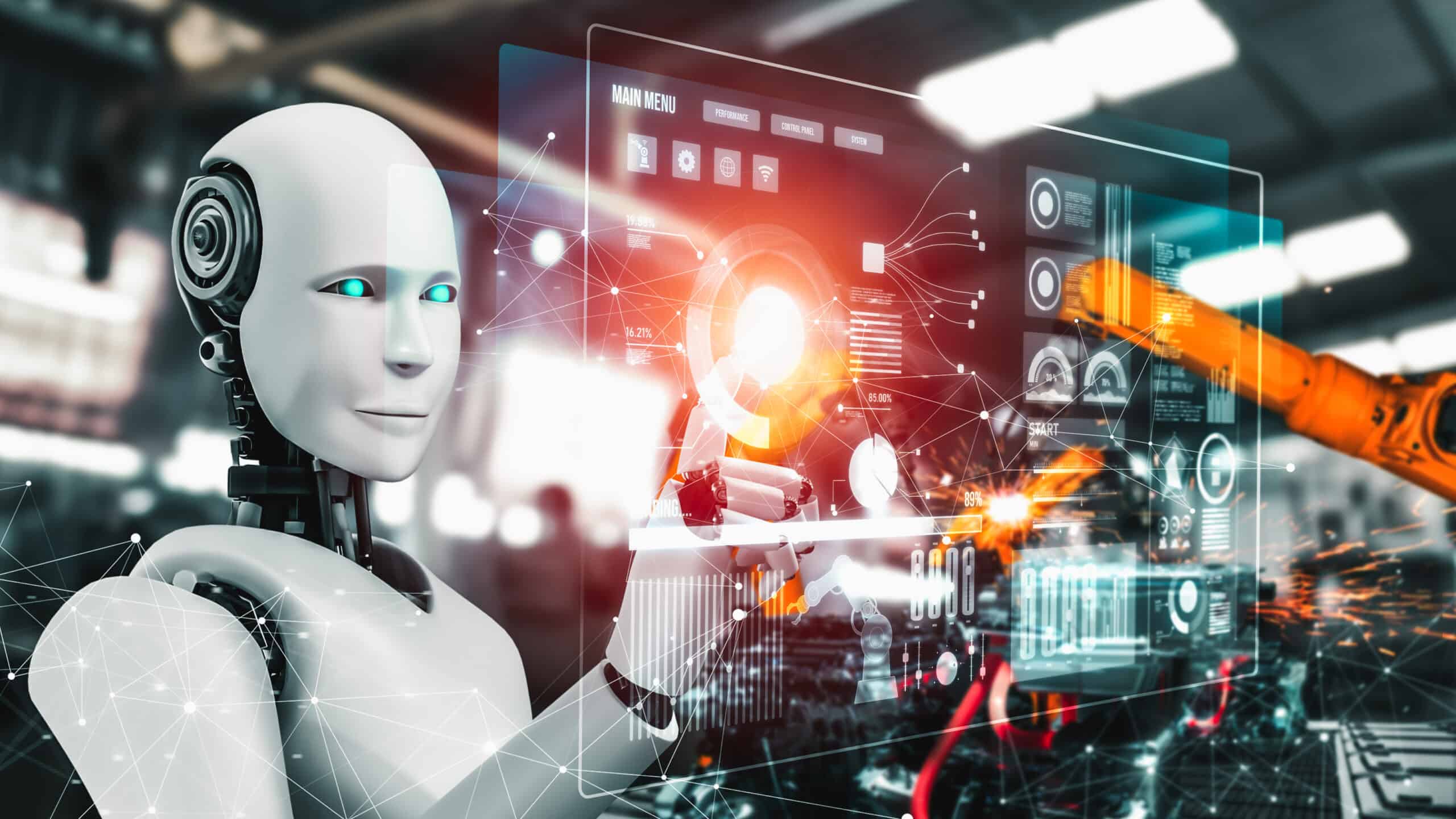Advantages of Manual Testing
Manual testing, as the name suggests, involves the manual execution of test cases without the use of automation tools. It is a fundamental approach to software testing that offers several advantages for ensuring the quality of a software product.
1. Human Intelligence: One of the key advantages of manual testing is the ability to leverage human intelligence. Testers can apply their expertise, intuition, and domain knowledge to explore and test various scenarios, identify potential defects, and provide valuable feedback.
2. Flexibility and Adaptability: Manual testing allows testers to adapt quickly to changes in requirements, design, or functionality. They can easily modify test cases, retest scenarios, and perform ad-hoc testing, enabling them to uncover bugs that may have been missed during the initial planning stage.
3. Exploratory Testing: Manual testing excels in exploratory testing, where testers have the freedom to explore the software and experiment with different inputs, configurations, and user interactions. This helps in discovering software vulnerabilities, usability issues, and overall user experience improvements.
4. Usability and User Experience Verification: Manual testing is effective in evaluating the user interface (UI) and user experience (UX) aspects of a software application. Testers can assess the ease of use, visual appeal, responsiveness, and overall user satisfaction by manually interacting with the application.
5. Effective for Small-Scale Projects: For small-scale projects or projects with frequent changes, manual testing is often more efficient and cost-effective than setting up and maintaining an elaborate test automation framework. It allows for a faster feedback loop and quicker identification of defects without significant upfront investment.
6. Early Bug Detection: Manual testing is beneficial in the early stages of the software development life cycle (SDLC) when automated tests may not yet be available or feasible. Testers can promptly identify and report bugs, facilitating their early resolution and preventing potential issues from escalating further in the development process.
7. Improved Test Coverage: With manual testing, testers can exercise their judgment to ensure comprehensive test coverage. They can handle complex test scenarios, edge cases, and boundary conditions that automation may struggle with, leading to more robust and accurate test results.
8. Validation of Documentation: Manual testing helps in validating the accuracy and completeness of various project artifacts, such as requirements documents, design specifications, and user manuals. Testers can cross-reference the implemented functionality with the provided documentation to ensure alignment.
Overall, manual testing brings the human element into the testing process, allowing for critical thinking, creativity, and adaptability to ensure the delivery of a high-quality software product.
Advantages of Automation Testing
Automation testing refers to the use of specialized tools and scripts to automate the execution of test cases. It offers several advantages over manual testing, making it an essential component of the software testing process.
1. Improved Efficiency and Speed: Automation testing can rapidly execute large volumes of test cases, reducing the time required for testing. It eliminates the need for manual intervention, repetitive tasks, and human errors, resulting in a significant increase in testing efficiency and productivity.
2. Reusability: Automated test cases can be reused across multiple projects, reducing the effort required to develop new tests. Once created, they can be easily modified or extended to accommodate changes in the software, providing long-term cost savings and faster test script development.
3. Consistency and Accuracy: Automation testing ensures consistent and accurate test results by precisely following predefined test scripts. It eliminates the possibility of human errors or inconsistencies in performing repetitive tasks, leading to more reliable and dependable testing outcomes.
4. Regression Testing: One of the key advantages of automation testing is its ability to efficiently perform regression testing. By re-executing previous test cases, it helps validate that the changes made in the software have not introduced any new defects or negatively impacted existing functionality.
5. Better Test Coverage: Automation testing allows for broader test coverage by enabling the execution of complex test cases, multiple test data sets, and diverse configurations. It can handle large data sets, generate additional test data, and test a wide range of scenarios, ensuring comprehensive validation of the software.
6. Parallel Test Execution: Automation testing can run multiple test scripts simultaneously on different machines and environments, significantly reducing testing time. This parallel execution capability accelerates the overall testing process and enables quick feedback on the behavior and performance of the software.
7. Faster Feedback Loop: Through automation testing, speedy feedback can be obtained on the quality and stability of the software. This allows early identification of defects, facilitating faster bug resolution and reducing the development cycle time, ultimately leading to faster delivery of the software product.
8. Scalability: Automation testing is highly scalable, as it can handle an increasing number of test cases without compromising efficiency. It can easily accommodate the growing needs of complex and large-scale software projects, making it an ideal choice for organizations with evolving testing requirements.
By leveraging the advantages of automation testing, organizations can achieve efficient, accurate, and comprehensive validation of their software products while optimizing time, effort, and resources.
When to Use Manual Testing
While automation testing offers numerous benefits, there are certain scenarios where manual testing remains the preferred choice. Here are the situations where manual testing is most effective:
1. Exploratory Testing: Manual testing is perfect for exploratory testing, where testers have the freedom to explore the software and experiment with different scenarios. It allows for the identification of unexpected issues, usability concerns, and areas of improvement through hands-on testing.
2. Usability and User Experience Evaluation: Manual testing is well-suited for assessing the user interface (UI), user experience (UX), and usability aspects of a software application. Testers can evaluate the intuitiveness, responsiveness, and overall user satisfaction by manually interacting with the software.
3. Ad-Hoc Testing: Manual testing is ideal for conducting ad-hoc testing, which involves testing on-the-fly without predefined test cases. This approach allows testers to quickly identify defects, explore different scenarios, and provide immediate feedback, making it particularly valuable during time-sensitive testing cycles.
4. Early Phases of Development: In the initial stages of software development, when requirements and designs are evolving rapidly, manual testing facilitates quick feedback and bug identification. It allows for flexibility and adaptability in testing, as automated tests may not be available or feasible yet.
5. Small-Scale Projects: For small-scale projects or projects with frequent changes, manual testing can be more efficient and cost-effective compared to setting up and maintaining an extensive automation framework. It offers a faster feedback loop, enabling immediate bug detection without significant upfront investment.
6. Complex Scenarios: Manual testing is invaluable when dealing with complex test scenarios, edge cases, and boundary conditions. Testers can apply their domain knowledge and expertise to handle intricate scenarios that automation may struggle with, ensuring comprehensive test coverage.
7. Early Bug Detection: Manual testing is essential for identifying bugs in the early stages of the software development life cycle (SDLC). Testers can promptly detect and report issues, facilitating their resolution before they become critical and more challenging to fix later in the development process.
8. Validation of Documentation: Manual testing is beneficial for validating various project artifacts, such as requirements documents, design specifications, and user manuals. Testers can cross-reference the implemented functionality with the provided documentation to ensure accuracy and alignment.
When considering these factors, organizations can make informed decisions about when manual testing is the most appropriate approach to ensure the software’s quality and usability.
When to Use Automation Testing
Automation testing offers several advantages over manual testing and is well-suited for specific scenarios in the software testing process. Here are the situations where automation testing is most effective:
1. Repetitive and Regression Testing: Automation testing is ideal for executing repetitive test cases and performing frequent regression testing. It can efficiently handle a large number of test cases and validate that the software’s existing functionality is not impacted by new changes or updates.
2. Large-Scale Projects: For large-scale software projects, automation testing provides significant benefits. It enables the execution of extensive test suites, covering complex scenarios and multiple configurations, thus ensuring comprehensive test coverage and reducing the testing time.
3. Data-Driven Testing: Automation testing is well-suited for data-driven testing, where testers can validate the software’s behavior with various data sets. It allows for repetitive testing with different inputs, helping uncover potential issues or inconsistencies in the software’s response to different data combinations.
4. Performance and Load Testing: Automation testing is essential for performance and load testing, where it can simulate a high load and stress on the software. Such testing scenarios are critical for evaluating the software’s performance, scalability, and responsiveness under heavy usage conditions.
5. Integration Testing: Automation testing can be highly effective in integration testing, where different systems or modules are combined to assess their interoperability. It allows for the automated execution of test cases that validate the interactions between different components and ensures seamless integration.
6. Regression Testing after Code Changes: Automation testing is particularly useful when there are frequent code changes or updates. It can quickly execute the previously automated test cases to verify that the changes have not introduced any new defects or regressions, ensuring the overall stability of the software.
7. Parallel Execution: Automation testing enables parallel execution of test cases on multiple machines or environments. This accelerates the testing process and provides quick feedback on the software’s behavior, performance, and compatibility across various platforms and configurations.
8. Continuous Integration and Delivery: Automation testing plays a crucial role in continuous integration and continuous delivery (CI/CD) pipelines. It allows for the automatic execution of tests at different stages of the software development process, ensuring that each code change is thoroughly validated before being deployed to production.
By considering these factors, organizations can determine the optimal situations to leverage automation testing, enhancing test efficiency, reducing time-to-market, and ensuring the overall quality of the software product.
Limitations of Manual Testing
While manual testing offers several advantages, it also has a few limitations that organizations need to be aware of. Here are some of the limitations of manual testing:
1. Time and Resource Intensive: Manual testing can be time-consuming, especially when dealing with large-scale projects or extensive test suites. It requires a significant investment of resources, including skilled testers, test environments, and manual effort, which may not be feasible or cost-effective for every organization.
2. Subjectivity and Bias: Manual testing is prone to subjectivity and bias due to the human element involved. Testers’ different interpretations, approaches, and experiences can lead to inconsistent test results and make it challenging to maintain objectivity in evaluating software quality.
3. Limited Scalability: Manual testing becomes increasingly challenging to scale as the complexity and size of the software project grow. The manual execution of numerous test cases and managing different configurations and environments can become overwhelming and time-consuming for testers.
4. Human Error: Manual testing is susceptible to human error, irrespective of the tester’s expertise. Mistakes in test case execution, data entry, or observation can lead to inaccurate test results, resulting in potential failure to identify critical defects or inconsistencies in the software.
5. Repetitive and Monotonous Tasks: Manual testing involves performing repetitive and monotonous tasks, such as executing the same test cases repeatedly. This can make testers more prone to oversight, fatigue, and reduction in attention to detail, potentially leading to missed defects or inconsistencies.
6. Limited Coverage: Manual testing may not achieve the same level of coverage as automation testing in terms of handling a large number of test cases, complex scenarios, and different configurations. It is more challenging to ensure comprehensive test coverage with manual testing alone, which may leave certain areas untested or under-tested.
7. Cost and Time Constraints: Manual testing can impose cost and time constraints, especially when organizations need to adhere to strict project schedules or face budget limitations. The additional time required for manual test case execution and maintenance can impact the overall project timeline and budget.
8. Challenges in Reproducing Defects: Manual testing may encounter difficulties in reproducing defects or issues reported by users. Without automation tools that can capture detailed logs and snapshots, testers may struggle to effectively troubleshoot and replicate users’ specific scenarios, leading to delays in bug resolution.
By recognizing these limitations, organizations can make informed decisions about the appropriate mix of manual and automation testing, ensuring efficient and effective software testing practices.
Limitations of Automation Testing
Automation testing offers numerous benefits, but it also comes with certain limitations that organizations should be mindful of. Here are some of the limitations of automation testing:
1. Complex Test Scenarios: Automation testing may struggle to handle complex test scenarios that involve intricate business logic, data dependencies, or dynamic user interactions. It may require significant effort and expertise to develop and maintain automation scripts that accurately simulate these scenarios.
2. High Initial Investment: Setting up an automation testing framework requires an initial investment in terms of time, resources, and skills. Organizations need to dedicate time for tool selection, framework development, and script creation, which can be costly, particularly for smaller projects or those with limited budgets.
3. Maintenance Overhead: Automation testing requires continuous effort to maintain and update test scripts to keep pace with evolving software changes. As the software undergoes updates or new features are added, the existing automation scripts may require modification, which can be time-consuming and resource-intensive.
4. Limited Exclusivity: Certain testing activities, such as usability testing, exploratory testing, or ad-hoc testing, may be more effectively performed manually. Automation testing is primarily focused on repetitive and predictable tasks, making it less suitable for capturing subjective user experiences or discovering unexpected bugs.
5. False Positives and Negatives: Automation testing may generate false positives (incorrectly identifying a defect) or false negatives (failing to identify an actual defect). False positives can waste resources by chasing non-existent issues, while false negatives can give a false sense of security, allowing actual defects to go unnoticed.
6. Testing Limitations: Certain types of testing, such as visual testing, testing for non-functional aspects like taste or smell, or assessing user emotions, cannot be easily automated. Automation tools may not be able to replicate human perception or intuition, limiting the scope of testing in these areas.
7. Technical Dependencies: Automation testing is dependent on the stability and availability of the underlying test environment, test data, and system interfaces. Any changes or disruptions in these dependencies can impact automation test execution and lead to false results or test failures.
8. Initial Learning Curve: Automation testing requires testers to learn scripting languages, automation frameworks, and testing tools. The initial learning curve can be steep, requiring extra time and effort to gain proficiency and maximize the benefits of automation testing.
By understanding these limitations, organizations can effectively assess when to opt for manual testing or strike a balance between manual and automation testing to ensure comprehensive and reliable software testing.
Differences in Test Execution
Test execution is a critical aspect of software testing, and there are significant differences between manual and automation testing in terms of how tests are executed. Here are the differences in test execution between manual and automation testing:
1. Manual Testing: In manual testing, test cases are executed by human testers who follow predefined test scripts or execute ad-hoc tests. Testers manually interact with the software, input various inputs, observe the system’s response, and compare it against expected results. They validate the software’s functionality, user interface, and overall user experience through manual exploration and observation.
Manual test execution involves step-by-step manual intervention, where testers perform actions such as clicking buttons, entering data, and verifying results. They document the test outcomes and report any observed defects. Manual testing is time-consuming since each test case requires manual effort, and the execution speed depends on the tester’s efficiency.
2. Automation Testing: Automation testing involves the use of specialized tools and scripts to execute test cases automatically. Test scripts are written using programming or scripting languages, and the automation tool follows these scripts to interact with the software under test. Testers set up the test environment, define test data sets, and create automation scripts that perform actions and validations based on predefined conditions.
Automated test execution is much faster compared to manual testing. Test scripts can be executed repeatedly without human intervention, allowing for the rapid execution of a large number of test cases. Automation testing tools provide features to parallelize test execution, further speeding up the process and reducing overall testing time.
3. Test Maintenance: In manual testing, test maintenance involves updating test cases and scripts manually whenever there are changes in the requirements or software. Testers need to modify the test scripts, retest the affected areas, and ensure that the updated tests align with the software changes.
On the other hand, automation testing offers better test maintenance capabilities. When changes occur in the software, testers update the affected automation scripts, and the modified tests can be executed again. This makes it easier to manage and maintain test cases across different versions and iterations of the software, minimizing the effort required for regression testing.
4. Interaction with the Software: Manual testing enables testers to interact directly with the software, allowing for real-time exploration, observation, and assessment of the software’s behavior. Testers can manually verify visual elements, check for usability issues, and assess the overall user experience.
In automation testing, the tool interacts with the software on behalf of the tester. While this approach may lack the human aspect of observation and intuition, automation tools can provide precise and consistent interactions with the software, allowing for accurate validation of functionalities, performance, and behavior.
Understanding these differences in test execution can help organizations choose the most appropriate testing approach based on their specific requirements, project scale, and time constraints.
Differences in Test Coverage
Test coverage is a crucial aspect of software testing, and there are notable differences in test coverage between manual and automation testing. Here are the differences in test coverage between the two approaches:
1. Manual Testing: In manual testing, test coverage relies heavily on human decision-making and tester expertise. Testers create and execute test cases based on their knowledge of the software, requirements, and user expectations. They employ techniques such as boundary value analysis, equivalence partitioning, and exploratory testing to ensure comprehensive coverage.
However, manual testing may have limitations in terms of breadth and depth of coverage. Testers may inadvertently overlook certain edge cases or scenarios due to human limitations or time constraints. Additionally, manual testing may struggle to simulate large data sets and handle extensive combinations or permutations effectively.
2. Automation Testing: Automation testing provides the potential for broader and more comprehensive test coverage. Automated test scripts, when designed properly, can execute a large number of test cases, walk through complex workflows, and handle vast amounts of test data more efficiently than manual testing.
Automation tools can systematically validate various input combinations, configurations, and scenarios, ensuring comprehensive exploration of the software’s functionalities. Automated tests can be run repeatedly and consistently, increasing the chances of detecting defects and improving overall test coverage.
However, automation testing can also face limitations in terms of test coverage. Automated tests are only as effective as the test scripts written by testers. If the scripts are not comprehensive or do not cover all possible scenarios, certain areas of the software may remain untested.
Furthermore, there may be instances where certain testing aspects, such as the visual appearance of the user interface or subjective user experience evaluations, cannot be adequately covered by automation tools. These areas may still require manual testing for more accurate assessment.
3. Combination of Manual and Automation Testing: To achieve the optimum test coverage, organizations often use a combination of manual and automation testing approaches. Manual testing can be employed for exploratory testing, usability evaluations, and testing scenarios that require human judgment and intuition.
Automation testing, on the other hand, can be used to complement manual testing by providing efficient execution of repetitive tests, regression testing, and handling large test data sets. This combination allows organizations to maximize test coverage, leveraging the strengths of both approaches.
By understanding these differences in test coverage, organizations can select appropriate testing strategies to ensure comprehensive validation of their software products, meeting the desired level of quality.
Differences in Speed and Efficiency
Speed and efficiency are crucial factors to consider when choosing between manual and automation testing. There are significant differences between the two approaches in terms of how quickly tests can be executed and the overall efficiency of the testing process.
1. Manual Testing: Manual testing typically involves human testers executing test cases step-by-step, performing actions and observations manually. While manual testing allows for flexibility and adaptability, it can be time-consuming and relatively slower compared to automation testing.
The speed of manual testing depends on factors such as the complexity of the software, the number of test cases, and the efficiency of the testers. It requires manual intervention for each test case, and the execution time can vary based on the tester’s speed, attention to detail, and familiarity with the software.
Manual testing can also be less efficient in terms of resource utilization. Testers may spend considerable time performing repetitive tasks, such as entering data or navigating the user interface, which can hinder overall testing efficiency. Additionally, manual testing may require a larger testing team to execute a significant number of test cases within a given timeframe.
2. Automation Testing: Automation testing, on the other hand, offers significant advantages in terms of speed and efficiency. Automated test scripts can execute test cases rapidly and consistently, without the need for manual intervention. This allows for the execution of a large number of test cases in a relatively short amount of time.
Automation testing significantly improves efficiency by reducing the manual effort required for repetitive tasks. Testers can focus on higher-value activities such as test design, analyzing results, and bug investigation. The ability to parallelize test execution further enhances the efficiency of automation testing, with multiple tests running simultaneously on different machines.
While automation testing offers speed and efficiency benefits, it requires an upfront investment in developing robust and maintainable automation scripts. The time required for scripting and setting up the automation framework may offset the initial gains in speed. Regular maintenance of automation tests is also necessary to keep them aligned with changes in the software, which can impact overall efficiency.
3. Combining Manual and Automation Testing: To strike a balance between speed and efficiency, organizations often employ a combination of manual and automation testing. Manual testing can be used for exploratory testing, usability evaluations, and scenarios that require human judgment. Automation testing can then be utilized for executing repetitive tests, regression testing, and handling large volumes of test cases.
This combination allows testers to benefit from the efficiency of automation while leveraging manual testing for its flexibility and ability to assess subjective aspects of the software. By using both approaches strategically, organizations can optimize speed and efficiency in their testing processes, ensuring accurate and timely validation of their software products.
Differences in Test Environment
The test environment plays a crucial role in software testing, and there are notable differences between manual and automation testing in terms of the test environment requirements and considerations. Here are the differences in the test environment between the two approaches:
1. Manual Testing: Manual testing is relatively flexible when it comes to the test environment requirements. Testers can execute test cases on different types of environments, ranging from physical devices to virtual machines. They can simulate various configurations, platforms, and network settings to ensure comprehensive testing.
One advantage of manual testing is the ability to adapt quickly to changing test environment needs. Testers can customize the environment based on the specific test case requirements, introducing different data sets or modifying the settings as necessary. This flexibility allows testers to explore different scenarios and uncover potential issues that may be specific to certain environments.
2. Automation Testing: Automation testing, on the other hand, requires a stable and predictable test environment. The automation scripts are designed and developed based on the specific configuration and setup of the target test environment. Any changes to the environment may impact the reliability and consistency of the automation tests.
Automated test scripts rely on specific configurations, system settings, and software versions to execute accurately. Deviations or inconsistencies in the test environment can lead to test failures or false results. Therefore, automation testing necessitates careful configuration and maintenance of the test environment to ensure accurate and reliable test execution.
Automation testing often requires dedicated test environments that closely replicate the production environment. These environments are meticulously set up to mirror the actual systems, databases, software versions, and network configurations. This ensures that the automation tests accurately represent the real-world scenarios and help identify any issues that might occur in the production environment.
3. Combining Manual and Automation Testing: Organizations often adopt a combination of manual and automation testing approaches to leverage the benefits of both. Manual testing can be useful for exploratory testing, usability evaluations, and scenarios that require adaptability to various test environments.
Automation testing can then be utilized for repetitive tests, regression testing, and scenarios that demand the usage of specific test environments. By combining manual testing for flexibility and automation testing for accuracy and efficiency, organizations can achieve comprehensive coverage while ensuring the reliability of their software products.
Understanding the differences in the test environment between manual and automation testing is crucial for organizations to decide when and how to apply each approach for optimal testing outcomes.
Differences in Skill Requirements
The skill requirements for manual and automation testing differ significantly, as each approach demands distinct proficiencies and expertise. Here are the differences in skill requirements between manual and automation testing:
1. Manual Testing: Manual testing relies heavily on the expertise and domain knowledge of the testers. Successful manual testers possess a strong understanding of the software under test, the industry domain, and various testing techniques. They need to be able to think critically, analyze requirements, and design effective test cases.
Manual testing requires excellent observational skills to identify defects, attention to detail to meticulously execute test cases, and effective communication skills to report and document test results. Testers should be proficient in test planning, test execution, and defect reporting, and have a good understanding of different testing methodologies and standards.
2. Automation Testing: Automation testing has a higher barrier to entry in terms of technical skills and experience. Test automation engineers need to have a strong foundation in programming languages like Java, Python, or C#, as well as proficiency in the use of automation testing tools and frameworks.
Automation testers should possess a deep understanding of testing techniques, test design principles, and software development processes. They need to have a logical and analytical mindset to design effective test scripts and implement efficient automation frameworks.
Automation testing also requires skills in identifying automation opportunities, scripting efficient and maintainable test cases, and integrating test automation into continuous integration and delivery pipelines. Testers should also be knowledgeable about version control systems and have the ability to troubleshoot and debug automation scripts.
3. Combining Manual and Automation Testing: Organizations often adopt a combination of manual and automation testing to leverage the strengths of each approach. In such cases, the skill requirements are a combination of both.
Testers involved in both manual and automation testing should possess a mix of technical and soft skills. They need to have a good understanding of the software being tested, domain knowledge, testing principles, and manual testing techniques. They should also be proficient in programming and have experience in developing and maintaining automation test scripts.
Moreover, testers should excel in communication, collaboration, and adaptability, as they need to work closely with developers, business stakeholders, and other team members in both manual and automation testing efforts.
Understanding the differences in skill requirements enables organizations to ensure they have the right blend of expertise within their testing teams, supporting successful test execution and efficient delivery of high-quality software products.
Differences in Cost
The cost implications of manual and automation testing vary significantly based on various factors. Here are the differences in cost between manual and automation testing:
1. Manual Testing: Manual testing typically requires fewer upfront investments compared to automation testing. The cost of manual testing primarily involves hiring skilled testers, training them, and providing the necessary infrastructure and tools for testing.
However, the cost of manual testing can increase as the testing scope expands, the project size grows, or the need for additional testers arises. Manual testing can be more time-consuming, requiring greater effort and resources to execute a large number of test cases, especially in regression testing scenarios.
Additionally, the cost of manual testing may include expenses related to test environment setup, test data creation, and reporting and documentation efforts. These costs can accumulate over time, particularly in long-term projects or projects with changing requirements.
2. Automation Testing: Automation testing initially requires a higher investment in setting up the automation framework, selecting appropriate automation tools, and training/testing resources in programming skills and automation best practices.
While the initial costs of automation testing can be substantial, the long-term benefits often outweigh the higher upfront investment. Automated tests can be repeatedly executed with minimal human intervention, resulting in substantial time and cost savings in executing repetitive tests or regression testing.
Automation testing also offers scalability, allowing organizations to handle larger test suites and more complex scenarios without a significant increase in the number of testers. This can lead to reduced costs in terms of employing and training additional manual testers.
However, it is important to note that automation testing also requires ongoing maintenance and updates to keep the automation scripts aligned with the changes in the software. These maintenance costs should be considered for an accurate cost estimate of automation testing projects.
3. Combining Manual and Automation Testing: Organizations often adopt a combination of manual and automation testing to optimize costs. By strategically combining the two approaches, organizations can maximize efficiency, reduce testing time, and optimize resource utilization.
This hybrid approach allows organizations to focus automation efforts on repetitive tasks and critical scenarios where automation provides significant value. Manual testing can then be utilized for exploratory testing, usability evaluations, and scenarios that require human judgment and creativity.
However, it’s worth noting that the cost implications of this combined approach can vary depending on the balance between manual and automation efforts. Organizations should carefully assess their specific testing requirements, project scope, and budget to determine the most cost-effective mix of manual and automation testing.
Considering the differences in cost between manual and automation testing helps organizations make informed decisions on which approach to adopt, based on their budgetary constraints and long-term cost efficiencies.
Recommended Approach: Combination of Manual and Automation Testing
An optimal testing strategy often involves a combination of manual and automation testing, leveraging the strengths of each approach to achieve comprehensive and efficient software validation. Here is a recommended approach for combining manual and automation testing:
1. Test Planning and Test Case Design: Manual testing is beneficial in the early stages of test planning and test case design. Testers can use their domain knowledge and expertise to understand the requirements, identify critical areas, and design effective manual test cases that require human judgment and creativity.
2. Exploratory Testing and Usability Evaluation: Exploratory testing and usability evaluation are best performed manually. Testers can explore the software, interact with it intuitively, and assess the user experience, identifying issues that may not be easily captured by automation. This approach helps ensure a high-quality user experience and uncover any usability concerns.
3. Repetitive Tests and Regression Testing: Automation testing excels in executing repetitive tests and regression testing. By automating the execution of test cases that are routine and require no human decision-making, testers can save time, increase efficiency, and reduce the chances of errors and oversights.
4. Data-Driven Testing and Performance Testing: Automation testing is well-suited for data-driven testing and performance testing. Testers can utilize automation tools to create scripts that handle various data sets, simulate high loads, and stress test the software. This approach ensures comprehensive validation of the software’s performance and robustness.
5. Integration Testing and System-Level Testing: Both manual and automation testing can be applied for integration testing and system-level testing. Manual testing allows for insight into how different components interact and ensures the overall integrity of the system, while automation can efficiently execute larger test suites that cover different integration scenarios.
6. Continuous Integration Pipeline: Automation testing is particularly effective when integrated into a continuous integration pipeline. Automated tests can be triggered automatically with each code commit, providing quick feedback on the impact of changes and ensuring the software remains stable and functional.
7. Regular Review and Maintenance: Regular review and maintenance of automated test scripts are critical to ensure their accuracy and relevance. Testers should periodically review and update the automation scripts to align them with any changes in the software, ensuring the continued effectiveness of automation testing.
By combining manual and automation testing approaches, organizations can achieve a balanced and efficient testing process. Manual testing allows for human intuition and judgment, while automation testing brings speed, repeatability, and scalability. This integration of both approaches enables comprehensive test coverage, efficient test execution, and improved software quality.