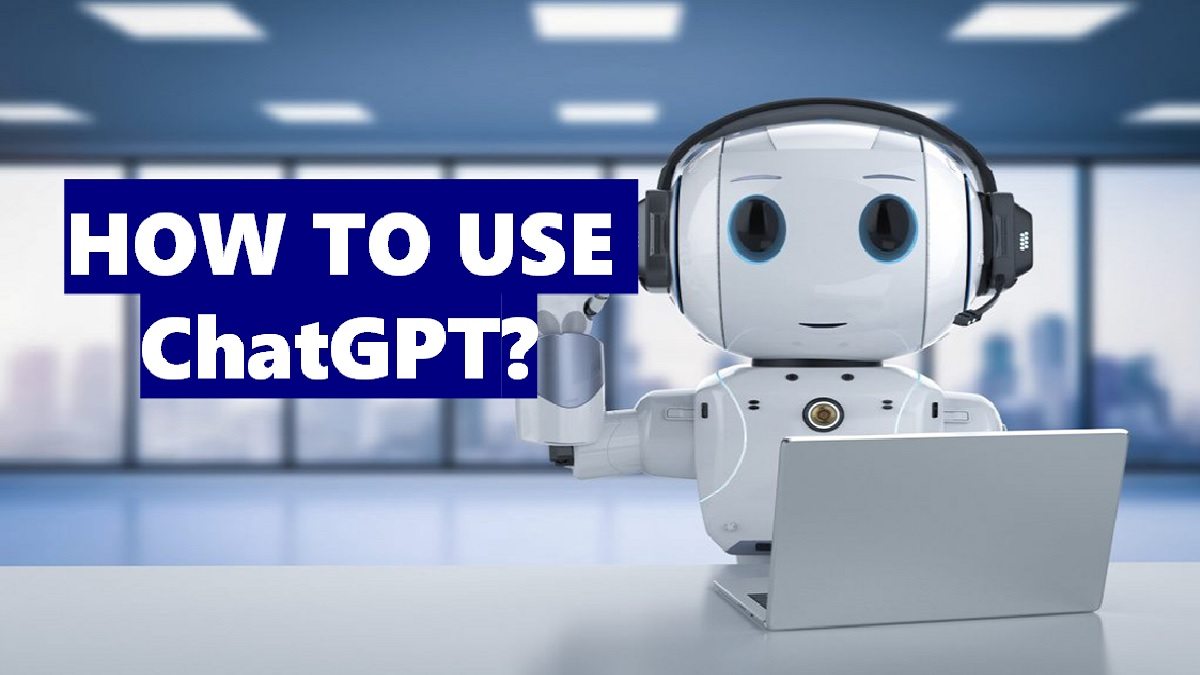How Does ChatGPT Work?
ChatGPT is an advanced language model developed by OpenAI. It is based on the GPT-3 (Generative Pre-trained Transformer 3) architecture and utilizes deep learning techniques to generate human-like responses to user inputs. The model has been trained on a vast corpus of internet text, enabling it to understand and generate coherent and contextually relevant responses.
The underlying technology of ChatGPT is powered by a technique known as regression-based language modeling. It uses a series of layers of neural networks to process and generate text based on the patterns it has learned from the training data. These layers allow ChatGPT to understand the context, semantics, and syntactic structure of the input and produce a response that is both meaningful and grammatically correct.
One of the key components of ChatGPT is its ability to process and understand natural language. It can analyze the input given by the user and generate responses that closely mimic human conversation. The model leverages its vast knowledge and understanding of various topics to provide informative and engaging replies.
ChatGPT is designed to be interactive, allowing users to have dynamic conversations with the model. It can handle a wide range of queries and can generate responses in real-time. The model is continually improving and has undergone extensive training to ensure accuracy and reliability in its responses.
OpenAI has made efforts to mitigate biases and address the issue of inappropriate content generation by using a combination of unsupervised and supervised training techniques. While ChatGPT strives to provide helpful and relevant responses, it’s important to note that as an AI system, it may occasionally generate inaccurate or nonsensical answers.
Overall, ChatGPT represents a significant advancement in natural language processing technology. Its ability to understand and generate human-like responses makes it a valuable tool for a variety of applications, from customer support chatbots to virtual assistants.
What Can ChatGPT Be Used For?
ChatGPT offers a wide range of applications and use cases due to its versatility and natural language processing capabilities. Here are some examples of what ChatGPT can be used for:
- Customer Support: ChatGPT can be utilized as a virtual customer support agent, providing instant responses to customer queries and guiding them through common troubleshooting processes.
- Content Creation: Writers and content creators can use ChatGPT to generate ideas, brainstorm topics, and even help with writing drafts. It can provide suggestions, improve sentence structures, and offer creative insights.
- Language Tutoring: ChatGPT can serve as an interactive language tutor, helping learners practice conversation skills, providing grammar explanations, and answering vocabulary-related questions.
- Personalized Recommendations: With its ability to understand user preferences, ChatGPT can offer personalized recommendations for movies, books, music, and other products based on user input and previous interactions.
- Information Retrieval: ChatGPT can assist users in retrieving information from vast databases or websites. It can provide summaries, references, and relevant links based on user inquiries.
- Creative Writing: Authors and storytellers can engage in interactive sessions with ChatGPT to explore new plot ideas, develop characters, and receive instant feedback on their writing.
These examples are just a glimpse of the capabilities of ChatGPT. Its versatile nature allows it to adapt to various industries, including healthcare, finance, education, and more. Organizations can harness the power of ChatGPT to streamline their operations, enhance customer experiences, and automate certain tasks.
It’s important to note that while ChatGPT is a powerful tool, it must be used responsibly and ethically. The generated content should be reviewed and validated by human experts before being published or shared with the public. This ensures that the information provided is accurate and aligns with professional standards.
Getting Started with ChatGPT
If you’re excited to explore the capabilities of ChatGPT, here are the steps to get started:
- Access the Interface: Visit the OpenAI website and navigate to the ChatGPT interface. You can log in or create a new account if you haven’t already.
- Understand the Usage Guidelines: Familiarize yourself with the usage guidelines provided by OpenAI to ensure responsible and ethical usage of ChatGPT.
- Compose Your Prompt: Begin by composing a clear and specific prompt that provides context and sets the expectations for the type of response you desire. This prompt should be concise and formulate your query or request effectively.
- Interact with ChatGPT: Once you’ve composed your prompt, interact with ChatGPT by entering it into the text field provided. Click on the “Chat” or “Send” button to submit your input and receive a response from the model.
- Iterate and Experiment: Refine your prompt if the initial response is not what you were expecting. Experiment with different phrasings and approaches to fine-tune the response to your needs. ChatGPT is designed to learn from user feedback, so feel free to modify and iterate as needed.
- Review and Validate: Remember that while ChatGPT generates responses, it’s essential to validate and review the output for accuracy and quality. Ensure that the information provided aligns with your desired outcomes before proceeding.
As you engage with ChatGPT, take note of the model’s limitations and biases but also appreciate its impressive capabilities. OpenAI encourages users to provide feedback on problematic model outputs through their interface, helping to improve and refine the system.
It’s also worth exploring OpenAI’s documentation and resources to further enhance your understanding of ChatGPT’s capabilities and how to make the most of this powerful tool.
Preparing Prompts for ChatGPT
The way you craft your prompts can significantly influence the quality and relevance of the responses you receive from ChatGPT. Here are some tips for preparing effective prompts:
- Be Clear and Specific: Clearly articulate your question or request in a concise manner. Avoid ambiguity and provide context to help ChatGPT understand the desired outcome.
- Provide Relevant Details: Include any relevant information or background that may assist ChatGPT in generating a more accurate and tailored response. The more specific you are, the better the chances of receiving an on-point reply.
- Guide the Desired Response: If you have a specific format or tone in mind for the response, make sure to express it in your prompt. For example, if you want a casual or formal tone, explicitly state your preference.
- Set the System’s Role: If you would like ChatGPT to act as a specific character or role while responding, establish that context in your prompt. This can help create more engaging and contextually appropriate conversations.
- Use System Messages: In a back-and-forth conversation, you can include a system message to gently instruct ChatGPT on its behavior or guide the conversation. This can be helpful in steering the interaction towards the desired outcome.
- Experiment and Iteration: If the initial response is not satisfactory, don’t hesitate to iterate and experiment with different prompts. Fine-tuning the wording or approach can lead to more accurate and relevant responses.
- Be Courteous: Remember to maintain a respectful and polite tone when interacting with ChatGPT. It not only enhances the user experience but also promotes ethical and empathetic communication.
By following these tips, you can optimize your prompts to elicit more accurate, helpful, and contextually appropriate responses from ChatGPT.
However, keep in mind that while ChatGPT is a powerful language model, it still has limitations. It may generate plausible-sounding but incorrect or nonsensical information. Therefore, critically evaluate and verify the responses received before utilizing them for any critical or authoritative purposes.
Interacting with ChatGPT
Interacting with ChatGPT is a dynamic and engaging experience. Here are some key points to keep in mind while engaging with the model:
- Start with a Greeting: To initiate the conversation, it’s often helpful to begin with a warm greeting or introduction. This can establish a friendly tone and make the interaction feel more natural.
- Be Patient and Clear: Give ChatGPT some time to process your input and generate a response. If you find the generated response unclear or off-topic, consider rephrasing your query or providing more explicit instructions to guide the model.
- Ask for Clarifications: If the generated response is ambiguous or you need further details, don’t hesitate to ask ChatGPT for clarification. You can request more information or prompt the model to elaborate on a particular aspect.
- Keep Messages Concise: While ChatGPT can handle longer inputs, it’s generally more effective to keep your messages concise and to the point. Shorter prompts are more likely to generate focused and accurate responses.
- Use System Messages: Intersperse system messages in your conversation to guide the behavior and tone of ChatGPT. You can provide high-level instructions, set expectations, or provide feedback to help shape the conversation.
- Utilize User and Assistant Differentiation: You can use user persona and assistant persona to create more engaging and realistic interactions. For example, you can roleplay as a specific character or assign specific characteristics to the assistant, making the conversation more immersive.
- Experiment and Iterate: If you’re not satisfied with the responses received, feel free to experiment with different approaches. Adjust your prompts, ask follow-up questions, and iterate until you achieve the desired outcome.
- Give Feedback: OpenAI values user feedback to improve the system. If you encounter incorrect or nonsensical responses, flag them through the interface. Sharing your experience helps OpenAI refine and enhance ChatGPT.
By following these guidelines, you can have more productive and engaging conversations with ChatGPT. Remember that while it can generate human-like responses, it is essential to review and validate the generated content before using it in official or authoritative capacities.
Customizing ChatGPT’s Behavior
OpenAI has provided users with the ability to customize ChatGPT’s behavior to better align with their specific preferences and requirements. Here are some ways to customize ChatGPT:
- Temperature: One way to adjust ChatGPT’s response is by varying the temperature parameter. A higher temperature (e.g., 0.8) results in more randomness and creativity in the generated responses, while a lower temperature (e.g., 0.2) produces more focused and conservative replies.
- Max Tokens: Another method to customize ChatGPT is by setting the max tokens value. This limits the length of the response generated by ChatGPT. By experimenting with this parameter, you can ensure that the response stays within a certain word count or character limit.
- System Messages: Incorporating system messages into the conversation allows you to guide the overall behavior of ChatGPT. These messages can provide instructions, set the tone, or introduce a specific context for more immersive interactions.
- User Instructions: You can explicitly instruct ChatGPT on how to respond to specific queries or scenarios. By including prompts like “Please think step-by-step” or “Explain in simple terms,” you can guide the model to provide detailed explanations or simplify complex concepts.
- Content Sensitivity: OpenAI provides a content filter that allows users to customize the output’s sensitivity based on their preference for avoiding offensive or explicit content. By adjusting this setting, users can ensure that the model adheres to their desired level of content appropriateness.
- Iterate and Experiment: To fine-tune ChatGPT’s behavior, it’s important to iterate and experiment with different prompts, instructions, and parameters. Test alternative phrasings, adjust temperature and max tokens, and observe how each change affects the responses.
Customizing the behavior of ChatGPT can help create more tailored, controlled, and contextually appropriate conversations. However, it’s crucial to strike a balance and ensure that the customization doesn’t compromise the model’s coherence and accuracy in generating meaningful responses.
OpenAI continues to refine and expand customization options based on user feedback, allowing individuals and organizations to shape and optimize ChatGPT for their specific needs.
Tips for Using ChatGPT Effectively
To make the most out of your interactions with ChatGPT and improve the overall experience, consider the following tips:
- Start with a Clear Goal: Before engaging with ChatGPT, have a clear understanding of what you want to achieve. Define your goal or the information you seek, and structure your prompts accordingly.
- Simplify Complex Questions: Break down complex questions or requests into smaller, more digestible parts. This helps ChatGPT to generate more accurate and focused responses.
- Provide Context: Context is essential for ChatGPT to understand the desired outcome. Include relevant details, background information, or prior steps taken to ensure more accurate and relevant responses.
- Experiment with Prompt Variations: If the initial response is not satisfactory, experiment with different prompt variations. Try rephrasing or restructuring your queries to elicit the desired information.
- Avoid Ambiguity: Ensure that your prompts and questions are as specific and unambiguous as possible. This helps to reduce the chances of generating vague or off-topic responses.
- Use System and User Messages Strategically: Incorporate system and user messages strategically to guide the conversation and set expectations. Utilize them to instruct the model, provide context, or introduce specific roles or personas.
- Review and Validate Responses: Although ChatGPT generates responses, it’s important to review and validate the output for accuracy and appropriateness. Assess the information provided and cross-reference it with reliable sources before utilizing it.
- Provide Feedback: OpenAI values user feedback to improve the system. If you encounter issues, problematic outputs, or have suggestions for enhancement, take the opportunity to provide feedback through the OpenAI interface. Your input helps shape the development of ChatGPT.
- Consider Ethical Usage: Remember to use ChatGPT ethically and responsibly. Avoid using it to generate false information, engage in harmful activities, or spread misinformation. Use the capabilities of ChatGPT to enhance positive interactions and value creation.
By implementing these tips, you can enhance the effectiveness of your interactions with ChatGPT and obtain more accurate and meaningful responses tailored to your needs.
Potential Limitations of ChatGPT
While ChatGPT is an advanced language model with impressive capabilities, it also has certain limitations to be aware of:
- Lack of Real-Time Understanding: ChatGPT does not possess real-time understanding of conversations. It does not retain context beyond a few previous interactions, which can result in inconsistent responses if long conversations contain nuanced references.
- Tendency to Generate Plausible But Incorrect Answers: ChatGPT may generate responses that sound plausible but are factually incorrect. It relies on patterns from the training data, which can lead to inaccuracies, especially when dealing with subjective or controversial topics.
- Sensitivity to Input Wording: The way prompts are phrased can heavily influence ChatGPT’s responses. Even a slight rephrase of the same question can lead to different answers. It’s important to experiment with various prompt formulations to get the desired output.
- Propensity for Being Overly “Creative”: ChatGPT tends to produce creative responses, which can sometimes result in generating irrelevant or nonsensical information. Users should carefully review and validate the responses to ensure their accuracy and relevance.
- Biased Outputs: Like any language model trained on internet text, ChatGPT may inadvertently exhibit biases present in the training data. OpenAI has put in efforts to reduce biases, but some instances may still arise. Users should be cautious and critically evaluate the outputs for any potential bias.
- Limitations in Handling Complex Queries: ChatGPT might struggle to handle complex or multi-step queries that require intricate reasoning or extensive background knowledge. It excels more in situations where responses can be provided based on readily available information.
Understanding and acknowledging these limitations is crucial when utilizing ChatGPT. OpenAI is continually working on addressing these limitations and refining the model to enhance its capabilities for a wider range of use cases.
Best Practices for Using ChatGPT
To ensure an effective and positive experience when using ChatGPT, consider the following best practices:
- Clearly Define Use Case and Goals: Clearly define the specific use case and goals you have in mind before interacting with ChatGPT. This helps in formulating appropriate prompts and receiving relevant responses.
- Start with Narrow and Specific Prompts: Begin with narrower and more specific prompts to receive focused and accurate responses. As you gain familiarity with the model’s behavior, you can gradually broaden the scope of your queries.
- Experiment and Iterate: Experiment with different phrasings, temperature settings, or max tokens to fine-tune the responses. Iterate and refine your prompts to improve the quality and relevance of the generated output.
- Review and Validate Responses: Always review and validate the responses from ChatGPT. Cross-reference with reliable sources, fact-check when necessary, and critically evaluate the generated content before using it for important decisions or sharing it with others.
- Provide Feedback: OpenAI welcomes user feedback to understand and address issues, biases, or limitations. If you encounter any problems or have suggestions, take the opportunity to provide constructive feedback through the OpenAI interface.
- Exercise Caution with Sensitive Information: Avoid sharing highly sensitive or personal information when interacting with ChatGPT. While OpenAI takes measures to prioritize user privacy, it is recommended to exercise caution to protect your personal data.
- Monitor and Address Biases: Be vigilant and actively monitor the outputs for any potential biases. Challenge the generated responses and provide feedback to OpenAI if you come across instances of bias. Promote fairness and inclusivity by seeking balanced perspectives.
- Understand Ethical Use Guidelines: Familiarize yourself with OpenAI’s ethical use guidelines and adhere to them while using ChatGPT. Strive to utilize the model responsibly and ensure your interactions with it are aligned with ethical principles.
- Combine AI with Human Expertise: Recognize that ChatGPT is a tool to assist human users. Combine the power of AI-generated insights with the expertise and knowledge of human professionals to make well-informed decisions and judgments.
By following these best practices, you can maximize the value of ChatGPT while maintaining a responsible and constructive approach to its usage.
Exploring ChatGPT Plus and ChatGPT API
In addition to the free access version, OpenAI offers premium options for users to further enhance their experience with ChatGPT: ChatGPT Plus and ChatGPT API.
ChatGPT Plus: ChatGPT Plus is a subscription plan that provides various benefits for a monthly fee. Subscribers of ChatGPT Plus receive general access to ChatGPT even during peak times, faster response times, and priority access to new features and improvements. ChatGPT Plus allows users to have a more seamless and uninterrupted experience when utilizing ChatGPT, giving them enhanced reliability and availability.
ChatGPT API: OpenAI also provides a powerful API that enables developers and organizations to integrate ChatGPT into their applications, products, or services. The ChatGPT API offers programmatic access to the model, allowing developers to create dynamic and interactive conversational experiences. With the ChatGPT API, developers can leverage the capabilities of ChatGPT to build chatbots, virtual assistants, or other innovative applications that require natural language understanding and generation.
Both ChatGPT Plus and ChatGPT API provide additional features and functionalities that cater to specific user needs. They offer opportunities to unlock the full potential of ChatGPT for a more tailored and customized experience.
It is worth noting that pricing details and availability may vary for ChatGPT Plus and ChatGPT API. OpenAI provides comprehensive information on their website regarding these premium options, including the associated costs and access details.
Whether you choose ChatGPT Plus to enjoy the benefits as a subscriber or integrate ChatGPT into your own applications through the ChatGPT API, these options open up exciting possibilities for leveraging the power of ChatGPT in more advanced and specialized contexts.