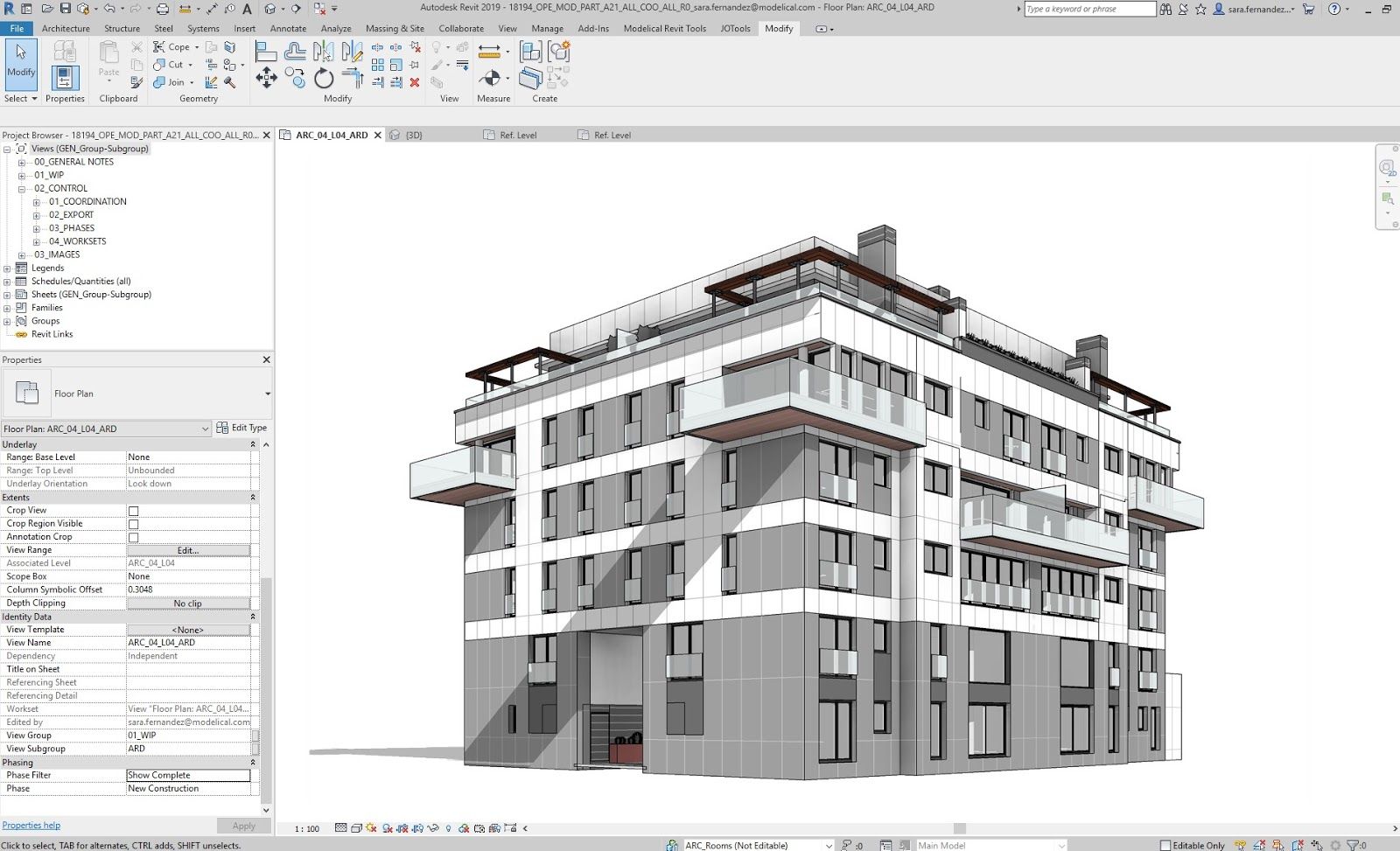Benefits of Using Architecture Software
Architecture software has revolutionized the way architects and designers work by streamlining the design process and increasing efficiency. Whether you’re a professional architect or a design enthusiast, using architecture software offers numerous benefits that can enhance your work and deliver exceptional results. Here are some of the key advantages:
1. Improved Efficiency: With architecture software, tasks that were once time-consuming and labor-intensive, such as creating blueprints, can now be completed faster and more accurately. This allows architects to focus their time and energy on other essential aspects of the project, resulting in increased overall efficiency.
2. Enhanced Visualization: Architecture software offers powerful 3D modeling and visualization tools that enable architects to create lifelike, realistic representations of their designs. This allows clients and stakeholders to visualize the project before construction begins, leading to better decision-making and a smoother design process.
3. Increased Accuracy: Architecture software eliminates the risk of human error that often occurs when manually drafting or designing. The software’s precise measurement tools and accurate calculations ensure that every aspect of the design is accurate, from dimensions to material quantities. This reduces the likelihood of costly mistakes during the construction phase.
4. Accessibility and Collaboration: Architecture software allows users to collaborate seamlessly with other team members, regardless of their physical location. Multiple designers can work on the same project simultaneously, making it easy to share ideas and make real-time changes. This level of accessibility and collaboration fosters better communication and coordination among team members.
5. Cost Savings: By using architecture software, architects can identify potential design flaws or inefficiencies before construction, reducing the need for expensive changes during the building process. Additionally, software tools help optimize material usage and streamline project management, ultimately leading to cost savings for both architects and clients.
6. Sustainability and Environmental Considerations: With growing concerns about sustainability, architecture software plays a crucial role in designing eco-friendly and energy-efficient structures. The software provides tools to analyze energy consumption, daylighting, and building materials, allowing architects to make informed decisions that contribute to a more sustainable future.
These are just a few of the many benefits of using architecture software. By leveraging the power of innovative tools and technologies, architects can enhance their creativity, streamline their workflows, and deliver exceptional designs that exceed client expectations.
Different Types of Architecture Software
Architecture software comes in various types, each offering unique features and functionalities to cater to the diverse needs of architects and designers. Understanding the different types can help you choose the right software for your specific requirements. Here are some of the most common types of architecture software:
1. 3D Modeling and Visualization Tools: These types of software focus on creating detailed 3D models of architectural designs. They provide a range of tools and features to create lifelike renderings, animations, and walkthroughs, allowing architects to present their designs in a visually stunning and immersive manner.
2. Drafting and Design Tools: Drafting software is essential for creating 2D drawings and technical documentation. It provides precise drawing tools, including lines, arcs, and symbols, enabling architects to generate accurate and professional architectural drafts. Some software also offers automated features like dimensioning and annotation.
3. Building Information Modeling (BIM): BIM software goes beyond 3D modeling and incorporates data-rich information about the building’s components, materials, and performance. It allows architects to create and manage a virtual model of the project, facilitating collaboration and coordination among various stakeholders, including architects, engineers, and contractors.
4. Project Management and Collaboration Tools: These tools help architects streamline project management tasks such as scheduling, resource allocation, and budgeting. They often include features for team collaboration, document sharing, and communication, ensuring that everyone involved in the project stays organized and informed.
5. Rendering and Animation Software: These software applications specialize in creating photorealistic renderings and dynamic animations of architectural designs. They often offer advanced lighting and material simulation capabilities, allowing architects to visualize the play of light and shadow on their designs and present them in a visually compelling way.
6. Estimating and Costing Software: These tools help architects estimate the cost of materials, labor, and other project expenses. They provide cost databases, calculation engines, and reporting features to generate accurate cost estimates, helping architects stay within budget and avoid costly surprises during construction.
When choosing architecture software, consider your specific needs, project requirements, and budget. It’s also essential to evaluate the software’s user interface, ease of use, customer support, and compatibility with other software tools you may be using.
By selecting the right type of architecture software, you can optimize your workflow, enhance collaboration, and bring your architectural designs to life with precision and creativity.
3D Modeling and Visualization Tools
3D modeling and visualization tools are an essential component of architecture software, enabling architects to bring their designs to life in a realistic and immersive way. These tools offer a range of features and functionalities that allow architects to create detailed 3D models, visualize spaces, and present their designs effectively. Here are some key aspects of 3D modeling and visualization tools:
1. Creation of Detailed 3D Models: 3D modeling tools provide a wide array of tools and techniques to create detailed 3D models of architectural designs. Architects can build digital representations of buildings, complete with walls, floors, ceilings, and other structural elements. They can also add furniture, fixtures, and decorative elements to create a realistic representation of the final space.
2. Realistic Rendering Capabilities: These tools offer advanced rendering capabilities, allowing architects to generate photorealistic images of their designs. With options to adjust lighting, materials, and textures, architects can create stunning visualizations that accurately represent the final look and feel of the building. The ability to showcase different lighting conditions and perspectives helps clients and stakeholders better understand and appreciate the design.
3. Animation and Walkthroughs: 3D modeling and visualization tools often have features for creating animations and walkthroughs. Architects can create dynamic presentations that simulate the movement through spaces, providing a virtual tour of the design. This helps clients visualize how the spaces would look and function in real life, leading to better decision-making and design refinement.
4. Material and Texture Customization: These tools offer extensive libraries of materials and textures that architects can choose from or customize to match their design vision. From wood and concrete to glass and metal, architects can apply various materials to different elements of the building, ensuring accurate representation of materials and finishes in the final design.
5. Sunlight and Shadow Analysis: 3D modeling and visualization tools often provide tools for analyzing sunlight and shadow patterns on the building at different times of the day and year. Architects can assess how sunlight interacts with the building’s spaces, identify areas of excessive heat gain or loss, and optimize daylighting within the design. This functionality contributes to energy efficiency and sustainable designs.
6. Virtual Reality (VR) Integration: Some advanced 3D modeling and visualization tools offer VR integration, allowing architects and clients to experience the design in a virtual reality environment. This immersive experience provides a realistic sense of scale, materials, and spatial relationships, enhancing the communication and understanding of the design concept.
Incorporating 3D modeling and visualization tools into the architectural design process allows architects to effectively communicate their ideas, collaborate with clients and stakeholders, and make informed design decisions. By visualizing the design in realistic 3D, architects can refine their concepts, identify potential design flaws, and create spaces that meet the client’s vision and expectations.
Drafting and Design Tools
Drafting and design tools are a fundamental component of architecture software, providing architects with the necessary tools and features to create precise and professional 2D drawings and technical documentation. These tools streamline the drafting process and enhance accuracy, enabling architects to communicate their ideas effectively. Here are some key aspects of drafting and design tools in architecture software:
1. Precise Drawing Tools: Drafting software offers a range of precise drawing tools, allowing architects to create accurate lines, arcs, circles, and other shapes. These tools often include snapping options and alignment features, ensuring that drawings are precise and consistent. Architects can also use layers and groups to organize their drawings and make them more manageable.
2. Symbol Libraries: Design tools provide comprehensive libraries of architectural symbols, including furniture, fixtures, doors, windows, and electrical components. By incorporating these symbols into their drawings, architects can effectively communicate their design intent and provide detailed documentation to contractors and construction teams.
3. Dimensioning and Annotation: Traditionally, adding dimensions and annotations to drawings was a time-consuming manual process. However, drafting software simplifies this task, allowing architects to add accurate dimensions and annotations to their drawings with ease. Architects can quickly generate automatic dimensions, labels, and callouts, ensuring the clarity and comprehensiveness of their documentation.
4. CAD Compatibility: Drafting and design tools often support Computer-Aided Design (CAD) file formats, allowing architects to import and export files from other CAD software seamlessly. This interoperability enables collaboration with professionals using different software platforms and streamlines the exchange of design information between various stakeholders.
5. 2D to 3D Integration: Many drafting tools have built-in functionality to generate 3D models from 2D drawings. This feature eliminates the need to recreate the entire design in 3D, saving valuable time and effort. Architects can convert their 2D drawings into 3D models, enabling them to visualize the design in three dimensions and share realistic representations with clients and collaborators.
6. Printing and Plotting Capabilities: Drafting software allows architects to easily generate high-quality prints and plots of their drawings. Architects can set up print layouts, adjust scale and paper sizes, and generate print-ready files. This feature ensures that the drawings are ready for construction, permitting, or client review, maintaining the professional standards of architectural documentation.
By leveraging drafting and design tools in architecture software, architects can produce precise and detailed drawings, enhancing communication and documentation throughout the design process. These tools alleviate the manual labor involved in traditional drafting methods, allowing architects to focus more on design creativity and innovation.
Building Information Modeling (BIM)
Building Information Modeling (BIM) has revolutionized the architectural industry by providing architects with a comprehensive approach to design, collaboration, and project management. BIM software goes beyond traditional 3D modeling tools and incorporates data-rich information about the building’s components, materials, and performance. Here are some key aspects of building information modeling in architecture software:
1. Collaborative Environment: BIM software allows architects, engineers, contractors, and other stakeholders to collaborate seamlessly on a project. Multiple team members can work on the same model simultaneously, making real-time changes and updates. This level of collaboration improves communication, coordination, and decision-making, leading to more efficient project delivery.
2. Virtual Model of the Building: BIM software enables architects to create and manage a shared virtual model of the building project. This model incorporates all relevant data, including architectural, structural, mechanical, electrical, and plumbing information. It provides a holistic view of the building, allowing architects to analyze and optimize the different systems and components in the design.
3. Data-Rich Components: BIM software allows architects to add data-rich information to each component of the building model. This information can include material specifications, performance characteristics, cost data, and maintenance requirements. By including this data, architects can make more informed design decisions, analyze the impact of changes, and generate accurate project documentation.
4. Building Performance Analysis: BIM software often includes tools for analyzing the performance of the building, such as energy analysis, lighting analysis, and thermal analysis. Architects can evaluate different design options, assess energy efficiency, and optimize the building’s environmental performance. This analysis helps architects create sustainable and energy-efficient designs that minimize the building’s environmental impact.
5. Clash Detection: BIM software has built-in clash detection capabilities that automatically identify clashes or conflicts between different building systems. For example, it can identify clashes between architectural elements and structural elements or clashes between mechanical systems and electrical systems. This feature allows architects to resolve conflicts upfront, reducing the likelihood of costly changes during construction.
6. Integrated Documentation: BIM software streamlines the generation of project documentation, including drawings, schedules, and specifications. As the model is updated, the documentation is automatically synchronized, ensuring accuracy and consistency. This integrated approach to documentation saves time and minimizes errors in the production of detailed construction drawings and reports.
BIM software has significantly transformed the architectural industry by providing architects with a collaborative, data-driven, and efficient design process. By leveraging the power of BIM, architects can create more accurate designs, streamline project coordination, and deliver projects within budget and on time.
Project Management and Collaboration Tools
Project management and collaboration tools are essential components of architecture software that help architects streamline project workflows, improve communication, and enhance coordination among team members. These tools provide a centralized platform for managing project timelines, resources, and documentation. Here are some key aspects of project management and collaboration tools in architecture software:
1. Task and Schedule Management: Project management tools allow architects to create and manage project timelines, tasks, and milestones. Architects can assign tasks to team members, set deadlines, and track progress. This feature ensures that everyone is aware of their responsibilities and project timelines, keeping the project on track and minimizing delays.
2. Resource Allocation: These tools help architects manage resources effectively, including personnel, equipment, and materials. Architects can allocate resources based on project requirements, track resource utilization, and ensure that the necessary resources are available when needed. This ensures efficient resource allocation and reduces the risk of bottlenecks or overallocation.
3. Communication and Collaboration: Project management tools provide communication and collaboration features, allowing team members to connect, share updates, and discuss project-related matters. Architects can create discussion forums, share files and documents, and facilitate real-time communication, ensuring that everyone is on the same page and fostering collaborative teamwork.
4. Document Management: Architecture software offers document management features that centralize project documentation and make it easily accessible to team members. Architects can store and organize drawings, specifications, contracts, and other project-related documents in a structured manner. This ensures that the latest versions of documents are readily available to the team, minimizing confusion and errors due to outdated information.
5. Version Control: Project management tools often include version control functionality, allowing architects to manage and track different iterations of project files. This feature ensures that the team is working with the latest versions of drawings, models, and other project documents. It also enables easy identification of changes, comparisons, and rollbacks as needed.
6. Reporting and Analytics: These tools provide reporting and analytics capabilities that allow architects to track project progress, monitor performance metrics, and generate insights. Architects can generate reports on project status, resource utilization, budget, and other key indicators. This information helps in making data-driven decisions, identifying potential issues, and improving project efficiency.
By utilizing project management and collaboration tools in architecture software, architects can streamline their workflows, improve communication, and enhance overall project management. These tools enable effective coordination among team members, facilitate efficient resource utilization, and contribute to successful project delivery.
Top Architecture Software in the Market
The architecture software market offers a wide range of options for architects and designers, each with its unique features and capabilities. Here are some of the top architecture software solutions available in the market today:
1. AutoCAD Architecture: AutoCAD Architecture is a widely used software that offers comprehensive features for 2D drafting and 3D modeling. It provides a range of tools specifically designed for architects, such as automated floor plans, building sections, and elevations. AutoCAD Architecture also integrates with other Autodesk products, allowing seamless collaboration and interoperability.
2. Revit: Revit is a powerful BIM software that enables architects to create and manage virtual models of the building project. This software offers features for architectural design, structural engineering, and building systems coordination. Revit allows architects to create a single, coordinated model that incorporates all relevant information, facilitating collaboration and reducing errors.
3. SketchUp: SketchUp is a user-friendly 3D modeling software that is popular among architects and designers for its intuitive interface and fast learning curve. It offers a range of tools and plugins to create, edit, and visualize 3D models. SketchUp also integrates with other software platforms, making it a versatile and flexible option for architectural design.
4. ArchiCAD: ArchiCAD is a BIM software that provides architects with a comprehensive set of tools for architectural design, documentation, and collaboration. It offers features for 3D modeling, intelligent building materials, and easy navigation between model views. ArchiCAD also supports open BIM workflows, allowing seamless collaboration with professionals using different software platforms.
5. Rhino: Rhino is a versatile 3D modeling software that offers advanced capabilities for architectural design and visualization. It provides a wide range of plugins and scripting options, allowing architects to customize and expand the software’s functionality. Rhino is particularly well-suited for creating complex organic shapes and detailed renderings.
6. Chief Architect: Chief Architect is a comprehensive home design software that offers powerful tools for both architectural design and interior design. It provides features for creating floor plans, 3D models, and construction drawings. Chief Architect also integrates with various rendering and visualization options, allowing architects to showcase their designs in realistic virtual environments.
These are just a few examples of the top architecture software solutions available in the market. When choosing a software, it is important to consider your specific needs, budget, and the compatibility of the software with your existing tools and workflows. It is also recommended to explore trial versions or demos of the software to ensure that it meets your requirements before making a final decision.
Factors to Consider When Choosing Architecture Software
Choosing the right architecture software is a crucial decision that can significantly impact the efficiency, productivity, and success of an architect’s work. With the wide range of options available in the market, it is important to consider several key factors before making a selection. Here are some factors to consider when choosing architecture software:
1. Features and Functionality: Evaluate the features and functionalities offered by the software. Does it provide the necessary tools for your specific architectural needs? Consider features such as 3D modeling, rendering, drafting, and collaboration capabilities, among others. Ensure that the software aligns with your workflow and supports the tasks you perform regularly.
2. Ease of Use: Consider the software’s user interface and ease of use. Is it intuitive and user-friendly? Complex software with a steep learning curve can hinder productivity and cause frustration. Look for software that offers a straightforward and efficient user experience, with well-designed menus, toolbars, and navigation options.
3. Compatibility: Compatibility with other software and file formats is crucial when working in a collaborative environment. Ensure that the architecture software can read, import, and export common file formats, such as DWG, DXF, IFC, and PDF. Compatibility with related software, like structural engineering or visualization tools, is also worth considering.
4. Integration and Collaboration: Consider the software’s ability to integrate with other software tools commonly used in architecture and construction. Does it facilitate collaboration and file sharing among team members? Look for software that supports seamless collaboration, version control, and real-time updates, ensuring smooth communication and coordination among project stakeholders.
5. Pricing and Licensing: Evaluate the pricing and licensing options of the software. Determine whether it offers a subscription-based model, perpetual licenses, or a combination. Take into account the upfront costs, ongoing fees, and potential scalability in terms of team size and project requirements. Consider your budget and the value provided by the software to make an informed decision.
6. Support and Training: Consider the level of support and training provided by the software company. Does it offer comprehensive documentation, tutorials, and online resources? Are there support channels available, such as phone, email, or live chat? Adequate support and training can significantly ease the learning curve and ensure that you can maximize the potential of the software.
7. User Reviews and Recommendations: Research user reviews and seek recommendations from other architects or industry professionals. Learn from their experiences and insights to gain a better understanding of the software’s strengths and weaknesses. Consider factors such as stability, performance, customer support, and overall satisfaction to make an informed decision.
By carefully considering these factors, architects can select the architecture software that best aligns with their specific needs and enhances their design and productivity capabilities. Take the time to evaluate options, test trial versions, and seek input from peers before making a final decision.
How to Get Started with Architecture Software
Getting started with architecture software can seem overwhelming, especially if you’re new to the software or the field of architecture. However, with a structured approach and the right resources, you can quickly become proficient in using architecture software. Here are some steps to help you get started:
1. Familiarize Yourself with the Software: Start by exploring the software’s user interface and familiarizing yourself with the different features and tools. Take advantage of tutorials, help guides, and online resources provided by the software company. Understanding the software’s capabilities is crucial for efficient and effective use.
2. Learn the Basics: Begin by learning the fundamental features and functionalities of the software. This may involve understanding how to navigate the interface, create basic shapes, and apply textures or materials. Practice creating simple 2D or 3D models to build your skills and confidence.
3. Take Advantage of Training Resources: Many architecture software providers offer training programs, workshops, and webinars to help users learn the software. Consider taking advantage of these resources to deepen your knowledge and gain practical insights into using the software effectively.
4. Practice with Sample Projects: Utilize sample projects or templates provided by the software to practice and experiment with different features. Working on these projects allows you to apply what you have learned in a practical context and helps you become more comfortable with the software’s workflow.
5. Collaborate and Learn from Others: Engage with other architects or design professionals who use the same software. Join online forums, communities, and social media groups dedicated to architecture software. Share your experiences, ask questions, and learn from the expertise and insights of others.
6. Experiment and Explore: Architecture software offers a vast range of tools and features. Don’t be afraid to experiment and explore different functionalities to expand your knowledge. Push the boundaries of what you can create, and challenge yourself to try new techniques and design approaches.
7. Stay Updated: Software developers regularly release updates and new features for architecture software. Stay updated with these developments by following the software company’s website, subscribing to newsletters or blogs, and participating in webinars or workshops. Continuous learning will allow you to leverage the latest advancements in the software.
8. Build a Personal Project Library: As you become more proficient with architecture software, start building a personal project library. Organize and categorize your past projects, design elements, and material libraries within the software. This allows you to reuse and reference previous work, working more efficiently and saving time in the long run.
9. Practice Patience and Persistence: Becoming proficient in architecture software takes time and practice. Embrace a patient and persistent mindset, understanding that there may be challenges along the way. Dedicate regular time to learning and practicing, and celebrate small victories as you progress.
By following these steps, you can start using architecture software effectively and develop the skills required to produce impressive designs. Remember, practice makes perfect, so the more you use the software and apply your knowledge, the more comfortable and proficient you will become.
Frequently Asked Questions about Architecture Software
When it comes to architecture software, there are often common questions that arise. Here are answers to some frequently asked questions to help you gain a better understanding of architecture software:
Q1: What is architecture software?
Architecture software is computer software specifically designed for architects and designers to create, model, visualize, and manage architectural designs. It offers a range of tools and features that streamline the design process, facilitate collaboration, and enhance productivity.
Q2: What are the benefits of using architecture software?
Architecture software offers numerous benefits, including improved efficiency, enhanced visualization, increased accuracy, better accessibility and collaboration, cost savings, and the ability to address sustainability and environmental considerations. It allows architects to streamline their workflows, create realistic representations of designs, and make data-driven decisions.
Q3: What types of architecture software are available?
There are various types of architecture software available, including 3D modeling and visualization tools, drafting and design tools, building information modeling (BIM) software, project management and collaboration tools, rendering and animation software, and estimating and costing software. Each type serves different purposes and offers specific functionalities.
Q4: How do I choose the right architecture software?
When choosing architecture software, consider factors such as the features and functionalities it offers, its ease of use, compatibility with other software, pricing and licensing options, support and training provided, and user reviews and recommendations. It’s also important to evaluate how well the software aligns with your specific needs and workflows.
Q5: Do I need special training to use architecture software?
While some architecture software may have a learning curve, most software providers offer resources such as tutorials, training programs, and online documentation to help users learn the software. Taking advantage of these resources can help you become proficient in using architecture software without needing extensive prior training or experience.
Q6: Can architecture software integrate with other software tools?
Many architecture software solutions have the ability to integrate with other software tools commonly used in architecture and construction. This integration allows seamless collaboration, file sharing, and data exchange between different software platforms, enhancing communication and coordination among project stakeholders.
Q7: How often are updates released for architecture software?
Software developers regularly release updates and new features for architecture software to enhance functionality, improve performance, and address any bugs or issues. It’s advisable to stay updated with the latest releases and consider the potential benefits that updates may offer for your specific projects and workflows.
Q8: Can architecture software be used for sustainable design?
Yes, architecture software plays a significant role in sustainable design. Many software tools offer features for energy analysis, daylighting simulation, material analysis, and environmental performance evaluation. By utilizing these tools, architects can make informed design decisions that contribute to creating sustainable and energy-efficient buildings.
Q9: Is architecture software only used by professional architects?
No, architecture software is used by both professional architects and design enthusiasts. Professionals in architecture, interior design, construction, and related industries rely on architecture software for their work. However, enthusiasts and hobbyists can also use architecture software to explore design ideas, create virtual models, and visualize their concepts.
Q10: Can I try architecture software before making a purchase?
Most architecture software providers offer trial versions or demos of their software, allowing users to test out the features and functionalities before making a purchase. It’s recommended to take advantage of these trial versions to assess whether the software meets your specific needs and aligns with your design and workflow requirements.
These answers aim to provide clarity on common questions about architecture software. If you have further inquiries or specific concerns, it’s advisable to reach out to the software providers or consult with industry professionals for more tailored information.