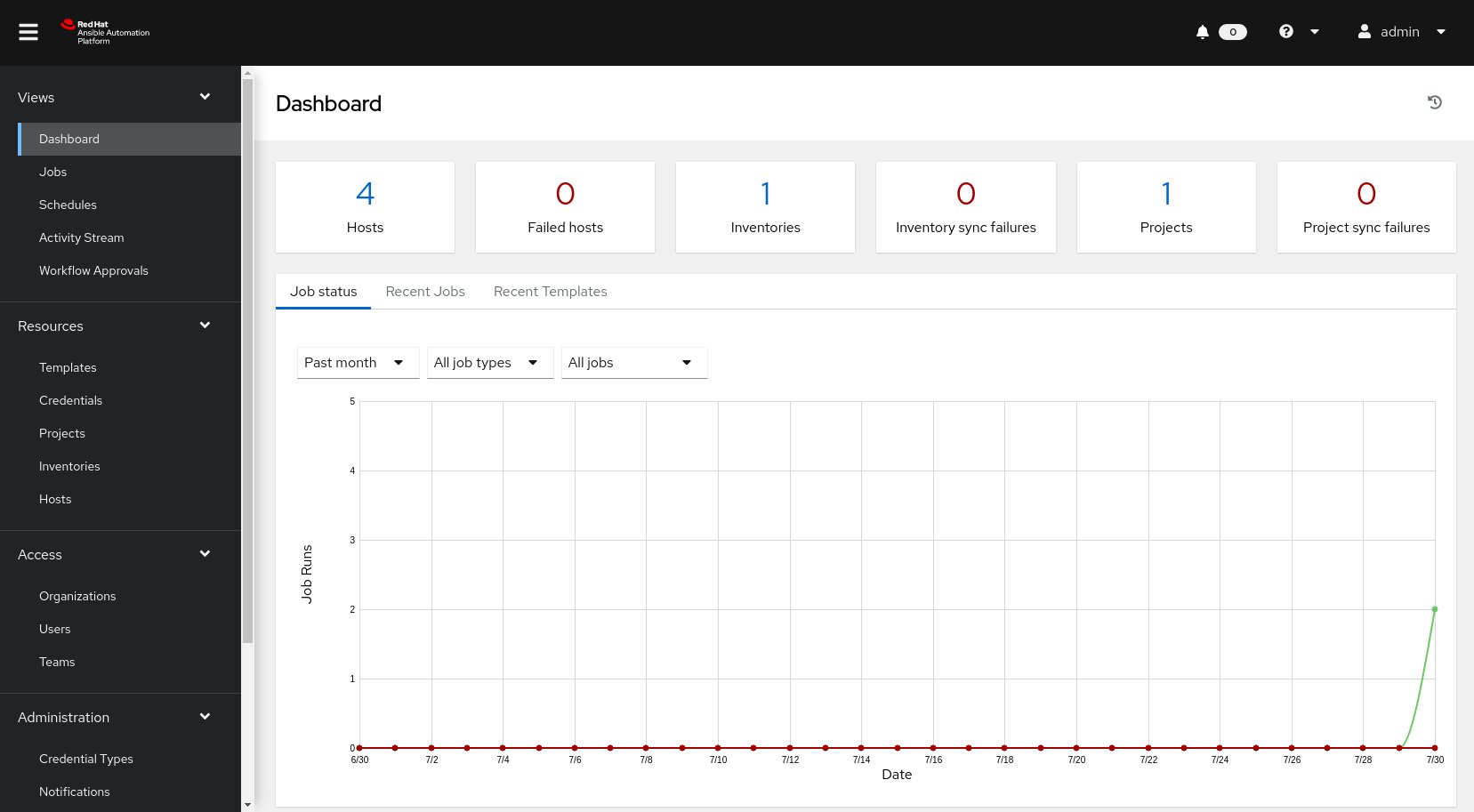Features of Ansible Automation Platform
The Ansible Automation Platform is a powerful tool that offers a wide range of features to simplify and streamline IT operations. Whether you are managing a small infrastructure or a large-scale deployment, the Ansible Automation Platform can help you automate your IT processes, increase efficiency, and improve the overall reliability of your system.
One of the key features of the Ansible Automation Platform is its ability to automate complex tasks. With Ansible playbooks, you can define and orchestrate multi-step processes, making it easier to manage and execute complex tasks across your entire infrastructure. This feature eliminates the need for manual intervention, saving time and reducing the risk of human error.
Another notable feature of the Ansible Automation Platform is its extensive library of modules. Ansible modules are pre-written scripts that automate specific tasks, such as installing software, configuring network devices, or managing cloud instances. The library of modules is constantly growing, and with the Ansible community actively contributing new modules, you can easily find a module to automate almost any task you need.
Ansible also offers a powerful inventory management feature. With the Ansible Automation Platform, you can define and manage your inventory of systems and infrastructure components. This makes it easy to target specific systems for automation tasks, ensuring that only the necessary systems are affected. Additionally, the inventory management feature allows you to group systems, making it easier to perform bulk operations or targeted actions on specific subsets of your infrastructure.
Another standout feature of the Ansible Automation Platform is its scalability. With Ansible, you can easily scale your automation efforts as your infrastructure grows. Designed to handle large deployments, Ansible can efficiently manage thousands of systems simultaneously, ensuring that your automation processes remain fast and reliable regardless of the size of your environment.
Security is also a priority in the Ansible Automation Platform. Ansible offers secure connections for communication between the control node and managed nodes, ensuring that your sensitive information remains protected. It also provides features such as encryption, key management, and access controls to give you control over who can access and modify your automation workflows and playbooks.
In addition to these features, the Ansible Automation Platform offers robust monitoring and reporting capabilities. You can easily track the status and progress of your automation tasks, identify any issues or errors, and generate detailed reports for analysis and auditing purposes. This visibility allows you to continuously improve and optimize your automation workflows.
Overall, the Ansible Automation Platform is a comprehensive solution for automating IT operations. With its wide range of features, scalability, security, and monitoring capabilities, it empowers organizations to streamline their processes, reduce manual effort, and achieve higher levels of efficiency and reliability in their IT infrastructure.
Role-Based Access Control in Ansible Automation Platform
Role-Based Access Control (RBAC) is a crucial feature in the Ansible Automation Platform that provides a robust security framework for managing user access and privileges within the platform. RBAC enables organizations to define and enforce granular access controls, ensuring that only authorized individuals can view, manage, and execute automation workflows and playbooks.
With RBAC, organizations can assign roles to users or groups, granting them specific permissions and privileges based on their responsibilities and job roles. This allows for fine-grained control over who can perform certain actions and access sensitive information within the Ansible Automation Platform.
RBAC in the Ansible Automation Platform offers several key benefits. Firstly, it helps organizations achieve a higher level of security by limiting access to sensitive data and critical automation processes. By assigning roles and permissions, organizations can ensure that only authorized personnel can view or modify automation workflows, reducing the risk of unauthorized access or accidental modifications.
Secondly, RBAC enhances collaboration and teamwork within the organization. With RBAC, different teams or departments can have their own sets of roles and permissions, allowing them to work independently while ensuring that each team only has access to the resources and workflows relevant to their responsibilities. This promotes efficient collaboration and coordination, as teams can securely share automation resources without compromising data integrity or security.
RBAC also simplifies user management by providing a centralized system for user access and privileges. Instead of individually managing permissions for each user, RBAC allows organizations to define roles and assign them to users or groups. This streamlined approach reduces administrative overhead and ensures consistent access controls across the platform.
Additionally, RBAC facilitates compliance and auditing efforts. With RBAC, organizations can easily track and monitor user activities within the Ansible Automation Platform. Detailed audit logs capture information such as user actions, workflow executions, and changes made to automation resources, providing a transparent record of all activities. This helps organizations comply with regulatory requirements and conduct internal audits more effectively.
It is worth mentioning that RBAC in the Ansible Automation Platform is highly customizable. Organizations can define their own roles and permissions based on their unique requirements. Whether it is granting read-only access, allowing execution of specific playbooks, or managing infrastructure components, RBAC provides the flexibility to tailor access controls according to the organization’s needs.
Ansible Automation Platform Architecture
The Ansible Automation Platform is designed with a flexible and scalable architecture that enables organizations to automate their IT infrastructure efficiently. The architecture of the Ansible Automation Platform consists of several key components, each playing a specific role in the automation workflow.
At the heart of the architecture is the Control Node, which serves as the central management hub for the Ansible Automation Platform. The Control Node is responsible for orchestrating automation tasks, managing inventory, and executing playbooks. It provides a user-friendly interface for administrators and operators to create, modify, and monitor automation workflows.
The Managed Nodes are the target systems that will be managed and automated by the Ansible Automation Platform. These can be servers, network devices, or cloud instances. Managed Nodes require Ansible to be installed, allowing them to communicate with the Control Node and execute the automation tasks defined in playbooks.
The Ansible Automation Platform also supports the concept of Inventory, which is a collection of Managed Nodes and their associated variables and groups. The Inventory provides a centralized view of the infrastructure, enabling organizations to group systems, define variables, and apply targeted automation tasks to specific subsets of the infrastructure.
Another integral component of the architecture is the Ansible Playbooks. Playbooks are written in YAML format and serve as a set of instructions that define the desired state of the infrastructure. They specify the tasks to be executed, including the modules to be used, variables to be passed, and conditions to be met for each task. Playbooks are executed by the Control Node and are responsible for automating the configuration and management of the Managed Nodes.
Centralized Logging and Monitoring is a crucial component of the Ansible Automation Platform architecture. It provides visibility into the automation tasks, capturing logs and metrics for analysis and troubleshooting purposes. By collecting and analyzing this data, organizations can monitor the status and performance of their automation workflows, identify any issues or bottlenecks, and take proactive measures to optimize their infrastructure.
Lastly, the Ansible Automation Platform supports Integration with External Tools and APIs, allowing organizations to extend the functionality of the platform. Integrations can include popular infrastructure management tools, monitoring systems, or other automation frameworks. This enables organizations to leverage existing investments and connect Ansible with their existing ecosystem of tools and processes, further enhancing the automation capabilities of the platform.
The architecture of the Ansible Automation Platform is designed to be flexible and adaptable, catering to different infrastructure sizes and complexities. It provides a scalable solution for organizations to automate their IT operations, improve efficiency, and achieve consistent and reliable management of their infrastructure.
Benefits of Ansible Automation Platform
The Ansible Automation Platform offers a range of benefits that can greatly impact an organization’s IT operations. Whether you are managing a small IT infrastructure or a large-scale deployment, leveraging the Ansible Automation Platform can help streamline processes, improve efficiency, and enhance the overall reliability of your system.
One of the key benefits of the Ansible Automation Platform is its simplicity and ease of use. Ansible uses a simple and human-readable language, YAML, for defining automation tasks. This makes it accessible to both developers and IT administrators, allowing them to quickly create and modify automation workflows without the need for extensive coding skills. The intuitive interface of the Ansible Automation Platform further simplifies the process, enabling users to easily manage and monitor their automation tasks with minimal effort.
Automation brings significant time savings by eliminating repetitive manual tasks. The Ansible Automation Platform allows you to automate various IT processes, such as software deployment, configuration management, and provisioning of infrastructure. This not only saves time but also reduces the risk of human error, ensuring consistent and accurate deployment across your entire infrastructure.
Flexibility is another key benefit of the Ansible Automation Platform. Whether you are working with physical servers, virtual machines, or cloud instances, Ansible provides a unified platform for managing and automating your entire infrastructure. It supports a wide range of platforms, operating systems, and devices, allowing you to deploy and manage heterogeneous environments seamlessly.
Cost savings are also a significant advantage of the Ansible Automation Platform. With automation, organizations can optimize resource utilization and reduce operational costs. By automating routine tasks, companies can minimize downtime, improve productivity, and allocate IT resources more efficiently. Additionally, the Ansible Automation Platform is open-source, eliminating the need for expensive licensing fees associated with proprietary automation solutions.
Another benefit of the Ansible Automation Platform is its scalable and modular architecture. As your infrastructure grows, Ansible can easily scale to handle larger deployments. The modular design allows you to create reusable automation workflows and playbooks, enabling you to efficiently manage thousands of systems simultaneously. This scalability ensures that your automation processes remain fast and reliable, regardless of the size of your environment.
Security is a top priority for organizations, and the Ansible Automation Platform provides robust security features. Ansible supports secure connections, encrypted data transmission, and authentication mechanisms, ensuring the confidentiality and integrity of your automation workflows. It also offers role-based access control, allowing you to define granular permissions and restrict access to sensitive information and critical automation processes.
Overall, the Ansible Automation Platform offers numerous benefits, including simplicity, time savings, flexibility, cost savings, scalability, and security. By leveraging these advantages, organizations can streamline their IT operations, reduce manual effort, and achieve higher levels of efficiency and reliability in their infrastructure.
Ansible Automation Platform Components
The Ansible Automation Platform consists of several key components that work together to facilitate the automation of IT operations. Each component plays a vital role in different stages of the automation workflow, enabling organizations to effectively manage and automate their infrastructure.
Control Node: The Control Node serves as the central management hub of the Ansible Automation Platform. It provides a user-friendly interface and command-line tool for creating, managing, and monitoring automation workflows. Administrators and operators can define and execute playbooks, manage inventory, and track the status of automation tasks from the Control Node.
Managed Nodes: The Managed Nodes are the target systems that will be managed and automated by the Ansible Automation Platform. These can be physical servers, virtual machines, network devices, or cloud instances. Managed Nodes require Ansible to be installed, allowing them to communicate with the Control Node and execute the automation tasks defined in playbooks.
Inventory: The Ansible Inventory is a collection of Managed Nodes and their associated variables and groups. It provides a centralized view of the infrastructure, allowing organizations to organize and group systems based on their characteristics or location. The Inventory also enables organizations to define variables that can be used in playbooks, allowing for dynamic and customizable automation tasks.
Ansible Playbooks: Playbooks are written in YAML format and serve as a set of instructions for automating tasks on Managed Nodes. Playbooks define the desired state of the infrastructure and specify the tasks to be executed. This includes the modules to be used, variables to be passed, and conditions to be met for each task. Playbooks are executed by the Control Node, allowing organizations to automate configuration management, software deployment, and other repetitive tasks.
Modules: Ansible Modules are pre-written scripts that perform specific tasks on Managed Nodes. Modules are the building blocks of playbooks and allow automation of various operations, such as installing software, configuring network devices, and managing cloud resources. Ansible provides a wide range of modules, and the community actively contributes new modules, ensuring that organizations have the necessary tools to automate their specific requirements.
Ansible Vault: Ansible Vault is a tool that provides encryption and secure storage of sensitive information, such as passwords or private keys, used by playbooks. It allows organizations to securely manage and protect sensitive data without compromising automation tasks. The use of Ansible Vault ensures that sensitive information is encrypted and only accessible to authorized personnel.
Ansible Galaxy: Ansible Galaxy is a platform that hosts reusable content for Ansible, including roles, modules, and playbooks. It provides a centralized repository where users can discover, share, and collaborate on automation content. Ansible Galaxy allows organizations to leverage pre-built automation resources, saving time and effort in developing automation workflows.
Ansible Tower: Ansible Tower is a commercial offering from Red Hat, providing a web-based interface and additional features on top of the Ansible Automation Platform. It offers enhanced functionality for managing, scheduling, and scaling automation workflows. Ansible Tower provides an intuitive portal for role-based access control, job templates, and reporting capabilities, making it easier for organizations to manage and scale their automation operations.
These components collectively form the Ansible Automation Platform, providing organizations with the necessary tools to automate their IT operations efficiently. From the Control Node to the Managed Nodes, each component has a specific role in enabling automation, simplifying management, and improving the overall reliability of IT infrastructure.
Ansible Automation Platform vs Ansible Tower
Ansible Automation Platform and Ansible Tower are both powerful tools for automating IT operations with Ansible. While they share many similarities, there are key differences between the two offerings that organizations should consider when choosing the right solution for their automation needs.
Ansible Automation Platform is the latest evolution of the Ansible ecosystem. It represents an expanded and improved version of Ansible Tower, offering additional features and capabilities. The Ansible Automation Platform is a subscription-based product, providing commercial support and access to the latest updates and innovations.
Ansible Tower, on the other hand, is the original web-based interface and management console for Ansible. It provides a user-friendly interface for managing automation workflows, scheduling jobs, and creating role-based access controls. Ansible Tower is a standalone product that is available as a separate license or as part of the Red Hat Ansible Automation Platform subscription.
The key difference between Ansible Automation Platform and Ansible Tower lies in their feature sets. Ansible Automation Platform includes all the features of Ansible Tower and adds several new capabilities. This includes enhanced insights and analytics, collections management, and integration with external tools and APIs. Ansible Automation Platform also offers scalability enhancements to support large-scale automation deployments.
Another difference is in the pricing model. Ansible Automation Platform is available as a subscription-based service, offering enterprise-support and access to a wider range of features. Ansible Tower, on the other hand, is available as a separate license, providing a more cost-effective option for organizations that have specific needs and do not require the full set of capabilities offered by the complete Ansible Automation Platform.
Both Ansible Automation Platform and Ansible Tower provide a web-based interface for managing automation workflows and playbooks. They offer inventory management, credential management, and role-based access control to ensure secure and controlled access to automation resources. They also both support the execution of playbooks across various systems and environments, enabling organizations to automate configuration management, software deployments, and other IT operations tasks.
When it comes to support and updates, Ansible Automation Platform provides enterprise-level support, access to the Ansible Automation Hub, and regular updates and enhancements. Ansible Tower also receives updates and bug fixes, but may not have access to the latest innovations and features available in the Ansible Automation Platform.
Getting Started with Ansible Automation Platform
Getting started with the Ansible Automation Platform is a straightforward process that involves a few key steps. Whether you are new to Ansible or have prior experience with Ansible Tower, the following steps will guide you through the initial setup and configuration of the Ansible Automation Platform.
Step 1: Installation and Setup
The first step is to install and set up the Ansible Automation Platform. You can download the latest version from the official Red Hat website. Follow the provided installation instructions to install the platform on your chosen operating system or deployment method. The installation process typically involves setting up the Control Node, configuring the necessary dependencies, and creating the required user accounts.
Step 2: Configuration
Once the installation is complete, you will need to configure the Ansible Automation Platform. This involves defining your inventory, connecting and authenticating with your Managed Nodes, and setting up any necessary credential and access management. You will also have the option to configure other settings, such as logging, notification preferences, and integration with external tools and services.
Step 3: Creating Automation Workflows
With the Ansible Automation Platform configured, you can now start creating automation workflows. Begin by writing your Ansible playbooks, which define the tasks you want to automate. Playbooks are written using YAML syntax and are executed by the Control Node. You can include modules, variables, loops, conditionals, and other Ansible features to customize the automation process.
Step 4: Managing Inventory
Effectively managing your inventory is a critical aspect of the Ansible Automation Platform. Create and organize your inventory to group Managed Nodes based on their characteristics, location, or any other relevant criteria. Define variables for different groups or individual hosts to customize their configurations during the automation process. This allows you to target specific systems or groups when executing your automation workflows.
Step 5: Executing Automation Workflows
Once your automation workflows are defined, you can execute them from the Ansible Automation Platform. Use the Control Node interface or command-line tools to execute your playbooks against the desired inventory. Monitor the progress of the automation tasks and review any logging or output generated during the execution. This will help you identify any issues, troubleshoot errors, and optimize your automation workflows.
Step 6: Scaling and Expanding
As your infrastructure grows or your automation requirements evolve, you can scale and expand your use of the Ansible Automation Platform. Take advantage of the platform’s scalability features to handle larger deployments or manage multiple environments. As needed, explore additional capabilities offered by the Ansible Automation Platform, such as analytics, collections management, and integrations with external tools, to further enhance and extend your automation workflows.
By following these steps, you can get started with the Ansible Automation Platform and begin automating your IT operations. The platform’s user-friendly interface, powerful features, and flexible architecture make it an ideal choice for organizations looking to streamline processes, improve efficiency, and achieve consistent and reliable automation of their infrastructure.
Use Cases for Ansible Automation Platform
The Ansible Automation Platform offers a wide range of use cases for organizations across various industries. From streamlining IT operations to enabling efficient software deployments, Ansible Automation Platform provides a flexible and powerful automation solution. Here are some common use cases for the Ansible Automation Platform:
Configuration Management: One primary use case for Ansible Automation Platform is configuration management. It allows organizations to automate the setup and configuration of their IT infrastructure. Ansible playbooks can be used to define the desired state of servers, network devices, and other systems, ensuring that they are properly configured, standardized, and secure.
Continuous Deployment: Ansible Automation Platform is also well-suited for continuous deployment practices. Organizations can automate the deployment of software applications, ensuring rapid and consistent delivery. By incorporating Ansible playbooks into their continuous integration/continuous deployment (CI/CD) pipelines, organizations can achieve faster release cycles, reduce errors, and deliver new features to end-users efficiently.
Provisioning and Orchestrating Cloud Infrastructure: With the growing adoption of cloud technologies, Ansible Automation Platform can be used to provision and manage cloud infrastructure. Organizations can automate the deployment and configuration of virtual machines, containers, storage, and networking components across various cloud platforms. It provides the flexibility to scale resources up or down based on demand, in a consistent and repeatable manner.
Network Automation: Ansible Automation Platform enables network automation, simplifying the management and configuration of network devices. By leveraging Ansible playbooks and modules, organizations can automate tasks such as device provisioning, configuration backup, and network monitoring. This reduces manual effort, minimizes human errors, and ensures consistent network configurations across the enterprise.
Compliance and Security Automation: Automating compliance and security practices is another valuable use case for the Ansible Automation Platform. Organizations can use Ansible to enforce security policies, automate vulnerability patching, and perform security audits. Ansible playbooks can be used to monitor and enforce compliance with industry standards and regulatory requirements, ensuring that systems and applications remain secure and up to date.
Container Orchestration: Ansible Automation Platform integrates well with container orchestration tools such as Kubernetes. Organizations can use Ansible to automate the deployment, scaling, and management of containers and containerized applications. Ansible playbooks can be used to configure container environments, deploy application updates, and manage container networking and storage.
Disaster Recovery and High Availability: Ansible Automation Platform can play a crucial role in disaster recovery and high availability scenarios. Organizations can use Ansible playbooks to automate the process of restoring systems and applications in the event of a failure. By defining and executing disaster recovery playbooks, organizations can quickly recover their IT infrastructure and ensure high availability by automating failover processes.
These use cases are just a few examples of how organizations can leverage the Ansible Automation Platform to automate their IT operations and improve efficiency. With its flexibility, scalability, and extensive set of modules and playbooks, Ansible Automation Platform can be adapted to meet the specific needs of any organization, regardless of their industry or size.
Ansible Automation Platform in the Cloud
The Ansible Automation Platform is well-suited for cloud environments, offering organizations a robust and efficient solution to automate and manage their cloud infrastructure. Whether organizations are using public cloud services such as AWS, Azure, or GCP, or have their own private cloud infrastructure, Ansible Automation Platform provides the flexibility and scalability needed to automate complex cloud deployments.
Ansible Automation Platform’s cloud capabilities enable organizations to take full advantage of the benefits of cloud computing, including rapid scalability, pay-as-you-go pricing, and on-demand provisioning of resources. Here are some key benefits and use cases for using the Ansible Automation Platform in the cloud:
Cloud Resource Provisioning: Ansible Automation Platform enables organizations to automate the provisioning of cloud resources. With Ansible playbooks, organizations define the infrastructure requirements and configurations for their cloud resources. This allows for automated and consistent provisioning of virtual machines, storage, networking components, and other cloud resources. It eliminates the need for manual interactions, reducing errors and shortening deployment times.
Infrastructure as Code (IaC): With Ansible Automation Platform, organizations can adopt the Infrastructure as Code (IaC) approach in the cloud. IaC treats infrastructure configurations as code, allowing for version control, collaboration, and repeatability. By using Ansible playbooks and modules as the foundation of IaC, organizations can define and manage their cloud infrastructure efficiently. This enables them to create reusable automation workflows, track changes, and easily recreate environments when needed.
Auto-Scaling and Elasticity: Ansible Automation Platform supports auto-scaling and elasticity in the cloud. Organizations can define and execute Ansible playbooks to automatically scale resources up or down based on demand. This enables organizations to efficiently manage fluctuating workloads, ensuring optimal resource allocation and cost efficiency. Auto-scaling playbooks can be triggered by metrics such as CPU utilization, network traffic, or custom defined thresholds.
Multi-Cloud Orchestration: Many organizations employ a multi-cloud strategy, utilizing multiple cloud providers for different parts of their infrastructure. Ansible Automation Platform provides the flexibility to manage and orchestrate resources across multiple cloud environments. Organizations can use Ansible playbooks to automate tasks such as cross-cloud networking, data synchronization, and workload deployment, ensuring consistent operations and interoperability across various cloud platforms.
Cloud Migration and Hybrid Cloud Environments: Ansible Automation Platform supports cloud migration efforts by automating the process of moving workloads and applications to the cloud. Organizations can use Ansible playbooks to automate the migration process, including the provisioning of cloud resources, configuration management, and application deployment. Ansible Automation Platform also facilitates the management of hybrid cloud environments, allowing organizations to seamlessly integrate and automate interactions between on-premises infrastructure and cloud services.
These are just a few examples of how the Ansible Automation Platform can effectively be used in cloud environments. With its cloud capabilities, organizations can achieve increased agility, scalability, and consistency in managing their cloud infrastructure. Ansible Automation Platform’s flexible and extensible architecture ensures seamless integration with various cloud providers and empowers organizations to maximize the benefits of cloud computing.
Ansible Automation Platform Integration with other Tools
Ansible Automation Platform offers seamless integration with a wide range of tools, enabling organizations to extend its functionality and integrate it into their existing IT ecosystem. This integration allows for a more efficient and streamlined IT operations workflow. Here are some examples of integration possibilities with the Ansible Automation Platform:
Configuration Management Databases (CMDBs): Integration with CMDBs allows organizations to synchronize infrastructure data and configuration information. Ansible Automation Platform can automatically update CMDBs with the latest changes made during automation workflows, ensuring accurate and up-to-date inventory information. This integration helps organizations maintain a centralized repository of configuration data for effective IT asset management and change tracking.
Version Control Systems: Integrating Ansible Automation Platform with version control systems, such as Git, allows organizations to manage playbooks and automation workflows as code. This integration provides versioning, collaboration, and rollback capabilities, ensuring proper change management and traceability. It facilitates collaboration between teams and simplifies the process of reviewing, approving, and deploying changes to automation workflows.
Monitoring and Alerting Systems: Integration with monitoring and alerting systems enables organizations to receive real-time notifications and actionable insights based on events and metrics collected during automation tasks. Ansible Automation Platform can trigger alerts and send notifications via email, SMS, or chat platforms when unexpected events occur or specific conditions are met. This integration allows for proactive monitoring, issue detection, and quicker resolution of IT incidents.
Service Desk and Ticketing Systems: Integrating Ansible Automation Platform with service desk and ticketing systems automates incident management and resolution processes. Ansible can automatically create, update, and close tickets based on predefined parameters or events during automation workflows. This integration streamlines communication, enhances visibility, and ensures proper tracking of IT incidents.
Enterprise Resource Planning (ERP) Systems: Integration with ERP systems enables synchronization of inventory and procurement data between Ansible Automation Platform and ERP systems. This integration allows for optimized resource management, cost tracking, and automated provisioning based on predefined rules. It ensures that the inventory and procurement processes align with the automation workflows, minimizing manual effort and reducing the risk of errors.
Cloud Platforms and Orchestration Tools: Ansible Automation Platform integrates seamlessly with various cloud platforms, such as AWS, Azure, and Google Cloud. This allows organizations to leverage cloud-native automation capabilities, seamlessly deploy resources, and manage cloud infrastructure as code. Integration with cloud orchestration tools, like Terraform, enables organizations to combine the provisioning capabilities of Terraform with the configuration and management capabilities of Ansible, providing a comprehensive cloud automation solution.
These are just a few examples of the many integration possibilities with the Ansible Automation Platform. Ansible’s extensive collection of modules and its open-source nature make it easy to integrate with other tools via APIs, CLI commands, or custom scripts. This flexibility allows organizations to create a powerful and customized automation workflow that meets their specific requirements and integrates with their existing IT tooling ecosystem.
FAQs about Ansible Automation Platform
Here are some commonly asked questions about the Ansible Automation Platform:
Q: What is Ansible Automation Platform?
A: Ansible Automation Platform is a comprehensive solution for automating IT operations. It provides a centralized management hub, allowing organizations to define, orchestrate, and execute automation workflows. It offers features such as playbooks, inventory management, role-based access control, and reporting capabilities.
Q: Is Ansible Automation Platform open source?
A: No, the Ansible Automation Platform is a commercial product. It is built on the foundations of Ansible, which is an open-source automation tool. An Ansible Automation Platform subscription provides enterprise support and access to additional features and updates.
Q: What is the difference between Ansible Automation Platform and Ansible Tower?
A: Ansible Automation Platform is the evolution of Ansible Tower. It includes all the features of Ansible Tower and adds enhanced capabilities such as analytics, collections management, and integrations with external tools. Ansible Tower is available as a standalone product or as part of the Ansible Automation Platform subscription.
Q: How does Ansible Automation Platform handle security?
A: Ansible Automation Platform provides various security features, such as secure communication between the control node and managed nodes, encryption, key management, and role-based access control. It ensures that sensitive information is protected and access to automation workflows is restricted to authorized individuals.
Q: Can Ansible Automation Platform be used in a multi-cloud environment?
A: Yes, Ansible Automation Platform supports multi-cloud environments. It allows organizations to manage and orchestrate resources across different cloud providers, providing consistent operations and interoperability.
Q: What are the key benefits of using Ansible Automation Platform?
A: Ansible Automation Platform offers simplicity, time savings, flexibility, cost savings, scalability, and security. It simplifies automation tasks, reduces manual effort, provides a unified platform for managing diverse infrastructure components, optimizes resource utilization, and ensures secure and controlled access to automation resources.
Q: What are the system requirements for installing Ansible Automation Platform?
A: The system requirements for Ansible Automation Platform depend on the specific deployment method and use case. It is recommended to consult the official documentation for detailed information on the hardware, software, and network requirements.
Q: Can Ansible Automation Platform be integrated with other tools and systems?
A: Yes, Ansible Automation Platform can be seamlessly integrated with various tools and systems. It supports integration with CMDBs, version control systems, monitoring and alerting systems, service desk and ticketing systems, ERP systems, cloud platforms, and orchestration tools.
Q: Does Ansible Automation Platform support Windows environments?
A: Yes, Ansible Automation Platform supports Windows environments. It provides modules and playbooks specifically designed for managing Windows systems, allowing organizations to automate tasks and configurations in Windows environments.
Q: What level of support is available for Ansible Automation Platform?
A: Ansible Automation Platform provides enterprise-level support, ensuring that organizations receive assistance and guidance throughout their automation journey. This includes access to support resources, documentation, and the Ansible community.
These FAQs provide a brief overview of some common questions about the Ansible Automation Platform. For more detailed information, it is recommended to refer to the official Ansible documentation and consult with the Ansible support team.