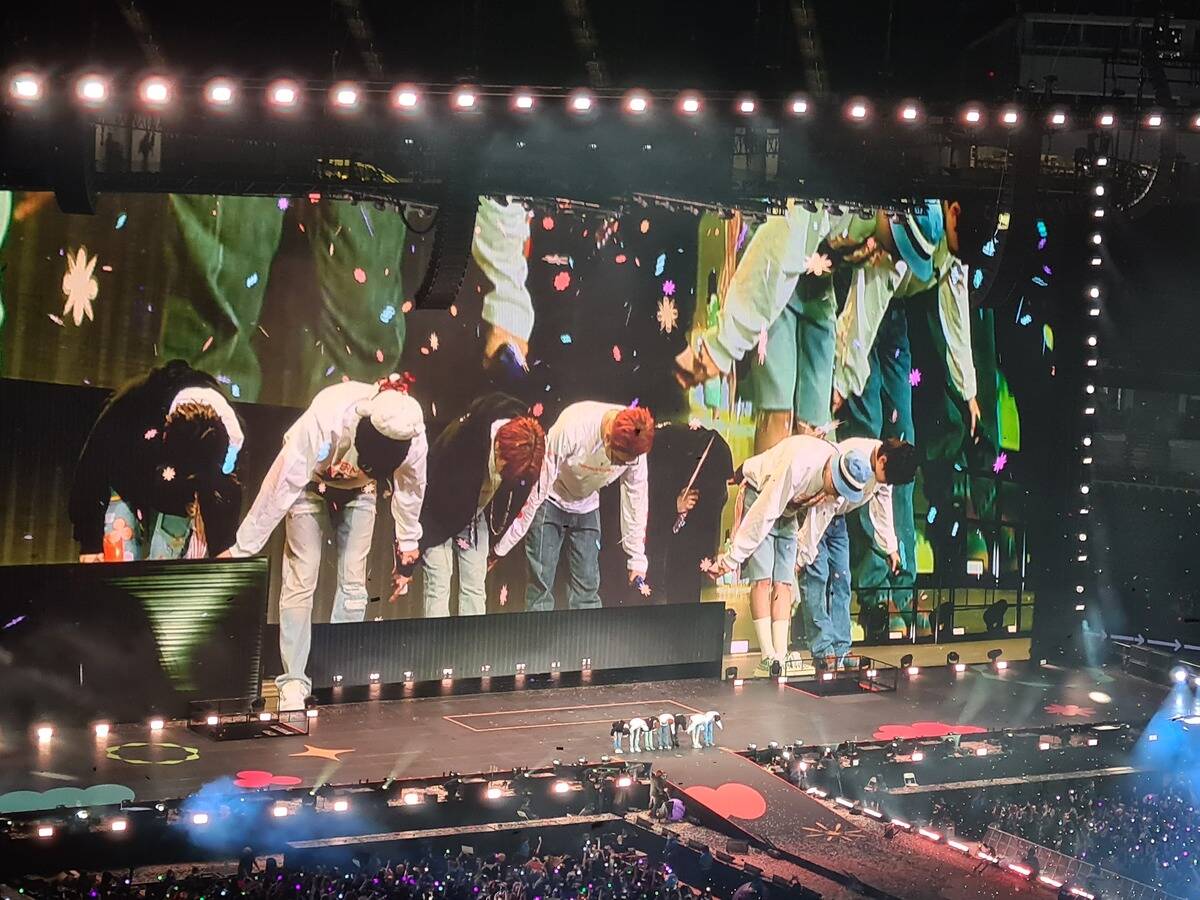What Is an Electronic Ticket?
In today’s digital age, the traditional paper ticket for events such as concerts has evolved into the convenient and eco-friendly electronic ticket. Also known as an e-ticket, it is a digital version of a ticket that is stored in an electronic format and can be displayed on a mobile device or printed on paper.
Unlike its physical counterpart, which required customers to wait for delivery or visit a ticket booth, an electronic ticket can be easily purchased and accessed online. It offers a seamless and efficient way to attend events, eliminating the inconvenience of carrying and potentially losing a paper ticket.
Electronic tickets are typically delivered via email, allowing customers to securely receive and store their tickets in their inbox or mobile device. They often contain a unique barcode or QR code that can be scanned at the venue for entry. This barcode acts as a digital identifier, linking the ticket to the purchaser’s information and verifying its authenticity.
One of the major advantages of electronic tickets is their convenience. With just a few clicks, users can purchase tickets from the comfort of their own homes or while on the go. They no longer have to worry about losing their tickets or waiting in long lines at the venue to collect them. Electronic tickets are also more environmentally friendly, as they reduce the need for paper and ink production.
Furthermore, electronic tickets offer flexibility. Customers can easily transfer their tickets to friends or family members, making it convenient and hassle-free to attend events together. In case of any changes or cancellations, updates can be sent directly to the ticket holder’s email, ensuring they are informed of any adjustments to the event schedule.
Overall, electronic tickets have revolutionized the way we attend concerts and other events. They provide a simple, efficient, and secure solution for ticketing, making the entire process more convenient and environmentally friendly.
How Does an Electronic Ticket Work?
Electronic tickets utilize modern technology to simplify the process of ticketing for concerts and other events. They work by replacing traditional paper tickets with a digital format that can be easily accessed and validated using a mobile device or printed copy.
The process begins with the purchase of an electronic ticket. Customers can visit the event’s official website or a trusted ticketing platform to browse available tickets and make their selection. After completing the purchase, the electronic ticket is delivered to the customer via email. It contains all the necessary information, such as the event details, seating arrangement, and a unique barcode or QR code.
When it’s time to attend the event, the ticket holder can choose to either present the electronic ticket on their smartphone or tablet or print a physical copy. If using a mobile device, they simply display the ticket on the screen for scanning. The barcode or QR code is then scanned by a ticketing agent or electronic scanning device at the venue entrance to validate the ticket and grant entry.
The barcode or QR code on the electronic ticket acts as a digital identifier that is linked to the ticket holder’s information. When scanned, it verifies the authenticity of the ticket and ensures that it hasn’t been duplicated or used before. This security measure helps to prevent ticket fraud and unauthorized entry to the event.
In some cases, additional identity verification may be required, especially for events with strict entry policies or age restrictions. This can be done by presenting a valid ID along with the electronic ticket. The ticketing agent will compare the name on the ticket with the ID to confirm the ticket holder’s identity before allowing entry.
Electronic tickets also have the advantage of being easily transferable. If a ticket holder is unable to attend the event, they can simply forward the electronic ticket to someone else. This eliminates the need for physical ticket transfers or meeting in person to exchange tickets.
Overall, electronic tickets provide a convenient and secure way for customers to attend concerts and other events. They streamline the ticketing process, enhance security measures, and offer flexibility in transferring tickets, ultimately improving the overall ticketing experience for both organizers and attendees.
Advantages of Electronic Tickets
Electronic tickets have gained popularity for several reasons, offering numerous advantages over traditional paper tickets. These advantages contribute to a more efficient, convenient, and environmentally friendly ticketing experience for both event organizers and attendees.
One of the primary advantages of electronic tickets is their convenience. Gone are the days of standing in long queues or waiting for tickets to be delivered in the mail. With electronic tickets, customers can purchase and receive their tickets instantly through email, eliminating the need for physical pick-up or delivery. This convenience allows for last-minute ticket purchases and easy access to the event, saving both time and effort.
In addition to their convenience, electronic tickets are also more secure. Each electronic ticket is uniquely encoded with a barcode or QR code, ensuring that it cannot be counterfeited or duplicated. This improves ticket authenticity and reduces the risk of fraudulent tickets being circulated. Event organizers can feel confident in the validity of the tickets being presented, enhancing security measures and preventing unauthorized entry.
Another advantage of electronic tickets is their flexibility in ticket transfers. If a ticket holder is unable to attend the event, they can easily transfer their ticket to another person. This can be done through email or ticketing platforms, allowing the new ticket holder to receive and use the ticket without any hassle. This flexibility eliminates the need for physical ticket transfers, reducing the risk of lost or misplaced tickets.
Electronic tickets also contribute to a more sustainable and eco-friendly ticketing process. With traditional paper tickets, there is a significant amount of paper and ink used, leading to resource waste and environmental impact. Electronic tickets reduce the demand for paper and contribute to minimizing carbon footprints associated with ticket production and distribution. By opting for electronic tickets, individuals are making a small but significant step towards a greener future.
Furthermore, electronic tickets can provide a more personalized experience for attendees. Organizers can send important updates, event reminders, and special offers directly to the ticket holder’s email address. This direct communication ensures that ticket holders remain informed about any changes to the event schedule, ensuring a smooth experience for all attendees.
Overall, electronic tickets offer undeniable advantages in terms of convenience, security, flexibility, sustainability, and personalization. By embracing electronic ticketing systems, event organizers and attendees can reap the benefits of a streamlined and efficient ticketing process and contribute to a more sustainable future.
Disadvantages of Electronic Tickets
While electronic tickets provide numerous advantages, it is important to recognize that they also come with a few disadvantages that can impact the ticketing experience for some individuals. These disadvantages should be considered when weighing the pros and cons of electronic tickets.
One of the main drawbacks of electronic tickets is the dependence on technology. To access an electronic ticket, a reliable internet connection, a mobile device, or a printer is required. In cases where there are technical issues such as a dead battery, a lost or damaged phone, or a malfunctioning printer, individuals may face difficulties in accessing or presenting their tickets at the event entrance. This technological reliance can introduce a level of uncertainty and stress, particularly for those who are not familiar with using digital devices.
Another disadvantage of electronic tickets is the potential for loss or theft. While physical tickets can also be lost or stolen, the risk is amplified with electronic tickets due to the reliance on digital devices. If a ticket is not properly stored or backed up, it can be challenging to retrieve it in case of device failure or accidental deletion. This can result in the loss of the ticket and the need to repurchase or obtain a replacement ticket, causing inconvenience and potential financial loss.
Additionally, some individuals may prefer the sentimental value and tactile experience of holding a physical ticket. The excitement of receiving a printed ticket in the mail or having a physical ticket as a keepsake after the event can be lost with electronic tickets. There is a certain charm and nostalgia associated with collecting and displaying physical tickets that cannot be replicated with their digital counterparts.
Furthermore, certain events or venues may have restrictions on the use of electronic tickets. For example, some venues may require the ticket holder to present a physical ID in addition to the electronic ticket to ensure proper identification. This can lead to additional inconveniences for individuals who solely rely on electronic tickets, potentially resulting in denial of entry or delays.
Lastly, not all individuals may be comfortable or familiar with using electronic devices or handling digital tickets. This can be particularly true for older adults or individuals who have limited access to technology. The transition from traditional paper tickets to electronic tickets may pose challenges for these individuals, leading to dissatisfaction or reluctance in adopting this new ticketing method.
In summary, while electronic tickets offer numerous advantages, it is important to consider the potential disadvantages. Technological dependence, the risk of loss or theft, the absence of physicality, venue restrictions, and individual comfort levels with technology are factors to bear in mind when deciding between electronic and traditional paper tickets. Event organizers and ticketing platforms should strive to address these concerns and provide support and alternatives for those who may face difficulties or prefer alternative ticketing options.
Types of Electronic Tickets
Electronic tickets come in various forms, each tailored to meet the specific needs and requirements of different events and venues. These different types of electronic tickets offer flexibility, convenience, and enhanced security measures.
1. Email Tickets: Email tickets are the most common type of electronic ticket and are typically delivered via email. They contain all the necessary details of the event, such as the date, time, venue, and a barcode or QR code for scanning at the entrance. Email tickets can be easily accessed and displayed on a mobile device or printed out for physical presentation.
2. Mobile Wallet Tickets: Mobile wallet tickets are electronic tickets that are stored within mobile wallet applications, such as Apple Wallet or Google Pay. These tickets are easily accessible to users on their smartphones, allowing for convenient and quick entry to the event. Mobile wallet tickets often utilize NFC (Near Field Communication) technology, allowing for contactless scanning at the venue.
3. Print-at-Home Tickets: Print-at-home tickets allow customers to purchase tickets online and print them at home. These tickets usually consist of a PDF file containing the ticket information and barcode or QR code. Individuals can have the convenience of a digital ticket while also having the option to present a physical copy at the venue.
4. Mobile-Only Tickets: Mobile-only tickets are becoming increasingly popular, especially for larger events and concerts. With this type of ticket, there is no physical or printable option available. Attendees are required to present their electronic tickets on their mobile devices for scanning at the entrance. Mobile-only tickets streamline the entry process and reduce the risk of counterfeit tickets.
5. RFID Tickets: RFID (Radio-Frequency Identification) tickets utilize radio waves to transmit data between the ticket and the scanning device. These tickets often come in the form of wristbands, cards, or badges embedded with an RFID chip. Attendees can simply place their RFID ticket near the scanning device for quick entry.
6. Virtual Reality Tickets: Virtual reality tickets, also known as VR tickets, are an innovative type of electronic ticket that is gaining popularity in the entertainment industry. These tickets provide users with a virtual reality experience alongside traditional ticket information, allowing attendees to immerse themselves in a virtual environment related to the event or artist.
The choice of electronic ticket type often depends on the event organizer’s preference, the technology infrastructure in place, and the specific requirements of the event. Regardless of the type chosen, electronic tickets offer convenience, security, and flexibility for both event organizers and attendees, enhancing the overall ticketing experience.
How to Purchase an Electronic Ticket
Purchasing an electronic ticket is a straightforward process that allows individuals to conveniently secure their spot at an event. With the advancements in online ticketing platforms, buying an electronic ticket can be done in just a few simple steps.
1. Choose a Ticketing Platform: Start by selecting a trusted ticketing platform or the official website of the event. Look for platforms that are well-known and have a good reputation to ensure a secure ticket purchase process.
2. Select the Event: Browse through the available events and select the one you would like to attend. Make sure to check the event details, such as the date, time, venue, and seating arrangements, to ensure it aligns with your preferences and schedule.
3. Choose the Ticket Type and Quantity: Once you have selected the event, you will be presented with different ticket types and categories. Choose the one that suits your needs and budget, and select the desired quantity of tickets.
4. Review and Confirm: Before proceeding with the purchase, carefully review the ticket details, including the event information, seat selection (if applicable), and the total cost. Ensure that all the information is accurate, and make any necessary adjustments before confirming the purchase.
5. Provide Personal Information: Fill out the required personal information, such as your name, contact details, and email address. This information is necessary for ticket delivery and communication purposes.
6. Make Payment: Choose the preferred payment method and provide the necessary payment details. Ticketing platforms generally offer multiple payment options, including credit or debit cards, digital wallets, or PayPal. Follow the prompts to complete the payment securely.
7. Receive the Electronic Ticket: After the payment is successfully processed, the electronic ticket will be delivered to your email address. Typically, it will include a confirmation email with the ticket attached as a PDF or an email with a link to access and download the ticket.
8. Store and Access the Ticket: Store the electronic ticket in a safe place, such as a dedicated email folder or a mobile wallet application. If the ticket requires printing, make sure to download and print it on a standard-sized paper using a reliable printer.
By following these steps, individuals can easily purchase electronic tickets and secure their entry to the event. It is essential to keep the electronic ticket safe, as it serves as proof of purchase and entry at the venue. In case of any issues or questions, reach out to the ticketing platform’s customer support for assistance.
How to Use an Electronic Ticket at a Concert
Using an electronic ticket at a concert is a simple and efficient process that allows for quick and convenient entry to the event. By following a few key steps, you can ensure a smooth experience when using your electronic ticket.
1. Prepare Your Mobile Device or Printed Ticket: Before heading to the concert, make sure your mobile device is fully charged and ready to display the electronic ticket. If you have opted to print the ticket, ensure that you have it safely stored and easily accessible.
2. Arrive Early: Plan to arrive at the venue well in advance to give yourself ample time for any necessary security checks or queues. Arriving early will minimize stress and give you the opportunity to find your exact seat or standing area without rushing.
3. Ensure Ticket Validation: When you reach the entrance, locate the ticket scanners or attendants. If you have a printed ticket, present it to the attendant for scanning. If using a mobile device, have the electronic ticket ready on your screen, ensuring that the brightness is set to a level that allows for easy scanning.
4. Present Your Ticket for Scanning: Hold the QR code or barcode on your ticket up to the scanning device or attendant. Ensure that the code is clear and visible for accurate scanning. Once scanned, your ticket will be validated, and you will receive confirmation of entry.
5. Follow Venue Instructions: Pay attention to any specific instructions given by the venue staff or event organizers. These may include directions to the seating area, the need for additional identification, or any specific protocols in place for security or safety purposes.
6. Store the Ticket Safely: After your ticket has been scanned and validated, make sure to store it securely. If using a mobile device, keep the electronic ticket accessible for any future checks throughout the event. If you have a printed ticket, store it in a safe place. Some venues may require you to present the ticket during intermissions or for re-entry if you temporarily exit the venue.
7. Enjoy the Concert: With your electronic ticket successfully used and entry granted, take a moment to relax and enjoy the concert. Remember to be respectful of other attendees and adhere to any guidelines or rules set by the venue or event organizers.
By following these steps, you can ensure a smooth and hassle-free experience when using an electronic ticket at a concert. It allows for quick entry, reduces the risk of ticket loss, and adds to the overall convenience and enjoyment of the event.
How to Transfer an Electronic Ticket
Transferring an electronic ticket to another person is a convenient and user-friendly process. Whether you are unable to attend an event or want to give your ticket to someone else, transferring an electronic ticket can be done quickly and easily through a few simple steps.
1. Check the Ticket Transfer Policy: Before initiating the transfer, familiarize yourself with the ticket transfer policy of the event or ticketing platform. Some events or ticketing platforms may have specific guidelines or restrictions regarding ticket transfers, such as a deadline or a limit on the number of transfers allowed.
2. Confirm the Receiving Person’s Information: Obtain the necessary details of the person to whom you want to transfer the ticket. This can include their full name, email address, or any other information required for the transfer process. Make sure to enter the information accurately to avoid any issues.
3. Access the Ticket Transfer Option: Visit the ticketing platform’s website or portal, and navigate to the section that allows ticket transfers. This may be labeled as “Transfer Tickets” or something similar. Follow the prompts to initiate the transfer process.
4. Enter the Receiving Person’s Information: Provide the required information of the person who will be receiving the transferred ticket. This may include their name, email address, or a unique identifier provided by the ticketing platform. Double-check the entered details to ensure accuracy.
5. Confirm the Transfer: Once you have entered all the necessary information, review the details of the transfer, including the ticket type, event information, and the receiving person’s information. Ensure that everything is correct before confirming the transfer.
6. Notify the Recipient: After confirming the transfer, inform the recipient that the ticket has been transferred to them. Provide them with any instructions they may need to access or retrieve the ticket. It is important to communicate clearly and promptly to avoid any confusion.
7. Follow Up on the Transfer: After transferring the ticket, it is advisable to follow up with the person to confirm that they have successfully received and accessed the ticket. This will ensure that there are no issues or complications on the receiving end.
8. Update Personal Records: Finally, update your own records to reflect the ticket transfer. This can include deleting or archiving the transferred ticket from your email or ticketing account to avoid any confusion or accidental use.
By following these steps, you can easily transfer an electronic ticket to another person. Transferring tickets digitally saves time, reduces the risk of ticket loss, and provides convenience for both the ticket holder and the recipient. Ensure that you comply with any guidelines or restrictions set by the event or ticketing platform to ensure a smooth transfer process.
Things to Consider When Using an Electronic Ticket
While electronic tickets offer convenience and ease of use, it is important to consider a few factors to ensure a seamless experience when using them. By keeping these considerations in mind, you can avoid potential issues and make the most out of your electronic ticket experience.
1. Device and Battery Life: Ensure that your mobile device or the device you plan to use to display the electronic ticket has sufficient battery life. It is advisable to fully charge your device before attending the event or carry a portable charger in case of low battery situations.
2. Network Connectivity: Check for network connectivity at the venue or ensure that you have downloaded and saved the electronic ticket in advance. This way, even if there is no internet access or weak network signal, you can still access and present your ticket effortlessly.
3. Backup Options: It is wise to have a backup plan in case of device failure, loss, or accidental deletion of the electronic ticket. Consider printing a physical copy or storing the ticket in a secondary device or email account to avoid any issues at the event entrance.
4. Security and Authenticity: Be vigilant and cautious when purchasing electronic tickets. Only purchase tickets from authorized sellers or trusted ticketing platforms to ensure ticket authenticity. Verify the website’s security measures, such as HTTPS encryption, to protect your personal and financial information.
5. Personal Identification: Some events may require additional identification along with the electronic ticket for entry. Make sure to bring a valid form of identification, such as a driver’s license or passport, in case it is needed along with your ticket at the venue.
6. Printing Guidelines: If you choose to print your electronic ticket, follow the specific guidelines provided by the ticketing platform or event organizer. Ensure that the ticket is printed clearly, with the barcode or QR code complete and undamaged for easy scanning at the entrance.
7. Communication from Event Organizers: Pay attention to any communication sent by the event organizers or ticketing platform. This may include updates, changes in event details, or important instructions regarding entry protocols. Stay informed to avoid any surprises or inconveniences.
8. Terms and Conditions: Familiarize yourself with the terms and conditions associated with the use of electronic tickets. This may include restrictions on ticket transfers, resale policies, or specific guidelines for entry. Adhering to these terms and conditions will ensure a smooth experience and prevent any unnecessary complications.
By considering these factors, you can optimize your experience with electronic tickets and enjoy seamless entry to events. Being prepared and aware of the potential challenges will help you navigate any issues that may arise and make the most out of your event attendance.
Common Questions About Electronic Tickets
As electronic tickets become more prevalent, it is natural to have questions about their use and benefits. Here are answers to some common questions people have regarding electronic tickets.
1. Are electronic tickets secure?
Yes, electronic tickets are designed with security features, such as unique barcodes or QR codes, to prevent fraud and unauthorized entry. These codes are scanned at the venue to validate the ticket’s authenticity and ensure a secure entry process.
2. Can electronic tickets be transferred?
Yes, electronic tickets can typically be transferred to another person, depending on the event or ticketing platform’s transfer policy. The transfer process usually involves providing the recipient’s information and following the designated transfer procedure.
3. Can I still attend the event if I forget to bring my electronic ticket?
It is ideal to have your electronic ticket with you, either on your mobile device or printed, to avoid any complications. However, some venues may have procedures in place to help ticket holders who forget their tickets. Contact venue staff or the ticketing platform for assistance in such cases.
4. What happens if I lose my electronic ticket?
If you lose your electronic ticket, contact the ticketing platform or event organizer immediately. They can help you retrieve or reissue the ticket. It is advisable to keep a backup copy of your ticket or store it in a safe place to prevent loss or accidental deletion.
5. Can I upgrade or change my seat with an electronic ticket?
Seat upgrades or changes may be possible with electronic tickets, depending on the event and availability. Check with the event organizers or the ticketing platform for their policy regarding seat changes or upgrades.
6. How early should I arrive at the venue with an electronic ticket?
It is recommended to arrive at the venue with ample time before the event starts, as you may need to go through security checks or queue for entry. Refer to the event details or any instructions provided by the organizers for specific arrival time recommendations.
7. Can I use a screenshot of my electronic ticket?
It is generally preferable to present the original electronic ticket as provided by the ticketing platform. However, some venues may accept a screenshot or saved image of the ticket if it includes all the necessary information and can be scanned or validated at the entrance.
8. What if I cannot access my electronic ticket due to a technical issue?
In the event of a technical issue preventing access to your electronic ticket, contact the ticketing platform or event organizer as soon as possible. They will be able to assist you and provide alternative solutions to ensure your entry to the event.
9. Can I get a refund for my electronic ticket?
Refund policies for electronic tickets vary depending on the event and ticketing platform. Review the terms and conditions regarding refunds before purchasing the ticket. If you have specific concerns or questions, reach out to the ticketing platform or event organizer directly.
10. Can I use my electronic ticket for multiple entries?
Most electronic tickets are valid for a single entry, unless specified otherwise. If re-entry is required or allowed, ensure that your ticket is still valid and that you have all the necessary documentation to present when exiting and re-entering the venue.
These common questions and their answers provide a better understanding of electronic tickets. If you have any specific concerns or questions, reach out to the event organizers or the ticketing platform’s customer support for further assistance.