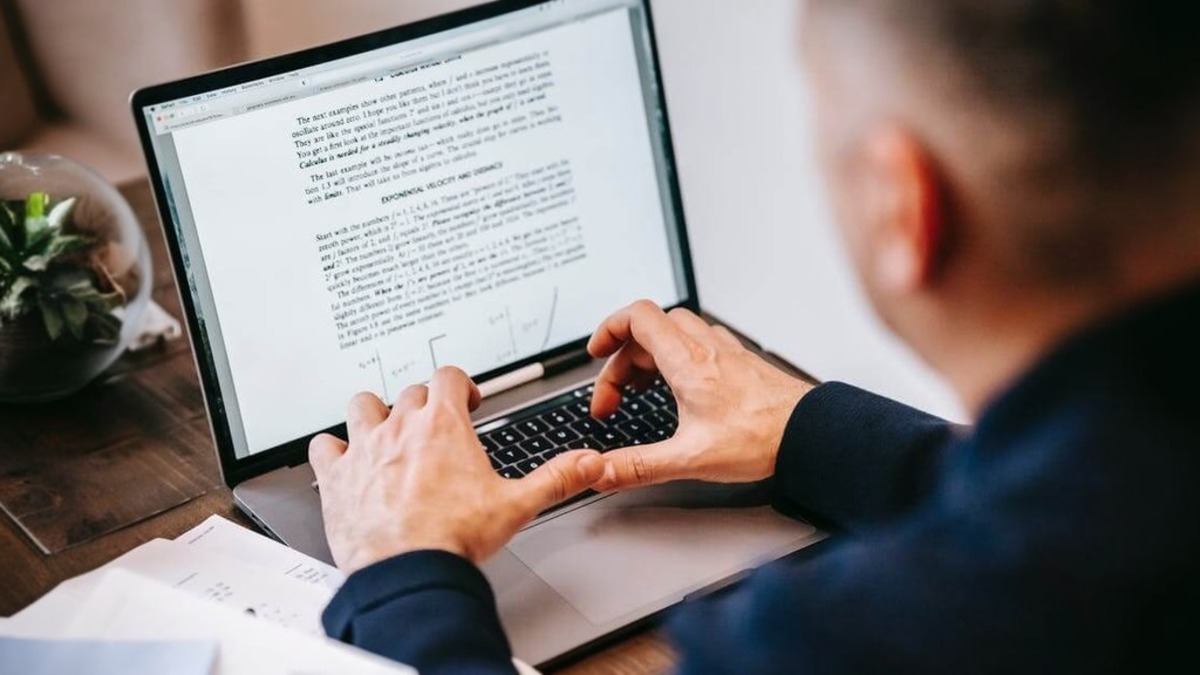What Is an Electronic Document Management System?
An electronic document management system (EDMS) is a software solution that enables businesses to organize, store, manage, and track electronic documents and files. It replaces traditional, paper-based document management with a digital system, offering a centralized repository for all types of documents, including text files, images, audio, and video files.
EDMS provides several features that simplify document management processes, such as document capture, indexing, version control, search capabilities, and document workflow automation. It allows users to create, edit, access, and collaborate on documents electronically, reducing the reliance on physical documents and manual processes.
The core functions of an electronic document management system include:
- Document storage: EDMS provides a secure and organized storage system for digital documents, eliminating the need for physical filing cabinets and reducing the risk of document loss or damage.
- Version control: With version control capabilities, EDMS allows users to keep track of document changes, revisions, and updates. This ensures that the most current version of a document is easily accessible and prevents confusion caused by multiple versions.
- Document retrieval: EDMS offers robust search and retrieval functionality, allowing users to quickly locate and access specific documents or information within them. Advanced search filters and metadata tags streamline the retrieval process.
- Collaboration: EDMS facilitates collaboration by enabling multiple users to access and work on documents simultaneously. It enables seamless document sharing, commenting, and editing, enhancing team productivity and efficiency.
- Document security: EDMS ensures data security through user-based access controls, encryption, and authentication mechanisms. It protects sensitive information from unauthorized access, ensuring compliance with data privacy regulations.
- Workflow automation: EDMS automates document-centric workflows, such as approval cycles and review processes. It eliminates manual tasks, reduces processing time, and enhances overall productivity.
Overall, an electronic document management system allows businesses to streamline their document management processes, save time and resources, increase document accessibility and collaboration, improve compliance and security, and enhance overall efficiency and productivity.
Benefits of Implementing an Electronic Document Management System
Implementing an electronic document management system (EDMS) can bring numerous benefits to businesses of all sizes and industries. Here are some of the key advantages:
- Improved efficiency and productivity: EDMS streamlines document management processes, reducing manual tasks and automating workflows. This leads to increased productivity, as employees spend less time searching for documents and more time focused on core tasks.
- Cost savings: By transitioning from physical to electronic documents, businesses can save on paper, printing, storage, and administrative costs. EDMS also eliminates the need for physical filing cabinets and document transportation expenses.
- Enhanced collaboration: With an EDMS, teams can collaborate on documents in real-time, regardless of their location. It allows for seamless document sharing, commenting, and version control, promoting teamwork and improving project management.
- Better organization and retrieval: EDMS provides efficient document storage and retrieval capabilities. Documents are indexed, tagged, and categorized, making it easier to find and access the right files quickly. This eliminates the frustration of searching through physical filing systems.
- Improved compliance and security: EDMS helps businesses meet compliance requirements, such as data protection regulations. It provides features like access controls, encryption, audit trails, and automated retention policies, ensuring document security and proper data governance.
- Disaster recovery and business continuity: With EDMS, businesses can create backups and store documents securely in the cloud. This ensures that even in the event of a disaster or system failure, critical documents are protected and can be quickly restored.
- Reduced risk of document loss or damage: Physical documents are vulnerable to loss, damage due to accidents, or natural disasters. However, EDMS eliminates these risks by storing documents digitally, ensuring their safety and longevity.
- Improved customer service: With easier access to customer-related documents, such as contracts or support tickets, businesses can provide faster and more accurate customer service. EDMS enables quick retrieval of information, leading to improved response times and customer satisfaction.
- Streamlined audits and approvals: EDMS simplifies the audit process by providing a centralized repository of documents and automated tracking. It enables businesses to demonstrate compliance during audits and speeds up approval cycles by eliminating manual document routing.
These benefits make implementing an electronic document management system a wise investment for businesses looking to improve efficiency, reduce costs, enhance collaboration, and ensure compliance and data security.
Features to Look for in an Electronic Document Management System
Choosing the right electronic document management system (EDMS) for your business involves considering a range of features that align with your organization’s needs. Here are some key features to look for:
- Document capture: An effective EDMS should have robust document capture capabilities to digitize physical documents. Look for features like scanning, optical character recognition (OCR), and the ability to import documents from various sources.
- Indexing and metadata: The ability to assign metadata, such as tags, keywords, and categories, to documents is crucial for efficient organization and searchability. Look for an EDMS that offers customizable indexing options.
- Version control: Version control ensures that there is a single, authoritative version of a document at any given time. Look for an EDMS that tracks and manages document versions, supports check-in/check-out functionality, and allows for easy access to previous versions.
- Powerful search capabilities: Look for an EDMS that offers advanced search functionalities like full-text search, boolean operators, filters, and faceted search. This enables users to quickly locate documents based on specific criteria.
- Collaboration tools: Ensure that the EDMS has collaboration features that facilitate real-time collaboration, document sharing, commenting, and editing. Look for features like file locking, track changes, and document annotation.
- Document workflow automation: An EDMS should support workflow automation by allowing for the creation of customizable workflows and the automation of document reviews, approvals, and notifications. Look for features like task assignments and automated notifications.
- Security and access controls: Data security is crucial for an EDMS. Look for features like user-based access controls, role-based permissions, encryption, and audit trails to ensure that sensitive documents are protected from unauthorized access.
- Integration capabilities: Consider whether the EDMS can integrate with other software solutions your business uses, such as customer relationship management (CRM) systems or enterprise resource planning (ERP) software. Integration enhances productivity and streamlines workflows.
- Mobile accessibility: If your business requires employees to access documents remotely, look for an EDMS that offers mobile accessibility through web or dedicated mobile applications. This allows for seamless access to documents on smartphones or tablets.
- Scalability and customization: Ensure that the EDMS can scale with your business’s growth and handle larger document volumes. Look for customization options that enable you to adapt the system to meet your specific requirements and workflows.
By considering these features when selecting an EDMS, you can find a solution that aligns with your business’s document management needs and helps you improve efficiency, collaboration, and security.
How to Choose the Right Electronic Document Management System for Your Business
Choosing the right electronic document management system (EDMS) for your business is a critical decision that requires careful consideration of several factors. Here are some steps to help you select the most suitable EDMS:
- Evaluate your business needs: Start by understanding your organization’s specific document management requirements. Consider factors such as document volume, types of documents, collaboration needs, compliance requirements, and integration with existing software.
- Set a budget: Determine your budget for an EDMS implementation. This will help you identify options that align with your financial constraints and avoid overspending on unnecessary features.
- Research EDMS providers: Conduct thorough research to identify reputable EDMS providers. Look for vendors with a good track record, positive customer reviews, and a strong presence in your industry.
- Consider scalability: Assess your organization’s growth plans and choose an EDMS that can scale and accommodate your future needs. Scalability ensures that the system can handle increasing document volumes and user demands.
- Check for user-friendliness: An EDMS should be easy to use and navigate. Look for an intuitive interface that requires minimal training for users to get up to speed quickly.
- Request demos or trials: Demo or trial versions allow you to test the EDMS before making a purchase decision. Evaluate the system’s features, performance, and compatibility with your existing infrastructure.
- Assess security measures: Security is critical when it comes to document management. Ensure the EDMS offers robust security features like encryption, access controls, audit trails, and compliance with data protection regulations.
- Consider integration capabilities: Determine if the EDMS can integrate with other software systems your business relies on. Seamless integration eliminates data silos and enhances productivity by enabling information sharing across platforms.
- Evaluate customer support: Look for an EDMS provider that offers reliable customer support. Assess their response times, availability, and the level of assistance provided to ensure you will receive timely support if issues arise.
- Get references and testimonials: Ask the EDMS provider for client references or search for testimonials from existing customers. This will give you insights into the provider’s reputation and the experiences of other businesses using their system.
- Consider cloud-based vs. on-premises: Decide whether a cloud-based or on-premises EDMS better suits your organization’s requirements. Cloud-based EDMS offers flexibility and scalability, while on-premises solutions provide greater control over data security and customization.
By following these steps and carefully evaluating your business’s needs and the available options, you can select the right electronic document management system that will streamline your document management processes and enhance productivity.
Implementation Process of an Electronic Document Management System
The implementation process of an electronic document management system (EDMS) involves several steps to ensure a smooth and successful transition. Here is a general outline of the implementation process:
- Planning: Define the project scope, objectives, and timeline. Identify the key stakeholders and establish a project team responsible for the implementation process. Create a detailed plan that outlines the tasks, responsibilities, and milestones.
- Document assessment and preparation: Conduct a thorough assessment of the existing documents. Determine which documents need to be digitized and define the best approach for document conversion and indexing. Consider the required metadata and categorization structure.
- System configuration: Work with the EDMS provider to configure the system based on your organization’s specific requirements. This includes setting up user accounts, access permissions, document workflows, and metadata fields.
- Data migration: If you have existing digital documents or databases, migrate the data into the EDMS. Ensure proper mapping and validation to maintain data integrity and consistency during the migration process.
- Training and change management: Provide comprehensive training to all users who will interact with the new EDMS. Help them understand the benefits of the system and how to use it effectively. Implement change management strategies to ensure a smooth transition and minimize resistance.
- Pilot testing: Conduct a pilot test with a small group of users to identify any issues or areas for improvement. Gather feedback and make necessary adjustments before rolling out the EDMS to the entire organization.
- Deployment and rollout: Once the system is fully tested and validated, deploy the EDMS across the organization. Ensure that users have access to the necessary hardware and software required to use the system effectively.
- Monitoring and optimization: Continuously monitor the performance and usage of the EDMS. Address any user concerns, provide ongoing support, and make any necessary optimizations or enhancements to improve the system’s efficiency and effectiveness.
- Compliance and security: Establish and enforce compliance policies and security measures within the EDMS. Regularly audit the system to ensure adherence to data protection regulations and industry-specific compliance standards.
- Continuous improvement: As users gain experience with the EDMS, gather feedback and suggestions for improvements. Maintain a culture of continuous improvement, regularly evaluating and enhancing the system to meet evolving business needs.
Each organization’s implementation process may vary based on specific requirements and challenges. It’s essential to involve the project team, communicate effectively with stakeholders, and closely collaborate with the EDMS provider to ensure a successful implementation of the system.
Common Challenges in Implementing an Electronic Document Management System
Implementing an electronic document management system (EDMS) can provide numerous benefits, but it can also come with its share of challenges. Understanding and preparing for these challenges can help ensure a successful implementation. Here are some common challenges:
- Resistance to change: Introducing a new system requires change, and resistance from employees can hinder the adoption process. Address this challenge by providing thorough training, communicating the benefits of the EDMS, and involving employees in the implementation process.
- Legacy document migration: If your organization has a large volume of existing documents, migrating them into the EDMS can be challenging. Ensure proper planning and prioritization, allocate sufficient resources, and consider utilizing automated migration tools to streamline the process.
- Integration with existing systems: Integrating the EDMS with other existing software systems, such as customer relationship management (CRM) or enterprise resource planning (ERP) systems, can pose technical challenges. Work closely with the EDMS provider and IT team to ensure smooth integration and data synchronization.
- User adoption and training: Ensuring that users understand and adopt the new system is critical. Provide comprehensive training and ongoing support to help employees become proficient in using the EDMS. Address any user concerns promptly and encourage feedback to continuously improve the user experience.
- Data security and compliance: A major concern when implementing an EDMS is data security and compliance with industry regulations. Implement robust security measures, such as encryption, access controls, and audit trails. Regularly review and update security policies to protect sensitive information and stay compliant.
- Lack of proper document indexing: Inadequate document indexing can hinder searchability and retrieval. Establish a comprehensive indexing strategy, including predefined metadata fields and standardized naming conventions. Train users on proper document tagging and indexing to ensure consistent and accurate classification.
- Changes in workflow: The shift from paper-based processes to digital workflows may require adjustments in business processes. Identify potential workflow changes early on, analyze their impact, and communicate the updates to relevant stakeholders. Implement process improvements and document updated procedures for enhanced efficiency.
- Scalability: Balancing scalability with cost can be challenging. As the volume of documents and users increase, ensure that the EDMS can handle the growth without compromising performance. Consider cloud-based solutions with scalability features to accommodate future expansion.
- System performance: Insufficient system performance can hinder user experience and productivity. Conduct adequate testing and optimization to ensure that the EDMS meets the organization’s performance requirements. Monitor system performance regularly and address any issues promptly.
- Vendor support and updates: Insufficient vendor support or the lack of regular updates can impact system functionality and security. Choose a reputable EDMS provider that offers reliable customer support and demonstrates a commitment to product development and updates.
By anticipating and addressing these common challenges, organizations can successfully overcome implementation obstacles and fully realize the benefits of an electronic document management system.
Best Practices for Using an Electronic Document Management System
Implementing an electronic document management system (EDMS) is only the first step. To make the most of your EDMS and optimize document management processes, it’s important to follow best practices. Here are some guidelines to consider:
- Establish document management policies: Develop clear and comprehensive document management policies that outline guidelines for document creation, naming conventions, version control, metadata tagging, and retention schedules. Ensure that all users are aware of and adhere to these policies.
- Consistently organize and structure documents: Establish a logical folder structure that reflects your organization’s hierarchy and business needs. Consistent and standardized organization makes it easier for users to locate and retrieve documents quickly.
- Invest in proper training and user support: Provide comprehensive training to all EDMS users to ensure they understand how to effectively use the system. Offer ongoing support and resources to address any questions or challenges users may encounter.
- Regularly review and update document security: Continually assess and update security measures to protect sensitive documents. Regularly review user access permissions and modify as needed. Implement strong authentication mechanisms and monitor system logs for any suspicious activities.
- Implement document version control: Utilize the version control features of your EDMS to maintain a single authoritative copy of each document. Clearly label and track document versions to ensure users always have access to the most up-to-date information.
- Ensure document metadata consistency: Create and enforce consistent metadata standards to improve searchability and retrieval. Establish predefined metadata fields and encourage proper tagging and indexing when uploading documents.
- Regularly backup your documents: Implement a backup strategy to ensure the integrity and availability of your documents. Regularly back up your EDMS data and test the restoration process to guarantee successful recovery in case of data loss or system failure.
- Audit and monitor system usage: Regularly review system logs and audit trails to monitor user activities, identify potential security breaches, and ensure compliance. Analyze usage patterns and address any anomalies promptly.
- Encourage collaboration and document sharing: Leverage the collaborative features of your EDMS to facilitate teamwork and seamless document sharing. Encourage users to comment, provide feedback, and collaborate in real-time to enhance productivity and efficiency.
- Implement a document retention and disposal strategy: Develop and follow a document retention policy that complies with legal and regulatory requirements. Regularly review and dispose of documents that have exceeded their retention period to prevent unnecessary data buildup.
- Stay informed about system updates and upgrades: Regularly review release notes and stay up to date with new features and enhancements provided by the EDMS vendor. Consider participating in user communities and forums to share best practices and learn from other users.
- Regularly assess and optimize system performance: Monitor system performance and periodically evaluate system usage to identify areas for improvement. Optimize the system configuration, implement performance enhancements, and address any bottlenecks to ensure smooth operation.
By following these best practices, organizations can maximize the benefits of their EDMS and ensure effective document management, collaboration, and security throughout the lifecycle of their digital documents.
Security Considerations for an Electronic Document Management System
Ensuring the security of your electronic document management system (EDMS) is crucial for protecting sensitive information and maintaining the integrity of your documents. Here are some key security considerations to keep in mind:
- User access controls: Establish user access controls that grant appropriate levels of access to different individuals or groups. Implement role-based permissions to restrict document access based on job roles and responsibilities.
- Authentication mechanisms: Require strong authentication methods, such as two-factor authentication, to verify the identity of users accessing the EDMS. This helps prevent unauthorized access to sensitive documents.
- Data encryption: Utilize encryption technologies to protect the confidentiality of your documents. Encrypt document data both during transit and storage to prevent unauthorized individuals from intercepting or accessing sensitive information.
- Audit trails and activity logs: Enable audit trails and activity logs within the EDMS to track user actions and document activities. This allows for visibility into who accessed or modified documents and aids in identifying any unauthorized or suspicious activities.
- Regular backups: Implement a regular backup strategy to ensure the availability and recoverability of your documents. Regularly back up the EDMS data to a secure location to protect against data loss due to system failures, accidents, or disasters.
- Secure document sharing: When sharing documents externally or with third parties, use secure file transfer methods with encryption and password protection. Limit access permissions for shared documents and regularly review and revoke access as necessary.
- Data loss prevention: Implement data loss prevention measures to prevent sensitive documents from being shared or leaked inadvertently. Use classification labels, watermarking, and secure information rights management to control document dissemination.
- Document retention and disposal: Develop a document retention and disposal policy that outlines the proper handling and deletion of documents based on legal and regulatory requirements. Regularly review and dispose of documents that are no longer needed to reduce the risk of data breaches.
- Secure remote access: If employees need to access the EDMS remotely, ensure that secure remote access methods, such as virtual private networks (VPNs) or secure web gateways, are implemented. This helps protect data transmission and prevents unauthorized access.
- Compliance with regulations: Be aware of industry-specific regulations, such as GDPR, HIPAA, or PCI-DSS, and ensure that your EDMS complies with these regulations. Implement appropriate security controls and data protection measures to meet compliance requirements.
- Employee training and awareness: Educate employees about security best practices, such as creating strong passwords, avoiding phishing attempts, and protecting sensitive information. Regularly train employees on EDMS security protocols and raise awareness about potential security threats.
- Regular security assessments and updates: Conduct regular security assessments of your EDMS to identify vulnerabilities and weaknesses. Apply necessary security updates, patches, and enhancements provided by the EDMS vendor to keep the system protected against emerging threats.
By implementing these security considerations, organizations can significantly reduce the risk of data breaches, unauthorized access, and data loss in their electronic document management system.
Integrating an Electronic Document Management System with Other Software
Integrating an electronic document management system (EDMS) with other software applications used within your organization can streamline workflows, enhance productivity, and improve overall efficiency. Here are some considerations and benefits of integrating an EDMS with other software:
- Customer Relationship Management (CRM) integration: Integrating the EDMS with your CRM system enables easy access to relevant documents associated with customer interactions. This streamlines customer service, sales, and support processes, providing teams with quick access to critical documents like contracts, invoices, or support tickets.
- Enterprise Resource Planning (ERP) integration: Integration with ERP software allows seamless access to documents related to financial transactions, procurement, or project management. It enables streamlined processes, reduces data duplication, minimizes errors, and enhances data accuracy.
- Collaboration and project management tools integration: Integrate the EDMS with collaboration and project management tools to enhance team collaboration and document sharing. This integration ensures that the latest versions of documents are accessible within project management applications, improving productivity and reducing duplication of effort.
- Email and communication tools integration: Integrating the EDMS with email and communication tools like Microsoft Outlook or Gmail allows for easy capture of email attachments directly into the EDMS. This centralizes email-related documents and simplifies their management and retrieval.
- Content Management System (CMS) integration: Integration between an EDMS and a CMS improves the management and publication of web content. It allows content creators and editors to conveniently access and incorporate relevant documents into website content, ensuring accuracy and consistency.
- Business Intelligence (BI) and reporting integration: Integrating the EDMS with BI and reporting tools enables the extraction and analysis of document-related data. This integration provides valuable insights into document usage, trends, and patterns, facilitating informed decision-making.
- Human Resources (HR) software integration: Integrating the EDMS with HR software allows for streamlined management of employee-related documents. This includes resumes, contracts, performance reviews, and other HR documents. It enhances data accuracy, facilitates compliance, and simplifies document access for HR personnel.
- Electronic Signature integration: Integrating the EDMS with electronic signature applications enables the secure, expedited signing of important documents. This eliminates the need for physical signatures, reduces paper usage, and speeds up approval processes.
- Document Management System (DMS) integration: Integration between multiple EDMS solutions consolidates document repositories and ensures a unified interface. This is particularly useful in cases of mergers or acquisitions, where different document management systems need to be merged into a single system.
When integrating an EDMS with other software, it is important to consider factors such as compatibility, data synchronization, security, and user training. Evaluate the available integration options, consult with software vendors, and work with IT professionals to ensure successful integration and optimal utilization of your EDMS.
Future Trends in Electronic Document Management Systems
The field of electronic document management systems (EDMS) continues to evolve, driven by technological advancements and changing business needs. Here are some future trends to watch out for:
- Artificial Intelligence (AI) and Machine Learning: AI and machine learning technologies are being integrated into EDMS to automate tasks such as document classification, data extraction, and content analysis. This enables smart document tagging, intelligent search capabilities, and automated document workflows.
- Enhanced Security and Privacy: With increasing data breaches and privacy concerns, EDMS will continue to focus on robust security measures. Encryption, blockchain, and advanced access controls will play a vital role in protecting sensitive documents and ensuring compliance with data protection regulations.
- Cloud-Based Solutions: Cloud-based EDMS solutions will become more prevalent, offering scalability, flexibility, and easier accessibility. Cloud-based deployment eliminates the need for extensive hardware infrastructure and reduces maintenance costs, making EDMS accessible to businesses of all sizes.
- Mobile and Remote Access: Mobile applications and remote access capabilities will become more sophisticated and user-friendly. Users will be able to securely access, edit, and collaborate on documents from any device, enhancing productivity and enabling seamless remote work environments.
- Integration with Productivity Tools: EDMS will integrate more seamlessly with popular productivity tools, such as Microsoft Office 365, Google Workspace, and project management software. This integration enhances collaboration, document sharing, and data synchronization between various software applications.
- Automation and Workflow Optimization: EDMS will increasingly focus on workflow automation and optimization. Business processes will be streamlined, and time-consuming manual tasks will be automated, accelerating document processing, approvals, and notifications.
- Improved User Experience: EDMS will prioritize user experience, with intuitive interfaces, personalized dashboards, and customizable views. Users will have more control over document organization, searches, and preferences, making the system more user-friendly and conducive to efficient document management.
- Advanced Analytics and Reporting: EDMS will leverage advanced analytics and reporting capabilities to provide insights into document usage, collaboration patterns, and productivity trends. This data-driven approach will enable organizations to make informed decisions and optimize document management processes.
- Integration of Augmented Reality (AR) and Virtual Reality (VR): AR and VR technologies may find their way into EDMS, providing immersive experiences for document review and collaboration. Users will be able to visualize and interact with documents in virtual environments, making complex data more understandable and engaging.
- Environmental Sustainability: With increasing environmental awareness, EDMS will contribute to eco-friendly practices by reducing paper usage and promoting digital workflows. This aligns with corporate sustainability goals and contributes to a greener future.
These future trends in electronic document management systems will revolutionize the way organizations manage, access, and collaborate on documents. By keeping up with these trends, businesses can stay ahead of the curve and leverage the latest technologies to optimize their document management processes.