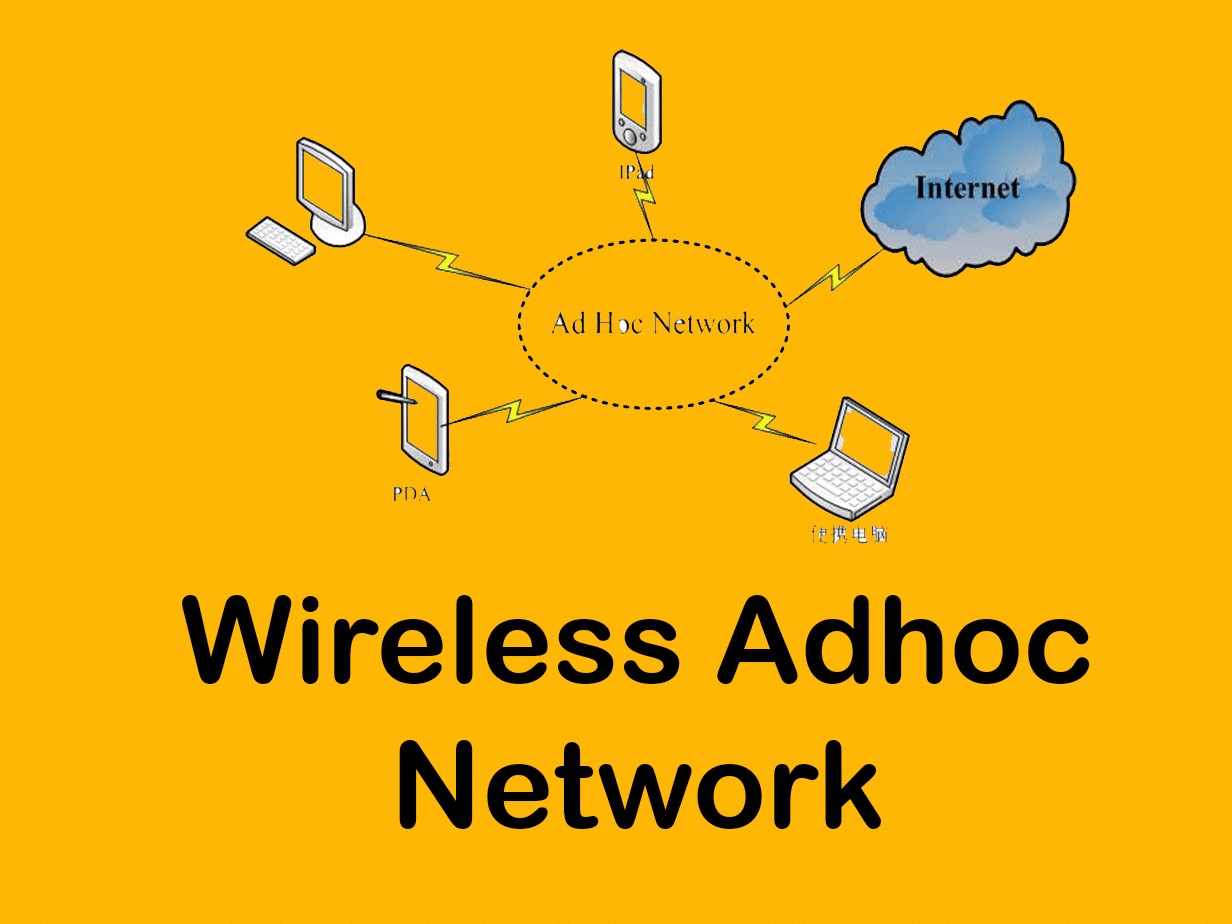What Is an Ad Hoc Wireless Network?
An ad hoc wireless network is a decentralized type of wireless network where devices communicate directly with each other, without the need for a central access point or infrastructure. In this network configuration, devices can connect and communicate with each other dynamically, forming a temporary network without the reliance on pre-existing infrastructure.
Ad hoc wireless networks are often used in situations where traditional wired or infrastructure-based wireless networks are not feasible or practical. They are commonly found in scenarios such as disaster recovery operations, military operations, outdoor events, or situations where network infrastructure is limited or non-existent.
Unlike infrastructure-based wireless networks, which rely on access points to facilitate communication between devices, ad hoc wireless networks are based on peer-to-peer communication. Each device in the network functions as both a transmitter and receiver, allowing for direct communication with other devices in the vicinity.
The communication in an ad hoc wireless network is achieved through the use of radio waves. Devices within the network transmit and receive signals over the airwaves, creating a wireless network that enables data transfer, file sharing, and collaboration.
Ad hoc wireless networks can be set up quickly and easily, making them a viable option for temporary or spontaneous networking needs. They offer flexibility and mobility since devices can join or leave the network dynamically without affecting the overall network connectivity.
Overall, an ad hoc wireless network provides a convenient solution for establishing communication between devices in situations where infrastructure is limited, unreliable, or non-existent. It enables seamless connectivity between devices and promotes collaboration and information sharing without the need for a central access point.
Benefits of using an Ad Hoc Wireless Network
Ad hoc wireless networks offer several benefits that make them useful in a variety of situations. Here are some key advantages of using an ad hoc wireless network:
- Flexibility and Mobility: Ad hoc wireless networks are highly flexible and mobile. Devices can join or leave the network dynamically without disrupting the overall connectivity. This makes them ideal for scenarios where devices need to establish communication quickly and move around freely.
- No Infrastructure Required: Unlike traditional wireless networks that rely on access points and infrastructure, ad hoc networks do not require any pre-established infrastructure. This makes them suitable for situations where deploying access points or setting up a central network is not feasible or practical.
- Rapid Deployment: Ad hoc wireless networks can be set up quickly and easily. Devices can establish connections autonomously, allowing for immediate communication without complex setup processes. This makes them valuable in emergency situations or temporary networking needs.
- Cost-effectiveness: Ad hoc wireless networks can be a cost-effective solution, especially in cases where setting up infrastructure-based networks would be expensive or impractical. By leveraging the existing capabilities of individual devices, ad hoc networks can provide connectivity without the need for additional hardware.
- Redundancy and Reliability: Ad hoc networks offer inherent redundancy as each device is capable of transmitting and receiving signals. If one device fails or leaves the network, others can still maintain connectivity and communicate with each other. This redundancy enhances reliability, ensuring that communication remains uninterrupted.
- Coverage in Remote Areas: Ad hoc wireless networks can be particularly useful in remote areas where access to traditional networks may be limited or non-existent. By enabling devices to connect directly with each other, ad hoc networks can extend communication capabilities to areas that are otherwise underserved.
Differences between Ad Hoc and Infrastructure Wireless Networks
Ad hoc wireless networks and infrastructure wireless networks are two distinct types of wireless network configurations. Understanding the differences between them can help determine which type is better suited for specific networking needs. Here are the key differences between ad hoc and infrastructure wireless networks:
- Network Structure: The fundamental difference between ad hoc and infrastructure wireless networks lies in their network structure. Ad hoc networks operate in a decentralized manner, with devices communicating directly with each other. In contrast, infrastructure networks rely on a central access point or router to facilitate communication between devices.
- Connectivity: In an ad hoc wireless network, devices establish direct connections with each other, forming a temporary network. This allows for flexible and dynamic connectivity, where devices can join or leave the network as needed. In an infrastructure network, devices connect to a central access point, which manages the network and facilitates communication between devices.
- Scalability: Infrastructure wireless networks are typically more scalable than ad hoc networks. With infrastructure networks, additional devices can be added to the network by simply connecting to the existing access point. In ad hoc networks, the scalability is limited by the range and capabilities of individual devices.
- Configuration: Setting up an ad hoc wireless network is generally simpler and faster compared to an infrastructure network. Ad hoc networks require minimal configuration since devices establish direct peer-to-peer connections. Infrastructure networks, on the other hand, require configuration of the access point and proper network setup.
- Reliability: Infrastructure networks tend to offer more reliable and stable connectivity compared to ad hoc networks. Since ad hoc networks rely on direct device-to-device connections, factors such as distance, interference, and device limitations can impact the reliability of communication. Infrastructure networks, with their centralized access point, can provide more consistent connectivity.
- Range: Infrastructure networks generally have a larger coverage range compared to ad hoc networks. This is because the access point, acting as a central hub, can transmit signals over longer distances. Ad hoc networks, which rely on direct device-to-device communication, have a more limited range, restricted to the devices within close proximity.
- Application: Ad hoc networks are commonly used in scenarios where infrastructure networks are not feasible or practical. They are often found in disaster recovery operations, military deployments, and temporary networking needs. Infrastructure networks are typically used in more permanent settings, such as homes, offices, and public spaces.
How to Set Up an Ad Hoc Wireless Network
Setting up an ad hoc wireless network is a straightforward process that can be done in a few simple steps. Here’s a guide on how to set up an ad hoc wireless network:
- Check device compatibility: Ensure that the devices you plan to connect in the ad hoc network support ad hoc mode. Most modern devices, such as laptops and smartphones, have this capability.
- Access network settings: Open the network settings on your device. The steps to access network settings may vary depending on the operating system and device you are using.
- Create an ad hoc network: Look for the option to create an ad hoc network or a feature similar to “Create a new network” or “Set up a wireless ad hoc network.” Select this option to initiate the creation of the ad hoc network.
- Set network details: Provide a name or SSID (Service Set Identifier) for your ad hoc network. This will be the name that other devices will see when searching for available networks.
- Choose a security type: Select the type of security you want to use for your ad hoc network. It is recommended to use WPA2 (Wi-Fi Protected Access 2) or another secure encryption method to protect your network and data.
- Set a password: If you choose a security type that requires a password, enter a strong, unique password for your ad hoc network. This password will be required to connect to the network.
- Enable sharing and discovery: Depending on your device and operating system, you may need to enable file and printer sharing and network discovery to allow other devices in the ad hoc network to access shared resources.
- Connect devices: On the other devices you want to connect to the ad hoc network, access their network settings and search for available networks. Select your ad hoc network from the list of available networks and enter the password if required.
- Test connectivity: Once all devices are connected to the ad hoc network, test the connectivity by transferring files between devices or accessing shared resources.
Remember to disable the ad hoc network or switch back to your regular network configuration when you no longer need the ad hoc network.
Limitations of an Ad Hoc Wireless Network
While ad hoc wireless networks offer many benefits, they also have some limitations that should be considered. Understanding these limitations can help you determine if an ad hoc network is suitable for your specific networking needs. Here are some limitations of an ad hoc wireless network:
- Range Limitations: Ad hoc networks typically have a limited range compared to infrastructure networks. The range of an ad hoc network is determined by the capabilities and transmit power of the individual devices. This can restrict the coverage area, making it unsuitable for large-scale deployments.
- Interference: Ad hoc networks are susceptible to interference from other wireless devices and environmental factors. Interference can degrade signal quality and impact network performance, particularly in crowded areas or locations with a high number of wireless devices.
- Scalability: Ad hoc networks may not scale well, particularly in terms of the number of devices that can be connected. As the number of devices increases, issues such as congestion, increased latency, and decreased network performance may arise.
- Security: Ad hoc networks can be more vulnerable to security risks compared to infrastructure networks. The peer-to-peer nature of ad hoc networks makes it challenging to implement robust security measures. Unauthorized devices could potentially join the network, leading to data breaches or unauthorized access to shared resources.
- Limited Management: Ad hoc networks have limited management capabilities compared to infrastructure networks. Since there is no central access point, tasks such as network monitoring, troubleshooting, and configuration management become more challenging.
- Dependency on Device Availability: In an ad hoc network, the availability of participating devices is crucial for network functionality. If a device leaves the network or experiences a technical issue, the network connectivity and communication may be disrupted.
- Performance Variability: The performance of an ad hoc network can vary depending on the capabilities of the individual devices within the network. If some devices have weaker signals or limited processing power, it can impact the overall network performance and communication reliability.
- Complexity of Setup: Although setting up an ad hoc network can be relatively simple, it may still require some technical knowledge and configuration. Not all devices or operating systems have straightforward ad hoc network setup processes, which can make it challenging for novice users.
Considering these limitations, it is essential to evaluate the specific requirements of your networking needs and assess if an ad hoc network can adequately meet those requirements.
Examples of Applications for Ad Hoc Wireless Networks
Ad hoc wireless networks have a wide range of applications across various industries and scenarios. Their decentralized and flexible nature makes them suitable for situations where traditional infrastructure-based networks are not feasible or practical. Here are some examples of applications for ad hoc wireless networks:
- Disaster Recovery: Ad hoc networks are commonly used in disaster recovery operations. After a natural disaster or emergency situation, regular communication infrastructure may be damaged or unavailable. Ad hoc networks can be quickly set up to establish communication between emergency response teams, enabling them to coordinate and share critical information.
- Military Operations: Ad hoc networks are extensively used in military operations, especially in dynamic and rapidly changing battlefield environments. Soldiers equipped with wireless devices can form ad hoc networks to communicate and share real-time information, enhancing situational awareness and tactical coordination.
- Outdoor Events and Festivals: Ad hoc networks are deployed in outdoor events and festivals, where temporary networking is needed. Attendees can connect their devices to the ad hoc network to access event-related information, share photos, or communicate with each other, without relying on existing Wi-Fi infrastructure at the venue.
- Remote Areas and Rural Connectivity: Ad hoc networks can bridge the connectivity gap in remote areas and underserved rural communities. In regions with limited or no access to traditional network infrastructure, ad hoc networks enable devices to connect directly, facilitating communication, information sharing, and access to online resources.
- Vehicle-to-Vehicle Communication: Ad hoc networks are used for vehicle-to-vehicle communication, particularly in situations that require cooperative driving and road safety. Vehicles equipped with wireless technology can form ad hoc networks to share information about traffic conditions, potential hazards, or emergency situations, improving overall safety on the roads.
- Agriculture and Farming: Ad hoc networks have applications in agricultural settings, such as precision farming or livestock tracking. Wireless sensors and devices can form ad hoc networks to collect data on soil conditions, crop health, or animal behavior, allowing farmers to make informed decisions to optimize productivity and resource management.
- Temporary Offices or Workstations: Ad hoc networks can be set up in temporary office spaces, construction sites, or remote workstations. They enable devices to connect and communicate with each other without relying on traditional wired networks, providing connectivity and facilitating collaboration in temporary or transient work environments.
These are just a few examples of the diverse applications of ad hoc wireless networks. The flexibility, mobility, and quick deployment make ad hoc networks a valuable solution in various industries and scenarios where traditional infrastructure-based networks are impractical or unavailable.
Security Considerations for Ad Hoc Wireless Networks
While ad hoc wireless networks offer convenience and flexibility, they also present unique security challenges. It’s important to consider and address these security considerations to protect the integrity and confidentiality of the network and the data being transmitted. Here are some key security considerations for ad hoc wireless networks:
- Encryption: Implement strong encryption protocols, such as WPA2 (Wi-Fi Protected Access 2), to protect the communication within the ad hoc network. Encryption ensures that data transmitted between devices is encrypted and cannot be easily intercepted or decoded by unauthorized users.
- Authentication: Implement strong authentication mechanisms to ensure that only authorized devices can join the ad hoc network. Use unique and strong passwords or employ more sophisticated authentication methods, such as digital certificates or biometrics, to verify the identity of devices before granting network access.
- Firewall and Intrusion Detection Systems: Deploy firewalls and intrusion detection systems to monitor and block unauthorized access attempts or suspicious activities within the ad hoc network. These security measures can help prevent unauthorized users from gaining access to the network and protect against potential malicious attacks.
- Physical Security: Ensure the physical security of devices participating in the ad hoc network. This includes keeping devices physically secure to prevent unauthorized access or theft. Implementing measures such as password protection on devices and maintaining their physical integrity can help prevent unauthorized network access.
- Regular Updates: Keep all devices participating in the ad hoc network updated with the latest security patches and firmware updates. Regular updates help address known vulnerabilities and security weaknesses in devices, reducing the risk of exploitation by attackers.
- Network Monitoring: Implement network monitoring tools to continuously monitor the activity within the ad hoc network. Monitoring can help identify any unusual or suspicious behavior, enabling prompt response to potential security threats or breaches.
- User Awareness: Educate users about the security risks associated with ad hoc networks and provide guidelines on secure network usage. Promote safe practices, such as avoiding connecting to unknown or untrusted ad hoc networks, and reinforcing the importance of strong passwords and secure authentication.
- Network Disabling: Disable the ad hoc network when it is no longer needed to prevent unauthorized devices from connecting and potentially accessing network resources. Disabling the network ensures that it is not left open and vulnerable to attacks when not in use.
By considering these security measures and addressing the associated risks, you can enhance the security of your ad hoc wireless network and mitigate potential threats and vulnerabilities.
Tips for Optimizing Ad Hoc Wireless Networks
To ensure optimal performance and reliability of an ad hoc wireless network, it’s important to take certain measures to optimize its functionality. Here are some helpful tips for optimizing ad hoc wireless networks:
- Placement of Devices: Position devices as close to each other as possible to maximize signal strength and minimize interference. Avoid placing devices near walls or obstacles that can obstruct signal transmission, as this can impact network performance.
- Channel Selection: Choose an optimal channel for the ad hoc network to minimize interference from other nearby wireless networks. Use a channel that has minimal interference from Wi-Fi networks or other devices operating in the same frequency range.
- Signal Strength Monitoring: Regularly monitor the signal strength of devices within the ad hoc network. This ensures that devices are within range and maintain a strong connection. If a device’s signal strength weakens, consider repositioning it or adjusting antenna settings to improve the connection.
- Optimal Power Settings: Adjust the transmit power settings of devices to an optimal level. Too high power can cause interference, while too low power can result in weak signal strength. Experiment with different power settings to find the optimal balance for your network.
- Quality of Service (QoS): Configure QoS settings in devices that support it to prioritize certain types of network traffic. This ensures that critical data, such as real-time video or voice communications, receives sufficient bandwidth and is not affected by other non-essential traffic.
- Use Antenna Directionality: If devices have directional antennas, point them towards the intended recipients. This helps optimize signal strength and reduces interference from other directions, improving overall network performance.
- Regular Network Maintenance: Perform routine maintenance tasks such as updating firmware, clearing cache, and removing unnecessary network configurations to keep the network running smoothly. Regular maintenance helps address any potential network issues and ensures optimal performance.
- Traffic Monitoring: Monitor network traffic and identify any bottlenecks or excessive usage that could impact network performance. Adjust network settings or allocate bandwidth accordingly to optimize the traffic flow and ensure efficient data transfer.
- Proper Cooling and Ventilation: Ensure that devices participating in the ad hoc network are adequately cooled and have proper ventilation. Overheating can affect the performance and reliability of devices, leading to network disruptions. Keep devices in a well-ventilated area and consider using cooling solutions if necessary.
- Regular Performance Testing: Conduct regular performance tests to evaluate the network’s performance and identify any areas for improvement. Use network monitoring tools to measure latency, packet loss, and overall network throughput to assess the network’s performance and make necessary adjustments.
By implementing these optimization tips, you can enhance the performance, stability, and overall efficiency of your ad hoc wireless network, ensuring a smooth and reliable communication experience.