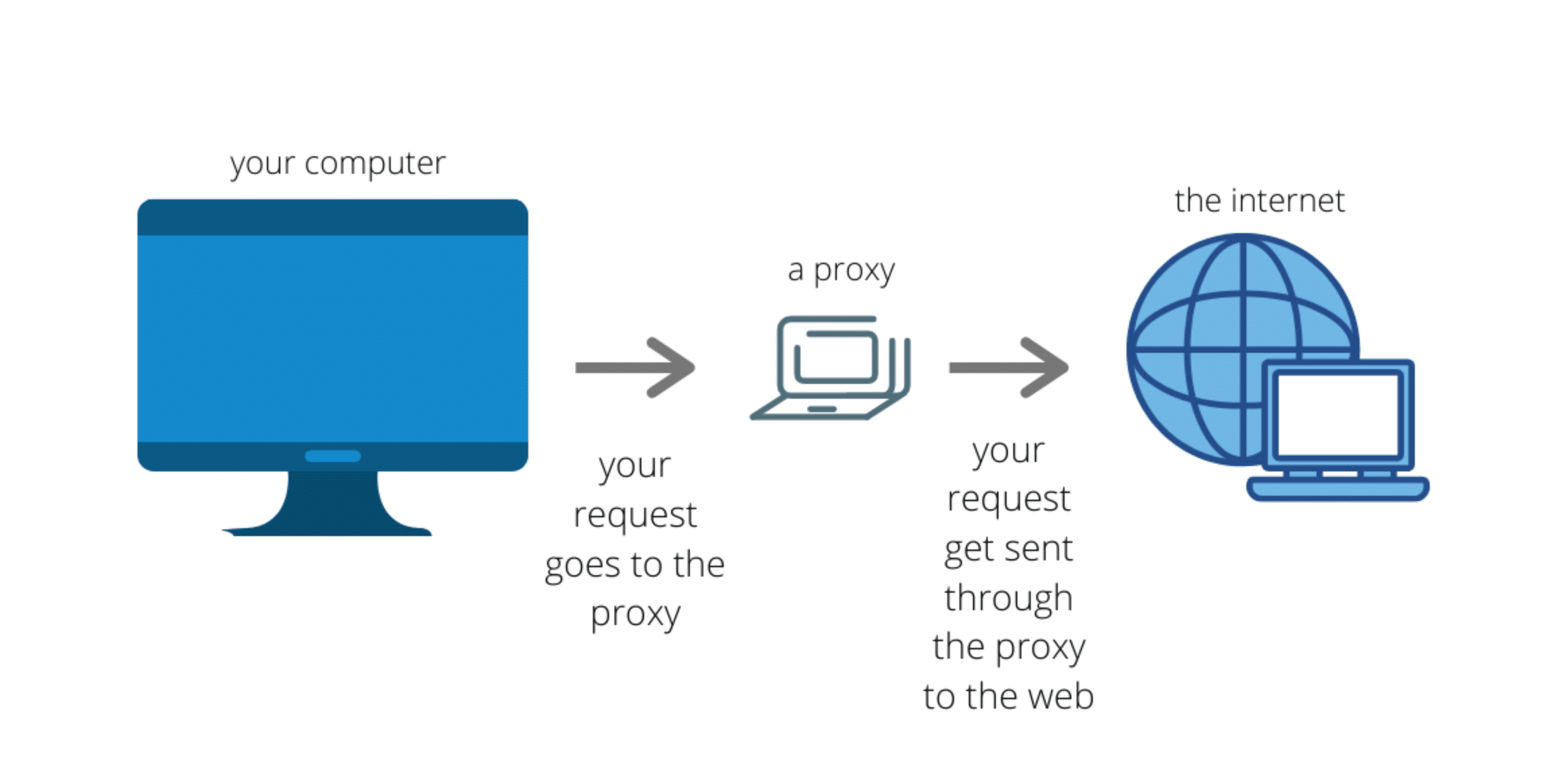What Is a Web Proxy?
A web proxy is a tool or service that acts as an intermediary between a user and the internet. It allows users to browse websites and access online content while masking their true IP address and location. When you use a web proxy, your internet traffic is routed through a remote server, which makes requests on your behalf and then forwards the response back to you.
Web proxies serve as a middleman between your device and the websites you visit. Instead of directly connecting to a website, your device connects to the proxy server, which then retrieves the requested content and sends it back to you. This process helps to ensure privacy, security, and anonymous browsing.
By using a web proxy, your true IP address is concealed, making it difficult for websites to track your online activities. This adds a layer of anonymity and can help protect your personal information from being collected by advertisers, hackers, or other malicious entities.
Web proxies are beneficial for several reasons. They allow users to bypass internet censorship, geo-restrictions, and content filters, enabling them to access blocked websites and enjoy unrestricted internet browsing. Additionally, web proxies can enhance online security by encrypting internet traffic and protecting against cyber threats such as malware, phishing attacks, and identity theft.
Overall, a web proxy provides a convenient way to browse the internet anonymously and securely. It offers a level of privacy and protection that traditional internet connections may lack. Whether you want to access blocked content, protect your identity, or simply maintain your privacy online, using a web proxy can be an effective solution.
In the next section, we will explore how web proxies work and the different types of web proxies available.
How Does a Web Proxy Work?
A web proxy operates by acting as an intermediary between the user’s device and the internet. When you want to access a website through a web proxy, your device sends a request to the proxy server, which then forwards the request to the target website on your behalf. The target website responds to the proxy server, and the proxy server relays the response back to your device.
To understand the process in more detail, let’s break down the steps:
- Initial connection: When you enter a website URL or click on a link, your device establishes a connection with the web proxy server instead of connecting directly to the target website.
- Request forwarding: The web proxy server receives your request and forwards it to the target website.
- Response retrieval: The target website processes the request and sends the response back to the proxy server.
- Response forwarding: The web proxy server receives the response from the target website and relays it back to your device.
By relaying your requests and responses, the web proxy server effectively masks your IP address and location. This helps to protect your privacy and enables you to access restricted or blocked content.
Web proxies can operate in different ways, depending on the specific type of proxy. Some web proxies work at the application level, acting as an intermediary between your device and specific web applications such as a web browser. Others operate at the network level, intercepting internet traffic and redirecting it through the proxy server.
Web proxies can also provide additional features such as caching, which allows frequently accessed web content to be stored on the proxy server. This can improve browsing speed and reduce bandwidth usage.
Overall, the functioning of a web proxy involves intercepting and forwarding internet traffic, enhancing privacy, security, and access to online content. In the next section, we will explore the different types of web proxies available.
Types of Web Proxies
There are various types of web proxies available, each with its own unique features and advantages. Let’s explore some of the most commonly used types:
- HTTP Proxies: HTTP proxies, also known as web proxies, primarily work at the application level and handle HTTP (Hypertext Transfer Protocol) requests. They are commonly used for web browsing and can provide anonymity, bypassing content restrictions, and caching capabilities.
- HTTPS Proxies: HTTPS proxies are similar to HTTP proxies but are specifically designed to handle secure HTTPS (Hypertext Transfer Protocol Secure) requests. They provide encrypted connections, ensuring that sensitive information, such as login credentials, is protected during transmission.
- SOCKS Proxies: SOCKS (Socket Secure) proxies operate at a lower level, allowing for the transmission of various types of internet traffic, including HTTP, UDP (User Datagram Protocol), and others. They are commonly used for activities that require more flexibility, such as online gaming or torrenting.
- Transparent Proxies: Transparent proxies do not modify or encrypt the traffic passing through them. They are mainly used for caching purposes and can help improve browsing speeds. However, they do not provide anonymity as they do not mask the user’s IP address.
- Anonymous Proxies: Anonymous proxies are designed to conceal the user’s IP address, making it difficult for websites to track their online activities. They can provide a certain level of privacy, but it’s important to note that not all anonymous proxies are completely secure.
- High Anonymity Proxies: High anonymity proxies, also known as elite proxies, offer the highest level of privacy by completely hiding the user’s IP address. They make it extremely difficult for websites to identify the user’s real location and identity.
It’s worth noting that different web proxies may offer different levels of anonymity, security, and functionality. The choice of which type to use depends on your specific needs and requirements.
Next, we will discuss the benefits and drawbacks of using a web proxy to help you make an informed decision when considering its usage.
Benefits of Using a Web Proxy
Using a web proxy offers several benefits for users looking to enhance their online browsing experience. Let’s explore some of the key advantages:
- Anonymity: One of the primary benefits of using a web proxy is the ability to browse the internet anonymously. By masking your IP address and location, web proxies help protect your privacy and make it difficult for websites to track your online activities. This can be particularly useful when accessing sensitive information or when you want to browse without leaving a digital footprint.
- Bypassing Restrictions: Web proxies allow you to bypass internet censorship and access blocked websites. Whether you’re at work, school, or a country with restricted access to certain content, a web proxy can help you bypass these restrictions and gain access to the content you desire.
- Enhanced Security: Web proxies can provide an extra layer of security by encrypting your internet traffic and protecting your data from cyber threats. This can be especially beneficial when connecting to public Wi-Fi networks or when accessing sensitive information online.
- Geo-Spoofing: With a web proxy, you can mask your true location and appear to be browsing the internet from a different country or region. This can be useful for accessing region-restricted content, such as streaming services or local websites that are only accessible from specific locations.
- Better Performance: Some web proxies utilize caching techniques, which store frequently accessed content on the proxy server. By serving cached content, web proxies can enhance browsing speed and reduce bandwidth usage, resulting in a smoother and more efficient browsing experience.
While web proxies offer several benefits, it’s important to consider the limitations and drawbacks associated with their usage. In the next section, we will discuss some of these considerations to help you make a well-informed decision when using a web proxy.
Drawbacks of Using a Web Proxy
While using a web proxy can provide various advantages, it’s essential to be aware of the potential drawbacks and limitations that come with their usage. Here are some of the key drawbacks to consider:
- Security Risks: While web proxies can enhance security by encrypting internet traffic, it’s crucial to choose a reputable and trustworthy proxy provider. Some proxy servers may log and store your browsing activities, potentially compromising your privacy. Additionally, malicious actors can set up their own web proxies to intercept and collect sensitive information. Therefore, it’s essential to research and select a reliable web proxy service.
- Performance Concerns: While caching can improve browsing speed, not all web proxies utilize this feature. In some cases, using a web proxy may actually slow down your internet connection due to the additional network hops and server processing. Some web proxies may also have bandwidth limitations, resulting in slower downloads or buffering while streaming.
- Incompatibility: Certain websites or online services may not function properly when accessed through a web proxy. This can be due to compatibility issues with certain scripts, cookies, or plugins that the web proxy cannot support. As a result, some functionalities or features on websites may not work as intended.
- Reliability: Web proxies can experience downtime or may not always be available, which can disrupt your browsing experience. It’s essential to choose a reliable web proxy provider that offers consistent server uptime and availability.
- Data Privacy: While web proxies can help protect your privacy from websites, it’s worth noting that your internet service provider (ISP) can still see your online activities. Additionally, free web proxies may generate revenue by displaying ads or selling user data, compromising your privacy.
Considering these drawbacks, it’s important to carefully evaluate your needs and priorities when deciding whether to use a web proxy. If privacy, bypassing restrictions, or accessing geo-restricted content are crucial to you, using a web proxy can be a valuable tool. However, it’s essential to be aware of the potential risks and use reputable proxy services to mitigate these concerns.
How to Use a Web Proxy
Using a web proxy is relatively straightforward and does not require technical expertise. Here are the general steps to follow when using a web proxy:
- Choose a Web Proxy: Research and select a web proxy that suits your needs. Consider factors such as server location, speed, security features, and user reviews.
- Access the Web Proxy: Once you’ve chosen a web proxy, access its website through your web browser.
- Enter the URL: On the web proxy’s homepage, you will typically find a text box or URL field. Enter the URL of the website you want to access anonymously or bypass restrictions on.
- Click on “Go” or “Enter”: After entering the URL, click on the “Go” or “Enter” button to initiate the request.
- Browse Anonymously: The web proxy will process your request, and you will be able to browse the website anonymously through the proxy server.
- Choose Proxy Settings: Some web proxies offer additional options or settings that you can configure. These may include choosing a server location, enabling or disabling encryption, or adjusting other proxy-related settings.
It’s important to note that some web proxies may require you to disable certain browser settings or clear your cache and cookies to ensure proper functionality. Additionally, some web proxies may have a time limit for each browsing session, after which you may need to refresh the page or reconnect to the proxy server.
Furthermore, if you intend to use a web proxy on a regular basis, you can configure your browser or device’s network settings to use the proxy automatically. This way, all your internet traffic will be routed through the proxy server without the need to manually enter URLs each time.
Remember to exercise caution and only use reputable and reliable web proxy services to ensure your privacy and security while browsing.
In the next section, we will discuss the factors to consider when choosing a web proxy.
Factors to Consider When Choosing a Web Proxy
When selecting a web proxy, it’s important to consider several factors to ensure you choose a reliable and suitable option for your needs. Here are some key factors to consider:
- Reliability: Choose a web proxy that has a reputation for reliability and uptime. Look for user reviews and ratings to get an idea of the proxy’s performance and stability.
- Server Locations: Consider the server locations offered by the web proxy. If you want to access region-restricted content, make sure the proxy has servers in the desired locations to enable geo-spoofing.
- Speed: Test the speed of the web proxy to ensure it provides fast and responsive browsing. Slow connections can impact your browsing experience and hinder the loading of web pages.
- Security Features: Look for web proxies that offer robust security features such as encryption, malware protection, and ad-blocking. These features can help safeguard your privacy and enhance your online security.
- Privacy Policy: Review the privacy policy of the proxy service to understand how they handle and protect your personal information. Ensure that they do not log your browsing activities or sell your data to third parties.
- Ease of Use: Consider the user interface and ease of use of the web proxy. A user-friendly interface can make the browsing experience more convenient and intuitive.
- Supported Platforms: Ensure that the web proxy is compatible with your device and operating system. Some proxies may have limitations in terms of supported platforms or require additional setup steps for certain devices.
- Customer Support: Check if the web proxy offers reliable customer support in case you encounter any issues or have questions about the service. Responsive and helpful customer support can provide assistance when needed.
- Pricing: Consider the cost associated with using the web proxy. While some proxies are free, they may have limitations or display ads. Paid proxies may offer advanced features and dedicated support. Evaluate the pricing options and choose the one that fits your budget and requirements.
By considering these factors, you can make a more informed decision when choosing a web proxy that aligns with your needs and preferences.
Next, we will explore some tips for ensuring safe and secure proxy usage.
Tips for Ensuring Safe and Secure Proxy Usage
While using a web proxy can enhance your online browsing experience, it’s important to follow certain practices to ensure safe and secure proxy usage. Here are some tips to keep in mind:
- Choose a Reputable Proxy: Select a web proxy from a trusted and reputable provider. Opt for well-known proxy services that have positive user reviews and proven track records.
- Use HTTPS Proxies: Whenever possible, use HTTPS proxies to encrypt your internet traffic. This helps protect your data and prevents unauthorized access.
- Disable JavaScript and Flash: Disable JavaScript and Flash plugins in your browser when using a web proxy. This can prevent potential vulnerabilities and reduce the risk of malicious scripts affecting your browsing experience.
- Avoid Submitting Sensitive Information: Refrain from entering sensitive information such as passwords, credit card details, or personal information when using a web proxy. Even though a proxy enhances privacy, it’s still important to exercise caution when inputting sensitive data.
- Regularly Clear Cookies and Cache: Clear your browser’s cookies and cache regularly to remove any stored data that might be linked to your browsing activities. This can help maintain your privacy and prevent websites from tracking your online behavior.
- Keep Your Browser and Device Updated: Ensure that your web browser and device operating system are up to date with the latest security patches. Regular updates help address potential vulnerabilities and maintain a secure browsing experience.
- Avoid Free and Unknown Proxies: Be cautious when using free or unknown web proxies, as they may compromise your privacy or be set up by malicious entities. Stick to reputable and trusted proxy services to minimize the risks.
- Monitor Your Online Activities: Stay vigilant and monitor your online activities even when using a web proxy. If you observe any suspicious behavior or experience unusual issues, discontinue using the proxy and consider switching to a different service.
- Use Antivirus and Firewall Software: Install and regularly update antivirus and firewall software on your device to protect against malware, viruses, and other online threats.
By following these tips, you can ensure a safer and more secure experience when using a web proxy and protect your online privacy.
In the next section, we will explore common web proxy protocols and technologies.
Common Web Proxy Protocols and Technologies
Web proxies operate on various protocols and technologies to facilitate the interception and forwarding of internet traffic. Here are some common protocols and technologies used in web proxies:
- HTTP Proxy: The HTTP (Hypertext Transfer Protocol) protocol is widely used for web communication. HTTP proxies handle HTTP requests and responses, making them suitable for web browsing and accessing websites.
- HTTPS Proxy: HTTPS (Hypertext Transfer Protocol Secure) proxies are designed to handle encrypted HTTP traffic. They encrypt data between the client and the proxy server, providing an extra layer of security for sensitive online activities.
- SOCKS Proxy: SOCKS (Socket Secure) proxies work at a lower level compared to HTTP proxies. They can handle various types of internet traffic, including HTTP, UDP (User Datagram Protocol), and others. SOCKS proxies are often used for activities that require more flexibility, such as online gaming or torrenting.
- Reverse Proxy: A reverse proxy is positioned in front of web servers and acts as an intermediary between clients and those servers. When clients request resources, the reverse proxy forwards the requests to the appropriate server and relays the responses back to the clients. Reverse proxies are often used for load balancing, caching, or improving security.
- Transparent Proxy: Transparent proxies intercept internet traffic without modifying it. They are typically used for caching purposes, aiming to improve performance by serving frequently accessed content directly from the proxy’s cache.
- Anonymizing Proxy: Anonymizing proxies focus on preserving user anonymity by masking IP addresses and other identifying information. These proxies help users hide their online activities and make it difficult for websites to track them.
- Proxy Auto-Configuration (PAC): PAC is a mechanism used to automatically configure proxy settings in web browsers. It allows browsers to determine whether a specific URL should be accessed through a proxy server based on predefined rules and scripts.
These protocols and technologies provide the framework for web proxies to function effectively and offer features such as anonymity, security, and improved performance.
Next, we will address the comparison between web proxies and VPNs to help you choose the option that suits your needs best.
Web Proxies vs. VPNs: Which One to Choose?
When it comes to enhancing online privacy and security, both web proxies and VPNs (Virtual Private Networks) offer solutions. However, they differ in their functionality and level of protection. Let’s compare the two to help you determine which one to choose:
Web Proxies:
- Anonymity: Web proxies can provide anonymity by masking your IP address, but they may not offer the same level of privacy as VPNs. Websites can still collect and track data unless the proxy specifically enhances privacy features.
- Accessibility: Web proxies are generally easier to access and use, requiring minimal setup and configuration. They are often handy for quick, browser-based anonymous browsing.
- Performance: Web proxies may impact browsing speed due to additional network hops and server processing. Additionally, not all proxies offer caching capabilities, which can affect performance.
- Browser-Based: Web proxies are typically browser-based, which means they only offer protection and anonymity within the specific browser session in which they are used.
VPNs:
- Encryption: VPNs encrypt all internet traffic from your device, providing a higher level of security and privacy. They establish a secure tunnel between your device and the VPN server, preventing eavesdropping or interception of your data.
- Server Network: VPNs offer a vast network of servers located in different countries, allowing you to bypass geo-restrictions and access region-specific content.
- Device-Wide Protection: VPNs provide protection and encryption for all internet-enabled applications and services on your device, not just the web browser. This includes email clients, instant messaging apps, and more.
- Performance: VPNs can impact internet speed due to the encryption and rerouting of traffic through the VPN server. However, reputable VPN providers often prioritize optimizing their server networks for better performance.
While web proxies are convenient for browser-based anonymous browsing and accessing region-restricted content, VPNs offer a more comprehensive and secure solution. VPNs encrypt all your internet traffic, provide server options for improved accessibility, and protect all applications on your device.
If you value high anonymity, quick browser-based access, and minimal setup, a web proxy may suffice. However, if you prioritize strong encryption, device-wide protection, and accessibility across various applications, a VPN is recommended.
It’s important to carefully evaluate your specific needs and consider the level of privacy, security, and functionality required when deciding between a web proxy and a VPN.
Now, we have covered the comparison between web proxies and VPNs. Let’s move on to the next section.