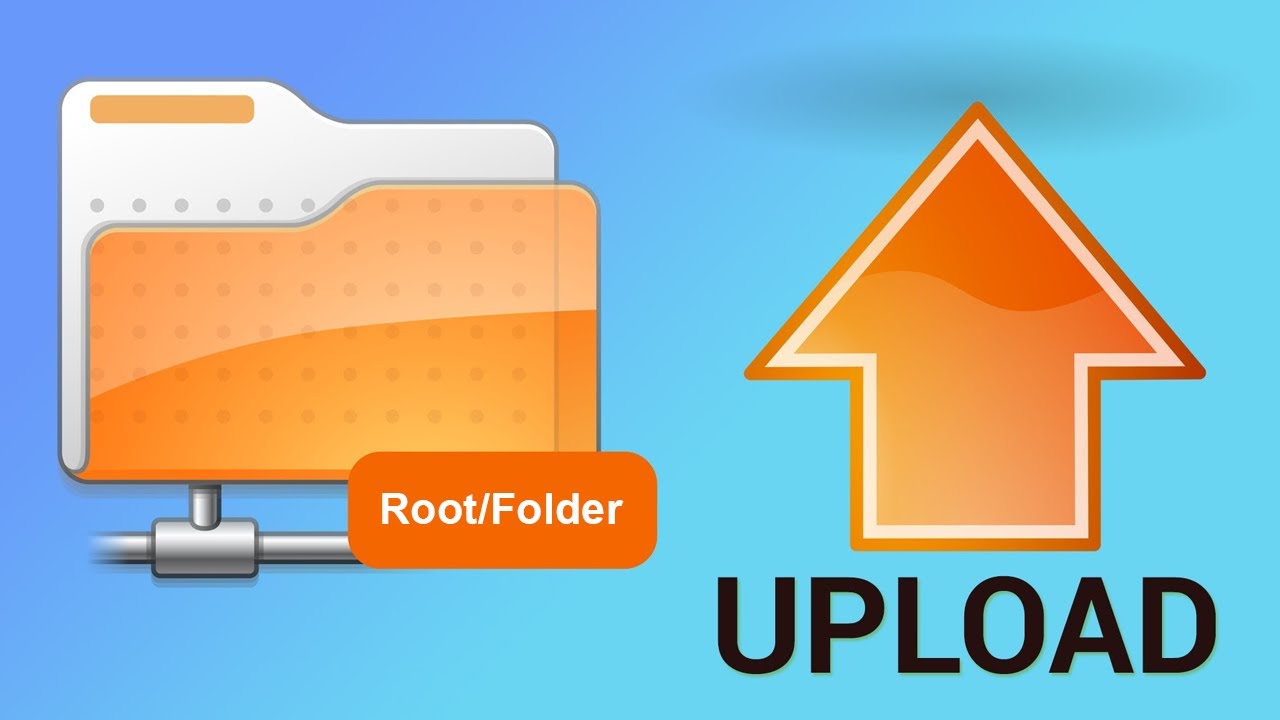What Is a Root Folder or Root Directory?
A root folder, also known as a root directory, is the main directory or folder that holds all other directories and files in a file system. It serves as the foundation and starting point for organizing and storing data on a computer or a website’s server.
Think of the root folder as the “parent” directory that contains all other directories within a file system. It is represented by a forward slash (/) in file paths and URL addresses, indicating the highest level of the hierarchical structure.
Within the root folder, subfolders and files are organized into a logical structure, allowing for efficient navigation and management of data. This hierarchical arrangement promotes better organization, improves file system performance, and simplifies the process of locating and accessing specific files and directories.
In the context of a website, the root folder is particularly important. It contains crucial files such as HTML documents, stylesheets, scripts, and images that make up the website’s structure and design. Without a root folder, the website would lack a foundation and would not be able to function properly.
Moreover, the root folder holds important configuration files, such as the index.html file, which acts as the landing page for the website. It is the default file that is loaded when someone visits the website’s URL.
The root folder plays a vital role in establishing the directory structure of a website. It determines how pages and resources are organized and linked together. By maintaining a well-structured root folder, website owners and developers can easily manage and update the website’s content, ensuring a smooth and user-friendly experience for visitors.
Additionally, the root folder contains other essential files and directories that are required for the functionality of various web applications or software installed on a server. These files may include server configuration files, system libraries, and executable binaries that support the underlying infrastructure of the server.
Definition
A root folder, also known as a root directory, is the highest-level directory in a file system hierarchy. It is the starting point of the directory structure and holds all other subdirectories and files within the file system.
Essentially, the root folder serves as the parent folder of all other folders and files, providing the foundation for organizing and storing data in a logical and hierarchical manner.
In computer systems, the root folder is represented by a forward slash (/) in file paths and URL addresses. It acts as the base directory from which all other directories and files are accessed.
Within the root folder, subdirectories can be created to further organize specific files. These subdirectories can have their own subdirectories, creating a nested structure that allows for efficient organization and retrieval of data.
In the context of a website, the root folder contains important files such as HTML pages, CSS stylesheets, JavaScript files, and images. These files contribute to the structure and design of the website, enabling it to be viewed and interacted with by visitors.
Additionally, the root folder may also contain configuration files and system files that are necessary for the proper functioning of the server or hosting environment. These files provide instructions and settings for the server to execute various tasks and processes.
It is important to note that the location and structure of the root folder may vary depending on the operating system or web hosting environment being used. However, the fundamental concept of the root folder remains the same – it is the top-level directory that holds all other files and directories.
Importance of a Root Folder
The root folder holds significant importance in the organization and management of data within a file system or website. Here are some key reasons why the root folder is essential:
1. Hierarchical Structure: The root folder forms the foundation of the directory structure, establishing a hierarchical arrangement for organizing files and directories. This structure promotes efficient data management and ensures easy navigation and retrieval of information.
2. File Organization: By providing a central location for storing files and directories, the root folder enables systematic organization. Subfolders can be created within the root folder to categorize and group related files together, making it easier to locate and manage specific data.
3. Website Functionality: In the context of a website, the root folder is crucial for its proper functioning. It contains essential files such as HTML documents, scripts, and stylesheets that define the website’s structure and design. Without a root folder, the website would lack a framework and would not be able to operate effectively.
4. Resource Accessibility: The root folder serves as a starting point for accessing resources within a file system or website. It provides a standardized reference point for file paths and URL addresses, making it easier to locate and retrieve specific files or web pages.
5. System Infrastructure: Within the root folder, system files and configuration files are often stored, which are crucial for the functioning of the underlying system or hosting environment. These files define system settings, permissions, and other parameters necessary for the smooth operation of the server or computer.
6. Maintenance and Updates: With a well-structured root folder, managing and updating files becomes more efficient. Website owners and administrators can easily make changes to the website’s content, layout, and functionality by navigating through the organized directory structure provided by the root folder.
Overall, the root folder plays a vital role in the overall organization, accessibility, and functionality of a file system or website. It establishes the hierarchical structure, enables efficient file organization, and ensures seamless access to resources. Proper management and utilization of the root folder contribute to the smooth operation and maintenance of systems and websites.
Structure of a Root Folder
The structure of a root folder is an important aspect of organizing and managing data within a file system or website. It establishes the hierarchical arrangement of directories and files, providing a framework for efficient data storage and retrieval. Here are the key components that contribute to the structure of a root folder:
1. Root Directory: At the top level of the hierarchy is the root directory itself. This is the starting point from which all other directories and files are organized. It is represented by a forward slash (/) in file paths and URL addresses.
2. Subdirectories: Within the root folder, subdirectories can be created to further categorize and organize files. Subdirectories can have their own subdirectories, creating a nested structure that allows for a logical arrangement of data. For example, in a website’s root folder, subdirectories can be created for different sections such as “images,” “scripts,” or “stylesheets.”
3. Files: Files can also be included directly within the root folder. These can include HTML documents, CSS stylesheets, JavaScript files, images, and other resources required for the functioning of a website or for organizing data in a file system.
4. File Naming Conventions: To maintain consistency and ease of organization, it is common to follow a naming convention for files within the root folder. This convention can include using lowercase letters, hyphens or underscores to separate words, and including meaningful file extensions.
5. Index File: In the context of a website, an index file is often placed in the root folder. It serves as the default file that is loaded when someone visits the website’s URL. Common index file names include “index.html,” “index.php,” or “default.html.”
6. Navigation and Linking: The structure of the root folder determines how files and directories are linked together. Proper linking and navigation between files are essential for seamless user experience in a website or efficient data access in a file system.
7. Permissions and Security: The root folder may have specific permissions and security settings applied to restrict or control access to certain files or directories. This ensures that sensitive data or files are protected from unauthorized access.
The structure of the root folder is crucial for maintaining an organized and manageable file system or website. By planning and structuring the root folder effectively, it becomes easier to locate and update files, enhance website performance, and ensure data integrity within the file system.
Location of the Root Folder
The location of the root folder varies depending on the operating system and the context in which it is used. Here are the common locations of root folders:
1. Windows: In Windows operating systems, the root folder is typically located at the top level of the system drive, which is usually represented by the letter “C:”. For example, the path to the root folder in Windows may look like “C:\”, where “C:” denotes the system drive.
2. macOS and Linux: In macOS and Linux systems, the root folder is represented by a forward slash (/). The root folder is located at the top level of the file system hierarchy. For example, the path to the root folder in macOS and Linux may look like “/”.
3. Web Server: In the context of a website hosted on a web server, the root folder is often referred to as the document root. The document root is the directory that contains the website’s main files and folders, including the index file. The location of the document root may vary depending on the server configuration. It is typically specified in the server settings or virtual host configuration file.
4. Content Management Systems (CMS): When using a CMS, such as WordPress or Joomla, the root folder is typically located within the CMS installation directory. The CMS may have its own conventions for organizing files and directories within the root folder.
It is important to note that the location of the root folder may differ across different systems or hosting environments. The exact path to the root folder may also depend on the specific setup or configurations implemented by the system administrators or web hosting providers.
Understanding the location of the root folder is crucial for accessing and managing files within a file system or for configuring and maintaining websites. It provides a reference point for file paths, establishing the base directory from which all other directories and files are organized and accessed.
Common Uses of the Root Folder
The root folder serves various important purposes in both file systems and website development. Here are some common uses of the root folder:
1. File Organization: The root folder provides a central location for organizing files within a file system. It allows for the creation of subdirectories, enabling the logical categorization of files based on their content, purpose, or other criteria. This ensures efficient file management and easy access to specific data.
2. Website Structure: In the context of website development, the root folder is crucial in establishing the structure and organization of web files. It holds core files such as HTML pages, scripts, stylesheets, and media resources like images or videos. The root folder defines the hierarchy of web pages and determines how they are linked together, playing a key role in user navigation and overall website functionality.
3. Configuration Files: Important system or server configuration files may reside within the root folder. These files contain instructions and settings that control the behavior of the system or server, such as network configurations, security settings, or performance optimizations. Proper configuration of these files within the root folder ensures the smooth operation and security of the system or server.
4. Default Documents: Websites often have a default document, such as index.html or default.asp, that serves as the landing page when visitors access the website’s root URL. By placing the default document within the root folder, the web server automatically loads it as the initial page, providing a seamless and user-friendly browsing experience.
5. Resource Storage: The root folder is commonly used to store essential resources for a website, such as images, stylesheets, and scripts. These files are referenced within web pages and contribute to the visual and functional aspects of the website. Storing these resources within the root folder ensures easy access and proper linking within the website’s structure.
6. System Files and Directories: In addition to user-generated files, the root folder contains critical system files and directories. These files, such as system libraries or important executable binaries, are necessary for the proper functioning of the operating system or other software installed on the server.
7. Database Files: In some cases, the root folder may also include database files that store structured data for applications. These files are typically accessed by database management systems or application frameworks, and their storage within the root folder facilitates their integration and interaction with other system files.
The root folder serves as the foundation for organizing and accessing files and directories within a file system or website. Understanding its common uses allows for effective organization and management of data, ensuring the smooth functioning of systems and websites.
Accessing the Root Folder
Accessing the root folder depends on the operating system or hosting environment being used. Here are some common methods for accessing the root folder:
1. Command Line Interface (CLI): In a command-line interface, such as Windows Command Prompt or macOS Terminal, you can navigate to the root folder using file system commands. For Windows, you can use the “cd /” command to change the directory to the root folder. In macOS and Linux, the command is “cd /” as well.
2. File Manager: Most operating systems provide graphical file managers that allow you to browse and access the root folder easily. In Windows, you can open File Explorer and navigate to “This PC” or “My Computer” to access the root folder. Similarly, in macOS, you can open Finder and click on the “Computer” shortcut to access the root folder.
3. FTP or SFTP: If you are accessing a web server’s root folder, you can use an FTP (File Transfer Protocol) or SFTP (Secure File Transfer Protocol) client. These tools allow you to connect to the server and navigate to the root folder using FTP or SFTP credentials provided by the server admin. Once connected, you can manage the files and directories within the root folder.
4. Control Panel: In web hosting environments with a control panel, such as cPanel or Plesk, you can access the root folder through the file manager provided within the control panel interface. The file manager allows you to navigate and manage files within the root folder of your website’s hosting environment.
5. Development Tools: If you are a web developer, you can access the root folder of a website through integrated development environments (IDEs) or text editors. These tools often include a built-in file explorer or project navigator that allows you to navigate to the root folder of your project and manage the files within it.
It is important to note that access to the root folder may have restrictions or require administrative privileges in some cases. This is especially true for system-level root folders that contain critical operating system files. To ensure proper security and integrity, access to these root folders may be limited to system administrators or users with appropriate permissions.
By knowing how to access the root folder, you can navigate the file system and manage files and directories effectively. Whether you are an end-user or a web developer, understanding these methods of access ensures efficient file management and helps maintain the integrity of the root folder and its contents.
Permissions and Security of the Root Folder
The root folder, being a crucial component of a file system or website, requires appropriate permissions and security measures to protect the integrity and confidentiality of its contents. Here are some key considerations regarding permissions and security of the root folder:
1. User Permissions: It is essential to assign appropriate user permissions to the root folder and its subdirectories. User permissions control which users or user groups can perform specific actions, such as read, write, or execute files. By specifying proper permissions, you can limit access to sensitive files and prevent unauthorized modifications.
2. File Ownership: Assigning proper ownership to files and directories within the root folder is crucial. Each file or directory should have a designated owner who has specific rights and responsibilities. Owners can control permissions, make changes, and manage files within their ownership, ensuring proper accountability and access control.
3. Group Permissions: Assigning group permissions allows multiple users in a specific user group to share the same level of access to files and directories within the root folder. Group permissions provide a convenient way to manage permissions for a team or a department, granting appropriate privileges collectively without the need to assign individual permissions.
4. Secure File Transfer: When accessing the root folder remotely, such as through FTP or SFTP, it is essential to use secure protocols that encrypt data transmission. Secure file transfer protocols provide confidentiality and integrity, preventing unauthorized interception or modification of files during transfer.
5. Regular Backups: To ensure data protection and recovery, regular backups of the root folder and its contents should be performed. Backups provide a means to restore files in case of accidental deletion, hardware failure, or security breaches. Backups should be stored securely and regularly tested for reliability.
6. Software and Patch Updates: Keeping the operating system, web server software, and other software up to date is crucial for maintaining the security of the root folder. Regularly applying software updates and patches ensures that known vulnerabilities are addressed, reducing the risk of unauthorized access or exploitation.
7. Intrusion Detection and Prevention: Implementing intrusion detection and prevention systems can help monitor and protect the root folder against security threats. These systems are designed to detect and neutralize suspicious activities or attacks, preventing unauthorized access and data breaches.
8. Auditing and Logging: Enabling auditing and logging mechanisms within the root folder allows for tracking and monitoring access, modifications, and other activities. This ensures visibility into any unauthorized or suspicious actions, aiding in forensic investigations and strengthening overall security measures.
Ensuring proper permissions and security measures for the root folder is crucial for data protection, confidentiality, and maintaining the overall integrity of a file system or website. By implementing appropriate security practices, you can mitigate potential risks and safeguard the sensitive files and information within the root folder.
Best Practices for Managing the Root Folder
Proper management of the root folder is vital for maintaining an organized and secure file system or website. Here are some best practices for managing the root folder:
1. Organize Files and Directories: Create a logical and hierarchical structure within the root folder by organizing files into relevant subdirectories. Use meaningful and consistent naming conventions to easily identify and locate files.
2. Limit Access and Permissions: Assign appropriate user permissions and restrict access to the root folder and its contents to authorized individuals or user groups. Regularly review and update permissions to ensure they align with the principle of least privilege.
3. Backup Regularly: Implement a regular backup strategy to safeguard the root folder’s contents. This helps protect against data loss due to accidental deletion, hardware failure, or other unforeseen circumstances. Store backups securely and test their integrity periodically.
4. Update Software and Security Patches: Keep the operating system, web server software, and other applications up to date with the latest security patches. Regularly applying updates helps protect the root folder against known vulnerabilities and security threats.
5. Use Secure File Transfer Protocols: When accessing or transferring files to and from the root folder, utilize secure file transfer protocols such as SFTP or FTPS. These protocols encrypt data during transmission, preventing unauthorized interception or tampering.
6. Monitor and Log Activities: Enable logging and auditing mechanisms to track activities within the root folder. Monitor the logs regularly, looking for any unauthorized access attempts or suspicious activity. This helps in identifying potential security breaches or policy violations.
7. Regularly Scan for Malware: Implement reliable antivirus and anti-malware solutions to scan the root folder for any malicious files or code. Regularly updating and running scans helps identify and remove any potential threats to the security of the root folder.
8. Document Changes and Configurations: Keep a record of changes made to the root folder, including modifications to file permissions, configurations, or any significant alterations. Documenting changes helps maintain an audit trail and facilitates troubleshooting or rollback if necessary.
9. Train Users on Security Best Practices: Educate users who have access to the root folder about security best practices. This includes strong password management, avoiding suspicious links or downloads, and being cautious about granting access to unauthorized individuals.
10. Regularly Review and Clean Up: Periodically review the contents of the root folder and remove any outdated or unnecessary files. This reduces clutter, improves performance, and minimizes the surface area for potential security vulnerabilities.
By adhering to these best practices, you can ensure the proper management and security of the root folder. Effective management contributes to an organized file system or website, reduces the risk of security breaches, and ensures the integrity of stored data.