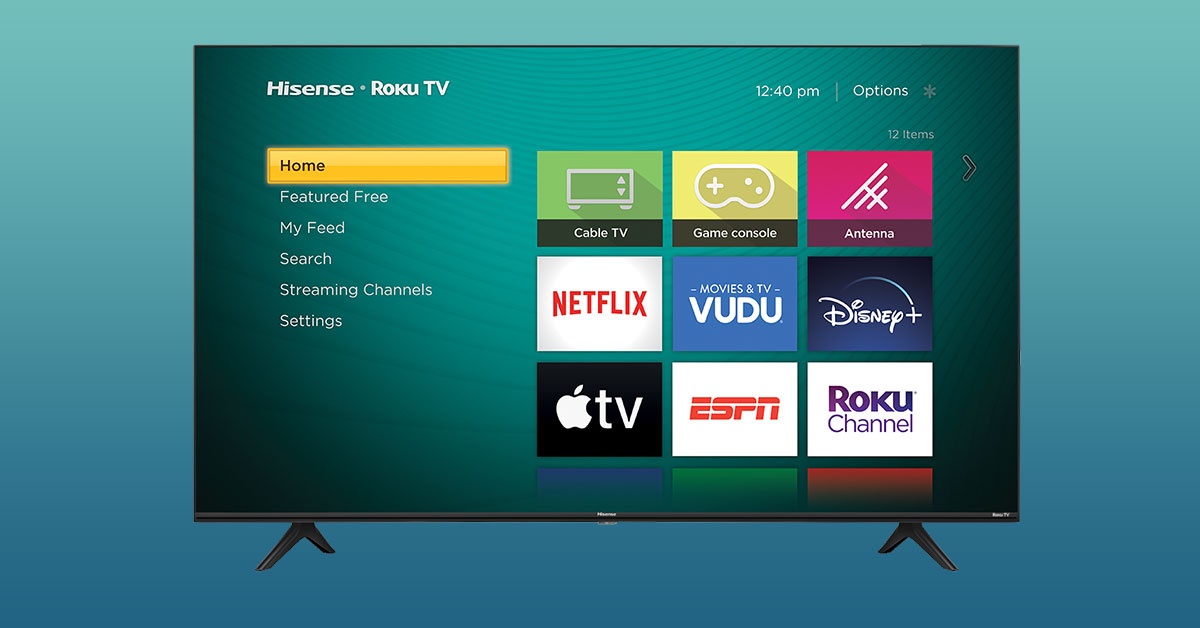What is a Roku Smart TV?
A Roku Smart TV is a television that is powered by Roku’s operating system, enabling it to access a wide range of streaming services and on-demand content. It combines the features of a traditional TV with the convenience of internet connectivity, allowing users to stream their favorite movies, TV shows, and music right on their TV screen.
Unlike regular TVs, which typically only offer a limited number of built-in apps, Roku Smart TVs provide access to a vast library of streaming channels, including popular options like Netflix, Hulu, Amazon Prime Video, and YouTube. With a Roku Smart TV, users can enjoy a seamless streaming experience without the need for an external streaming device.
One of the key advantages of a Roku Smart TV is its user-friendly interface. The Roku operating system is known for its simplicity and ease of use, making it accessible to both tech-savvy individuals and those who may not be as familiar with technology. Navigating through the interface and switching between different streaming apps is a breeze, thanks to the intuitive menu options and responsive controls.
In addition to streaming services, Roku Smart TVs also offer a range of other features and functionalities. These include the ability to display photos and videos from a smartphone or computer directly on the TV screen, access to music streaming platforms, and even gaming capabilities. With a Roku Smart TV, users can truly transform their living room into an entertainment hub.
Another notable feature of Roku Smart TVs is the availability of the Roku Channel Store. This is where users can discover and download a variety of streaming channels based on their preferences and interests. From news and sports to movies and kids’ shows, the Channel Store offers a wide range of content options to cater to every viewer’s needs.
Setting up a Roku Smart TV is a simple process that can be done in a few easy steps. Once connected to a Wi-Fi network, users can create a Roku account, link their TV to the account, and begin customizing their streaming experience. Additionally, Roku offers a dedicated mobile app that allows users to control their Smart TV, search for content, and even stream videos and photos directly from their mobile devices.
Definition
A Roku Smart TV is a television that is equipped with Roku’s streaming technology, allowing users to access a wide range of online content directly on their TV screens. Roku is a popular streaming platform that provides users with an extensive library of streaming channels, including popular services like Netflix, Hulu, and Amazon Prime Video.
Unlike traditional TVs, which require external media players or streaming devices to access online content, Roku Smart TVs have Roku’s operating system built-in. This means that users can effortlessly access their favorite movies, TV shows, and music by simply navigating through the Roku interface using the TV’s remote control.
One of the main advantages of Roku Smart TVs is that they eliminate the need for additional cables and devices, making it a convenient all-in-one solution for entertainment. Instead of connecting a separate streaming device, users can directly stream content through the Roku platform, saving both space and hassle.
Roku Smart TVs come in various sizes and display resolutions, offering users the flexibility to choose a TV that meets their specific needs and preferences. They can be found in HD, Full HD, or even 4K Ultra HD models, ensuring a stunning visual experience for viewers.
In addition to streaming movies and TV shows, Roku Smart TVs also provide other features and functionalities. Users can access music streaming platforms, listen to podcasts, view photos and videos from their smartphones or computers, and even play games. This versatility transforms the TV from a mere entertainment device into a versatile media hub.
Roku Smart TVs are known for their user-friendly interface, making it easy for users of all technical backgrounds to navigate through the various channels and options. The intuitive menus and responsive controls ensure a seamless and enjoyable streaming experience for users.
Overall, a Roku Smart TV offers an immersive entertainment experience by blending traditional TV features with the convenience and vast content library of streaming platforms. With its simple setup process and user-friendly interface, a Roku Smart TV is an excellent choice for those looking to upgrade their home entertainment system.
Features
Roku Smart TVs are packed with a variety of features that elevate the entertainment experience. Whether you’re a movie enthusiast, a sports fan, or simply enjoy streaming your favorite shows, these TVs offer a range of features to enhance your viewing pleasure.
One of the key features of Roku Smart TVs is their access to a vast library of streaming channels. With thousands of options available, users can easily find and enjoy their favorite movies, TV shows, and music. From popular streaming services like Netflix, Hulu, and Amazon Prime Video to niche channels catering to specific interests, there’s something for everyone.
Another notable feature is the ability to stream content in high definition or even 4K Ultra HD. Roku Smart TVs support different display resolutions, providing a crisp and detailed picture quality that brings your favorite movies and shows to life. Whether you’re watching action-packed blockbusters or the latest sports events, the visuals are sure to impress.
Unlike traditional TVs, Roku Smart TVs offer a user-friendly interface that simplifies navigation. The intuitive menus and responsive controls make it effortless to browse through streaming channels, find recommended content, and access personalized settings. With a few clicks of the remote, you can switch between channels, pause, rewind, or fast-forward through your favorite shows.
Furthermore, Roku Smart TVs come equipped with built-in Wi-Fi connectivity. This allows for seamless streaming without the need for additional cables or devices. Simply connect your TV to your home Wi-Fi network, and you’re ready to explore the wide range of streaming options available to you.
In addition to streaming services, Roku Smart TVs also provide access to other media sources. You can display photos and videos from your smartphone or computer directly on the TV screen, transforming your TV into a digital photo frame or a home theater. Many Roku Smart TVs also include USB ports and HDMI inputs, enabling you to connect external devices such as gaming consoles, Blu-ray players, or sound systems.
Roku Smart TVs also offer features like parental controls, allowing you to create separate profiles for your children and restrict access to age-inappropriate content. Additionally, some Roku Smart TVs support voice control, allowing you to search for content, change channels, or adjust settings using voice commands. This hands-free feature adds convenience and ease to your TV-watching experience.
Overall, the features of Roku Smart TVs combine convenience, flexibility, and access to a wide range of content. Whether you’re streaming the latest blockbuster movie, catching up on your favorite TV series, or enjoying family photos, these TVs offer an immersive and customizable entertainment experience.
Streaming Options
One of the key advantages of Roku Smart TVs is the extensive range of streaming options they offer. These TVs provide users with access to a wide array of streaming services, ensuring you always have something to watch.
Roku Smart TVs support all major streaming platforms, including popular services like Netflix, Hulu, Disney+, Amazon Prime Video, and YouTube. With a simple click of the remote, you can dive into a vast library of movies, TV shows, documentaries, and more.
In addition to well-known streaming services, Roku Smart TVs also offer access to niche channels and specialized content. Whether you’re a sports enthusiast, a fan of international cinema, or someone who enjoys cooking shows, you can find channels that cater to your specific interests.
Roku Smart TVs also provide access to live TV streaming options. Many networks offer their own streaming apps, allowing you to watch live sports events, news broadcasts, and your favorite TV shows as they air.
Furthermore, Roku Smart TVs support free, ad-supported streaming channels. These channels provide access to a wide range of content without the need for a subscription. Users can enjoy movies, TV shows, documentaries, and even news channels for free, supported by occasional advertisements.
Another standout feature of Roku Smart TVs is the ability to rent or purchase movies and TV shows directly from the TV. By accessing the respective streaming services, you can browse and select from a comprehensive catalog of movies and shows. Renting or purchasing content offers flexibility to watch on-demand, allowing you to enjoy the latest releases or catch up on your favorite series at your own convenience.
Roku Smart TVs also support music streaming services, allowing users to enjoy their favorite tunes directly through their TV speakers. Platforms like Spotify, Pandora, and Apple Music are accessible on Roku Smart TVs, providing a complete entertainment experience for music lovers.
Furthermore, Roku Smart TVs allow users to access international streaming services. Whether you’re looking to stream content from Europe, Asia, or any other region, Roku’s extensive channel offerings include options for global viewing.
Overall, Roku Smart TVs excel in providing a wide range of streaming options, ensuring that there’s always something to watch for every viewer. Whether you’re in the mood for the latest Hollywood blockbuster, an independent film, a binge-worthy TV series, or even live sports, Roku Smart TVs have you covered.
Channel Store
The Channel Store is a key feature of Roku Smart TVs, offering users a vast selection of streaming channels to choose from. With thousands of options available, the Channel Store ensures that you can find and personalize your streaming experience according to your preferences and interests.
Accessing the Channel Store is easy and straightforward. From the Roku home screen, you can navigate to the Channel Store using the remote control. Once there, you’re presented with a wide range of categories, including movies and TV, news, sports, kids, lifestyle, and more.
When browsing through the Channel Store, you’ll find both free and paid options. Free channels include popular services like YouTube, Twitch, Pluto TV, and Tubi, allowing you to discover and enjoy a wide range of content without any additional cost.
Paid options in the Channel Store consist of premium streaming services that require a subscription. These can include well-known platforms like Netflix, Hulu, Disney+, HBO Max, and more. By subscribing to these services, you gain access to exclusive content and a more extensive library of movies and TV shows.
The Channel Store also features various niche channels and specialized content for specific interests. Whether you’re into fitness, cooking, travel, or international programming, you can find channels tailored to your hobbies and preferences.
Additionally, the Channel Store includes channels for live TV streaming. These channels allow users to watch live sports events, news broadcasts, and other real-time content without the need for a separate cable or satellite subscription. Some popular live TV streaming options available in the Channel Store include Sling TV, Hulu + Live TV, and YouTube TV.
Roku also offers hidden channels, which are not displayed in the main Channel Store but can be added to your Roku Smart TV by using specific channel codes. These hidden channels provide access to unique content and services, allowing users to further personalize their viewing experience.
Furthermore, the Channel Store is regularly updated with new additions and updates to existing channels. This ensures that users have access to the latest content and streaming services, keeping their entertainment options fresh and exciting.
To add channels from the Channel Store to your Roku Smart TV, simply select the desired channel, click on ‘Add Channel’, and follow the on-screen instructions. The channel will then be added to your home screen, allowing you to access it with ease whenever you want to watch its content.
Setting up a Roku Smart TV
Setting up a Roku Smart TV is a straightforward process that can be done in just a few simple steps. Whether you’re a tech-savvy individual or someone with minimal technical knowledge, you can easily get your TV up and running to enjoy all the streaming and entertainment options it has to offer.
The first step in setting up a Roku Smart TV is connecting it to your home Wi-Fi network. This can usually be done during the initial setup process or through the TV’s settings menu. Select your network from the list of available options, enter your Wi-Fi password, and wait for the TV to establish a connection.
Once connected to the internet, you’ll need to create a Roku account. This account is essential for accessing and managing your streaming channels and settings. You can create an account directly from your TV by following the provided prompts or by visiting the Roku website on your computer or mobile device.
After creating your Roku account, you’ll need to link your TV to the account. This step ensures that your preferences, installed channels, and settings are synchronized across all your Roku devices. The linking process usually involves entering a unique activation code displayed on your TV into your Roku account online.
Once your Roku Smart TV is linked to your Roku account, you can begin customizing your streaming experience. Browse through the Channel Store to find and add your favorite streaming channels. You can select from a wide range of options, including popular services like Netflix, Hulu, Amazon Prime Video, and many more.
After adding channels, you can rearrange and organize them on your home screen according to your preference. This allows for quick and easy access to your most-watched channels and favorite content.
In addition to the physical remote control that comes with your Roku Smart TV, you can also take advantage of the Roku mobile app. This app allows you to control your TV, search for content, and stream videos and photos from your mobile device. Simply download the Roku app on your smartphone or tablet, connect it to the same Wi-Fi network as your TV, and follow the on-screen instructions to pair the app with your TV.
Once you’ve completed the initial setup process, you’re ready to start enjoying your Roku Smart TV. Navigate through the user-friendly interface, explore the variety of streaming channels available, and indulge in your favorite movies, TV shows, and music from the comfort of your own living room.
Remote Control
The remote control of a Roku Smart TV is an essential tool that allows users to navigate through the interface, access streaming channels, and control various TV functions. It is designed for ease of use and provides convenient access to all the features and functionalities of the TV.
The Roku Smart TV remote typically features a simple yet intuitive layout. It includes directional buttons (up, down, left, and right) that allow users to navigate through menus and select options. The center of the remote often contains an OK or Select button for confirming selections.
In addition to the directional buttons, the remote usually features dedicated buttons for quick access to popular functions. These may include buttons for home, back, options, playback control (play, pause, rewind, fast forward), and volume control. These buttons make it easy to perform common actions without having to navigate through on-screen menus.
The remote control also includes dedicated shortcut buttons that provide instant access to popular streaming platforms. These buttons are typically labeled with the logo or name of the associated streaming service, such as Netflix or Hulu. With a single press of the button, users can launch the desired streaming app directly, eliminating the need to navigate through the interface to find the app.
Additionally, the Roku Smart TV remote may include a power button to turn the TV on and off, as well as an input button to switch between different input sources, such as HDMI or cable.
Many Roku Smart TV remotes also come with a built-in microphone or voice control button. This enables users to perform voice searches, change channels, adjust settings, and launch apps using voice commands. Voice control provides a convenient hands-free option for controlling the TV without having to manually navigate through menus.
For users who prefer a more tactile typing experience, some Roku Smart TVs have remotes with a QWERTY keyboard on the back. This makes it quicker and easier to search for content or enter passwords and usernames when required.
In addition to the physical remote control, Roku offers a mobile app that can be used as a remote. The Roku mobile app replicates the functions of the physical remote and provides additional features, such as voice search, a keyboard for typing, and the ability to stream content from your mobile device to the TV.
Overall, the remote control plays a crucial role in navigating and controlling a Roku Smart TV. Its user-friendly layout, dedicated shortcut buttons, and optional voice and mobile app controls make it a convenient and efficient tool for accessing and enjoying all the features and streaming options available on the TV.
Voice Control
Voice control is a powerful feature available on many Roku Smart TVs, allowing users to control their TVs and access content using voice commands. With voice control, you can navigate through menus, search for movies and TV shows, adjust settings, and even launch your favorite streaming apps – all without touching a button on the remote.
One of the main benefits of voice control is its convenience. Instead of manually navigating through menus using the remote control, voice commands provide a hands-free alternative. By simply speaking into the microphone on the remote control or pressing the dedicated voice control button, you can perform various actions on your Roku Smart TV.
Voice control enables users to search for content quickly and easily. Instead of typing out search queries using an on-screen keyboard, you can simply speak the title of a movie, TV show, or even a genre, and the Roku Smart TV will display relevant results. This not only saves time but also eliminates the need for precise typing on a remote control.
Another advantage of voice control is the ability to change channels and adjust settings using voice commands. By speaking specific commands, you can switch between different streaming services or inputs, adjust the volume, change display settings, and perform various other functions. This hands-free control adds convenience, especially when you’re in the middle of watching or multitasking.
Roku Smart TVs are designed to recognize natural language commands, which means you don’t need to memorize specific phrases. Simply speak naturally, and the TV will understand your intent and execute the corresponding action. This makes voice control accessible and user-friendly for users of all ages and technical backgrounds.
In addition to the built-in voice control feature on the remote control, some Roku Smart TVs are compatible with voice assistants like Amazon Alexa and Google Assistant. With these integrations, you can control your TV using voice commands through separate voice assistant devices or smart speakers. This expands the voice control capabilities and allows for integration with other smart home devices and routines.
It is worth noting that while voice control on Roku Smart TVs is a convenient feature, it may not be available on all models or remote controls. Therefore, it’s essential to check the specifications or consult the manufacturer’s documentation to determine if voice control is supported.
Overall, voice control enhances the overall user experience on Roku Smart TVs by providing a hands-free and intuitive way to navigate, search, and control the TV. With its natural language recognition and growing compatibility with voice assistants, voice control allows for a more seamless and convenient interaction with your Roku Smart TV.
Screen Mirroring
Screen mirroring is a useful feature available on many Roku Smart TVs that allows you to replicate the display of your smartphone, tablet, or computer directly onto your TV screen. By mirroring your device’s screen, you can easily share photos, videos, presentations, and even apps with others on a larger and more immersive display.
Screen mirroring on a Roku Smart TV is typically done using a technology called Miracast, which enables wireless transmission of audio and video content from one device to another. To initiate screen mirroring, both your Roku Smart TV and your mirroring-enabled device need to be connected to the same Wi-Fi network.
To begin the screen mirroring process, access the settings on your Roku Smart TV and navigate to the Screen Mirroring option. On your mirroring-enabled device, ensure that screen mirroring is enabled and search for available devices to connect to. Your Roku Smart TV should appear in the list of available devices.
Once the connection is established, your device’s display will be mirrored on your Roku Smart TV. This means that whatever you see on your device’s screen will be displayed on the TV, including apps, videos, games, and more.
Screen mirroring is particularly useful when you want to share photos or videos with a group of people. Instead of gathering around a small screen, you can easily showcase your memories on the larger TV screen, allowing everyone to enjoy the content more comfortably.
In addition to media sharing, screen mirroring can also be beneficial for presentations and business meetings. By mirroring your device’s screen onto the TV, you can deliver presentations or demonstrate applications to a larger audience, eliminating the need for everyone to gather around a small device.
Furthermore, screen mirroring allows for a more immersive gaming experience. You can mirror mobile games or even computer games onto your Roku Smart TV, taking advantage of the larger display and the comfort of playing games on a TV screen.
It’s important to note that not all devices support screen mirroring, as it requires Miracast or similar technology. However, most modern smartphones, tablets, and computers have built-in screen mirroring capabilities or offer apps and software that enable this functionality.
Overall, screen mirroring on a Roku Smart TV provides a simple and convenient way to share and enjoy content from your smaller devices on a larger screen. From sharing photos and videos to presenting and gaming, screen mirroring enhances the versatility and entertainment value of your Roku Smart TV.
Roku Mobile App
The Roku mobile app is a powerful companion that enhances the functionality and convenience of your Roku Smart TV. Available for both iOS and Android devices, the Roku mobile app provides additional features and control options, making it easier than ever to navigate, search, and stream content from your TV.
One of the primary features of the Roku mobile app is the ability to use your smartphone or tablet as a remote control. The app replicates the functions of the physical remote control, allowing you to navigate through menus, select options, and control playback. This is especially useful if you’ve misplaced your remote or prefer the touch interface of your mobile device.
In addition to basic remote control functions, the Roku mobile app offers a range of advanced features. For example, you can use the app’s keyboard to easily search for movies, TV shows, and channels, eliminating the need to type on your TV screen. This makes searching for content more convenient and efficient.
Furthermore, the Roku mobile app acts as a content discovery tool. It provides personalized recommendations based on your viewing history and preferences, making it easier to discover new movies, shows, and channels that align with your interests. These recommendations help you find content you might otherwise have missed.
The Roku mobile app also allows you to stream videos, music, and photos from your mobile device directly to your Roku Smart TV. Whether it’s a home video, a photo slideshow, or even a YouTube video, you can easily cast and enjoy your content on the larger screen for a more immersive experience.
Another noteworthy feature of the Roku mobile app is the ability to listen to your TV through headphones connected to your mobile device. This comes in handy when you want to enjoy late-night entertainment without disturbing others in the room. Simply plug in your headphones and listen privately to the audio of whatever you’re watching on your Roku Smart TV.
In addition to these core features, the Roku mobile app provides access to various settings and preferences, allowing you to customize your Roku Smart TV experience. You can adjust audio and display settings, manage streaming channels, set up a screensaver, and control other aspects of your TV’s functionality right from your mobile device.
Overall, the Roku mobile app enhances the Roku Smart TV experience by providing additional control options, content discovery features, and the ability to stream content from your mobile device. Whether you’re looking for a remote replacement, personalized recommendations, or a way to easily stream content to your TV, the Roku mobile app is a valuable companion for Roku Smart TV users.
Gaming on a Roku Smart TV
Gaming on a Roku Smart TV offers a whole new dimension of entertainment, allowing users to enjoy a wide variety of games on their TV screens. With a growing selection of gaming options available, Roku Smart TVs provide an immersive gaming experience for casual and avid gamers alike.
One of the primary benefits of gaming on a Roku Smart TV is the extensive library of games available. The Roku Channel Store offers a range of game channels, including popular titles such as Angry Birds, Crossy Road, Minecraft, and many more. From casual puzzle games to action-packed adventures, there’s something to suit every gaming preference.
Roku Smart TVs also support game streaming services, which allow users to play a wide range of popular console, PC, and mobile games directly on their TVs. Services like GameFly and Rainway enable users to stream games over the internet, eliminating the need for a dedicated gaming console or high-end gaming PC.
Furthermore, many Roku Smart TVs offer gaming with a dedicated game controller. This provides a more immersive and comfortable gaming experience, particularly for games that require precise control and input. The game controller connects wirelessly to the TV, allowing users to play games with ease and precision.
In addition to pre-installed games and streaming services, Roku Smart TVs also support casual gaming through various apps and channels. These include popular game shows, trivia games, casino games, and more. Users can enjoy these games alone or with friends and family, transforming their Roku Smart TV into a social gaming hub.
Gaming on a Roku Smart TV is not limited to single-player experiences. Some games offer multiplayer options, allowing users to connect with friends and compete against each other online. This adds a social and competitive element to the gaming experience, fostering friendly competition and camaraderie.
For parents, Roku Smart TVs offer parental controls for games, ensuring that children can enjoy age-appropriate gaming experiences. Parents can set up separate gaming profiles, restrict access to certain games, and manage the duration of gaming sessions, providing a safe and controlled gaming environment.
Gaming on a Roku Smart TV is a versatile and enjoyable experience for users of all ages. With a wide range of games available, game streaming services, and support for multiplayer and casual gaming, Roku Smart TVs provide a convenient and accessible platform for gaming in the comfort of your own living room.
Pros and Cons
Like any technology, Roku Smart TVs come with their own set of pros and cons. Understanding these can help you make an informed decision about whether a Roku Smart TV is the right choice for your entertainment needs.
Pros:
- Wide variety of streaming options: Roku Smart TVs provide access to a vast library of streaming channels, including popular services like Netflix, Hulu, Amazon Prime Video, and more.
- User-friendly interface: The Roku operating system is known for its simplicity and ease of use, making it accessible to users of all technical backgrounds.
- Screen mirroring: The ability to mirror your smartphone, tablet, or computer screen onto the TV allows for easy sharing of photos, videos, presentations, and more.
- Dedicated mobile app: The Roku mobile app enhances the TV-watching experience by providing additional control options, content discovery features, and the ability to stream content from your mobile device.
- Gaming capabilities: Roku Smart TVs offer a growing selection of games, including popular titles and streaming services, providing an immersive gaming experience.
- Channel Store: The Channel Store provides a wide range of streaming channels to personalize your entertainment experience and discover new content.
Cons:
- Limitations on voice control: Not all Roku Smart TV models or remote controls support voice control, so it’s important to check the specifications if this is a feature you require.
- Dependence on internet connection: Roku Smart TVs rely on an internet connection for streaming content, and a slow or unreliable connection may impact the viewing experience.
- Advertising: Some channels on Roku Smart TVs may have advertisements, although this is common for ad-supported free channels.
- Limited customization: While Roku Smart TVs allow for customization of streaming channels and preferences, the overall interface and layout may have limitations in terms of personalization.
- Compatibility with other devices: Roku Smart TVs may not be fully compatible with all external devices or gaming consoles, so it’s important to check compatibility if you have specific devices in mind.
Considering the pros and cons can help you weigh the features and limitations of Roku Smart TVs against your specific entertainment needs and preferences. It’s important to assess how they align with what you prioritize, ensuring that you make the best decision for your streaming and TV-watching experience.