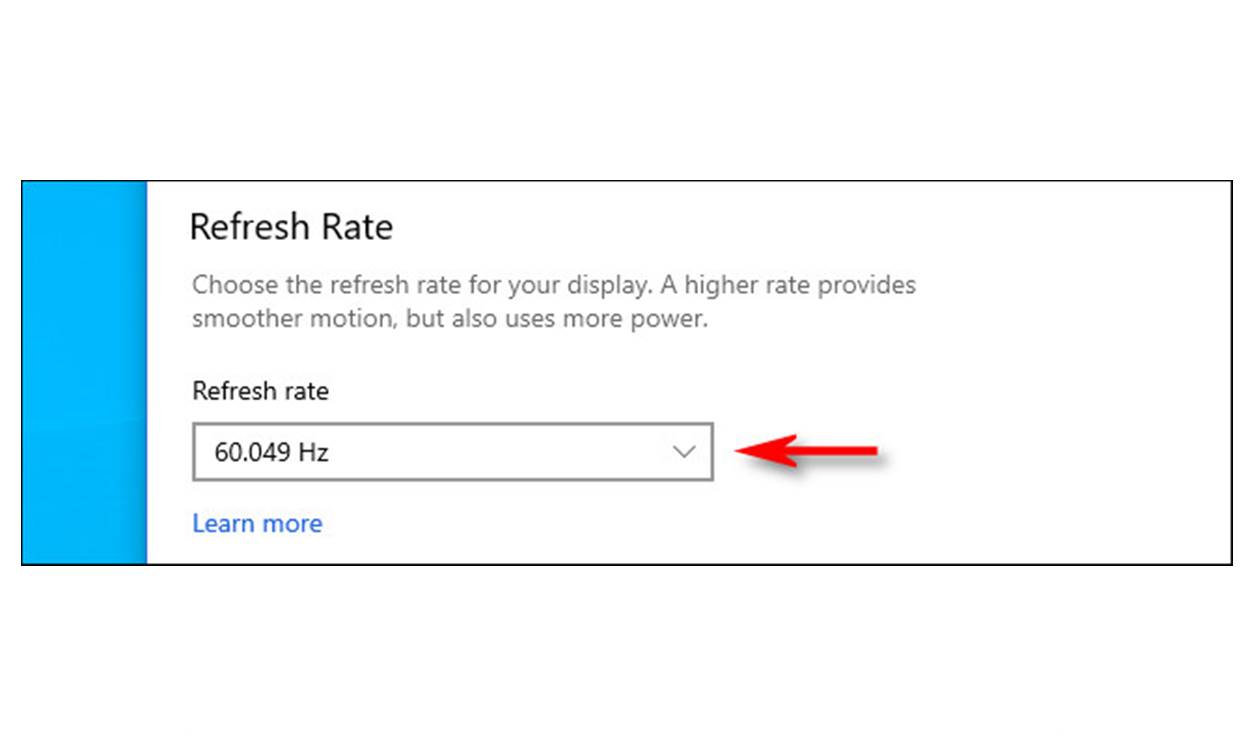Understanding Refresh Rate
Refresh rate is a vital aspect of monitor performance that greatly affects the viewing experience. Simply put, it refers to the number of times per second that a display updates or refreshes the image on the screen. The refresh rate is measured in Hertz (Hz), which indicates the number of cycles per second.
When an image on a screen remains static for an extended period, it can cause eye strain and fatigue. This is where the importance of refresh rate becomes evident. A higher refresh rate ensures smoother on-screen motion, reducing the chances of motion blur and providing a more comfortable viewing experience.
Refresh rate is particularly crucial in gaming, where fast-paced action requires seamless graphics. A higher refresh rate allows for quicker updates, reducing input lag and improving overall responsiveness. This is especially important in competitive gaming, where split-second decisions can make all the difference.
It’s important to note that the benefits of a higher refresh rate are most noticeable when paired with a high frame rate. Frame rate refers to the number of individual images or frames displayed per second. While refresh rate dictates how often the monitor refreshes the image, frame rate determines how quickly the graphics card can render and deliver new frames for display.
The standard refresh rate for most monitors is 60Hz, which means the screen refreshes 60 times per second. However, in recent years, higher refresh rate options, such as 120Hz, 144Hz, and even 240Hz, have become increasingly popular. These higher refresh rates allow for even smoother motion and a more immersive gaming experience.
Choosing the right refresh rate depends on your needs and preferences. If you primarily use your monitor for everyday tasks like web browsing and document editing, a 60Hz refresh rate should suffice. However, if you are a gamer or require more fluid motion in videos and animations, opting for a higher refresh rate is recommended.
It is worth noting that not all computers and graphics cards can support higher refresh rates. Ensure that your system’s hardware is compatible before investing in a high-refresh-rate monitor. Additionally, take into consideration the connections available on your monitor, as some may restrict the maximum refresh rate achievable.
How Refresh Rate is Measured
Refresh rate is measured in Hertz (Hz), which indicates the number of times per second that a display refreshes the image on the screen. The unit “Hz” is derived from the name of German physicist Heinrich Hertz, who made significant contributions to the study of electromagnetism.
Traditionally, the refresh rate was limited to 60Hz, meaning the screen refreshed 60 times per second. However, with advancements in display technology, higher refresh rates have become increasingly common. Today, it’s not uncommon to find monitors with refresh rates of 120Hz, 144Hz, or even 240Hz.
The refresh rate can be measured using various methods. The most common method involves displaying a moving object on the screen and adjusting the refresh rate until the motion appears smooth and without visible artifacts, such as tearing or stuttering. This is typically done with the help of specialized software or built-in monitor settings.
Another method of measuring the refresh rate is through the use of specialized equipment, such as an oscilloscope or a high-speed camera. These tools allow for precise measurements of the time it takes for a single refresh cycle to complete.
It’s important to note that the refresh rate is limited by the capabilities of both the monitor and the graphics card. While a monitor may be capable of a high refresh rate, if the graphics card cannot deliver a matching frame rate, the benefits may not be fully realized.
Refresh rate should not be confused with frame rate. Refresh rate refers to how often the screen updates the image, while frame rate refers to how many frames per second the graphics card can render. To fully optimize the visual experience, it’s ideal to have a high refresh rate monitor paired with a graphics card capable of delivering a high frame rate.
Ultimately, the refresh rate plays a crucial role in the overall smoothness and responsiveness of the displayed content. By increasing the refresh rate, motion appears more fluid, and input lag is significantly reduced. This is especially important in fast-paced activities like gaming or watching high-action movies.
As technology continues to advance, we can expect even higher refresh rates that further enhance the viewing experience. Manufacturers are consistently pushing the boundaries of refresh rate capabilities, offering users a more immersive and visually stunning experience.
The Difference Between Refresh Rate and Frame Rate
While refresh rate and frame rate are closely related, they refer to different aspects of the display and graphics performance. Understanding the distinction between these two terms is crucial for maximizing the visual experience.
Refresh rate, measured in Hertz (Hz), refers to how often a display updates or refreshes the image on the screen per second. A higher refresh rate results in smoother motion, reduced motion blur, and improved overall clarity. Common refresh rates include 60Hz, 120Hz, 144Hz, and 240Hz.
On the other hand, frame rate pertains to the number of frames per second that a graphics card can render. Frame rate is measured in frames per second (fps). A higher frame rate means more individual frames are being generated and displayed, resulting in smoother and more realistic motion. Common frame rates include 30fps, 60fps, and even higher rates like 120fps or 240fps.
While refresh rate and frame rate are related, they operate independently of each other. The refresh rate of the monitor determines how frequently it updates the image, while the frame rate is determined by the capabilities of the graphics card in rendering and delivering new frames.
For example, if you have a monitor with a 60Hz refresh rate but your graphics card can only deliver a frame rate of 30fps, you will not benefit from a higher refresh rate. The monitor will still refresh at 60Hz, but the image displayed will only change every 30 frames, resulting in duplicated frames and no visual improvement. In this case, the refresh rate is higher than the frame rate, leading to potential wasted resources.
On the other hand, if you have a graphics card capable of rendering 120fps but are using a monitor with a 60Hz refresh rate, you will not fully utilize the graphics card’s capabilities. The monitor will only refresh at 60Hz, meaning it can only display up to 60 frames per second, resulting in potential screen tearing or stuttering.
In order to fully optimize the visual experience, it is ideal to have a high refresh rate monitor paired with a graphics card capable of delivering a high frame rate. This combination ensures that the monitor is refreshing the image at a rate that matches the number of frames being generated by the graphics card, resulting in smooth and fluid motion.
Ultimately, both refresh rate and frame rate play crucial roles in delivering a visually immersive experience. While the refresh rate dictates how often the monitor updates the image, the frame rate determines how quickly new frames are generated. Balancing these two factors ensures a seamless and enjoyable viewing experience across various applications, from gaming to video playback.
The Standard Refresh Rates
The standard refresh rate for most monitors is 60Hz, which means the screen refreshes the image 60 times per second. This refresh rate has been the norm for many years and is still widely used today in various applications.
At 60Hz, most users will have a smooth and comfortable viewing experience for everyday tasks such as web browsing, document editing, and media consumption. The screen refreshes at a rate that is well-aligned with the frame rate of most videos and animations, resulting in smooth playback.
However, with advancements in display technology and the increasing demand for more immersive and responsive experiences, higher refresh rates have become more popular. Monitors with refresh rates of 120Hz, 144Hz, and even 240Hz are now readily available on the market.
A refresh rate of 120Hz offers an even smoother visual experience compared to the standard 60Hz. This is especially noticeable in fast-paced activities such as gaming or watching action-packed movies, where motion blur is minimized, and responsiveness is improved due to the increased frame updates.
For gamers and professionals in fields where motion clarity is paramount, a refresh rate of 144Hz has become a popular choice. The higher refresh rate allows for more fluid motion and reduced input lag, resulting in a distinct advantage in fast, competitive gameplay.
For those seeking the pinnacle of refresh rate technology, monitors with a refresh rate of 240Hz are available. While the visual difference between 144Hz and 240Hz may not be as apparent, enthusiasts and professional gamers who demand the utmost smoothness and responsiveness may opt for the higher refresh rate.
It’s important to note that in order to benefit from higher refresh rates, the content being displayed must be capable of supporting it. For example, in gaming, both the graphics card and game itself should be capable of delivering a frame rate that matches or exceeds the refresh rate of the monitor.
Additionally, the availability of higher refresh rates may be dependent on the monitor’s connection options and the capability of the graphics card. Some monitors may require DisplayPort or HDMI 2.0 connections to achieve higher refresh rates, while older connections like DVI or HDMI 1.4 may be limited to lower refresh rates.
Why Refresh Rate Matters in Gaming
Refresh rate plays a critical role in gaming, where smooth visuals and responsive gameplay can greatly enhance the overall experience. The higher the refresh rate, the more frames per second can be displayed on the screen, resulting in smoother motion, reduced motion blur, and improved clarity.
Gaming is notorious for its fast-paced action, quick movements, and split-second decision-making. With a higher refresh rate, the images on the screen are updated more frequently, providing a more accurate representation of the game world in real-time. This results in reduced input lag, allowing gamers to react more quickly to in-game events and gain a competitive edge.
Not only does a higher refresh rate improve the responsiveness, but it also reduces motion blur. Motion blur occurs when the image on the screen appears blurry during fast movements. With a higher refresh rate, fast-moving objects are less likely to appear blurred, providing a clearer and more immersive gaming experience.
In addition to the gameplay benefits, a higher refresh rate can also provide a smoother viewing experience for cutscenes, animations, and other non-interactive elements in games. It creates a more fluid and cinematic feel, enhancing the immersion and enjoyment of the overall gaming experience.
It’s important to note that in order to fully take advantage of a higher refresh rate, the hardware must be capable of delivering a corresponding frame rate. The graphics card should be able to render and deliver frames at a rate that matches or exceeds the monitor’s refresh rate. Otherwise, the benefits of a high refresh rate may not be fully realized.
Many modern games offer options to adjust the graphics settings, allowing players to prioritize performance over visual fidelity. By adjusting the settings to reduce the graphical demands and increase the frame rate, gamers can fully utilize the benefits of a high-refresh-rate monitor.
Overall, a higher refresh rate can greatly enhance the gaming experience by providing smoother motion, reduced input lag, and improved visual clarity. With the availability of monitors with refresh rates of 120Hz, 144Hz, and even 240Hz, gamers have more options than ever to choose a monitor that suits their gaming needs, ensuring they can fully immerse themselves in the virtual worlds they explore.
How to Choose the Right Refresh Rate for Your Monitor
Choosing the right refresh rate for your monitor depends on several factors, including your intended usage, budget, and hardware capabilities. Here are some considerations to keep in mind when selecting the refresh rate:
Usage: Consider how you primarily use your monitor. If you mainly use it for everyday tasks like web browsing, document editing, and media consumption, a standard 60Hz refresh rate should suffice. However, if you are a gamer or work with fast-moving visuals, consider opting for a higher refresh rate for a smoother experience.
Budget: Higher refresh rates often come with a higher price tag. Consider your budget and choose a refresh rate that aligns with your financial constraints. While a higher refresh rate can improve visual performance, it may not be essential for everyone’s needs.
Hardware Compatibility: Ensure that your computer and graphics card can support the desired refresh rate. Some older hardware may not be capable of delivering the necessary frame rates to match a high-refresh-rate monitor, limiting the benefits you can experience. Check the specifications of both your graphics card and monitor to ensure compatibility.
Gaming Requirements: If you are an avid gamer, a higher refresh rate can greatly enhance your gaming experience. Consider the types of games you play and the hardware you have. If you have a powerful gaming rig capable of delivering high frame rates, consider a monitor with a refresh rate of 120Hz, 144Hz, or even 240Hz for smoother gameplay and reduced input lag.
Future-Proofing: It’s worth considering whether you plan to upgrade your hardware in the future. If you plan to invest in a more powerful graphics card or anticipate playing more demanding games, opting for a higher refresh rate monitor can save you from needing to upgrade again in the near future.
Personal Preferences: Lastly, remember that personal preferences play a crucial role in choosing the right refresh rate. If you value smooth motion and an immersive viewing experience, a higher refresh rate may be worth the investment for you. Experiment with different refresh rates if possible and see which one feels the most comfortable and visually pleasing to you.
By considering these factors and striking a balance between your needs, budget, and hardware capabilities, you can select the right refresh rate for your monitor. Whether you choose the standard 60Hz or opt for the smoothness of a higher refresh rate, finding the sweet spot that meets your requirements will enhance your visual experience and provide greater enjoyment, whether you’re gaming, working, or simply browsing the web.
Overclocking: Exploring Higher Refresh Rates
Overclocking your monitor involves pushing its refresh rate beyond its factory-specified limits to achieve higher frame rates and smoother visuals. While this process can offer potential benefits, it’s important to exercise caution and be aware of the risks involved.
Not all monitors are designed to be overclocked, and doing so may void your warranty. Therefore, it’s essential to research your specific monitor model and ensure that it supports overclocking before attempting to increase the refresh rate.
The process of overclocking varies depending on the monitor model and the graphics card you are using. Some monitors offer built-in overclocking options in their settings, allowing you to increase the refresh rate with a few simple adjustments. External software tools, such as custom display drivers or third-party utilities, also exist to help overclock monitors.
When attempting to overclock, it’s crucial to do so gradually and test for stability at each step. Pushing the refresh rate too high can result in visual artifacts, flickering, or even damage to the monitor. Monitor manufacturers usually provide guidelines on safe overclocking limits for their products to avoid potential issues.
Overclocking can be particularly beneficial for gaming, where higher frame rates and smoother motion can significantly improve the gaming experience. By overclocking the monitor, you can increase the refresh rate and reduce input lag, providing a competitive advantage for fast-paced games.
However, it’s important to note that not all monitors can be successfully overclocked. Some monitors have locked refresh rates and cannot be pushed beyond their factory limit. Additionally, the capability to overclock also depends on the graphics card’s ability to deliver the matching frame rates consistently.
Furthermore, there are potential downsides to consider when overclocking. The increased refresh rate may demand more processing power and put additional stress on the graphics card, resulting in increased power consumption and heat generation. Thus, it is recommended to monitor the system’s temperatures and ensure adequate cooling measures are in place.
Lastly, even if overclocking is successful, the benefits may not be as pronounced as purchasing a monitor with a native, higher refresh rate. Overclocking may introduce slight artifacts or image instability that might not be present on a monitor designed for a higher refresh rate.
Common Misconceptions about Refresh Rate
Refresh rate is a topic that is often surrounded by misconceptions and confusion. To help clarify some of the misconceptions, let’s debunk a few common myths about refresh rate:
Myth 1: A Higher Refresh Rate Always Means a Better Viewing Experience
While a higher refresh rate can improve the viewing experience, it’s not always necessary or noticeable, especially during everyday tasks like web browsing or document editing. The benefits of a higher refresh rate, such as reduced motion blur and increased responsiveness, are most apparent in fast-paced activities like gaming or watching high-action movies.
Myth 2: A Higher Refresh Rate Makes Games Run Faster
The refresh rate of a monitor does not directly impact the performance or speed of games. It determines how often the screen updates the image, while the frame rate is determined by the capabilities of the graphics card. To achieve a smoother gameplay experience, it’s crucial to have a graphics card that can consistently deliver a high frame rate that matches or exceeds the refresh rate of the monitor.
Myth 3: A Higher Refresh Rate Eliminates Screen Tearing
While a higher refresh rate can help reduce screen tearing, it does not eliminate it entirely. Screen tearing occurs when the monitor refresh rate and the frame rate are out of sync, causing visible tearing or misalignment of the image. To effectively eliminate screen tearing, technologies like vertical sync (V-Sync) or adaptive sync (such as AMD FreeSync or NVIDIA G-Sync) can be used in combination with a suitable refresh rate and compatible hardware.
Myth 4: Higher Refresh Rates Cause Eye Strain
While it’s true that staring at a screen for an extended period can cause eye strain, it’s not directly related to the refresh rate. Eye strain is typically caused by factors like improper viewing distance, poor lighting conditions, or prolonged screen time without breaks. However, a higher refresh rate can offer a smoother viewing experience, reducing the strain caused by flickering or motion blur that might occur at lower refresh rates.
Myth 5: Humans Cannot Perceive Refresh Rates Above 60Hz
Contrary to this belief, many people can perceive and appreciate higher refresh rates. The perceptibility of higher refresh rates varies from person to person, and some individuals may have a more discerning eye when it comes to motion smoothness. Gamers, in particular, often report noticeable improvements in responsiveness and smoother visuals when using monitors with higher refresh rates.
By debunking these common misconceptions, it becomes easier to understand the true benefits and limitations of refresh rate. Remember, choosing the right refresh rate depends on your specific needs, preferences, and the capabilities of your hardware.
The Future of Refresh Rate Technology
The world of display technology is constantly evolving, and refresh rate is no exception. As technology advances and manufacturers strive for greater visual fidelity, we can expect exciting developments in refresh rate technology in the future.
One of the trends we are already witnessing is the increasing availability of monitors with higher refresh rates. Refresh rates of 120Hz, 144Hz, and even 240Hz have become more common, catering to the demands of gamers and professionals who require smoother motion and reduced input lag.
As graphics hardware continues to improve, future advancements are likely to push refresh rates even higher. Monitors with refresh rates of 360Hz and beyond have already been introduced, targeting the most competitive gamers who demand the utmost responsiveness and fluidity in their gaming experience.
Additionally, emerging display technologies such as OLED (Organic Light-Emitting Diode) and Mini-LED hold promise for higher refresh rates. These technologies offer faster pixel response times and improved color accuracy, paving the way for even smoother motion and more vibrant visuals at higher refresh rates.
Another aspect to consider is the integration of refresh rate technology into other devices beyond traditional monitors. We are already seeing gaming laptops, smartphones, and VR headsets adopting higher refresh rates to enhance the viewing experience and provide a more immersive user interface.
In terms of gaming consoles, the latest generation of consoles, such as the PlayStation 5 and Xbox Series X, offer support for higher refresh rates, pushing the boundaries of gaming visuals and opening up new possibilities for gamers to experience smoother and more responsive gameplay on their TVs and monitors.
Furthermore, advancements in refresh rate technology are not limited to gaming. Video content creators and professionals in fields like animation and film production can benefit from higher refresh rates when working with high-resolution footage and complex visual effects.
As refresh rate technology continues to evolve, it’s important to consider the supporting ecosystem. Refresh rates are most effective when paired with content that can deliver high frame rates. Therefore, advancements in graphics cards and content creation tools are essential to fully utilize the benefits of higher refresh rates.