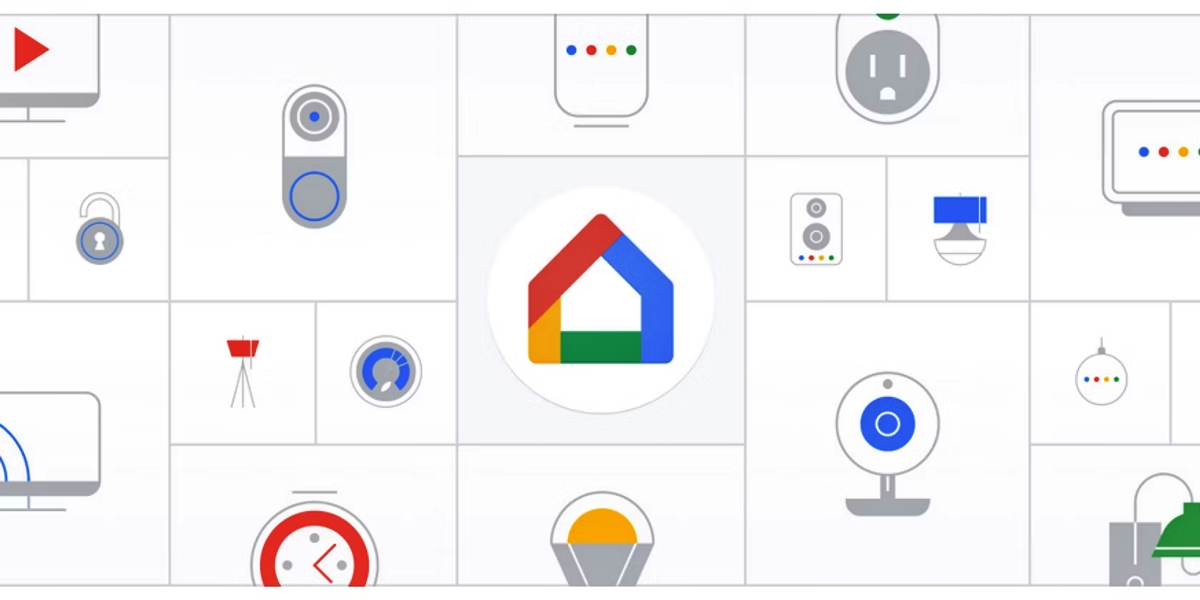Features of a Google Home App
A Google Home app is a powerful tool that allows users to control and manage their smart home devices with ease, all from a single interface. It offers a wide range of features designed to make everyday life more convenient and enjoyable. Here are some of the key features of a Google Home app:
- Smart Home Integration: One of the standout features of a Google Home app is its ability to integrate and control various smart home devices. Whether it’s lights, thermostats, door locks, or even kitchen appliances, you can easily control them all using voice commands or through the app itself.
- Voice Control: With a Google Home app, you can use your voice to command and control your smart devices. Whether you want to turn off the lights, adjust the temperature, or play your favorite music, all you need to do is say the right command, and the app will take care of the rest.
- Personalized Routines: The app allows you to create personalized routines that can be triggered by a single voice command. For example, you can create a “Good Morning” routine that turns on the lights, plays your favorite news briefing, and adjusts the thermostat to the desired temperature, all with just a single command.
- Media Streaming: The Google Home app enables you to stream music, podcasts, and videos from popular streaming services directly to your connected devices. Whether you want to enjoy your favorite playlist or catch up on the latest episodes of your favorite TV shows, the app makes it easy and convenient.
- Multi-Room Setup: If you have multiple Google Home devices in different rooms, the app allows you to create a multi-room setup, enabling you to play synchronized music or broadcast announcements throughout your house. It’s a great way to create a seamless audio experience and keep everyone connected.
- Smart Displays: For those who have smart displays, the Google Home app offers additional features. You can use it to view your calendar, check the weather, watch videos, and even make video calls, all from the comfort of your smart display.
With these impressive features, a Google Home app is a must-have for anyone looking to create a smart and connected home environment. Whether you want to control your lights, set the perfect temperature, or enjoy your favorite media, the app provides a seamless and user-friendly experience that enhances your everyday life.
How to Set Up a Google Home App
Setting up a Google Home app is a simple and straightforward process that allows you to start controlling your smart home devices in no time. Here’s a step-by-step guide on how to set up a Google Home app:
- Download the App: To begin, you’ll need to download the Google Home app from the App Store or Google Play Store, depending on your device’s operating system.
- Sign In or Create a Google Account: Once the app is installed, open it and sign in with your existing Google account or create a new one if you don’t have an account already.
- Set Up a Device: After signing in, the app will guide you through the process of setting up your Google Home device. Make sure your device is plugged in and turned on. Follow the on-screen instructions to connect your device to your Wi-Fi network.
- Discover Devices: Once your device is set up and connected to your network, the app will automatically scan for any compatible smart home devices nearby. It will display a list of devices that can be integrated with the app.
- Connect Smart Home Devices: Select the smart home devices you want to connect to the app. This could include lights, thermostats, security cameras, and more. Follow the specific instructions for each device to complete the integration process.
- Create Rooms and Assign Devices: With your devices connected, you can now organize them into rooms. This helps you easily control multiple devices in a specific location. Assign devices to different rooms within the app, such as “Living Room,” “Bedroom,” or “Kitchen.”
- Voice Match: For personalized results, the app offers the option to set up Voice Match. This feature allows Google Assistant to recognize your voice and provide personalized responses and information.
- Explore Additional Features: Once you’ve completed the initial setup, take some time to explore the additional features and customization options offered by the Google Home app. This includes setting up routines, adjusting device settings, and exploring integrations with other apps and services.
With these simple steps, you can easily set up your Google Home app and start controlling your smart home devices with ease. Enjoy the convenience and connectedness that a Google Home app brings to your everyday life.
Controlling Your Smart Home Devices with a Google Home App
A Google Home app provides a convenient and intuitive way to control your smart home devices, allowing you to automate tasks and manage your home with ease. Here’s how you can effectively control your smart home devices using the Google Home app:
Voice Control: The most popular and convenient method of controlling your smart home devices with the Google Home app is through voice commands. Simply say “Hey Google” or “OK Google,” followed by your command. For example, you can say “Hey Google, turn off the lights” or “OK Google, set the thermostat to 72 degrees.”
App Control: In addition to voice commands, the Google Home app provides a user-friendly interface for controlling your smart home devices. Open the app and navigate to the device control section, where you will find a list of all connected devices. From here, you can manually control individual devices, adjust settings, and view device status.
Routines: Routines are a powerful feature that allows you to automate a series of actions with a single command. With the Google Home app, you can create custom routines based on your specific needs. For example, you can create a routine called “Goodnight” that turns off all the lights, locks the doors, and adjusts the thermostat to your desired temperature, all by saying a single command.
Grouping Devices: The Google Home app allows you to group devices together, enabling you to control multiple devices simultaneously. For instance, you can create a group called “Living Room” and add all the devices in your living room to that group. This way, you can turn off all the lights in the living room or adjust the volume on multiple speakers with a single command.
Schedules and Timers: Another handy feature of the Google Home app is the ability to set schedules and timers for your smart home devices. You can create a schedule to turn on the porch lights every evening at sunset or set a timer to turn off the coffee maker after a certain duration. This feature contributes to energy efficiency and convenience.
Integration with Third-Party Apps: The Google Home app seamlessly integrates with various third-party apps and services, expanding its functionality and possibilities. You can connect your music streaming services, smart security systems, and home automation platforms to consolidate control through the Google Home app. This allows you to control multiple aspects of your smart home ecosystem from a single interface.
With these methods and features, a Google Home app empowers you to have complete control over your smart home devices at your fingertips. Enjoy the convenience, automation, and personalized experiences that the app brings to your daily life.
Using Voice Commands with a Google Home App
One of the standout features of a Google Home app is its ability to understand and respond to voice commands. By utilizing voice recognition technology, the app enables users to control their smart home devices with ease, completely hands-free. Here’s how you can effectively use voice commands with a Google Home app:
Wake Word: To initiate a voice command, start by saying the wake word, which can be “Hey Google” or “OK Google.” The app is always listening for the wake word, and when it hears it, it activates the voice recognition system, ready to process your command.
Device Activation: After saying the wake word, the Google Home app will respond with an audible tone or acknowledge that it’s ready to receive your voice command. Look for visual cues such as lights flashing or a display on a smart speaker indicating that the app is activated.
Clear and Concise Commands: It’s important to speak clearly and use concise commands when giving voice instructions to the Google Home app. State your command in a natural, conversational tone, and avoid excessive pauses or repetitions to ensure accurate recognition.
Device Specificity: When issuing commands, be sure to specify the device or room you want to control if you have multiple devices linked to the app. For example, instead of saying “turn off the lights,” you can say “Hey Google, turn off the bedroom lights” for more precise control.
Controlling Multiple Devices: If you have grouped devices together, you can control them simultaneously with a single voice command. For example, you can say “Hey Google, turn on the living room” to activate all connected devices in that specific room or group.
Command Examples: The possibilities for voice commands are vast with a Google Home app. You can instruct the app to perform a range of functions such as adjusting the temperature, playing music, setting timers, answering questions, providing news updates, and even controlling third-party apps and services. For example, you can say “Hey Google, set the thermostat to 72 degrees,” “Hey Google, play my ‘Relaxation’ playlist,” or “Hey Google, tell me a joke.”
Voice Feedback and Confirmation: When you issue a voice command, the Google Home app will respond with audible feedback, confirming that it understood and is taking action. Listen for the confirmation response, such as “Sure, turning off the lights” or “Your timer is set for 10 minutes.”
By leveraging the power of voice commands, a Google Home app makes controlling your smart home devices effortless and seamless. Embrace the hands-free convenience and enjoy the smooth integration of voice technology into your daily life.
Customizing Your Google Home App
A Google Home app offers a range of customization options, allowing users to personalize their smart home experience and tailor the app to their specific preferences. Here are some ways you can customize your Google Home app:
Device Organization: The app enables you to organize your devices into rooms or groups, making it easier to manage and control multiple devices. You can assign devices to specific rooms like “Living Room,” “Bedroom,” or “Kitchen,” ensuring seamless control over each area of your home.
Device Nicknames: Personalize your devices by giving them custom nicknames. Instead of referring to a device by its default name, you can assign a name that is more meaningful or easier to remember. For example, “Bedside Lamp” instead of “Light Bulb 1.”
Device Settings: Customize the settings of each connected device within the Google Home app. Depending on the device, you may be able to adjust settings such as color temperature, brightness, volume levels, or motion sensitivity. Explore the available options to fine-tune your devices to your liking.
Routines: Create personalized routines within the Google Home app to automate sequences of actions with a single command or trigger. For example, you can set up a routine called “Good Morning” that turns on the lights, adjusts the thermostat, and reads out your calendar appointments for the day. Tailor these routines to match your daily needs and routines.
Default Music and Media Services: Customize your default music and media services within the app. By selecting your preferred streaming service, you can ensure that when you ask the Google Home app to play music or videos, it automatically uses your preferred service without needing to specify each time.
Assistant Preferences: Adjust various assistant settings and preferences to personalize your interactions with the Google Home app. This includes the ability to change the assistant’s voice, adjust volume levels, and enable or disable certain features or responses.
Backgrounds and Themes: Personalize the look and feel of the Google Home app by changing the default backgrounds or themes. You can choose from a selection of preset options or upload your own images to create a more visually appealing and personalized experience.
Manage Connected Apps and Services: The Google Home app allows you to manage and control various third-party apps and services that are integrated with it. You can add or remove connected apps, customize settings, and explore new integrations to enhance the functionality of your smart home ecosystem.
By taking advantage of these customization options, you can tailor the Google Home app to align with your preferences and create a personalized smart home experience that truly reflects your individual needs and style.
Playing Music and Media with a Google Home App
A Google Home app turns your smart home devices into powerful speakers and media players, allowing you to enjoy music, podcasts, radio stations, and more with ease. Here’s how you can play music and media using a Google Home app:
Voice Commands: With the power of voice commands, you can effortlessly play your favorite music or media. Simply say “Hey Google, play [song/artist/album/playlist]” or “Hey Google, play [podcast/radio station].” The Google Home app will stream the content from compatible services directly to your smart speakers or linked devices.
Connected Music Services: The Google Home app seamlessly integrates with popular music streaming services like Spotify, Apple Music, YouTube Music, and Pandora. Link your preferred music service within the app to have instant access to your playlists, favorite artists, and personalized recommendations.
Multi-Room Audio: If you have multiple Google Home devices, you can create a multi-room audio setup using the Google Home app. This allows you to synchronize music playback across different rooms, providing a seamless listening experience throughout your home. Simply say “Hey Google, play music in all rooms” or specify the desired rooms for playback.
Media Controls: The Google Home app offers a comprehensive set of media controls for managing your playback experience. You can adjust the volume, skip tracks, pause, and resume playback using the app or voice commands. Use the app to have finer control over playback, especially when managing multiple devices or adjusting specific settings.
Cast to Other Devices: The Google Home app supports casting, allowing you to stream music or media to other compatible devices, including smart TVs and speakers. With a simple tap in the app, you can cast your favorite content to a different screen or speaker, expanding your entertainment possibilities.
Podcasts and Radio: In addition to music, the Google Home app provides access to a wide range of podcasts and radio stations. Simply say “Hey Google, play [podcast name]” to listen to your favorite podcasts or specify a radio station or genre for a personalized radio experience.
Custom Playlists and Recommendations: The Google Home app allows you to create custom playlists within supported music services. Craft your own playlists based on your mood, genre preferences, or specific occasions. Additionally, the app provides personalized recommendations and curated playlists based on your listening habits.
With the Google Home app, you can turn your smart home devices into a powerful entertainment hub, effortlessly playing music, podcasts, and media to create a personalized audio experience. Enjoy your favorite tunes or discover new content with just a simple voice command or a few taps within the app.
Discovering New Apps and Services for your Google Home
A Google Home app offers more than just smart home control; it also provides access to a vast array of apps and services that can enhance your smart home experience. Here’s how you can discover new apps and services for your Google Home:
Explore the App Store: The Google Home app has its own dedicated app store, where you can explore a wide range of apps and services specifically designed to work with Google Home. Browse through categories such as entertainment, productivity, lifestyle, and more to discover new and exciting apps to integrate with your smart home ecosystem.
Featured and Recommended Apps: The Google Home app regularly highlights featured and recommended apps, making it easy for you to discover popular and highly rated options. These curated lists showcase apps and services that can expand the functionality of your smart home devices, allowing you to enjoy new experiences and capabilities.
Third-Party Integrations: The Google Home app seamlessly integrates with various third-party apps and services, allowing you to control and manage a wide range of devices and platforms. Explore the available integrations to see which apps and services are compatible with your Google Home devices, such as home security systems, smart cameras, and even kitchen appliances.
Smart Home Platforms: Discover smart home platforms that are compatible with your Google Home app. These platforms offer additional functionalities and device integrations that can enhance your smart home experience. Some popular platforms include SmartThings, Philips Hue, and Belkin WeMo. Explore their respective apps and services to unlock new possibilities.
Community Forums and Support: Engage with the Google Home community to learn about new apps, services, and integrations. Online forums and support groups provide valuable insights, user recommendations, and troubleshooting tips. By participating in the community, you can discover hidden gems and get expert advice on optimizing your Google Home experience.
Google Assistant Routines: Google Assistant Routines are a powerful feature that enables you to streamline your daily activities. Explore different routines and the apps they connect with to discover new ways to automate tasks and make your smart home devices work together seamlessly.
Stay Updated: Keep an eye out for news and updates from Google, as well as the developers of your favorite apps and services. New features, integrations, and enhancements are regularly introduced, enriching the functionality and compatibility of your Google Home app.
By exploring the app store, checking out featured and recommended apps, and staying connected with the Google Home community, you can continuously discover new apps and services that expand the capabilities of your Google Home app. Embrace the ever-evolving landscape of smart home technology and unlock the full potential of your devices.
Troubleshooting Issues with a Google Home App
A Google Home app is designed to provide a seamless smart home experience, but occasionally, you may encounter issues or run into obstacles. Here are some troubleshooting steps you can take to address common problems with a Google Home app:
Check Device Connections: Ensure that all your devices, including your Google Home device and any connected smart home devices, are properly connected to the Wi-Fi network. Check for any loose cables or power outages that may be causing connectivity issues.
Restart Devices: Often, power cycling your devices can resolve minor glitches. Restart your Google Home device and any connected smart home devices by unplugging them from the power source, waiting a few seconds, and then plugging them back in.
Update Firmware and Apps: Make sure that your Google Home device, smartphone, and all relevant apps are up to date. Firmware and app updates often contain bug fixes and performance improvements that can resolve issues you may be experiencing.
Check Internet Connection: Verify that your internet connection is stable and working properly. Test your internet speed and ensure that other devices in your home are able to connect to the internet without any issues.
Reconnect Devices: If you are experiencing connectivity issues with a specific smart home device, try unlinking and relinking it to the Google Home app. This can help refresh the connection and resolve any temporary issues.
Reset Device Settings: If you’re still encountering difficulties, you can try resetting the settings of your Google Home device. Consult the device manual or manufacturer’s website for instructions on how to perform a factory reset and set up the device again from scratch.
Verify Account Permissions: Ensure that your Google account has the necessary permissions to access and control your smart home devices. Double-check the account settings within the Google Home app to confirm that you have the appropriate access.
Check Compatibility: Confirm that your smart home devices are indeed compatible with the Google Home app. Some devices may require specific firmware versions or additional setup steps to work seamlessly with the app.
Learn from the Community: If you’re still experiencing issues, consult online forums, user communities, and official support channels. The Google Home community and support forums can provide valuable insights, troubleshooting tips, and solutions to common issues.
Contact Customer Support: If all else fails, reach out to the customer support channels provided by Google or the manufacturers of your devices. They can offer further assistance and help resolve any persistent problems you may be facing.
With these troubleshooting steps, you can address common issues and challenges that may arise when using a Google Home app. Remember, patience and persistence are key to resolving any technical difficulties, ensuring a smooth and enjoyable smart home experience.
Privacy and Security Features in a Google Home App
Privacy and security are paramount when it comes to using a Google Home app in your smart home. Google has implemented several features to protect your personal information and ensure a secure user experience. Here are some of the key privacy and security features in a Google Home app:
Private Voice Recognition: The Google Home app employs private voice recognition to distinguish between different voices in a household. This feature enables personalized responses, as Google Assistant recognizes individual voices and provides relevant information and services based on the user’s preferences and history.
Voice Match: Voice Match is an advanced feature within the Google Home app that enhances privacy and security. By setting up Voice Match, Google Assistant can identify your voice and provide personalized responses, without sharing your personal information or preferences with others who use the same device.
Data Encryption: Google prioritizes data security and uses industry-standard encryption to protect your personal information and interactions with the Google Home app. This ensures that your voice commands and sensitive data remain private and secure from unauthorized access.
Privacy Controls: The Google Home app provides comprehensive privacy controls, allowing you to manage and control your data. You have the ability to review and delete your voice recordings, adjust privacy settings, and specify preferences for personalized experiences within the app.
Physical Privacy Features: If privacy is a concern, the Google Home app includes physical privacy features. These include microphone mute buttons on devices, allowing you to easily disable the microphones when you prefer not to capture any voice commands or conversations.
Account Security: Google Home app users benefit from Google’s robust account security measures. This includes options for two-factor authentication and regular security audits. By implementing these security features, Google ensures that unauthorized access to your Google Home app and associated devices is minimised.
Third-Party App Permissions: The Google Home app lets you manage and control the permissions granted to third-party apps and services that are integrated within the app. This ensures that you have full control over the data that is shared with these third-party apps and can make informed decisions about sharing personal information.
Continued Improvements: Privacy and security are ongoing areas of focus for Google. The company is continually working to enhance security features and practices in the Google Home app through updates and collaborations with industry experts. This commitment helps in maintaining a secure and privacy-focused smart home environment.
By integrating these privacy and security features into the Google Home app, Google prioritizes user privacy and security. You can confidently use the app, knowing that your data is protected and your personal information remains secure within your smart home ecosystem.
What’s Next for Google Home Apps?
The future of Google Home apps holds exciting possibilities as technology continues to evolve. Here are some trends and advancements to look forward to in the world of Google Home apps:
Expanded Device Integration: As smart home technology continues to advance, we can anticipate even greater device integration with Google Home apps. The compatibility with various smart devices, including appliances, security systems, and health monitors, is expected to greatly expand, enabling users to have a more connected and streamlined smart home experience.
Natural Language Processing: Google is continuously improving its natural language processing capabilities. This technology allows Google Home apps to better understand context, conversational cues, and user intent, leading to more accurate and intuitive interactions. With improvements in natural language processing, user interactions will become even more seamless and human-like.
Enhanced Personalization: Google Home apps will continue to offer enhanced personalization features to provide more tailored experiences. From personalized routines and recommendations to adaptive voice recognition, these advancements will enable the Google Home app to anticipate user needs and preferences, making the smart home experience even more intuitive and customized.
Increased Integrations: Integration with third-party apps and services will continue to grow, expanding the functionality and range of capabilities offered by Google Home apps. This means users can expect more seamless integrations with popular apps, services, and platforms, allowing for greater control and automation of various aspects of their lives.
Augmented Reality and Visual Interactions: With the rise of smart displays and augmented reality technology, we can expect Google Home apps to incorporate more visual interactions. This could potentially include features like augmented reality overlays for smart home device control, visual dashboards for monitoring energy usage, and interactive interfaces for enhanced user experience.
Improved Multi-Assistant Integration: As voice assistants continue to evolve and become more commonplace, Google Home apps may offer integration and compatibility with multiple voice assistants. This would allow users to choose their preferred voice assistant, promoting interoperability and giving users the freedom to interact with their smart home devices using their voice assistant of choice.
Advanced Automation and Machine Learning: Automation will play a more significant role in Google Home apps, leveraging machine learning algorithms to further streamline routine tasks and predict user preferences. This could involve intelligent automation of various home functions, such as adjusting temperature settings based on user behavior patterns or automatically adjusting smart lighting based on ambient light levels.
As the smart home industry continues to evolve, Google Home apps will play a crucial role in shaping the future of connected living. These advancements will enhance convenience, personalization, and integration, enabling users to enjoy a seamless and intelligent smart home experience.