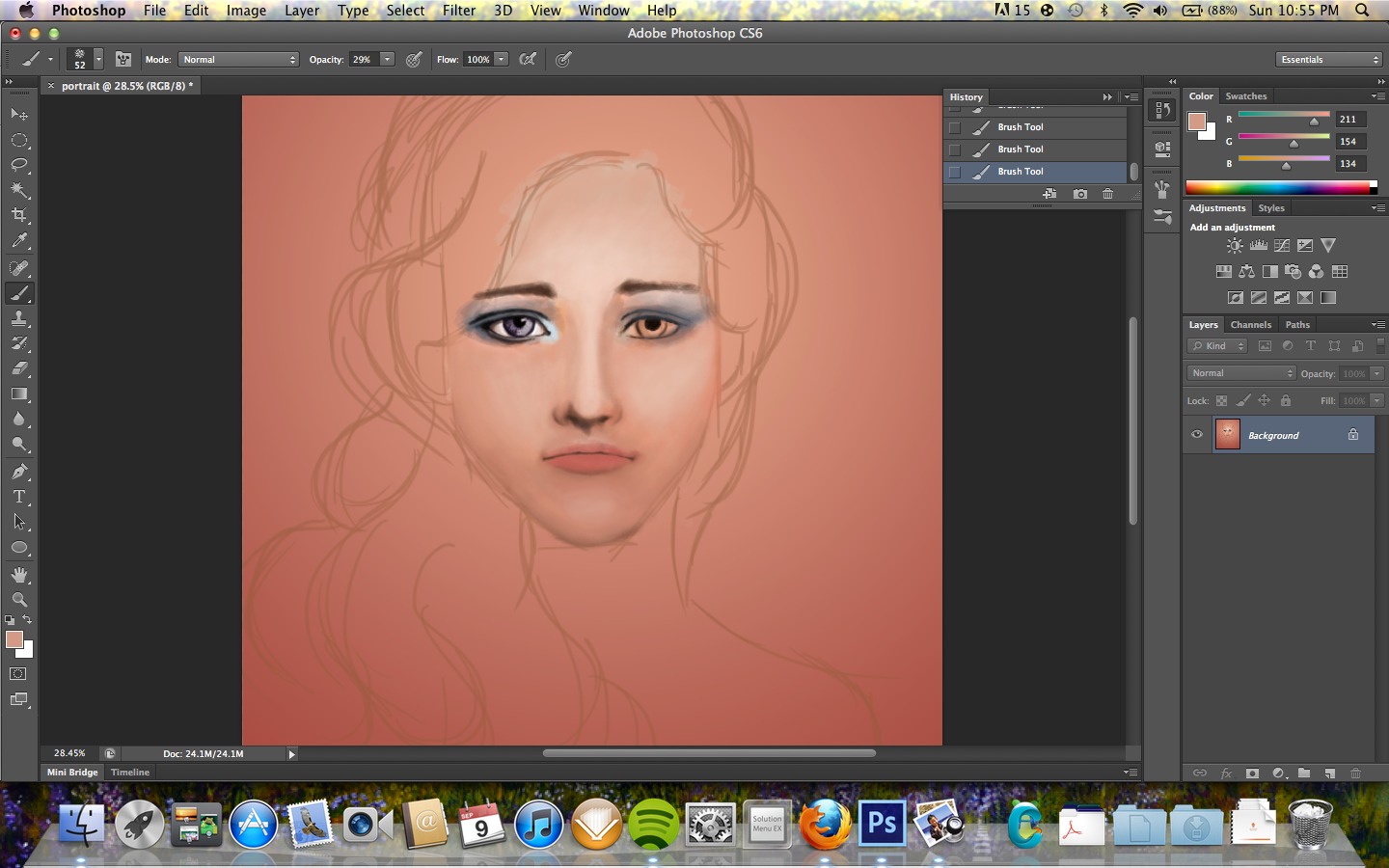Understanding Digital Painting
Digital painting is a form of art where traditional painting techniques are applied using digital tools and software. It allows artists to create stunning visuals using a computer or a tablet, eliminating the need for physical materials and brushes.
One of the key aspects of digital painting is the use of a digital canvas, which can be a blank screen on a computer or a tablet. Artists can use a stylus or a digital pen to create strokes on the canvas, mimicking the effect of traditional brushes and paints. However, instead of physical medium, digital painting relies on software that offers a variety of brushes, colors, and effects.
With digital painting, artists have the freedom to experiment with different techniques and styles without the limitations of traditional methods. They can easily switch between different brushes, adjust colors and textures, and even undo or redo their strokes with a simple click. This level of flexibility and control allows artists to explore their creativity and produce truly unique and captivating artworks.
Another advantage of digital painting is the ability to work in layers. Layers allow artists to separate different elements of their artwork and make changes to specific areas without affecting the rest of the painting. This makes it easier to add details, make adjustments, and experiment with different compositions. Additionally, digital painting offers the advantage of non-destructive editing, meaning artists can always go back and modify their work at any stage of the process.
Digital painting also provides artists with a range of features and tools that can enhance their artwork. These include options for blending colors and textures, adding depth and lighting, and creating realistic textures. Moreover, digital painting software often includes advanced features like pressure sensitivity, which allows artists to control the thickness and opacity of their brush strokes by adjusting the pressure applied to the stylus or pen.
Overall, digital painting offers a modern and versatile approach to creating art. It provides artists with a wide range of possibilities, allowing them to explore their creativity and express their vision in ways that were not possible with traditional methods. With the right tools and software, artists can take their digital paintings to new heights, achieving stunning and captivating results.
Benefits of Digital Painting
Digital painting offers numerous benefits to artists, making it a popular choice in the art community. Whether you are a beginner or an experienced artist, digital painting can greatly enhance your artistic journey. Here are some of the key benefits of digital painting:
1. Cost-effective: Digital painting eliminates the need for expensive art supplies like paints, brushes, and canvases. With just a digital tablet or computer, you can start creating beautiful artworks without breaking the bank.
2. Limitless Creativity: Digital painting provides artists with endless possibilities to explore their creativity. You can experiment with different techniques, styles, and effects, all easily customizable with just a few clicks. This freedom allows artists to push their boundaries and achieve unique and impressive results.
3. Time-saving: Unlike traditional painting, digital painting allows for quick and efficient editing. You can easily undo mistakes, adjust colors, or try different compositions without starting from scratch. This saves valuable time and allows artists to focus on refining their artwork.
4. Versatility: Digital painting offers a range of versatile tools and features that can enhance your artwork. You can easily change brush types, adjust opacity, and experiment with different textures, giving you more control over your creative process.
5. Easy Sharing and Reproduction: With digital painting, you can easily share your artwork online or make high-quality reproductions. You can upload your work to social media platforms, create prints, or even sell your art online. Digital files are also easy to store and organize, saving physical space.
6. Accessibility: Digital painting opens up the world of art to a wider audience. You don’t need a dedicated studio space or expensive art supplies. As long as you have a computer or tablet, you can start creating art wherever you are.
7. Learning and Growth: Digital painting offers a valuable learning experience for artists. It allows you to experiment, learn new techniques, and refine your skills. Many digital painting software also offer tutorials and resources, making it easier to learn and improve your art.
8. Effortless Preservation: Unlike traditional paintings, which may fade or deteriorate over time, digital artwork can be easily preserved. By saving your work in digital formats or making backups, you can ensure the longevity of your art.
Digital painting provides artists with a dynamic and innovative platform to unleash their creative potential. Whether you are a professional artist or just starting your artistic journey, embracing digital painting can enhance your skills, creativity, and artistic expression.
Tools and Software for Digital Painting
Digital painting requires the use of specific tools and software to bring your artistic vision to life. Here are some of the essential tools and software commonly used by digital painters:
1. Digital Drawing Tablet: A digital drawing tablet, also known as a graphics tablet or pen tablet, is a must-have tool for digital painting. It consists of a flat surface with a stylus or digital pen that allows you to draw directly on the tablet. This enables more precise control and mimics the feeling of using traditional art materials.
2. Graphics Software: There are several graphics software options available for digital painting, each with its own unique features and interface. Popular choices among digital artists include Adobe Photoshop, Corel Painter, and Procreate (for iPad users). These software programs offer a wide range of brushes, selection tools, layers, and special effects to enhance your artwork.
3. Pressure-Sensitive Stylus: A pressure-sensitive stylus complements your digital drawing tablet. It allows you to control the thickness, opacity, and flow of your brush strokes based on the pressure applied to the stylus. This functionality provides a more natural and responsive drawing experience.
4. Digital Brushes: Digital painting software provides a vast collection of digital brushes that mimic various traditional brushes and painting techniques. These brushes come in different shapes, sizes, and textures, allowing you to create a wide range of effects, from smooth and blended to textured and rough.
5. Color Palette and Swatches: Having access to a color palette and swatches in your digital painting software is crucial for creating vibrant and harmonious artwork. This feature allows you to select and save your favorite colors, create custom palettes, and easily sample colors from existing images or references.
6. Layers: Layers are an essential feature in digital painting software. They allow you to separate different elements of your artwork, such as the background, foreground, and individual objects. Working with layers enables you to make changes and adjustments selectively, without affecting the rest of your painting.
7. Blur and Smudge Tools: The blur and smudge tools in digital painting software help in blending colors and creating smooth transitions. These tools simulate the effect of physically blending wet paint on a traditional canvas.
8. Selection Tools: Selection tools allow you to isolate and manipulate specific areas of your artwork. This feature is helpful for making precise edits or applying adjustments to selected parts of your digital painting.
It’s important to note that the tools and software you choose for your digital painting journey may depend on your personal preferences and budget. It’s worth trying different options and experimenting with various tools to find the combination that best suits your needs and artistic style.
With the right tools and software at your disposal, digital painting offers endless possibilities for unleashing your creativity and bringing your artistic ideas to life.
Basic Techniques for Digital Painting
As with traditional painting, digital painting requires learning and mastering various techniques to create visually appealing and realistic artworks. Here are some of the basic techniques that every digital painter should be familiar with:
1. Brush Control: Developing brush control is essential for achieving the desired effects in digital painting. Practice controlling the pressure and speed of your strokes using a pressure-sensitive stylus to create variations in line thickness and opacity. Experiment with different brush sizes and types to achieve different textures and details.
2. Underpainting: Similar to traditional painting, starting with an underpainting can provide a foundation for your digital artwork. Use a neutral or desaturated color to establish the overall values and composition before adding details and colors.
3. Layering: Utilize layers in your digital painting software to separate different elements of your artwork. Start with a base layer for the background and then progressively add new layers for each subsequent element. This allows for better organization and ease of editing without affecting other parts of the painting.
4. Color Theory: Understanding color theory is crucial for creating harmonious and visually pleasing digital paintings. Learn about color schemes, such as complementary, analogous, or triadic, and experiment with different combinations to evoke certain moods or emotions in your artwork.
5. Blending: Blending colors seamlessly is an essential technique in digital painting. Experiment with blending brushes or use the smudge tool to soften edges and create smooth transitions between colors. Pay attention to the pressure applied to the stylus to control the intensity of the blend.
6. Texturing: Achieving realistic textures in digital painting adds depth and dimension to your artwork. Experiment with various brush types and settings to replicate the textures of different materials, such as skin, fur, or fabric. Incorporate textured brushes or use custom brushes to add detail and visual interest to your paintings.
7. Highlighting and Shading: Understanding light and shadow is key to creating realistic digital paintings. Study how light interacts with different surfaces and experiment with highlighting and shading techniques to give your artwork depth and dimension. Pay attention to the direction and intensity of light sources to create accurate lighting effects.
8. Detailing and Refining: After establishing the basic elements of your digital painting, focus on adding details and refining the overall composition. Use smaller brushes and zoom in to work on intricate parts of your artwork. Pay attention to proportions, perspective, and fine details to achieve a polished and professional result.
Remember, mastering these techniques takes time and practice. Take advantage of online tutorials, workshops, and reference materials to continually improve your skills and explore new possibilities in digital painting.
By mastering these basic techniques, you will be able to create stunning and visually captivating digital paintings that showcase your unique style and artistic vision.
Choosing the Right Brushes for Digital Painting
Selecting the right brushes is crucial for creating the desired effects and textures in your digital paintings. With numerous brush options available in digital painting software, it can be overwhelming to choose the ones that best suit your artistic style. Here are some considerations for choosing the right brushes for digital painting:
1. Brush Types: Digital painting software offers a wide selection of brush types, ranging from basic round brushes to specialized brushes like wet media, textured, or pattern brushes. Understand the characteristics and effects each brush type creates to match them with your desired style and subject matter.
2. Size and Hardness: Consider the size and hardness of the brushes. Larger brushes are useful for covering larger areas and creating bold strokes, while smaller brushes are ideal for adding details and finer strokes. Brush hardness affects the edge sharpness of your strokes, allowing for softer or more defined lines.
3. Pressure Sensitivity: Look for brushes that respond well to pressure sensitivity. Pressure sensitivity allows you to control the opacity and thickness of your brush strokes by adjusting the pressure applied to your stylus. This functionality gives a more natural and dynamic feel to your digital painting process.
4. Texture and Grain: Experiment with brushes that have built-in textures or grain. These brushes mimic the look and feel of traditional painting mediums, adding depth and realism to your artwork. Some brushes allow you to adjust the texture or grain amount, providing versatility in achieving different effects.
5. Custom Brushes: Many digital painting software allows you to create custom brushes or import brushes created by other artists. Custom brushes can be tailored to your specific style or can emulate the effects of different traditional art media. Explore the customization options available in your software or discover and download brush sets created by artists to expand your brush library.
6. Organization and Workflow: Consider how brushes are organized within your digital painting software. Some software provides brush libraries or categories that make it easier to navigate and find the brushes you need. Create your own brush sets or organize them based on their characteristics or intended use to streamline your workflow.
7. Experimentation and Exploration: Don’t be afraid to experiment and try new brushes. Take the time to explore the various brush options available in your digital painting software. Test how different brushes interact with different colors, textures, and blending modes to discover unique and unexpected effects.
Remember, choosing the right brushes is not a one-size-fits-all approach. It’s a personal preference that may evolve over time as you refine your artistic style. Continually explore and experiment with different brushes to enhance your digital painting process and create artwork that showcases your unique artistic expression.
By selecting the right brushes for digital painting, you can unlock a world of creative possibilities and bring your artistic vision to life.
Understanding Layers in Digital Painting
Layers are a fundamental feature in digital painting software that provide artists with a powerful tool for organizing and manipulating their artwork. Understanding how to effectively use layers can greatly enhance your digital painting process. Here’s a closer look at the concept of layers and their significance in digital painting:
What are Layers?
Layers are essentially separate sheets of virtual paper that you can stack on top of each other, with each layer containing specific elements of your artwork. They allow you to work on different parts of your painting independently, making it easier to make adjustments, add details, or experiment with different effects without affecting the rest of your artwork.
Benefits of Using Layers
1. Separation of Elements: Layers enable you to separate different elements of your artwork, such as the background, foreground, objects, or characters. This separation provides better control over each element, allowing you to modify or reposition them without affecting the rest of the painting.
2. Non-Destructive Editing: One of the key advantages of working with layers is the ability to make non-destructive edits. You can easily make changes, add or remove elements, or apply adjustments to specific layers without permanently altering the underlying layers. This gives you the freedom to experiment and refine your artwork at any stage of the process.
3. Ease of Selection: Working with layers makes it easier to select and work on specific parts of your artwork. By selecting a particular layer, you can apply edits or adjustments without worrying about affecting other areas. This saves time and effort in creating precise changes or adding details.
4. Composition Flexibility: Layers allow you to experiment with different compositions by rearranging or reordering them. You can easily experiment with different arrangements, perspectives, or placements to find the most visually appealing result. This flexibility in composition enhances your creative process and exploration of different options.
5. Blend Modes and Opacity: Each layer has its own blend mode and opacity settings, which affect how it interacts with the layers below it. Blend modes determine how colors and pixels on one layer blend with the layers beneath, while opacity controls the transparency or visibility of the layer. These settings offer additional creative control and allow for more nuanced and interesting effects in your digital paintings.
Organizing and Managing Layers
It’s important to develop good organization skills when working with layers. Name your layers descriptively to easily identify and locate specific elements in your artwork. Group related layers together to maintain a logical structure and make it easier to manage and navigate your layers panel.
Furthermore, take advantage of layer masks and adjustment layers to further refine your artwork. Layer masks allow you to selectively hide or reveal parts of a layer, while adjustment layers enable you to apply non-destructive edits, such as color corrections or filter effects, to your entire artwork or specific layers.
Understanding and effectively utilizing layers in digital painting software empowers you with more control and flexibility over your artwork. Experiment with different layer arrangements, blend modes, and opacity settings to discover new creative possibilities and enhance your digital painting process.
Blending and Texturing in Digital Painting
Blending and texturing are essential techniques in digital painting that add depth, realism, and visual interest to your artwork. These techniques allow you to create smooth transitions, mimic the textures of various materials, and enhance the overall quality of your digital paintings. Here’s a closer look at blending and texturing in digital painting:
Blending Techniques:
1. Soft Brush Blending: Use a soft brush with low opacity to blend colors smoothly. Apply gentle strokes over areas where you want to create a gradual transition between colors. Vary the pressure and speed of your strokes to achieve different blending effects.
2. Smudge Tool: The smudge tool is a powerful tool for blending colors and creating smooth transitions. It simulates the effect of blending wet paint on a traditional canvas. Use the smudge tool to gently drag and blend colors together, creating seamless transitions and softening harsh edges.
3. Layer Modes: Experiment with different layer blend modes to achieve unique blending effects. Common blend modes like Multiply, Overlay, and Soft Light can enhance the richness and depth of your colors by mixing the colors of different layers.
4. Gradient Mapping: Utilize gradient maps to map a gradient to your artwork, creating a smooth transition between colors and tones. This technique allows you to apply complex color effects and create vibrant and harmonious compositions.
Texturing Techniques:
1. Custom Brushes: Use custom brushes that replicate the textures of different materials to add depth and realism to your artwork. Experiment with brushes that mimic the textures of watercolor, oil paint, fabric, or skin to create intricate details and interesting surfaces.
2. Texture Overlays: Apply texture overlays to your artwork to simulate the look and feel of various surfaces and materials. You can import or create your own texture images and blend them with your artwork using layer blend modes or layer masks. This technique adds visual interest and gives your digital paintings a tactile quality.
3. Pattern Brushes: Pattern brushes can be used to add repetitive textures and patterns to your artwork. These brushes allow you to create realistic textures such as grass, fur, or wood by automatically repeating the pattern as you paint. Experiment with different patterns and brush settings to achieve the desired effect.
4. Experimentation: Don’t be afraid to experiment with different blending and texturing techniques. Each artwork and style may require different approaches and combinations of techniques. Take the time to practice and explore different methods to develop your personal style and achieve the desired effects.
Remember, blending and texturing techniques are not limited to a specific brush or tool. The choice of brushes, layer modes, and application methods all contribute to the overall blending and texturing effect in your digital paintings. Continually refine and experiment with these techniques to add depth, richness, and realism to your artwork.
By mastering blending and texturing techniques, you can elevate your digital paintings and create visually captivating and engaging artwork.
Adding Depth and Lighting to Your Digital Paintings
Adding depth and lighting to your digital paintings is crucial for creating a realistic and visually captivating artwork. These techniques bring your subjects to life and give a sense of three-dimensionality to your digital canvas. Here are some tips on how to effectively add depth and lighting to your digital paintings:
Creating Depth:
1. Foreground, Middle Ground, and Background: Establishing a sense of depth in your digital painting starts with the arrangement of elements in the image. Divide your composition into foreground, middle ground, and background to create a sense of depth. Place objects closer to the viewer in the foreground, and gradually fade them into the background. This arrangement creates a sense of visual hierarchy and spatial depth.
2. Size and Overlapping: Use the technique of diminishing scale to create depth. Objects that are closer to the viewer should appear larger, while those farther away should appear smaller. Additionally, overlap objects, allowing some elements to partially cover others. Overlapping objects give the impression of depth and layers in your digital painting.
3. Atmospheric Perspective: Incorporate atmospheric perspective to create depth in your artwork. As objects recede into the distance, they become less detailed, lighter in value, and cooler in color. This technique mimics the effect of atmospheric haze, making distant objects appear less distinct and giving the illusion of depth.
Adding Lighting:
1. Light Sources: Determine the position and intensity of your light source(s) in your painting. Consider the angle and direction of the light to create realistic and consistent lighting throughout your artwork. Understanding how light interacts with objects will help you accurately render highlights and shadows.
2. Cast Shadows: Include cast shadows in your artwork to enhance the realism of lighting. Shadows give a sense of depth and help ground objects in the composition. Observe the direction and shape of cast shadows to ensure they align with the position of the light source and the form of the objects.
3. Highlights and Reflections: Pay attention to areas that receive direct light and add highlights accordingly. Highlights bring attention to specific areas and add a sense of brightness and shine. Additionally, consider how light interacts with reflective surfaces, such as water, glass, or metallic objects. Reflective surfaces can create interesting patterns and highlight certain areas.
4. Color Temperature: Use color temperature to convey the mood and atmosphere of your digital painting. Warm colors (such as red, orange, and yellow) suggest warmth and proximity, while cool colors (such as blue and purple) imply distance and create a more subdued atmosphere. Use color variations to add depth and interest to your lighting.
5. Value Range: Pay attention to the range of values in your digital painting. Vary the intensity of light and shadow to create contrast and add depth. Incorporate a full range of values, from dark shadows to bright highlights, to give your artwork a more realistic and dynamic appearance.
Remember, the placement and quality of lighting can greatly affect the overall impact of your digital painting. Take the time to study and observe real-life lighting situations to better understand how light interacts with different subjects and environments.
By effectively incorporating depth and lighting techniques into your digital paintings, you can transform flat images into striking and visually engaging artworks.
Color Theory for Digital Painting
Color plays a vital role in digital painting, evoking emotions, setting moods, and creating visual impact. Understanding color theory is essential for creating harmonious and visually appealing digital artwork. Here are some key principles of color theory that can enhance your digital painting:
Color Wheel and Color Relationships:
1. Primary Colors: The primary colors in traditional color theory are red, blue, and yellow. In digital painting, however, the primary colors are often considered to be red, blue, and green. These colors cannot be mixed or created by combining other colors; instead, they are used as a foundation for all other colors.
2. Secondary Colors: Secondary colors are created by mixing two primary colors. Mixing red and blue creates purple, red and green creates yellow, and blue and green create cyan. Secondary colors are located between the primary colors on the color wheel.
3. Tertiary Colors: Tertiary colors are created by mixing primary and secondary colors. Examples include orange (red + yellow), violet (red + blue), and teal (blue + green). Tertiary colors add subtlety and complexity to your digital paintings.
Color Schemes:
1. Complementary Colors: Complementary colors are opposite each other on the color wheel, such as red and green, blue and orange, or yellow and purple. Using complementary colors in your digital painting can create strong contrast and a sense of vibrancy.
2. Analogous Colors: Analogous colors are located next to each other on the color wheel, such as blue, blue-green, and green. Using analogous colors in your digital painting creates a harmonious and soothing color palette.
3. Triadic Colors: Triadic colors are evenly spaced around the color wheel, such as red, yellow, and blue. Using triadic colors in your digital painting creates a visually dynamic and balanced composition.
Color Harmony and Balance:
1. Value Contrast: Incorporate variations in value (lightness and darkness) to create contrast and depth in your digital paintings. This contrast helps differentiate objects and adds visual interest.
2. Saturation Contrast: Vary the intensity of colors by adjusting their saturation levels. Use highly saturated colors to draw attention to focal points or areas of importance, while desaturated colors can provide a more muted and subdued atmosphere.
3. Warm vs. Cool Colors: Warm colors (such as red, orange, and yellow) evoke energy, warmth, and proximity, while cool colors (such as blue and green) create a sense of distance and calmness. Use warm or cool colors strategically to convey the desired mood or atmosphere.
4. Color Temperature: Consider the temperature of light in your digital painting. Warm lighting, like sunlight, can create a cozy and inviting atmosphere, while cool lighting, like moonlight or fluorescent light, can create a more serene or mysterious ambiance.
Color Harmonization Tools:
1. Color Pickers: Take advantage of the color picker tool in your digital painting software to select colors that are harmonious and complementary. Use the color picker to sample colors from your reference images or create custom color palettes.
2. Color Harmonizers: Some digital painting software includes color harmonizer features that suggest complementary or analogous color combinations. These tools can be helpful for finding color schemes that work well together.
Remember, color theory is a guideline, and personal experimentation and creativity are key to creating stunning digital paintings. Study the works of other artists, observe color combinations in nature and real-life scenes, and practice applying different color schemes to refine your understanding and implementation of color theory in your digital paintings.
By understanding color theory, you can effectively use color to evoke emotions, create atmosphere, and enhance the visual impact of your digital artwork.
Creating Realistic Textures in Digital Painting
Creating realistic textures is an important aspect of digital painting that brings depth and visual interest to your artwork. Whether you want to depict the texture of skin, fur, metal, or fabric, mastering the techniques for creating realistic textures can greatly enhance the realism and impact of your digital paintings. Here are some tips to help you create realistic textures in your digital paintings:
Observation and Reference:
1. Study Real Textures: Observe real-life objects and surfaces to understand how textures are formed. Pay attention to details such as the direction of strands in fur, the roughness of stone, or the glossy shine of metal. Take reference photos or gather visual references of textures that you want to recreate in your digital paintings.
2. Analyzing Textures: Break down textures into their underlying elements. Observe and analyze the shapes, patterns, and lighting conditions that contribute to the texture. Understanding the structure of a texture can help you recreate it more accurately in your digital painting.
Brushes and Brush Settings:
1. Custom Brushes: Experiment with custom brushes or brush sets specifically designed to mimic different textures. These brushes can provide the initial foundation for creating realistic texture effects. Look for texture brushes that replicate the surface you’re trying to recreate, such as a fur brush or a brick wall brush.
2. Brush Characteristics: Adjust the brush settings to match the desired texture. Modify brush settings such as size, shape, opacity, and flow to create a convincing texture appearance. Varying the brush size and opacity can help in building up texture details gradually.
Layering Techniques:
1. Build up Layers: Develop textures by layering multiple strokes and colors. Start with a base color or texture and gradually add layers for details and variations. Building up layers with different brushes and opacities can create depth and complexity in your texture rendering.
2. Masking and Blending: Use layer masks to selectively reveal or hide portions of your texture layers. This allows for more controlled blending and precise application of textures. Experiment with blending modes to achieve different blending effects and to incorporate the texture seamlessly into your artwork.
Fine Details and Highlights:
1. Fine Brushwork: Pay attention to fine details within the texture. Use smaller brushes or zoom in on the areas where intricate details are needed. This careful attention to detail will enhance the overall realism of the texture.
2. Highlights and Shadows: Add highlights and shadows to give volume and depth to your textures. Observe how light interacts with the texture and create highlights and shadows accordingly. This will make the texture appear more three-dimensional and lifelike.
Texture Overlays and Filters:
1. Texture Overlay: Experiment with applying texture overlays to your digital paintings. This involves blending or layering actual texture images or patterns onto your artwork. These overlays can provide an additional layer of texture and visual interest.
2. Filters and Texturizing Effects: Utilize filters and texturizing effects available in your digital painting software. These effects can help simulate various textures and add character to your artwork. Experiment with different filters and effects to achieve the desired texture appearance.
Remember, creating realistic textures in digital painting requires observation, experimentation, and practice. Continually study and refine your knowledge of textures to develop a keen eye for detail and a better understanding of how to recreate different textures digitally.
By implementing these techniques and incorporating realistic textures into your digital paintings, you will bring your artwork to life and captivate viewers with the depth and tactile quality of your creations.
Tips for Creating a Digital Painting from Scratch
Creating a digital painting from scratch can be an exciting and challenging experience. Whether you are a beginner or an experienced digital artist, these tips will help you create stunning digital paintings that showcase your creativity and artistic vision:
1. Plan and Sketch: Before diving into the digital painting process, take some time to plan and sketch your composition. Consider the overall concept, composition, and focal points of your artwork. Sketching allows you to work out the basic design and arrangement of elements, helping guide your digital painting process.
2. Gather Inspiration: Find inspiration from various sources, such as nature, photographs, artworks, or other artists. Collect reference images, color palettes, and mood boards to assist you during your digital painting process. Use these references to inspire your composition, color choices, and texturing techniques.
3. Start with Basic Shapes: Begin your digital painting by blocking in the major shapes and forms using simple and basic shapes. This will help establish the overall proportions and layout of your artwork. Build up the details gradually, refining the shapes as you progress.
4. Use Layers Effectively: Utilize layers in your digital painting software to organize your artwork and work non-destructively. Separate different elements, such as the background, foreground, and individual objects, onto separate layers. This allows for easy adjustments, edits, and experimentation without compromising the overall structure of your artwork.
5. Develop a Painting Process: Develop a painting process that works for you. Start with a rough underpainting layer to establish the values and overall composition. Then, gradually build up layers, refining details and adding colors. Experiment with different techniques and workflows until you find a process that suits your style and workflow preferences.
6. Experiment with Brushes and Textures: Explore various brushes, textures, and custom brush settings to add depth and personality to your digital painting. Take time to experiment with brush sizes, opacity, and texture details to achieve the desired effects. Customizing your brushes can give your artwork a unique touch and further enhance the realism of your digital paintings.
7. Study Lighting and Shadows: Understanding how light interacts with different objects and surfaces is crucial in creating realistic digital paintings. Study and observe real-life lighting conditions to accurately depict highlights, shadows, and reflections. Pay attention to the direction, intensity, and color temperature of light to achieve a convincing lighting effect.
8. Refine and Iterate: Don’t be afraid to make edits and refinements as you progress with your digital painting. Take breaks, step back from your artwork, and come back with a fresh perspective to identify areas that need improvement. Reflect on each stage of your painting process and make necessary adjustments to achieve your desired outcome.
9. Seek Feedback and Learn from Others: Share your artwork with fellow artists, friends, or online communities to receive constructive feedback. Learn from others by studying tutorials, attending workshops, or participating in online art forums. Continuous learning and seeking feedback will help you grow your skills and expand your artistic horizons.
10. Practice and Experiment: Creating digital paintings from scratch requires practice and experimentation. Don’t be afraid to try new techniques, explore different styles, or step out of your comfort zone. Embrace mistakes as opportunities for growth and learning. The more you practice and experiment, the more you will develop your unique artistic style and refine your digital painting skills.
Remember, creating a digital painting from scratch is a creative process that allows you to express your artistic vision. Enjoy the journey, be patient with yourself, and let your creativity guide you as you bring your digital painting to life.
Digital Painting vs Traditional Painting
The world of artistic expression has evolved with the advent of digital painting, offering new possibilities for artists. However, traditional painting techniques continue to showcase their timeless charm and authenticity. Let’s compare digital painting with traditional painting to understand the differences and advantages of each:
1. Tools and Materials:
Traditional painting involves brushes, paints, canvases, and other physical tools and materials. These materials contribute to the tactile and sensory experience of creating art. On the other hand, digital painting replaces physical tools with a digital drawing tablet or computer, where artists use a stylus or digital pen to create strokes on a virtual canvas using specialized software. Digital painting eliminates the need for physical materials, making it a more cost-effective and convenient choice.
2. Flexibility and Control:
Digital painting offers artists unparalleled flexibility and control. With the ability to easily undo or redo strokes, adjust colors and textures, and experiment with different techniques and effects, artists have the freedom to explore their creativity without the limitations of traditional methods. Traditional painting, however, requires meticulous planning and execution, as mistakes are not easily rectified.
3. Reproducibility and Distribution:
Digital paintings can be easily reproduced and shared in digital formats. Artists can create high-quality prints or sell digital copies of their artwork online, reaching a wider audience. Traditional paintings, on the other hand, require manual reproduction and are limited to physical distribution and display in galleries or exhibitions.
4. Texture and Authenticity:
Traditional painting offers a unique tactile experience, allowing artists to physically manipulate paints, create texture, and work on various surfaces. The texture and authenticity of traditional paintings give them a distinct appeal that digital painting may struggle to replicate. However, digital painting software provides a range of tools and textures that can simulate the look and feel of traditional mediums to a certain extent.
5. Learning Curve and Accessibility:
Traditional painting techniques often require years of practice and training to master. Learning traditional mediums can be challenging, and mistakes can be costly. In contrast, digital painting offers a more accessible learning curve. Artists can access tutorials, resources, and online communities to enhance their skills and knowledge. Additionally, digital painting requires less physical space and can be practiced anywhere with a computer or tablet.
6. Experimental Possibilities:
Digital painting offers artists the ability to experiment easily with different styles, techniques, and effects. Artists can quickly switch between brushes, adjust colors, and layer elements, allowing for faster exploration and iterations. Traditional painting requires more careful planning and execution due to the time-consuming nature of mixing paints and waiting for layers to dry.
7. Traditional Charm:
Traditional paintings possess a certain charm and historical significance due to their longstanding presence in the art world. They carry a sense of tradition, craftsmanship, and artistic heritage that can be appealing to art enthusiasts and collectors.
Both digital painting and traditional painting have their merits and unique qualities. The choice between them ultimately depends on the artist’s preferences, their desired outcome, and the artistic expression they wish to convey. Many artists today even incorporate elements of both digital and traditional techniques in their work, combining the best of both worlds.
Whether it’s the tactile experience and authenticity of traditional painting or the flexibility and innovation of digital painting, both mediums continue to thrive and contribute to the diverse and ever-evolving world of art.
Finding Inspiration for Your Digital Paintings
Finding inspiration is a crucial part of the digital painting process. It fuels creativity and motivates artists to create unique and captivating artwork. Here are some tips to help you find inspiration for your digital paintings:
1. Nature and the Outdoors: Step outside and immerse yourself in the beauty of nature. Whether it’s a serene landscape, the vibrant colors of flowers, or the intricate details of wildlife, the natural world offers endless inspiration for your digital paintings. Take walks, go hiking, or visit parks to observe and capture the essence of nature that resonates with you.
2. Photography and Visual References: Browse through photography books, websites, or social media platforms dedicated to sharing visual references. Explore genres such as landscape, portrait, still life, or street photography. Look for compelling compositions, unique lighting, or interesting color palettes that you can incorporate into your digital paintings.
3. Art Galleries and Exhibitions: Visit art galleries, museums, or exhibitions to immerse yourself in the works of other artists. Observe different painting styles, techniques, and subject matters. Engage with the art community, attend artist talks, or participate in workshops to gain insights and spark your creativity.
4. Online Art Communities: Join online art communities or forums where artists share their work, techniques, and ideas. Connect with fellow artists, seek feedback on your artwork, and engage in discussions. These communities can foster a sense of camaraderie and provide valuable inspiration and support in your digital painting journey.
5. Personal Experiences and Emotions: Draw inspiration from your own life experiences and emotions. Reflect on personal memories, aspirations, or dreams and translate them into visual narratives or abstract expressions. Infusing your artwork with your own unique perspective and emotions can create a deeper connection between your audience and the artwork.
6. Literature and Written Stories: Explore literature, novels, short stories, or poems, and allow the written word to inspire your digital paintings. Capture the essence of a narrative, a character, or a theme and reinterpret it visually in your artwork. Let the words ignite your imagination and guide your artistic decisions.
7. Music and Sound: Listen to music or sounds that evoke certain emotions or moods. Allow the melodies, rhythms, or lyrics to inspire your digital paintings. Translate the melodies into colors, forms, or textures, capturing the essence and atmosphere of the music. Experiment with abstract interpretations or create visual representations of the emotions evoked by the sound.
8. Travel and Cultural Exploration: Explore different cultures, whether through traveling or immersing yourself in books, documentaries, or online resources. Dive into the rich tapestry of diverse traditions, architecture, textiles, or folklore. Incorporate elements of these cultures into your digital paintings, creating a fusion of styles and storytelling.
9. Dreams and Imagination: Delve into your dreams and imagination to create fantastical and surreal digital paintings. Tap into the realm of the subconscious and explore abstract concepts and ideas. Allow your mind to wander freely and translate the visions into vivid and imaginative artwork.
10. Daily Life and Ordinary Moments: Find beauty in the mundane and capture the essence of everyday life. Observe the interactions between people, the play of light and shadow in familiar spaces, or the subtleties of human emotions. Pay attention to the intricate details and small moments that often go unnoticed but hold profound significance.
Remember, inspiration can come from anywhere and anything around you. Stay curious, be open to new experiences, and embrace the process of exploration. Allow yourself to experiment, take risks, and let your artistic voice shine through your digital paintings.
Building Your Digital Painting Skills
Developing your digital painting skills is an ongoing process that requires dedication, practice, and a commitment to continuous learning. Here are some tips to help you build and improve your digital painting skills:
1. Study Fundamentals: Strengthening your foundation in art fundamentals is key to honing your digital painting skills. Focus on areas like composition, perspective, color theory, anatomy, and lighting. Study books, online tutorials, or enroll in courses that cover these fundamentals to gain a better understanding of how they apply to digital painting.
2. Sketch and Draw Regularly: Practice sketching and drawing regularly to sharpen your observation skills and develop a good understanding of form, proportion, and gesture. Use sketchbooks or dedicate specific time for gesture drawing sessions to improve your ability to capture the essence and movement of subjects.
3. Experiment with Different Styles and Techniques: Don’t limit yourself to one style or technique. Explore different styles and techniques, both traditional and digital. Experiment with various brushes, layering techniques, and blending modes in your digital painting software. This experimentation will help you discover your preferences and develop your own unique artistic style.
4. Learn from Other Artists: Study the works of other digital artists to gain inspiration and insights. Analyze their techniques, brushwork, use of color, and composition. Look for tutorials, time-lapse videos, or online courses created by digital artists to learn their approaches and incorporate them into your own practice.
5. Seek Constructive Feedback: Share your work with fellow artists or join online art communities to receive constructive feedback. Feedback from others can provide new perspectives and help you identify areas for improvement. Listen to critiques and use them as opportunities for growth.
6. Embrace Online Resources: Take advantage of the wealth of online resources available for digital painting. Watch tutorials, read blogs, participate in webinars or online workshops, and engage with online art communities. These resources can provide valuable insights, tips, and techniques to enhance your digital painting skills.
7. Classroom Learning: Consider attending traditional art classes or workshops that focus on digital painting. Classroom environments provide opportunities for direct interaction with instructors and peers, allowing for in-depth discussions and hands-on guidance.
8. Break Things Down: Break down complex subjects or techniques into smaller, manageable components. Learn and master one aspect at a time before moving on to the next. This systematic approach will help you build a strong foundation and avoid becoming overwhelmed.
9. Iteration and Practice: Practice regularly and create a habit of dedicating time to digital painting. Set specific goals, such as completing a certain number of paintings or practicing a particular technique. Embrace failures as learning opportunities, and don’t be afraid to iterate and make adjustments throughout your painting process.
10. Stay Curious and Inspired: Cultivate curiosity and stay open to new ideas and inspiration. Explore different art forms, visit exhibitions, read art books, or engage in activities outside of digital painting. Allow these experiences to inspire and influence your artistic journey.
Remember, building your digital painting skills is a continuous journey. Embrace the learning process, remain patient, and enjoy the evolution of your abilities. With dedication, deliberate practice, and a passion for artistic growth, you will steadily improve your digital painting skills and create artwork that reflects your unique artistic voice.
Showcasing and Sharing Your Digital Paintings
Once you have created your digital paintings, it’s time to showcase and share your artwork with the world. Here are some tips to effectively showcase and share your digital paintings:
1. Create an Online Portfolio: Build an online portfolio to showcase your digital paintings. Create a dedicated website, or use portfolio platforms specifically designed for artists. Organize your artwork into different categories or series, and provide a brief description or artist statement for each piece. Ensure that your portfolio is visually appealing, easy to navigate, and optimized for different devices.
2. Share on Social Media: Utilize social media platforms to reach a broader audience. Set up accounts on platforms such as Instagram, Facebook, Twitter, or Pinterest to showcase your artwork. Regularly post your digital paintings, engage with the art community, and use relevant hashtags to increase visibility. Interact with your followers, respond to comments, and collaborate with other artists to expand your network.
3. Participate in Online Art Communities: Join online art communities, forums, or groups where artists share their work and engage in discussions. Actively participate by providing feedback, sharing your knowledge, and collaborating with other artists. These communities provide opportunities to connect with fellow artists, gain insights, and gain exposure for your artwork.
4. Enter Art Competitions and Exhibitions: Consider entering your digital paintings into art competitions, exhibitions, or local art shows. Participating in such events can provide recognition, exposure, and validation of your skills. Research and identify opportunities that align with your style or subject matter. Follow submission guidelines carefully, and be prepared to present a professional portfolio or artist statement.
5. Collaborate with Other Artists: Collaborate with other artists to create joint projects, themed collections, or community exhibitions. Collaborations provide opportunities to learn from each other, broaden your creativity, and gain exposure to new audiences.
6. Print and Merchandise: Explore the possibility of turning your digital paintings into physical prints or merchandise. Pick select pieces that resonate with your audience, and offer high-quality prints, posters, or art prints for sale. Consider expanding your offerings to include other merchandise like phone cases, apparel, or home decor items featuring your artwork.
7. Attend Art Shows and Events: Attend art shows, conventions, or trade fairs related to digital art or the wider art community. These events provide networking opportunities and the chance to connect with potential buyers, fellow artists, and industry professionals. Be prepared to promote your artwork and engage in meaningful conversations.
8. Collaborate with Influencers: Collaborate with influencers, bloggers, or art enthusiasts who have a following interested in digital art. Partnering with influencers can expose your artwork to a wider audience and help generate interest and visibility for your work.
9. Develop a Personal Brand: Establish a consistent and recognizable personal brand as an artist. Create a unique logo, signature, or watermark to provide a professional touch to your digital paintings. Pay attention to the overall aesthetic and presentation of your artwork, and develop a cohesive style that reflects your artistic voice.
10. Stay Active and Engage: Consistency is key. Regularly share your digital paintings, interact with your audience, and respond to inquiries and comments. Engage in discussions about art, offer tips and insights, and build relationships within the art community. Actively participating and staying engaged will help you grow your audience and establish a meaningful presence.
Remember, as you showcase and share your digital paintings, be open to feedback, adapt to new trends, and continuously refine your artistic voice. Embrace opportunities to grow your audience, collaborate with others, and make your mark in the digital art world.