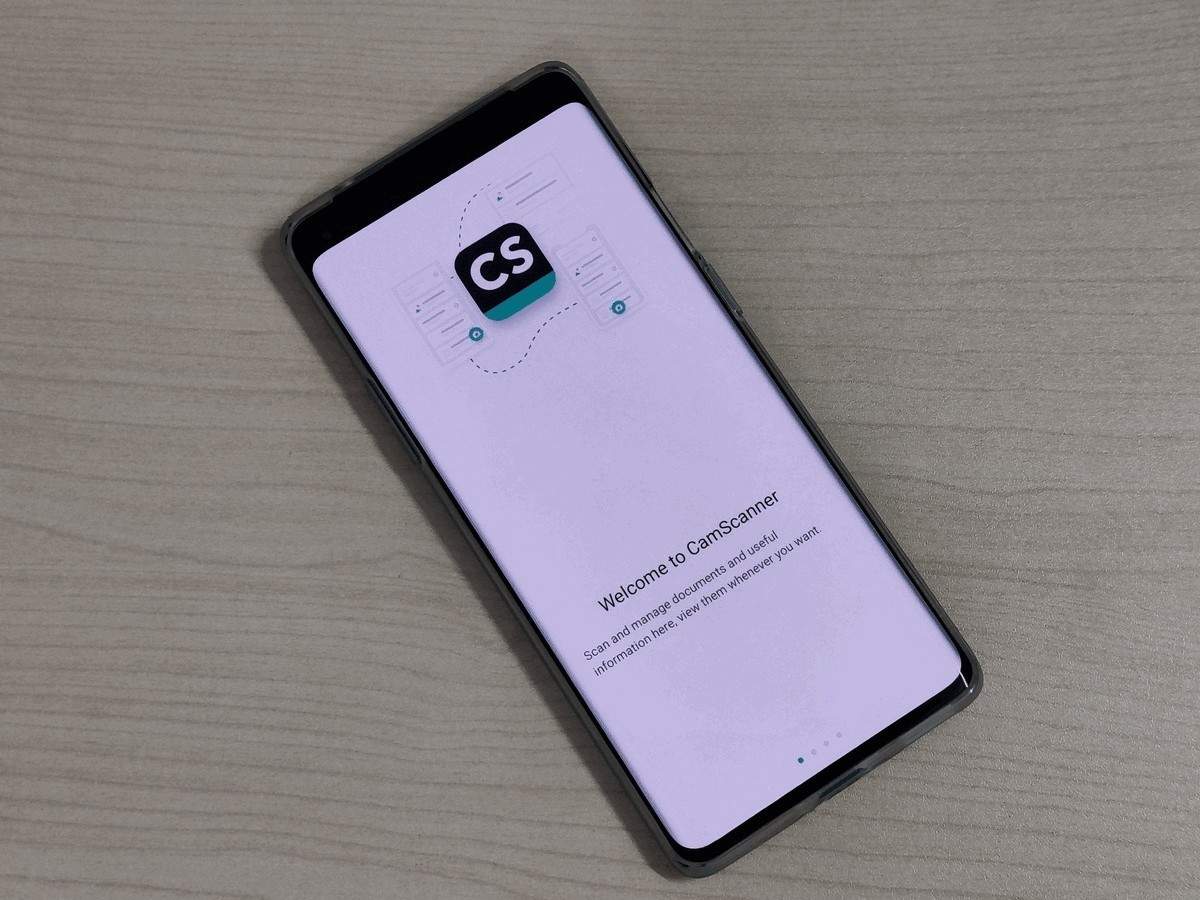How Does a Cam Scanner Work?
A cam scanner, also known as a document scanner app, is a powerful tool that allows you to convert physical documents into digital format using your smartphone or tablet. But how exactly does it work?
First, you need to install a cam scanner app on your mobile device. There are several popular options available, such as Adobe Scan, Microsoft Office Lens, and CamScanner. Once installed, open the app and position your phone’s camera above the document you want to scan.
The app uses the camera to capture an image of the document. The software then applies various image enhancement algorithms to improve the quality of the scanned document. This includes adjusting brightness, contrast, and sharpness to ensure the text is clear and legible.
After the image has been enhanced, the app automatically detects the edges of the document and crops it, removing any unnecessary background. This helps to create a clean and professional-looking digital copy.
Next, the scanned document is converted into a PDF or an image file, depending on your preferences. You can also choose the resolution and file size of the output. Higher resolution provides more detail but results in larger file sizes.
Once the document has been scanned and saved, you can perform various actions with it. This includes organizing and categorizing documents into different folders or cloud storage services, such as Google Drive or Dropbox. Additionally, you can easily share the scanned document via email, messaging apps, or other platforms.
Cam scanners also offer additional features to enhance productivity. For example, many apps have built-in OCR (Optical Character Recognition) technology. This allows the app to recognize and extract text from the scanned documents, making it searchable and editable.
Overall, cam scanners provide a convenient and efficient way to digitize and manage paper documents. They eliminate the need for bulky traditional scanners and allow you to transform your mobile device into a portable scanning solution.
Benefits of Using a Cam Scanner
Using a cam scanner app offers numerous benefits to individuals and businesses alike. Here are some of the key advantages:
- Convenience: One of the primary benefits of using a cam scanner is the convenience it offers. With just a few taps on your smartphone, you can quickly scan and digitize documents without the need for a traditional scanner or computer.
- Portability: Cam scanners allow you to carry a powerful scanning device in your pocket. Whether you’re in the office, traveling, or working remotely, you can easily scan documents on the go without being confined to a specific location.
- Time-saving: Cam scanners automate the scanning process, saving you valuable time. You no longer need to manually position documents or wait for a scanner to warm up. With a cam scanner app, you can scan and save documents in a matter of seconds.
- Cost-effective: Traditional scanners can be expensive, especially if you require high-quality scanning capabilities. Cam scanner apps provide a cost-effective alternative, utilizing the camera on your mobile device to produce professional-looking digital copies without the need for additional hardware.
- Organization and accessibility: Cam scanners help you stay organized by allowing you to create digital folders and categorize your scanned documents. Additionally, you can easily access your scanned documents from anywhere, as they can be stored in cloud storage services or synced across multiple devices.
- Space-saving: Eliminate the need for physical storage space for bulky paper documents. By digitizing your documents with a cam scanner, you can free up physical space in your home or office, while still having easy access to your digital files.
- Searchability and editing: Many cam scanner apps incorporate Optical Character Recognition (OCR) technology, which enables you to search for specific words or phrases within your scanned documents. It also allows you to edit the text in scanned documents, making it easier to update or modify information as needed.
These benefits illustrate how cam scanners can streamline document management processes, improve productivity, and offer greater flexibility in today’s digital world.
Different Types of Cam Scanners
Cam scanners come in various forms, ranging from dedicated portable scanners to smartphone apps. Here are some of the different types:
- Portable Cam Scanners: These are standalone devices specifically designed for scanning documents on the go. They are compact, lightweight, and usually battery-powered. Portable cam scanners often come with built-in screens, memory card slots, and connectivity options.
- Smartphone Apps: Cam scanner apps have gained immense popularity due to the convenience they offer. They turn your smartphone or tablet into a powerful scanning tool. These apps leverage the camera on your mobile device to capture and enhance documents, converting them into digital files.
- All-in-One Printers: Many modern all-in-one printers include built-in scanning functionality. These printers can function as both a printer and a scanner, allowing you to easily scan documents using the device’s scanning glass or automatic document feeder.
- Desktop Scanners: Desktop scanners are larger scanning devices that connect directly to your computer. These scanners offer high resolution and advanced features such as duplex scanning, where both sides of a document can be scanned simultaneously.
Each type of cam scanner has its own advantages and disadvantages. Portable cam scanners are ideal for individuals who frequently need to scan documents while on the move, as they offer portability and convenience. Smartphone apps, on the other hand, are widely accessible and provide a cost-effective scanning solution for everyday use.
All-in-one printers offer the benefit of having both printing and scanning capabilities in a single device, making them suitable for home offices and small businesses. Desktop scanners, with their advanced features, are often used in professional settings where high-quality scanning is essential.
Ultimately, the choice of cam scanner depends on your specific needs and preferences. Consider factors such as mobility, scanning quality, convenience, and budget when deciding which type of cam scanner is best suited for you.
Popular Cam Scanner Apps
There are numerous cam scanner apps available for both Android and iOS platforms. These apps provide a range of features and functionalities to enhance the scanning experience. Here are some of the most popular cam scanner apps:
- Adobe Scan: Adobe Scan is a widely used cam scanner app that offers a host of advanced features. It utilizes Adobe’s powerful image processing technology to capture, enhance, and convert documents into high-quality PDFs. The app also includes OCR capabilities, allowing you to extract text from scanned documents.
- Microsoft Office Lens: Office Lens is a versatile cam scanner app developed by Microsoft. It seamlessly integrates with other Microsoft Office applications and OneDrive for easy document management. The app offers OCR functionality, along with the ability to convert scanned documents into Word, PowerPoint, or PDF formats.
- CamScanner: CamScanner is one of the most popular cam scanner apps available, favored for its user-friendly interface and robust scanning capabilities. It offers features like OCR, document editing, annotation, and cloud storage integration. CamScanner also provides options for multi-page scanning and automatic document detection.
- Google Drive Scan: Google Drive Scan is a convenient option for those who already use Google Drive for cloud storage. The app allows you to scan documents directly into your Google Drive account, providing seamless integration. It offers basic scanning functionalities like cropping, enhancing, and converting scanned documents to PDF.
- Evernote Scannable: Evernote Scannable is designed for efficient document scanning and organization. The app works seamlessly with Evernote, a popular note-taking and productivity app. Evernote Scannable automatically detects documents and receipts, making the scanning process quick and hassle-free.
These popular cam scanner apps provide a range of features and functionalities to cater to different users’ needs. Consider factors such as scanning quality, OCR capabilities, document editing options, and integration with other applications when choosing the right cam scanner app for your requirements.
It’s worth noting that new cam scanner apps are continuously being developed, so it’s worth exploring and trying out different options to find the app that best suits your scanning needs.
Tips for Using a Cam Scanner
Using a cam scanner app efficiently can help you produce high-quality scans and streamline your document management. Here are some tips to make the most out of your cam scanner:
- Choose a well-lit environment: Good lighting is crucial for capturing clear and legible scans. Make sure you scan your documents in a well-lit area to avoid shadows or dark spots.
- Keep the document flat and steady: To ensure accurate and sharp scans, place the document on a flat surface and hold your phone steadily while capturing the image. This helps prevent blurriness or distortion.
- Use the app’s image enhancement features: Most cam scanner apps offer image enhancement features like brightness adjustment, contrast enhancement, and color correction. Experiment with these settings to improve the quality of your scanned documents.
- Take advantage of OCR functionality: If your cam scanner app supports OCR, make sure to enable it. This will allow you to extract text from scanned documents, making them searchable and editable.
- Organize your scanned documents: Create folders or categories within your cam scanner app to keep your scanned documents organized. This makes it easier to locate specific files when needed. Consider using naming conventions or adding tags for further categorization.
- Utilize cloud storage integration: Many cam scanner apps offer integration with popular cloud storage services like Google Drive, Dropbox, or OneDrive. Sync your scanned documents to the cloud for easy access from multiple devices and enhanced data backup.
- Regularly backup your scanned documents: It’s always a good practice to backup your scanned documents to a separate location or storage device. This ensures that your important files are protected in case of any device failure or data loss.
- Maintain a clutter-free background: When scanning documents, keep the background as clean and free of clutter as possible. This helps the app to accurately detect the edges of the document and produce cleaner scans.
- Take advantage of batch scanning: If you have multiple pages to scan, utilize the batch scanning feature of the cam scanner app. This allows you to scan multiple pages in a single session, saving time and effort.
By following these tips, you can maximize the efficiency and effectiveness of your cam scanner app, ensuring that your digital documents are of the highest quality and easily accessible for your needs.
Comparison Between Cam Scanners and Traditional Scanners
When it comes to document scanning, both cam scanners and traditional scanners have their own advantages and drawbacks. Here is a comparison of these two scanning options:
- Portability: Cam scanners are incredibly portable, as they can be easily carried in your pocket or bag. They leverage the camera on your smartphone or tablet, allowing you to scan documents on the go. Traditional scanners, on the other hand, are bulkier and require a stationary setup, making them less portable.
- Quality: Traditional scanners generally offer higher quality scans compared to cam scanners. This is because they are specifically designed for scanning and often have higher resolution and advanced features like duplex scanning. However, cam scanners have made significant strides in recent years and can produce high-quality scans suitable for most everyday purposes.
- Speed: Cam scanners excel in terms of speed and convenience. With just a few taps on your phone, you can quickly capture and save a digital copy of a document. Traditional scanners may take longer to warm up and require manual handling of each document, making the scanning process more time-consuming.
- Cost: Cam scanners are generally more cost-effective than traditional scanners. Traditional scanners can be expensive, especially if you require high-quality scanning capabilities. Cam scanner apps, on the other hand, are often available for free or at a low cost, utilizing the camera on your mobile device for scanning purposes.
- Integration: Traditional scanners are commonly connected directly to a computer, allowing for easy integration with other software and applications. This enables seamless document management and editing. Cam scanner apps, however, offer integration with cloud storage services, allowing you to easily access and share scanned documents from various devices.
- Space: Traditional scanners require dedicated space on your desk or workspace. They can be bulky and take up valuable real estate. Cam scanners, on the other hand, eliminate the need for physical space dedicated to scanning, as they utilize your mobile device’s existing camera.
- Flexibility: Cam scanners provide greater flexibility in terms of where and when you can scan documents. You can scan documents on the go, in a meeting, or while traveling. Traditional scanners limit you to a specific location where the scanner is set up.
Ultimately, the choice between a cam scanner and a traditional scanner depends on your specific needs, budget, and workflow. While cam scanners offer convenience and portability, traditional scanners may be more suitable for those requiring higher quality scans and advanced features.
It’s worth considering the intended use, frequency of scanning, and desired level of scanning quality when making a decision between these two options.
Use Cases for Cam Scanners
Cam scanners have a wide range of use cases, providing a convenient and efficient way to digitize documents. Here are some common scenarios where cam scanners can be beneficial:
- Receipts and Invoices: Cam scanners are great for digitizing receipts and invoices. Instead of keeping stacks of paper receipts, you can easily scan them and store them digitally. This makes expense tracking and tax preparation much easier.
- Business Cards: When you receive a business card, instead of manually entering the contact details, you can quickly scan it with a cam scanner app. This allows you to easily store and organize your contact information digitally, making it searchable and accessible anytime.
- Contracts and Legal Documents: Cam scanners are perfect for scanning contracts, legal documents, and other important papers. By digitizing these documents, you can have secure backups, easily search for specific information, and share them with relevant parties when needed.
- Handwritten Notes: If you prefer taking handwritten notes but want to have a digital copy, cam scanners can be immensely useful. Just scan your handwritten notes, and you’ll have a digital version that you can edit, organize, and access from multiple devices.
- Books and Articles: Instead of carrying around heavy books or printing out lengthy articles, use a cam scanner app to scan relevant pages or sections. This allows you to create a digital library of your favorite readings and easily refer to them whenever needed.
- Whiteboard Presentations: After an important brainstorming session or a presentation, you can capture the content on the whiteboard by scanning it with a cam scanner. This allows you to have a digital copy that you can easily share with colleagues, refer to later, or incorporate into your notes.
- Personal Documents: Personal documents, such as identification cards, passports, or birth certificates, can be scanned and stored securely on your device or in the cloud. This provides a convenient backup in case of loss or damage and makes it easier to access these documents when needed.
- Artwork and Handcrafted Items: Cam scanners can capture the details of artwork, crafts, and handcrafted items. This allows artists and makers to create digital portfolios, share their work online, or have a record of their artistic creations.
These are just a few examples of how cam scanners can be used. Whether for personal or professional purposes, cam scanners greatly simplify the process of digitizing and managing various types of documents and information.
Security and Privacy Considerations with Cam Scanners
While cam scanners offer convenience and efficiency, it’s important to be aware of potential security and privacy risks. Here are some considerations to keep in mind when using cam scanners:
- Data Protection: When using a cam scanner app, ensure that your device is protected by a strong password or biometric authentication. This helps prevent unauthorized access to your scanned documents in case your device is lost or stolen.
- Secure Storage: If you choose to store your scanned documents in the cloud or on a remote server, make sure that the storage service implements strong security measures. Look for encryption and data protection protocols to ensure the privacy of your scanned documents.
- App Permissions: Review the permissions requested by your cam scanner app. Make sure that the app only has access to the necessary features and data. Be cautious if an app requests excessive permissions that seem unrelated to its functionality.
- File Sharing: Exercise caution when sharing scanned documents, especially if they contain sensitive or confidential information. Always double-check the recipients and use secure communication channels to prevent unauthorized access.
- Public Networks: Be cautious when using cam scanners on public Wi-Fi networks. These networks may not be secure, and there is a risk of interception or unauthorized access to your scanned documents. Consider using a reliable virtual private network (VPN) for secure scanning and data transfer.
- Data Backup: Regularly backup your scanned documents to ensure that you have a copy in case of data loss or device failure. Store backups in secure locations, such as encrypted external drives or password-protected cloud storage.
- Data Retention: Be mindful of how long you retain scanned documents, especially if they contain sensitive information. Regularly review and delete unnecessary or outdated scanned documents to minimize the risk of unauthorized access or data breaches.
- App Updates: Keep your cam scanner app and device software up to date. App updates often include security patches and bug fixes, ensuring that your scanned documents are protected from potential vulnerabilities.
- Read Privacy Policies: Familiarize yourself with the privacy policy of the cam scanner app you are using. Understand how your data is collected, stored, and shared. Choose apps from trusted developers that prioritize data security and respect user privacy.
By being aware of these security and privacy considerations and taking necessary precautions, you can use cam scanners safely while protecting the confidentiality and integrity of your scanned documents.
FAQs About Cam Scanners
Here are answers to some commonly asked questions about cam scanners:
- Are cam scanner apps free?
- Can I scan multiple pages with a cam scanner?
- Can I edit scanned documents with a cam scanner?
- Can I scan different types of documents with a cam scanner?
- Can I password-protect my scanned documents?
- Can I share scanned documents with others?
- Do cam scanners produce high-quality scans?
- Can I convert scanned documents into editable text?
- Is it safe to scan sensitive documents with a cam scanner?
- Are cam scanner apps available for both Android and iOS?
Many cam scanner apps are available for free, offering basic scanning functionalities. However, some apps may have premium features or a subscription model for more advanced capabilities.
Yes, most cam scanner apps support multi-page scanning. You can scan multiple pages in a single session and save them as a single document or as separate files.
Some cam scanner apps offer basic editing capabilities, such as cropping, rotating, or adjusting the brightness and contrast of scanned documents. However, for more extensive editing, you may need to use additional software or apps.
Yes, cam scanners are versatile and can scan various types of documents, including receipts, business cards, contracts, handwritten notes, and more. They can handle both printed and handwritten materials.
Some cam scanner apps offer the option to password-protect your scanned documents or encrypt them for added security. Check the security and privacy features of your chosen app to see if this functionality is available.
Yes, cam scanner apps make it easy to share scanned documents. You can send them via email, messaging apps, or directly upload them to cloud storage services. Ensure that you share documents securely and with the intended recipients.
Cam scanners have improved significantly in terms of scan quality. While they may not match the resolution and clarity of traditional scanners, they are capable of producing high-quality scans suitable for most everyday needs.
Many cam scanner apps utilize Optical Character Recognition (OCR) technology, which allows you to convert scanned documents into editable text. This enables you to search for specific words or phrases and make edits to the text within the app or other word processing software.
Scanning sensitive documents with a cam scanner can be safe as long as you take appropriate security measures. Protect your device with a strong password, use secure networks when transferring scanned documents, and ensure that you store them securely, either locally or in encrypted cloud storage.
Yes, cam scanner apps are available for both Android and iOS devices. There are numerous options to choose from on both platforms, offering a range of features and functionalities.
These FAQs provide a starting point in understanding how cam scanners work and their capabilities. Always refer to the specific app’s documentation or support resources for more detailed information and instructions.