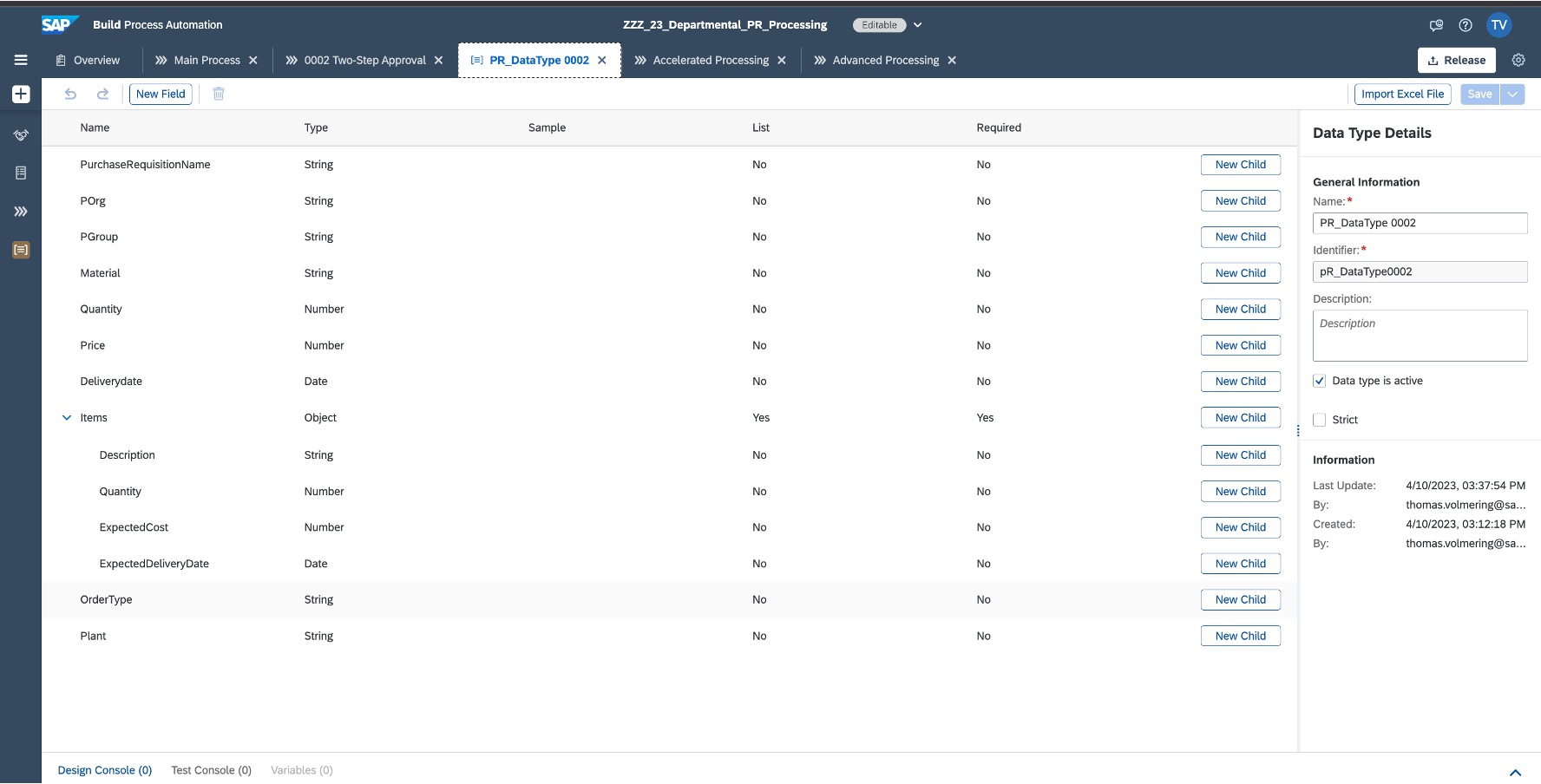What Is a Build Automation Tool
A build automation tool is a software application that automates the process of building, compiling, and deploying software. It streamlines the development workflow by eliminating manual tasks and simplifying the management of dependencies. By automating these repetitive and time-consuming tasks, build automation tools help developers save valuable time and increase productivity.
Build automation tools are commonly used in software development projects that involve large codebases with multiple contributors. These tools enable developers to define a set of instructions, known as build scripts or configuration files, which specify how the software should be built and packaged. The build automation tool then executes these instructions, automatically handling tasks such as compiling source code, managing libraries, and generating executable files or deployment artifacts.
One of the key features of build automation tools is their ability to handle complex build processes and dependencies. They can automatically resolve and fetch the required dependencies from repositories, ensuring that the correct versions are used. This eliminates the need for developers to manually download and manage dependencies, reducing the chances of errors and conflicts.
Build automation tools also provide a structured and repeatable build process. This means that every time the build script is executed, it produces the same output, regardless of the environment or the developer running it. This consistency is crucial in ensuring the reliability and reproducibility of the build process, especially in collaborative development environments.
Moreover, build automation tools allow for the integration of other development tools and processes, such as testing frameworks, code quality analysis, and deployment pipelines. This integration enables developers to automate the entire software development lifecycle, from code compilation to testing and deployment, resulting in faster and more efficient releases.
Why Do You Need a Build Automation Tool
Build automation tools play a crucial role in modern software development practices. Here are several reasons why you need a build automation tool for your projects:
- Time and resource savings: Manual build processes can be time-consuming and error-prone. By automating the build process, you can save valuable developer time and allocate resources to more important tasks, such as coding and testing.
- Consistency and reliability: With a build automation tool, you can ensure that the build process is consistent and reproducible across different environments. This reduces the chances of errors and ensures that all team members are working with the same build artifact.
- Dependency management: Build automation tools can handle complex dependencies, automatically fetching and resolving the required libraries and frameworks. This eliminates the manual effort of managing dependencies, resulting in fewer conflicts and easier updates.
- Enhanced collaboration: Build automation tools provide a standardized build process that every team member can follow. This promotes collaboration, as everyone has a clear understanding of how the software should be built and deployed.
- Scalability: As your software project grows, manual builds become increasingly inefficient and error-prone. Build automation tools can handle larger codebases and scale smoothly as your project expands, ensuring optimal build performance.
In addition to these benefits, build automation tools also enable advanced features such as parallel building, which speeds up the build process by utilizing multiple CPU cores. They can also integrate with continuous integration platforms, facilitating a seamless and automated software development workflow.
Overall, a build automation tool is an essential component of a modern development pipeline. It simplifies the build process, improves productivity, and helps maintain a high level of quality and consistency in your software releases.
Benefits of Using a Build Automation Tool
Using a build automation tool offers numerous benefits to software development teams. Here are some key advantages of incorporating a build automation tool into your development workflow:
- Time and resource savings: Automating the build process saves developers’ valuable time by eliminating manual tasks such as compiling, packaging, and deploying software. This allows them to focus on more critical aspects of development, leading to increased productivity.
- Consistency and reliability: Build automation tools ensure consistency in the build process by executing the same set of instructions every time. This eliminates the possibility of human error and ensures that the output remains the same across different environments, resulting in reliable and reproducible builds.
- Efficient dependency management: Managing dependencies manually can be a time-consuming and error-prone task. Build automation tools handle dependency management, automatically fetching and resolving libraries and frameworks. This streamlines the process and reduces the likelihood of conflicts or outdated dependencies.
- Improved collaboration: Build automation tools provide a standard build process that can be easily shared among team members. This promotes collaboration, as everyone has a clear understanding of how to build and deploy the software. It also facilitates smoother integration with other development tools and processes.
- Increased scalability: Manual build processes can become cumbersome and inefficient as the codebase grows. Build automation tools are designed to handle larger projects, ensuring optimal build performance regardless of project size. They can also handle parallel building, utilizing multiple CPU cores to speed up the build process.
- Enhanced quality and stability: By automating the build process, you can catch errors and issues early on in the development cycle. Build automation tools integrate with testing frameworks, enabling automated testing and continuous integration. This helps identify and fix issues promptly, leading to more stable and reliable software.
In addition to these benefits, using a build automation tool promotes better release management, facilitates rapid deployment through continuous delivery or continuous deployment pipelines, and allows for versioning and rollback capabilities.
Overall, the advantages of using a build automation tool include time and resource savings, consistency and reliability, efficient dependency management, improved collaboration, increased scalability, and enhanced software quality and stability. These benefits make a build automation tool a valuable asset for any software development team.
Common Features of Build Automation Tools
Build automation tools come with a range of features that help streamline the software development process. While the specific functionality may vary between different tools, there are several common features you can expect to find:
- Build script configuration: Build automation tools allow you to define and configure build scripts or configuration files. These scripts specify how the software should be built, including compiling source code, running tests, and packaging the application.
- Dependency management: Dependency management is a critical feature of build automation tools. They provide mechanisms to fetch and manage dependencies, ensuring that the correct versions of libraries and frameworks are used in the build process.
- Parallel building: Many build automation tools support parallel building, allowing multiple build tasks or processes to run simultaneously. This can significantly reduce build times, especially for large projects with complex dependencies.
- Testing integration: Build automation tools often integrate with testing frameworks, enabling automated testing as part of the build process. This allows the execution of unit tests, integration tests, and other types of tests to ensure the quality of the software.
- Incremental builds: Incremental builds are a feature that only rebuilds the necessary parts of the software when changes are made. Build automation tools track changes in the source code and rebuild only the affected components, saving time and resources.
- Deployment management: Build automation tools assist in managing the deployment of the software. They can automate tasks such as creating deployment packages, generating release notes, and deploying the application to different environments or servers.
- Version control integration: Integration with version control systems is a fundamental feature of build automation tools. This allows for seamless integration with code repositories, enabling automated builds triggered by code changes and providing traceability between builds and source code revisions.
- Error handling and reporting: Build automation tools provide error handling mechanisms to catch and report any errors or failures that occur during the build process. This helps developers quickly identify and resolve issues.
- Logging and output customization: Build automation tools offer logging functionality, allowing developers to track and analyze the build process. They also provide options to customize the output format, enabling developers to tailor the output to their specific needs.
These are some of the common features you can find in build automation tools. However, it’s important to note that different tools may have additional features or variations in how these features are implemented.
When evaluating build automation tools, consider the specific needs of your project and look for the tool that best aligns with your requirements and workflow.
Different Types of Build Automation Tools
There are various types of build automation tools available, each catering to different development needs and technologies. Here are some of the most common types of build automation tools:
- Command-line build tools: These tools, such as Make and Ant, are based on command-line interfaces and are widely used in various programming languages. They rely on build scripts written in specific formats to define the build process and dependencies.
- Build automation frameworks: Build automation frameworks, such as Apache Maven and Gradle, offer powerful features and are particularly popular in Java development. They provide a high level of abstraction and convention-based configuration, making it easier to manage complex build processes and dependencies.
- Integrated development environment (IDE) build tools: IDEs like Eclipse and Visual Studio often come with built-in build automation tools. These tools offer seamless integration with the IDE environment and provide a user-friendly interface for configuring and executing build processes.
- Continuous integration (CI) servers: CI servers, such as Jenkins and TeamCity, not only automate the build process but also integrate with version control systems and offer advanced features for continuous integration and automated testing. They enable automatic build triggering, reporting, and integration with other development tools.
- Cloud-based build services: Cloud-based build services, like Travis CI and CircleCI, provide scalable and distributed build environments. They offer seamless integration with popular version control platforms and can run builds in parallel across multiple virtual machines or containers.
- Containerization platforms: Containerization platforms, such as Docker and Kubernetes, can be used for build automation by creating isolated environments that encapsulate the build process and its dependencies. These platforms enable consistent and reproducible builds across different environments.
The choice of build automation tool depends on factors such as the programming language, project requirements, team preferences, and existing infrastructure. It’s important to evaluate the features, ease-of-use, community support, and compatibility with your existing toolset when selecting a build automation tool.
Additionally, some tools offer cross-platform support, making them suitable for a wide range of projects, while others are more specialized for specific technologies or frameworks. Consider your project’s needs and select the build automation tool that best suits your development workflow and requirements.
Popular Build Automation Tools in the Market
There are several popular build automation tools available in the market, each with its own unique features and benefits. Here are some widely used build automation tools:
- Apache Maven: Maven is a popular build automation tool primarily used for Java projects. It provides a declarative approach to build configuration, dependency management, and project structure. Maven’s convention-over-configuration approach and extensive plugin ecosystem make it a preferred choice in the Java community.
- Gradle: Gradle is a modern build automation tool that offers flexibility and performance. It is compatible with various languages and technologies and has gained popularity due to its intuitive and concise build script syntax. Gradle also provides efficient dependency management and supports incremental builds.
- Jenkins: Jenkins is a leading open-source continuous integration and build automation tool. It allows for easy configuration and execution of build processes, integration with version control systems, automated testing, and extensive plugin support. Jenkins is highly customizable and offers a robust ecosystem of community-contributed plugins.
- TeamCity: TeamCity is a powerful CI/CD server from JetBrains that offers comprehensive build automation capabilities. It supports a wide range of technologies and provides features such as parallel builds, build dependencies, and flexible build pipelines. TeamCity offers a user-friendly web interface and integrates well with popular version control systems.
- Travis CI: Travis CI is a cloud-based build service focused on continuous integration and deployment. It integrates seamlessly with GitHub, enabling automatic builds triggered by code changes. Travis CI supports a variety of programming languages and provides a straightforward configuration setup.
- CircleCI: CircleCI is another cloud-based CI/CD platform that offers scalable and efficient build automation. It supports parallel and distributed builds across multiple environments and integrates with popular version control systems. CircleCI offers powerful customization options and provides robust testing and deployment capabilities.
- Ant: Ant is a Java-based build automation tool widely used for legacy projects and simple build requirements. It uses XML-based configuration files and offers a flexible and extensible build process. Ant provides basic building blocks for compiling code, running tests, and packaging software.
These are just a few examples of popular build automation tools, but there are many other options available in the market. When choosing a build automation tool, consider factors such as your project requirements, programming languages, ease of use, compatibility with existing infrastructure, and community support.
It’s also worth exploring the features and capabilities offered by these tools to determine which one aligns best with your specific needs and development workflow.
How to Choose the Right Build Automation Tool for Your Project
Choosing the right build automation tool for your project is crucial to ensure efficient and effective software development. Here are some factors to consider when making your decision:
- Project requirements: Evaluate your project’s specific requirements, such as the programming language, build complexity, and deployment needs. Different build automation tools are better suited for specific languages and technologies, so choose a tool that aligns well with your project’s requirements.
- Features and capabilities: Assess the features and capabilities provided by each build automation tool. Consider factors such as dependency management, parallel builds, testing integration, version control integration, and deployment management. Identify the tools that offer the functionalities necessary for your project’s success.
- Ease of use: Consider the ease of use and learning curve associated with each build automation tool. Look for tools that have intuitive configuration options and provide clear documentation and support resources. A tool that is easy to set up and maintain will save you time and effort in the long run.
- Community support: Evaluate the level of community support and developer community surrounding each build automation tool. A vibrant and active community can provide valuable resources, tutorials, and plugins that enhance the functionality and effectiveness of the tool.
- Integration capabilities: Consider the integration capabilities of the build automation tool with the rest of your development toolchain. Ensure that the tool can seamlessly integrate with your version control system, testing frameworks, and any other essential tools you use in your development workflow.
- Scalability: Consider the scalability of the build automation tool. Assess whether it can handle the size and complexity of your project, including large codebases, parallel builds, and distributed environments. A tool that can scale with your project’s growth will ensure optimal performance and efficiency.
- Commercial vs open-source: Consider whether you prefer a commercial or open-source build automation tool. Commercial tools often provide enhanced features, support, and stability, while open-source tools tend to be more flexible and customizable. Evaluate the licensing and pricing models to determine the best fit for your organization.
It is also recommended to conduct a proof of concept or trial with the shortlisted build automation tools to assess their suitability before fully committing to one. This allows you to evaluate how well the tool integrates with your project, understand its performance, and verify ease of use.
By carefully evaluating these factors, you can choose the right build automation tool that will streamline your development workflow, improve efficiency, and enable successful software builds and deployments.
Getting Started with a Build Automation Tool
Once you have selected a build automation tool for your project, it’s time to get started. Here are some steps to help you get started with a build automation tool:
- Installation: Start by installing the build automation tool on your development machine. Follow the installation instructions provided by the tool’s documentation or website. Ensure that you have the necessary dependencies and prerequisites installed.
- Project setup: Set up your project to work with the build automation tool. This typically involves creating a configuration file (such as a build script) that defines the build process, dependencies, and other necessary settings. Refer to the tool’s documentation for guidance on configuring your specific project.
- Dependency management: Set up dependency management within the build automation tool. Depending on the tool you’re using, this may involve specifying the dependencies directly in the build script or utilizing a separate configuration file (e.g., a pom.xml file for Maven). Ensure that the tool can fetch and resolve the required dependencies for your project.
- Build execution: Use the commands or tools provided by the build automation tool to execute the build process. This may involve running specific commands, triggering a build through an IDE, or utilizing a web interface for cloud-based build services. Refer to the tool’s documentation for details on how to execute and monitor the build process.
- Testing and debugging: Incorporate testing and debugging into your build automation process. Configure the build tool to execute tests and generate test reports. Use the debugging features provided by the tool to identify and fix any issues that arise during the build process.
- Integration with other tools: Integrate the build automation tool with other tools in your development workflow. This may include version control systems, testing frameworks, code quality analysis tools, and deployment pipelines. Configure the build tool to automatically trigger builds based on code changes or integrate it into your continuous integration and continuous deployment processes.
- Documentation and support: Familiarize yourself with the documentation and support resources available for the build automation tool. Explore the tool’s documentation, online forums, and community resources for troubleshooting assistance, best practices, and advanced usage scenarios. Engage with the community to gain insights and learn from others’ experiences.
- Continuous improvement: Continuously refine and enhance your build automation process. Regularly review and update the build script, incorporating feedback from testing, code reviews, and performance optimizations. Stay informed about new features and updates released by the build automation tool to ensure you leverage the latest capabilities.
Remember that each build automation tool may have its own specific steps and requirements. Always consult the documentation and resources provided by the tool’s developers for detailed guidance on getting started.
By following these steps, you can effectively set up and utilize a build automation tool to streamline your development process, improve efficiency, and achieve reliable and consistent builds for your project.
Best Practices for Using Build Automation Tools
To make the most out of your build automation tool and ensure a smooth development process, consider implementing the following best practices:
- Use version control: Always keep your build scripts, configuration files, and other relevant build assets under version control. This allows you to track changes, collaborate effectively, and roll back to previous versions if needed.
- Automate the entire build process: Aim to automate the entire build process, including unit testing, integration testing, code quality checks, and code documentation generation. By automating these tasks, you ensure consistent and reliable results and reduce manual effort.
- Maintain a clean build environment: Regularly clean up your build environment to avoid potential issues caused by outdated dependencies, artifacts, or temporary files. Implement clean-up routines as part of your build script or consider using build agents with isolated and clean environments.
- Perform incremental builds: Take advantage of incremental builds to minimize build times. Instead of rebuilding the entire project, configure your build automation tool to only rebuild the necessary components affected by the code changes. This can significantly reduce build times, especially for larger projects.
- Monitor and log build output: Monitor and log the build output to track the progress and detect any errors or warnings that occur during the build process. This helps identify issues early and facilitates easier debugging and troubleshooting.
- Regularly update dependencies: Stay updated with the latest versions of your project’s dependencies, libraries, and frameworks. Regularly update and test these dependencies to ensure compatibility and take advantage of bug fixes and new features.
- Maintain documentation: Document your build process, including any specific build configurations and commands. This helps onboard new team members, ensures consistency, and simplifies troubleshooting. Additionally, document any specific customization or unique setup related to your build automation tool.
- Implement security measures: Apply security best practices to your build automation tool and the associated build environment. Secure access to the tool, utilize encrypted connections, and consider implementing security scanning tools to detect any vulnerabilities in your code or dependencies.
- Regularly review and optimize builds: Periodically review and analyze your build processes to optimize performance. Identify and fix any build bottlenecks, reduce unnecessary dependencies, and streamline the build pipeline for optimal efficiency.
- Continuously learn and improve: Stay updated with the latest trends, features, and best practices in the field of build automation. Join relevant forums, participate in webinars or conferences, and engage with the community to share knowledge and learn from others’ experiences.
By following these best practices, you can maximize the benefits of your build automation tool and ensure a streamlined and efficient development process. Adjust these practices based on the specific requirements of your project and always consider the guidelines and documentation provided by the build automation tool you are using.
Build Automation Tool vs Continuous Integration Tool: What’s the Difference?
Build automation tools and continuous integration (CI) tools are often mentioned in the context of software development, but they serve different purposes in the development lifecycle. Here’s an explanation of the difference between the two:
Build Automation Tool:
A build automation tool is specifically designed to automate and streamline the process of building, compiling, and packaging software. It focuses on tasks such as compiling source code, managing dependencies, and generating executable files or deployment artifacts. Build automation tools provide a way to describe and execute the steps required to produce a working software build. They simplify and automate these repetitive and time-consuming tasks, saving developers time and effort.
Build automation tools assist with managing dependencies, handling different build configurations, and ensuring consistent build outputs across various environments. They typically work based on build scripts or configuration files that define the instructions for the build process. Popular build automation tools include Apache Maven, Gradle, and Ant.
Continuous Integration Tool:
A continuous integration (CI) tool, on the other hand, focuses on automating the process of integrating and testing code changes in a collaborative development environment. CI tools monitor the version control system for changes and automatically trigger builds and tests to ensure that the changes integrate smoothly and do not introduce regressions or conflicts.
CI tools provide a centralized platform for coordinating the continuous integration process, including compiling code, running tests, performing code reviews, and generating reports. They enable teams to detect and resolve integration issues early, facilitating faster and more reliable software development. Popular CI tools include Jenkins, TeamCity, and CircleCI.
In summary, the key difference between build automation tools and CI tools lies in their primary focus and purpose. Build automation tools automate the build process, handling tasks such as compiling and packaging code, while CI tools automate the process of integrating and testing code changes in a collaborative development environment.
That being said, build automation tools and CI tools often work together. CI tools can utilize build automation tools to execute the build process as part of the continuous integration workflow. The build automation tool assists in creating consistent builds, and the CI tool ensures that changes are integrated and tested continuously.
Understanding the difference between build automation tools and CI tools helps clarify their respective roles and allows for better planning and utilization of these tools in software development projects.
Challenges and Pitfalls of Using Build Automation Tools
While build automation tools offer numerous benefits, they also come with their own set of challenges and pitfalls. It’s important to be aware of these potential issues to effectively address and mitigate them. Here are some common challenges and pitfalls of using build automation tools:
- Complex configuration: Build automation tools often require a solid understanding of their configuration and scripting language. Setting up and maintaining the build scripts or configuration files can be a challenging task, especially for developers who are new to the tool or have limited experience with build automation.
- Dependency management issues: Managing dependencies can be a complex and error-prone task. Build automation tools rely on accurate and up-to-date dependency information to fetch and resolve the required libraries and frameworks. Inaccurate or conflicting dependency information can result in build failures or introduce compatibility issues.
- Inconsistent build environments: Ensuring consistency across different build environments, such as developer machines and production servers, can be challenging. Build automation tools may rely on specific configurations or dependencies that are not consistent across environments, leading to unexpected build failures or inconsistencies in the build output.
- Integration complexities: Integrating with other development tools and processes, such as version control systems, testing frameworks, or deployment pipelines, can present challenges. Configuring and maintaining these integrations may require additional effort and expertise.
- Over-reliance on automation: Dependency on build automation tools can lead to a lack of understanding of the underlying build process. If developers solely rely on the tool without understanding the intricacies of the build and its dependencies, it becomes difficult to troubleshoot and resolve issues that may arise during the build process.
- Performance considerations: Depending on the size and complexity of the project, build automation tools can introduce performance overhead. Longer build times, resource utilization, and excessive resource consumption can impact developer productivity and the overall development workflow.
- Learning curve: Building proficiency in using build automation tools may require a learning curve, especially when adopting a new tool or transitioning from a different solution. Developers may need to invest time and effort into understanding the tool’s features, configuration options, and best practices.
- Tool limitations: Some build automation tools may have limitations or lack certain features required by specific projects. It’s important to evaluate the capabilities and limitations of the chosen tool to ensure it can meet your project’s unique requirements.
Despite these challenges, with proper planning, training, and continuous improvement, these pitfalls can be effectively managed. Regularly reviewing and updating the build process, investing in proper documentation and training, and staying updated with the latest tools and practices can help overcome these challenges and ensure a smooth and efficient build automation process.
Future Trends in Build Automation
The field of build automation continues to evolve as software development practices and technologies advance. Several trends are shaping the future of build automation, improving efficiency, scalability, and integration. Here are some key future trends to watch:
- Cloud-based build services: Cloud-based build services are gaining popularity, offering scalable and distributed build environments. These services provide on-demand resources, parallel build capabilities, and seamless integration with version control systems, making them an attractive choice for organizations seeking flexibility and cost savings.
- Containerization: Containerization technologies like Docker and Kubernetes are transforming the build automation landscape. Containers provide isolated and reproducible environments, simplifying dependency management and ensuring consistent builds across different platforms and deployment targets. Build automation tools are adapting to seamlessly integrate with containerization platforms.
- Infrastructure as Code (IaC): The concept of Infrastructure as Code is extending to build automation. IaC tools, such as Terraform and CloudFormation, enable developers to define and manage build environments programmatically. This streamlines the process of provisioning and configuring build infrastructure, reducing manual effort and ensuring consistency.
- Machine learning and AI: Machine learning and AI technologies are being utilized in build automation to optimize build processes, detect anomalies, and provide intelligent recommendations. These technologies can analyze historical build data, identify patterns, and suggest improvements to enhance build efficiency and reliability.
- GitOps: GitOps is gaining traction as a CI/CD practice that leverages version control systems, like Git, as the source of truth for build and deployment configurations. With GitOps, the build process is treated as code, enabling versioning, code reviews, and automated deployments based on changes to the Git repository.
- Low-code build automation: As the demand for automation continues to rise, there is a growing interest in low-code or no-code build automation solutions. These tools empower non-technical users to configure and manage build processes visually, reducing the reliance on writing complex build scripts and enabling faster adoption and streamlined collaboration.
- Shift-left testing: Build automation is becoming more tightly integrated with testing, with a focus on shift-left testing practices. By bringing testing activities earlier in the development cycle, build automation tools enable the early detection of issues, accelerating feedback loops and promoting higher-quality software.
- CI/CD pipeline visualization and analytics: The ability to visualize and analyze CI/CD pipelines is becoming increasingly important. Build automation tools are evolving to provide comprehensive analytics and insights into build performance, test results, and deployment metrics. These insights help identify bottlenecks, optimize the pipeline, and facilitate data-driven decision-making.
These trends indicate a future where build automation becomes more agile, scalable, intelligent, and closely integrated with other DevOps practices. Adopting these trends can lead to streamlined development workflows, improved efficiency, and faster delivery of high-quality software.
As these trends continue to develop, it is important for organizations to stay updated with the latest advancements and evaluate their suitability and relevance for their specific projects and development environments. Embracing these future trends in build automation can provide a competitive edge and pave the way for more efficient and innovative software development practices.