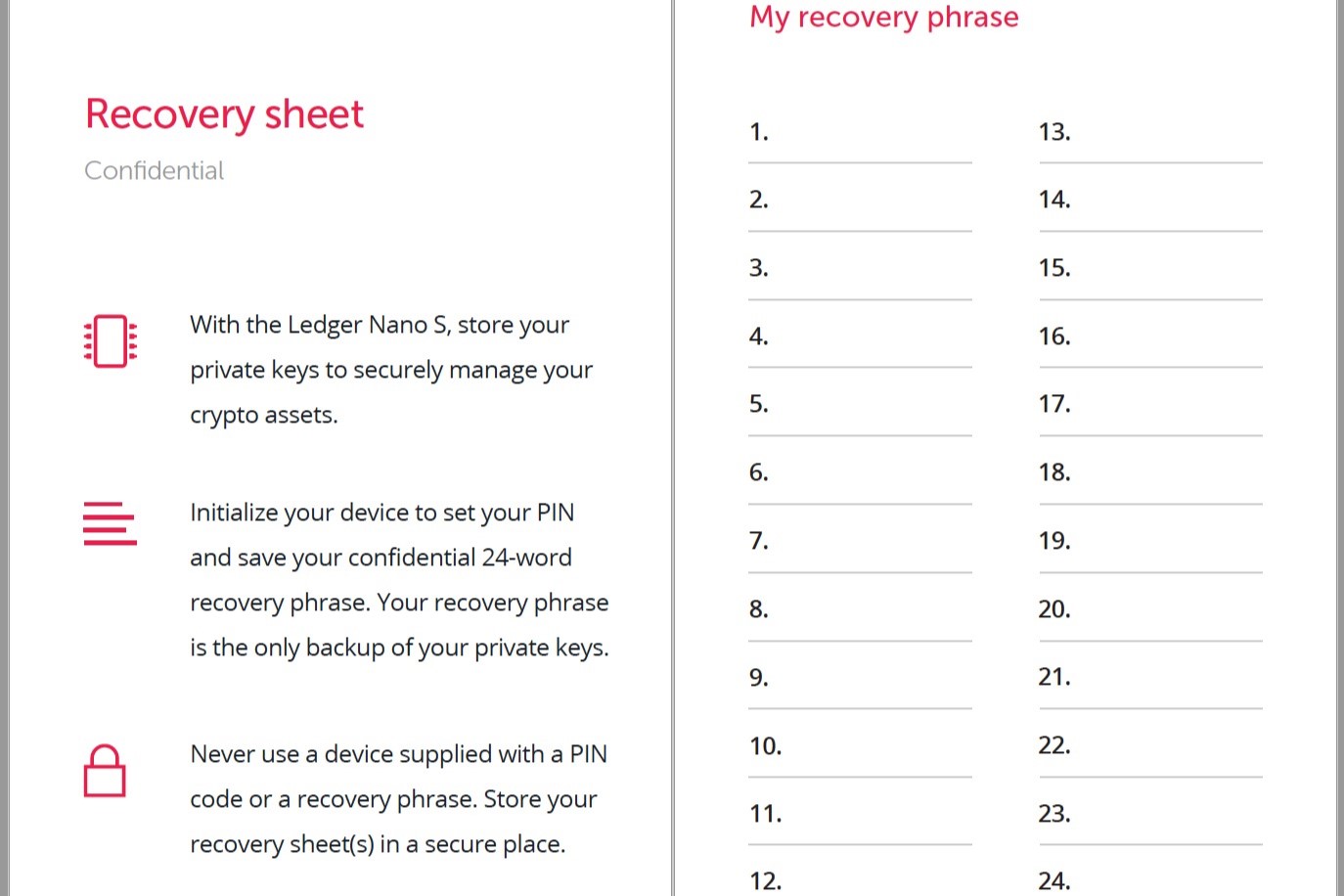What is Ledger Nano S?
Ledger Nano S is a hardware wallet specifically designed to store and protect your cryptocurrencies. It offers a secure and convenient way to manage your digital assets, ensuring that they are kept safe from potential cyber threats and hacking attempts. The Ledger Nano S wallet is a compact device that connects to your computer or smartphone via a USB cable. It provides an offline storage solution for your private keys, making it less vulnerable to online attacks.
Unlike software wallets that are connected to the internet, the Ledger Nano S keeps your private keys isolated within the device, creating a secure environment for managing your cryptocurrencies. It supports a wide range of digital assets, including Bitcoin, Ethereum, Litecoin, and many others. With its built-in screen and physical buttons, the Ledger Nano S allows you to verify and authorize transactions directly on the device, reducing the risk of inputting incorrect information or falling for phishing scams.
The Ledger Nano S utilizes a multi-layered security system that includes a secure element chip, cryptographic algorithms, and a PIN code to prevent unauthorized access. Additionally, each transaction requires physical confirmation on the device itself, providing an extra layer of protection against potential attacks. This hardware wallet is known for its robust security features and has gained the trust of millions of cryptocurrency users worldwide.
Moreover, the Ledger Nano S is user-friendly and suitable for both beginners and experienced cryptocurrency enthusiasts. It provides a user-friendly interface and easy-to-follow setup instructions, ensuring a smooth and hassle-free experience. The device is also compatible with different operating systems, including Windows, macOS, and Linux, making it accessible to a wide range of users.
In summary, the Ledger Nano S is a highly secure and user-friendly hardware wallet designed for the safe storage and management of cryptocurrencies. It offers an offline storage solution, protecting your private keys from potential online threats. With its robust security features and compatibility with various digital assets, the Ledger Nano S is a popular choice among cryptocurrency investors and traders who prioritize the safety of their assets.
The Importance of Keeping Your Ledger Nano S Safe
Keeping your Ledger Nano S safe is of utmost importance to ensure the security of your cryptocurrencies. As a hardware wallet, it provides an extra level of protection compared to software wallets, but it is still crucial to take measures to safeguard your device and funds.
One of the key reasons to keep your Ledger Nano S safe is to protect against physical theft. As a compact and portable device, it can be susceptible to loss or theft if not properly secured. By keeping it in a safe place, such as a locked drawer or a safe, you can reduce the risk of your wallet falling into the wrong hands.
Another important aspect is protecting your device from damage. Accidents happen, and ensuring the physical integrity of your Ledger Nano S is essential. Avoid exposing it to extreme temperatures, liquids, or any other potentially damaging elements. Additionally, avoid dropping or mishandling the device, as it can compromise its functionality and the safety of your funds.
Furthermore, it is crucial to protect your Ledger Nano S from digital threats. Malware, phishing attempts, and hacking techniques are constantly evolving, and it’s essential to stay proactive in safeguarding your device. Always verify the authenticity of any application or website you use to interact with your wallet. Be cautious of phishing attempts that may try to trick you into revealing your recovery phrase or private keys. Regularly update the firmware of your device to ensure it has the latest security enhancements provided by the manufacturer.
Moreover, it is recommended to enable the option for a PIN code on your Ledger Nano S. This additional layer of security ensures that even if someone gains physical access to your wallet, they will still need your PIN code to access your funds. Choose a secure PIN that is not easily guessable and avoid using common combinations such as 1234 or your birthdate.
Taking these precautions is crucial for the long-term safety of your cryptocurrencies. Losing access to your funds can be a distressing experience, especially if you have significant investments. By prioritizing the security of your Ledger Nano S, you significantly reduce the risk of losing your assets and protect yourself from potential financial loss.
Steps to Take if You Lose Your Ledger Nano S
Losing your Ledger Nano S can be a worrisome situation, but there are steps you can take to mitigate the risk and protect your cryptocurrencies. Here are some essential actions to consider if you find yourself in this unfortunate circumstance.
1. Stay Calm: While losing your Ledger Nano S can be distressing, it’s important to remain calm and focused. Panicking may cloud your judgment and hinder your ability to take the necessary steps to recover your funds.
2. Assess the Risk: The first step is to determine the level of risk based on the information stored on your Ledger Nano S. Did you write down your recovery phrase and store it in a safe place? If you have your recovery phrase, losing the device alone does not mean losing access to your funds. If you haven’t written down your recovery phrase, consider whether you have it stored elsewhere or have any additional precautions in place.
3. Immediate Actions to Protect Your Assets: If you haven’t written down your recovery phrase, act quickly to secure your assets. Transfer your cryptocurrencies to a different wallet or exchange, using any backup options or additional security measures you may have implemented. This step ensures that your assets are not vulnerable while you work on recovering your lost Ledger Nano S.
4. Notifying Ledger and Implementing Restoration Procedures: Contact Ledger customer support immediately to inform them about the loss of your device. They may be able to provide additional guidance and assistance in recovering your funds. Follow any restoration procedures recommended by Ledger to regain access to your cryptocurrencies.
5. Accessing Your Crypto Assets Again: Once you have followed the recommended restoration steps from Ledger, you should be able to regain access to your cryptocurrencies using the recovered or new hardware wallet. Ensure that you securely set up and configure the new device, following the instructions provided by Ledger.
6. Preventing Future Loss of Your Ledger Nano S: After regaining access to your crypto assets, it’s crucial to take measures to prevent future loss or theft. Make multiple copies of your recovery phrase and store them in secure locations, such as a safety deposit box or a locked safe. Consider utilizing a backup hardware wallet or alternate storage options for added protection.
By following these steps, you can minimize the impact of losing your Ledger Nano S and ensure the safety of your cryptocurrencies. Remember, it’s vital to take proactive measures to safeguard your funds and regularly review your security practices to stay ahead of potential risks.
Assess the Risk: Did You Write Down Your Recovery Phrase?
Losing your Ledger Nano S can be a stressful experience, but the level of risk you face depends on whether or not you have written down and stored your recovery phrase. The recovery phrase is a unique combination of words generated by your Ledger device during setup, which serves as a backup for accessing your cryptocurrencies in case of loss or device failure.
If you have taken the precaution of writing down your recovery phrase and storing it in a safe place, losing your Ledger Nano S does not necessarily mean losing your crypto assets. You can simply obtain a new hardware wallet and restore your accounts using the recovery phrase. It is essential to keep the recovery phrase secure and confidential, ensuring that it is not accessible to anyone else.
However, if you did not write down or store your recovery phrase, the situation becomes more challenging. The recovery phrase is not stored on the device itself or any Ledger server, which means that if you lose your Ledger Nano S without having the recovery phrase, it may be impossible to recover your funds.
In this scenario, it’s crucial to assess any other ways you might have safeguarded your recovery phrase. Did you make a backup on another device? Is it stored securely in a password-protected document? Do you have a hard copy stored in a safe place? If the answer is yes, you may still be able to recover your funds.
If you have exhausted all possibilities and cannot locate your recovery phrase, the risk of losing access to your cryptocurrencies becomes higher. It underscores the importance of always recording and securely storing the recovery phrase as soon as you set up your Ledger Nano S.
To prevent future loss of your recovery phrase, consider making multiple copies and storing them in different secure locations. Having a backup recovery phrase increases the chances of recovery if one copy gets lost or damaged. However, it’s vital to keep in mind that the more copies you have, the more cautious you need to be about their security.
In summary, the level of risk when losing your Ledger Nano S depends on whether you have written down and stored your recovery phrase. If you have, the risk is mitigated, and you can restore your accounts on a new hardware wallet. However, if you haven’t stored your recovery phrase, the risk of losing access to your cryptocurrencies is significant. It is crucial to proactively safeguard your recovery phrase by storing it securely and creating backups to prevent the loss of your valuable crypto assets.
Immediate Actions to Protect Your Assets
If you have lost your Ledger Nano S or suspect it has been stolen, taking immediate actions to protect your assets is crucial. While you may not have physical control of the hardware wallet, there are steps you can take to safeguard your cryptocurrencies during this challenging time.
1. Transfer Your Assets: The first step is to transfer your cryptocurrencies to a different wallet or exchange that you have access to. This ensures that your funds are not left vulnerable while you work on recovering your lost or stolen Ledger Nano S. Choose a reputable and secure platform to move your assets to, and be cautious of any potential fees or transaction costs associated with the transfer.
2. Enable Two-Factor Authentication: Check if any of your exchange accounts or other platforms that store your assets support two-factor authentication (2FA). Enabling 2FA adds an extra layer of security by requiring a secondary authentication method, such as a code generated by an authentication app or sent to your mobile device. This reduces the risk of unauthorized access to your accounts.
3. Change Passwords: In addition to enabling 2FA, consider changing the passwords for your exchange accounts and other platforms that store your cryptocurrencies. Use strong, unique passwords that are not easily guessable. Consider using a password manager to securely store and generate complex passwords for each of your accounts.
4. Monitor Your Accounts: Keep a close eye on your accounts and transaction history. Regularly check for any unauthorized activity or unusual transactions. If you notice anything suspicious, report it to the relevant platform or exchange immediately. The sooner you identify and report any unauthorized activity, the higher the chances of recovering your assets or preventing further loss.
5. Inform Relevant Authorities: If you suspect that your Ledger Nano S was stolen, it may be necessary to report the incident to the relevant authorities, such as your local law enforcement agency or cybercrime department. Provide them with all the necessary information and documentation to assist in their investigation.
6. Seek Professional Assistance: If you are unsure about the steps to take or need help in recovering your lost or stolen Ledger Nano S, it may be worth consulting a professional in the field of cryptocurrency security or seeking guidance from Ledger customer support. They can provide you with the necessary advice and support to navigate through the process.
By taking these immediate actions, you can minimize the potential risks associated with losing your Ledger Nano S or suspecting it has been stolen. Protecting your assets should be a top priority, and proactive measures can go a long way in safeguarding your cryptocurrencies from unauthorized access or further loss.
Notifying Ledger and Implementing Restoration Procedures
If you have lost your Ledger Nano S, it is crucial to notify Ledger, the manufacturer of the hardware wallet, and follow their recommended restoration procedures. This will help you in the process of recovering your cryptocurrencies and regaining access to your accounts. Here are the important steps to take:
1. Contact Ledger Support: Reach out to Ledger customer support as soon as possible to inform them about the loss or theft of your Ledger Nano S. Provide them with the relevant details and any supporting documentation, such as a police report if applicable. Their support team is trained to handle such situations and can guide you through the recovery process.
2. Verify Your Identity: Ledger may require you to verify your identity before proceeding with the restoration process. This is to ensure that the rightful owner of the hardware wallet is initiating the recovery request. Be prepared to provide any necessary identification documents or other proof of ownership as requested by Ledger’s support team.
3. Follow Restoration Instructions: Once you have contacted Ledger support and verified your identity, they will provide you with detailed instructions on how to proceed with the restoration process. This may involve providing information about your previous Ledger Nano S and any recovery phrase or backup options you may have utilized.
4. Reset and Configure the New Device: If necessary, you will need to acquire a new Ledger Nano S or another compatible hardware wallet. Follow the instructions provided by Ledger to reset and configure the new device. This will involve initializing the device, setting up a new PIN, and potentially restoring your accounts using the recovery phrase or backup options.
5. Validate and Verify: During the restoration process, it is essential to double-check and validate the information you are entering. Ensure that you are using the correct recovery phrase and following the instructions precisely. Mistakes or error in this step could result in permanent loss of access to your cryptocurrencies.
6. Secure Your New Device: After successfully restoring your accounts, take measures to secure your new device. Set a new PIN that is not easily guessable and consider enabling any additional security features or options provided by the device. Regularly update the firmware of your hardware wallet to ensure you have the latest security enhancements.
It is important to note that the restoration process may vary depending on the specific circumstances and policies of Ledger. Following their instructions and guidance is crucial to maximize the chances of recovering your cryptocurrencies and regaining access to your accounts.
By notifying Ledger and implementing their recommended restoration procedures, you are taking the necessary steps to recover your assets and protect your cryptocurrency holdings. Remember to stay patient and maintain open communication with Ledger’s support team throughout the process.
Accessing Your Crypto Assets Again
After successfully following the restoration process outlined by Ledger, you should be able to regain access to your crypto assets. Here are the important steps to accessing your assets again:
1. Initialize the New Device: If you had to acquire a new Ledger Nano S or another compatible hardware wallet, start by initializing the device according to the instructions provided by Ledger. This involves setting up a new PIN code and configuring any other security settings.
2. Restore Your Accounts: Depending on the restoration process, you may need to restore your accounts using your recovery phrase or any backup options you have utilized. Carefully follow the instructions from Ledger to input the necessary information and validate the restoration process.
3. Verify Account Balances: Once your accounts are restored, verify that your crypto assets are correctly displayed in the wallet application. Double-check the account balances and transaction history to ensure everything is accurate.
4. Safely Store Your Recovery Phrase: After restoring your accounts, it is crucial to securely store your recovery phrase and any other backup options you have utilized. Make multiple copies of your recovery phrase and store them in separate secure locations. Consider using a fireproof safe, a safety deposit box, or a hardware wallet specifically designed for backup purposes.
5. Test Small Transactions: As an additional precaution, consider making small test transactions to ensure that everything is functioning as expected. Start by sending a small amount of cryptocurrency to another wallet or exchange and confirm that the transaction is processed correctly. This helps to build confidence in the restored accounts and ensures that you have full control over your assets.
6. Update Security Measures: Finally, review and strengthen your security measures to prevent future breaches. Enable two-factor authentication (2FA) wherever possible, use long and complex passwords, and regularly update the firmware of your hardware wallet. Stay vigilant against phishing attempts and suspicious activities to protect your crypto assets from potential threats.
By carefully following these steps, you can regain access to your crypto assets stored in your restored accounts. Remember to keep your recovery phrase safe and regularly update your security practices to ensure the long-term security of your cryptocurrencies.
Preventing Future Loss of Your Ledger Nano S
To prevent the loss of your Ledger Nano S and the potential compromise of your crypto assets, it is essential to implement preventive measures. Here are some key steps you can take to safeguard your hardware wallet and ensure the security of your cryptocurrencies:
1. Store Your Ledger Nano S Securely: Keep your Ledger Nano S in a safe and secure place when not in use. Consider using a lockable drawer, a safe, or a safety deposit box. Avoid storing it in easily accessible or predictable locations, as this increases the risk of theft or loss.
2. Make Multiple Copies of Your Recovery Phrase: It cannot be stressed enough how important it is to write down and securely store your recovery phrase. Make multiple copies of it and store them in separate secure locations. This ensures that even if one copy is lost or damaged, you have alternative backups to restore your accounts and access your crypto assets.
3. Utilize Backup Hardware Wallets: Consider utilizing backup hardware wallets as an additional layer of protection. Having a secondary Ledger Nano S or another compatible hardware wallet allows you to have a backup device in case of loss or damage to the primary one. Store the backup device securely and ensure that the recovery phrase is properly transferred to it.
4. Regularly Update Firmware and Security Measures: Keeping your Ledger Nano S firmware up to date is crucial in protecting against known vulnerabilities and security exploits. Ledger periodically releases firmware updates that improve the device’s security and functionality, so be sure to regularly check for and install these updates. Additionally, follow best security practices such as using strong and unique passwords, enabling two-factor authentication (2FA), and regularly reviewing the security settings on your device.
5. Be Wary of Phishing Attempts: Fraudsters may attempt to trick you into revealing your recovery phrase or other sensitive information through phishing attempts. Be cautious of unsolicited messages, emails, or advertisements that ask for personal or financial information. Always verify the authenticity of any communication or website before providing any sensitive information. Ledger will never ask you to provide your recovery phrase or sensitive information directly.
6. Seek Reliable Sources: When it comes to obtaining information or firmware updates for your Ledger Nano S, rely only on official sources. Visit the official Ledger website (ledger.com) for any software, firmware, or security-related information. Avoid downloading software or firmware from unknown or unofficial sources, as these may compromise the security of your device.
By taking these preventive measures, you can significantly reduce the risk of losing your Ledger Nano S and ensure the long-term security of your crypto assets. Stay proactive in maintaining the security of your hardware wallet and regularly review and update your security practices to stay ahead of potential threats.
Importance of Regularly Updating Firmware and Security Measures
Regularly updating the firmware and implementing strong security measures is crucial to ensuring the ongoing security and protection of your Ledger Nano S and your crypto assets. Here’s why it is important to keep your device and security practices up to date:
1. Patching Vulnerabilities: Firmware updates are released by Ledger to address any known vulnerabilities or weaknesses in the device’s security. Hackers continually develop new methods to exploit security flaws, so keeping your firmware updated reduces the risk of falling victim to such attacks.
2. Enhanced Security Features: Firmware updates often introduce new and enhanced security features to provide additional layers of protection for your crypto assets. By regularly updating your Ledger Nano S, you ensure that you have the latest security enhancements implemented and are utilizing the full range of protective features available.
3. Protecting Against New Threats: The crypto ecosystem is constantly evolving, and new threats emerge regularly. Updating your firmware helps protect your device and assets from the latest threats and ensures that your Ledger Nano S remains in line with industry best practices for security.
4. Bug Fixes and Performance Improvements: Firmware updates not only address security concerns but also fix any bugs or issues identified in previous versions. Updates can improve the performance and stability of your hardware wallet, ensuring a smooth and reliable user experience.
5. Compatibility with New Features: Firmware updates may introduce new functionalities or support for additional cryptocurrencies. By updating your Ledger Nano S, you can take advantage of these new features and ensure that you can interact with the latest blockchain networks and applications.
6. Protecting Against Phishing Attacks: Regularly updating your security practices includes remaining vigilant against phishing attacks. Awareness of current phishing techniques and staying updated on how to identify and avoid them is crucial to preventing unauthorized access to your Ledger Nano S and protecting your private keys and recovery phrase.
7. Stay Ahead of Regulatory Changes: The regulatory environment for cryptocurrencies and blockchain technology is evolving rapidly. By staying up to date with firmware updates, you can ensure that your Ledger Nano S remains compliant with any new regulations or security standards that may be imposed.
In summary, regularly updating your firmware and implementing strong security practices is essential for the ongoing protection of your Ledger Nano S and your crypto assets. By keeping your device up to date, you can benefit from improved security features, enhanced performance, protection against new threats, and compatibility with new functionalities. Additionally, being proactive about security helps safeguard your assets and ensures that you stay ahead of potential vulnerabilities and risks in the ever-changing crypto landscape.