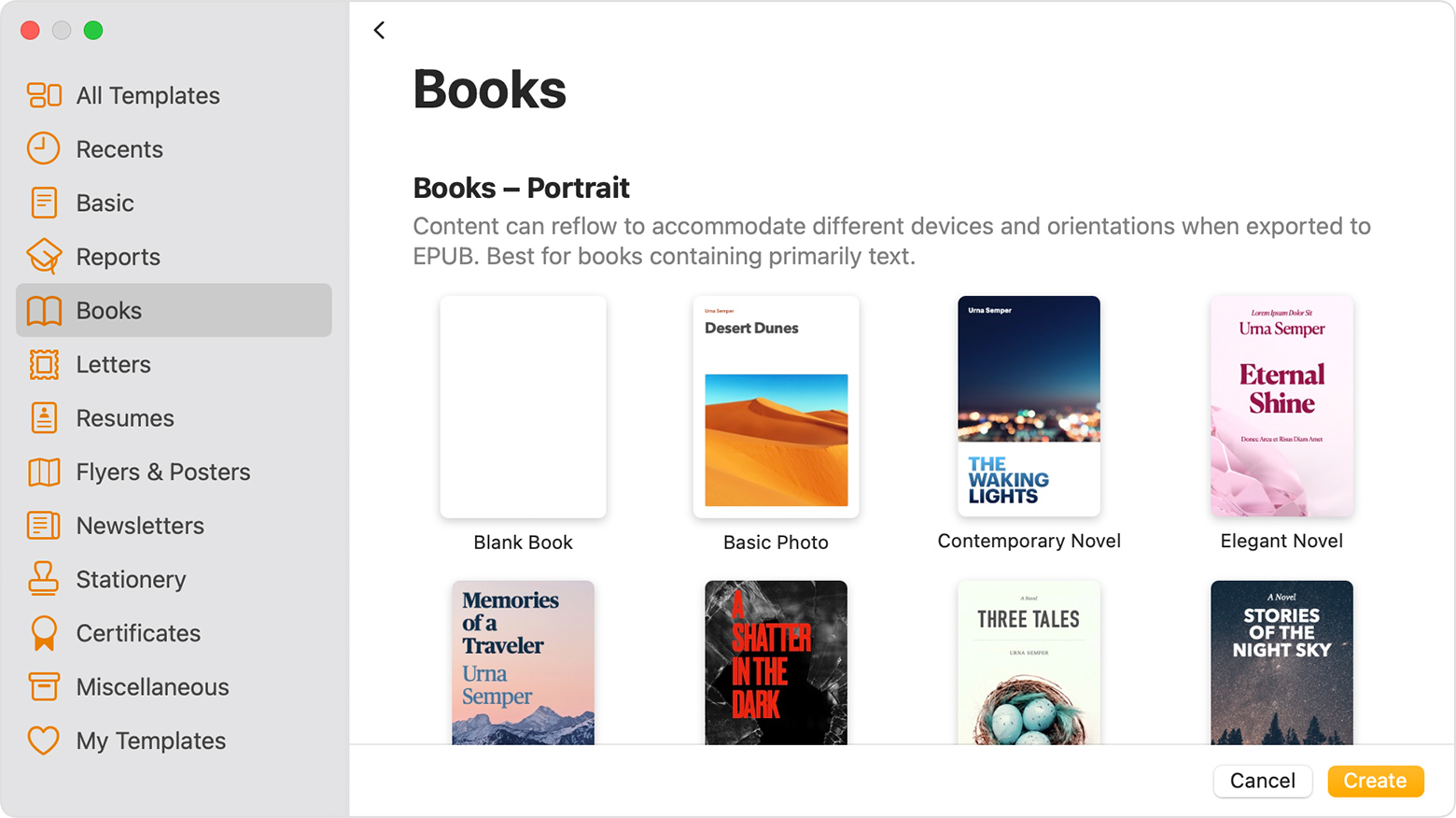Overview of E-Book and Audiobook Formats
E-books and audiobooks have revolutionized the way we consume literature and information. With the advent of technology, devices like the iPad have provided us with a convenient platform to access and enjoy these digital formats. Understanding the various e-book and audiobook formats supported by the iPad is essential to ensure compatibility and an optimized reading or listening experience.
When it comes to e-books, the iPad supports several formats, the most popular being EPUB and PDF. EPUB is a widely adopted standard format for electronic publications, allowing for dynamic text resizing, adjustable fonts, and customizable layouts. PDF, on the other hand, preserves the original formatting of the document, making it ideal for content like magazines, textbooks, and documents with complex layouts.
Additionally, the iPad supports the iBooks format, which is specifically designed for Apple’s iBooks app. This format offers interactive features like embedded audio and video, interactive images, and 3D models, enhancing the reading experience and making it particularly suitable for educational and multimedia-rich content.
When it comes to audiobooks, the iPad supports popular formats such as M4A, MP3, and AAC. M4A is the optimal format for Apple devices, offering high-quality audio and seamless integration with iTunes and the Apple Music app. MP3 is a widely supported format that ensures compatibility across different devices and platforms. AAC, or Advanced Audio Coding, is another format supported by the iPad, known for its efficient compression and excellent sound quality.
In addition to these common audiobook formats, the iPad also supports enhanced audiobook formats. These formats, such as AAX and AAX+, offer advanced features like chapter navigation, synced text highlighting, and variable playback speeds. Enhanced audiobooks are perfect for those who prefer a more interactive and immersive listening experience.
Understanding the capabilities and limitations of different e-book and audiobook formats is crucial for maximizing your iPad’s potential as a reading and listening device. Depending on your preferences and the content you consume, you can choose the most suitable format to ensure a seamless and enjoyable experience.
E-Book Formats Supported by iPad
When it comes to e-books, the iPad is known for its versatile compatibility with various formats. Whether you prefer the popular EPUB format, PDF, or the proprietary iBooks format, the iPad has you covered.
EPUB is the go-to format for most e-books, and fortunately, it is fully supported by the iPad. EPUB files offer a flexible reading experience, with features like dynamic text resizing, adjustable fonts, and customizable layouts. This format allows for seamless navigation and a hassle-free reading experience on your iPad.
In addition to EPUB, the iPad also supports PDF files. PDF, or Portable Document Format, is widely used for sharing documents across different platforms and devices. PDF files preserve the original formatting of the document, ensuring that the layout, fonts, and images remain intact. This format is particularly useful for textbooks, manuals, or documents with complex layouts.
For those who enjoy reading content specifically on the Apple ecosystem, the iPad supports the iBooks format. Designed exclusively for the iBooks app, this format offers an enhanced reading experience with interactive features. iBooks format supports embedded audio and video, interactive images, and 3D models, making it an excellent choice for multimedia-rich content and educational materials.
With the wide range of e-book formats supported by the iPad, you can easily access your favorite books and publications, regardless of their file type. Whether you prefer the flexibility of EPUB, the integrity of PDF, or the interactive experience of iBooks, the iPad provides a seamless reading experience that caters to your preferences.
EPUB Format
The EPUB format is the predominant e-book format supported by the iPad, making it easy to access and enjoy a wide range of digital publications on your device. EPUB, which stands for Electronic Publication, is an open standard format developed by the International Digital Publishing Forum (IDPF).
EPUB offers several advantages that make it a popular choice for e-books. One of the key features of the EPUB format is its adaptability to different screen sizes and orientations. This means that EPUB files can be conveniently read on an iPad, regardless of the device’s screen size or orientation. EPUB supports dynamic text resizing, allowing you to adjust the font size to your liking, ensuring a comfortable reading experience.
EPUB files also support reflowable text, which means that the content can automatically adapt to fit the screen size and font settings. This feature enables seamless navigation through the e-book, with no need for horizontal scrolling, zooming, or panning. It ensures that the text and images are presented in the most readable and user-friendly manner.
Moreover, EPUB format allows for the inclusion of rich media elements like images, audio, and video. This capability enhances the reading experience by providing additional context, illustrations, and supplementary content. With EPUB, you can dive into interactive books that engage multiple senses, making the reading experience more immersive and enjoyable.
The EPUB format also supports features like bookmarking, highlighting, and annotations, enabling you to personalize your reading experience and easily revisit specific passages or important information.
Thanks to its widespread adoption by publishers and compatibility with a variety of devices, EPUB is a versatile format that ensures portability and ease of access to a vast library of e-books. The iPad’s support for EPUB format means that you can enjoy your favorite e-books from various sources, including online bookstores, libraries, and personal collections, all in one convenient location.
PDF Format
The PDF format, short for Portable Document Format, is widely recognized for its ability to preserve the original formatting and layout of a document. As such, it is a popular choice for e-books on the iPad, particularly for content that requires precise formatting, such as textbooks, manuals, and visual-heavy publications.
One of the key benefits of the PDF format is its platform independence. PDF files can be accessed and viewed on various devices, operating systems, and applications, making them highly versatile and accessible. This means that you can seamlessly open and read PDF e-books on your iPad using a range of apps, including Apple Books and popular third-party PDF readers.
PDF files retain the look and feel of the original printed document, including fonts, images, and formatting. This ensures that the content is presented exactly as intended by the author or publisher. Whether it’s a complex graphical layout or intricate typography, the PDF format ensures that no visual elements are compromised in the digital reading experience.
Furthermore, PDF documents are highly portable and easy to share. You can transfer PDF e-books to your iPad using various methods, such as email, cloud storage services, or USB connections. Once on your device, you can access them offline, making it convenient for reading on the go or without an internet connection.
The iPad’s support for the PDF format extends beyond just viewing. You can take advantage of annotation features, such as highlighting text, adding notes, and drawing on the page, allowing for a more interactive and personalized reading experience. These features are particularly useful for studying, research, or collaborating with others on shared PDF documents.
Additionally, the iPad’s optimized Retina display ensures that PDF e-books are rendered in exceptional clarity, with sharp text and vibrant images. You can zoom in and out on specific sections of the document, making it easier to read detailed content or examine intricate illustrations.
Whether you’re reading textbooks, manuals, or any document that requires maintaining the original layout, the PDF format is a reliable choice for e-books on the iPad. With its platform independence and compatibility, you can access a vast array of PDF e-books, providing a rich and hassle-free reading experience.
iBooks Format
Exclusive to Apple’s iBooks app, the iBooks format offers a unique and immersive reading experience on the iPad. This format is specifically designed to make the most of Apple’s ecosystem, providing enhanced features and interactivity that sets it apart from other e-book formats.
One of the standout features of the iBooks format is the inclusion of multimedia elements. With iBooks, you can encounter interactive images, embedded audio and video, and even 3D models. These rich media elements enhance the reading experience, providing additional context, visuals, and interactivity. For educational materials or content that benefits from visual demonstrations, the iBooks format offers a truly engaging reading experience.
The iBooks format also supports adjustable font styles and sizes, allowing you to customize the text to your preferences. You can easily switch between different fonts and adjust the font size to ensure optimal readability. Additionally, iBooks provides options for adjusting the background color and page theme, further personalizing your reading experience.
Another notable feature of iBooks is the ability to create and integrate interactive widgets. These widgets can include quizzes, glossaries, and other interactive elements that engage readers and enhance their understanding of the content. This feature is particularly beneficial for educational materials, as it provides a dynamic and engaging learning experience.
Additionally, iBooks offers extensive annotation capabilities, allowing you to highlight text, add notes, and bookmark pages. These annotation features make it easier to revisit important passages, jot down thoughts, and interact with the content in a meaningful way.
The iBooks format seamlessly integrates with other Apple devices through iCloud. This means that you can start reading an iBooks e-book on your iPad and seamlessly switch to your iPhone or Mac, with synchronization ensuring that your reading progress, bookmarks, and annotations remain consistent across devices.
With its immersive multimedia elements, customizable reading experience, and seamless integration with Apple’s ecosystem, the iBooks format is a compelling choice for e-books on the iPad. Whether you’re reading educational materials, children’s books with interactive illustrations, or any content that benefits from multimedia, the iBooks format provides an exceptional reading experience.
Audiobook Formats Supported by iPad
The iPad is not only a fantastic device for reading e-books but also a convenient platform for enjoying audiobooks. With its support for various audiobook formats, the iPad allows you to listen to your favorite books on the go or while engaged in other activities.
When it comes to audiobooks, the iPad supports a range of popular formats, ensuring compatibility with a wide selection of audio content. The three main audiobook formats supported by the iPad are M4A, MP3, and AAC.
The M4A format is the optimal choice for Apple devices, including the iPad. With its high-quality audio and seamless integration with iTunes and the Apple Music app, M4A is a popular format among audiobook enthusiasts. M4A files often feature excellent audio fidelity and support bookmarking, allowing you to easily resume playback from where you left off.
MP3 is a widely supported and highly versatile audio format, making it compatible with a variety of devices and audiobook platforms. The iPad supports MP3 files, enabling you to access a vast library of audiobooks available in this format. MP3 files offer excellent audio quality while maintaining a reasonable file size, ensuring efficient storage and playback.
AAC, short for Advanced Audio Coding, is another format supported by the iPad. AAC is known for its efficient compression and high-quality audio playback. Many online audiobook platforms offer audiobooks in the AAC format, allowing iPad users to enjoy their preferred content without any compatibility issues.
In addition to these standard audiobook formats, there are also enhanced audiobook formats that offer advanced features. For instance, the iPad supports formats such as AAX and AAX+, developed by Audible. These enhanced audiobook formats often provide features like chapter navigation, synced text highlighting, and variable playback speeds, offering an immersive and customizable listening experience.
With the iPad’s support for various audiobook formats, you have the flexibility to choose from a wide range of audio content. Whether you prefer M4A for seamless integration, MP3 for its versatility, AAC for efficient compression, or enhanced formats for advanced features, the iPad ensures that you can enjoy your favorite audiobooks wherever you go.
M4A Format
The M4A format, also known as MPEG-4 Audio, is a widely supported audio format that is ideal for audiobooks on the iPad. M4A files offer several advantages, making them a popular choice among audiobook enthusiasts.
One of the key benefits of the M4A format is its high-quality audio. Designed specifically for Apple devices, including the iPad, M4A files often boast excellent audio fidelity, ensuring a delightful listening experience. The format supports various audio codecs that deliver crisp and clear sound, enhancing the immersion and enjoyment of your audiobooks.
An additional advantage of M4A is its seamless integration with iTunes and the Apple Music app. You can easily import M4A audiobooks into your iTunes library, allowing for convenient organization and easy synchronization with your iPad. With syncing, you can effortlessly transfer your audiobooks between devices, ensuring you can continue listening right where you left off, regardless of whether you’re on your iPad, iPhone, or Mac.
M4A files often come with bookmarking capabilities, allowing you to mark your progress within an audiobook. This feature enables you to resume playback from where you left off, ensuring a seamless and uninterrupted listening experience. You can easily navigate through different chapters or sections, making it convenient to find your favorite moments or revisit important sections of the audiobook.
Furthermore, M4A files generally have a smaller file size compared to other audio formats, such as WAV or FLAC. This means that you can store a larger collection of audiobooks on your iPad without taking up excessive storage space. The efficient compression of M4A files does not compromise the quality of the audio, ensuring that you can enjoy high-fidelity sound while optimizing storage capacity.
Thanks to the iPad’s support for the M4A format, you have access to a vast library of audiobooks available in this format. Many popular audiobook providers offer their content in M4A, ensuring a wide selection of top-quality audio content for your listening pleasure. Whether you’re diving into a gripping novel or immersing yourself in educational material, M4A files provide an immersive and enjoyable listening experience on your iPad.
MP3 Format
The MP3 format is one of the most widely recognized and versatile audio formats, making it a popular choice for audiobooks on the iPad. With its broad compatibility and efficient compression, MP3 files ensure that you can access a vast collection of audiobooks and enjoy them on your device.
One of the primary advantages of the MP3 format is its broad compatibility with different devices and platforms. Whether you’re using the built-in Apple Music app, third-party audiobook apps, or cloud storage services, the iPad provides seamless playback for MP3 files. This compatibility allows you to freely explore and access audiobooks from various sources, making it easier to find your preferred titles.
MP3 files offer efficient compression, allowing for smaller file sizes without significant loss in audio quality. This means that you can store a larger number of audiobooks on your iPad without taking up excessive storage space. MP3 files strike a balance between audio quality and file size, ensuring that you have ample space for your entire audiobook library.
The iPad supports bookmarking functionality for MP3 files, allowing you to mark your progress within an audiobook. This feature enables you to seamlessly pick up where you left off, whether you’re switching devices or taking a break. With bookmarks, you can easily jump to specific chapters or segments, providing a convenient way to navigate through your audiobooks.
Additionally, many audiobook platforms offer their content in the MP3 format, ensuring a wide selection of titles to choose from. From popular bestsellers to classic literature, the MP3 format allows you to access and enjoy audiobooks across different genres and categories. You can explore audiobook platforms, online stores, or even borrow MP3 audiobooks from your local library, broadening your listening options.
The versatility and wide support for the MP3 format make it a reliable choice for enjoying audiobooks on the iPad. With its seamless compatibility, efficient compression, and extensive availability of content, MP3 ensures that you can immerse yourself in captivating stories, educational material, or any other audio content that piques your interest.
AAC Format
The AAC format, which stands for Advanced Audio Coding, is supported by the iPad and offers a high-quality audio experience for audiobooks. AAC is known for its efficient compression and excellent sound quality, making it a popular choice for audio content, including audiobooks.
One of the primary advantages of AAC format is its efficient compression. AAC files achieve a smaller file size without compromising the quality of the audio, ensuring that you can store a large collection of audiobooks on your iPad without taking up excessive storage space. This efficient compression also means that transferring, downloading, or streaming AAC audiobooks is faster and requires less bandwidth.
Although AAC files are compressed, they retain a high level of audio fidelity. The format supports a broad range of frequencies and audio dynamics, delivering clear and rich sound. This ensures an immersive and enjoyable listening experience, allowing you to fully immerse yourself in the audiobook.
AAC files are compatible with a range of devices and applications, making them highly versatile. The iPad’s support for AAC ensures that you can easily access and enjoy audiobooks in this format. Whether you’re using the Apple Music app, popular third-party audiobook apps, or cloud storage solutions, the iPad seamlessly plays AAC files, providing a hassle-free listening experience.
Furthermore, the AAC format offers additional features that enhance the audiobook listening experience. This includes support for chapter navigation, allowing you to conveniently jump between different sections of the audiobook. Many audiobook platforms and apps offer AAC files with embedded chapter markers, making it convenient to navigate through an audiobook without losing your place.
The AAC format is commonly used by online audiobook platforms and services. This means that you’ll have access to a wide range of audiobook titles in this format, ensuring a diverse selection to choose from. Whether you’re interested in fiction, non-fiction, self-help, or educational audiobooks, the availability of AAC format ensures that you’ll find the content you’re looking for.
With its efficient compression, excellent audio quality, versatile compatibility, and availability of content, the AAC format provides an optimal listening experience for audiobooks on the iPad. Whether you’re engaged in educational materials, immersing yourself in a captivating story, or expanding your knowledge through non-fiction audiobooks, AAC format ensures that you can enjoy high-quality audio on your device.
Enhanced Audiobook Formats
In addition to the standard audiobook formats, there are enhanced audiobook formats that offer advanced features to further enhance your listening experience on the iPad. These formats, such as AAX and AAX+, provide additional functionality and interactivity that go beyond traditional audiobooks.
The AAX and AAX+ formats were developed by Audible, a popular platform for audiobooks. These enhanced formats offer a range of features designed to make the listening experience more immersive and enjoyable.
One of the key features of enhanced audiobook formats is chapter navigation. With chapter markers embedded within the audiobook files, you can easily jump to specific chapters or sections, allowing for quick navigation and easier reference to specific parts of the book. This feature is particularly beneficial for educational material or audiobooks with complex structures.
Synced text highlighting is another feature available in enhanced audiobook formats. With this feature, the synchronized highlighting of the text allows you to follow along with the audio, making it easier to comprehend and engage with the content. This is particularly useful for those who prefer a multi-modal learning experience or for individuals with learning disabilities.
Variable playback speeds are yet another advantage offered by enhanced audiobook formats. You can adjust the playback speed to your preference, whether you prefer a slower pace for in-depth comprehension or a faster pace to cover more material in less time. Variable playback speeds allow you to tailor the listening experience to your needs and preferences.
Furthermore, enhanced audiobook formats often provide options for customization. You can adjust the audio settings, such as equalizer presets or sound enhancements, to suit your personal preferences or the content you’re listening to. This level of customization ensures that you can enjoy the audiobook in a way that is best suited to your preferences.
While enhanced audiobook formats offer a range of advanced features, it’s important to note that these formats may not be as widely available as standard audiobook formats. However, with the popularity of platforms like Audible, you can find a substantial collection of audiobooks in these enhanced formats, providing a more interactive and immersive listening experience.
With the iPad’s support for enhanced audiobook formats, you can take advantage of these advanced features to enhance your audiobook listening experience. Whether you’re navigating through chapters, following along with synced text highlighting, adjusting playback speeds, or customizing the audio settings, enhanced audiobook formats provide a more engaging and personalized listening experience.