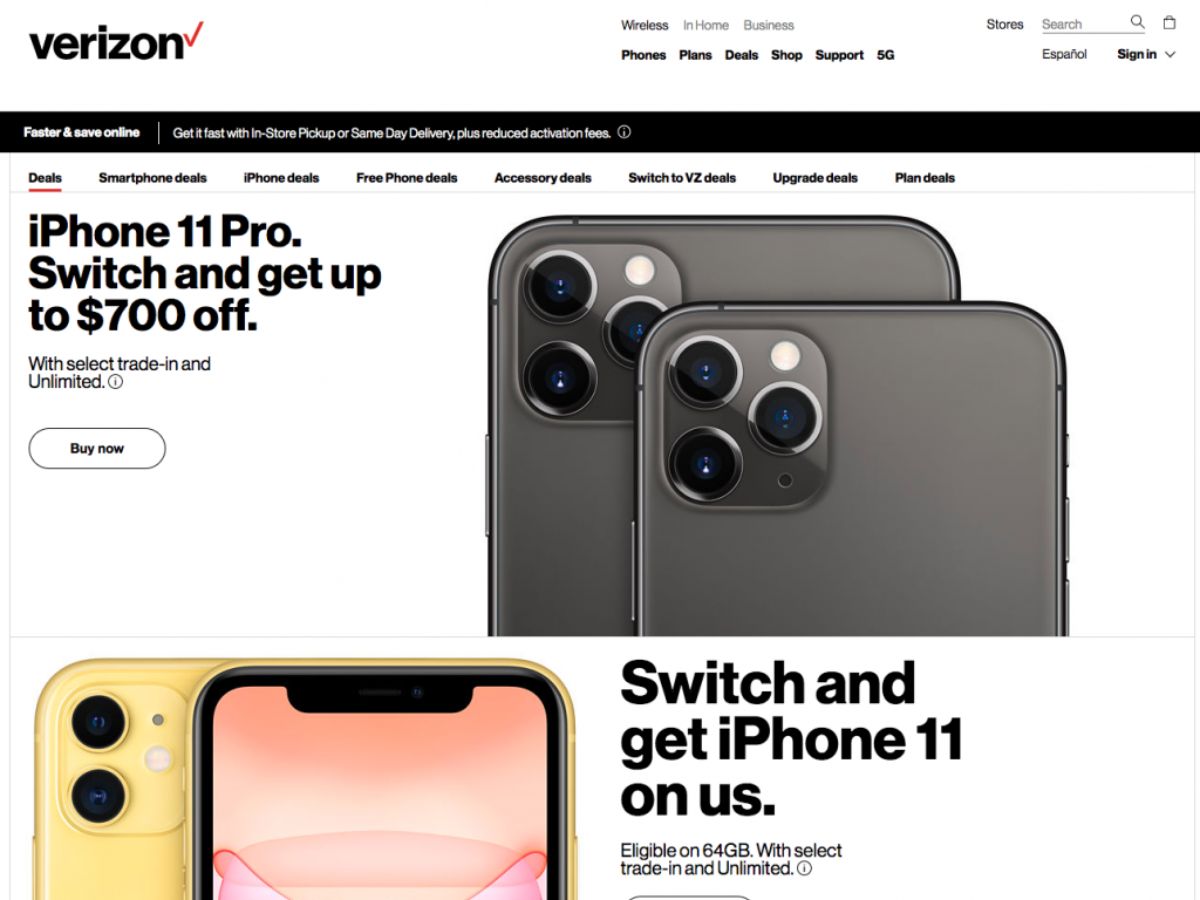Checking if your iPhone is compatible with Verizon
If you’re considering switching your iPhone to Verizon, the first step is to ensure that your device is compatible with the Verizon network. Not all iPhones are compatible with all carriers, so it’s important to verify this before making the switch.
Verizon utilizes CDMA technology for its network, which means that only iPhones with CDMA capabilities can be used on their network. If you have an iPhone 5 or newer, chances are it is already equipped with CDMA capabilities, making it compatible with Verizon.
However, if you have an older iPhone model, like the iPhone 4 or earlier, there’s a possibility that it may not support CDMA. In that case, you won’t be able to use it on Verizon’s network. To check the compatibility of your iPhone, you can visit Verizon’s website or contact their customer service for assistance.
In addition to CDMA compatibility, your iPhone must also be unlocked in order to switch to Verizon. If your iPhone is currently locked to another carrier, you’ll need to contact that carrier and request an unlock. Once your iPhone is unlocked, you’ll be able to use it with any compatible carrier, including Verizon.
Verizon has a device compatibility check tool on their website where you can enter your iPhone’s IMEI or MEID number to determine if it can be used on their network. You can find these numbers in the Settings app on your iPhone, under the “General” and “About” sections.
It’s worth mentioning that if you purchased your iPhone directly from Apple, it is most likely unlocked and compatible with Verizon. However, if it was obtained through a carrier, it may be locked to that specific carrier’s network.
By ensuring that your iPhone is compatible with Verizon and unlocked, you’ll be one step closer to making the switch and enjoying the benefits of Verizon’s network and services.
Unlocking your iPhone
Before switching your iPhone to Verizon, it’s crucial to make sure that your device is unlocked. If your iPhone is currently locked to a specific carrier, you’ll need to have it unlocked in order to use it with Verizon or any other carrier.
Unlocking your iPhone allows you the freedom to choose the network provider that best suits your needs. It enables you to switch carriers without having to invest in a new phone.
The process of unlocking your iPhone can vary depending on your current carrier. If you purchased your iPhone directly from Apple, it is most likely already unlocked. However, if you acquired your iPhone through a carrier, it might be locked to that carrier’s network.
To unlock your iPhone, you’ll need to contact your current carrier and request an unlock. Typically, carriers have certain criteria that need to be met before they agree to unlock your device.
Some common requirements for unlocking an iPhone include:
- Completing the terms of your contract or installment plan
- Paying any outstanding balances or fees
- Ensuring that the device is not reported as lost or stolen
Once you’ve met these requirements, your current carrier should provide you with instructions on how to unlock your iPhone. This might involve submitting a request online, calling their customer service, or visiting a local store.
It’s important to note that the unlocking process can take some time. It may range from a few hours to a few days, depending on the carrier’s policies and procedures. Therefore, it’s advisable to initiate the unlocking process well in advance of your planned switch to Verizon to avoid any delays.
Once your iPhone is successfully unlocked, you’ll receive a confirmation from your current carrier. At this point, you’re ready to proceed with switching to Verizon and taking advantage of their services.
Unlocking your iPhone allows you the flexibility to choose your preferred carrier, giving you the freedom to switch to Verizon and enjoy all the benefits it has to offer.
Purchasing a Verizon iPhone
Once you’ve confirmed that your current iPhone is compatible with Verizon and unlocked, the next step is to purchase a Verizon iPhone if you don’t already have one. Verizon offers a wide range of iPhone models to choose from, allowing you to select the device that suits your preferences and needs.
There are several ways to purchase a Verizon iPhone:
- Through Verizon’s website: Visit Verizon’s official website and browse their selection of iPhones. You can compare different models, storage capacities, and colors to find the one that matches your preferences. Once you’ve made your selection, follow the prompts to place your order online. Verizon will deliver your new iPhone directly to your doorstep.
- At a Verizon retail store: If you prefer a more hands-on shopping experience, you can visit a Verizon retail store near you. The knowledgeable staff will be able to assist you in choosing the right iPhone model and answer any questions you may have. You’ll have the opportunity to see and feel the device before making a purchase.
- Through authorized resellers: Verizon iPhones are also available through authorized resellers, such as electronics retailers and online marketplaces. These resellers often offer competitive prices and may have deals and promotions that are worth considering. Just ensure that you are purchasing from a reputable source to avoid any potential issues.
When purchasing a Verizon iPhone, take into account important factors like storage capacity, camera quality, and screen size. Consider your usage habits and the features that are most important to you. It’s also a good idea to read reviews and compare prices to ensure that you’re making an informed decision.
Once you’ve finalized your purchase, your Verizon iPhone will come with a manufacturer’s warranty, ensuring that you’re covered in case of any defects or malfunctions. Remember to keep your receipt and any relevant documentation for future reference.
Purchasing a Verizon iPhone is an important step in the process of switching to Verizon’s network. Ensure that you carefully select the model that meets your requirements, and take advantage of any promotions or deals that may be available at the time of purchase.
Choosing a Verizon Plan
Once you have your Verizon iPhone, the next step in switching to Verizon is to choose a suitable plan. Verizon offers a variety of plans to cater to different needs and budgets. Consider the following factors when selecting a Verizon plan:
Data allowance: Determine your data usage requirements by considering how much time you spend browsing the internet, streaming videos and music, and using data-intensive applications. Verizon offers different data packages, ranging from smaller plans for light users to larger plans for heavy data consumers.
Talk and text: Evaluate your talk and text needs, taking into account how often you make phone calls and send text messages. Most Verizon plans include unlimited talk and text, but if you don’t use these services frequently, there may be more cost-effective options available to you.
Family plans: If you’re switching to Verizon as a family, consider a family plan that allows you to share data and includes multiple lines. Verizon offers family plans that can accommodate different numbers of lines, with the option to add more lines as needed.
International options: If you frequently travel internationally, check if Verizon offers international roaming or data packages that suit your needs. This will help you stay connected while traveling without incurring exorbitant charges.
Contract vs. no-contract: Determine whether you prefer to sign a contract or opt for a no-contract plan. Contract plans often come with discounted or subsidized phones, while no-contract plans provide more flexibility and freedom to switch carriers or plans without any penalties.
It’s recommended to visit Verizon’s website or contact their customer service to explore the different plan options available and their corresponding features and pricing. Be sure to review the terms and conditions of each plan to understand any limitations or additional charges.
Consider your budget and usage patterns to find the plan that offers the best value for your needs. Don’t hesitate to reach out to Verizon’s customer service representatives who can provide guidance and answer any questions you may have.
Choosing the right Verizon plan ensures that you have the appropriate amount of data, talk, and text services to meet your specific requirements while also staying within your budget.
Transferring your Contacts and Data
When switching to a new Verizon iPhone, it’s important to transfer your contacts and data from your old device to ensure a seamless transition. Here are several options to help you transfer your important information:
iCloud: If you have an iCloud account, you can back up your contacts, photos, videos, and other data on your old iPhone to iCloud. Once you have your new Verizon iPhone, sign in to your iCloud account and restore your data onto the new device. This method is convenient and straightforward if you already use iCloud for regular backups.
iTunes: Another method is to connect your old iPhone to your computer and use iTunes to create a backup. After that, connect your new Verizon iPhone to the computer and restore the backup onto the new device. This method accesses the backup stored on your computer, allowing for a reliable and fast transfer.
Verizon Content Transfer App: Verizon offers a convenient app called Content Transfer that enables you to transfer your contacts, photos, videos, and other files from your old device to your new Verizon iPhone wirelessly. Simply install the app on both devices, follow the on-screen prompts, and select the data you want to transfer. This method avoids the need for a computer and is ideal for those who prefer a simple and wireless transfer process.
Google Account: If you use a Google account for your contacts and calendar, you can sync your old iPhone with your Google account to upload your data. Then, on your new Verizon iPhone, sign in to your Google account and sync it to retrieve your contacts and calendar events. This method is efficient if you rely on Google services for managing your contacts and calendar.
Regardless of the method you choose, it’s crucial to perform a thorough check after the transfer to ensure that all your contacts, photos, videos, and other important data have been successfully transferred. Take the time to browse through your new Verizon iPhone to confirm that everything is in place and properly organized.
If you require further assistance or encounter any issues during the transfer process, Verizon’s customer service is available to provide guidance and support.
Transferring your contacts and data ensures that you have access to your important information on your new Verizon iPhone, allowing you to seamlessly continue where you left off on your old device.
Setting up your Verizon Account
After purchasing a Verizon iPhone and transferring your contacts and data, the next step is to set up your Verizon account. Setting up your Verizon account is essential for managing your services, accessing online features, and staying updated with your billing and usage information. Here’s how you can get started:
1. Visit the Verizon website: Open your web browser and go to the official Verizon website. Look for the “Sign In” or “My Account” option on the homepage.
2. Create a new account: If you don’t have a Verizon account yet, click on the “Register” or “Create an Account” button. You’ll be prompted to provide some personal information, including your name, email address, and phone number. Create a username and password for your account.
3. Verify your account: Verizon may send a verification email or text message to confirm your account. Follow the instructions provided to verify your account and proceed with the next steps.
4. Link your Verizon services: Once your account is set up and verified, you can link your Verizon services to your account. This includes adding your Verizon iPhone to your account, as well as any other Verizon services you may have, such as home internet or TV plans. This will enable you to manage all your Verizon services from one central location.
5. Explore account features: Take the time to familiarize yourself with the various features and options available in your Verizon account. You’ll be able to pay your bills online, view your usage details, change your plan, and manage your account settings. This centralized online portal makes it convenient to handle various aspects of your Verizon services.
6. Download the Verizon App: If you prefer to manage your account from your mobile device, you can download the My Verizon app from your device’s app store. The app allows you to access and manage your account on the go, providing a user-friendly interface and quick access to key features.
7. Set up account notifications: Customize your account notifications to receive alerts regarding your bill, usage, and any updates or promotional offers from Verizon. This helps you stay informed and in control of your Verizon services.
If you encounter any difficulties or have questions during the account setup process, don’t hesitate to contact Verizon’s customer service. Their representatives will be more than happy to assist you and ensure a smooth account setup experience.
Setting up your Verizon account is a crucial step in fully utilizing and managing your Verizon services. Take the time to set it up properly to gain access to all the account features and benefits.
Activating your Verizon SIM card
Once you have your Verizon iPhone and have set up your Verizon account, the next step is to activate your Verizon SIM card. The SIM card is what enables your iPhone to connect to the Verizon network and access voice, data, and text services. Here’s how you can activate your Verizon SIM card:
1. Locate your SIM card: The SIM card slot is typically located on the side of your iPhone. Use a SIM card removal tool or a small paperclip to eject the SIM card tray.
2. Insert the Verizon SIM card: Place the Verizon SIM card into the SIM card tray, aligning it with the designated slot. Carefully reinsert the tray back into your iPhone until it clicks into place.
3. Power on your iPhone: Press and hold the power button on your iPhone until the Apple logo appears, indicating that your device is starting up.
4. Follow the on-screen prompts: Once your iPhone has powered on, follow the on-screen prompts to complete the activation process. This may include selecting language preferences, connecting to a Wi-Fi network, and signing in with your Apple ID.
5. Activate your SIM card: If your iPhone is not automatically activated, you may need to manually activate your Verizon SIM card. To do this, open the “Settings” app on your iPhone and navigate to the “Cellular” or “Mobile Data” section. Look for the option to activate your SIM card and follow the instructions provided.
6. Restart your iPhone: After activating your SIM card, it’s recommended to restart your iPhone. This helps ensure that any network settings and updates are properly applied.
7. Test your connection: Once your iPhone has restarted, check if you have a cellular signal and can make calls, send texts, and access the internet. If you encounter any issues, make sure that your iPhone is connected to Verizon’s network and that your account is in good standing.
If you experience any difficulties during the activation process or need assistance, don’t hesitate to reach out to Verizon’s customer service. They can guide you through the activation steps and troubleshoot any issues you may encounter.
Activating your Verizon SIM card is a vital step in ensuring that your iPhone is connected to Verizon’s network and ready to use all the services offered by the carrier.
Canceling your previous carrier
When switching to Verizon, it’s important to cancel your service with your previous carrier to avoid unnecessary charges and ensure a smooth transition. Here are the steps to follow when canceling your previous carrier:
1. Review your contract terms: Before canceling, review your contract with your previous carrier to understand any terms, fees, or penalties associated with early termination. This will help you make an informed decision and avoid any unexpected charges.
2. Contact your previous carrier: Reach out to your previous carrier’s customer service department either via phone, online chat, or in person. Inform them of your intention to cancel your service and inquire about the necessary steps to do so.
3. Provide required information: Your previous carrier may ask for specific information to confirm your identity and account details. Be prepared to provide your account number, phone number, and any other relevant information they may request.
4. Return any leased or rented devices: If you’ve leased or rented a device from your previous carrier, they may require you to return it. Ensure you follow their instructions on how to return the device, including packaging and shipping guidelines. Failure to return devices on time may result in additional fees.
5. Settle outstanding balances: Review your final bill from your previous carrier and settle any outstanding balances before canceling. This includes any remaining device installment payments, overage charges, or unpaid monthly fees. Paying off your balance ensures a clean break from your previous carrier.
6. Request confirmation: After canceling your service, ask your previous carrier to provide written confirmation of the cancellation. This confirmation can serve as proof that you have successfully terminated your service and can be useful in case of any disputes or future billing issues.
7. Monitor your bills: Even after canceling your service, continue to monitor your bills from your previous carrier to ensure that they have indeed stopped charging you. If you notice any unexpected charges or fees, contact their customer service immediately to resolve the issue.
It’s important to note that canceling your service with your previous carrier may result in the loss of your phone number. If you wish to keep your current phone number, inform Verizon during the account setup process to initiate a number transfer, also known as porting.
By following these steps and properly canceling your service with your previous carrier, you can avoid unnecessary charges and smoothly transition to using Verizon as your new service provider.
Potential Additional Fees and Costs
When switching your iPhone to Verizon, it’s essential to consider potential additional fees and costs that may arise during the process. While the main focus is often on the cost of the new device or the monthly service plan, there are a few other expenses to keep in mind. Here are some potential additional fees and costs you should be aware of:
Activation fees: Verizon may charge an activation fee when setting up a new account or activating a new device on their network. This fee covers the administrative costs associated with initiating the service and varies depending on the specific plan or promotion you choose.
Early termination fees: If you are canceling a contract with your previous carrier before it expires, you may be subject to early termination fees. These fees are typically prorated based on the remaining months on your contract. It’s crucial to review your contract terms with your previous carrier to understand the potential costs involved.
Device payment plans: If you choose to finance your iPhone through a device payment plan offered by Verizon, keep in mind that there may be additional costs associated with interest or financing charges. Carefully review the terms of the payment plan to understand the total cost of financing your device over time.
Plan overage charges: It’s important to monitor your data, talk, and text usage to avoid exceeding the allotted limits of your Verizon plan. If you go over the allocated usage, you may incur overage charges. Familiarize yourself with the overage charges specified in your plan and consider adjusting your usage or upgrading to a higher plan tier if needed.
International roaming charges: If you plan to use your Verizon iPhone while traveling internationally, keep in mind that international roaming rates may apply. These rates can be significantly higher than your standard domestic usage charges. Before using your iPhone abroad, review Verizon’s international roaming options and consider purchasing an international data or voice package to avoid unexpected charges.
Accessories and add-ons: Depending on your personal preferences and needs, you may choose to purchase additional accessories, such as cases, screen protectors, or wireless chargers for your Verizon iPhone. These accessories can add to the overall cost, so consider your budget and prioritize the accessories that are most important to you.
Taxes and surcharges: Keep in mind that there may be taxes, regulatory fees, and surcharges applied to your Verizon bill. These charges can vary based on your location and the specific services you have subscribed to. It’s advisable to review your monthly bill to understand the breakdown of these charges.
By being aware of these potential additional fees and costs, you can better plan and budget for your switch to Verizon. It’s recommended to carefully review the terms and conditions of your chosen plan and consult with Verizon’s customer service if you have any questions or concerns about specific fees or costs.
Enjoying your new Verizon Service
Now that you have successfully switched your iPhone to Verizon, it’s time to start enjoying all the benefits of your new service. Here are a few things you can do to make the most of your Verizon experience:
Exploit the network coverage: Verizon is known for its extensive network coverage, offering reliable service in many areas. Take advantage of this broad coverage to stay connected wherever you go, whether it’s for making calls, browsing the internet, or streaming your favorite content.
Explore Verizon’s features and services: Verizon provides a range of features and services to enhance your mobile experience. Make sure to explore their offerings, such as Verizon Cloud for backing up your data, Verizon Call Filter for blocking unwanted calls, and Verizon Smart Family for managing and protecting your family’s devices.
Consider Verizon perks and rewards: Verizon offers perks and rewards programs for its customers, providing access to exclusive deals, discounts, and experiences. Check out Verizon Up, their loyalty program that offers rewards like discounts on devices, concert tickets, or even access to once-in-a-lifetime experiences.
Take advantage of Verizon customer support: If you ever have questions, concerns, or technical issues with your Verizon service or device, don’t hesitate to reach out to their customer support. They are available via phone, online chat, and social media, and can provide assistance to ensure a smooth and satisfactory experience.
Use the My Verizon app: The My Verizon app allows you to conveniently manage your account, check data usage, monitor your bill, and make changes to your plan. Make sure to download and utilize this app for easy access to your account information and services on the go.
Share your experiences: If you’re enjoying your new Verizon service, consider sharing your positive experiences with friends and family. You can recommend Verizon to others who may be considering a switch, helping them make informed decisions based on your firsthand experience.
Stay updated on Verizon’s latest offerings: Verizon continuously introduces new plans, promotions, and devices. Stay informed about their latest offerings by checking their website, following their social media channels, and subscribing to their newsletters. This allows you to stay ahead of the curve and take advantage of any new features or deals that align with your needs.
By embracing and exploring all that Verizon has to offer, you can fully enjoy your new service and make the most of your iPhone on their network. Remember, Verizon is committed to delivering a seamless and reliable mobile experience, and their customer-centric approach ensures that you have all the tools and support needed to have a satisfying and rewarding Verizon journey.