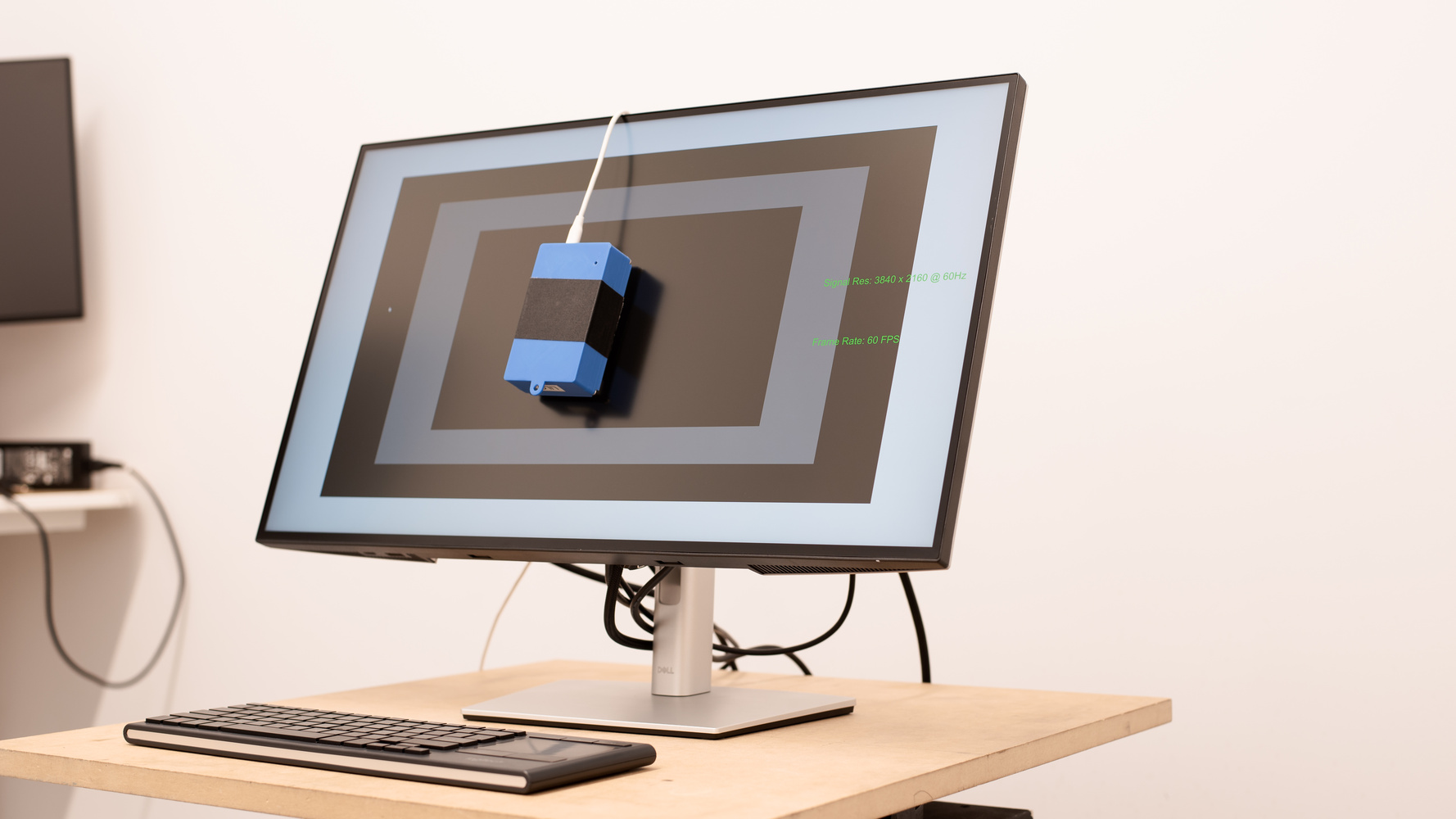What is an IPS Monitor?
An IPS (In-Plane Switching) monitor is a type of display technology commonly used in LCD screens. It is designed to enhance the visual quality and viewing experience by addressing some of the limitations of traditional LCD panels. IPS monitors are renowned for their superior color accuracy, wider viewing angles, and overall improved image quality.
Unlike conventional TN (Twisted Nematic) panels, which have limited viewing angles and tend to suffer from color shifting and distortion when viewed from the side, IPS monitors offer consistent and accurate colors regardless of the viewing angle. This makes them ideal for tasks that require color-critical work, such as photo and video editing, graphic design, and professional content creation.
IPS technology works by arranging the liquid crystal molecules horizontally, allowing for better light transmission throughout the panel. This results in higher brightness levels, improved contrast ratios, and more vibrant and accurate colors. Additionally, IPS monitors have a wider range of colors, covering a larger portion of the sRGB color space, ensuring rich and realistic visuals.
Another notable advantage of IPS monitors is their ability to reduce motion blur. Because the liquid crystal molecules in IPS panels can switch orientation quickly, they are capable of producing a more precise and rapid response to image changes. This results in smoother transitions and reduced motion blur, making IPS monitors suitable for gaming and fast-paced multimedia content.
How Does IPS Technology Work?
IPS (In-Plane Switching) technology works by utilizing a unique arrangement of liquid crystal cells to achieve better color accuracy, wider viewing angles, and improved image quality. This technology was developed as an alternative to the traditional TN (Twisted Nematic) panels that were commonly used in LCD displays.
Unlike TN panels, which rely on the vertical alignment of liquid crystal molecules, IPS panels arrange the liquid crystal cells in a horizontal orientation. This allows for better control of the light transmission, resulting in a more accurate and consistent display of colors. The horizontal alignment also reduces the possibility of color distortion or shifting when viewing the screen from different angles.
Each pixel in an IPS display consists of liquid crystal molecules sandwiched between two glass substrates. The molecules can be electrically controlled to alter their orientation, allowing the passage or blockage of light. In an IPS panel, there are additional electrodes placed above and below the liquid crystal layer.
When an electric field is applied to the electrodes, the liquid crystal molecules start aligning themselves parallel to the electric field. This arrangement enables light to pass through without obstruction, resulting in a bright pixel. When no electric field is applied, the liquid crystal molecules return to their original state, blocking the light and creating a dark pixel.
IPS technology also incorporates advanced techniques to enhance the performance of the display. These include improvements in pixel alignment, color filtering, backlighting, and image processing algorithms. These enhancements further contribute to achieving accurate color reproduction, wider viewing angles, and better image quality.
Overall, the unique arrangement and control of liquid crystal cells in IPS panels allow for a more immersive and visually pleasing viewing experience. Whether you are engaging in graphic design, photo editing, video playback, or gaming, IPS technology ensures that the content on your screen is presented with utmost clarity and precision.
Advantages of IPS Monitors
IPS (In-Plane Switching) monitors offer several significant advantages over other types of display technologies, making them popular among professionals and enthusiasts alike. Let’s explore some of the key benefits of using an IPS monitor:
1. Improved Color Accuracy: IPS monitors are known for their exceptional color accuracy. They reproduce colors more faithfully, ensuring that the intended color spectrum is displayed with minimal distortion or deviation. This makes IPS monitors ideal for color-critical tasks such as graphic design, photo editing, and content creation.
2. Wider Viewing Angles: Unlike TN (Twisted Nematic) panels, IPS monitors provide consistent and accurate colors regardless of the viewing angle. You can view the screen from different positions without experiencing color shifts or loss of image quality. This is particularly beneficial when sharing content with others or when using the monitor for collaborative work.
3. Better Image Quality: IPS technology delivers high-quality images with rich details and vibrant colors. The horizontal arrangement of liquid crystal cells in IPS panels ensures better light transmission, resulting in brighter images and improved contrast ratios. The wider color gamut coverage also contributes to sharper and more lifelike visuals.
4. Reduced Motion Blur: IPS monitors have faster response times compared to older LCD technologies like VA (Vertical Alignment) panels. This means that fast-moving objects and action sequences appear smoother and more fluid on an IPS monitor. This makes IPS monitors suitable for gaming, watching movies, and viewing sports events.
5. Enhanced Gaming Experience: IPS monitors provide a more immersive and enjoyable gaming experience. With their accurate color reproduction, wider viewing angles, and reduced motion blur, IPS monitors allow gamers to fully appreciate the details and nuances in their favorite games, enhancing the overall visual experience.
6. Greater Comfort for the Eyes: IPS monitors are designed to reduce eye strain and fatigue. The wider viewing angles and accurate color representation help minimize the need for constant adjustments or tilting of the screen. This is especially beneficial for individuals who spend long hours in front of a computer screen.
Considering the numerous advantages that IPS monitors offer, it is no surprise that they are increasingly favored by professionals, creative enthusiasts, and anyone seeking a superior visual experience. Whether you are in need of accurate color reproduction, a wider viewing angle, or an enhanced gaming performance, an IPS monitor is likely to meet your expectations.
Improved Color Accuracy
One of the key advantages of IPS (In-Plane Switching) monitors is their exceptional color accuracy. Whether you are a professional designer, photographer, or simply someone who appreciates vibrant and true-to-life colors, an IPS monitor is an excellent choice. Here’s why:
Accurate Color Reproduction: IPS technology ensures that the colors displayed on the screen are as close as possible to the original source. The horizontal alignment of liquid crystal cells allows for better control of light transmission, resulting in precise and consistent color reproduction. This makes IPS monitors the preferred choice for color-critical tasks such as graphic design, photo editing, and content creation.
Wide Color Gamut: IPS monitors typically offer a wider color gamut, meaning they can display a larger range of colors. This enables them to accurately represent a broader spectrum of shades and hues, resulting in more realistic and vibrant images. The extended color gamut is particularly beneficial for tasks that require working with vivid and saturated colors, such as digital painting and multimedia production.
Consistency Across Viewing Angles: One of the standout features of IPS monitors is their ability to maintain color accuracy even when viewed from different angles. Unlike TN (Twisted Nematic) panels, which often suffer from color shifting and loss of image quality when viewed off-center, IPS monitors provide consistent and accurate colors from any viewing position. This makes them ideal for applications where multiple individuals need to view the screen simultaneously or when collaborating on projects.
Color Calibration Options: Many IPS monitors come with built-in color calibration tools or support calibration software. This allows you to fine-tune the color accuracy of your display, ensuring that it conforms to industry standards. By calibrating your IPS monitor, you can further enhance its color accuracy and achieve more precise color reproduction.
Professional-grade Color Spaces: IPS monitors often offer support for wide color spaces such as Adobe RGB and DCI-P3, which are commonly used in professional print and film industries. This means that with an IPS monitor, you can work with color spaces that encompass a larger range of colors, resulting in more accurate and vibrant prints or video output that closely match your intended vision.
With the improved color accuracy of IPS monitors, you can have confidence that the colors you see on the screen align closely with your creative vision. Whether you are editing photos, designing graphics, or working on digital content, an IPS monitor ensures that your work is presented with exceptional clarity and accuracy.
Wider Viewing Angles
One of the significant advantages of IPS (In-Plane Switching) monitors is their ability to provide wider viewing angles compared to other display technologies like TN (Twisted Nematic) panels. This feature allows for a more comfortable and enjoyable viewing experience, and here’s why:
Consistent Color Accuracy: IPS monitors offer consistent color accuracy regardless of the viewing angle. Unlike TN panels that often exhibit color shifts and distortion when viewed from the side, IPS monitors maintain accurate and true-to-life colors from various positions. This is especially beneficial when sharing the screen with others or when working in a collaborative environment where multiple people need to view the display simultaneously.
Enhanced Visual Clarity: With wider viewing angles, IPS monitors ensure that you can see the content on the screen clearly and without any loss of image quality from different perspectives. Whether you’re sitting directly in front of the monitor or viewing it from a side angle, the images and text remain sharp and legible, making it easier to read, edit, or consume content.
No Color Shifting: TN panels tend to display color shifts and inconsistencies when viewed off-center, resulting in inaccurate representations of colors. IPS monitors, on the other hand, are designed to address this limitation. The horizontal alignment of liquid crystal cells in IPS panels ensures that colors remain true and consistent, regardless of the angle from which the screen is viewed.
Flexible Viewing Positions: Whether you’re sitting, standing, or reclining, IPS monitors allow you to adjust your viewing position without compromising the image quality or color accuracy. This flexibility in viewing angles ensures a more comfortable and ergonomic experience, reducing strain on the neck and eyes, particularly during long working sessions.
Improved Picture Quality: IPS monitors offer better image quality and uniformity across the entire display surface, thanks to their wider viewing angles. There are no noticeable variations in brightness, contrast, or color reproduction when viewing the screen from different positions. This results in a more visually pleasing and immersive experience, whether you’re watching movies, playing games, or working on multimedia content.
The wider viewing angles of IPS monitors make them an excellent choice for situations where multiple people need to view the screen simultaneously or when you need to maintain color accuracy from different positions. Whether you’re working on collaborative projects, sharing multimedia content, or simply enjoying multimedia entertainment, an IPS monitor ensures that everyone can enjoy optimal image quality and accurate colors, regardless of their viewing angle.
Better Image Quality
When it comes to image quality, IPS (In-Plane Switching) monitors outshine other display technologies due to their unique characteristics and advanced features. Here are some reasons why IPS monitors deliver superior image quality:
Brighter and More Vibrant Images: IPS monitors offer higher brightness levels compared to other display technologies, resulting in brighter and more vivid images. This increased brightness enhances the overall visual experience, allowing colors to pop and details to be more pronounced.
Improved Contrast Ratios: IPS panels are known for their excellent contrast ratios, which is the difference between the darkest blacks and the brightest whites that the monitor can display. This leads to more detailed and defined images with better depth and richness.
More Accurate Color Reproduction: IPS technology ensures accurate color reproduction by providing a wider color gamut and precise color control. IPS monitors typically cover a larger portion of the color spectrum (such as sRGB or Adobe RGB), resulting in more vibrant and lifelike color representation.
Uniformity Across the Screen: IPS monitors exhibit better uniformity in brightness and color reproduction across the entire display surface. There are no noticeable variations or inconsistencies in image quality from one side of the screen to the other, ensuring a more visually pleasing experience.
Enhanced Detail and Clarity: IPS monitors excel at displaying sharp and crisp images, allowing you to see even the smallest details with clarity. This is particularly beneficial for tasks such as photo editing, graphic design, and video editing, where precision and accuracy are crucial.
Reduced Image Distortion: IPS panels have minimal image distortion, even when viewed from extreme angles. This means that you can view the screen without worrying about skewed or distorted images, making IPS monitors much more versatile and suitable for various positioning and viewing angles.
Wide Viewing Angles: IPS monitors offer wider viewing angles compared to other display technologies like TN panels. This means that the image quality and color accuracy remain consistent even when viewed from off-center positions, making IPS monitors ideal for tasks that require sharing the screen or working in a collaborative environment.
With their superior image quality, IPS monitors ensure that you can enjoy stunning visuals with vibrant colors, sharp details, and accurate representations. Whether you are engaged in creative work, watching multimedia content, or gaming, an IPS monitor will undoubtedly elevate your visual experience to new heights.
Reduced Motion Blur
Motion blur can significantly affect the visual experience, especially when watching fast-paced content or playing action-packed games. IPS (In-Plane Switching) monitors excel in reducing motion blur, offering a smoother and more enjoyable viewing experience. Here’s how IPS monitors achieve this advantage:
Faster Response Times: IPS monitors have faster response times compared to traditional LCD panels like VA (Vertical Alignment). The liquid crystal cells in IPS panels are designed to switch orientation more rapidly, resulting in reduced motion blur. This rapid response ensures that fast-moving objects appear sharper and more defined on the screen, contributing to a more immersive experience.
Improved Overdrive Technology: Overdrive technology is used in IPS monitors to further reduce ghosting and motion blur. By applying a higher voltage during pixel transitions, overdrive technology helps to minimize the time it takes for pixels to change from one state to another, resulting in smoother image transitions and more responsive visuals.
Enhanced Pixel Stability: IPS technology offers excellent pixel stability, meaning that once a pixel switches from one state to another, it remains stable and does not exhibit residual effects that could cause motion blur. This pixel stability ensures that the moving objects on the screen appear sharp and accurate, without any lingering ghosting or blurring artifacts.
Optimized Refresh Rates: IPS monitors come with optimized refresh rates, typically ranging from 60Hz to 144Hz or higher for gaming monitors. Higher refresh rates help reduce motion blur by displaying more frames per second, resulting in smoother transitions between frames and minimized blur during fast-paced scenes or gameplay.
Gaming-specific Features: Many IPS monitors designed for gaming include additional features to further reduce motion blur and enhance the gaming experience. These features may include technologies like NVIDIA G-Sync or AMD FreeSync, which synchronize the monitor’s refresh rate with the graphics card’s output, reducing screen tearing and stuttering during gaming sessions.
Whether you are watching sports events, action movies, or engaging in fast-paced gaming, an IPS monitor’s reduced motion blur ensures that you can enjoy smoother, more fluid visuals with improved clarity. With faster response times, enhanced overdrive technology, optimized refresh rates, and gaming-specific features, IPS monitors offer an excellent solution for those seeking a more immersive and enjoyable viewing experience.
Disadvantages of IPS Monitors
While IPS (In-Plane Switching) monitors offer numerous advantages, they also come with a few disadvantages that may be worth considering before making a purchase decision. Here are some of the drawbacks associated with IPS monitors:
Slower Response Times: Compared to other display technologies like TN (Twisted Nematic) panels, IPS monitors generally have slower response times. This can result in more noticeable motion blur, especially during fast-paced gaming or when watching high-speed action scenes. However, newer IPS monitors have made significant improvements in response times, minimizing this drawback.
Lower Refresh Rates: IPS monitors tend to have lower refresh rates compared to some gaming-oriented displays. While there are IPS monitors available with high refresh rates, they can be more expensive and may not match the refresh rates offered by TN or VA panels. This can potentially affect the smoothness of fast-paced gameplay, particularly for competitive gaming.
Higher Costs: IPS monitors tend to be more expensive compared to other types of displays, such as TN or VA panels. The advanced technology and superior image quality of IPS monitors contribute to their higher price point. However, as demand and technology advancements continue, the price gap between IPS and other panels has been narrowing in recent years.
Potential for Backlight Bleeding: IPS monitors can be susceptible to backlight bleeding, which refers to the uneven distribution of backlight across the screen. This can result in areas of the screen appearing brighter, particularly during dark or black scenes. While not all IPS monitors suffer from this issue, it is more commonly observed in lower-quality or less expensive IPS displays.
Contrast Ratio Limitations: IPS monitors sometimes struggle to deliver deep blacks and high contrast ratios compared to VA (Vertical Alignment) panels. This can affect the overall depth and richness of images, particularly in darker or shadowed scenes. However, advancements in IPS technology have led to improvements in contrast ratios, minimizing this limitation.
Potential for Image Retention: IPS monitors may occasionally experience image retention or “ghosting,” where faint remnants of previous images can still be visible even after new content is displayed. While this issue has become less common in newer IPS displays, it can still occur in certain situations. However, it is worth noting that image retention is usually temporary and can be mitigated by refreshing the screen or displaying different content.
Understanding the potential drawbacks of IPS monitors allows you to make an informed decision based on your specific needs and preferences. While some of these disadvantages may impact specific use cases, the overall performance and image quality of IPS monitors still make them a popular choice for professionals, creatives, and individuals seeking excellent color accuracy and wide viewing angles.
Slower Response Times
One of the limitations of IPS (In-Plane Switching) monitors is their slower response times compared to other display technologies like TN (Twisted Nematic) panels. Response time refers to the speed at which a pixel can transition from one state to another, and it plays a crucial role in minimizing motion blur and ghosting. Here’s what you need to know about the slower response times of IPS monitors:
Pixel Transition and Motion Blur: Slower response times in IPS monitors can result in more noticeable motion blur, particularly during fast-paced activities such as gaming or when watching high-speed action scenes. Pixels may not transition as quickly, leading to trailing or blurring of moving objects on the screen. However, it’s important to note that response time improvements in newer IPS displays have significantly reduced this drawback.
Impact on Gaming Performance: Gamers, in particular, value faster response times to ensure smooth and responsive gameplay. The slower response times of IPS monitors may cause slight delays between the gamer’s actions and what is displayed on the screen. This delay, known as input lag, can affect the overall gaming experience, especially in competitive gaming where split-second reactions are crucial.
Compensating Technologies: To address the issue of slower response times in IPS monitors, manufacturers have implemented various technologies. Overdrive technology, for example, applies a higher voltage to transition pixels more rapidly, reducing motion blur. While effective, overdrive can sometimes introduce artifacts such as overshooting or inverse ghosting, which can impact image quality.
Improvements in IPS Response Times: As technology advances, IPS monitors have made significant improvements in response times. While IPS panels are still generally slower than TN panels, the gap between the two is closing. Many newer IPS displays offer response times as low as 1ms, which greatly minimizes motion blur and ghosting, making them suitable for gaming and fast-paced multimedia content.
Consideration for Specific Use Cases: While slower response times can be a concern for gamers or those dealing with fast-moving content, they may be less noticeable in other applications, such as office work, web browsing, or content consumption. For tasks that don’t involve rapid motion, the slightly slower response times of IPS monitors may not have a significant impact on the user experience.
It’s important to weigh the benefits of IPS monitors, such as superior color accuracy and wider viewing angles, against the potential drawbacks of slower response times. For those who prioritize color accuracy and image quality over quick response times, IPS monitors are still a popular and viable choice. However, if ultra-fast pixel response is a top priority, other display technologies like TN or newer IPS displays with improved response times may be more suitable.
Lower Refresh Rates
One of the limitations of IPS (In-Plane Switching) monitors is that they tend to have lower refresh rates compared to some other display technologies, such as TN (Twisted Nematic) panels. Refresh rate refers to the number of times per second that an image on the screen is refreshed, and it plays a crucial role in the smoothness of visuals. Here’s what you need to know about the lower refresh rates of IPS monitors:
Impact on Visual Fluidity: Lower refresh rates can affect the overall fluidity and smoothness of the visuals, particularly during fast-paced activities such as gaming or when watching high-motion content. With lower refresh rates, fast-moving objects may appear less smooth or have more noticeable stuttering, leading to a potential loss of immersion or visual quality.
Susceptibility to Motion Blur: IPS monitors with lower refresh rates may also be more prone to motion blur, as the time between each frame refresh is longer. This can result in less sharp and defined images during rapid motion, particularly in gaming or highly dynamic scenes. However, newer IPS monitors often feature higher refresh rates to minimize this drawback.
Gaming Performance Considerations: Gamers, in particular, tend to favor higher refresh rates for a more responsive and fluid gaming experience. Lower refresh rates in IPS monitors may lead to noticeable input lag or a perceived delay between the player’s actions and the visuals on the screen. This delay can impact gameplay, especially in fast-paced and competitive gaming scenarios.
Advancements and Available Options: It’s worth noting that IPS monitors have seen improvements in refresh rates over the years. While IPS displays traditionally had refresh rates limited to 60Hz, more recent models now offer higher refresh rates, such as 75Hz, 144Hz, or even up to 240Hz in some gaming-oriented IPS monitors. These higher refresh rates provide smoother motion and reduced motion blur, making them more suitable for gaming and fast-paced content.
Consideration for Specific Use Cases: Lower refresh rates may be less of a concern for users whose activities primarily involve productivity tasks, web browsing, or content consumption. For these use cases, the impact of lower refresh rates is typically less noticeable and may not significantly affect the overall user experience. However, those engaged in gaming, multimedia content creation, or fast-paced media consumption may prioritize higher refresh rates for smoother visuals.
It’s important to evaluate the trade-offs between the superior image quality and color accuracy of IPS monitors and the potentially lower refresh rates. For those who prioritize accurate colors and wider viewing angles, IPS monitors remain an attractive choice. However, if ultra-smooth motion and faster response times are paramount, other display technologies like high-refresh-rate TN panels or newer IPS displays with improved refresh rates may better suit those needs.
Higher Costs
One of the notable factors to consider when purchasing an IPS (In-Plane Switching) monitor is the higher cost compared to other display technologies. IPS monitors generally carry a price premium due to their advanced technology and superior image quality. Here’s what you need to know about the higher costs associated with IPS monitors:
Advanced Technology: IPS monitors incorporate advanced technology to deliver the benefits of wider viewing angles, accurate color reproduction, and better image quality. This technological advancement comes at a higher manufacturing cost, which contributes to the elevated price of IPS monitors compared to alternatives like TN (Twisted Nematic) panels.
Premium Image Quality: IPS monitors are renowned for their superior image quality, including accurate color representation, consistent visuals from various angles, and vibrant color reproduction. Achieving this level of image quality requires meticulous manufacturing processes and higher quality control standards, which add to the overall cost of IPS monitors.
Industry-Standard Color Spaces: Many IPS monitors are designed to cover wide color spaces like sRGB, Adobe RGB, or DCI-P3. These wide color gamuts allow for more accurate and vibrant color reproduction, particularly for professional use in graphic design, photography, or video editing. The support for these industry-standard color spaces contributes to the higher cost of IPS monitors.
Research and Development: Developing and refining IPS technology requires significant investment in research and development. Manufacturers need to continuously innovate and improve their IPS panels to ensure better performance, wider viewing angles, and enhanced color accuracy. The costs associated with R&D investments are reflected in the pricing of IPS monitors.
Supply and Demand: Supply and demand dynamics also play a role in the pricing of IPS monitors. As IPS technology has become more popular and the demand for high-quality displays has increased, the higher demand for IPS monitors has contributed to their higher price point. However, as technology advances and adoption increases, economies of scale may lead to reduced costs and more affordable IPS options.
Alternatives and Budget Considerations: It’s important to consider your budget and specific needs when making a purchasing decision. While IPS monitors may carry a higher price tag, alternative display technologies such as TN panels or VA (Vertical Alignment) panels tend to be more budget-friendly. These alternatives may be suitable for users who prioritize affordability over the advanced features and image quality of IPS displays.
Ultimately, the higher cost of IPS monitors is often justified by their superior image quality, accurate color reproduction, and wider viewing angles. For professionals in creative industries or enthusiasts seeking top-notch visual experiences, the investment in an IPS monitor may greatly enhance their work or enjoyment. However, for those with budget constraints or less demanding visual requirements, alternative display technologies may provide a more affordable option without compromising essential functionality.
IPS vs. TN: Which is Better?
When it comes to choosing a monitor, the debate between IPS (In-Plane Switching) and TN (Twisted Nematic) panels often arises. Both display technologies have their strengths and weaknesses, and the decision ultimately depends on individual needs and preferences. Let’s compare IPS and TN panels to determine which may be better suited for different scenarios:
Color Accuracy and Image Quality: IPS panels are widely recognized for their superior color accuracy, consistent visuals from different viewing angles, and vibrant color reproduction. They are ideal for tasks that require accurate color representation, such as graphic design, photo editing, or content creation. On the other hand, TN panels generally have lower color accuracy and narrower viewing angles, which may result in less accurate color representation and uneven visuals when viewed off-center.
Response Times and Refresh Rates: TN panels typically have faster response times compared to IPS panels, making them well-suited for fast-paced gaming or action-packed content. The quick response times of TN panels reduce motion blur and ghosting, resulting in smoother gaming experiences. Additionally, TN panels often offer higher refresh rates, allowing for more fluid and responsive visuals. In contrast, IPS panels have slower response times and lower refresh rates, which may affect motion clarity, particularly in fast-moving scenes or gaming scenarios.
Viewing Angles: IPS panels excel in providing wider viewing angles, ensuring consistent color accuracy and image quality even when viewed from different positions. This is ideal for collaborative work or when multiple people need to view the screen simultaneously. TN panels, however, have narrower viewing angles, and the image quality can degrade when viewed from off-center angles.
Cost Considerations: In general, TN panels tend to be more budget-friendly compared to IPS panels. This affordability makes TN monitors appealing for those seeking a basic display for general tasks without placing emphasis on color accuracy or wider viewing angles. IPS panels, on the other hand, often come with a higher price tag due to the advanced technology and superior image quality they offer.
Gaming vs. Color Accuracy: If gaming performance is the top priority, TN panels may be a better choice due to their faster response times, higher refresh rates, and lower cost. The ability to react swiftly to fast-moving action can enhance the gaming experience. However, for professionals in graphic design, photo editing, or other color-critical tasks, IPS panels are the preferred option due to their accurate color reproduction and wider viewing angles.
Choosing the Right IPS Monitor
When it comes to selecting an IPS (In-Plane Switching) monitor, there are several factors to consider to ensure that you choose the right one for your needs. Here are some key considerations to help you make an informed decision:
Screen Size: Determine the screen size that suits your requirements and workspace. Consider factors such as available desk space, viewing distance, and the level of detail you need for your tasks. IPS monitors come in various sizes, from compact 24-inch displays to larger 32-inch or even ultra-wide options.
Resolution: Decide on the resolution that will provide the desired level of detail. Higher resolutions such as 1440p (Quad HD) or 4K (Ultra HD) offer sharper images and more screen real estate for multitasking or content creation. However, bear in mind that higher resolutions may require more powerful graphics capabilities.
Color Accuracy: For color-critical tasks like graphic design, photo editing, or video production, prioritize IPS monitors with high color accuracy. Look out for displays that cover a wider color gamut, such as sRGB, Adobe RGB, or DCI-P3, as this ensures more accurate color representation. Calibration options or factory calibration can also be beneficial for achieving consistent color accuracy.
Refresh Rate: Consider the refresh rate you need for your specific usage. If you primarily engage in gaming or fast-paced multimedia content, a higher refresh rate (e.g., 144Hz or above) will provide a smoother and more responsive experience. However, if gaming is not a priority, a lower refresh rate such as 60Hz may suffice for general office work or content consumption.
Connectivity and Ports: Check the available connectivity options and ports on the monitor to ensure compatibility with your devices. Look out for ports like HDMI, DisplayPort, or USB-C, as well as additional features like USB hubs or audio output, depending on your connectivity needs.
Ergonomics: Consider the ergonomic features of the monitor, such as height adjustability, tilt, swivel, and pivot options. These features allow for customization and help optimize the viewing experience for prolonged use. Additionally, thin bezels and VESA mount compatibility may be desirable for multi-monitor setups.
Budget: Set a budget range based on your priorities and requirements. Prices can vary significantly based on factors like size, resolution, color accuracy, and additional features. It’s important to strike a balance between your desired specifications and what you are willing to spend.
Reviews and Recommendations: Look for reviews and recommendations from reliable sources or fellow professionals in your specific field. Reading user opinions and experiences can provide valuable insights into the performance, reliability, and overall satisfaction of different IPS monitors.
By considering these factors and aligning them with your specific needs and budget, you can choose an IPS monitor that meets your requirements and enhances your productivity, visual experience, and enjoyment of various tasks.